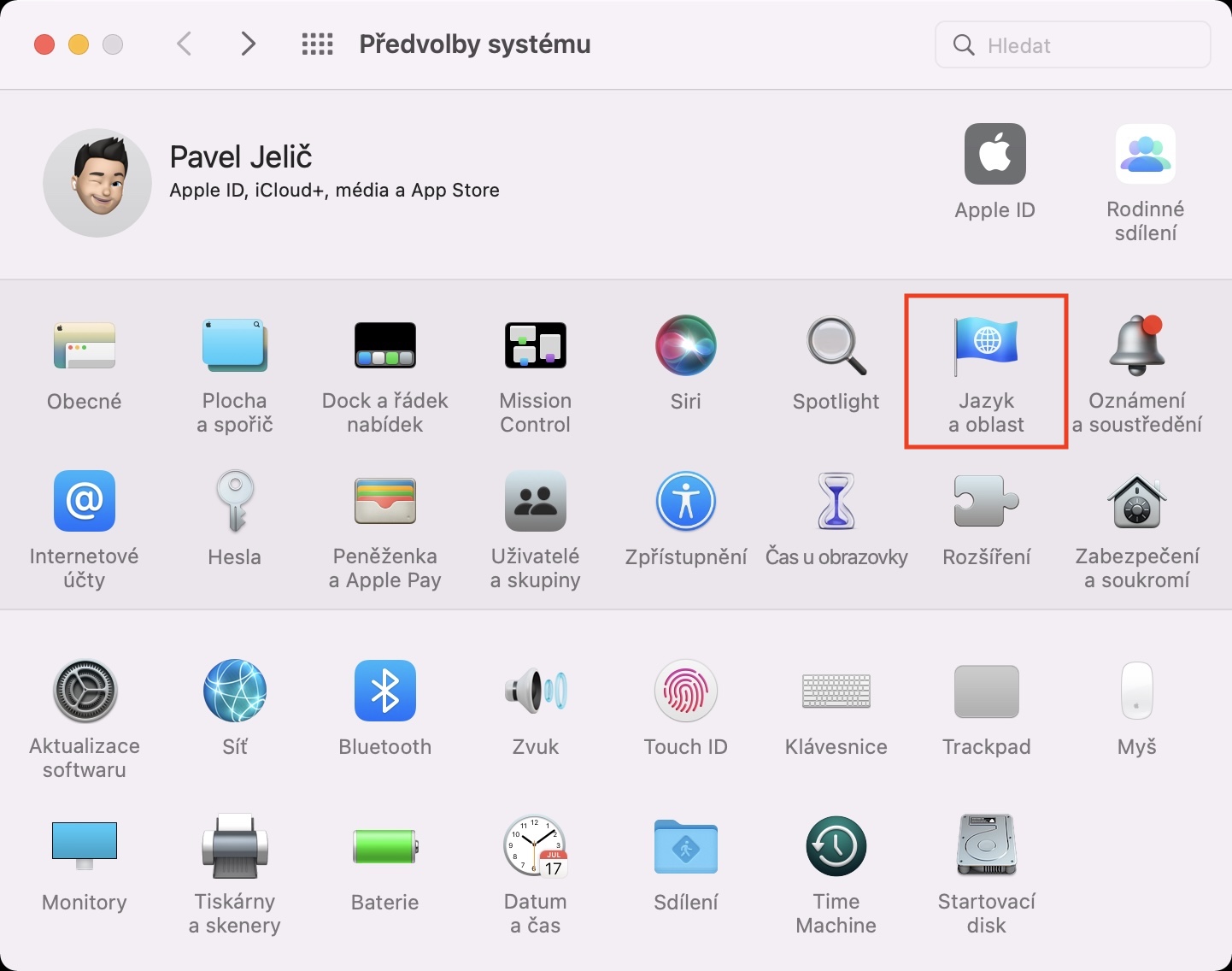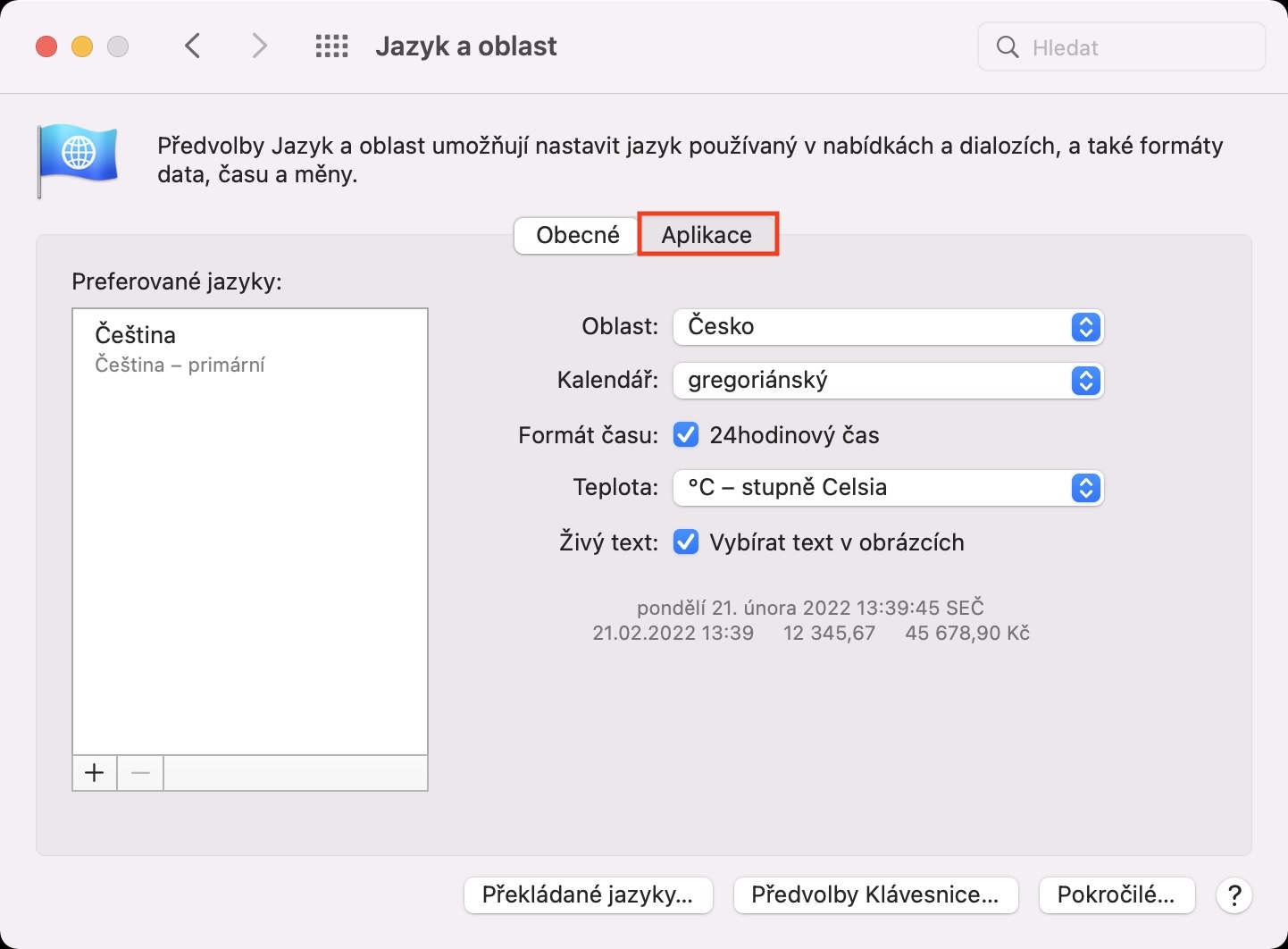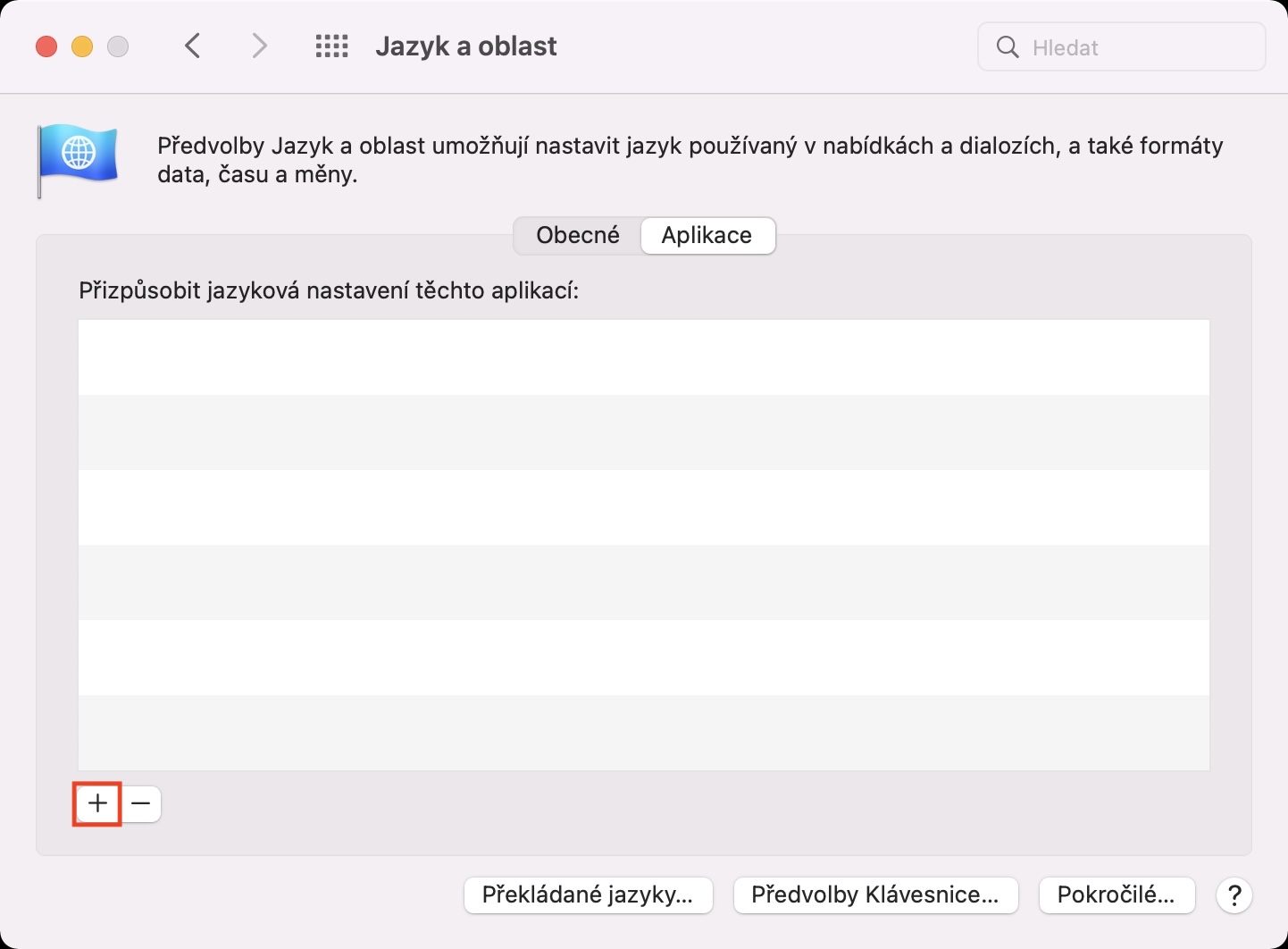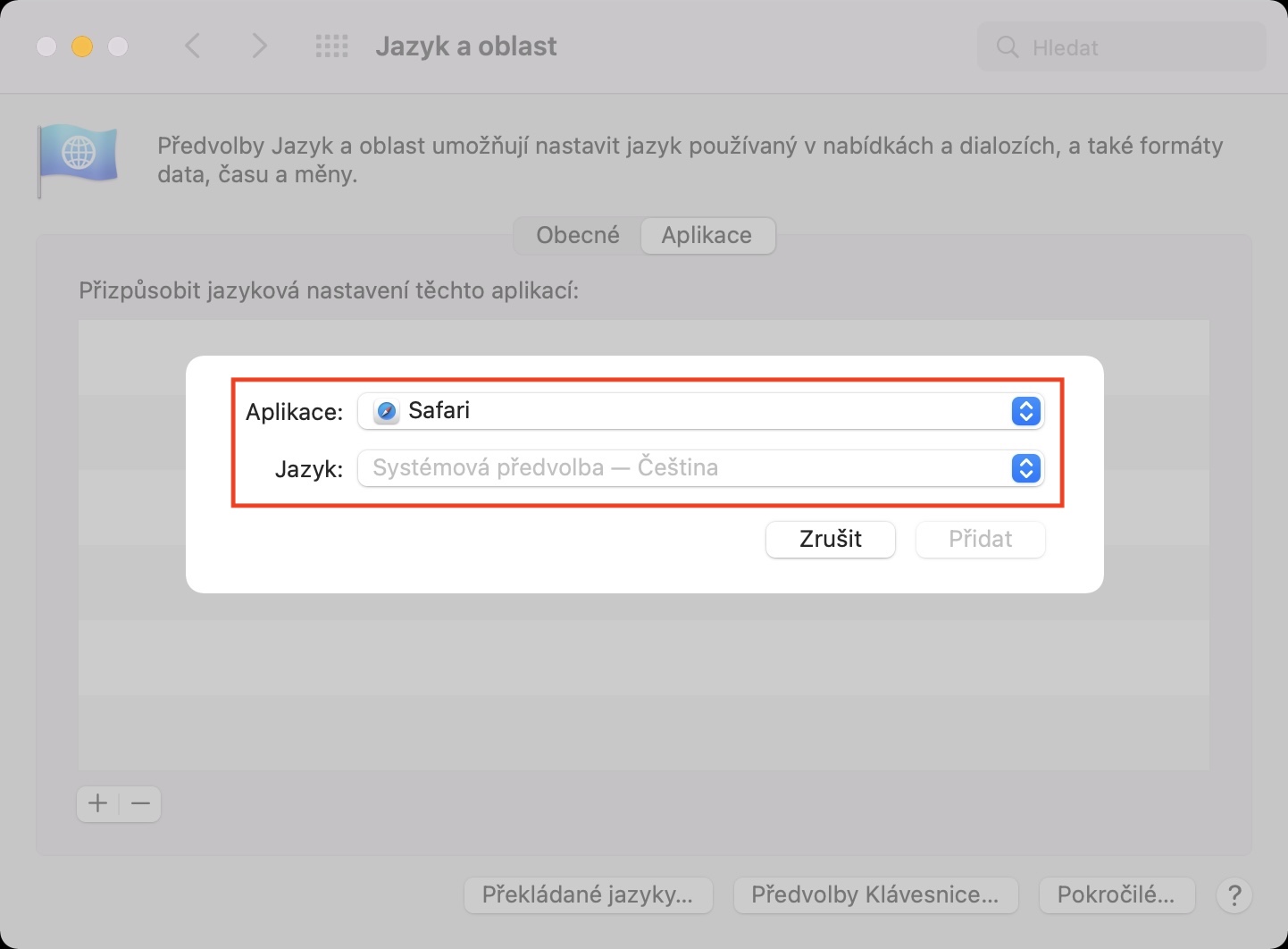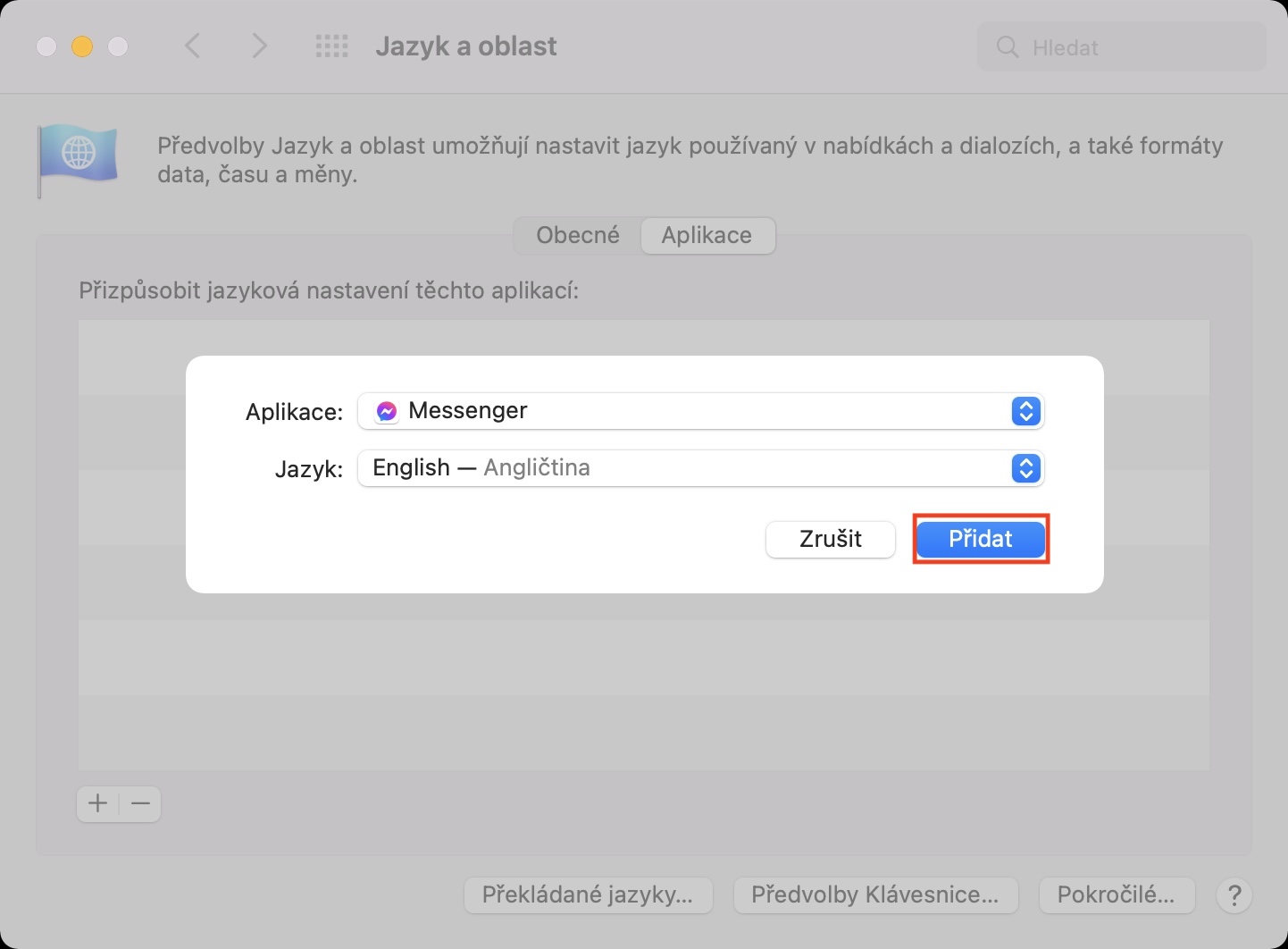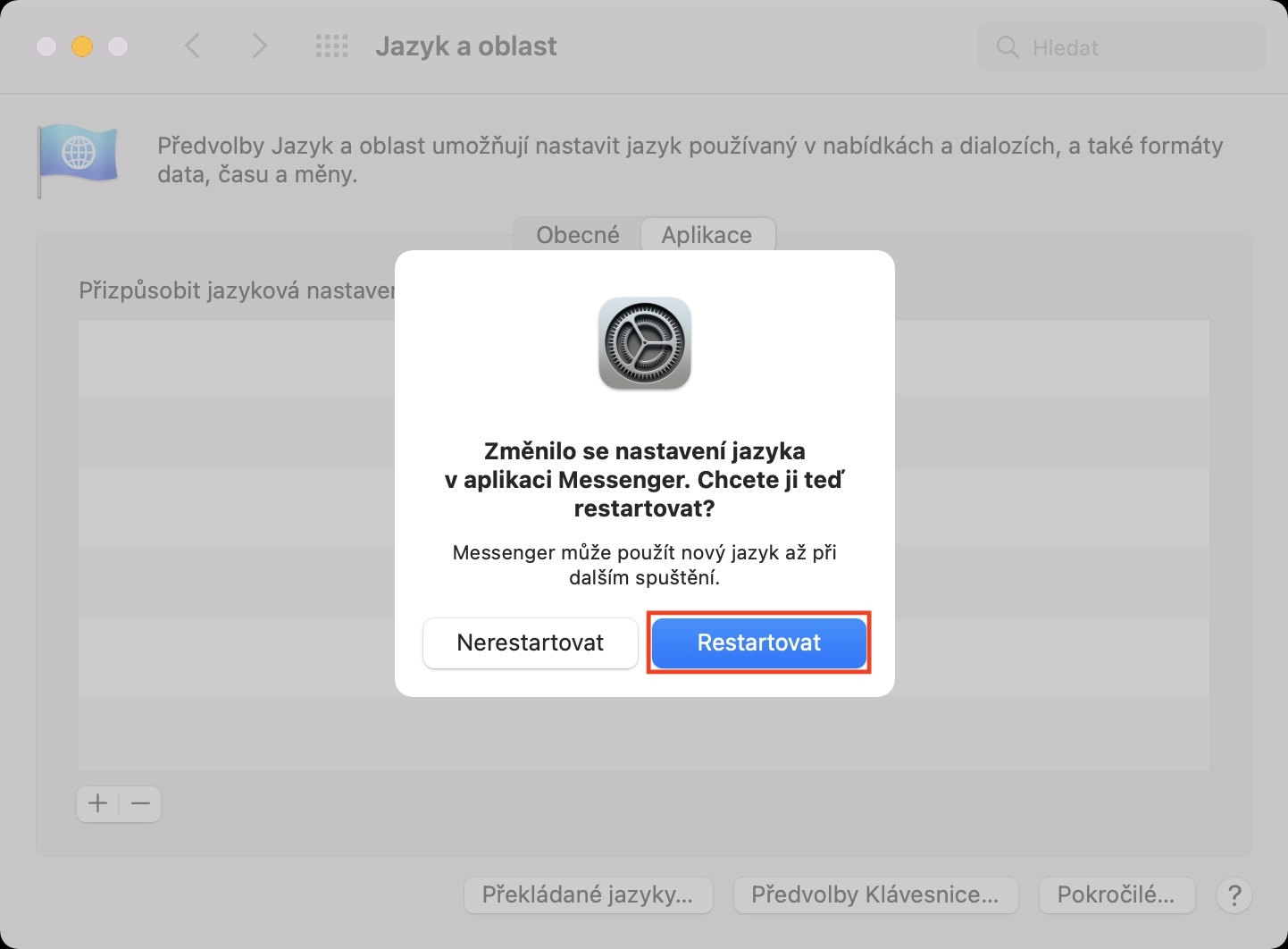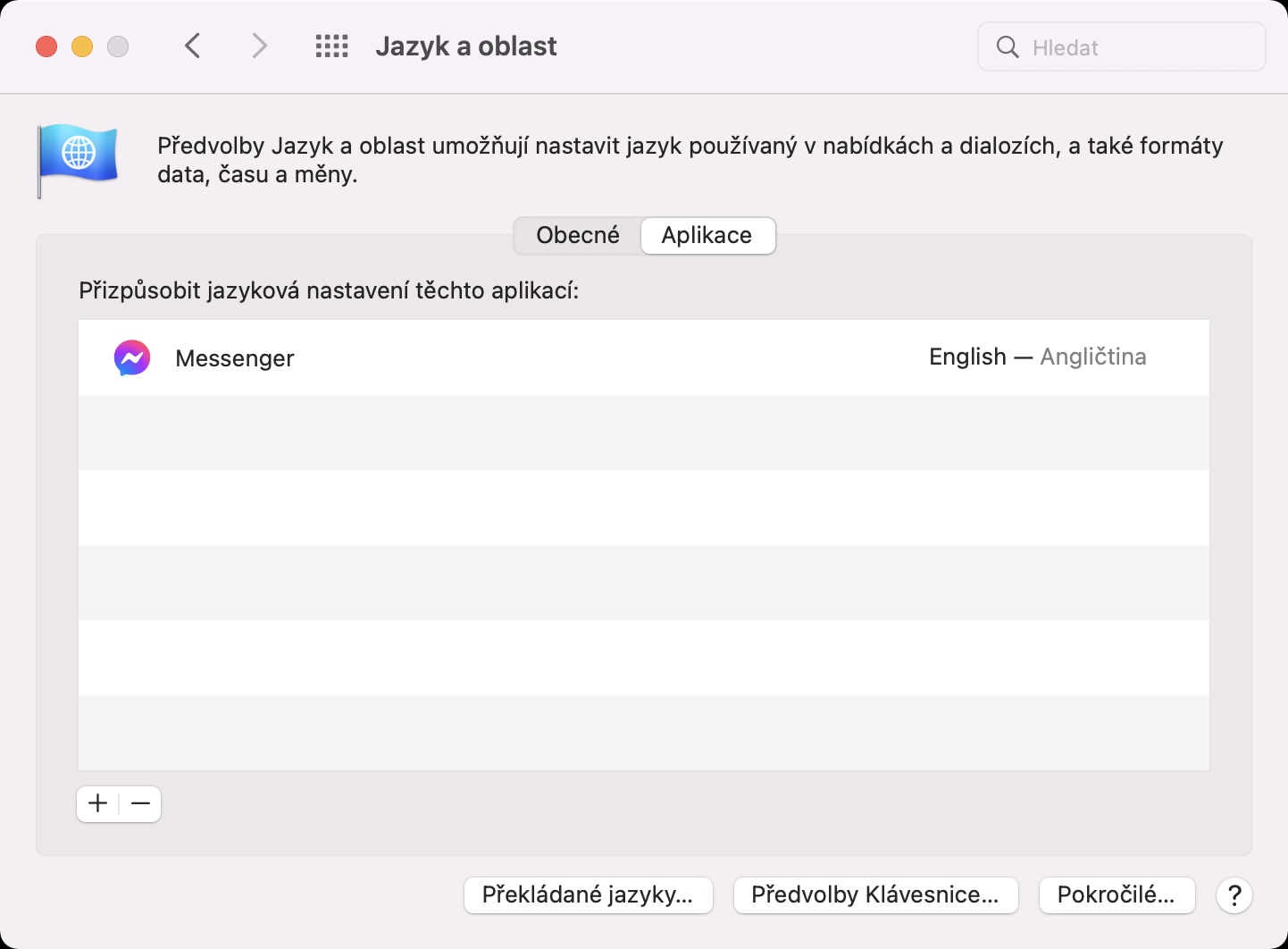Thaum koj qhib lub tshiab lossis rov pib dua Mac thawj zaug, nws yog qhov tsim nyog uas koj mus dhau qhov pib wizard uas koj tau teeb tsa cov kev nyiam yooj yim. Ib qho ntawm thawj kauj ruam yog los teeb tsa thaj av koj nyob hauv, ua ke nrog cov lus koj yuav siv ntawm lub cuab yeej. Cov lus no tau txiav txim siab tsis yog rau tus wizard xwb, tab sis kuj rau tag nrho ib puag ncig ntawm macOS operating system, suav nrog cov ntawv thov. Yog tias daim ntawv thov thib peb tsis muaj nyob hauv hom lus Czech, lus Askiv lossis lwm hom lus muaj nyob hauv daim ntawv thov yuav raug teeb tsa.
Nws yuav yog txaus siab rau koj

Yuav ua li cas teem ib hom lus sib txawv ntawm Mac
Qee lub sij hawm, txawm li cas los xij, qee cov neeg siv yuav pom lawv tus kheej hauv qhov xwm txheej uas lawv rub tawm daim ntawv thov uas muaj nyob rau hauv Czech lus, tab sis thaum kawg pom tias kev txhais lus tsis zoo tagnrho, lossis nws yooj yim dua rau lawv. siv lus Askiv. Qhov no feem ntau tshwm sim, piv txwv li, nrog cov ntawv thov kev tshaj lij rau graphic design, programming, thiab lwm yam, uas feem ntau cov txheej txheem tau sau ua lus Askiv. Hauv Czech hom lus, qee lub npe xaiv tuaj yeem sib txawv, uas ua rau kev ua haujlwm qeeb. Tsis tas li ntawd, ntau tus neeg siv twb tau siv lus Askiv, yog li lawv tuaj yeem siv tau hauv cov ntawv thov no. Tab sis cov xov xwm zoo yog tias hauv macOS koj tuaj yeem teeb tsa nws kom tsuas yog xaiv daim ntawv thov pib ua hom lus uas tsis yog ib qho teeb tsa rau macOS. Cov txheej txheem yog raws li nram no:
- Ua ntej, koj yuav tsum coj mus rhaub rau sab laug ces kaum ntawm koj Mac icon .
- Thaum koj ua li ntawd, xaiv ib qho kev xaiv los ntawm cov ntawv qhia zaub mov System Preferences…
- Qhov no yuav qhib lub qhov rais tshiab nrog rau txhua ntu muaj rau kev tswj cov kev nyiam.
- Hauv qhov rai no, nrhiav thiab nyem rau ntawm ntu npe Lus thiab cheeb tsam.
- Tom qab ntawd, hauv cov ntawv qhia zaub mov saum lub qhov rais, txav mus rau tab nrog lub npe Daim ntawv thov.
- Ntawm no, nyob rau sab laug ces kaum ntawm lub qhov rais, nias lub khawm s + icon.
- Lub qhov rais tshiab yuav qhib qhov twg koj nyob hauv thawj cov ntawv qhia zaub mov xaiv ib daim ntawv thov, rau qhov koj xav hloov cov lus.
- Hauv daim ntawv qhia thib ob, tom qab xaiv daim ntawv thov teem hom lus koj xav siv.
- Thaum kawg, tsis txhob hnov qab coj mus rhaub khawm Ntxiv hauv qab txoj cai.
Siv cov txheej txheem saum toj no, nws yog qhov ua tau los teeb tsa daim ntawv thov xaiv los khiav hauv hom lus sib txawv ntawm Mac. Yog tias koj xav teeb tsa ntau daim ntawv thov nyob rau hauv txoj kev no, koj tsuas yog yuav tsum tau rov qab nyem rau ntawm lub pob nrog + icon thiab ntxiv cov ntawv thov nrog cov lus. Yog tias koj xav tshem tawm ib daim ntawv thov los ntawm cov npe, nyem rau nws thiab nias lub pob nrog - icon nyob rau hauv qab sab laug. Txhawm rau hloov cov lus tom qab siv cov txheej txheem saum toj no, nws yog qhov yuav tsum tau rov pib dua daim ntawv thov, yog li kaw nws thiab pib dua.