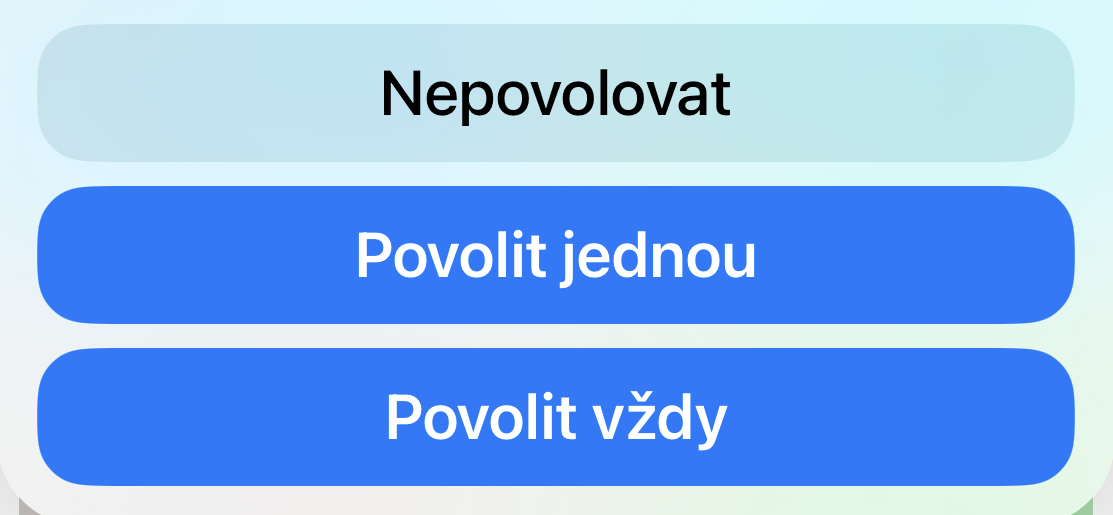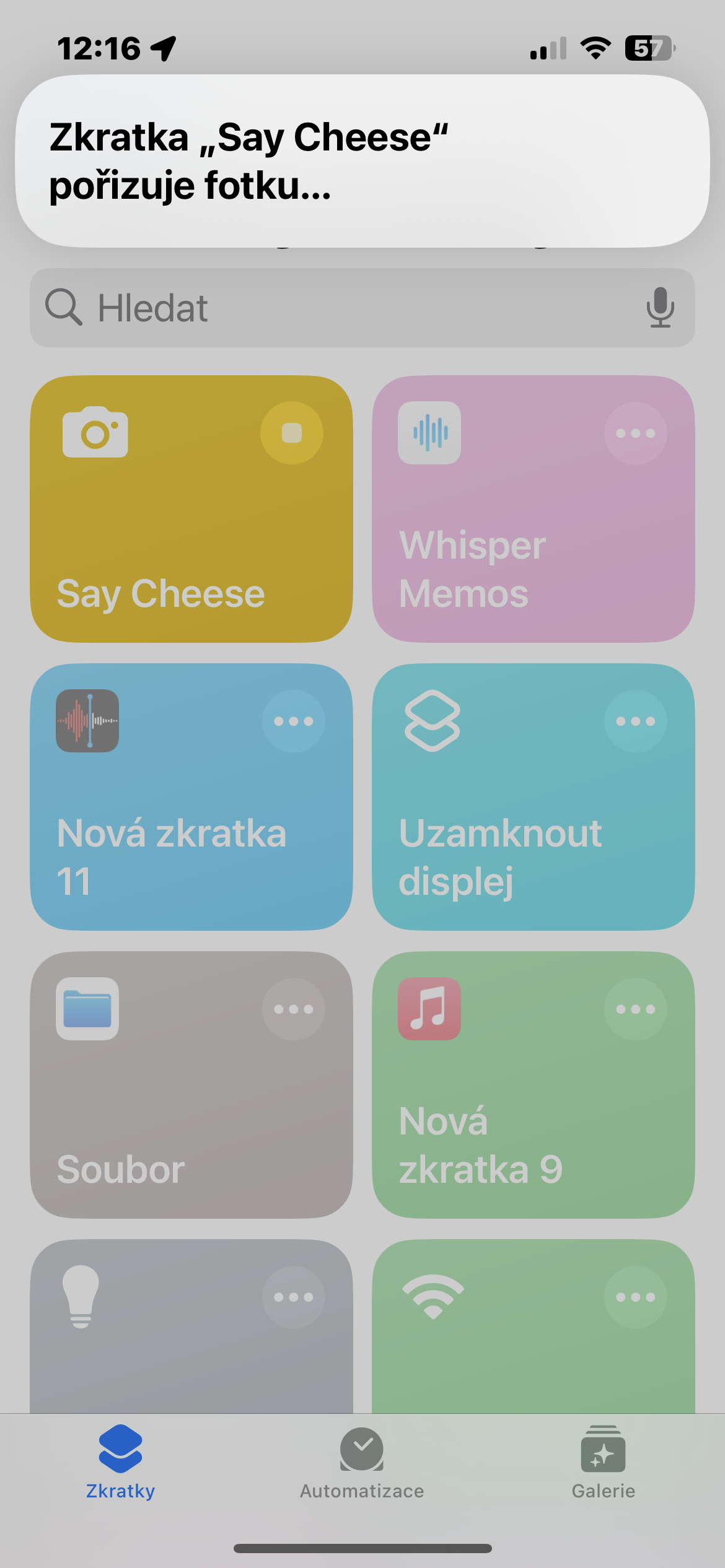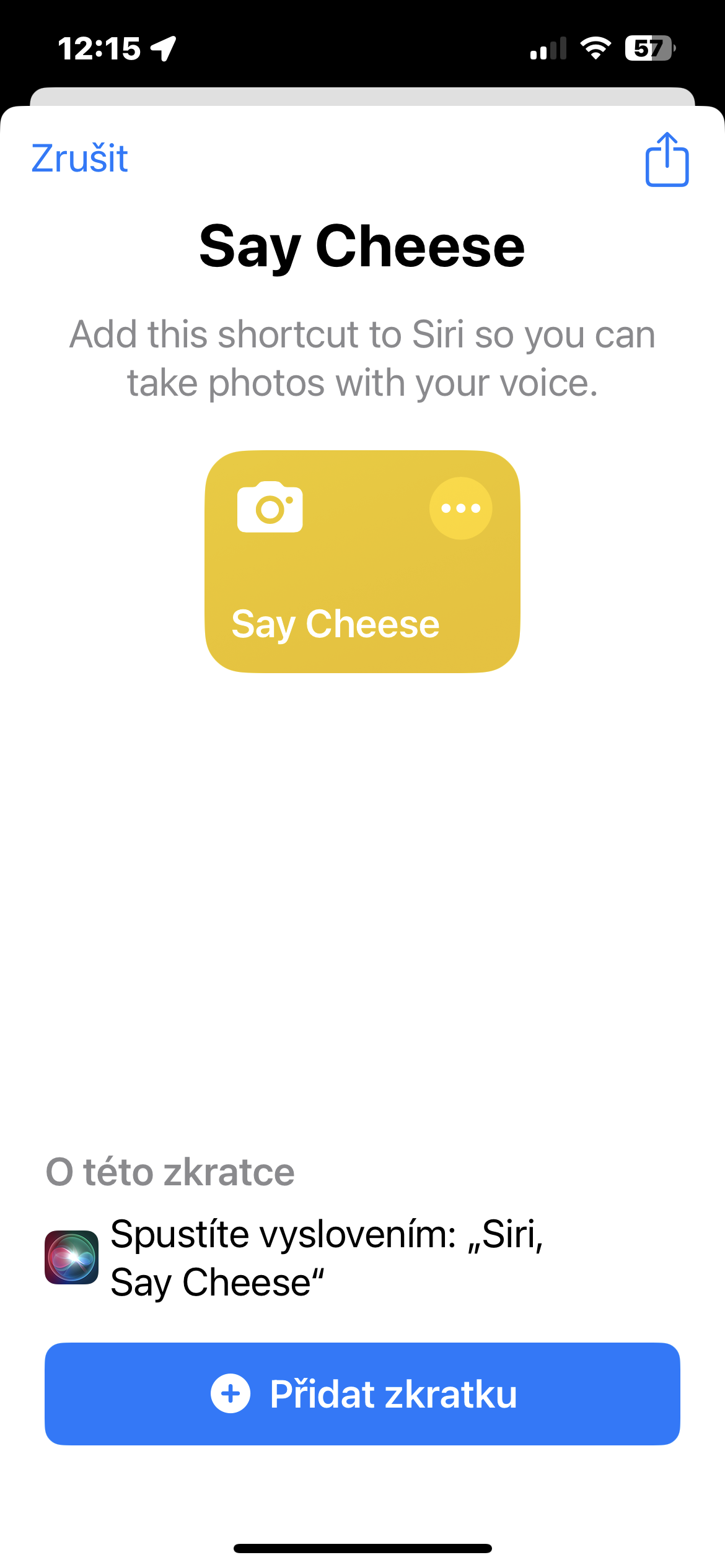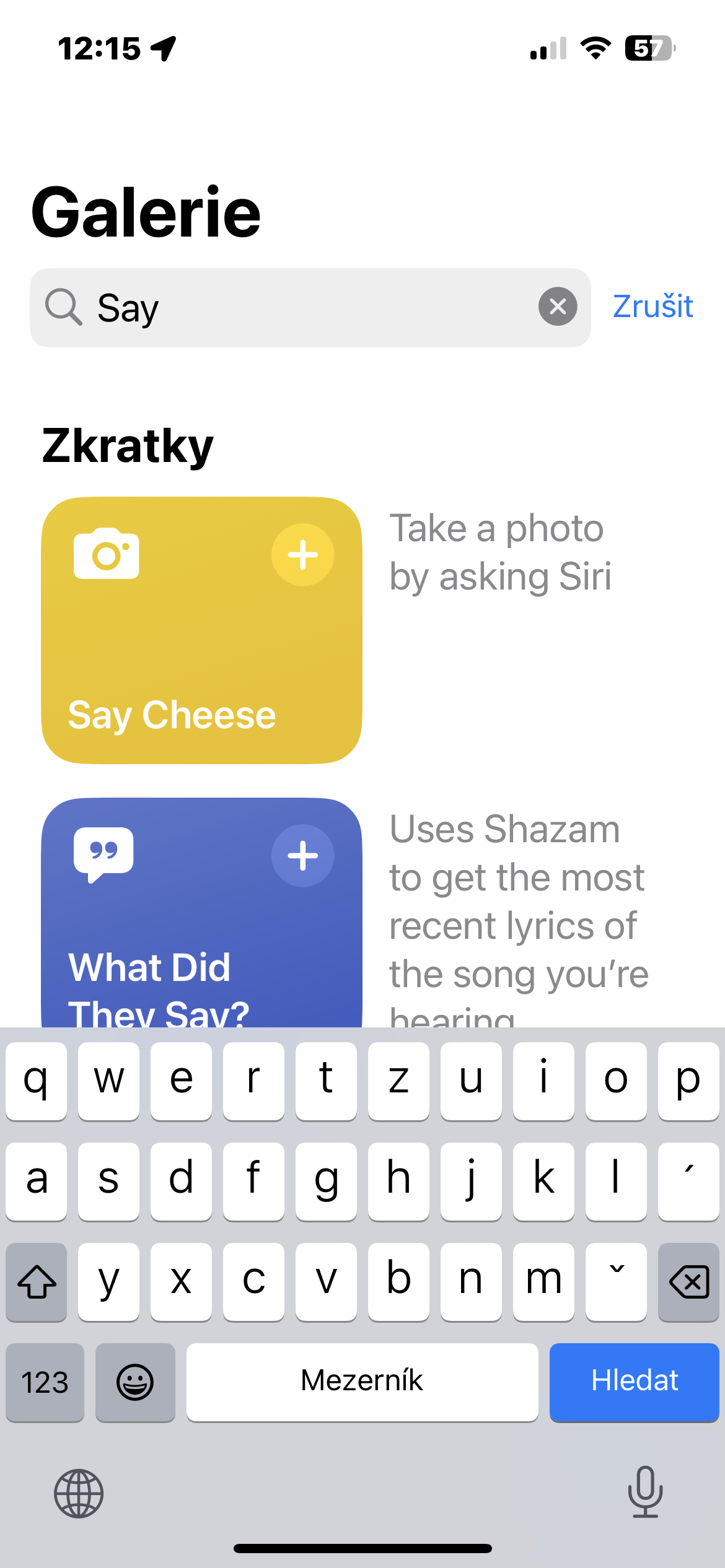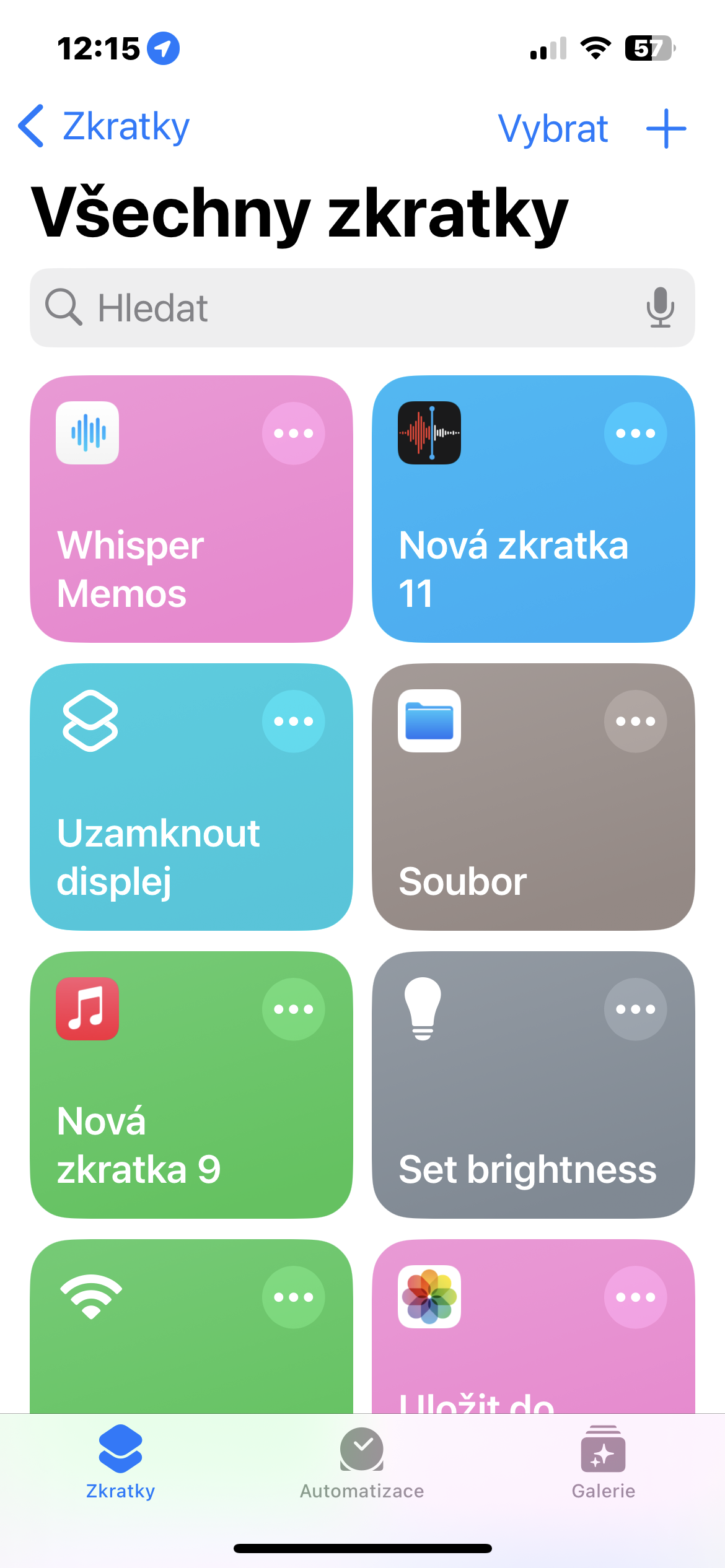Apple's digital voice assistant Siri tuaj yeem ua haujlwm ntau heev. Nrog nws cov kev pab, peb tuaj yeem pib hu, xa lus, nrhiav cov ntaub ntawv hais txog huab cua thiab ntau ntxiv. Ntawm lwm yam, Siri ntawm iPhone kuj tuaj yeem ua haujlwm zoo rau peb thaum peb xav tau thaij duab ntawm ib yam dab tsi - suav nrog peb tus kheej.
Nws yuav yog txaus siab rau koj

Yog li hauv tsab xov xwm niaj hnub no peb yuav tham txog yuav ua li cas siv Siri ntawm iPhone thaum thaij duab. Peb ceeb toom koj ua ntej tias koj yuav tsum tau ua raws li cov lus txib ua lus Askiv (lossis lwm yam lus muaj), vim hais tias thaum lub sijhawm sau ntawv no, Siri hmoov tsis tseem tsis paub Czech. Txawm li cas los xij, cov txheej txheem yog yooj yim heev.
Yuav siv Siri li cas ntawm iPhone thaum thaij duab
Yog tias koj qhib Siri ntawm koj lub iPhone thiab hais "Hav Siri, thaij duab", Siri qhib lub koob yees duab tab sis tsis tau thaij duab. Tab sis koj tuaj yeem pab koj tus kheej nrog kev luv luv - thiab koj tsis tas yuav tsim koj tus kheej, vim tias nws nyob hauv cov duab hauv cov haiv neeg Shortcuts.
- Qhib daim ntawv thov Shortcuts ntawm iPhone.
- Coj mus rhaub cov khoom gallery thiab nrhiav tus shortcut npe Hais tias Cheese.
- Coj mus rhaub Shortcuts tab, thiab tom qab ntawd coj mus rhaub Ntxiv shortcut.
- Txhawm rau kho qhov shortcut no, xws li hloov lub koob yees duab lossis kho cov kab lus, coj mus rhaub peb lub cim ntawm qhov shortcut thiab ua cov kev hloov ntawd.
- Tam sim no cia li hais tias: "Hav Siri, hais cheese," thiab cia Siri ua txhua yam rau koj.
Nco ntsoov tias thawj zaug koj siv nws, tus neeg sawv cev yuav thov kev tso cai los khaws cov duab rau hauv qhov chaw. Tsis txhob hnov qab tso cai nkag mus kom koj cov duab khaws cia tau yooj yim thiab tau txais yav tom ntej.