Yog tias koj muaj AirPods, lossis yog tias koj tsawg kawg yog me ntsis txaus siab rau cov apple headphones, ces koj yeej paub tias lawv pib ntaus koj cov nkauj nyiam tam sim ntawd tom qab muab tso rau hauv koj lub pob ntseg. Qhov kev ua haujlwm no tuaj yeem kho tau los ntawm cov sensors tshwj xeeb uas, sai li sai tau thaum lawv ntes pob ntseg, pib ua si tam sim ntawd. Siv cov automations uas yog ib feem ntawm Shortcuts app hauv iOS 13, koj tuaj yeem teeb tsa cov haujlwm zoo sib xws ntawm txhua khub ntawm lub mloog pob ntseg, tsis yog AirPods xwb. Yog tias koj xav paub seb yuav ua li cas, nyeem cov lus no kom txog thaum kawg.
Nws yuav yog txaus siab rau koj

Yuav ua li cas teeb tsa suab paj nruag tsis siv neeg rau iPhone tom qab txuas lub mloog pob ntseg
Raws li kuv tau hais hauv qhov kev taw qhia, peb yuav ua tag nrho cov txheej txheem teeb tsa hauv daim ntawv thov Cov ntawv luv - Yog tias koj tsis muaj nws, koj tuaj yeem rub tawm nws los ntawm App Store siv qhov txuas no. Yog li daim ntawv thov Shortcuts khiav thiab hauv cov ntawv qhia zaub mov qis, txav mus rau ntu Automation. Ntawm no nyob rau hauv sab xis ces kaum coj mus rhaub rau lub + icon, thiab tom qab ntawd xaiv ib qho kev xaiv Tsim tus kheej automation. Thaum koj tau ua tiav lawm, tawm ntawm lub qhov rais thawj zaug hauv qab no mus rau ntu Nastaven thiab coj mus rhaub qhov kev xaiv Bluetooth. Xaiv los ntawm no Ntaus ntawv, yog li ntawd headphones, tom qab txuas uas lub suab paj nruag tsis siv neeg playback yuav tsum pib. Tom qab ntawd coj mus rhaub rau ntawm lub ces kaum sab xis Tom ntej no, thiab ces khawm Ntxiv kev nqis tes ua. Tam sim no nyem rau ntawm qhov kev xaiv Cov ntawv a Qhib daim ntawv thov. Ces coj mus rhaub rau ntawm qhov kev xaiv Xaiv thiab hauv cov ntawv qhia zaub mov uas tshwm, nrhiav daim ntawv thov, qhov koj siv mloog nkauj, piv txwv Spotify los yog haiv neeg Suab paj nruag thiab nyem rau ntawm nws. Ces coj mus rhaub lub + icon, rov qab los rov qab thiab qhib ntu Media. Tawm ntawm ib yam dab tsi ntawm no hauv qab no mus rau ntu Ua si thiab xaiv ib qho kev xaiv Ua si/pause. Tom qab ntawd Ua si/pause nyem thiab xaiv ib qho kev xaiv los ntawm cov ntawv qhia zaub mov hauv qab Tshaj kub. Ces cia li coj mus rhaub rau Tom ntej no, thiab tom qab ntawd Ua tiav nyob rau hauv lub kaum sab xis saum toj kawg nkaus.
Hmoov tsis zoo, thaum ua haujlwm nrog Bluetooth accessories hauv Automation daim ntawv thov, nws tsis tuaj yeem teeb tsa lub automation kom pib tau txais yam tsis tau nug. Yog li, sai li sai tau thaum koj txuas lub mloog pob ntseg, lawv yuav tshwm sim ntawm lub vijtsam iPhone ceeb toom, uas koj ces yuav tsum paub meej los ntawm nias lub pob Pib. Vam tias, Apple yuav tshem tawm qhov "kev nyab xeeb" no sai li sai tau, kom cov neeg siv tuaj yeem txaus siab rau kev siv lub tshuab ua haujlwm nrog Bluetooth yam tsis muaj kev xaiv tsa uas tsis tsim nyog.
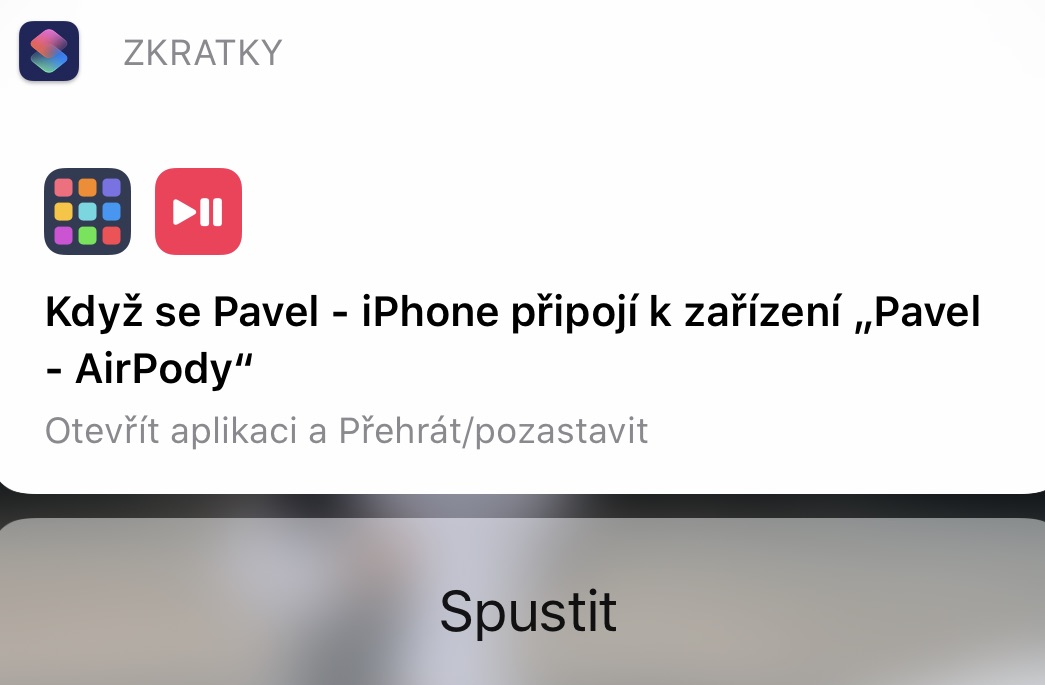
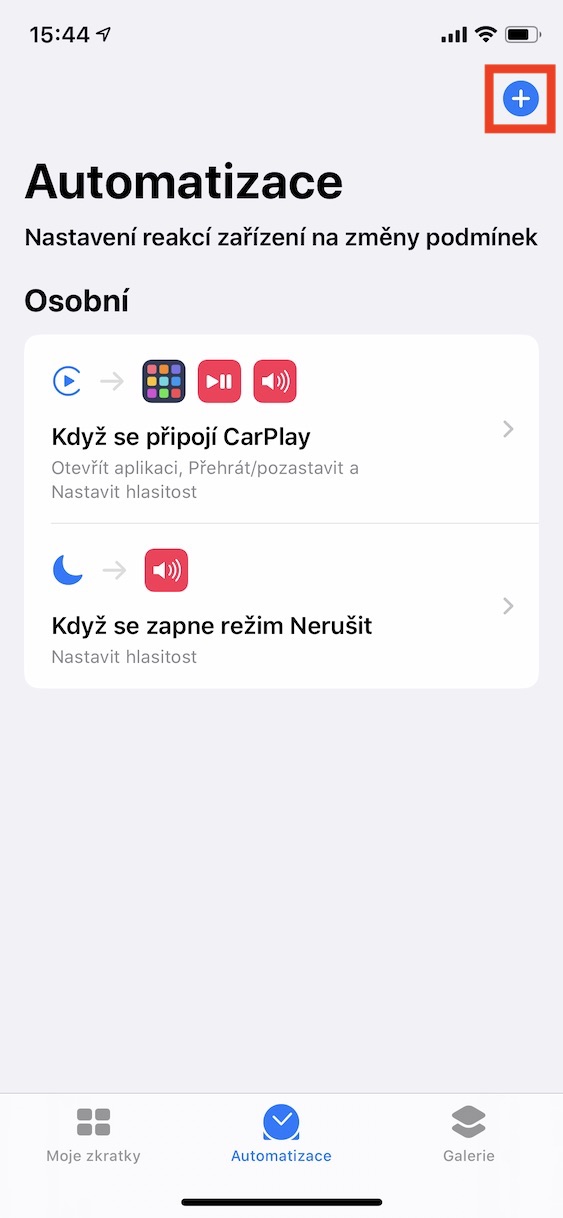
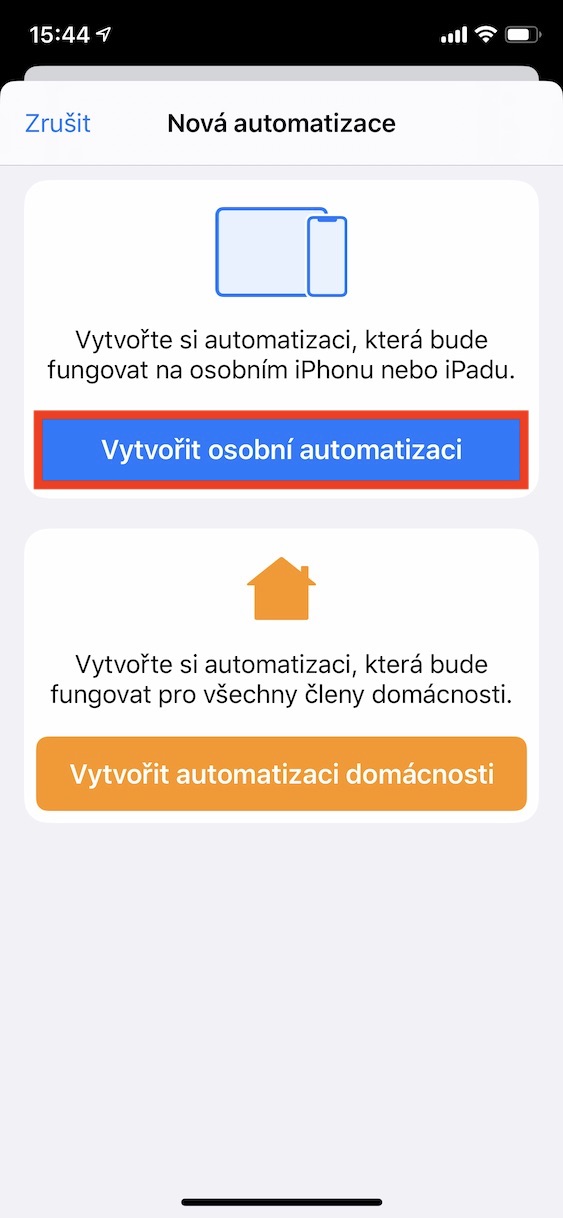
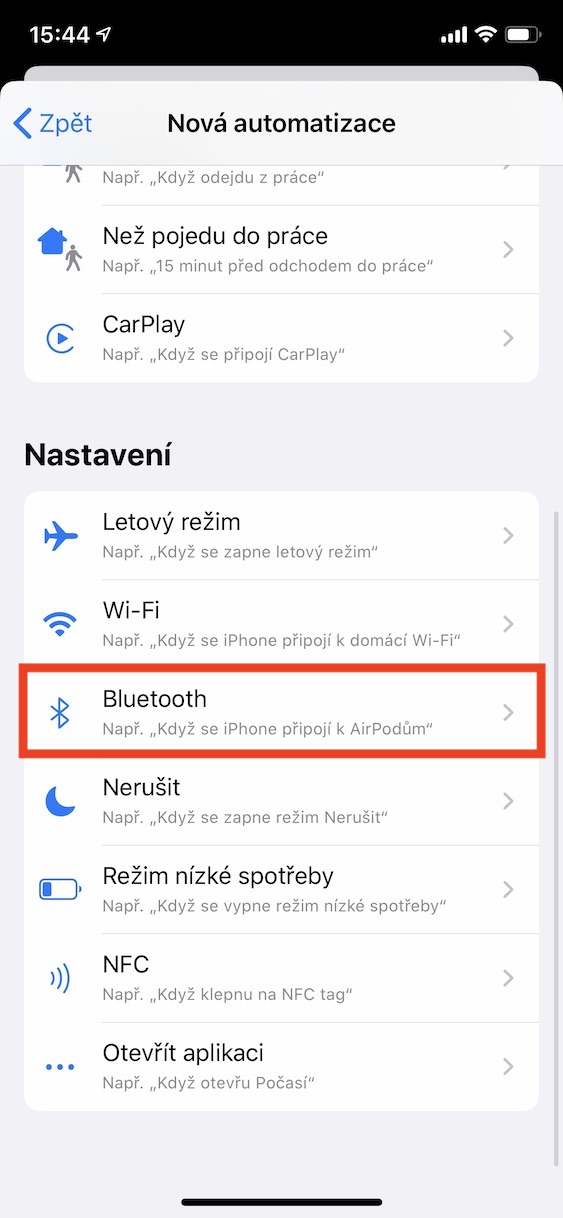
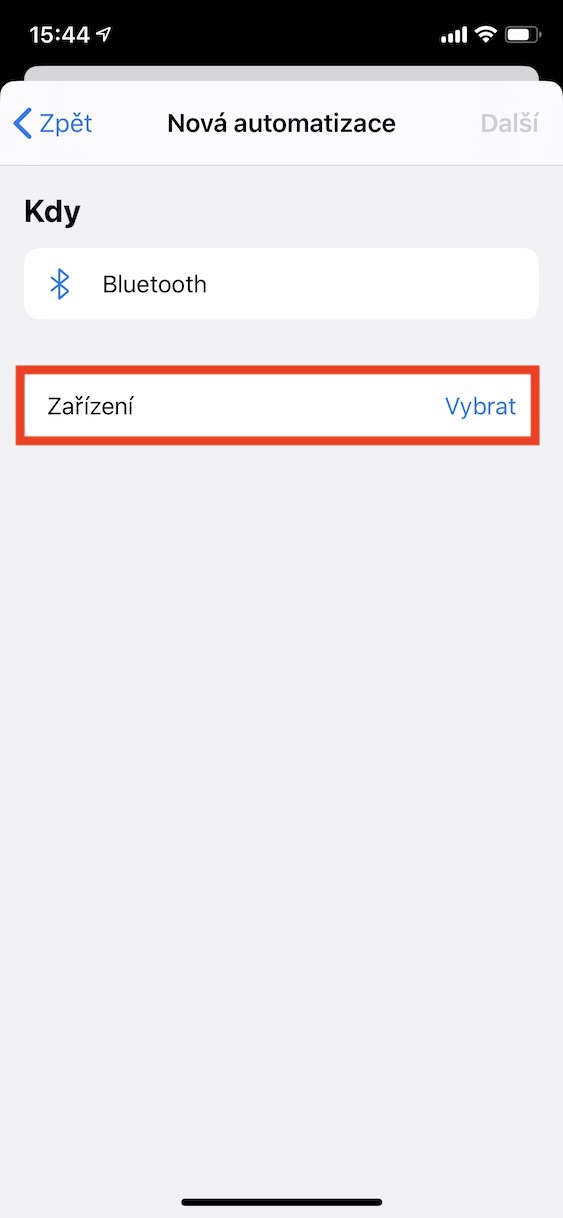
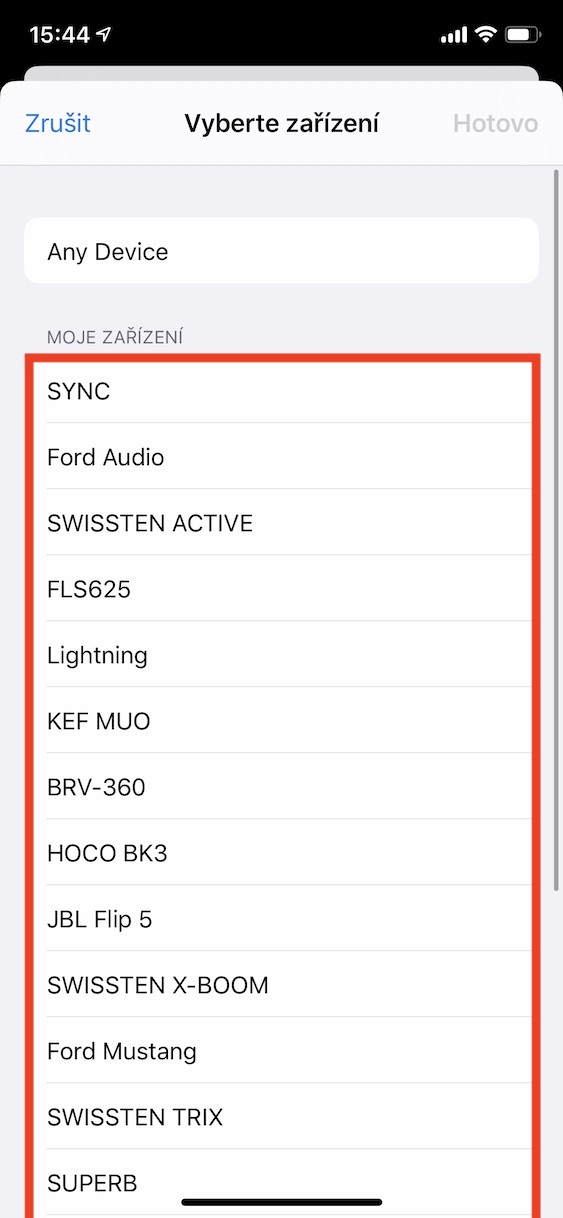
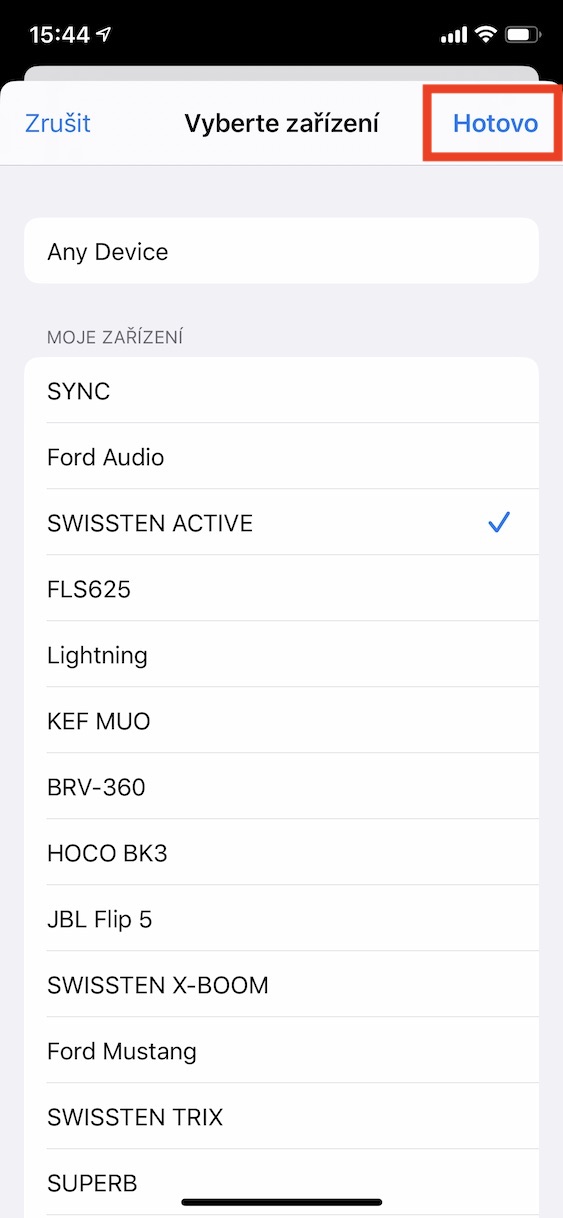
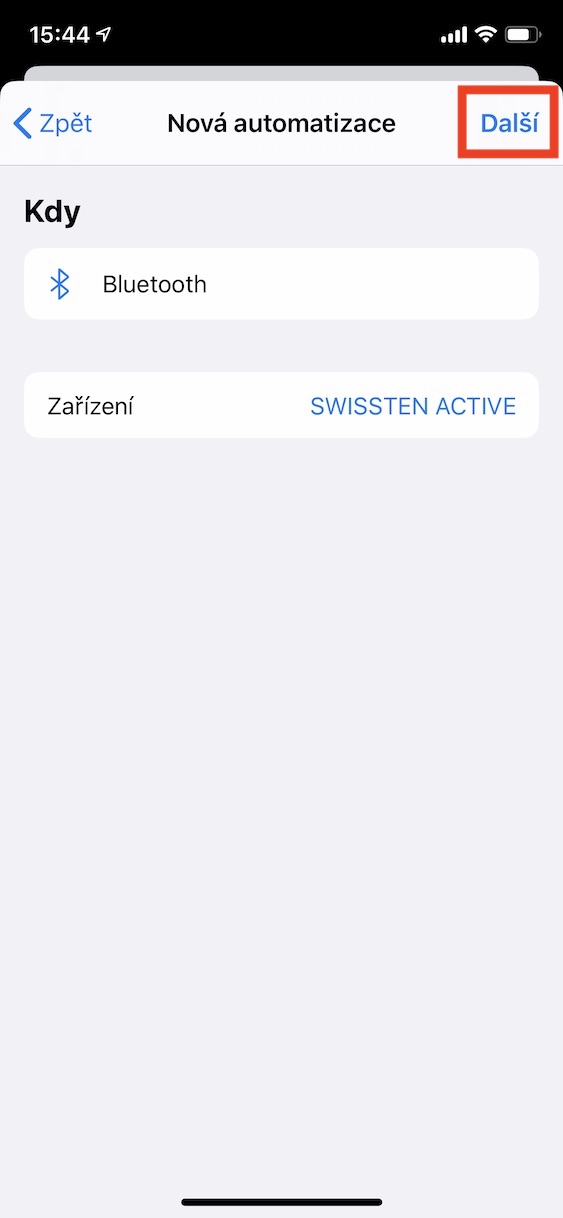
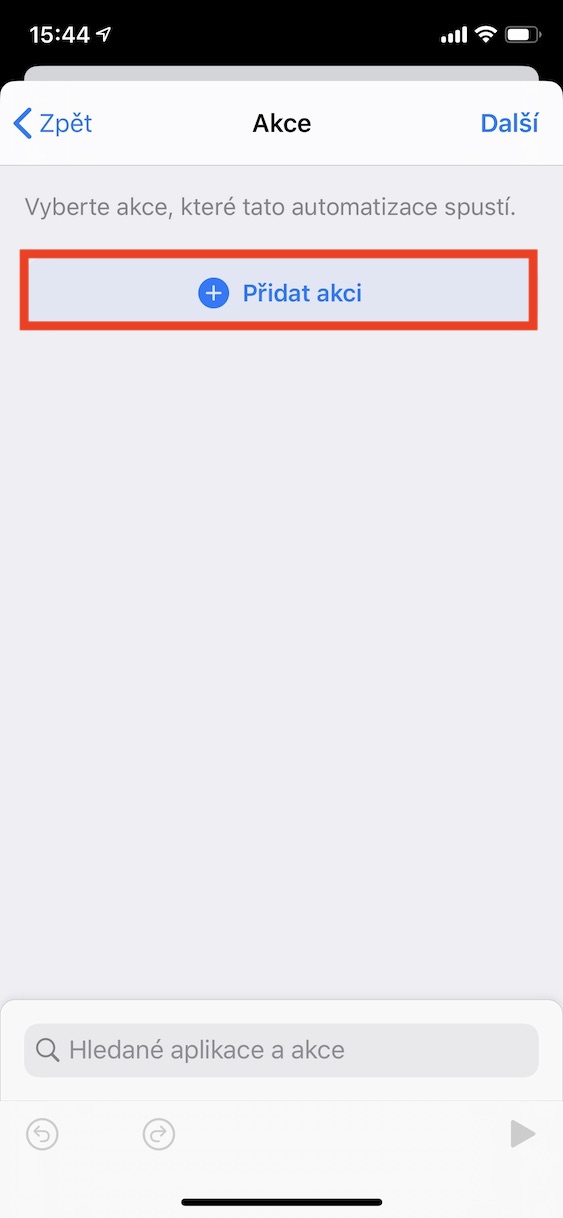
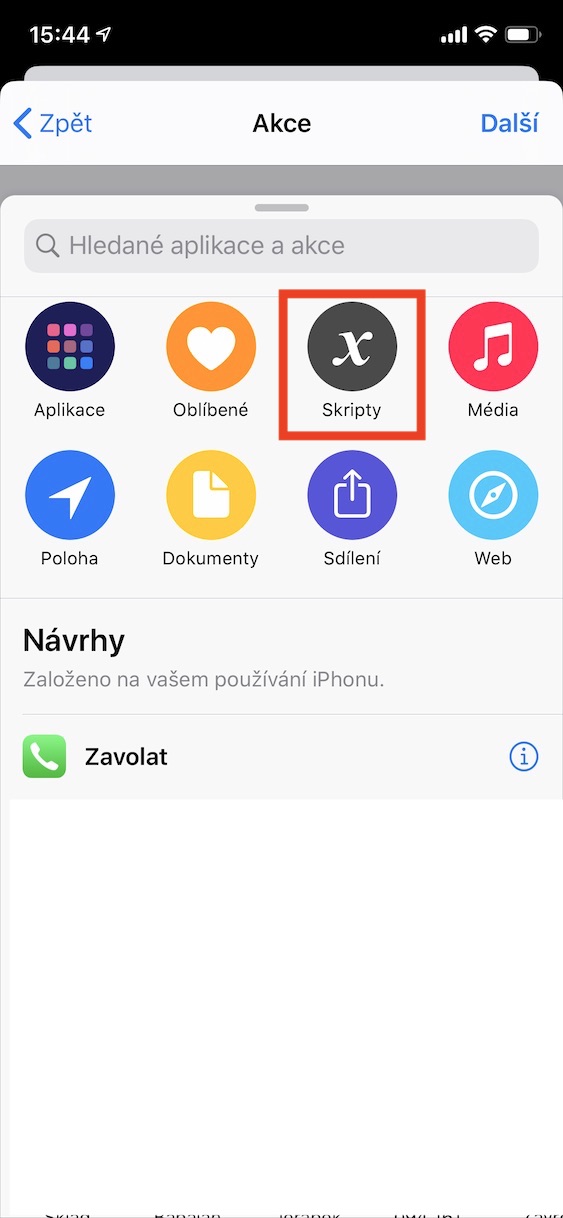
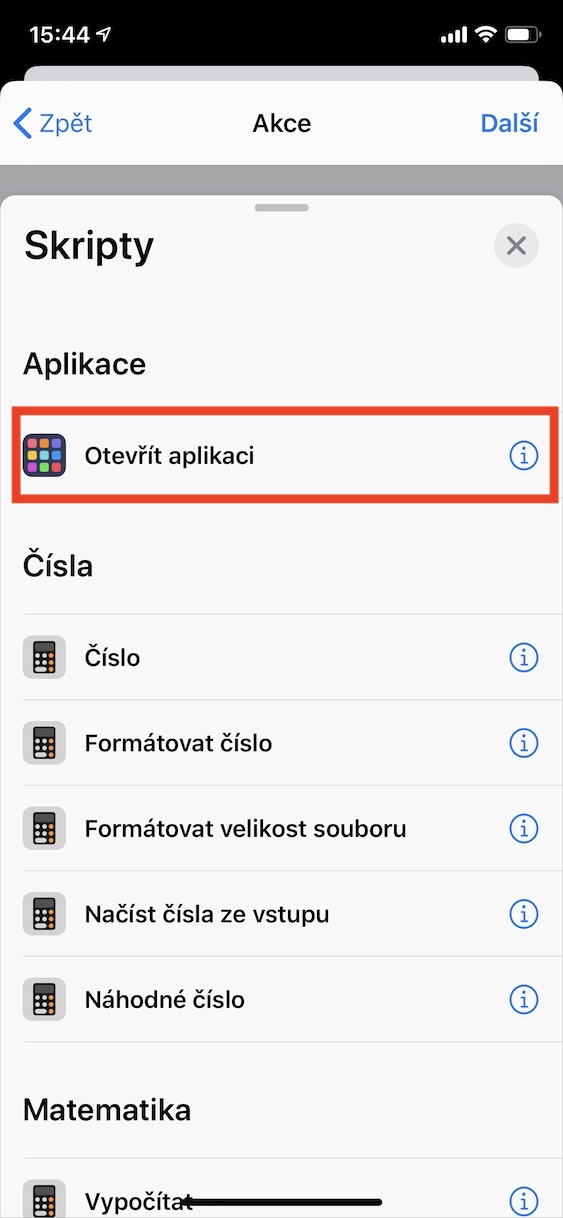
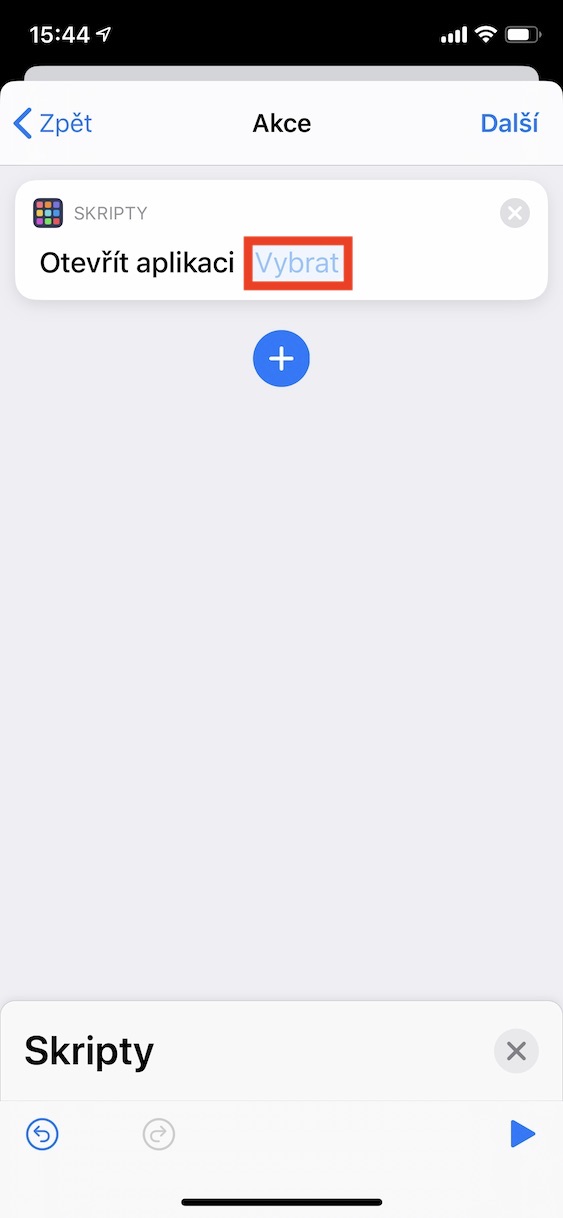
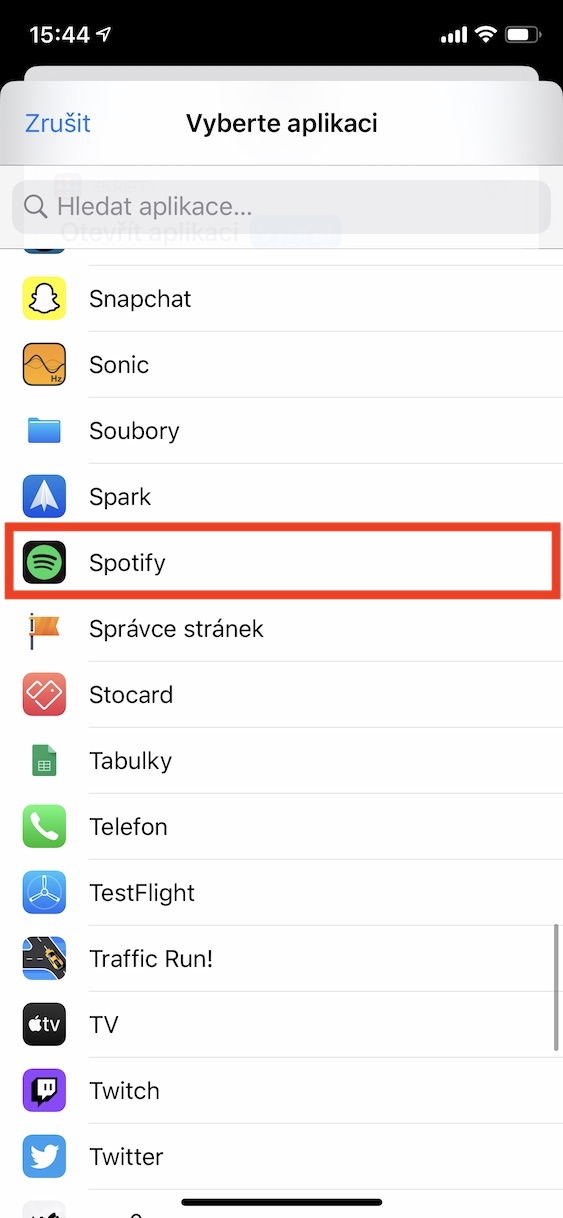
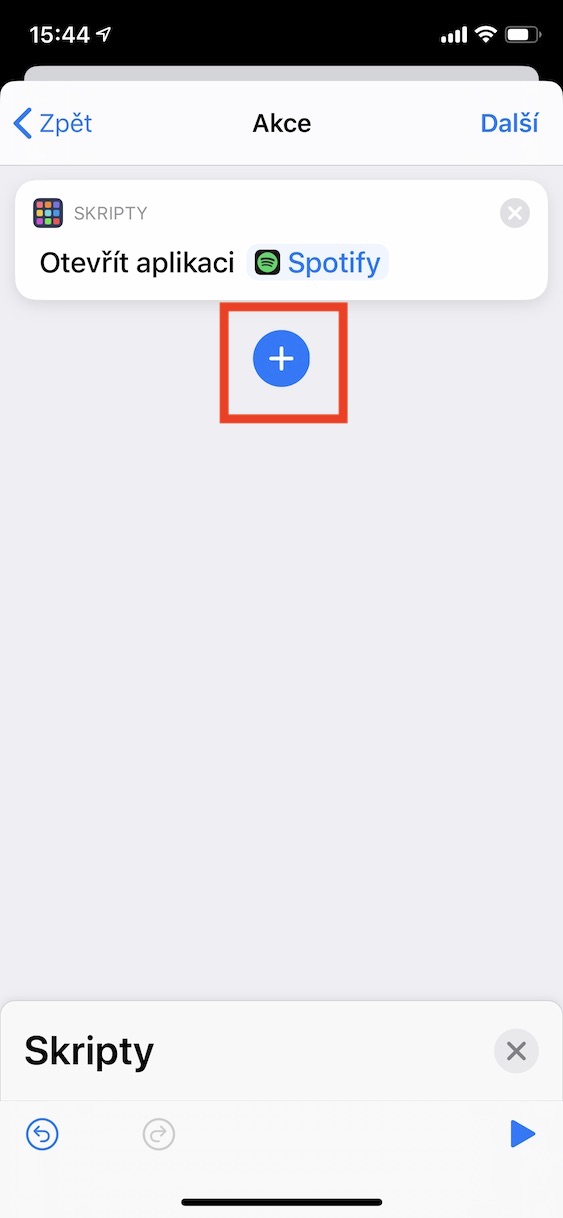
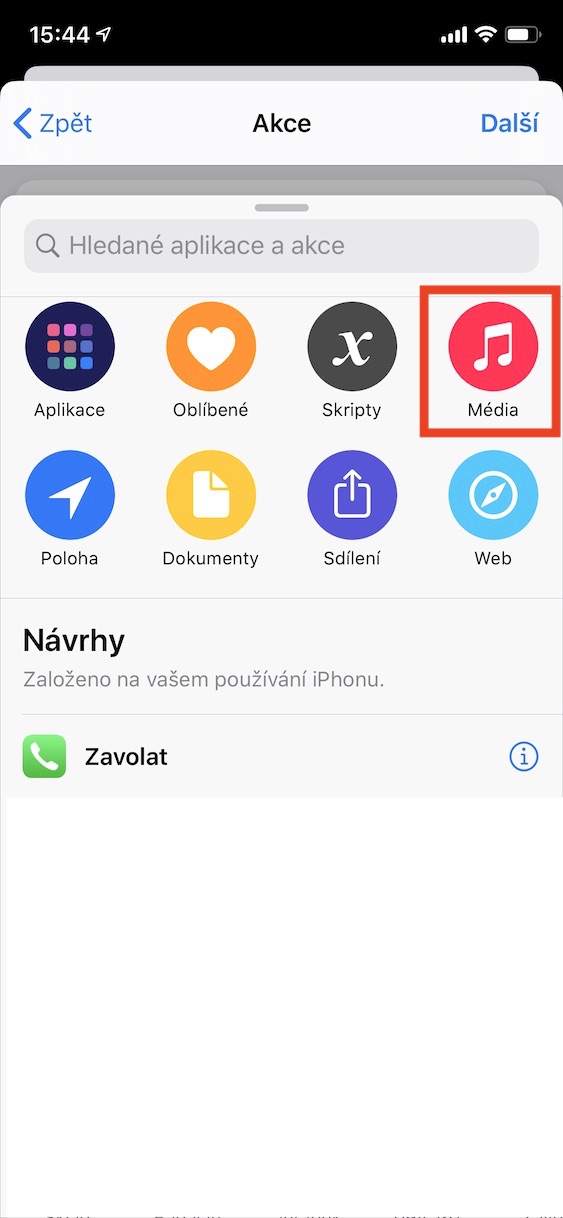
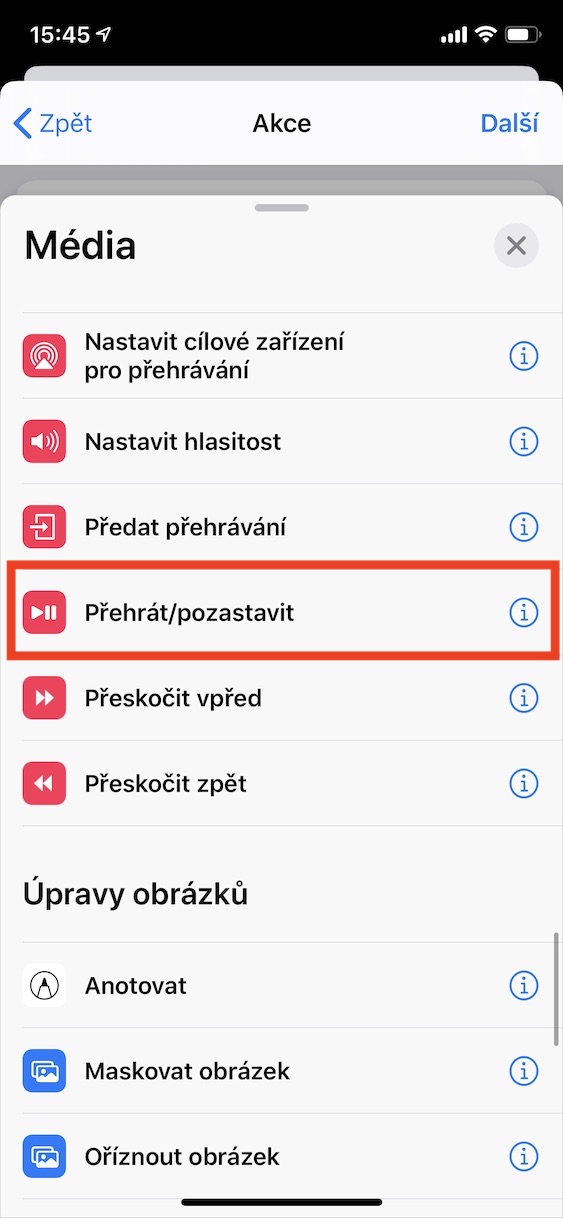
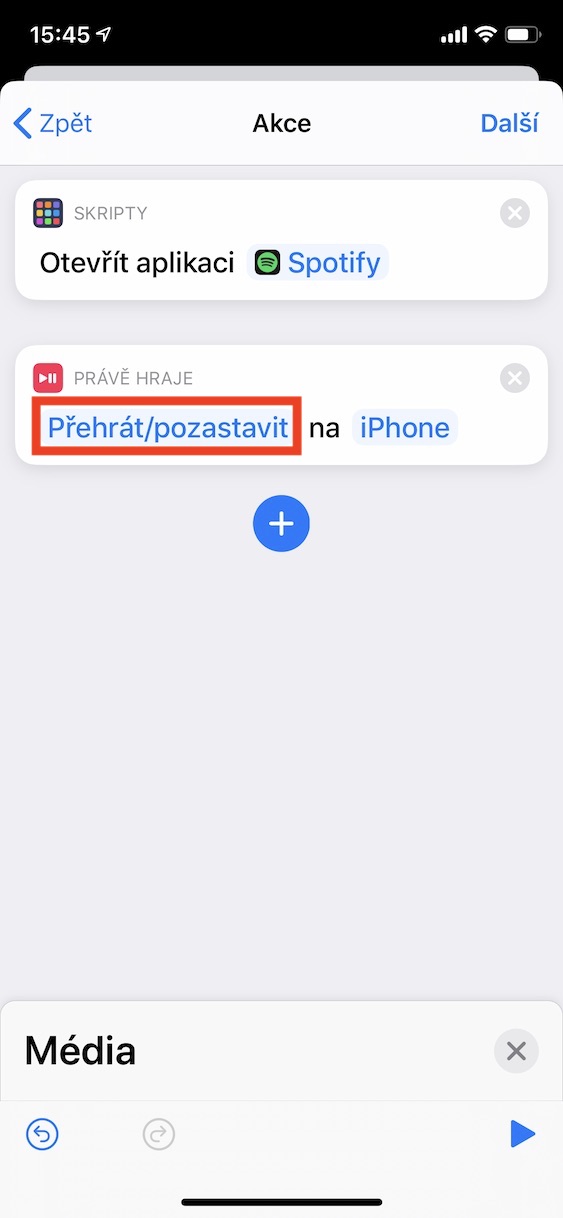
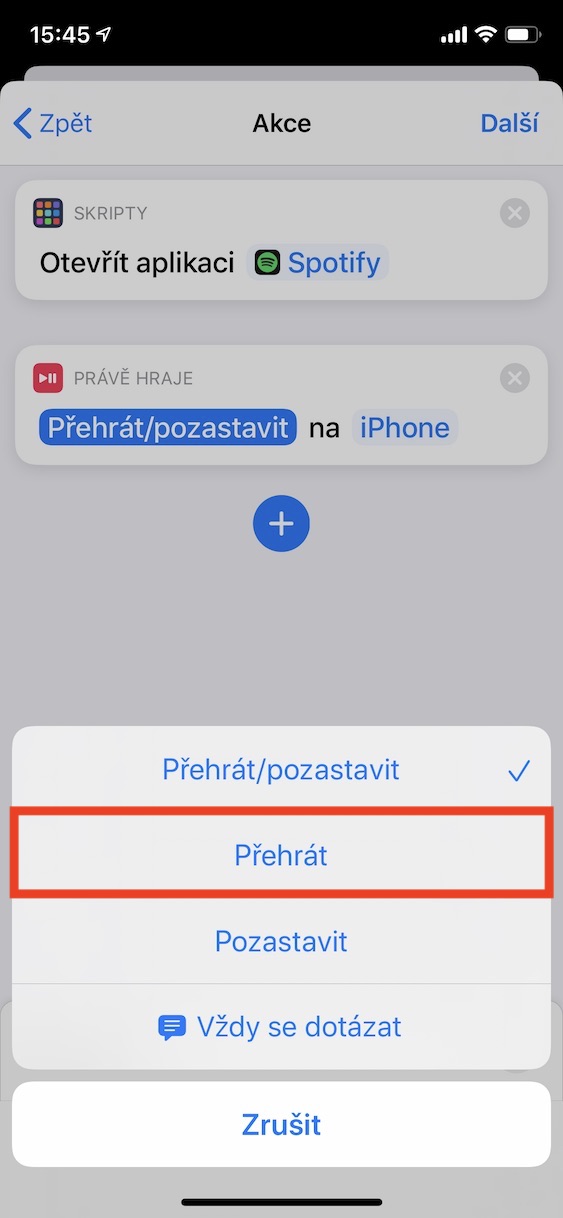
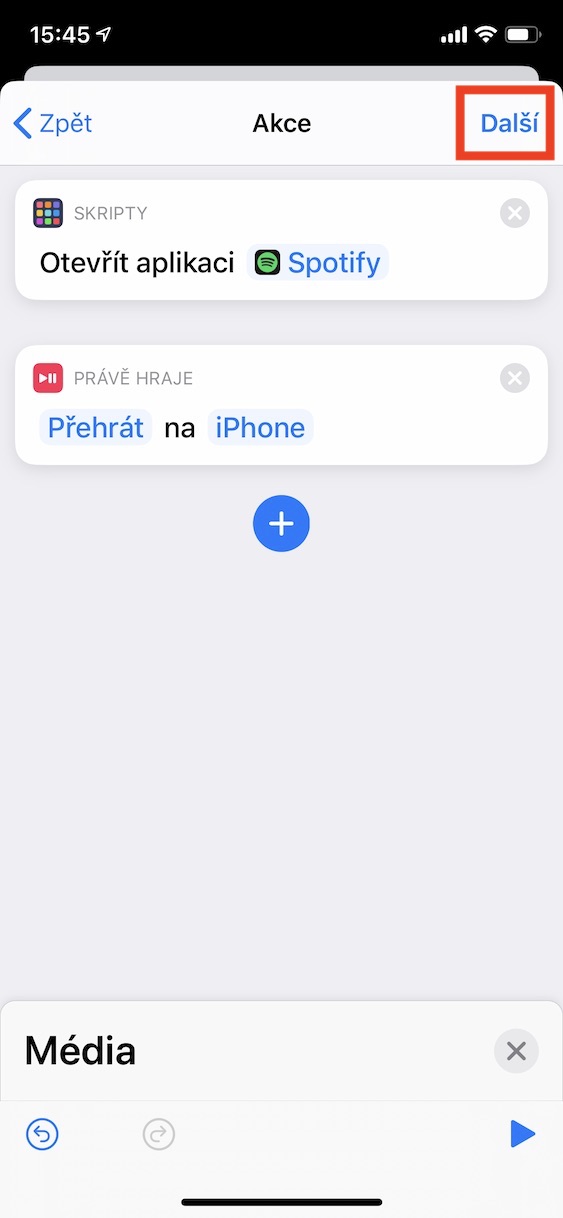
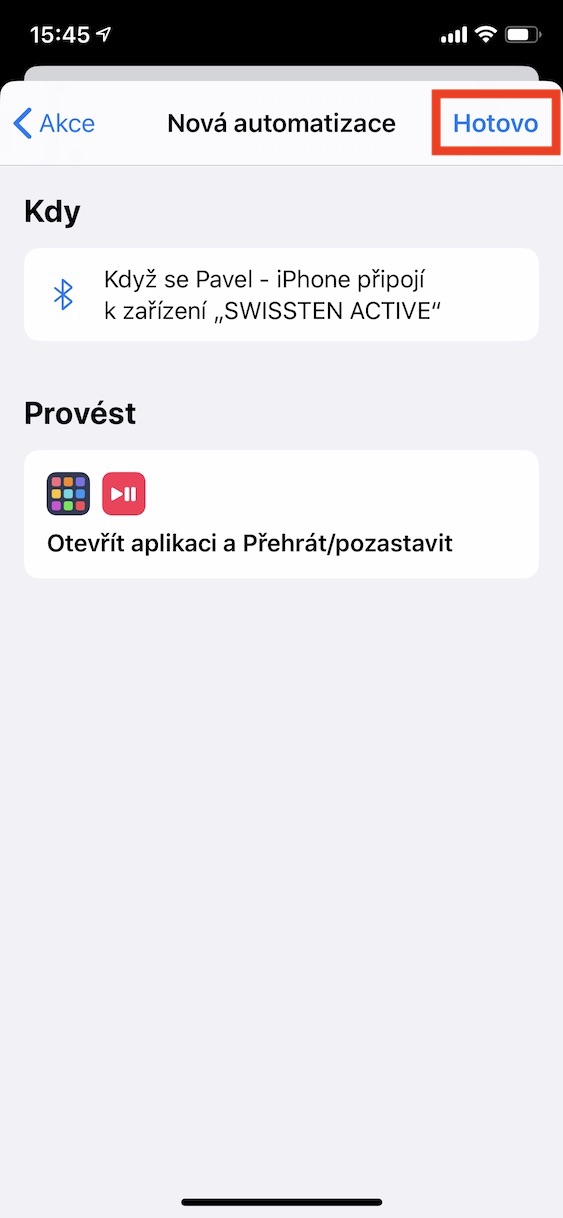

Hmoov tsis zoo, kuv tsis paub yog vim li cas, tab sis nws tsis ua haujlwm rau kuv (BT Roidmi Music Blue C). Nws txuas tab sis spotify yuav tsis qhib ib qho.
Kuv yuam kev, kuv tsis tau nyeem kab lus kawg.