Yog tias koj xav tau los tsim qhov kev nthuav qhia uas koj yuav tsis nthuav tawm pem hauv ntej ntawm cov neeg tuaj saib ntawm lub vijtsam loj, tab sis ua ib feem ntawm kev nthuav qhia hauv lub vev xaib, tau txais ntse dua. Ib qho tshwj xeeb hu ua Keynote Live pom hauv Keynote app los ntawm iWork pob yuav tuaj yeem ua ke. Nrog rau qhov tshwj xeeb no, koj tuaj yeem yooj yim khiav koj qhov kev nthuav qhia hauv lub vev xaib, yog li koj cov neeg tuaj saib tuaj yeem ua si los ntawm lawv lub vev xaib nyiam yam tsis muaj teeb meem. Cia wb mus saib ua ke hauv kab lus no yuav ua li cas koj tuaj yeem khiav Keynote Live ntawm koj lub iPhone, iPad, lossis Mac. Cov neeg saib tsis xav tau tus account iCloud los saib qhov kev nthuav qhia, thiab koj tuaj yeem khiav mus txog 35 zaug ntawm ib lub Wi-Fi network. Nyob rau hauv tag nrho, muaj txog li 100 ntawm lawv nyob rau hauv Internet.
Nws yuav yog txaus siab rau koj

Keynote Live ntawm iPhone thiab iPad
Ntawm koj lub iPhone lossis iPad, mus rau lub app kom tso Keynote Live Lub Ntsiab Ntawm no koj nyob tom qab tsim lossis qhib npaj ua kev nthuav qhia uas koj xav qhia rau hauv lub vev xaib. Tom qab ntawd, hauv qhov kev nthuav qhia interface, nyem rau ntawm lub ces kaum sab xis peb dots icon thiab xaiv ib qho kev xaiv los ntawm cov ntawv qhia zaub mov uas tshwm Siv Keynote Live. Tam sim no koj yuav nyob hauv Keynote Live interface, qhov twg koj coj mus rhaub khawm nyob hauv qab ntawm lub vijtsam Ntxiv mus. Qhov no yuav npaj koj qhov kev nthuav qhia kom nthuav tawm hauv online. Yog tias koj xav xa cov ntawv caw ntawm koj qhov kev nthuav qhia, ces nyem rau ntawm qhov kev xaiv Caw cov neeg tuaj saib…, thiab tom qab ntawd xaiv los ntawm cov ntawv qhia zaub mov seb koj xav xa cov ntawv caw li cas. Hauv seem Kev xaiv tsa tom ntej koj ua tau ces saib link uas koj tuaj yeem qhia rau lwm tus saib tuaj koom. Yog tias koj tsis xav kom leej twg tuaj yeem koom nrog kev nthuav qhia, tsis txhob teeb tus password siv lub pob Ntxiv tus password… Thaum koj muaj txhua yam teeb tsa, coj mus rhaub rau qhov kev xaiv Tshaj kub nyob rau hauv lub kaum sab xis ntawm qhov screen. Yog tias koj xaiv qhov kev xaiv ua si tom qab yog li qhov kev nthuav qhia tau txais kev cawmdim thiab koj tuaj yeem pib nws txhua lub sijhawm tom qab. Tom qab ntawd koj tswj qhov kev nthuav qhia classic, zoo li kev nthuav qhia zoo tib yam. Rau nres Keynote Live tsuas yog coj mus rhaub rau thaum qhov kev nthuav qhia ua haujlwm icon peb dot, mus rau qhov chaw Keynote Live thiab ntawm no muaj nuj nqi tig tawm.
Keynote Live ntawm Mac lossis MacBook
Yog tias koj xav khiav Keynote Live ntawm koj lub Mac lossis MacBook, qhib nws dua Cov Ntsiab Lus, nyem qhov twg kev nthuav qhia, uas koj xav qhia. Thaum koj tau ua li ntawd, coj mus rhaub rau ntawm qhov kev xaiv hauv qhov kev tswj hwm bar Keynote Live. Ces ib tug txais tos lus yuav tshwm nyob rau hauv uas coj mus rhaub rau Mus ntxiv. Qhov no npaj qhov kev nthuav qhia rau kev sib koom. Ib yam li hauv iOS lossis iPadOS, koj tuaj yeem caw koj cov neeg saib los ntawm nias lub pob Caw cov neeg saib… Yog koj xav saib txuas mus nthuav tawm los yog teeb tsa tus password mus txuas, yog li coj mus rhaub rau ntawm qhov kev xaiv kev xaiv tsa tom ntej, nyob qhov twg txuas tso tawm kom pom, thiab ntawm ib sab, koj tuaj yeem teeb tsa siv lub thawv kos thov tus password. Coj mus rhaub kom pib playback Tshaj kub. Yog tias koj xav pib nthuav tawm qhov kev nthuav qhia npaj tom qab, xaiv qhov kev xaiv Ua si tom qab. Tsuas yog nias tus yuam sij kaw qhov kev nthuav qhia Tshem tawm, qhov kev nthuav qhia yog ces tswj nyob rau hauv tib txoj kev raws li ib tug classic. Txhawm rau tawm Keynote Live, coj mus rhaub v tswj vaj huam sib luag na lub Keynote Live icon thiab xaiv muaj peev xwm rau kev txiav txim.

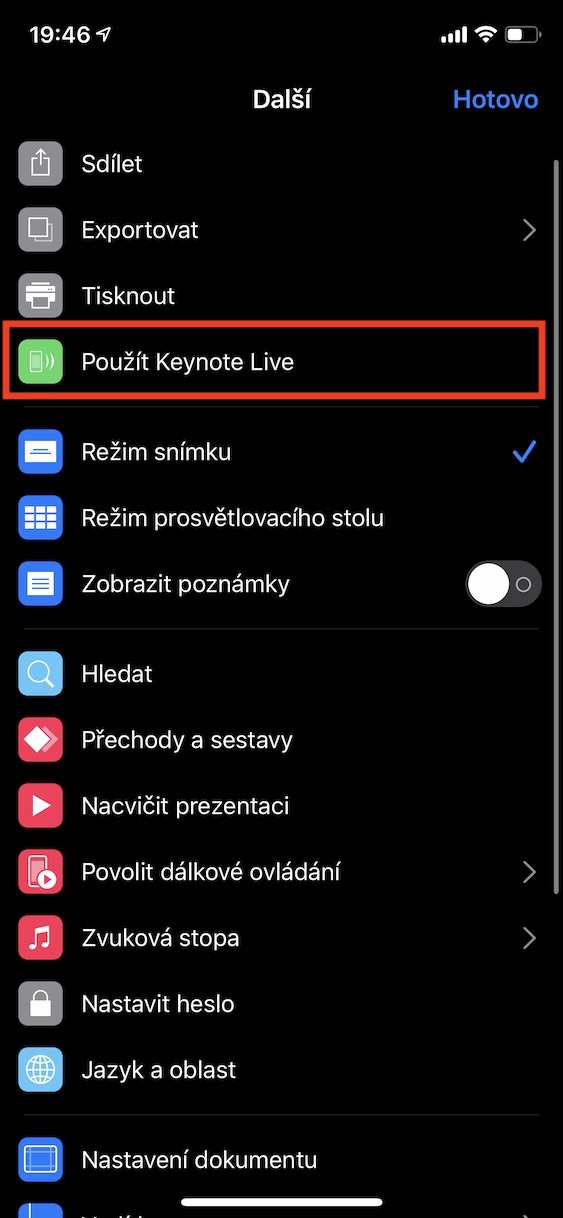
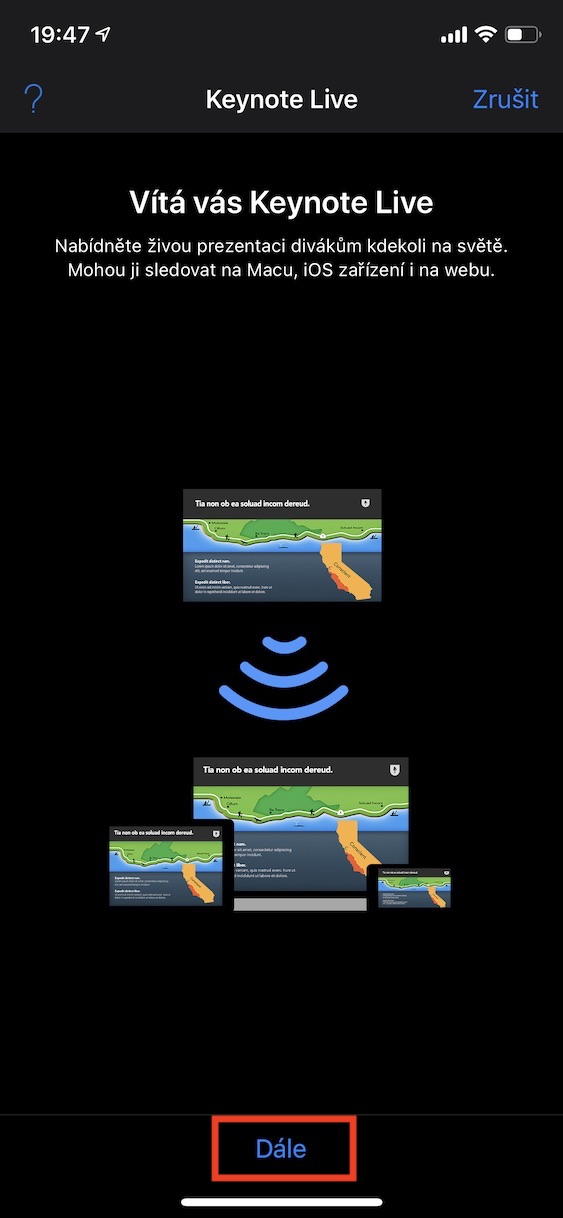


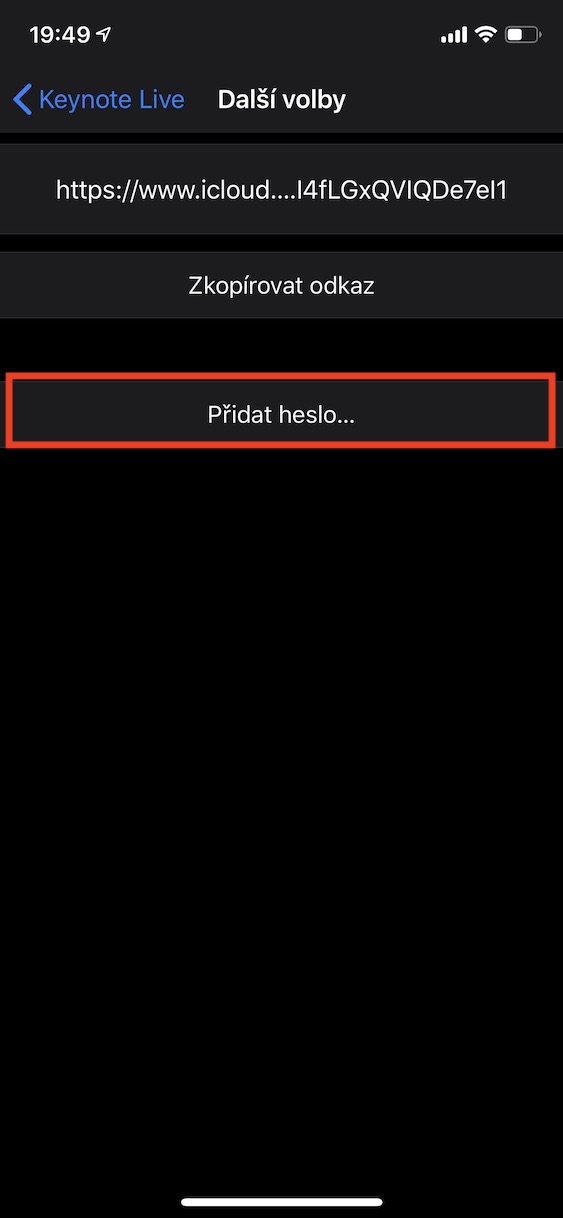
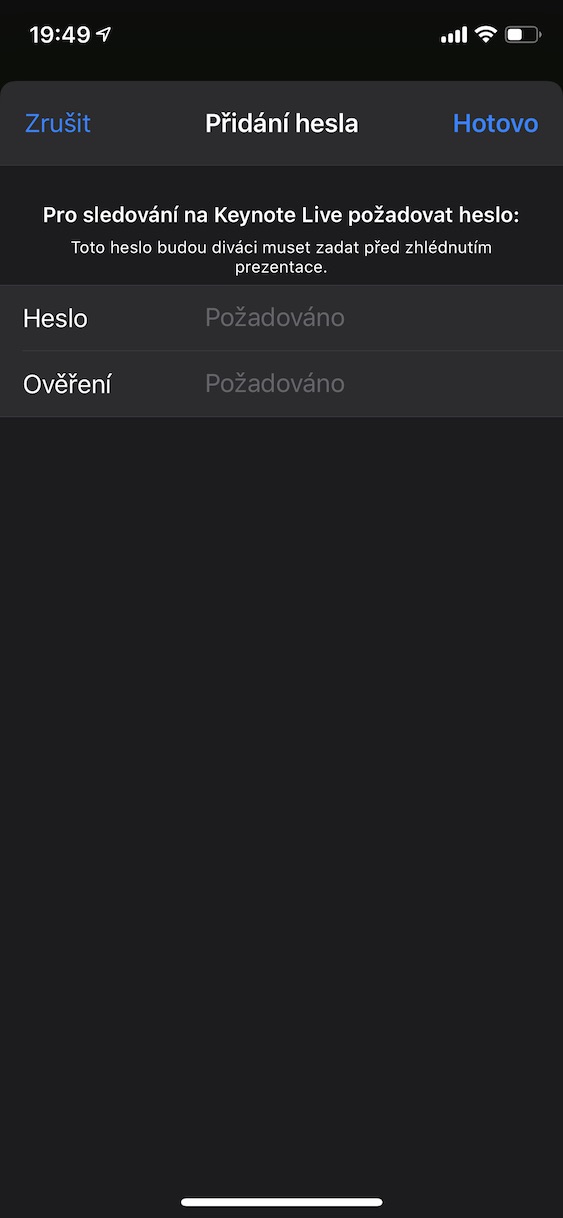
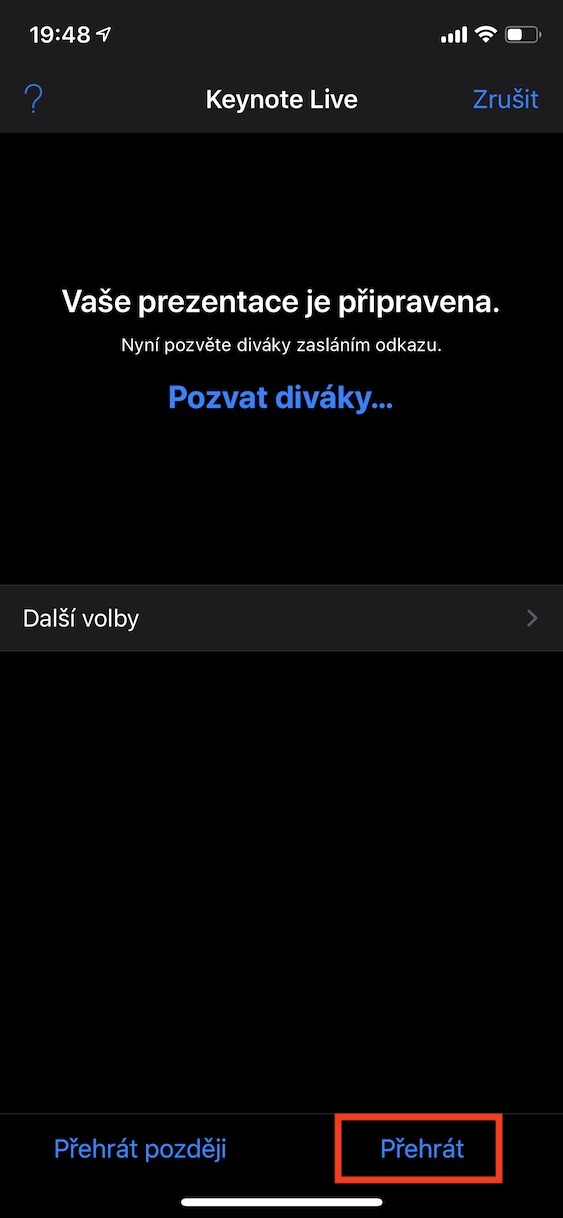
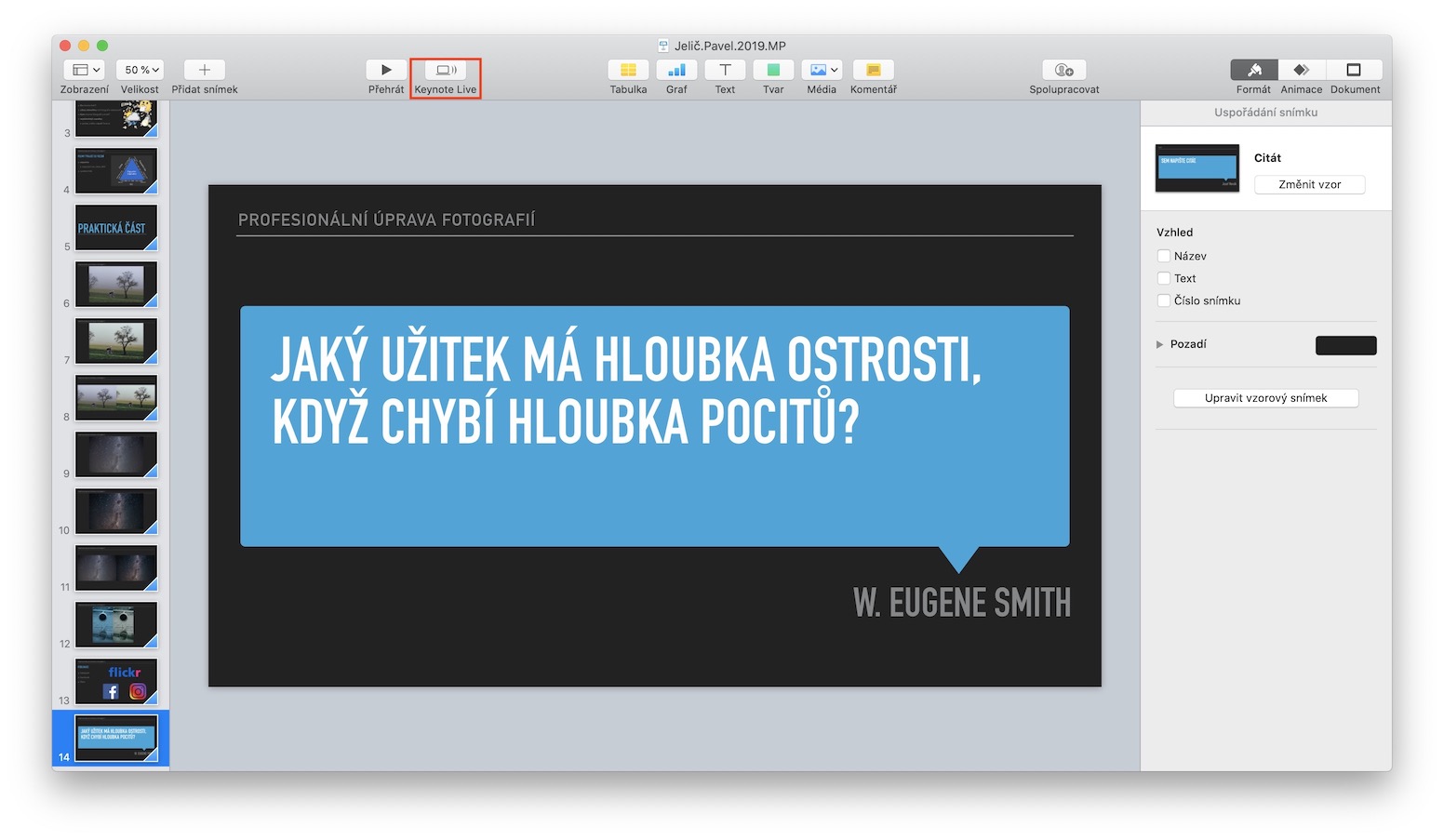
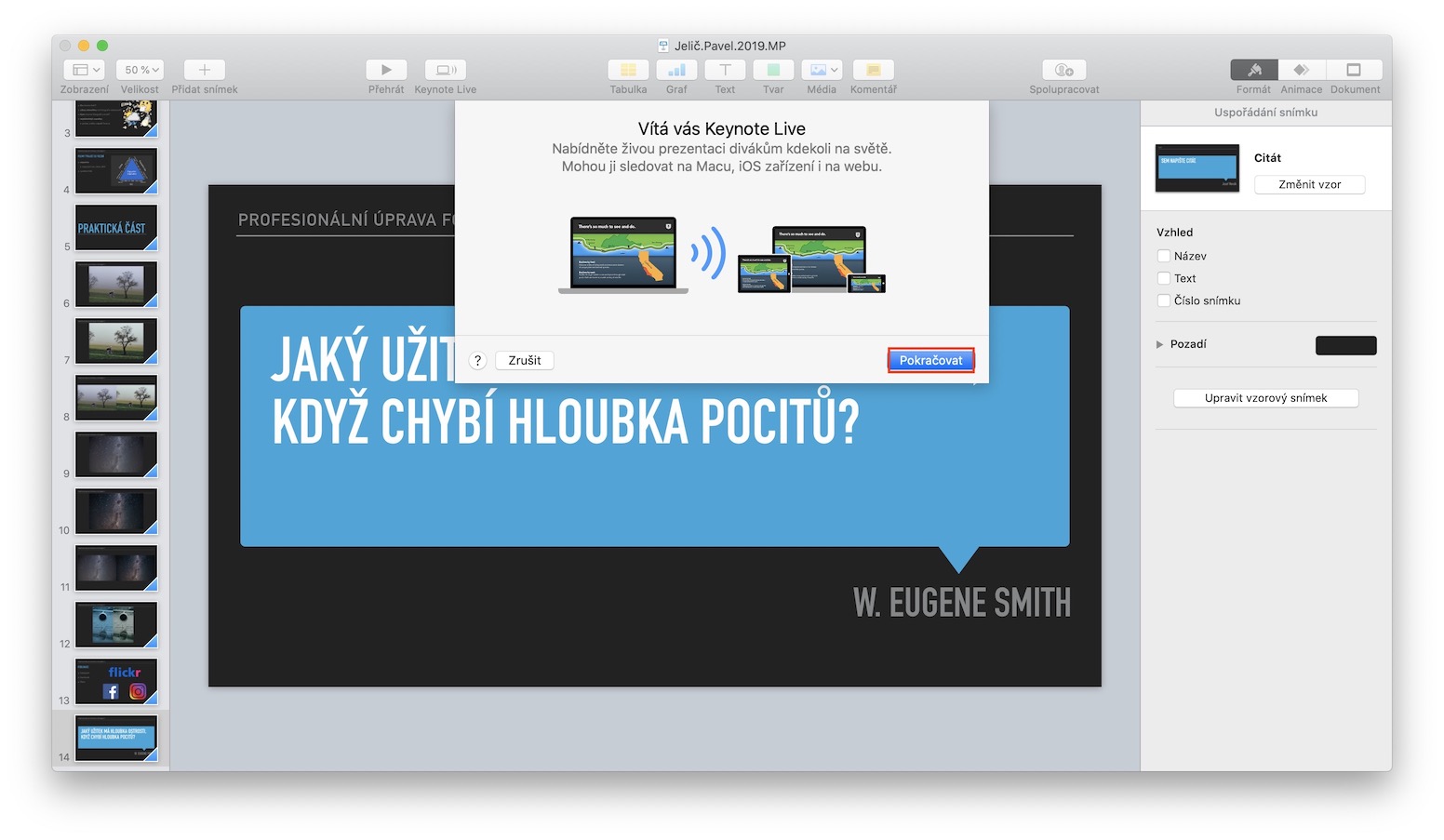
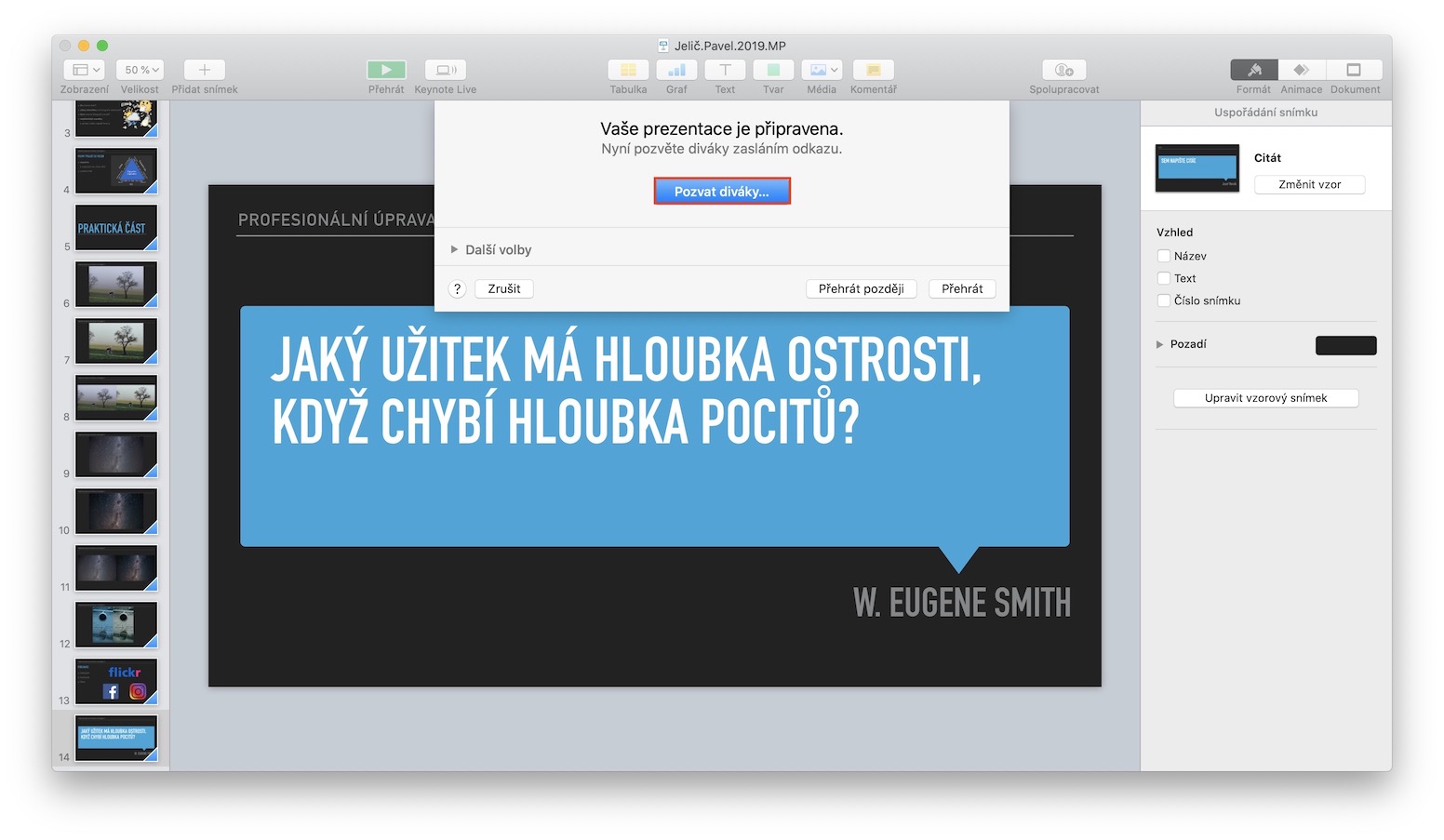
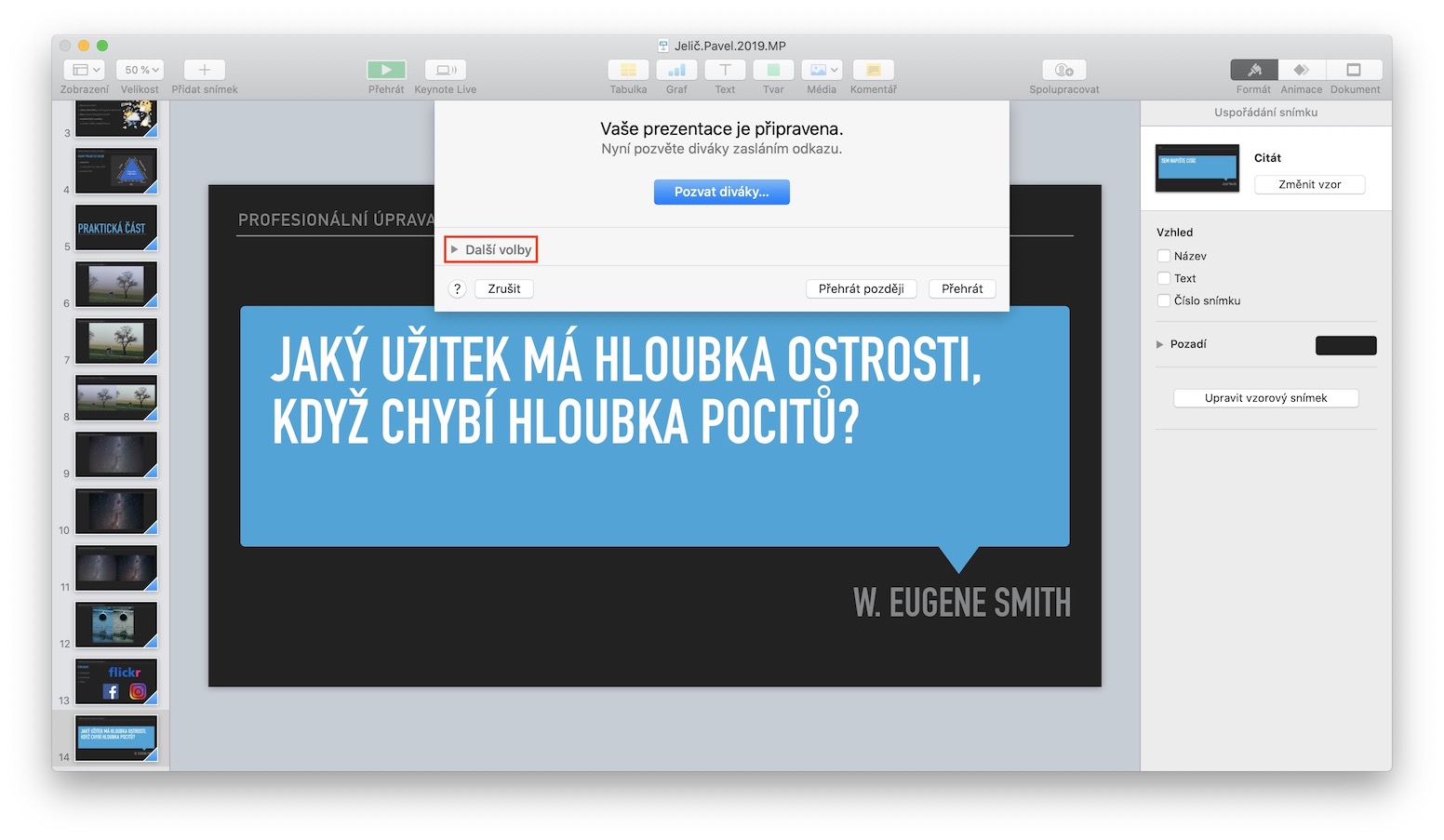
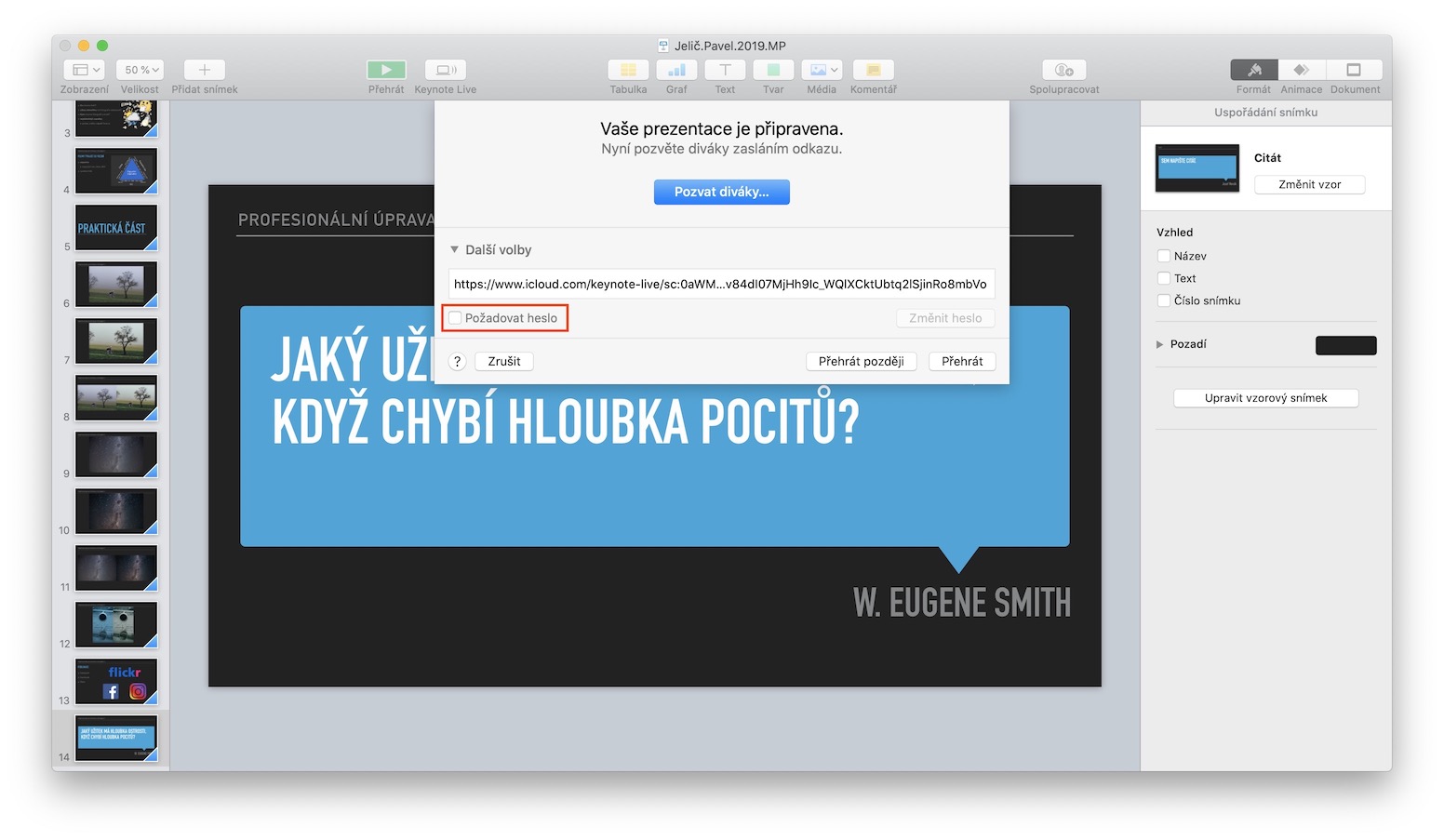
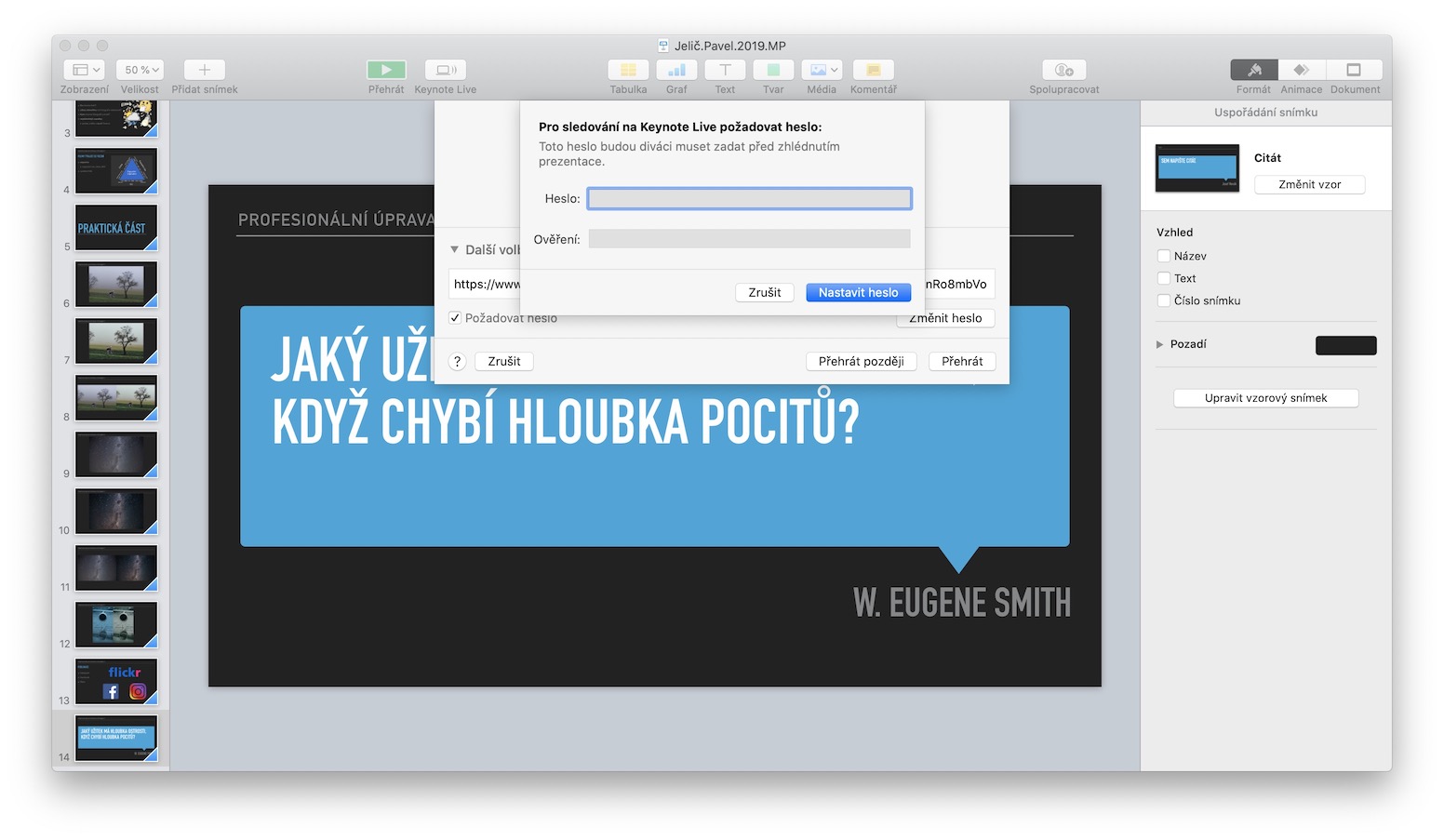
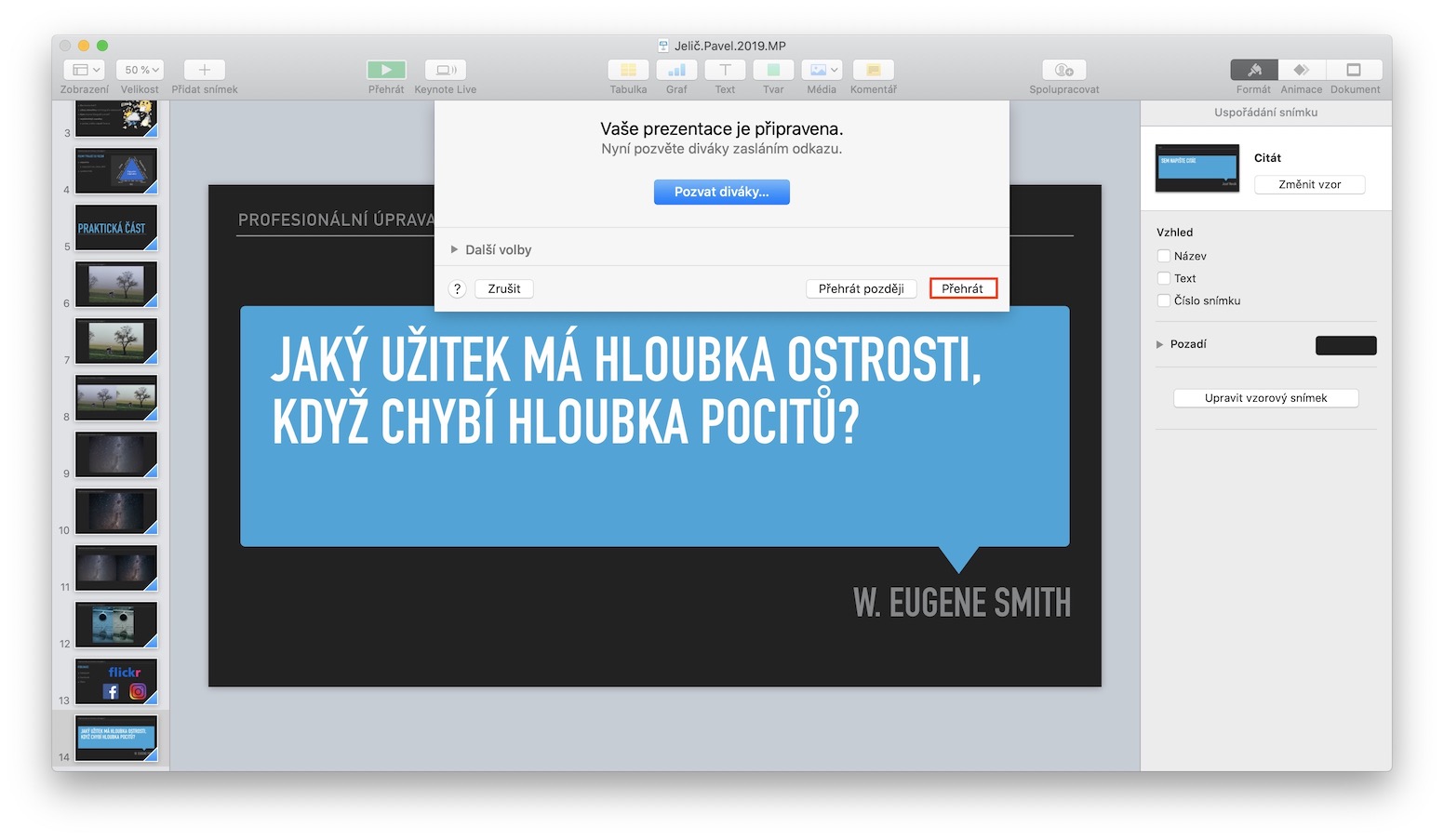
Yog tias kuv siv Keynote Live, cov uas kuv tau caw tuaj yeem hnov qhov kuv hais txog qhov kev nthuav qhia, lossis nws tsuas yog qhov projection ntawm ib tus neeg swb?