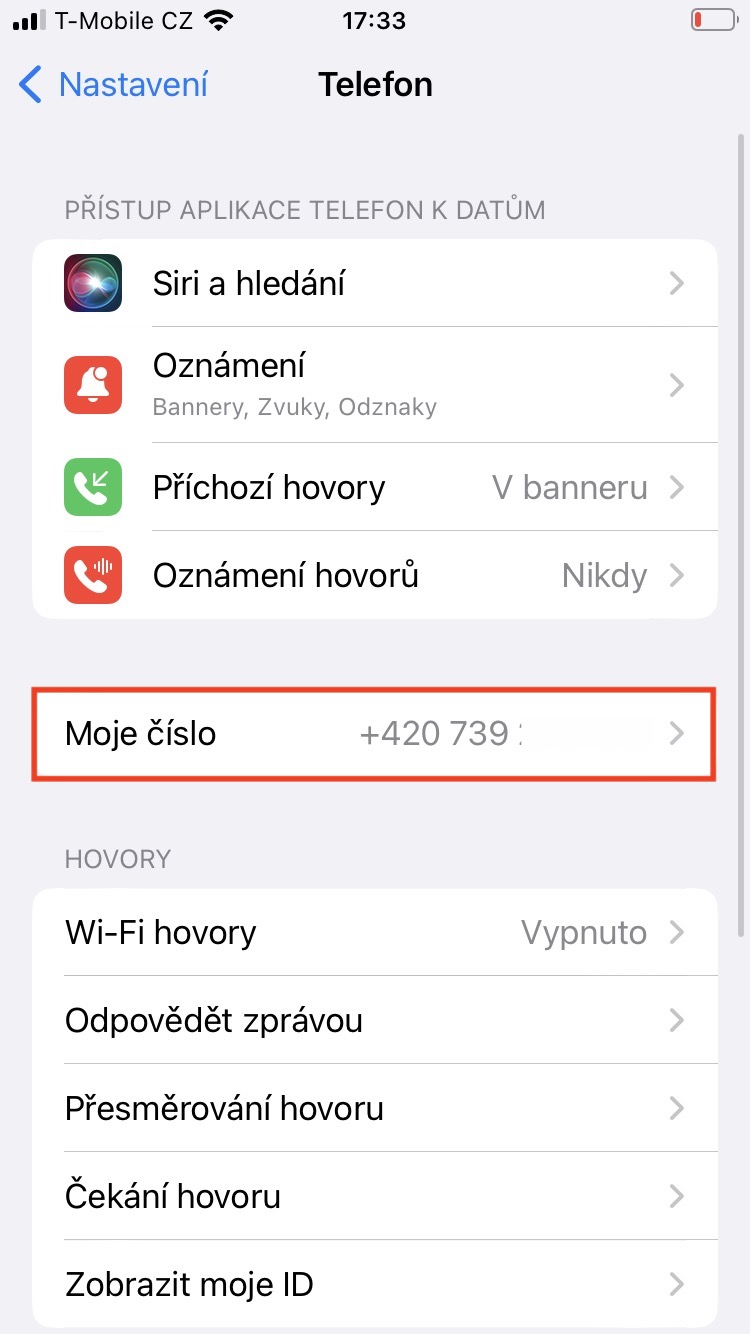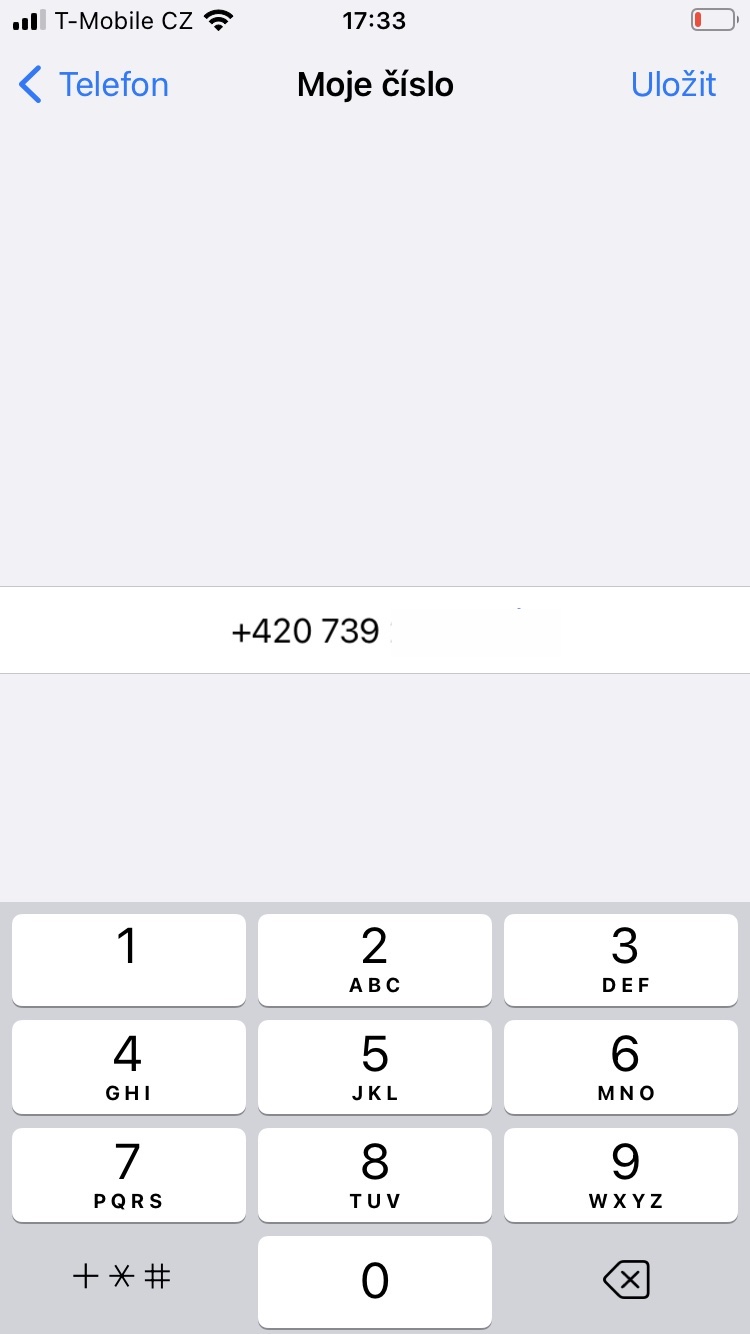Tsis paub koj tus lej xov tooj, txawm tias tus kheej lossis, piv txwv li, kev lag luam? Nyob rau hauv tas li ntawd, tej zaum koj yuav xav nyob rau hauv yuav ua li cas nrhiav tau kuv tus xov tooj ntawm iPhone nyob rau hauv lub ceev tshaj plaws thiab yooj yim txoj kev uas tsis tas yuav hu rau lwm tus neeg. Cov txheej txheem yog raws li nram no:
- Ua ntej, qhib lub haiv neeg app ntawm koj iPhone Chaw.
- Thaum koj ua, tawm mus hauv qab no thiab nyem lub thawv Xov tooj.
- Txhua yam koj tau ua ntawm no yog nrhiav kab Kuv tus lej, qhov twg koj tus lej yuav tshwm.
Yog koj siv ob tariffs, yog li nws yog ib qho tsim nyog los coj mus rhaub rau Kuv tus lej, thiab tom qab ntawd qee qhov ntxiv lawv nyem rau ntawm ib qho tarifft, uas yuav tso saib tus xov tooj tshwj xeeb. Thaum siv Dual SIM, koj tus lej tseem yuav tshwm sim hauv ntu Cov ntaub ntawv txawb.