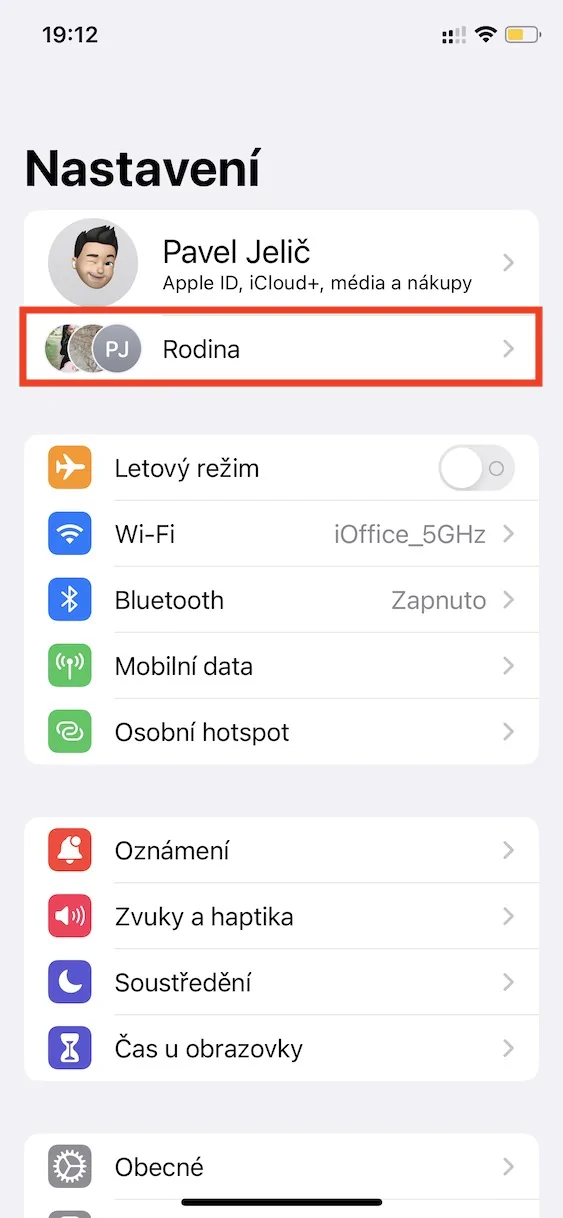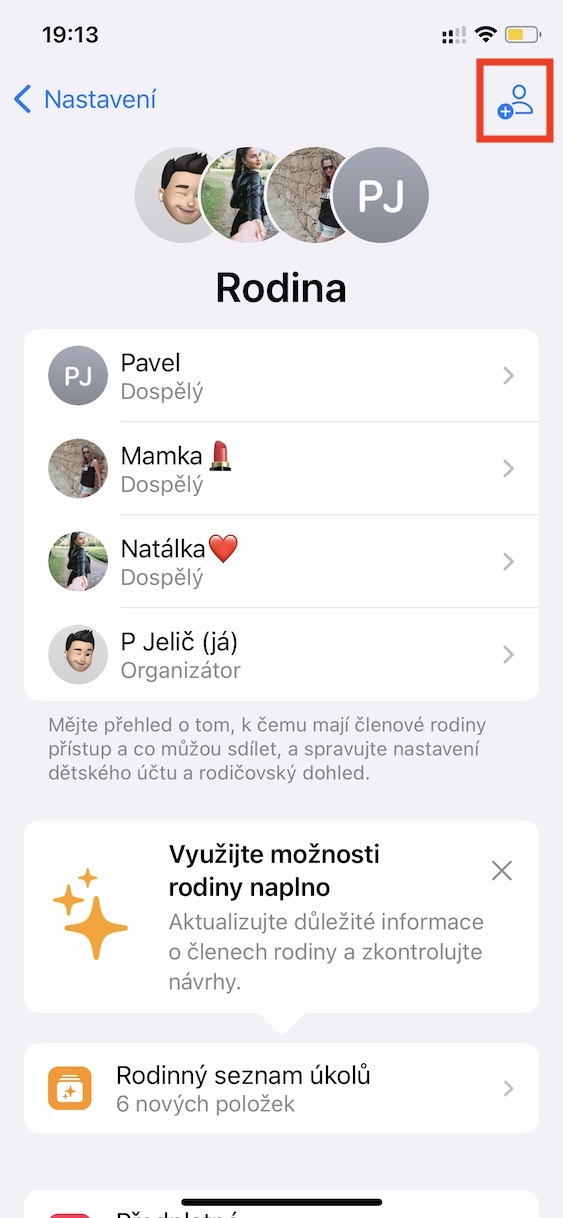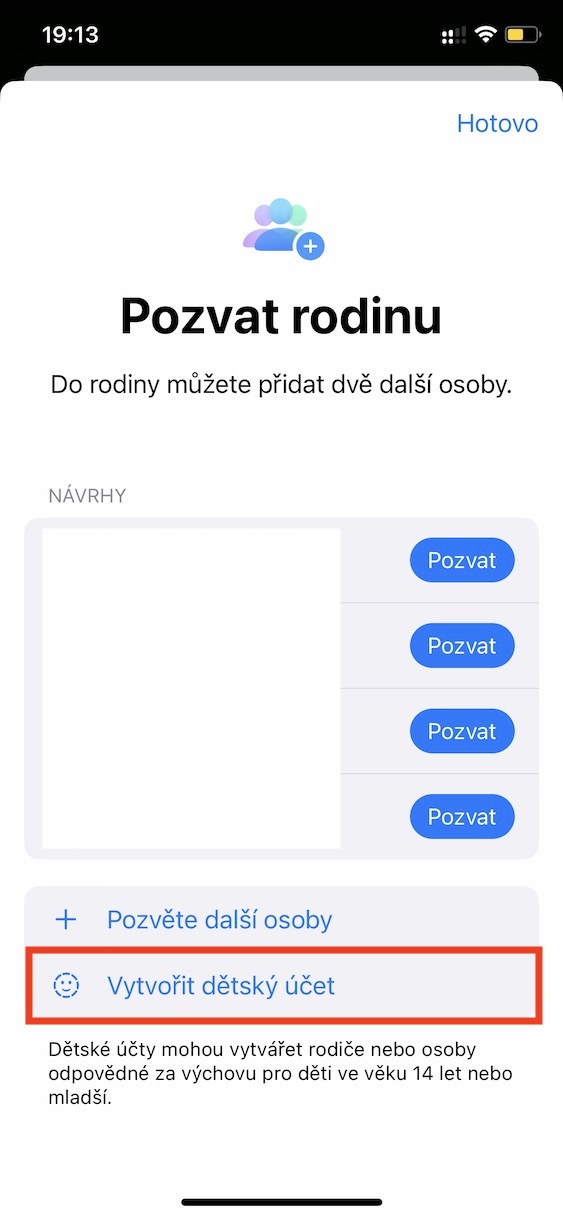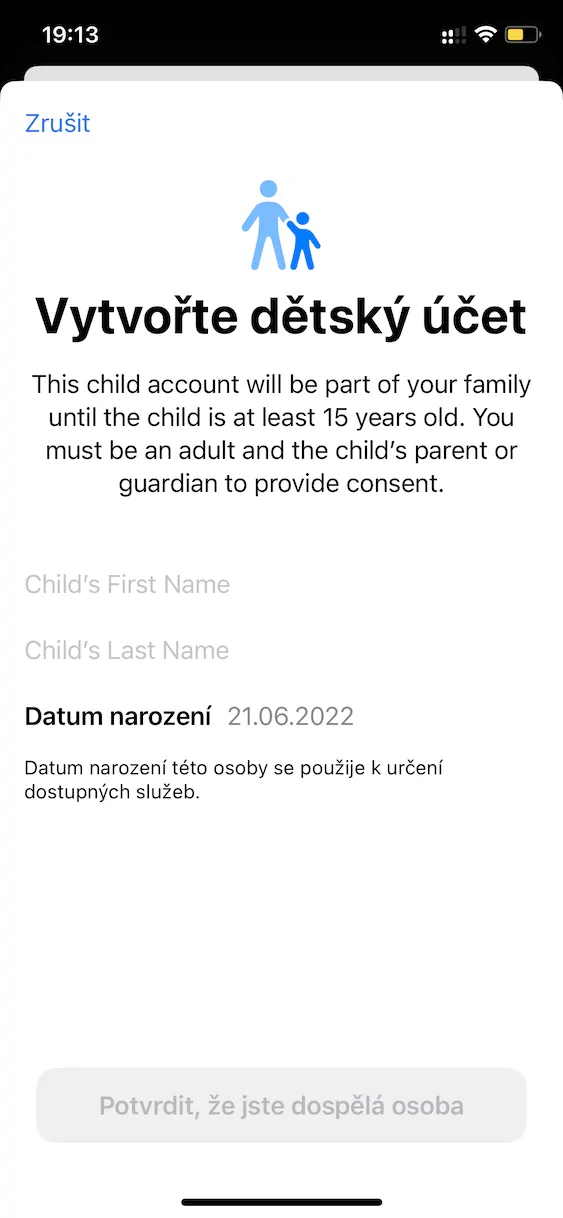Koj puas tau yuav koj tus menyuam lub xov tooj Apple thiab xav paub yuav ua li cas los tsim tus menyuam tus account ntawm iPhone? Tau kawg, Apple kuj tau ua cov txheej txheem no yooj yim heev. Yog tias koj tsim ib tus menyuam tus as-qhauj, koj yuav muaj kev nkag mus rau nws, uas yog qhov tseem ceeb hauv lub hnub nyoog niaj hnub no. Cov txheej txheem yog raws li nram no:
- Ua ntej qhib rau koj (niam txiv) iPhone Chaw.
- Tom qab ntawd coj mus rhaub rau kab nyob rau sab saum toj ntawm qhov screen Tsev neeg.
- Ces nias rau sab xis saum toj daim duab icon nrog +.
- Qhov no yuav qhib lub qhov rais qhov twg hauv qab nias rau Tsim tus menyuam tus account.
- Thaum kawg, nws txaus khaws cov lus qhia thiab tsim ib tus menyuam tus account.
Tswv yim: Hauv Czech koom pheej, cov menyuam yaus tus account muaj txog rau hnub nyoog 15 xyoos. Thaum tus me nyuam mus txog lub hnub nyoog no, nws yuav cia li hloov mus rau ib tug classic account, uas koj yuav tsis muaj peev xwm tswj tau lawm.