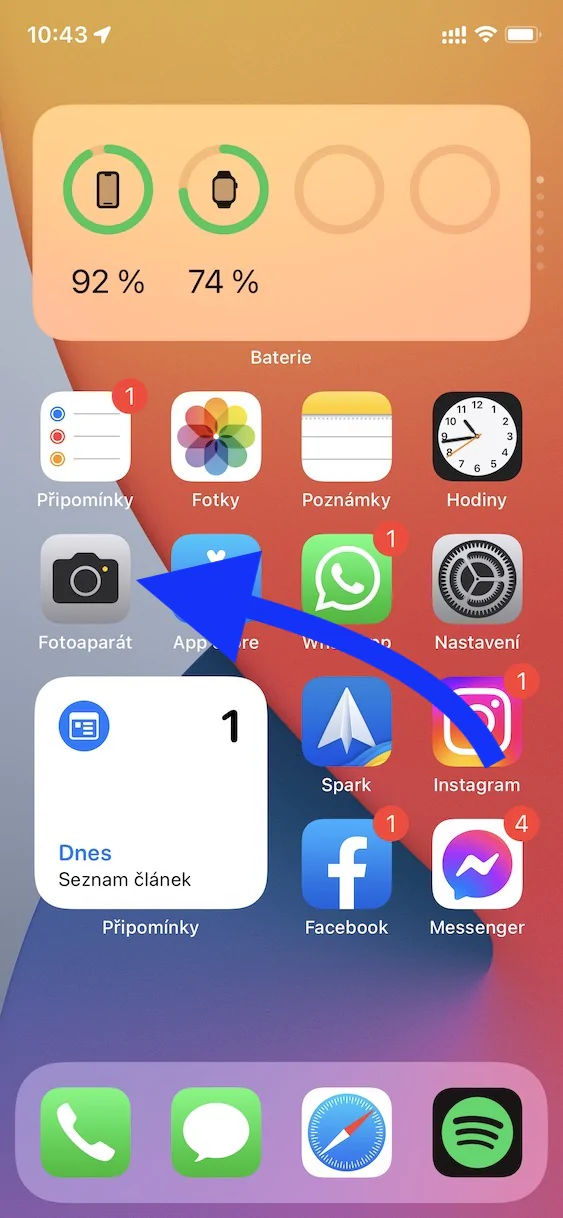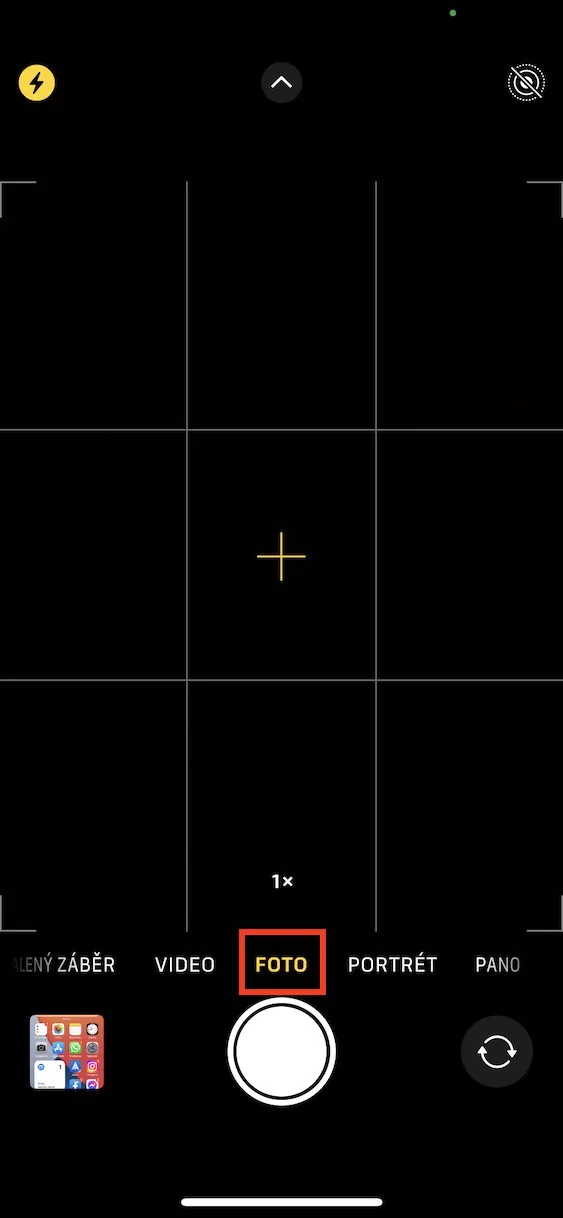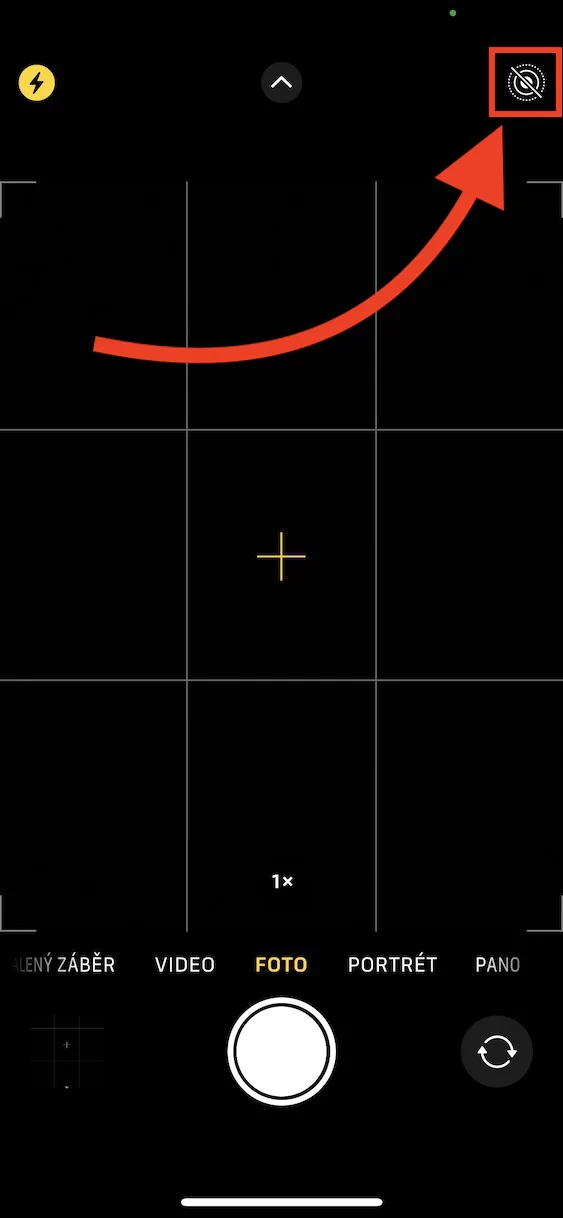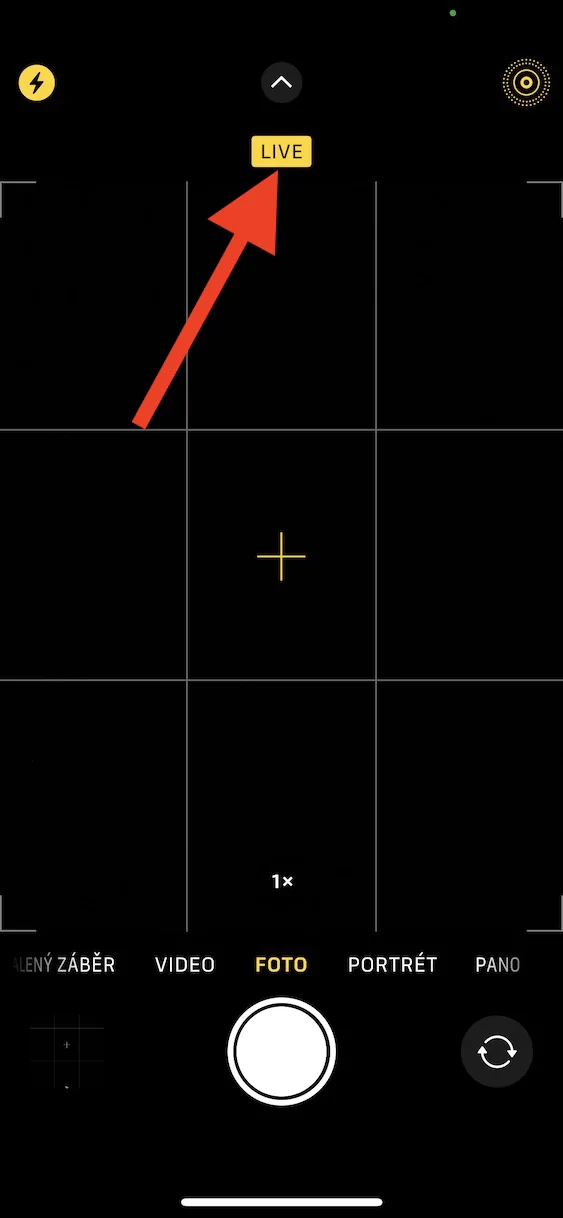Xav paub seb yuav ua li cas kaw lub suab lub koob yees duab thaum thaij duab ntawm iPhone? Nws tsis muaj dab tsi nyuab - nws txaus siv qhov hloov ntawm sab ntawm iPhone kom qhib hom ntsiag to. Txawm li cas los xij, yog tias koj xav kaw lub suab lub koob yees duab yam tsis tau qhib lub suab ntsiag to, koj tuaj yeem ua kom lub Live Photos ua haujlwm raws li hauv qab no:
- Ua ntej, mus rau lub app ntawm koj iPhone Lub koob yees duab.
- Thaum koj ua, txav mus rau hauv hom Duab Ci.
- Tom qab ntawd nyob rau sab xis sab xis los ntawm tapping qhib Live Photos.
- Koj tuaj yeem qhia tau thaum Live Photos ua haujlwm yellow icon thiab yuav raug tso tawm NYOB.
- Nrog Live Photos nquag, koj yuav ib txwm muab cov duab tsis muaj lub koob yees duab suab.