Qhov tseeb tias kev noj qab haus huv ntawm cov neeg siv khoom tsis raug nyiag los ntawm Apple yog pov thawj rau peb txhua lub sijhawm. Cov neeg loj heev hauv California feem ntau tuaj nrog cov yam ntxwv tshiab txog kev noj qab haus huv, thiab tseem muaj cov lus ceeb toom ntawm Apple cov khoom tau cawm txoj sia. Ua tsaug rau Apple cov cuab yeej, peb tuaj yeem saib xyuas peb cov haujlwm thiab kev noj qab haus huv rau lub sijhawm ntev - tshwj xeeb, peb tuaj yeem hais txog, piv txwv li, tsim ECG, kev saib xyuas lub plawv qis lossis siab dhau, kev kuaj pom ntawm lub plawv dhia. lub caij nplooj zeeg los yog qhov tshiab qhia pom tias muaj kev sib tsoo tsheb. Raws li ib feem ntawm iOS 16, Apple tau tshaj tawm cov tshuaj tshiab hauv daim ntawv thov Kev Noj Qab Haus Huv ib txwm muaj, uas tuaj yeem pab tau rau ntau tus neeg siv.
Nws yuav yog txaus siab rau koj
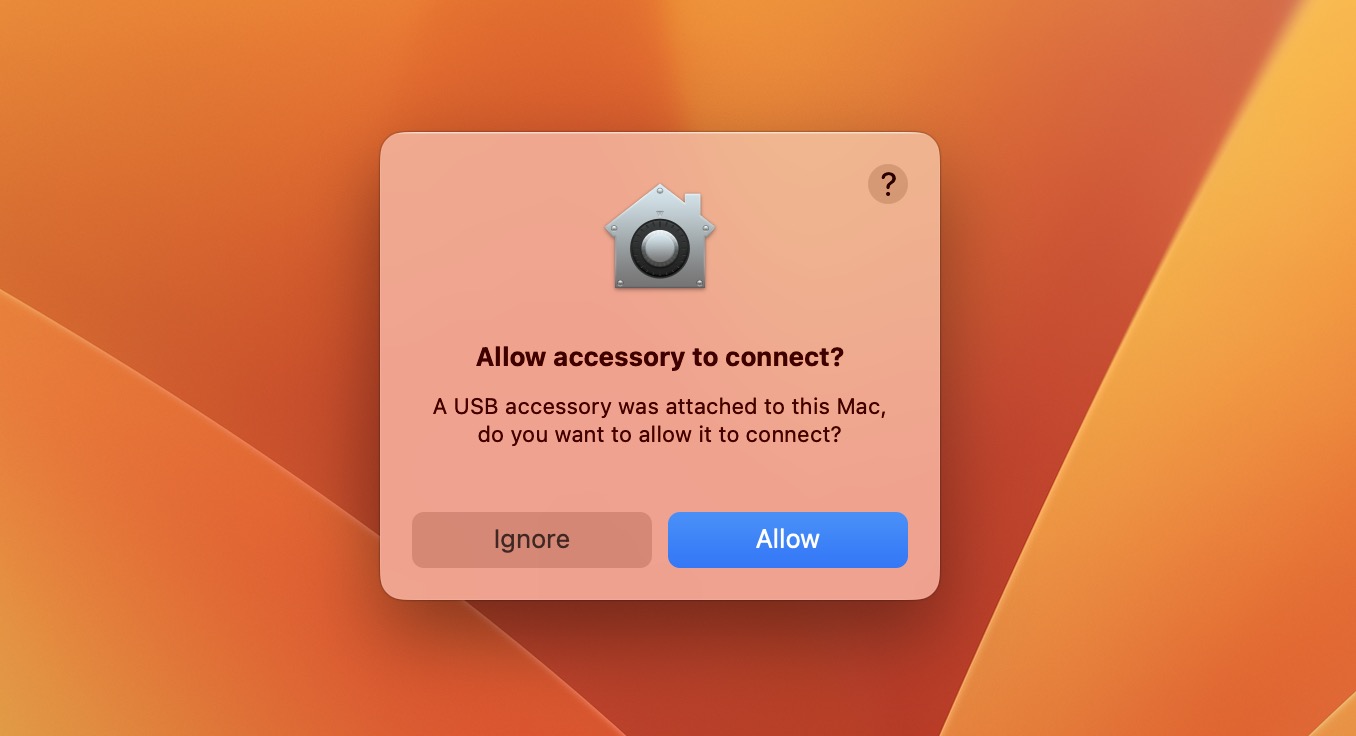
Yuav ua li cas teev tshuaj ceeb toom ntawm iPhone hauv Health
Yog tias koj yog ib tus ntawm cov neeg uas yuav tsum noj txhua yam tshuaj (lossis cov vitamins) txhua hnub, ces koj yuav nyiam qhov Kev Noj Qab Haus Huv tshiab no. Yog tias koj ua tib zoo ntxiv tag nrho cov tshuaj rau nws, tom qab ntawd koj tuaj yeem ceeb toom kom coj lawv ntawm lub sijhawm teem tseg, uas yog qhov tseem ceeb. Ntau tus neeg siv niaj hnub no niaj hnub siv cov khoom siv lub cev classic rau cov tshuaj, uas yog ib txoj hauv kev ua tsis tau zoo thiab yeej tsis niaj hnub. Qee qhov twb tau hloov mus rau cov ntawv thov thib peb, tab sis muaj kev pheej hmoo cuam tshuam nrog cov ntaub ntawv xau. Yog li cia peb saib ua ke ntawm yuav ua li cas ntxiv thawj cov tshuaj rau Kev Noj Qab Haus Huv, nrog rau kev ceeb toom:
- Ua ntej, mus rau lub app ntawm koj iPhone Kev noj qab haus huv.
- Thaum koj tau ua tiav lawm, mus rau ntu npe hauv qab ntawv qhia zaub mov Tshawb nrhiav.
- Tom qab ntawd nrhiav cov qeb hauv cov npe tso tawm Cov tshuaj kho mob thiab qhib nws.
- Qhov no yuav qhia cov ntaub ntawv hais txog qhov tshiab no qhov twg koj tsuas yog coj mus rhaub rau Ntxiv tshuaj.
- Tom qab ntawd tus wizard yuav qhib qhov twg koj tuaj yeem nkag mus cov ntaub ntawv yooj yim txog cov tshuaj.
- Tsis tas li ntawd, tau kawg, koj txiav txim siab zaus thiab sijhawm ntawm hnub (los yog lub sijhawm) siv rau cov lus pom.
- Koj tuaj yeem xaiv koj tus kheej tshuaj icon thiab xim, kom tsuas paub nws.
- Thaum kawg, tsuas yog ntxiv cov tshuaj tshiab lossis vitamin los ntawm tapping rau Ua tiav nqes.
Hauv txoj kev hais saum toj no, nws yog qhov ua tau los teeb tsa thawj qhov kev ceeb toom rau kev noj tshuaj ntawm iPhone hauv Kev Noj Qab Haus Huv. Koj tuaj yeem ntxiv tshuaj ntau ntxiv los ntawm nias lub pob Ntxiv tshuaj. Thaum lub sijhawm koj tau teev tseg hauv phau ntawv qhia, kev ceeb toom yuav tuaj txog ntawm koj lub iPhone (lossis Apple Watch) ceeb toom koj kom noj tshuaj. Thaum koj tau noj cov tshuaj, koj tuaj yeem kos nws raws li tau siv kom koj muaj cov ntsiab lus thiab nws tsis tshwm sim tias koj noj tshuaj ob zaug, lossis tsis yog ib zaug. Cov Tshuaj Kho Mob tshiab hauv ntu kev noj qab haus huv tuaj yeem yooj yim siv cov tshuaj rau ntau tus neeg siv.
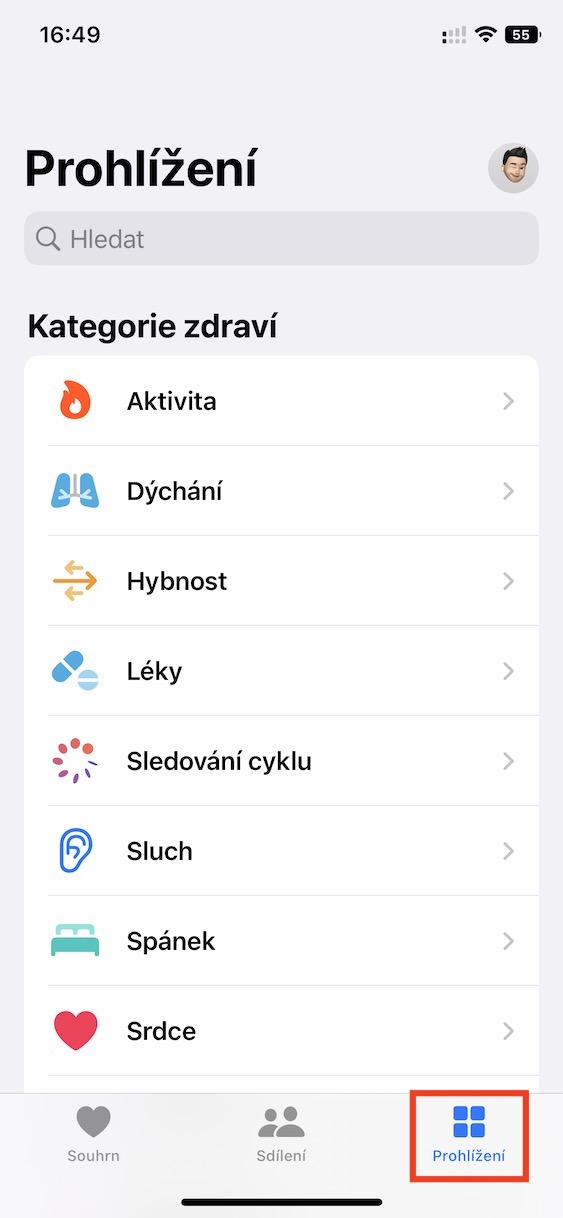
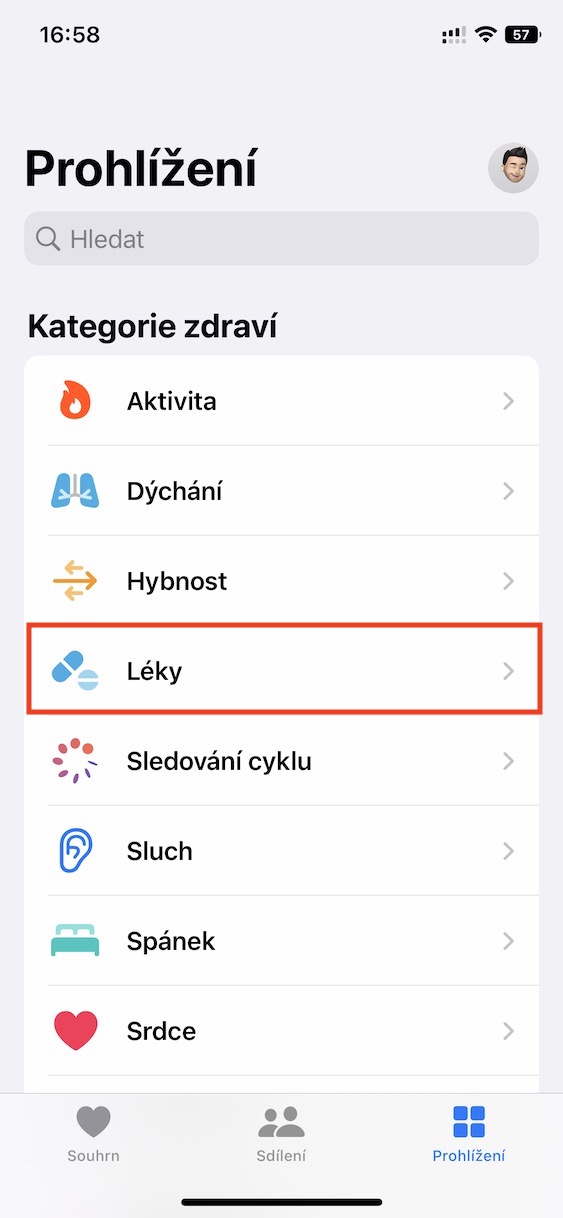
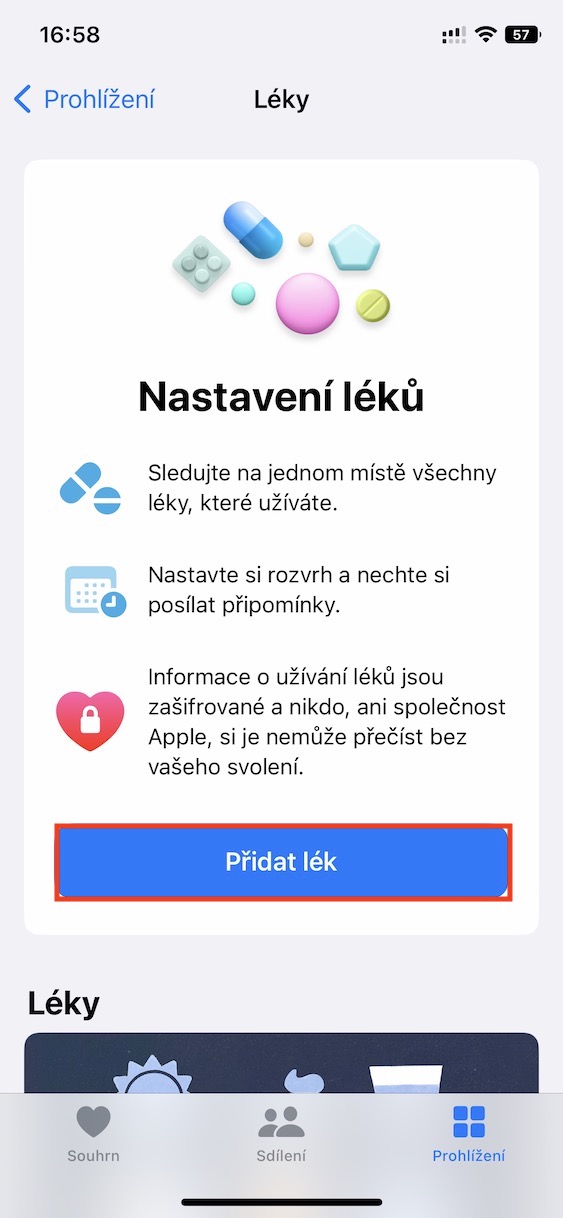

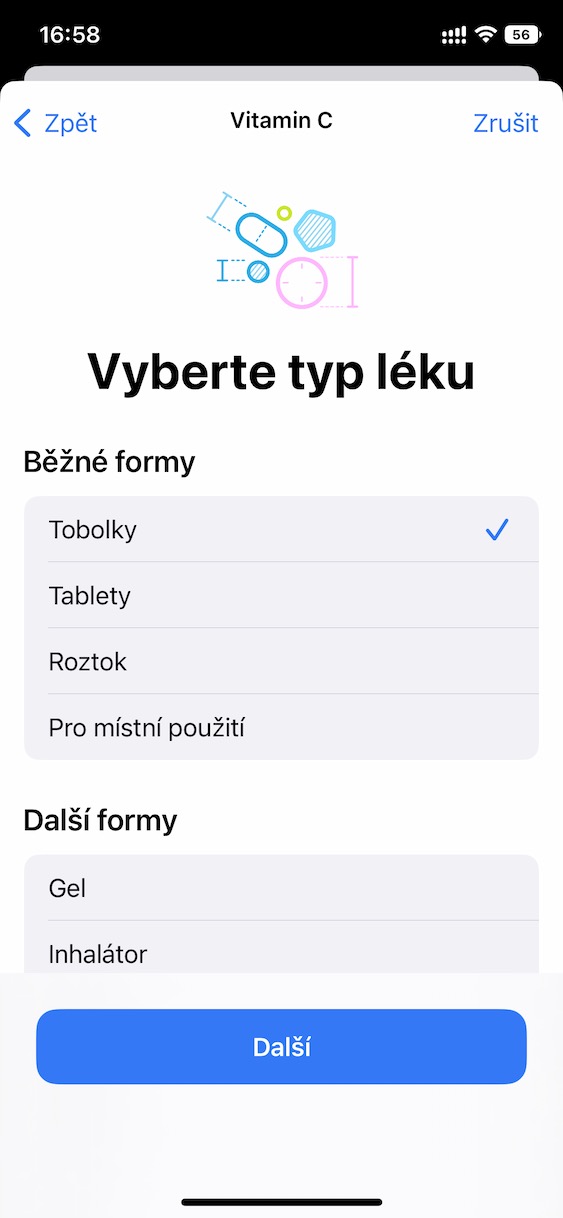
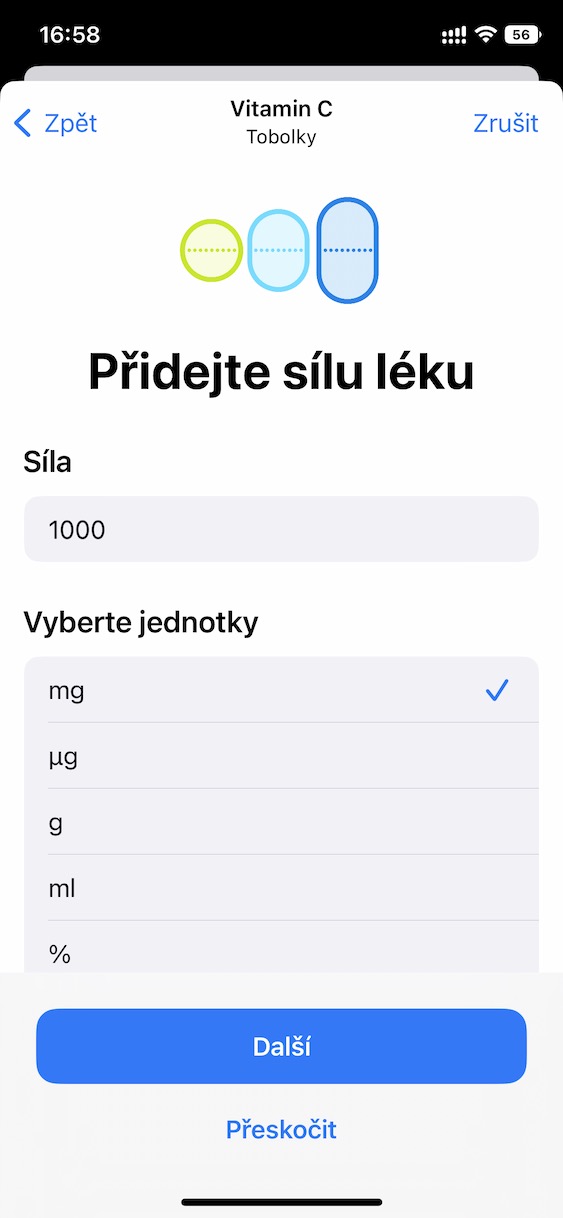
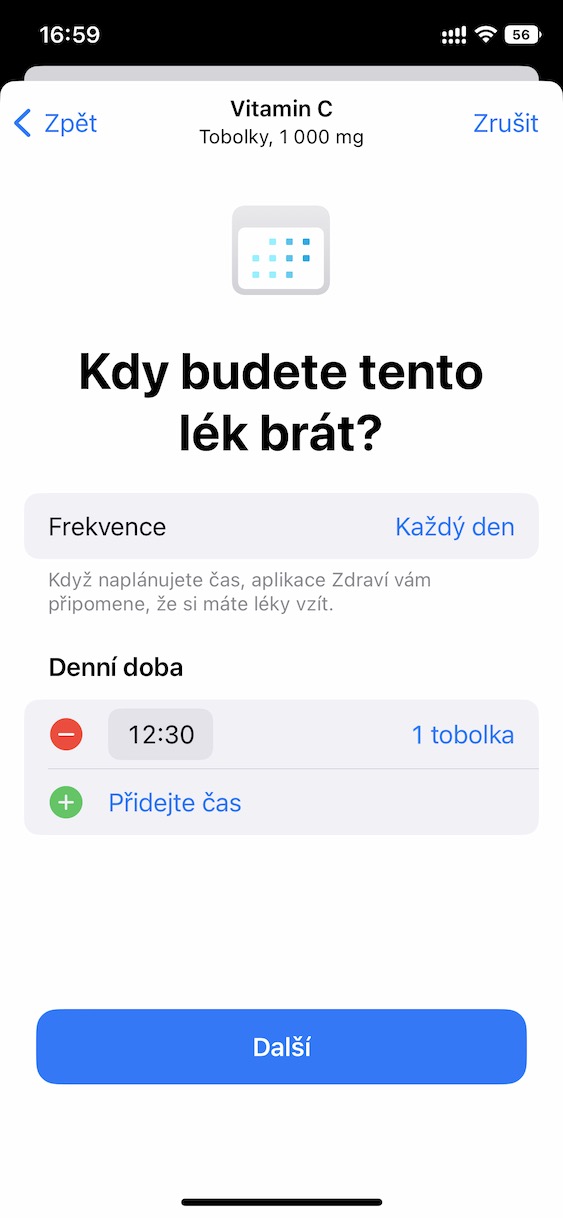


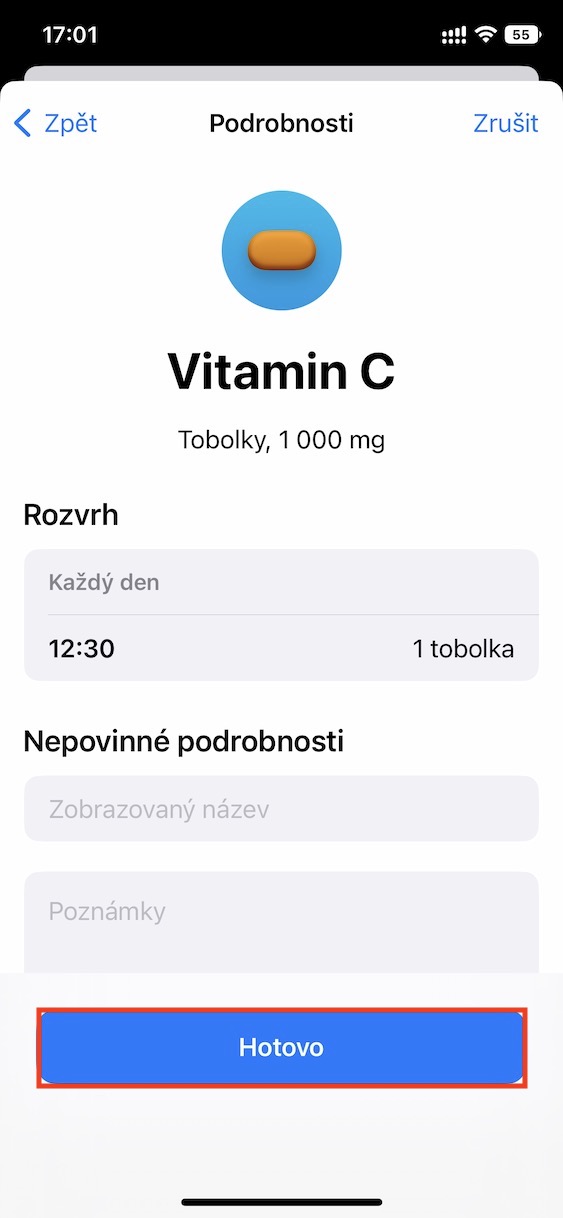
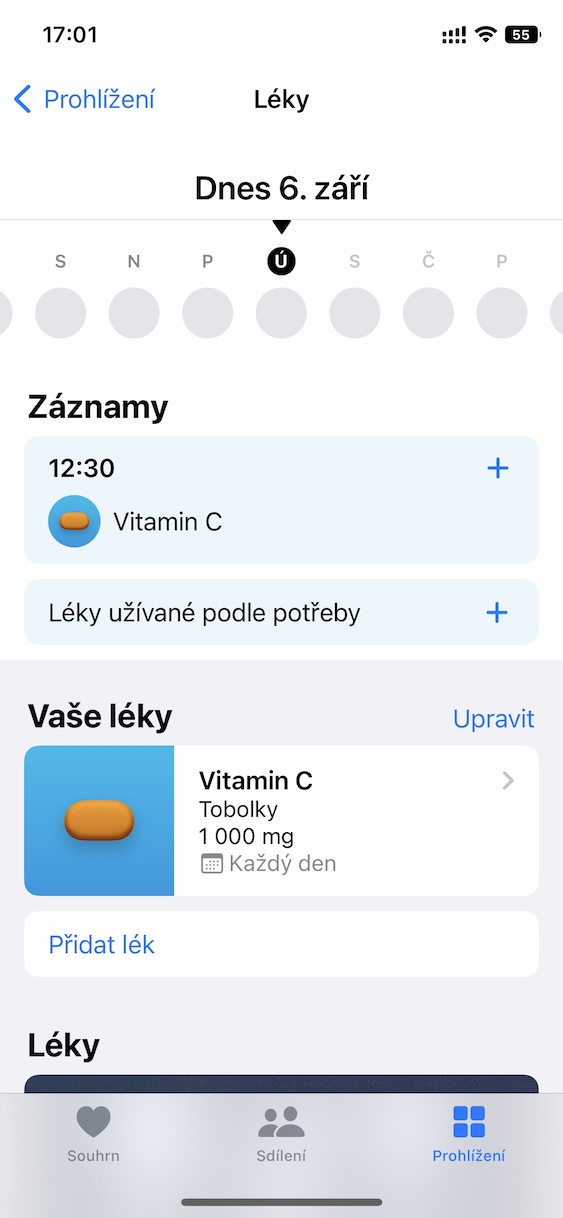
Zoo heev. Ua tsaug rau cov ntaub ntawv muaj txiaj ntsig.