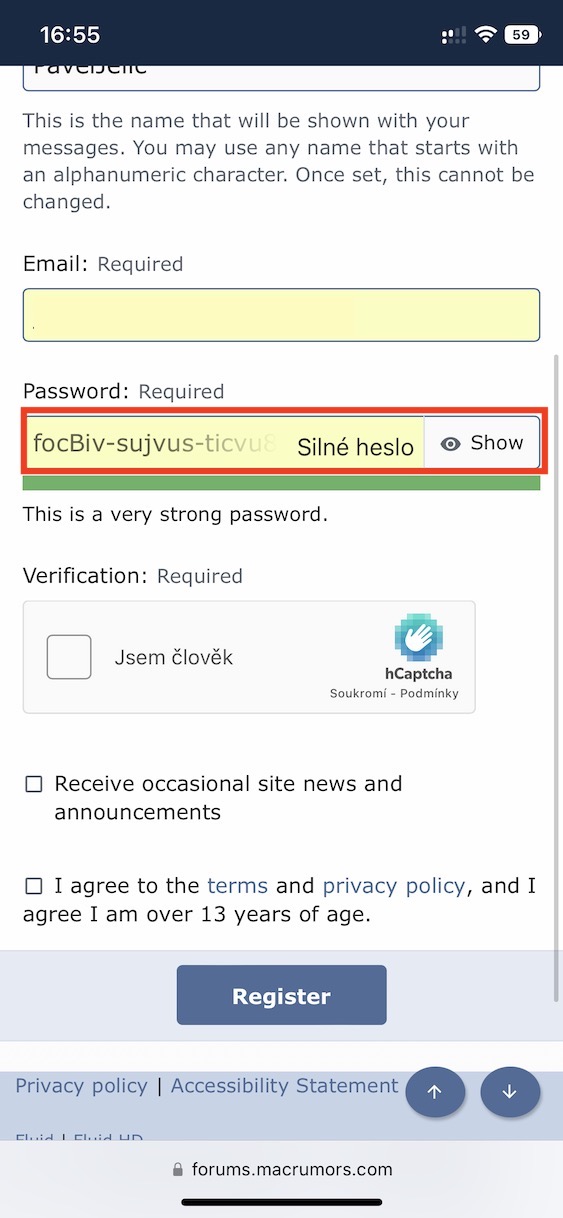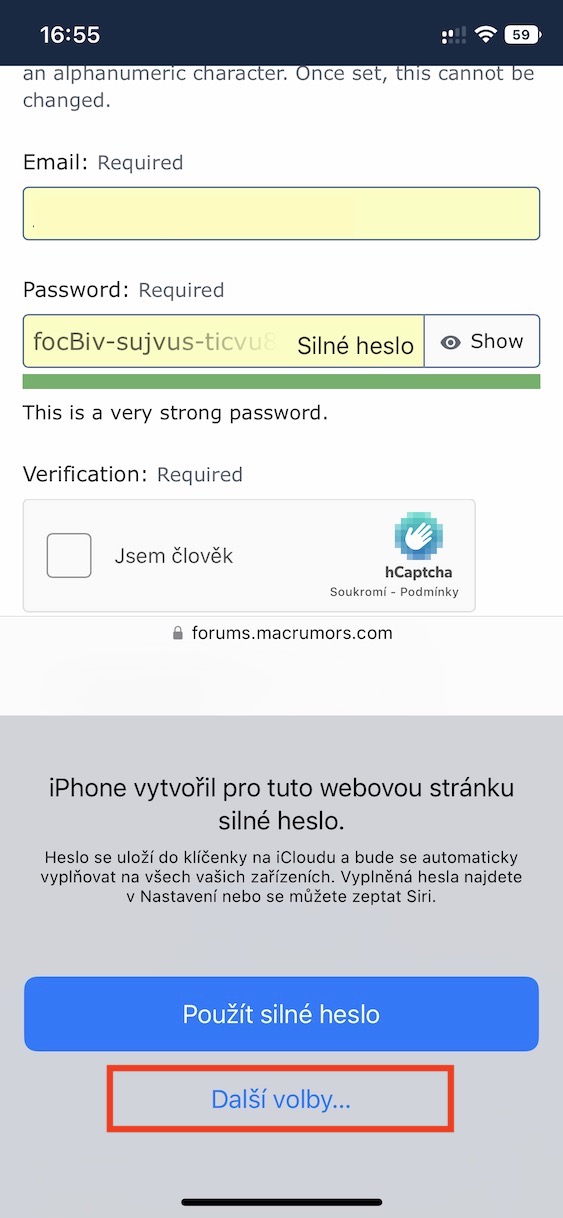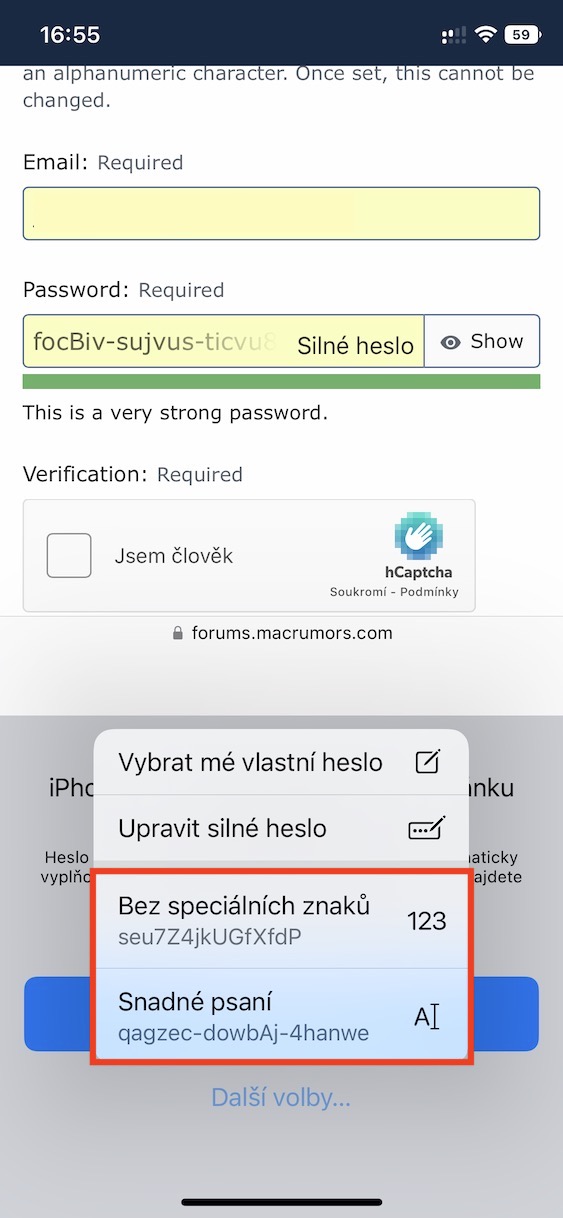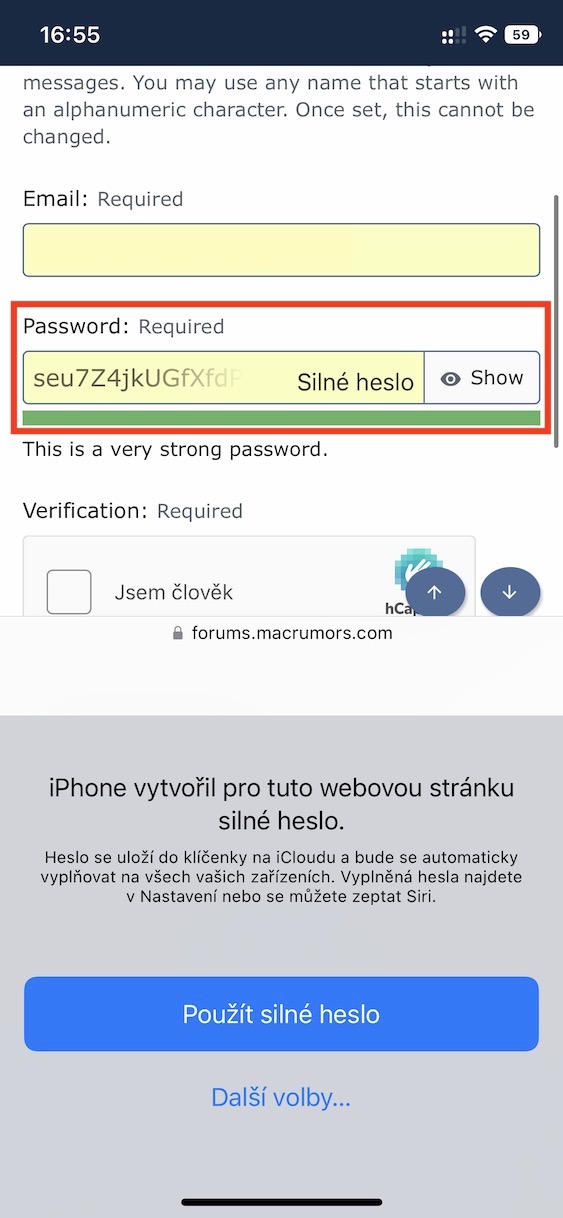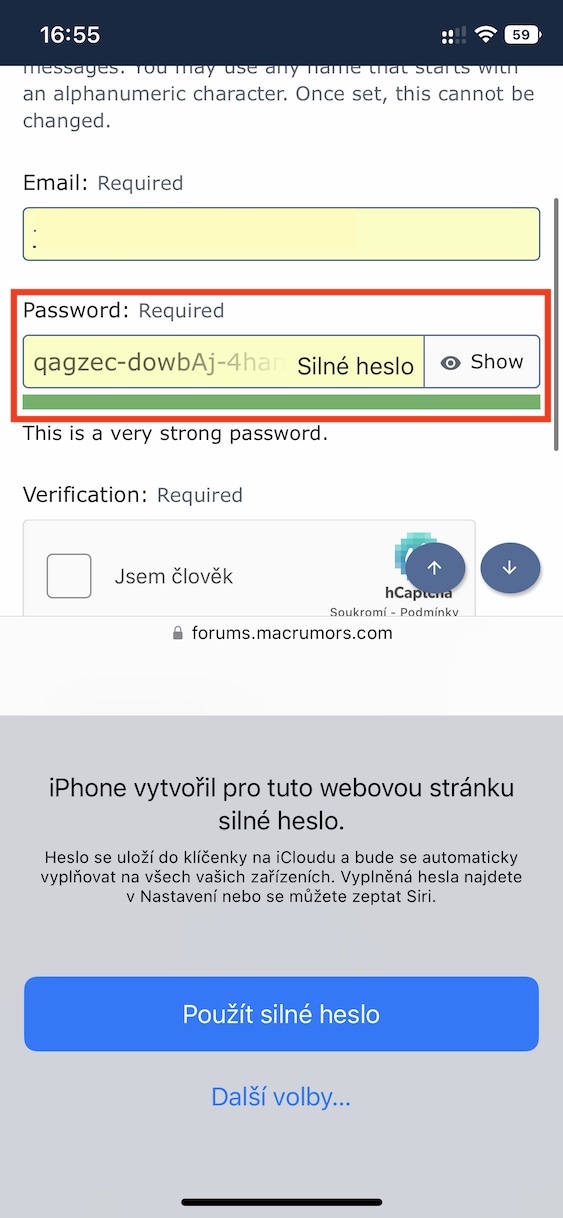Cov neeg siv ntawm Apple cov cuab yeej siv tau txhua yam browsers los xauj hauv Is Taws Nem. Tau kawg, tseem muaj ib haiv neeg nyob hauv daim ntawv ntawm Safari, uas yog nyiam los ntawm ntau tus neeg siv, feem ntau yog vim nws txoj haujlwm thiab kev sib txuas nrog Apple ecosystem. Ua tsaug rau Safari, ntawm lwm yam, koj tuaj yeem muaj tus password ruaj ntseg tsim thaum tsim ib tus account tshiab, uas yog tom qab ntawd khaws cia rau koj lub keychain. Qhov no yuav ua rau koj tus password muaj nyob rau hauv tag nrho koj lwm yam khoom siv, thiab koj tsuas yog yuav tsum tau lees paub nrog Touch ID lossis Face ID thaum kos npe.
Nws yuav yog txaus siab rau koj

Yuav ua li cas xaiv tus password sib txawv ntawm iPhone hauv Safari thaum tsim ib tus account
Txawm li cas los xij, thaum tsim ib tus account tshiab, koj tuaj yeem pom koj tus kheej nyob rau hauv qhov xwm txheej uas qhov kev tsim tus password tsuas yog tsis ua haujlwm rau koj. Qhov no yog vim hais tias cov vev xaib muaj cov kev cai sib txawv ntawm tus password, thiab qee qhov yuav tsis txhawb cov cim tshwj xeeb, thiab lwm yam. Txawm li cas los xij, cov xov xwm zoo yog qhov tshiab hauv iOS 16, thaum tsim ib tus account tshiab, koj tuaj yeem xaiv los ntawm ntau hom passwords uas txawv. ib leeg. Cia peb saib yuav ua li cas:
- Ua ntej, mus rau qhov browser ntawm koj iPhone Safari
- Ces qhib nws nplooj ntawv uas koj xav tsim ib tus account.
- Sau tag nrho cov tseem ceeb thiab ces txav mus rau kab rau tus password.
- Qhov no yuav cia li sau tus password ruaj ntseg.
- Yog tias koj tus password tsis sib xws, tsuas yog nyem lub pob hauv qab no Muaj kev xaiv…
- Thaum kawg, cov ntawv qhia zaub mov qhib qhov twg koj tuaj yeem xaiv tus password ntxiv rau kev siv koj tus password tsis muaj cov cim tshwj xeeb lossis rau kev ntaus ntawv yooj yim.
Yog li, nyob rau hauv txoj kev saum toj no, ntawm iPhone hauv Safari, thaum tsim ib tus account tshiab, koj tuaj yeem xaiv tus password sib txawv. Original muaj zog password muaj cov tsiaj ntawv me thiab cov tsiaj ntawv loj, cov lej thiab cov cim tshwj xeeb, kev xaiv Tsis muaj cov cim tshwj xeeb tom qab ntawd nws tsim tsuas yog tus password nrog cov tsiaj ntawv me thiab cov tsiaj ntawv loj thiab cov lej thiab kev xaiv Kev ntaus ntawv yooj yim tsim ib lo lus zais nrog kev sib xyaw ntawm cov tsiaj ntawv loj thiab cov tsiaj ntawv me, cov lej thiab cov cim tshwj xeeb, tab sis nyob rau hauv ib txoj kev uas yooj yim rau kev ntaus.