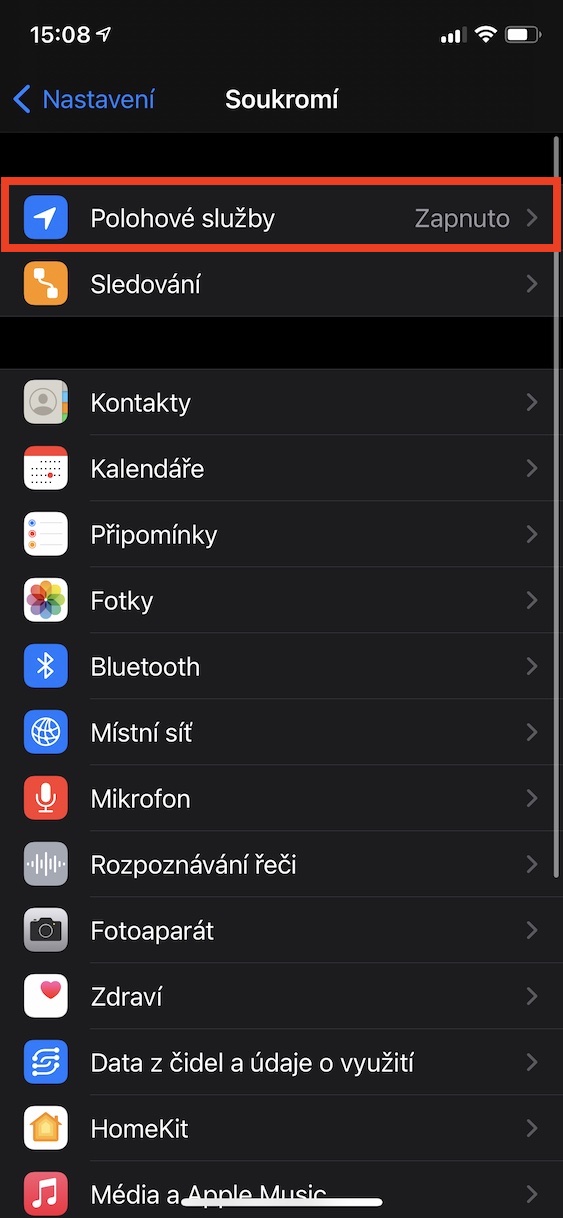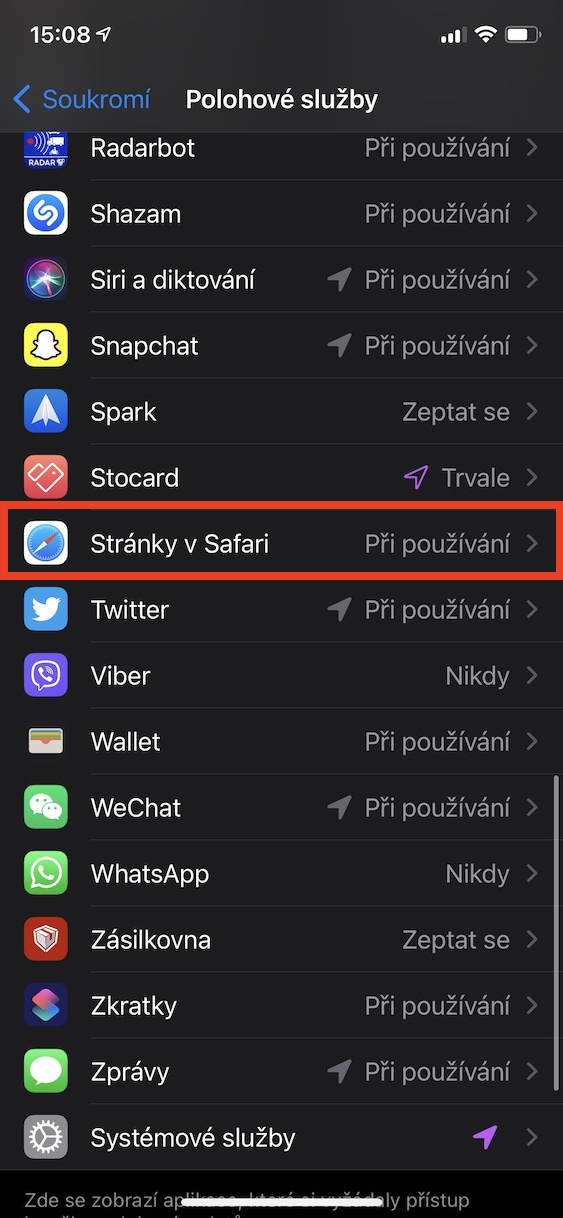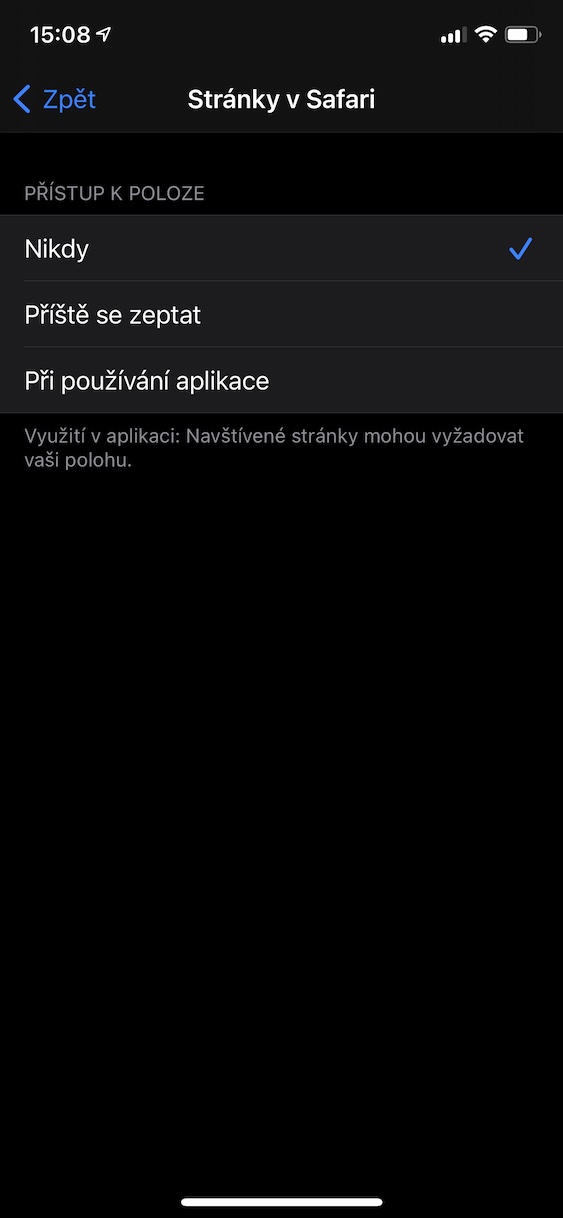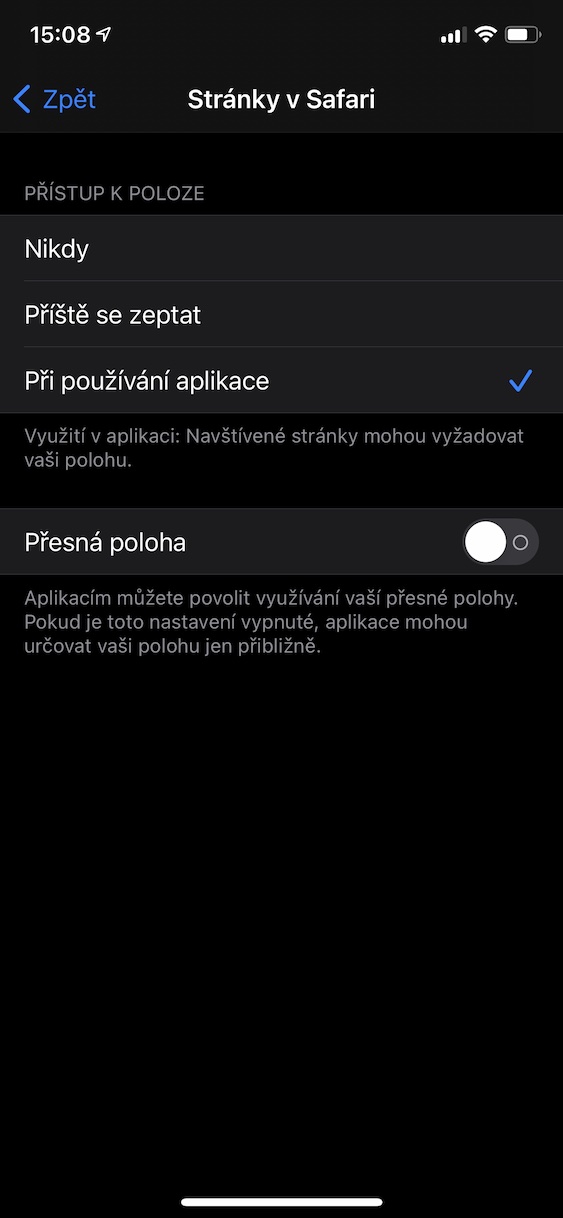Qee lub sij hawm, thaum tshawb xyuas lub vev xaib, koj tuaj yeem pom koj tus kheej nyob rau hauv qhov xwm txheej uas lub thawv sib tham tshwm rau ntawm koj cov zaub, uas ib nplooj ntawv thov kom koj nkag mus rau koj qhov chaw. Qee zaum, qhov kev xav tau no yog qhov tseem ceeb - piv txwv li, yog tias koj nkag mus rau "cov tsev noj mov" hauv kev tshawb nrhiav thiab qhib qhov chaw nkag, koj yuav pom cov khw noj mov uas nyob ze koj. Qee zaum, txawm li cas los xij, lwm nplooj ntawv uas pom tseeb tsis xav tau rau txhua yam tuaj yeem nug koj txog koj qhov chaw nyob. Yog tias qhov kev thov nkag mus rau qhov chaw no twb ua rau koj ntxhov siab, koj nyob hauv qhov chaw zoo. Nyob rau hauv tsab xov xwm no, peb yuav saib yuav ua li cas koj yuav lov tes taw lawv kiag li.
Nws yuav yog txaus siab rau koj
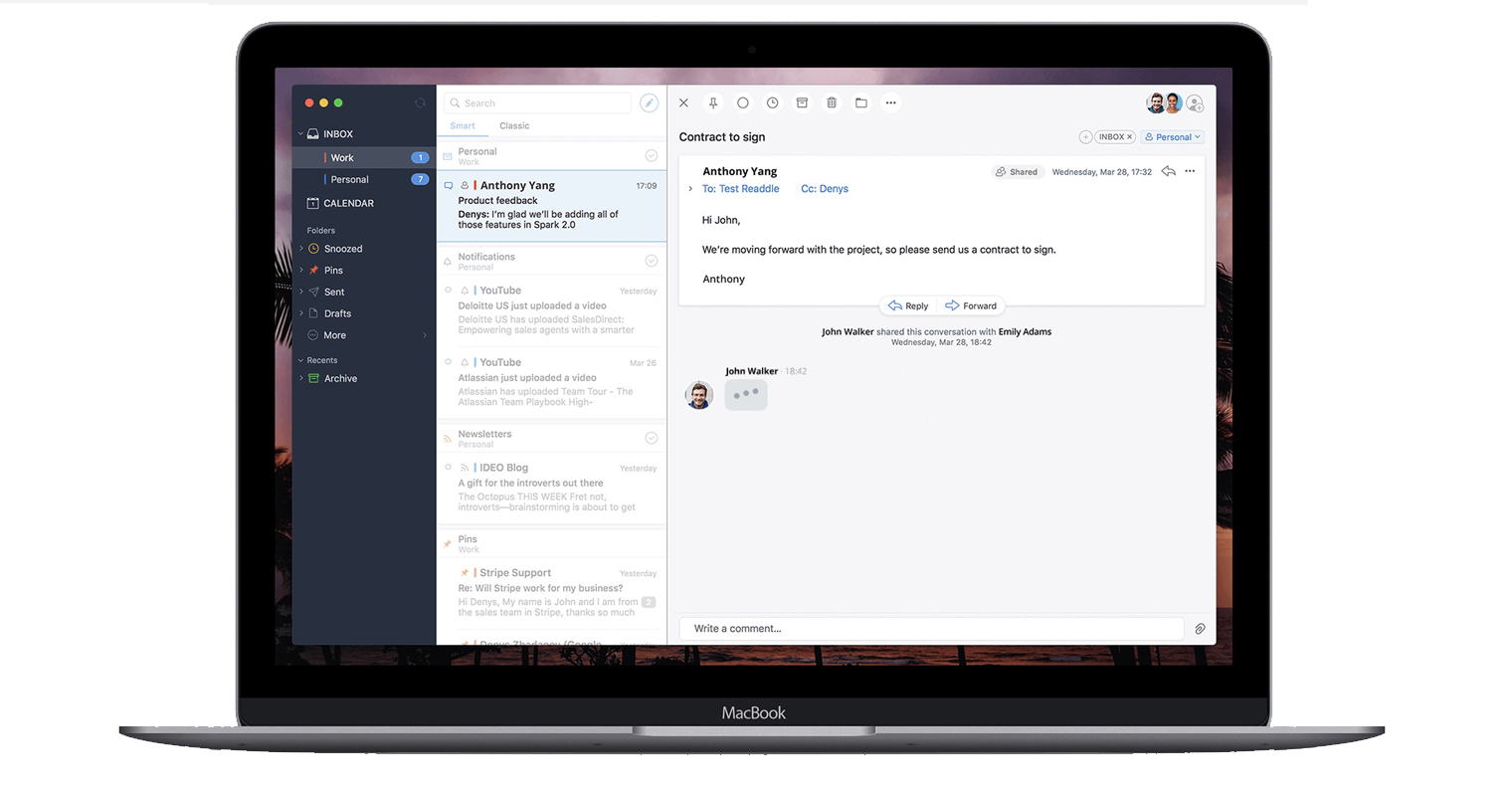
Yuav ua li cas tiv thaiv cov vev xaib los ntawm kev thov rau qhov chaw nkag ntawm iPhone hauv Safari
Yog tias koj twb ntxhov siab los ntawm kev thov kom nkag mus rau koj qhov chaw nyob ntawm cov vev xaib hauv Safari, koj tuaj yeem lov tes taw cov kev thov no thiab feem ntau muaj peev xwm nkag mus rau qhov chaw ntawm cov vev xaib. Cov txheej txheem yog raws li nram no:
- Ua ntej, koj yuav tsum mus rau lub haiv neeg app ntawm koj iPhone Chaw.
- Thaum koj tau ua li ntawd, mus rau hauv ib qho chaw hauv qab no thiab nrhiav lub thawv Tsis pub twg paub, koj tap.
- Ntawm qhov screen tom ntej, coj mus rhaub lub thawv rau saum Qhov chaw pabcuam.
- Qhov no yuav coj koj mus rau qhov chaw pabcuam chaw. Tawm ntawm no hauv qab no, nyob qhov twg daim ntawv thov.
- Hauv cov npe no ntawm txhua daim ntawv thov, nrhiav tus hu ua Cov nplooj ntawv hauv Safari thiab nyem rau ntawm nws.
- Ntawm no, txhua yam koj yuav tsum tau ua yog tshawb xyuas qhov kev xaiv hauv Cov Chaw Nkag Nkag Tsis txhob.
Raws li tau hais los saum no, cov vev xaib yuav tsis tuaj yeem nug koj kom nkag mus rau koj qhov chaw nyob. Tab sis muaj lwm qhov ua tau ntawm no, uas tsis yog qhov hnyav heev. Yog tias koj classicly tso cai rau qhov chaw nkag mus rau nplooj ntawv web, koj yuav muab nws qhov chaw nyob - zoo ib yam li, piv txwv li, navigation. Yog tias koj tsis mloog tsuas yog dhau qhov chaw nyob, tab sis ntawm qhov tod tes, koj yuav tsis xav hla qhov kwv yees qhov chaw kom koj tuaj yeem siv cov haujlwm ntsig txog qhov chaw, ces kuv muaj xov xwm zoo rau koj. Tseeb, nyob rau hauv ib qho ntawm qhov hloov tshiab kawg, Apple ntxiv ib qho kev xaiv uas koj tuaj yeem tso cai rau cov ntawv thov nkag mus rau qhov kwv yees qhov chaw. Txhawm rau teeb tsa qhov kev xaiv no hauv Safari, mus rau Chaw -> Tsis pub twg paub -> Qhov Chaw Pabcuam -> Chaw hauv Safari, qhov twg deactivate muaj peev xwm Qhov chaw nyob.
 Flying thoob ntiaj teb nrog Apple
Flying thoob ntiaj teb nrog Apple