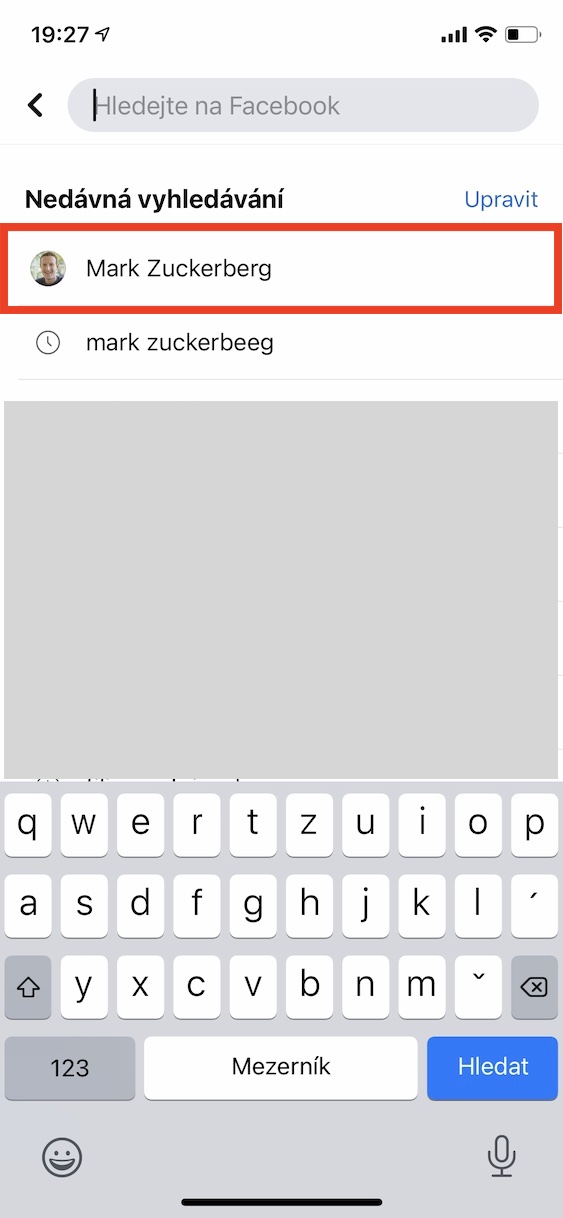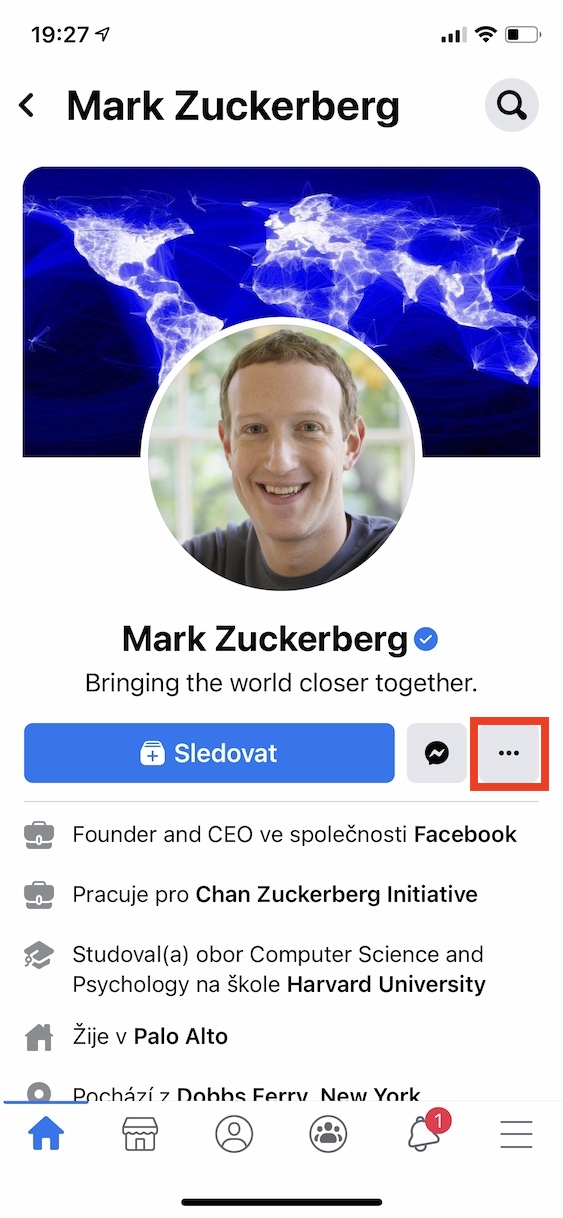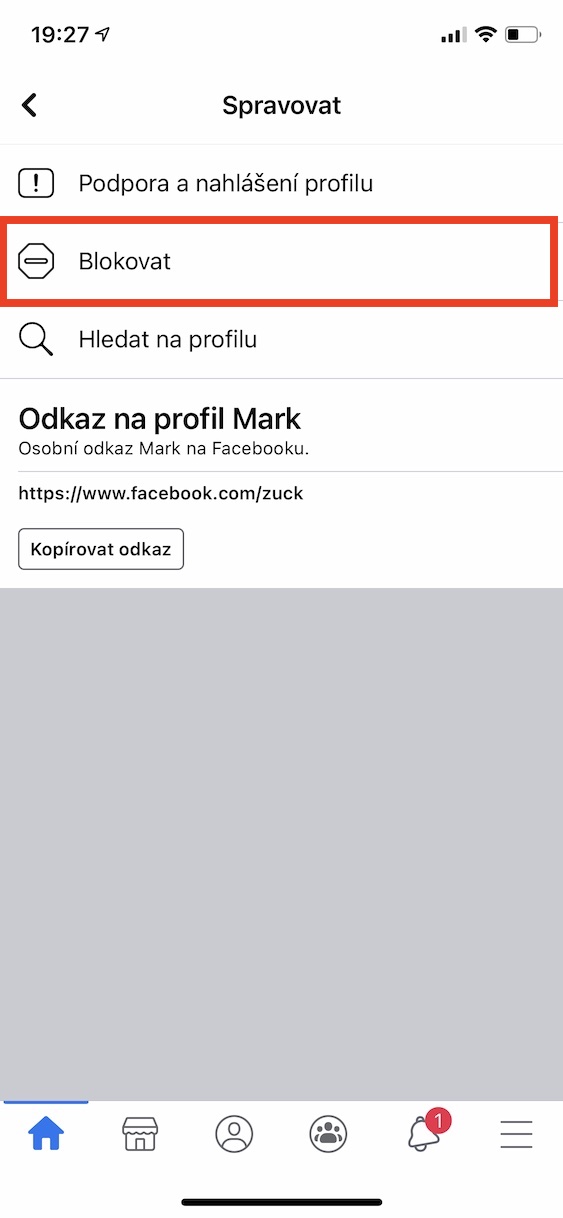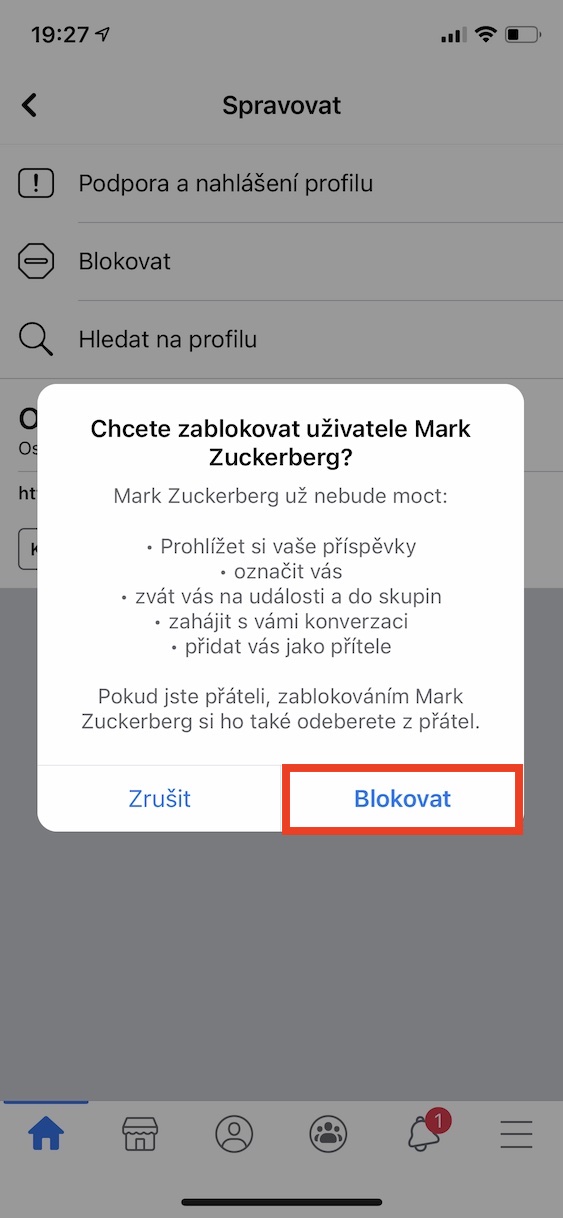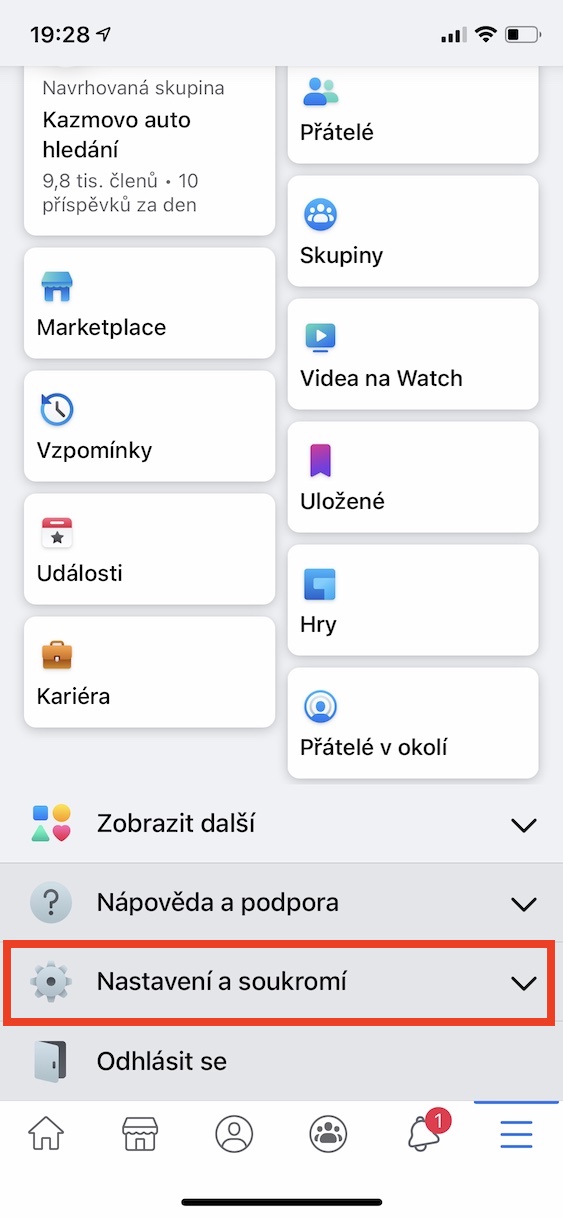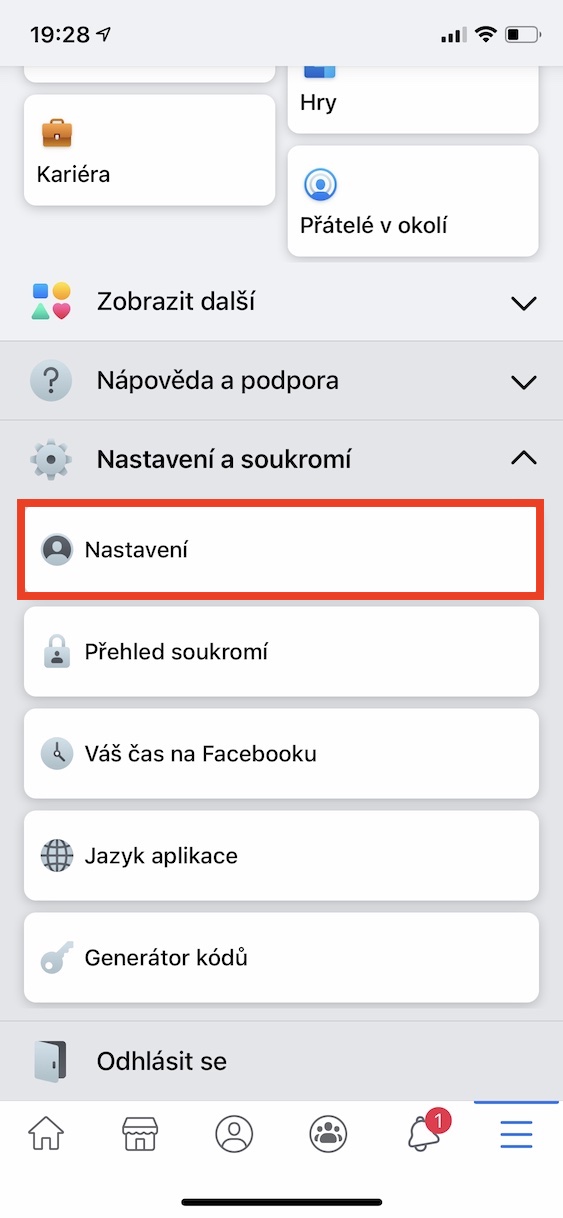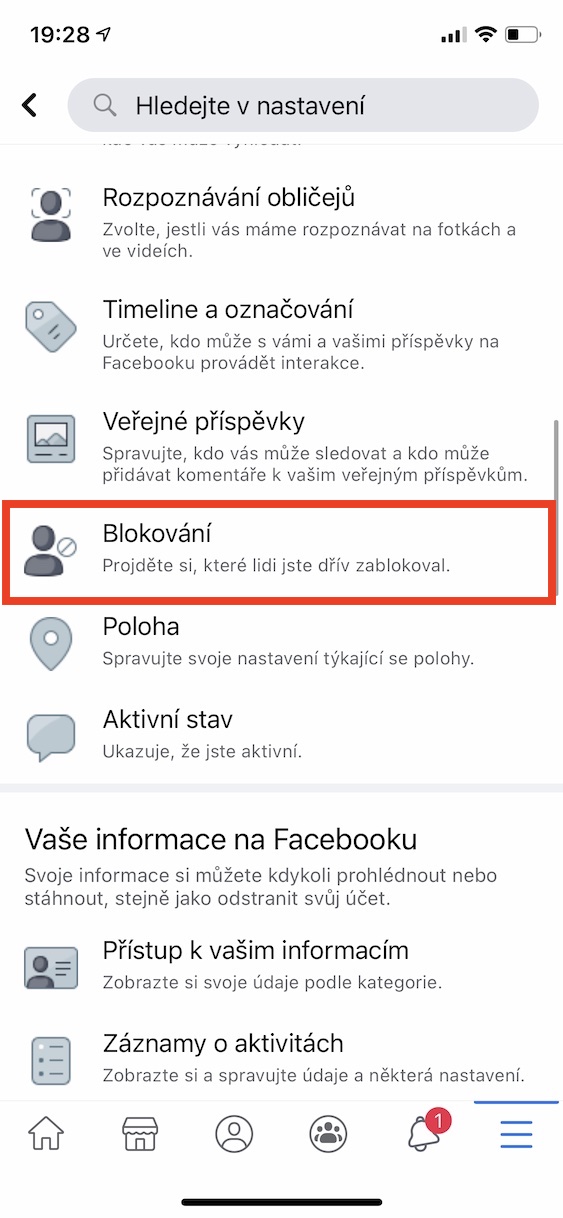Yog tias koj muaj lub xov tooj smartphone, koj feem ntau yuav muaj Facebook account. Txawm hais tias cov neeg siv nyiam tshem lawv cov nyiaj Facebook tsis ntev los no, nws tseem yog ib qho ntawm cov kev sib tham loj tshaj plaws hauv ntiaj teb. Nws tuaj yeem hais tias koj tuaj yeem nrhiav tau txhua tus los ntawm koj lub zej zog ntawm nws, thiab kev sib cuag tom ntej tsis yog qhov teeb meem. Qee lub sij hawm, txawm li cas los xij, tej zaum koj yuav ntsib ib tus neeg muaj teeb meem uas tuaj yeem xa cov lus tsis zoo rau koj, lossis leej twg koj tsis xav tau. Hauv qhov no, koj yuav tsum xav txog kev thaiv cov neeg siv profile hauv nqe lus nug. Yog li hauv tsab xov xwm no, peb yuav saib ua ke ntawm qhov koj tuaj yeem thaiv ib tus neeg hauv Facebook, thiab tejzaum nws kuj tuaj yeem thaiv lawv. Cia peb mus ncaj nraim rau qhov taw tes.
Nws yuav yog txaus siab rau koj

Yuav ua li cas thaiv ib tug neeg hauv Facebook
Yog tias koj xav tau thaiv ib tus neeg hauv Facebook, nws tsis yooj yim. Ua raws li hauv qab no:
- Ua ntej, rub lub app ntawm koj lub iOS lossis iPadOS ntaus ntawv Facebook khiav.
- Thaum koj ua li ntawd, ua nrhiav teb sau tus neeg lub npe, uas koj xav thaiv.
- Tom qab koj pom tus neeg, koj unclick nws profile.
- Tam sim no nyob rau sab xis hauv qab daim duab profile, coj mus rhaub rau peb dots icon.
- Ib qho screen tshiab yuav qhib, coj mus rhaub rau tam sim no Thaiv.
- Thaum kawg, koj tsuas yog yuav tsum paub meej tias qhov thaiv hauv lub dialog box los ntawm tapping rau Thaiv.
Yuav ua li cas unblock ib tug neeg hauv Facebook
Yog tias koj thaiv ib tus neeg hauv amok, lossis yog tias koj xav tsim kev sib cuag nrog tus neeg thaiv tom qab lub sijhawm ntev, koj yuav tsum qhib lawv. Cov txheej txheem no kuj yooj yim heev:
- Ua ntej, tau kawg, tso daim ntawv thov ntawm koj lub iPhone lossis iPad Facebook.
- Tom qab ntawd coj mus rhaub rau ntawm kaum sab xis hauv qab ntawm lub vijtsam hauv tsev peb kab icon.
- Ib daim ntawv qhia zaub mov yuav tshwm nyob rau hauv uas koj tuaj yeem xaub ib daim hauv qab no thiab nyem lub thawv Cov chaw thiab kev ceev ntiag tug.
- Qhov no yuav qhib lwm cov ntawv qhia zaub mov uas koj nyem rau ntawm lub thawv Chaw.
- Tam sim no koj yuav tsum tau nqes me ntsis mus rau ntu Tsis pub twg paub, qhov twg koj nyem lub thawv Thaiv.
- Ntawm no koj tuaj yeem pom txhua tus neeg raug thaiv. Coj mus rhaub kom unblock Tshem tawm.
Hauv kev xaus, kuv tsuas yog xav hais tias tsis muaj dab tsi cuam tshuam nrog kev thaiv tus neeg siv. Nco ntsoov tias koj yuav tsum tsuas yog muaj kev nyab xeeb ntawm kev tshaj xov xwm. Yog li yog tias ib tug neeg pib sau koj cov lus tsis tsim nyog, lossis yog tias koj muaj kev ntshai me ntsis, tam sim ntawd thaiv tus neeg nug thiab tsis txhob cuam tshuam nrog lawv txhua txoj hauv kev. Qee qhov xwm txheej, nws yog ib qho kev txaj muag uas peb tsis muaj tib txoj kev xaiv yooj yim tshem tawm ib tus neeg hauv qhov tseeb, tab sis leej twg paub - tej zaum peb yuav pom nws ib hnub.
 Flying thoob ntiaj teb nrog Apple
Flying thoob ntiaj teb nrog Apple