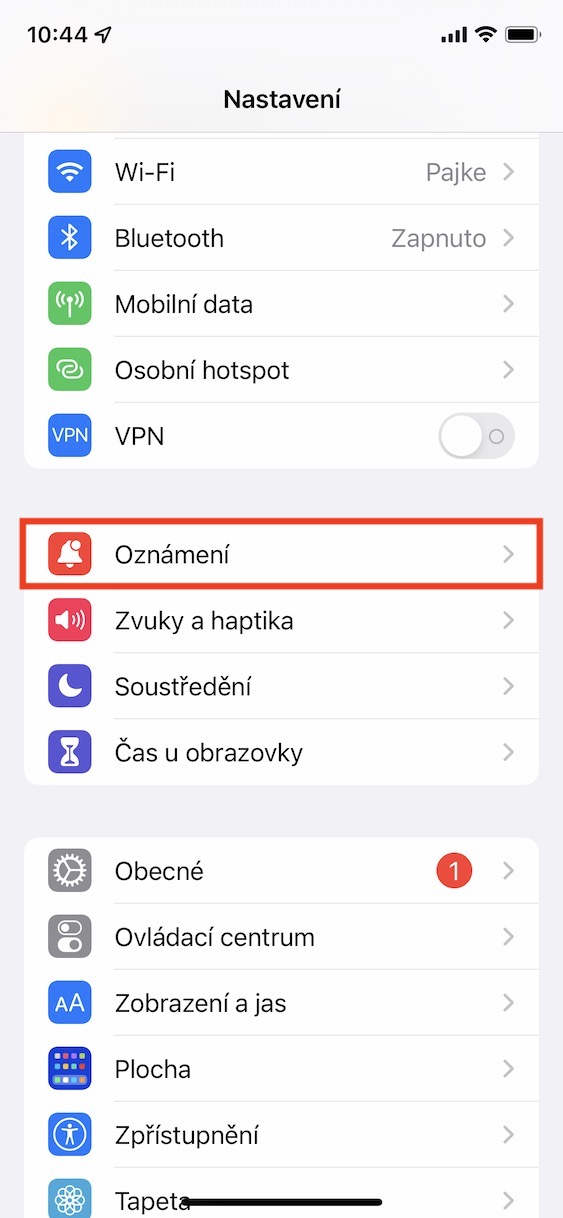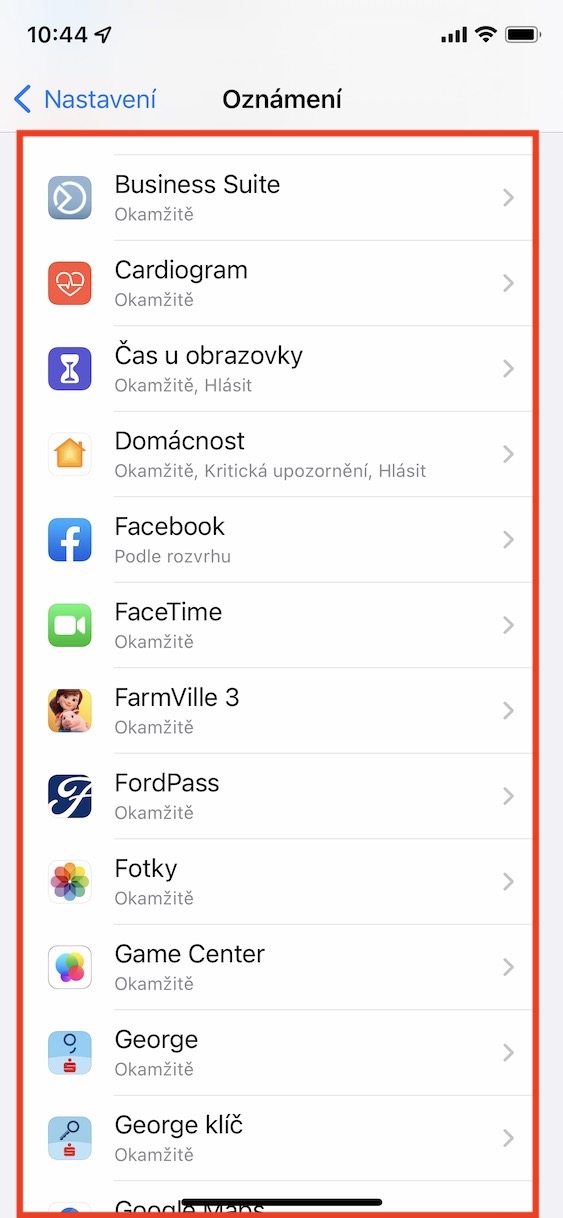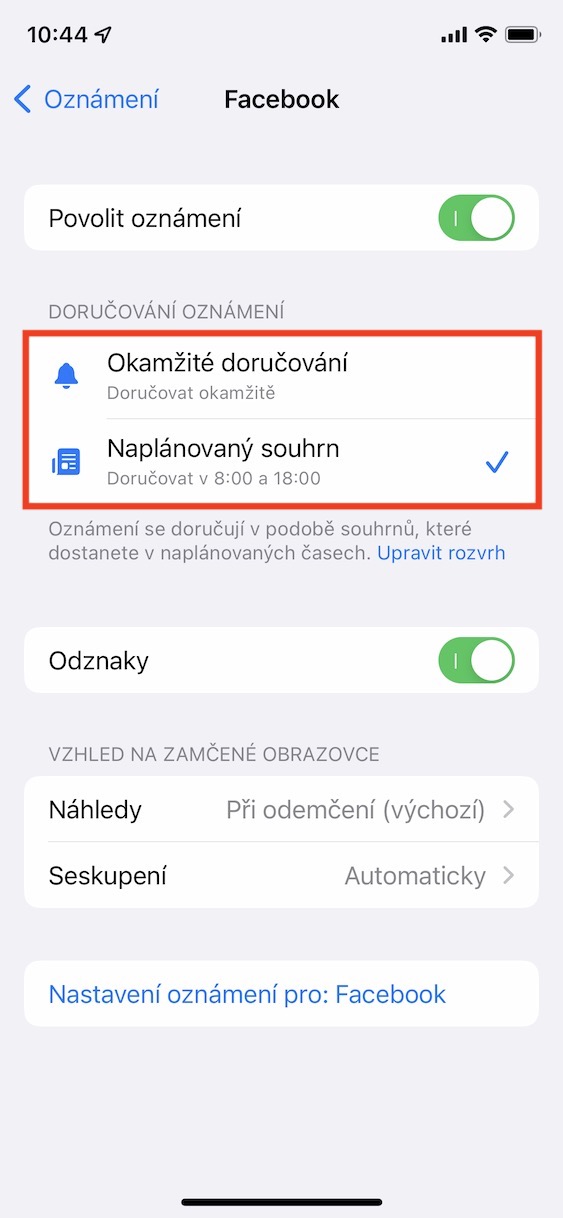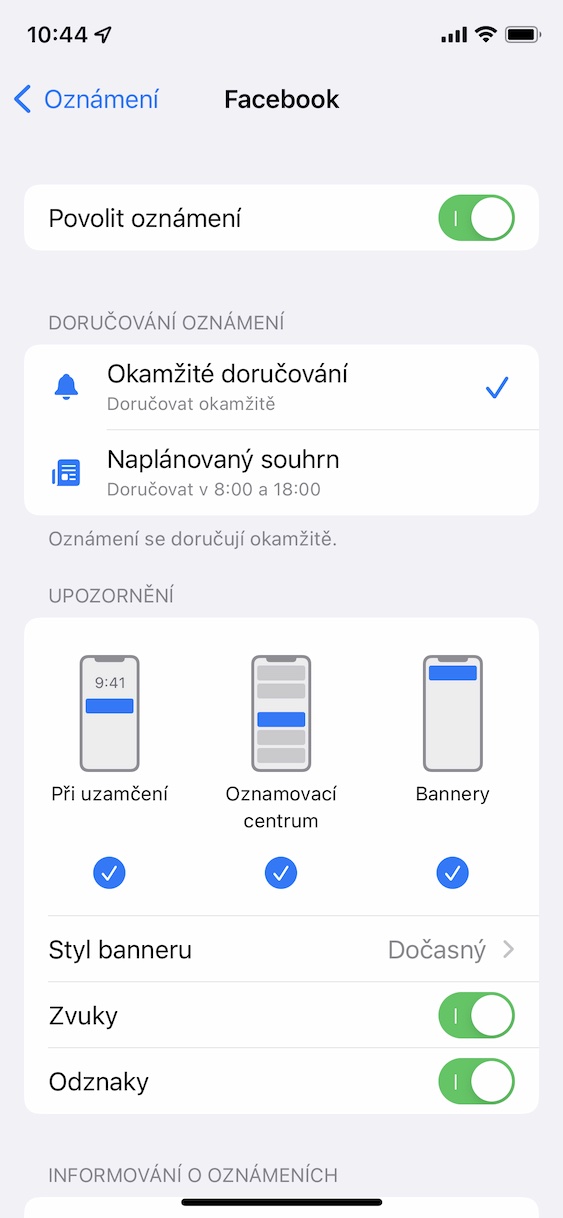Muaj ntau ntau yam tshiab muaj nyob rau hauv iOS 15 operating system, txawm hais tias nws yuav tsis zoo li ntawd thaum xub thawj siab ib muag. Qhov no kuj tau ua pov thawj los ntawm qhov tseeb tias ob peb lub hlis ntev dhau los txij li qhov kev tso tawm ntawm cov kab ke no thiab peb tseem tab tom npog nws hauv peb cov ntawv xov xwm - thiab nws tsis zoo li yav tom ntej. Raws li cov haujlwm tshiab, Apple tau tsom mus rau ntau yam ntawm cov neeg siv khoom tsim tau thiab ntawm iPhone tsis tswj nws lub neej. Tshwj xeeb, peb pom Focus hom, uas koj tuaj yeem teeb tsa kom cov ntawv thov lossis kev sib cuag tsis thab koj tsis yog thaum koj ua haujlwm nkaus xwb, tab sis ntxiv rau, Apple kuj tuaj nrog cov lus ceeb toom cov ntsiab lus.
Nws yuav yog txaus siab rau koj

Yuav ua li cas lov tes taw app ceeb toom xa mus rau lub sijhawm teem tseg ntawm iPhone
Tam sim no, thaum koj rub tawm daim ntawv thov tshiab ntawm koj lub iPhone thiab tso nws thawj zaug, lub kaw lus yuav nug koj, ntawm lwm yam, txawm tias nws yuav tsum xa cov ntawv ceeb toom tam sim hauv txoj kev classic, lossis hauv cov ntsiab lus uas tau teem tseg. Nrog cov ntsiab lus uas tau teem tseg, koj tuaj yeem teem sijhawm yooj yim thaum txhua cov ntawv ceeb toom los ntawm lub sijhawm kawg yuav tuaj rau koj ib zaug. Piv txwv li, yog tias koj teem sijhawm teem sijhawm rau 12:00 thiab 20:00, tag nrho cov ntawv ceeb toom ntawm lub sijhawm no yuav raug sau thiab xa tuaj rau koj ntawm lub sijhawm no ib zaug. Yog tias koj tau daig tom qab tso lub app thawj zaug thiab xav lov tes taw kev xa cov ntawv ceeb toom los ntawm cov ntawv xaiv app mus rau cov ntsiab lus uas tau teem tseg, ua raws li hauv qab no:
- Ua ntej, koj yuav tsum mus rau lub haiv neeg app ntawm koj iPhone Chaw.
- Thaum koj ua tiav qhov ntawd, scroll down me ntsis thiab nyem rau ntawm ntu Kev ceeb toom.
- Ntawm no ces nyob rau hauv daim ntawv nrhiav thiab nias lub app, rau qhov uas koj xav lov tes taw kev ceeb toom xa mus rau cov ntsiab lus teem tseg.
- Ntawm qhov screen tom ntej, thaum kawg, hauv Cov Ntawv Ceeb Toom xa khoom qeb zuam muaj peev xwm Kev xa khoom tam sim.
Siv cov txheej txheem saum toj no, koj tuaj yeem teeb tsa koj lub iPhone kom cov ntawv ceeb toom los ntawm cov ntawv thov xaiv tau tshwm sim tam sim ntawd, thiab tsis yog ib feem ntawm cov lus teev tseg. Yog tias, ntawm qhov tod tes, koj xav xa cov ntawv ceeb toom rau cov ntsiab lus, tsuas yog tshawb xyuas cov kev xaiv uas tau teem tseg. Tau kawg, nws yog ib qho tsim nyog uas koj yuav tsum muaj Cov Lus Qhia Teem Sijhawm tshwj xeeb ua haujlwm thiab teeb tsa. Koj tuaj yeem ua tiav qhov no hauv Kev teeb tsa → Kev ceeb toom → Cov ntsiab lus tau teem tseg, qhov twg nws txaus los qhib lub luag haujlwm. Tom qab thawj zaug tso tawm, koj yuav raug nthuav tawm nrog tus wizard coj koj los ntawm kev teeb tsa.