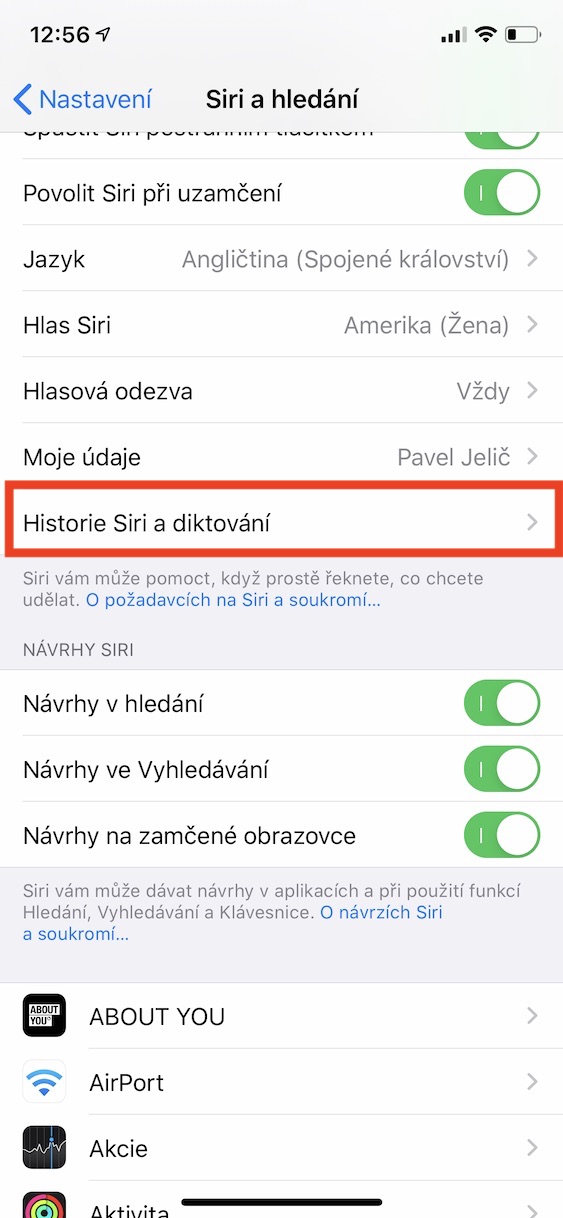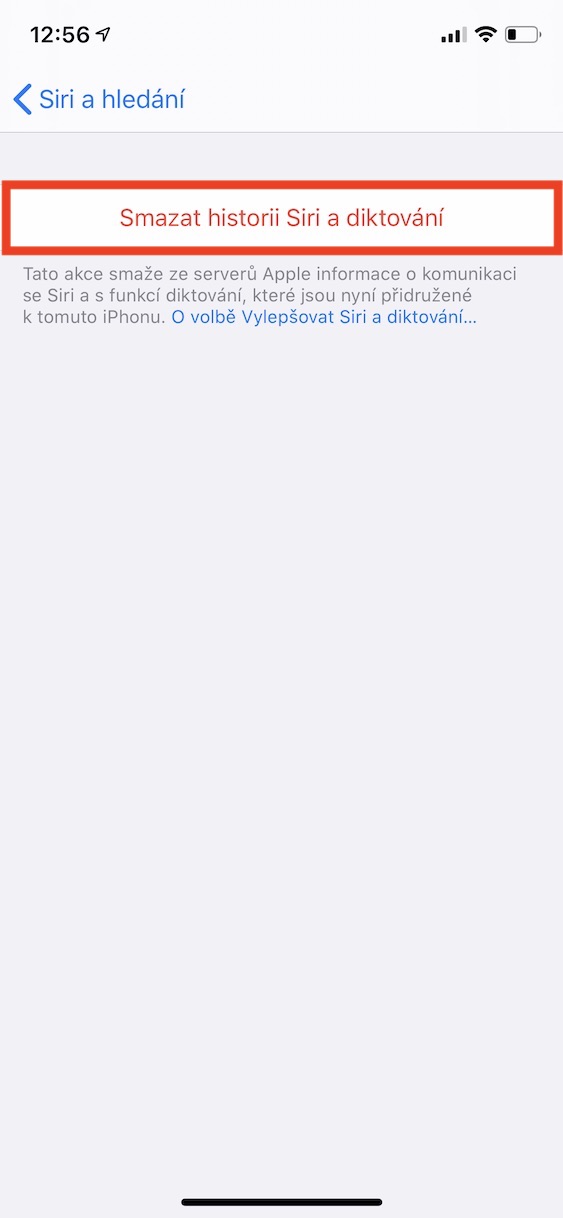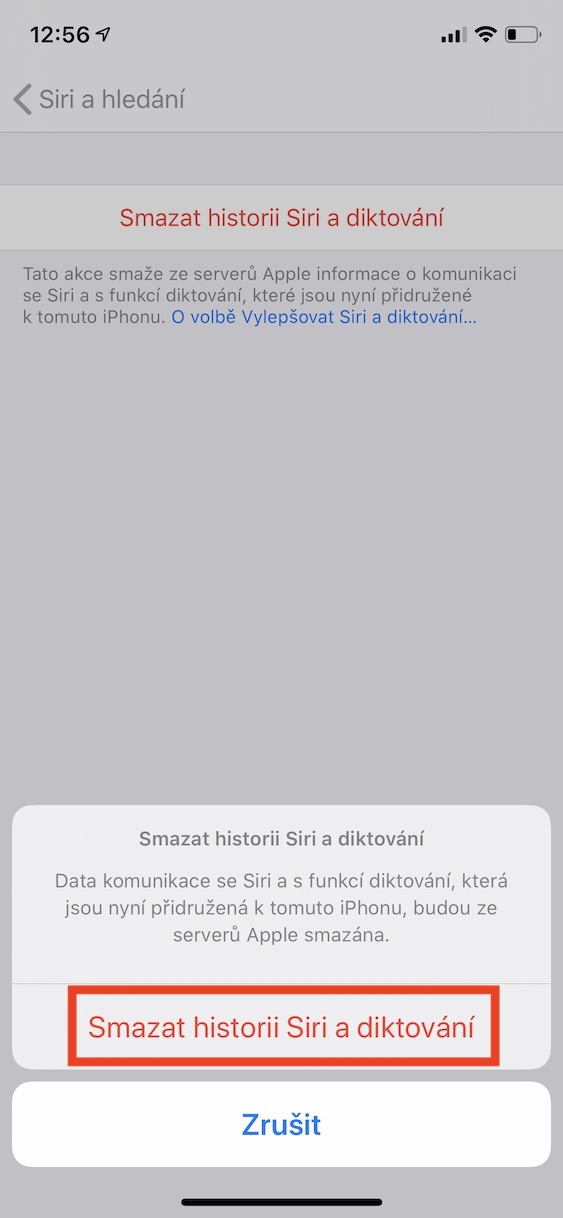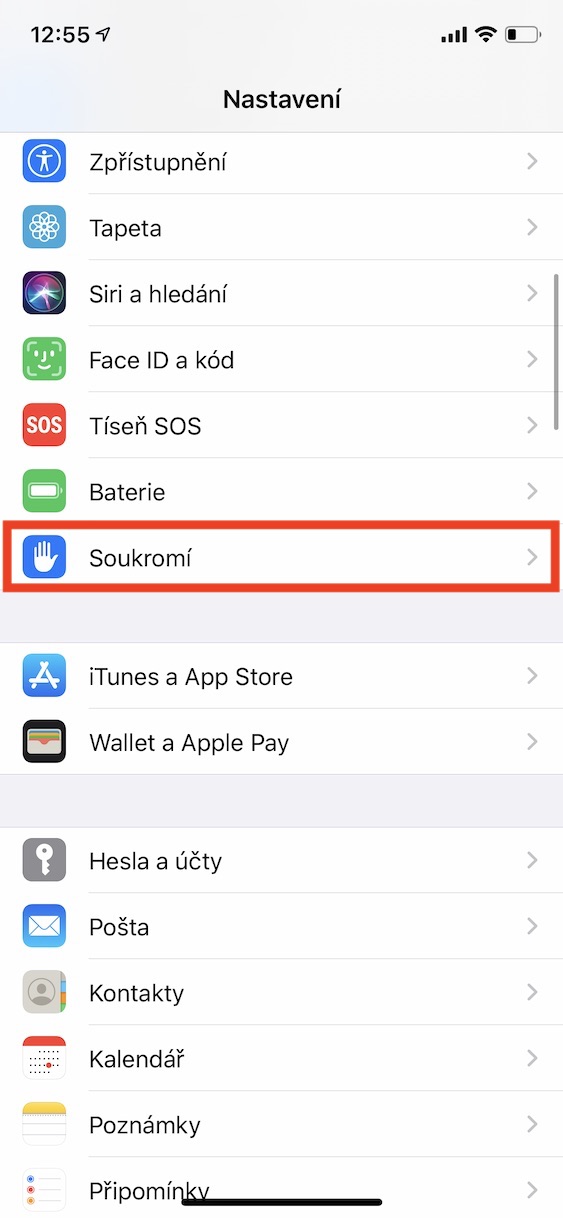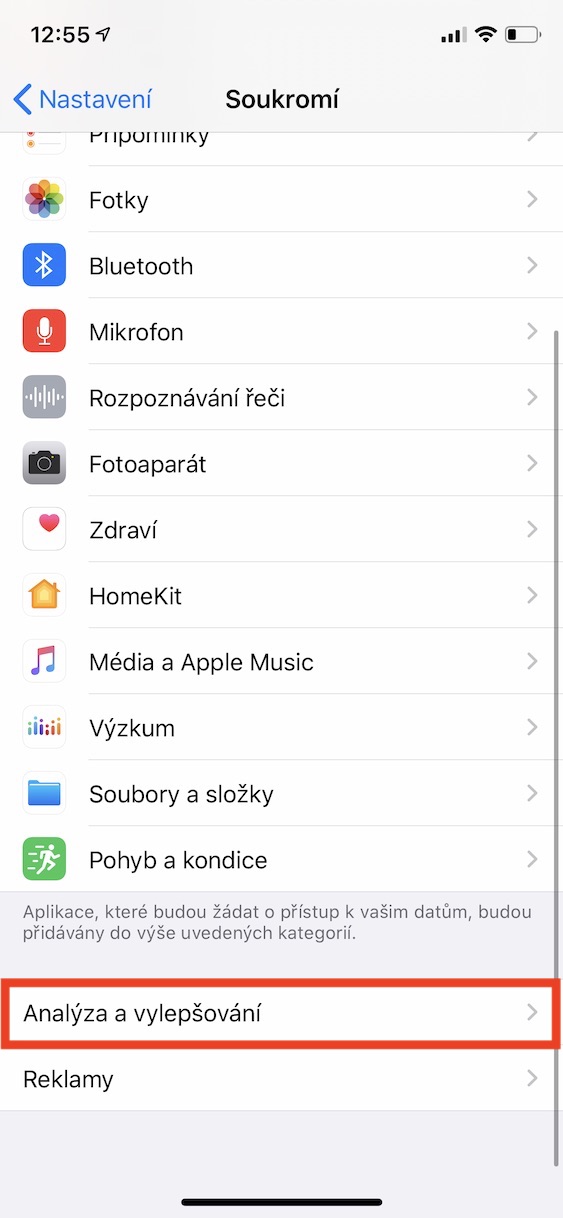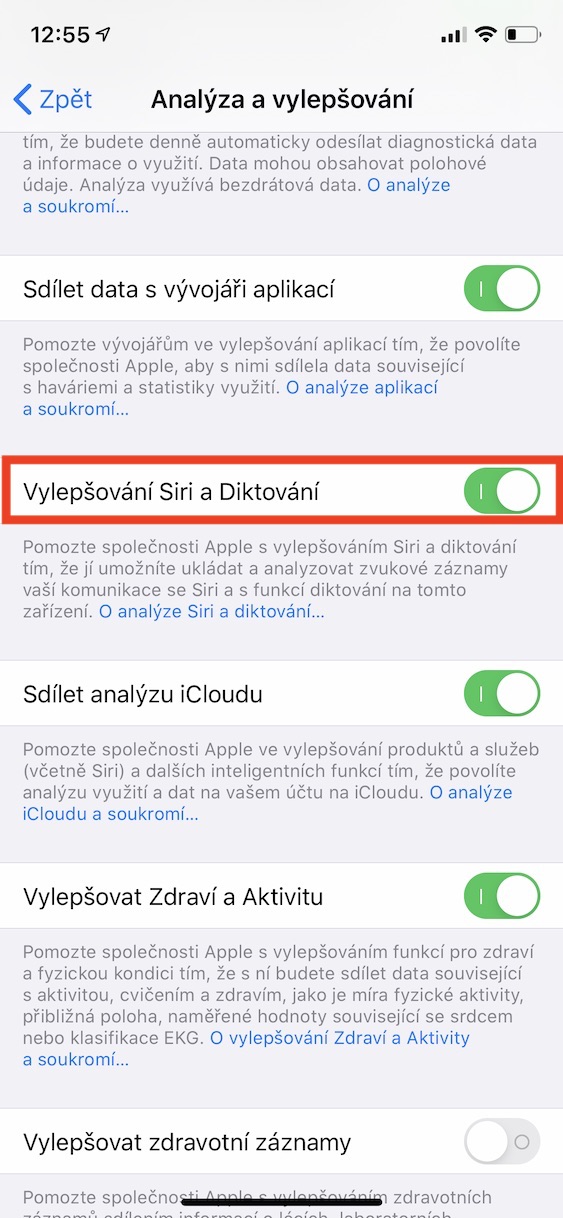Ob peb lub hlis dhau los, cov xov xwm tsoo hauv Internet uas ntes tau ntau tus neeg nyiam siv tshuab los ntawm kev xav tsis thoob. Nws muab tawm tias cov thev naus laus zis loj tshaj plaws, piv txwv li Microsoft, Amazon lossis Google, tab sis kuj yog Apple, nkag mus rau cov neeg siv cov ntaub ntawv uas tsim los ntawm Siri. Tshwj xeeb, cov neeg ua haujlwm ntawm cov tuam txhab no yuav tsum mloog cov lus txib ntawm cov neeg siv, muaj cov lus ceeb toom tias nws tuaj yeem mloog cov cuab yeej txawm tias Siri tsis ua haujlwm. Qee lub tuam txhab tsis tau ua ntau yam txog nws, tab sis Apple tau los nrog cov kev ntsuas tseem ceeb los tiv thaiv nws kom tsis txhob tshwm sim dua. Feem ntau, nws "ntaus" cov neeg ua haujlwm uas tau eavesdropping ntawm cov khoom siv li no, thiab qhov thib ob, muaj kev hloov pauv uas ua rau koj tswj tau zoo dua koj cov neeg siv cov ntaub ntawv tsim los ntawm kev siv Siri.
Nws yuav yog txaus siab rau koj
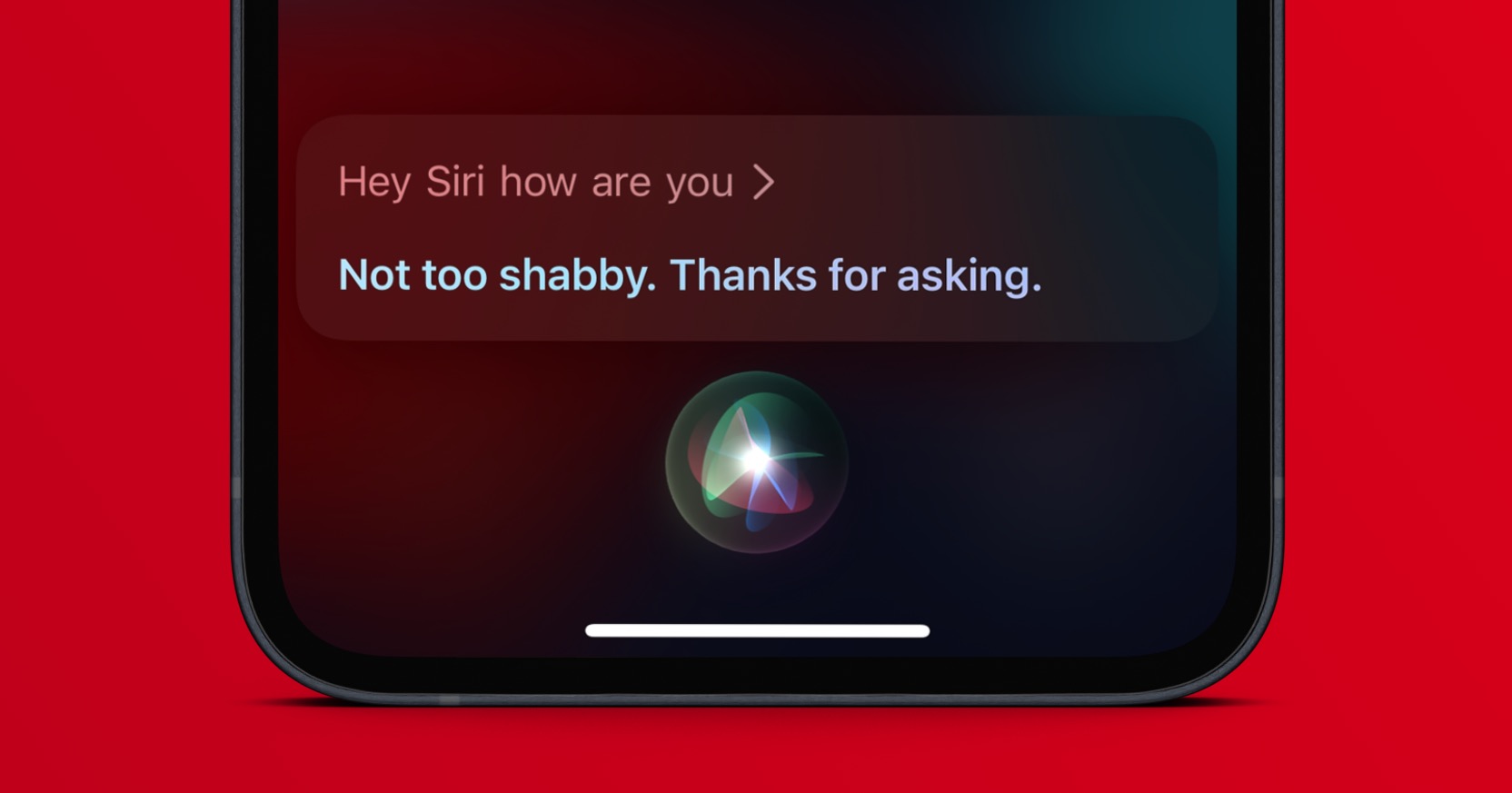
Yuav ua li cas rho tawm tag nrho Siri cov ntaub ntawv los ntawm Apple servers ntawm iPhone
Yog tias koj siv Siri, feem ntau cov lus txib tau ua tiav ntawm Apple cov servers - yog vim li cas nws thiaj li tsim nyog rau cov cuab yeej siv Siri txuas nrog Is Taws Nem. Qhov tseeb yog qhov tseeb iPhones tuaj yeem ua tau qee qhov kev xav tau txawm tias offline, tab sis tseem tsis yog qhov nyuaj dua. Cov ntawv thov raug xa mus rau Apple cov servers, nrog qee cov ntaub ntawv tseem tshuav ntawm lawv. Tom qab qhov kev txaj muag hais saum toj no, Apple lub tuam txhab tuaj nrog kev xaiv ua tsaug uas koj tuaj yeem muaj tag nrho cov ntaub ntawv no tshem tawm ntawm Apple lub servers. Cov txheej txheem yog raws li nram no:
- Ua ntej, koj yuav tsum mus rau lub app ntawm koj iPhone Chaw.
- Thaum koj ua li ntawd, tsav tsheb dhau hauv qab no, qhov twg koj nyem lub thawv Siri thiab nrhiav.
- Tom qab ntawd nrhiav qhov Siri Thov qeb kom qhib Keeb kwm ntawm Siri thiab dictation.
- Ntawm no koj tsuas yog yuav tsum coj mus rhaub rau qhov kev xaiv Rho tawm Siri thiab dictation keeb kwm.
- Thaum kawg, tsuas yog paub meej tias qhov kev txiav txim los ntawm tapping rau Rho tawm Siri thiab dictation keeb kwm hauv qab ntawm qhov screen.
Siv cov txheej txheem saum toj no, nws tuaj yeem yooj yim tshem tawm tag nrho Siri cov ntaub ntawv, tejzaum nws suav nrog kev hais lus, los ntawm Apple cov servers ntawm koj lub iPhone. Apple hais tias cov ntaub ntawv no yog siv los txhim kho Siri, tab sis yog tias koj txhawj xeeb txog nws txoj kev siv tsis raug, ces twv yuav raug hu siv qhov kev xaiv los rho tawm nws. Tsis tas li ntawd, nws tuaj yeem teeb tsa ncaj qha tsis muaj Siri cov ntaub ntawv xa mus rau Apple cov servers. Cia li mus Nqis → Tsis pub twg paub → Analytics thiab kev txhim kho, qhov twg deactivate muaj peev xwm Txhim kho Siri thiab Dictation. Qhov kev xaiv no tuaj yeem raug kaw thaum lub sijhawm pib teeb tsa ntawm iPhone.