Yog tias koj yog ib tus neeg siv iPhone thiab koj puas tau xav ua si hauv xov tooj cua, tej zaum koj tau pom tias daim ntawv thov uas tuaj yeem kho FM xov tooj cua yooj yim tsis pom nyob hauv lub kaw lus. Tib yam siv rau App Store, qhov chaw koj tuaj yeem nrhiav tau qee daim ntawv thov rau mloog FM xov tooj cua, tab sis cov no yog cov ntawv thov dag. Yog tias koj tab tom nrhiav txoj hauv kev los pib lub xov tooj cua FM classic ntawm koj lub iPhone, Kuv thov txim ua rau koj poob siab - tsis muaj txoj hauv kev zoo li no. Lub iPhone lossis lwm yam khoom siv Apple tsis muaj FM receiver, yog li pib lub xov tooj cua FM tsuas yog ua tsis tau. Tab sis qhov ntawd tsis tau txhais hais tias koj tsis tuaj yeem ua si hauv xov tooj cua ntawm koj lub iPhone.
Nws yuav yog txaus siab rau koj

Yog tias koj yog cov neeg txhawb nqa ntawm cov xov tooj cua classic thiab tsis mloog, piv txwv li, kev tshaj tawm uas feem ntau cuam tshuam nrog cov nkauj, ces tsis tas yuav poob siab. Feem ntau lub xov tooj cua Czech thiab Slovak muaj lawv tus kheej daim ntawv thov uas koj tuaj yeem siv los mloog xov tooj cua. Koj tuaj yeem yooj yim rub tawm lub xov tooj cua chaw nres tsheb app dawb los ntawm App Store, khiav nws thiab koj ua tiav. Piv nrog rau cov xov tooj cua classic, feem ntau muaj lwm txoj haujlwm hauv xov tooj cua hauv xov tooj cua - koj tuaj yeem tuaj yeem hla, piv txwv li, cov npe ntawm cov nkauj ua si, teeb tsa kev sib kis tau zoo thiab ntau ntxiv. Background playback kuj yog ib qho teeb meem. Raws li koj tuaj yeem twv tau, qhov no cov ntawv thov xov tooj cua siv cov ntaub ntawv xov tooj ntawm tes, yog tias koj tsis txuas nrog Wi-nkaus. Yog li yog tias koj muaj cov ntaub ntawv me me, lossis yog tias koj tsis muaj, koj yuav tsis mloog xov tooj cua ntawm kev mus.
Hauv qab no koj yuav pom cov npe ntawm cov ntawv thov ntawm qee lub xov tooj cua Czech:
- Download tau daim ntawv thov Europe 2 siv qhov txuas no.
- Rub tawm Radio Kiss daim ntawv thov siv qhov txuas no.
- Koj tuaj yeem rub tawm daim ntawv thov xov tooj cua Impuls siv qhov txuas no.
- Koj tuaj yeem rub tawm daim ntawv thov xov tooj cua Helax siv qhov txuas no.
Yog tias koj yog tus kiv cua ntawm ntau lub xov tooj cua, qhov no txhais tau tias koj yuav tsum rub tawm ntau daim ntawv thov txhawm rau mloog cov chaw nres tsheb. Nyob rau tib lub sijhawm, koj yuav tsum tau hloov ntawm daim ntawv thov hauv txoj kev nyuaj, uas tsis yog tus neeg siv khoom zoo. Txawm li cas los xij, kuv muaj xov xwm zoo rau koj. Muaj ntau daim ntawv thov ntawm App Store uas tuaj yeem kho kom haum xeeb txhua lub xov tooj cua hauv tsev hauv ib daim ntawv thov. Yog li yog tias koj tsis mloog ib lub xov tooj cua xwb, tab sis xav hloov pauv ntawm lawv, ces qhov kev daws teeb meem no yog qhov zoo tshaj plaws rau koj. Raws li kuv twb tau hais lawm, muaj ob peb daim ntawv thov zoo sib xws muaj nyob rau hauv App Store - qhov nrov tshaj plaws suav nrog Xov Tooj Cua Czech koom pheej, uas muaj cov neeg siv zoo meej, tab sis kuj tsim nyog hais txog yog myTuner Rádio: Czech koom pheej lossis RadioApp yooj yim.
- Koj tuaj yeem rub tawm Daim Ntawv Thov Xov Tooj Cua Czech Republic siv qhov txuas no.
- Koj tuaj yeem rub tawm myTuner Radio: Czech koom pheej daim ntawv thov siv qhov txuas no.
- Download RadioApp dawb siv qhov txuas no.
Nws yuav tsum raug sau tseg tias lo lus "xov tooj cua" tsis ntev los no tau txais lub ntsiab lus txawv heev. Cov tub ntxhais hluas tiam dhau los tsis pom xov tooj cua li FM xov tooj cua classic. Koj tuaj yeem nrhiav "tshiab" xov tooj cua, piv txwv li, ua ib feem ntawm Apple Music lossis Spotify subscription. Nws feem ntau yog ib hom playlist ntawm cov nkauj uas ib qho algorithm tau tsim raws li qhov koj tab tom mloog. Muab piv rau cov xov tooj cua classic, "cov xov tooj cua niaj hnub" muaj kev xaiv hla cov nkauj thiab, yog tias koj them rau kev tso npe, lawv tsis txawm cuam tshuam nrog kev tshaj tawm. Yog li nws yog nyob ntawm koj seb koj puas siv koj cov ntaub ntawv xov tooj ntawm tes los mloog xov tooj cua FM classic los ntawm xov tooj cua chaw nres tsheb apps, lossis seb koj tsiv mus rau lub hnub nyoog tshiab thiab mloog xov tooj cua hauv streaming apps uas koj tuaj yeem hla cov nkauj koj tsis nyiam thiab ntawm tib lub sijhawm koj tsis cuam tshuam los ntawm kev tshaj tawm.
Nws yuav yog txaus siab rau koj

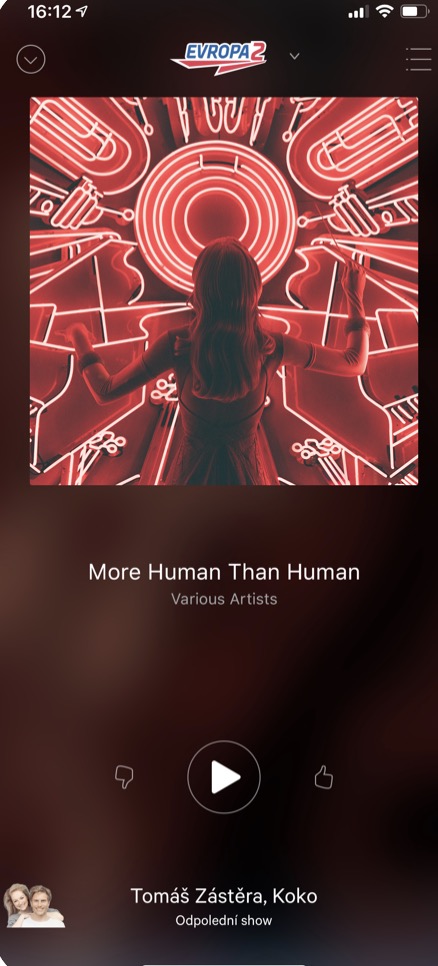
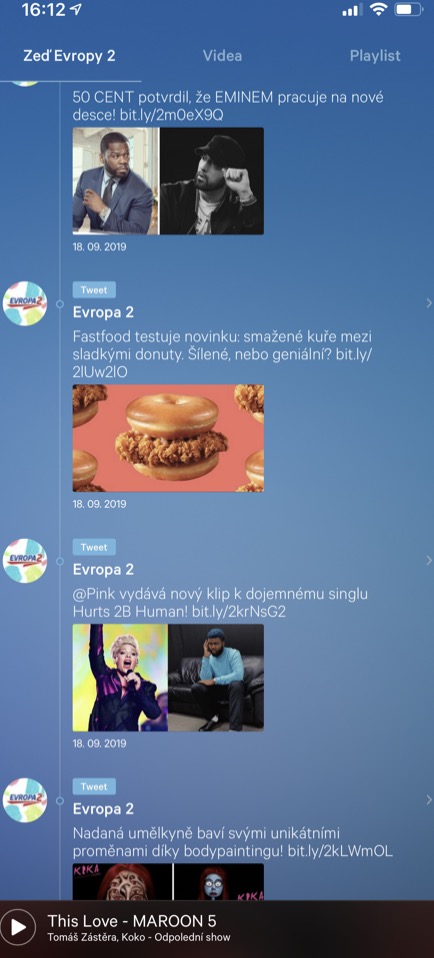
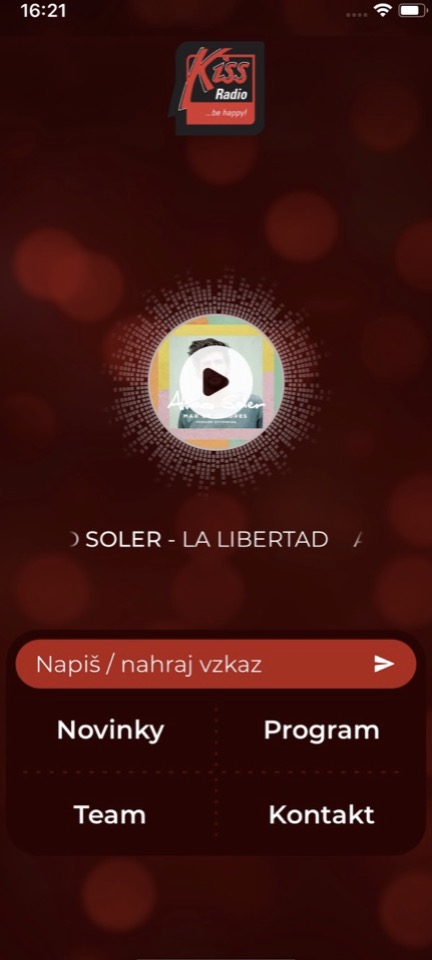



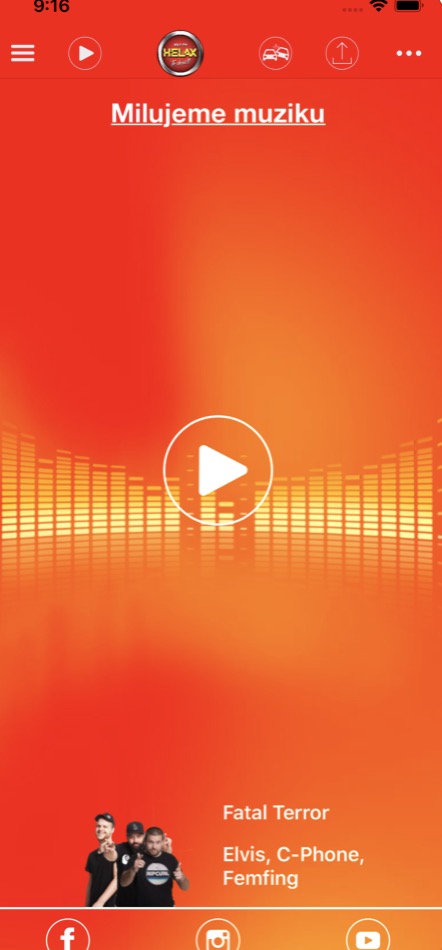
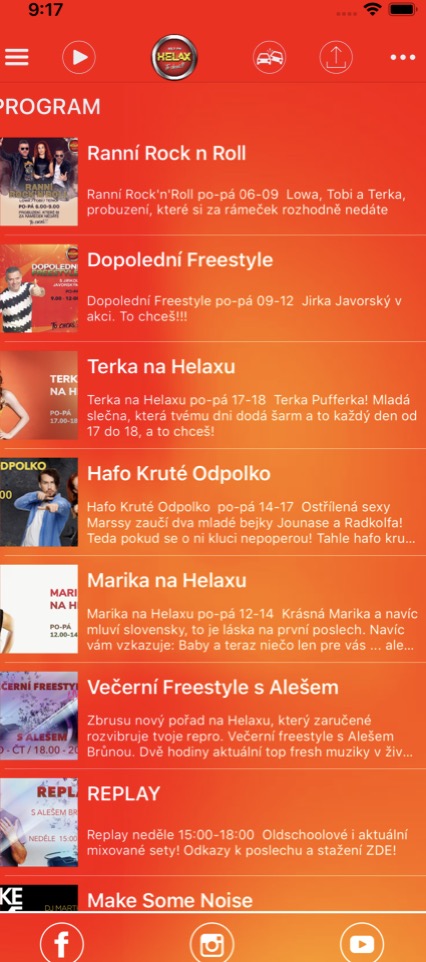


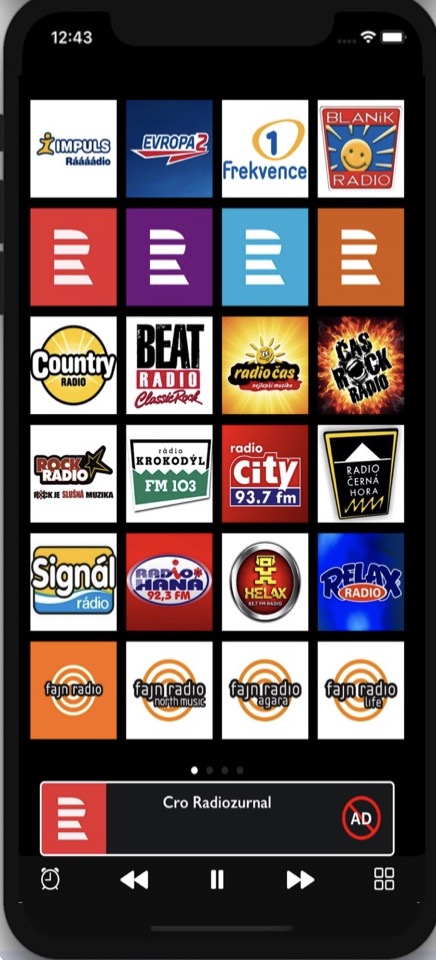

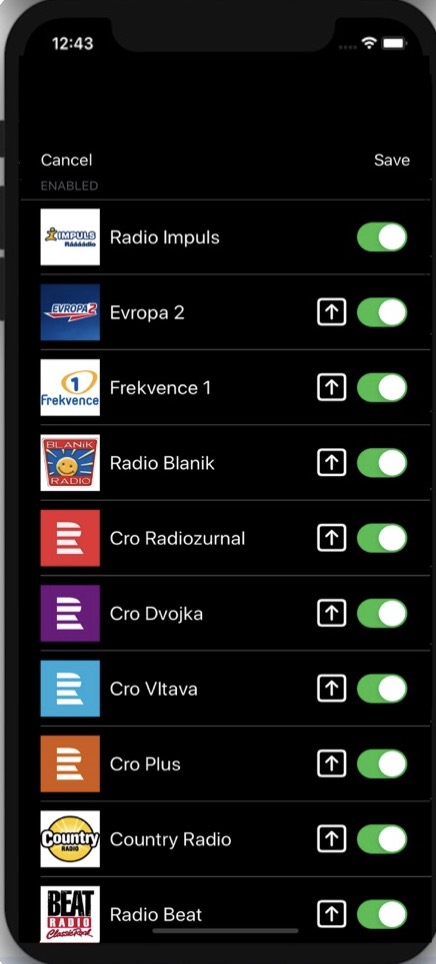
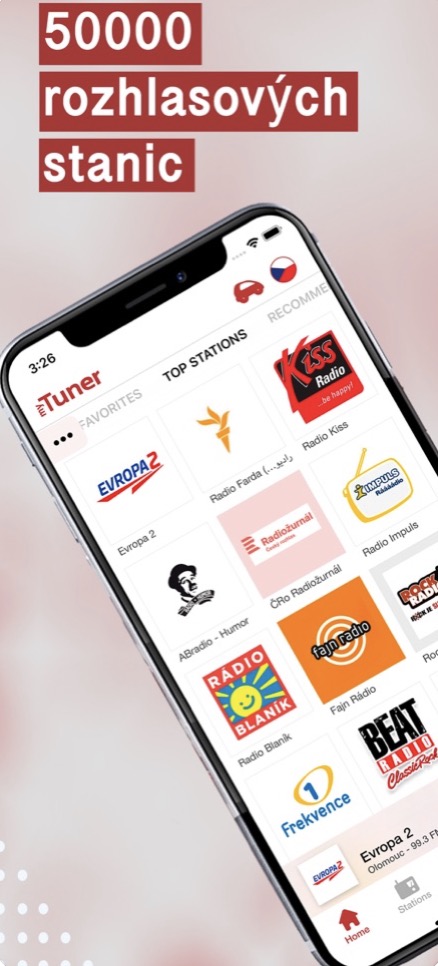

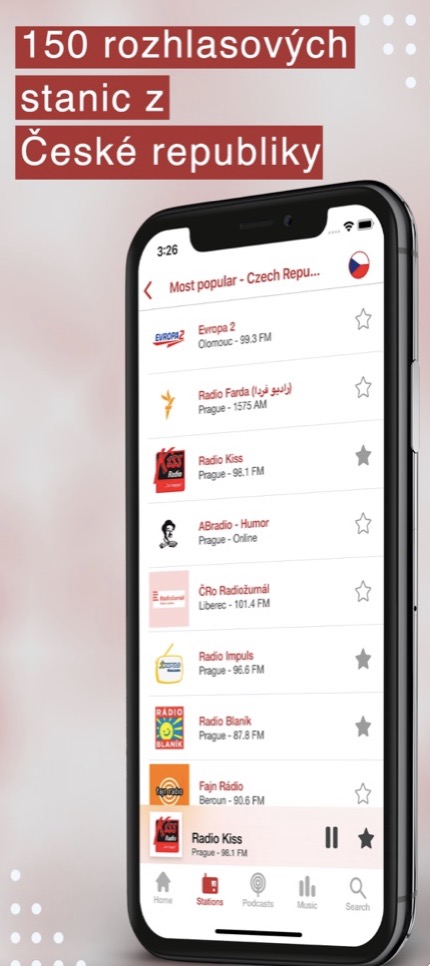

Kuv ploj lawm ib qho yooj yim heev thiab siv tau xov tooj cua app https://apps.apple.com/cz/app/radioapp-a-simple-radio/id720291153?l=cs
Ua tsaug rau cov lus qhia, Kuv ntxiv lub app rau hauv kab lus.
Tunein thiab Gymradio tseem zoo rau lub gym rau kev ua si.