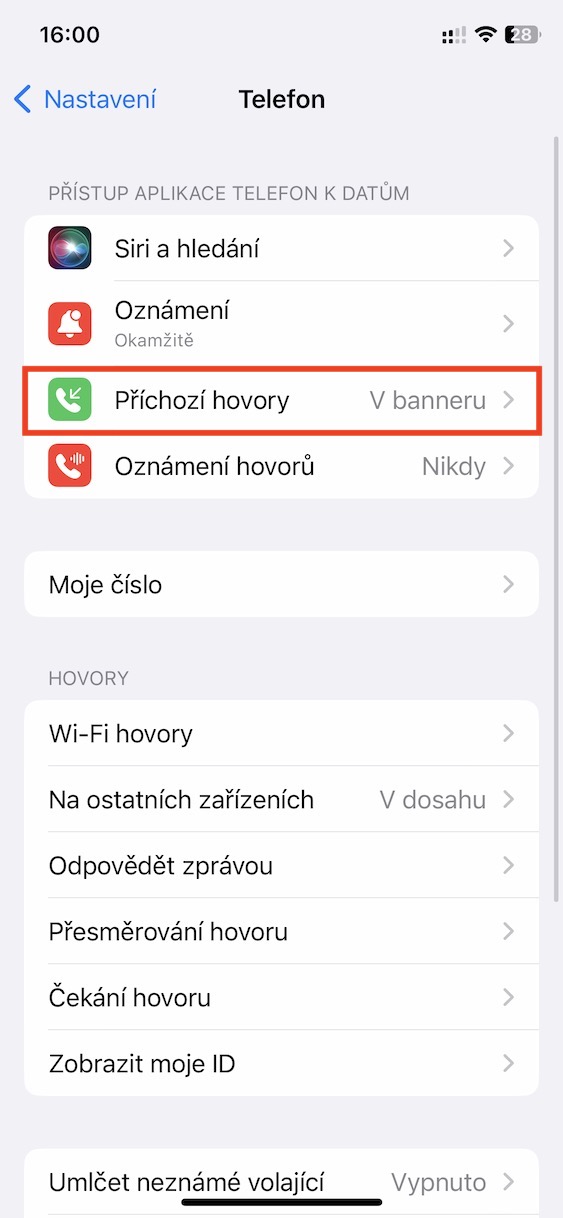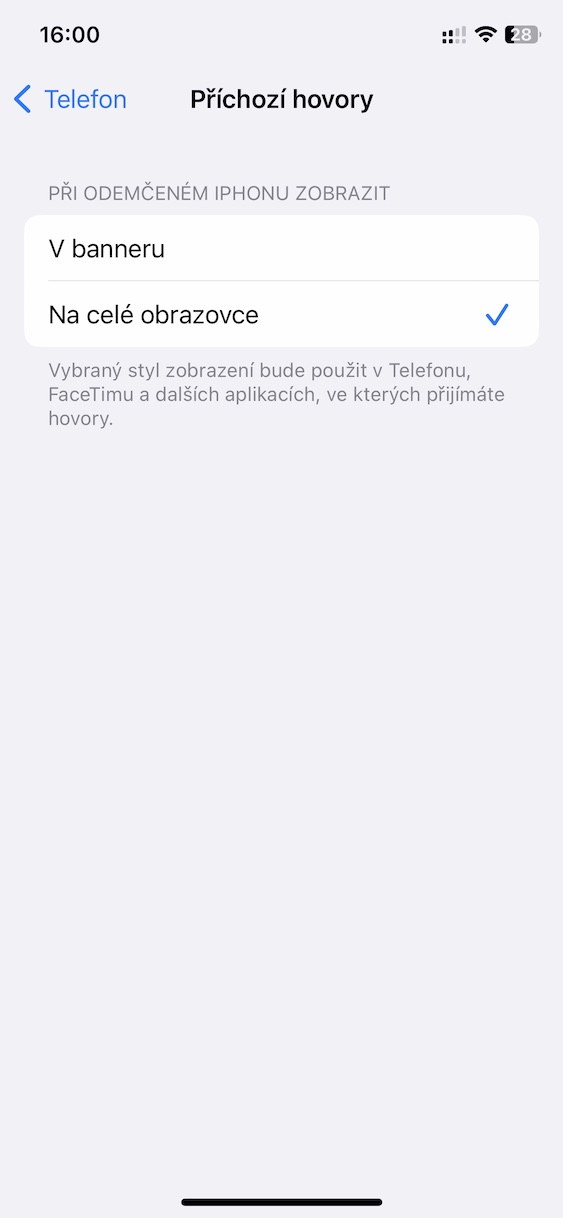Yog tias koj tab tom siv koj lub iPhone tam sim no thiab ib tus neeg hu koj, qhov kev hu tuaj yuav tshwm sim raws li kev ceeb toom rau saum lub vijtsam kom nws tsis cuam tshuam koj txoj haujlwm. Tab sis qee cov neeg siv tsis nyiam nws - cia saib yuav ua li cas teeb tsa puv npo ntawm iPhone. Cov txheej txheem yog raws li nram no:
- Ua ntej, mus rau lub app ntawm koj iPhone Chaw.
- Thaum koj ua, tawm mus hauv qab no thiab qhib ntu Xov tooj.
- Tom qab ntawd xyuam xim rau thawj qeb Xov tooj nkag mus rau cov ntaub ntawv.
- Tom qab ntawd nyem rau ntawm kab nrog lub npe Hu xovtooj.
- Thaum kawg, koj tsuas yog coj mus kuaj puv npo.
Tswv yim: Lub preset saum toj no tsuas yog siv rau kev hu xov tooj thaum lub vijtsam iPhone qhib. Kev hu xovtooj thaum lub iPhone raug kaw yeej ib txwm tso tawm kom pom hauv puv npo, tsis hais qhov chaw saum toj no.