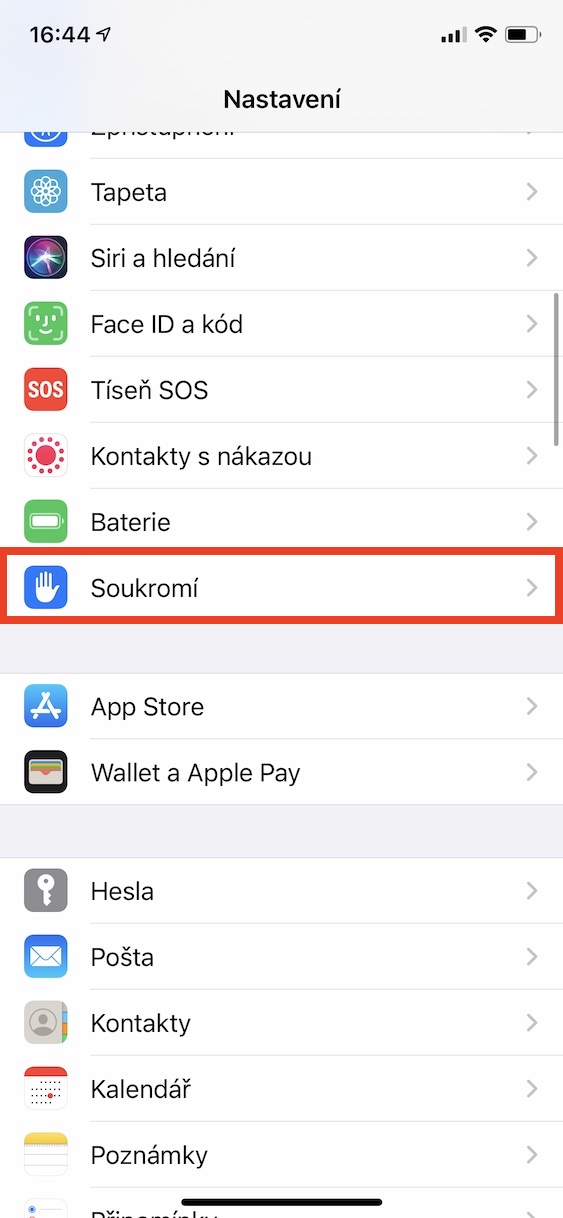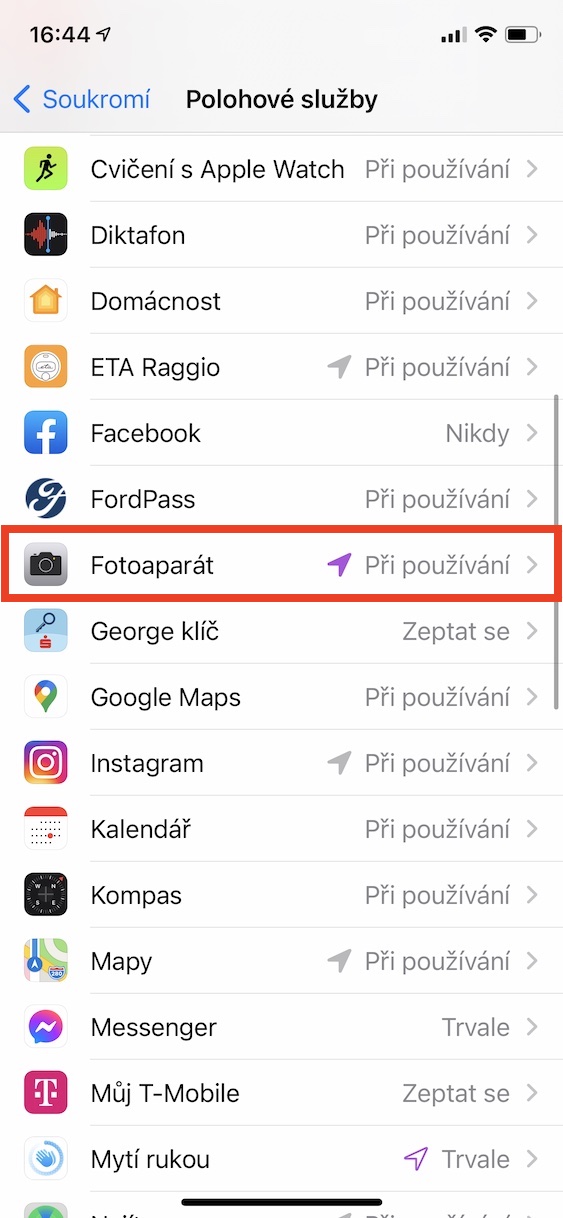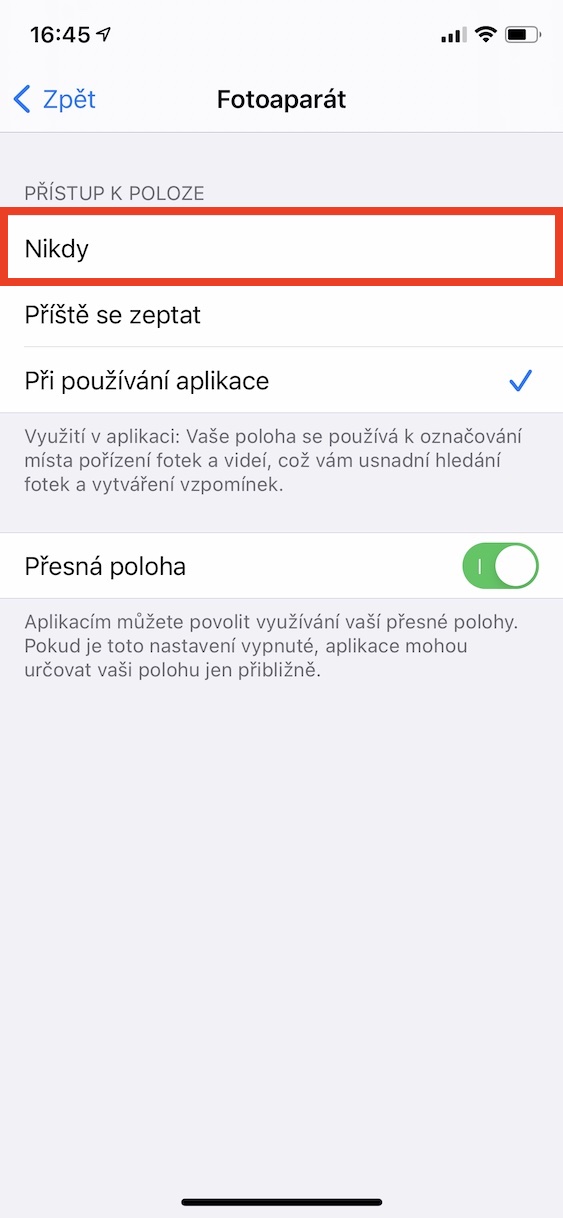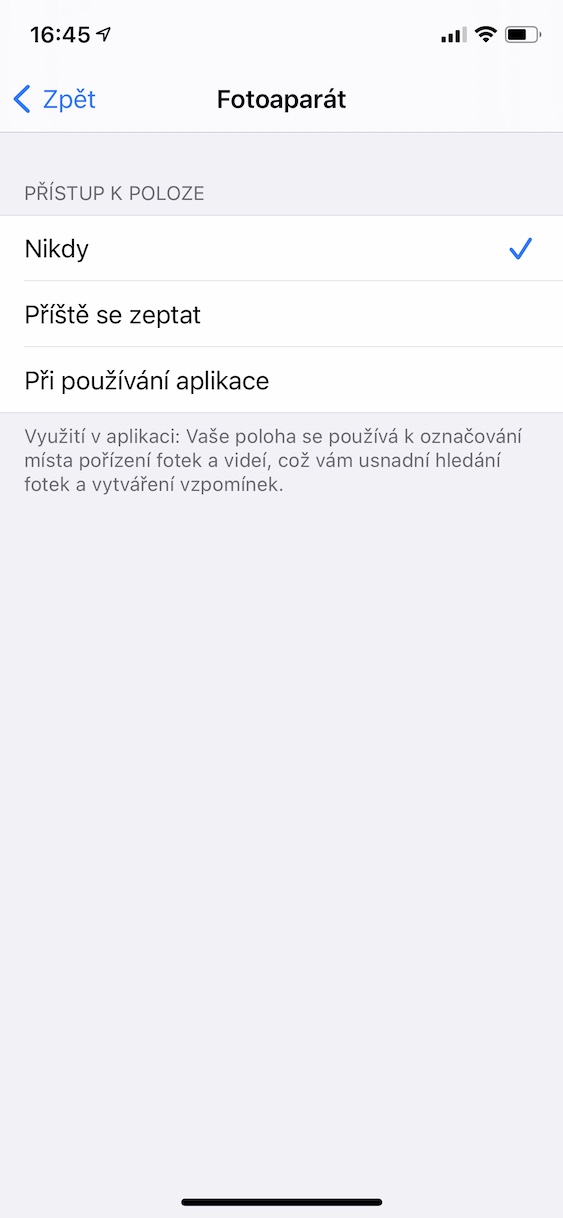Yog tias koj ntes ib daim duab, koj yuav tsum paub tias, ntawm lwm yam, suav tsis txheeb cov ntaub ntawv sib txawv tau muab khaws cia rau hauv nws. Tshwj xeeb, nws yog qhov hu ua metadata, piv txwv li cov ntaub ntawv hais txog cov ntaub ntawv, hauv qhov no cov ntaub ntawv hais txog ib daim duab. Nyob rau hauv cov ntaub ntawv metadata no, koj tuaj yeem nyeem txog, piv txwv li, cov duab twg tau coj nrog, lub lens siv li cas, lub koob yees duab nws tus kheej tau teeb tsa li cas, thiab ntau dua. Tsis tas li ntawd, yog tias lub cuab yeej txhawb nqa nws, qhov chaw nyob qhov twg cov duab raug ntes kuj tseem khaws cia hauv cov metadata. Lub iPhone muaj cov yam ntxwv no, ua tsaug uas koj tuaj yeem tshawb nrhiav cov duab raws li qhov lawv tau ntes. Tab sis qhov no tsis tas yuav haum rau txhua tus, piv txwv li yog tias koj txiav txim siab los qhia cov duab. Yog li yuav ua li cas lov tes taw qhov chaw txuag hauv cov duab ntawm iPhone?
Nws yuav yog txaus siab rau koj

Yuav ua li cas lov tes taw qhov chaw txuag hauv cov duab ntawm iPhone
Nyob rau hauv rooj plaub koj txiav txim siab deactivate qhov chaw txuag hauv cov duab ntes, nws tsis muaj dab tsi ntxiv. Cov txheej txheem hauv qhov no yog raws li nram no:
- Ua ntej, koj yuav tsum qhib lub haiv neeg app ntawm koj ntaus ntawv iOS no Chaw.
- Thaum koj tau ua tiav lawm, scroll down me ntsis mus nrhiav thiab coj mus rhaub lub thawv Tsis pub twg paub.
- Nyob rau nplooj ntawv tom ntej, nyem rau ntawm kab nyob rau saum toj Qhov chaw pabcuam.
- Qhov no yuav coj koj mus rau qhov chaw pabcuam chaw uas koj tawm mus hauv qab no mus rau daim ntawv thov.
- Nyob rau hauv daim ntawv teev cov apps, tam sim no nrhiav ib lub npe Lub koob yees duab thiab nyem rau ntawm nws.
- Ntawm no nws yog txaus uas nyob rau hauv Access rau qhov chaw qeb zuam muaj peev xwm Tsis txhob.
Hauv txoj kev hais saum toj no, koj yuav yog li ua tiav tias tsis muaj cov ntaub ntawv qhov chaw khaws cia hauv cov duab ntes. Nco ntsoov, txawm li cas los xij, cov txheej txheem no tsuas yog siv rau lub koob yees duab ib txwm siv. Piv txwv li, yog tias koj siv lwm daim ntawv thov thib peb los thaij duab, piv txwv li los txhawb RAW hom ntawm Apple cov xov tooj qub, tom qab ntawd koj yuav tsum ua cov txheej txheem ib yam li saum toj no, tab sis tsis yog lub koob yees duab daim ntawv thov, xaiv qhov koj siv los coj. duab. Tshem tawm kev nkag mus rau qhov chaw pabcuam nyob ntawd.
 Flying thoob ntiaj teb nrog Apple
Flying thoob ntiaj teb nrog Apple