Yog tias koj yog ib tus tswv ntawm lub xov tooj tshiab Apple, tshwj xeeb tshaj yog txij li iPhone 11, tej zaum koj yuav paub tias muaj U1 nti hauv nws. Cov nti no yog hu ua ultra-broadband thiab feem ntau yog siv rau qhov tseeb qhov chaw txiav txim siab ntawm cov khoom uas tseem muaj U1 nti. Koj tuaj yeem txheeb xyuas qhov no, piv txwv li, los ntawm kev siv AirDrop yog tias muaj ntau yam khoom siv nyob ib puag ncig koj. Yog tias koj taw tes koj iPhone nrog U1 ntawm lwm lub cuab yeej nrog cov nti no, nws yuav tshwm sim thawj zaug. U1 nti tau txais kev xiam oob khab hauv qee lub tebchaws hauv ntiaj teb, thiab yog tias koj xav deactivate nws vim li cas, tsab xov xwm no yuav qhia koj yuav ua li cas.
Nws yuav yog txaus siab rau koj

Yuav ua li cas lov tes taw U1 nti ntawm iPhone
Yog tias koj xav lov tes taw U1 ultra-wideband nti ntawm koj lub iPhone tshiab, nws tsis yooj yim. Txawm li cas los xij, koj yuav tsum paub meej qhov twg mus kais thiab qhov twg ua haujlwm rau lov tes taw - ib txwm koj yuav tsis pom qhov kev xaiv los lov tes taw nws. Yog li ua raws li hauv qab no:
- Ua ntej, koj yuav tsum txav mus rau hauv daim ntawv thov haiv Chaw.
- Thaum koj ua tiav qhov ntawd, mus rau ntawm no me ntsis thiab nrhiav lub thawv Tsis pub twg paub.
- Tom qab koj pom lub thawv no, mus rau nws nias uas yuav coj koj mus rau qhov screen tom ntej.
- Nyob rau hauv seem no Nqis tam sim no kiag li nce coj mus rhaub qhov kev xaiv Qhov chaw pabcuam.
- Tam sim no nws yog qhov tsim nyog uas koj, ntawm qhov tsis sib xws, tsav tawm tag nrho nqes thiab nyem rau ntawm qhov kev xaiv Cov kev pabcuam.
- Ntawm no koj tsuas yog yuav tsum tau siv qhov hloov pauv deactivated muaj peev xwm Networks thiab wireless txuas.
- Tom qab deactivating tus hloov, txhua yam koj yuav tsum tau ua yog paub meej tias qhov kev txiav txim los ntawm tapping rau Tua tawm.
Raws li kuv tau hais los saum toj no, lub ultra-wideband U1 nti tsuas yog tuaj yeem qhib rau txhua lub iPhone 11 thiab iPhone 12. Yog li qee tus ntawm koj yuav xav tsis thoob yog tias tus tshiab iPhone SE (1) tseem muaj U2020 nti - cov lus teb yog nyob rau hauv rooj plaub no tsis zoo. Tsis muaj lwm lub xov tooj Apple muaj U1 nti thiab nws tsis tuaj yeem deactivate nws. Yog tias koj deactivate U1, thov nco ntsoov tias koj tuaj yeem cuam tshuam rau kev ua haujlwm raug ntawm Wi-Fi thiab Bluetooth hauv qee txoj kev. Nyob rau tib lub sijhawm, nws yog qhov tsim nyog uas koj muaj iOS 1 ntsia kom muaj peev xwm deactivate U13.3.1.
 Flying thoob ntiaj teb nrog Apple
Flying thoob ntiaj teb nrog Apple 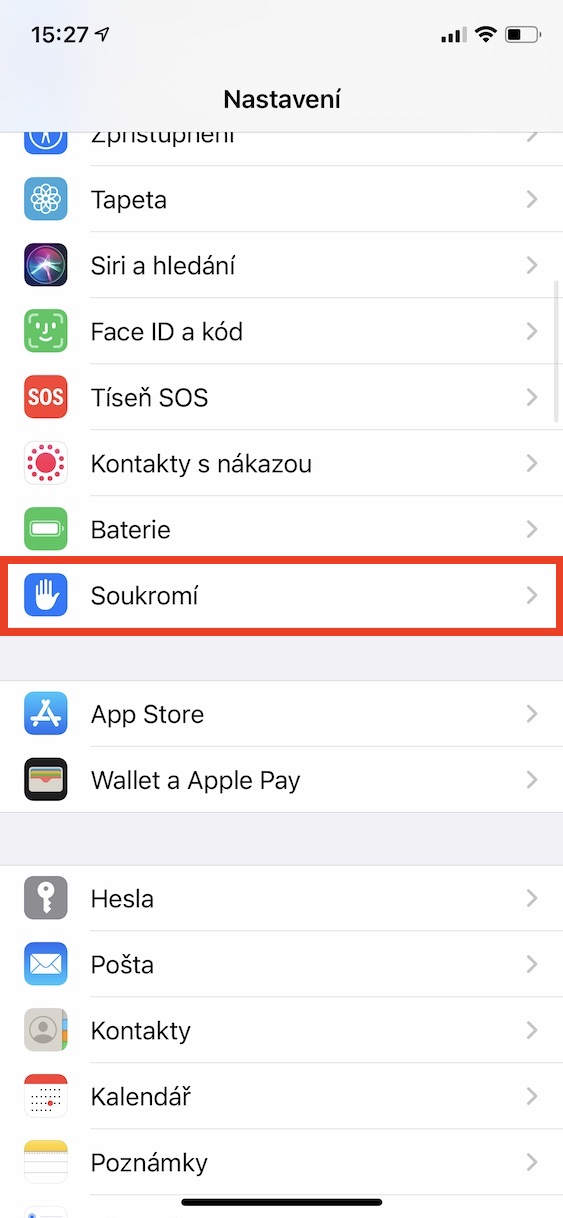
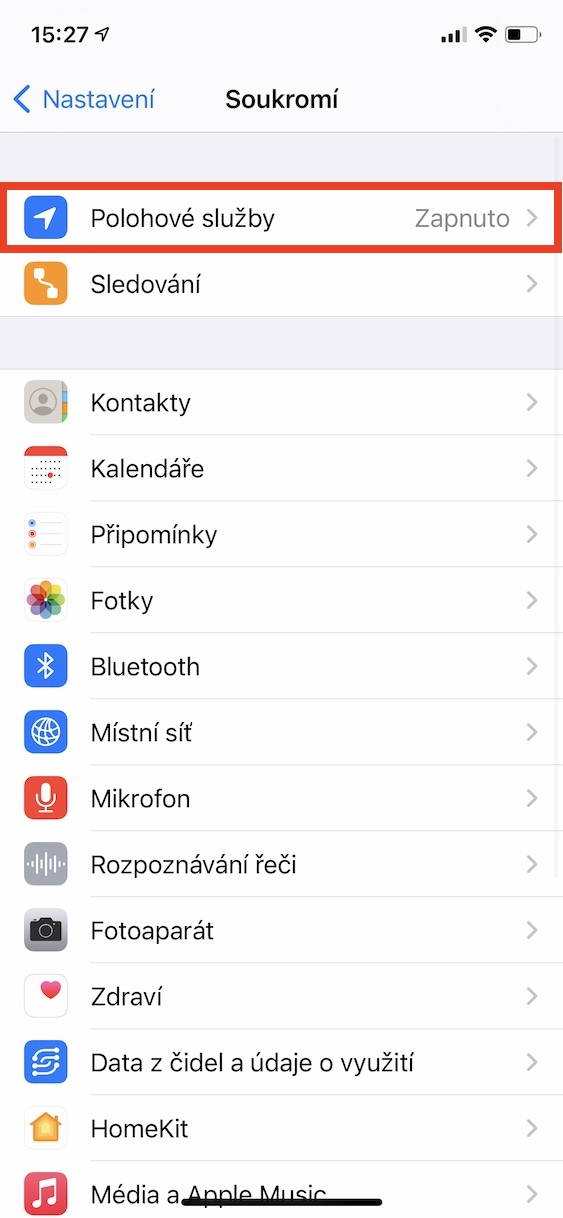
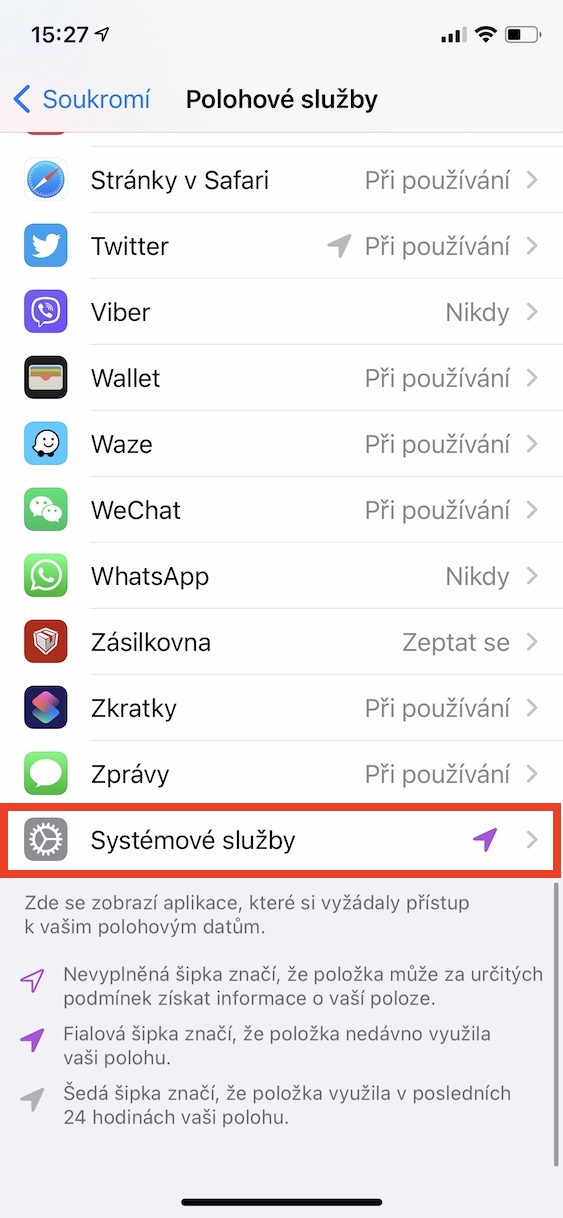
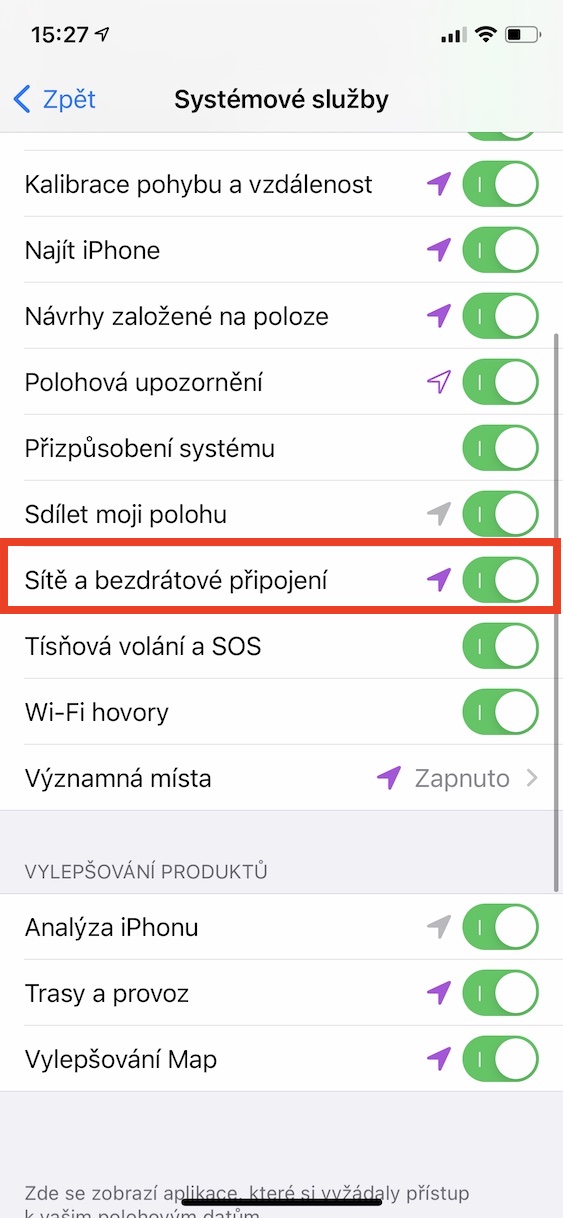
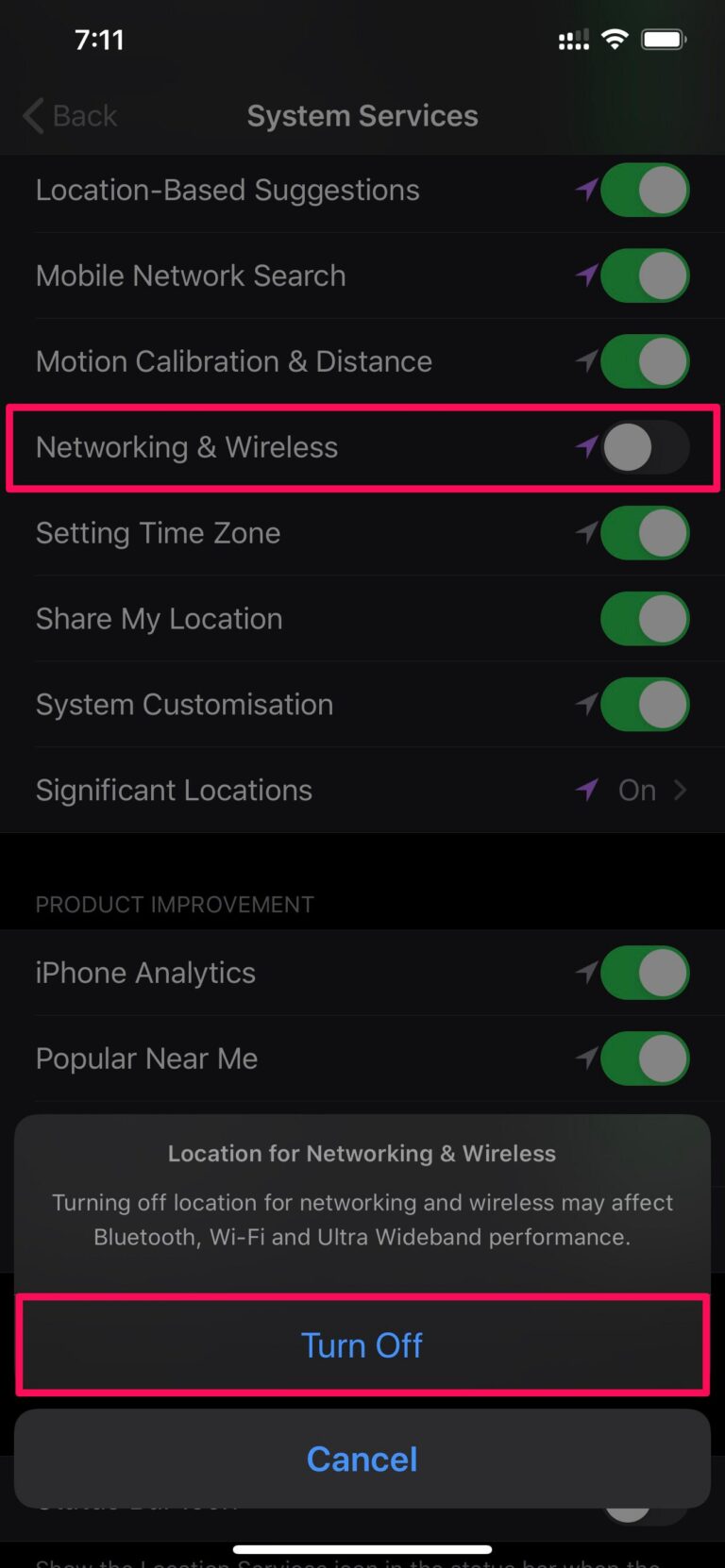
Kuv tsis nkag siab qhov no "Tib lub sijhawm, koj yuav tsum muaj iOS nruab kom muaj peev xwm deactivate U1" Puas yog iOS ib txwm nyob ntawm iPhone lossis tsis?
Ua tsaug rau daim ntawv ceeb toom, peb tau kho cov kab lus.
Nyob zoo, Kuv muaj ib tug iPhone 7 thiab kuv muaj ib lub thawv rau deactivation / ua kom nyob rau hauv cov chaw. Kuv puas muaj U1 nti hauv kuv lub xov tooj txawb lossis tsis?