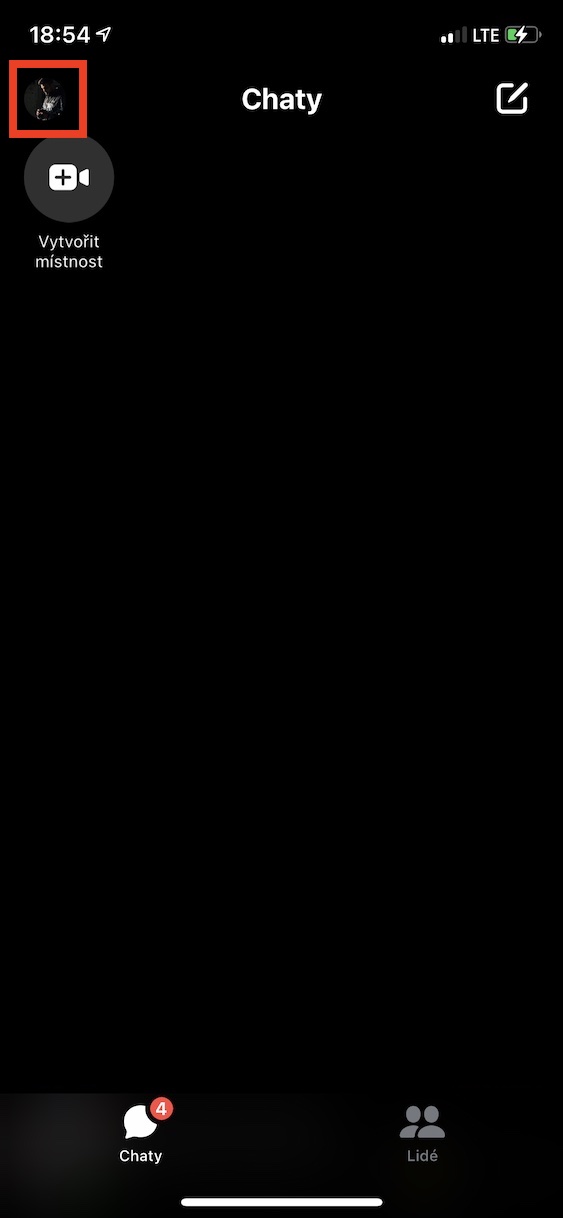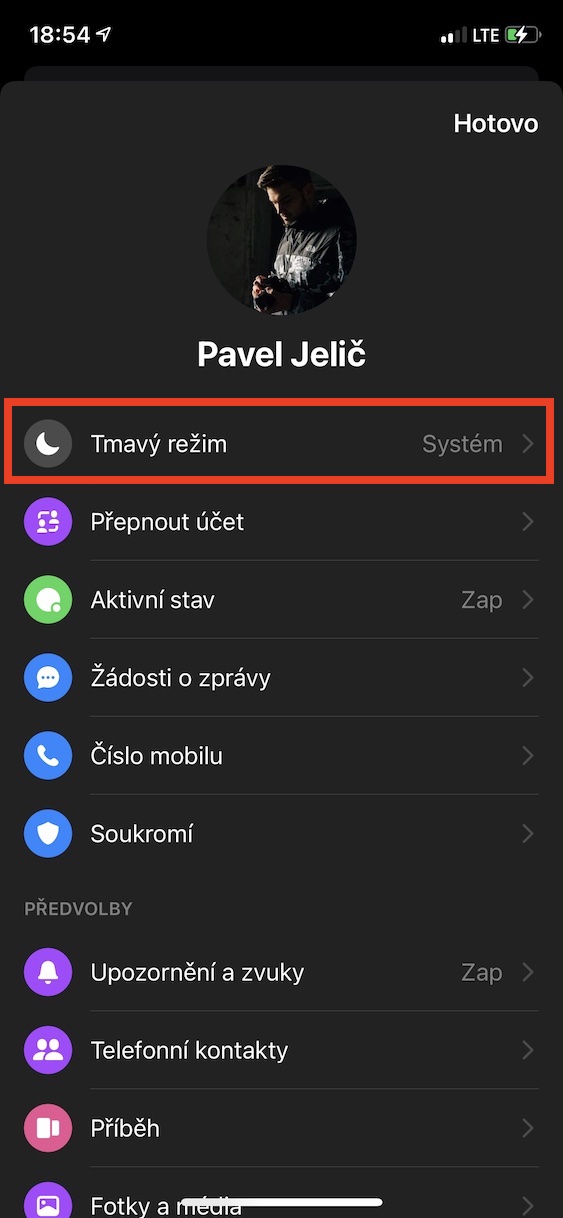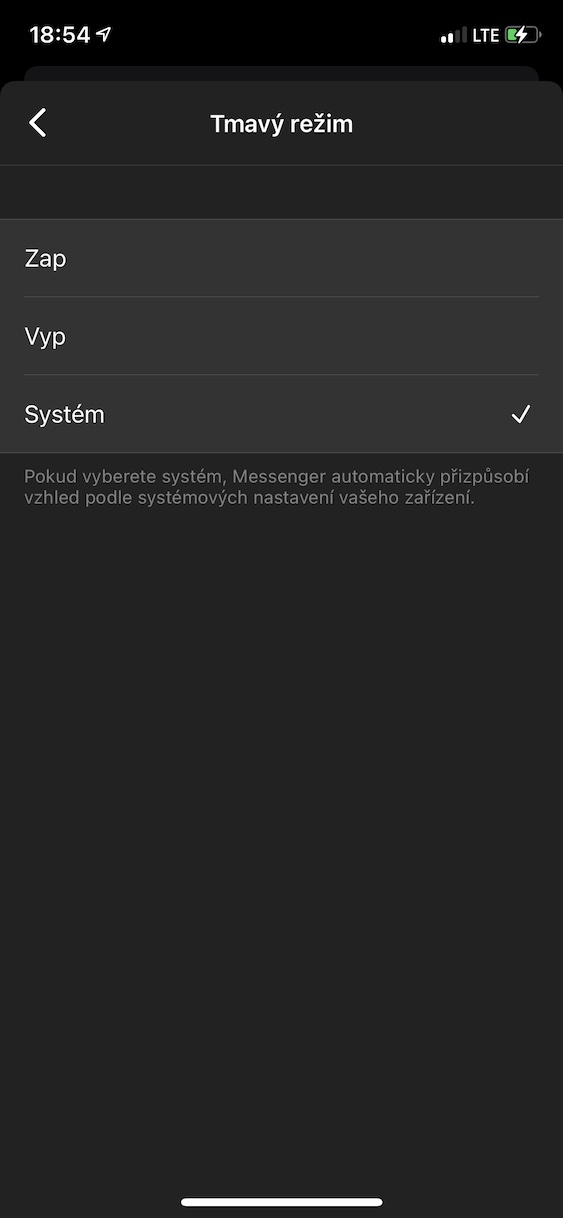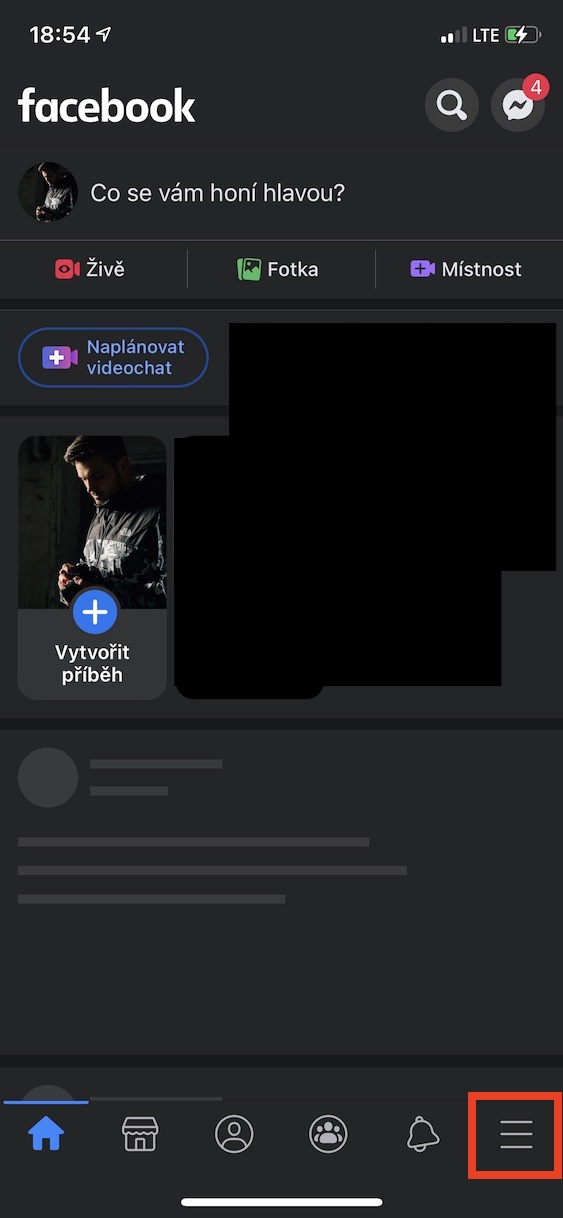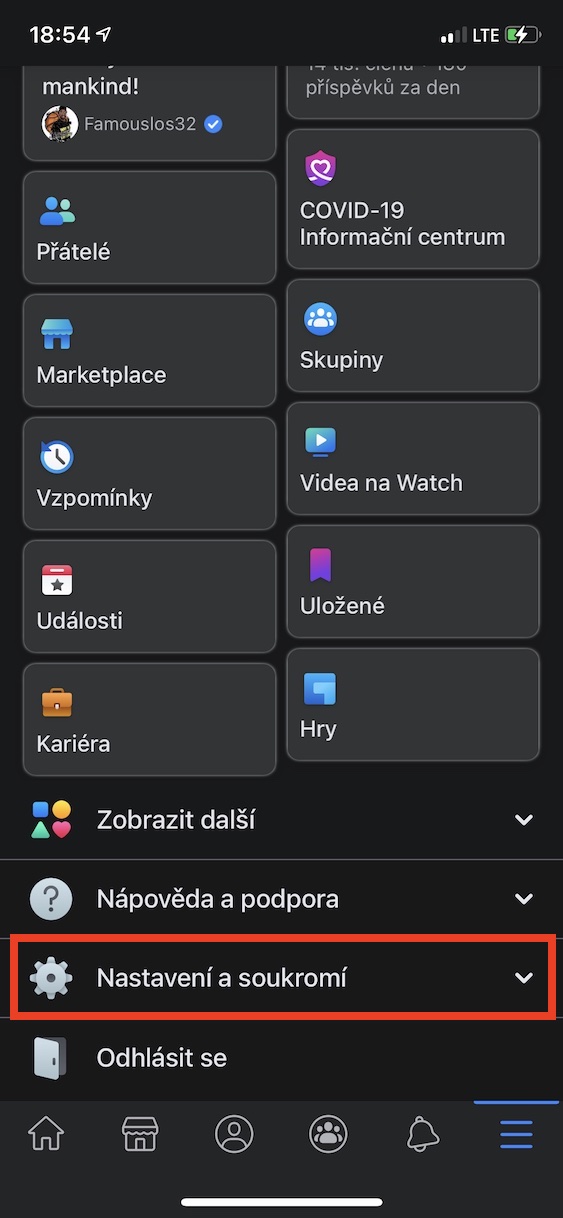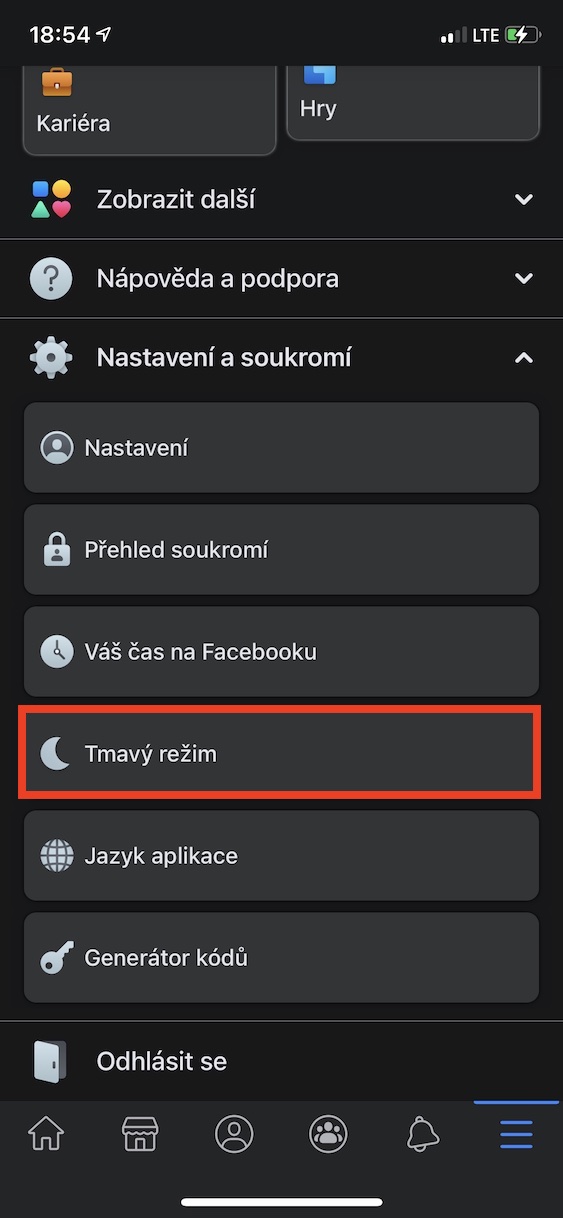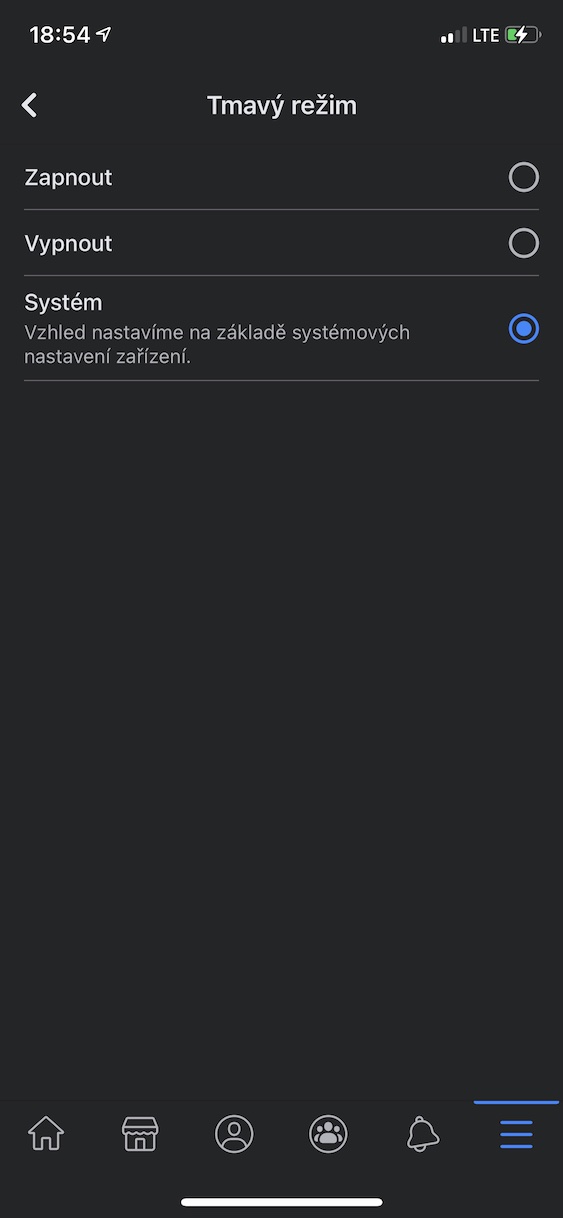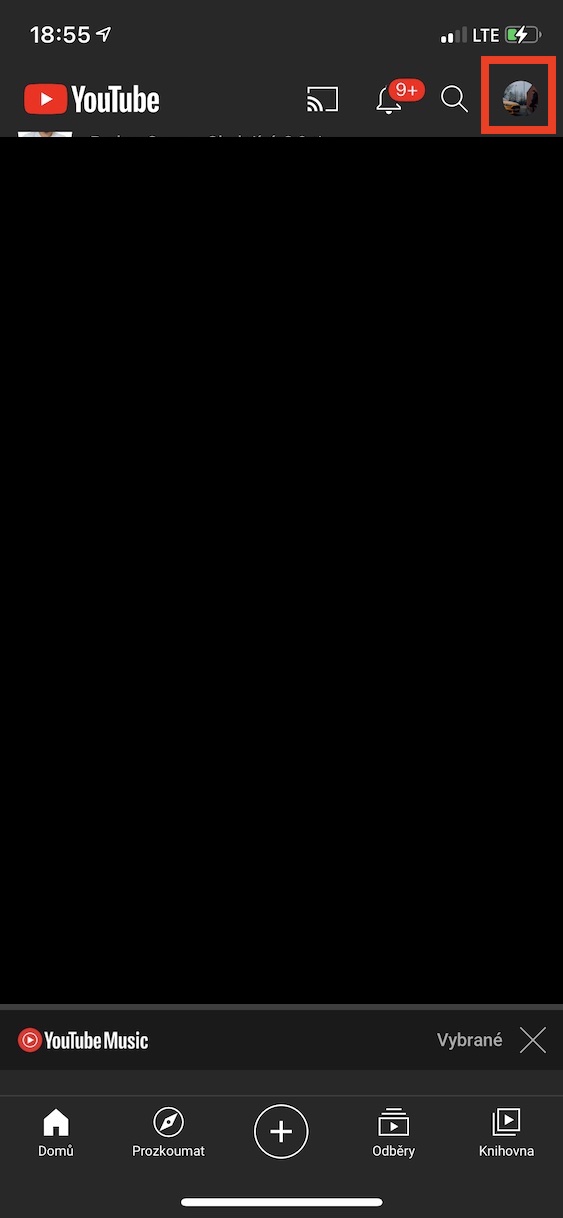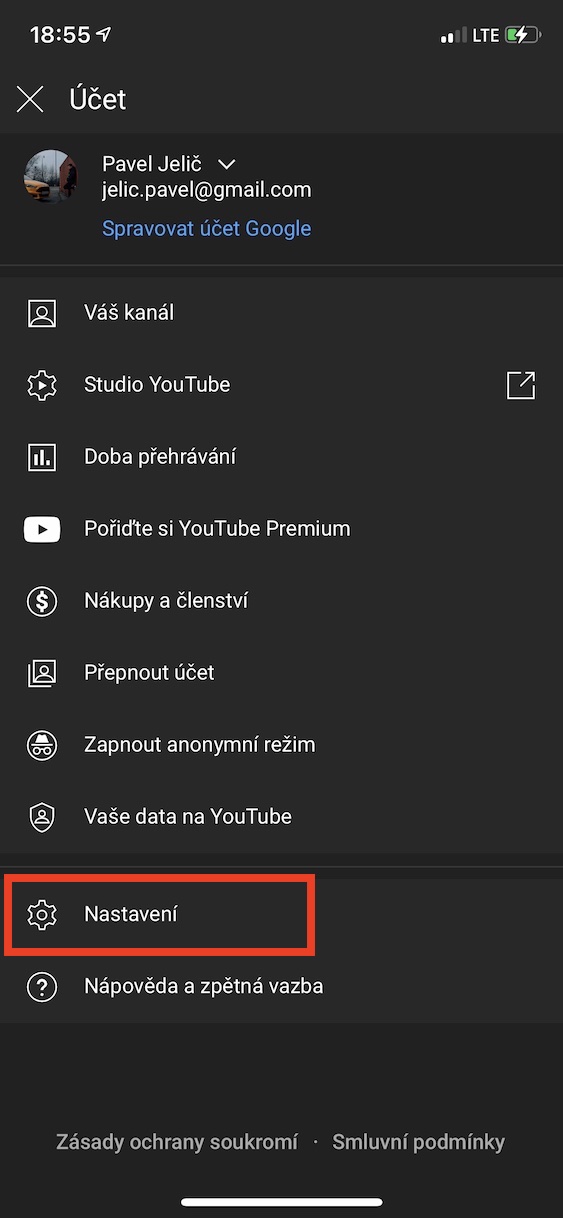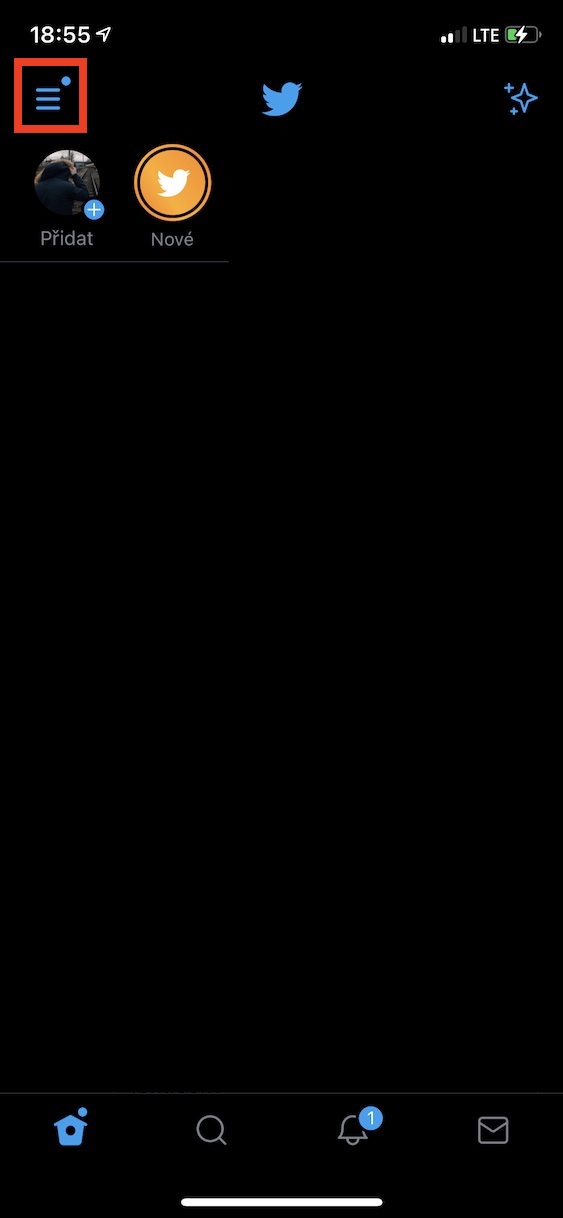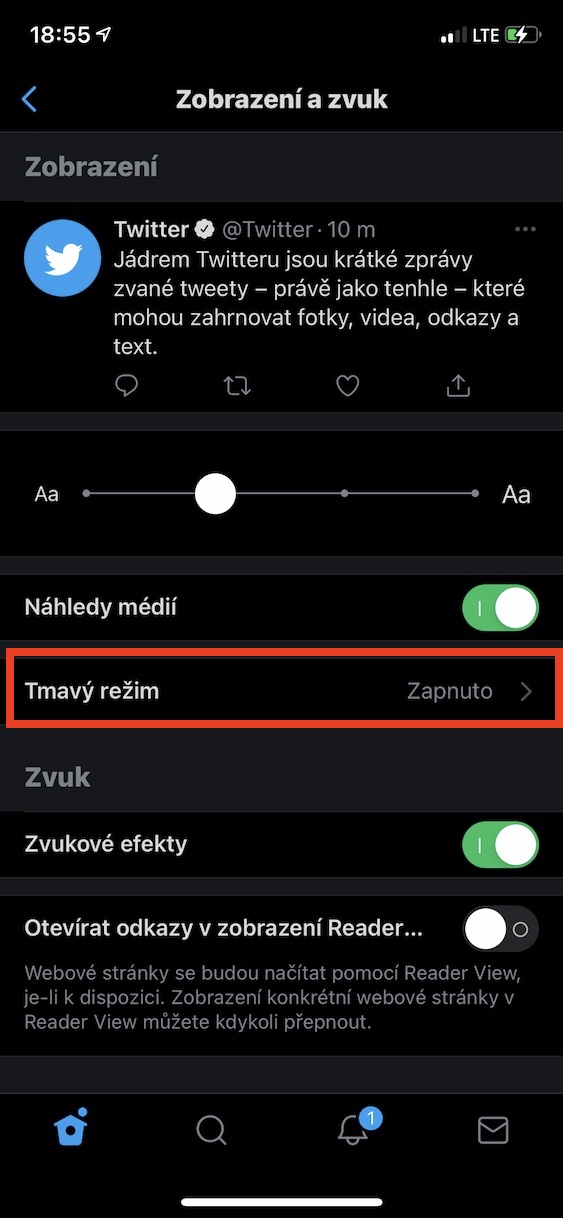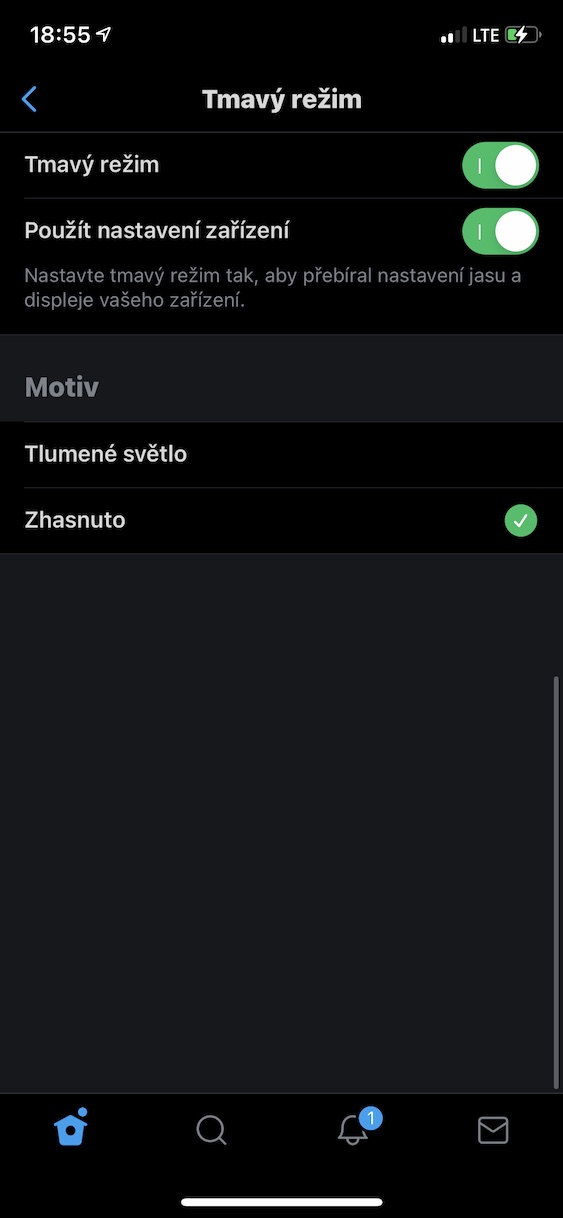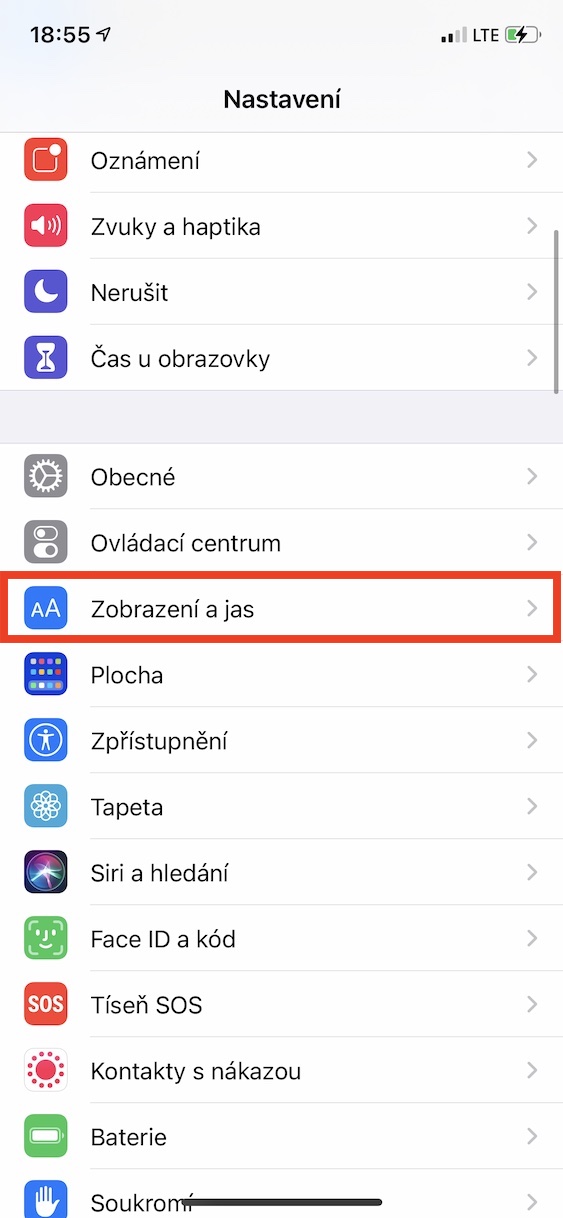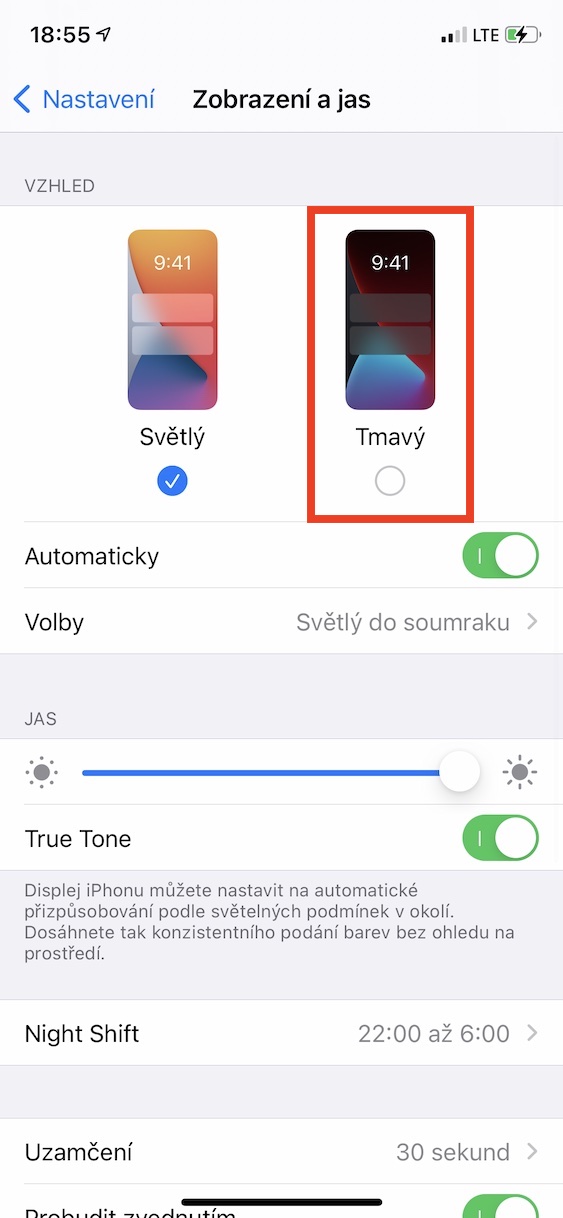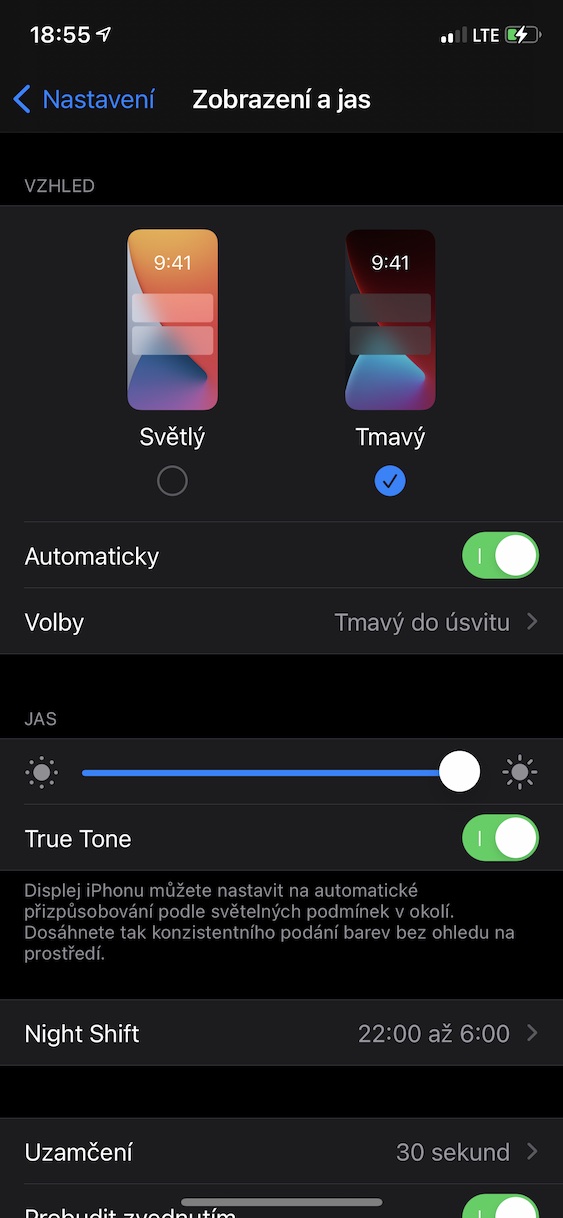Peb pom hom tsaus rau thawj zaug ob xyoos dhau los nrog macOS 10.14 Mojave. Nws tau xav tias tib lub xyoo Apple yuav tuaj nrog hom tsaus rau iOS thiab iPadOS, tab sis hmoov tsis nws tsis tshwm sim. Kua xov tooj thiab ntsiav tshuaj cov neeg siv yuav tsum tau tos ib xyoos ntxiv rau hom tsaus, yog tias koj xav tau Dark Mode. Txawm li cas los xij, hom tsaus yog tam sim no txhawb nqa los ntawm feem ntau cov apps, ob qho tib si haiv neeg thiab thib peb. Hauv tsab xov xwm no, peb yuav pom ua ke yuav ua li cas qhib hom tsaus nti hauv 5 daim ntawv thov paub zoo - Messenger, Facebook, Instagram, YouTube thiab WhatsApp. Cia peb mus ncaj nraim rau qhov taw tes.
Nws yuav yog txaus siab rau koj

Yuav ua li cas qhib hom tsaus nti hauv Messenger
Yog tias koj xav qhib hom tsaus nti hauv Messenger, nws tsis yooj yim. Tsuas yog ua raws cov kauj ruam hauv qab no:
- Ua ntej, rau hauv daim ntawv thov Tus tub txib txav.
- Thaum koj tau ua li ntawd, coj mus rhaub rau ntawm lub ces kaum sab laug saum toj koj profile icon.
- Ib qho screen tshiab yuav qhib nrog tag nrho cov presets muaj.
- Hauv seem no, nyem lub thawv Tsaus hom.
- Ntawm no koj tsuas yog yuav tsum xaiv ib qho ntawm lawv peb txoj kev xaiv:
- Zap: tsaus hom yuav ib txwm nyob rau;
- Tawm: hom tsaus nti yuav ib txwm ua tsis taus;
- System: tsaus thiab lub teeb hom yuav hloov pauv nyob ntawm qhov system.
Yuav ua li cas qhib hom tsaus nti hauv Facebook
Yog tias koj yog tus neeg siv Facebook, tej zaum koj twb tau pom tias Facebook tau maj mam dov tawm hom tsaus rau txhua tus neeg siv. Yog tias koj xav qhib hom tsaus nti ntawm Facebook, tom qab ntawd ua raws li cov txheej txheem hauv qab no. Yog tias koj tsis muaj hom tsaus nti hauv Facebook, ua siab ntev thiab tos qee lub sijhawm:
- Ua ntej, tau kawg, daim ntawv thov Qhib Facebook.
- Tam sim no koj yuav tsum coj mus rhaub rau hauv qab ntawv qhia zaub mov peb kab icon.
- Qhov no yuav coj koj mus rau cov ntawv qhia zaub mov uas koj tuaj yeem tawm txhua txoj hauv kev.
- Tom qab ntawd nyem rau ntawm kab nrog lub npe Cov chaw thiab kev ceev ntiag tug.
- Thaum clicked, cia li coj mus rhaub rau qhov kev xaiv Tsaus hom.
- Ntawm no koj tsuas yog yuav tsum xaiv ib qho ntawm lawv peb txoj kev xaiv:
- Qhib: hom tsaus ntuj yuav ib txwm ua haujlwm;
- Tua tawm: hom tsaus nti yuav ib txwm ua tsis taus;
- System: tsaus thiab lub teeb hom yuav hloov pauv nyob ntawm qhov system.
Yuav ua li cas qhib hom tsaus nti hauv YouTube
Yog tias koj yog tus neeg siv YouTube thiab saib cov yeeb yaj kiab txhua hnub, hom tsaus yog qhov yuav tsum muaj rau koj. Hom tsaus nti yuav tsis cuam tshuam koj los ntawm kev yees duab nws tus kheej nyob rau hauv txhua txoj kev uas lub teeb hom ua. Koj tuaj yeem qhib nws raws li hauv qab no:
- Ua ntej, nws yog qhov tsim nyog uas koj nkag mus rau hauv daim ntawv thov Lawv tsiv YouTube.
- Thaum koj tau ua li ntawd, coj mus rhaub rau ntawm lub ces kaum sab xis saum toj koj profile icon.
- Tam sim no ib daim ntawv qhia zaub mov yuav qhib, nyob rau hauv qab ntawm uas nyem rau ntawm lub tab Chaw.
- Tom qab ntawd lwm qhov screen yuav tshwm nyob qhov twg koj yuav pom ib kab nrog lub npe Tsaus ntsiab.
- Pab hloov koj tuaj yeem (de) qhib hom tsaus nti.
- Hmoov tsis zoo, nws tsis tuaj yeem qhib lub hom tsaus nti ua kom hauv YouTube nyob ntawm qhov system.
Yuav ua li cas qhib hom tsaus nti ntawm Twitter
Yog tias koj nyiam social network yog Twitter, ces koj yuav tsum paub tias nws daim ntawv thov kuj muaj kev xaiv los qhib hom tsaus. Txhawm rau teeb tsa, ua raws li hauv qab no:
- Ua ntej Twitter ntawm koj iPhone tau kawg khiav.
- Hauv Twitter interface, tom qab ntawd ntawm nplooj ntawv home, coj mus rhaub rau sab laug sab laug peb kab icon.
- Qhov no yuav qhib ib sab ntawv qhia zaub mov hauv qab uas coj mus rhaub rau ntawm qhov kev xaiv Cov chaw thiab kev ceev ntiag tug.
- Thaum koj tau ua tiav lawm, nyem rau ntawm qhov kev xaiv hauv qeb General Tso suab.
- Ntawm qhov screen tom ntej uas tshwm sim, coj mus rhaub lub thawv Tsaus hom.
- Nws twb nyob ntawm no tsaus hom kev teeb tsa rau Twitter:
- Tsaus hom: ib zaug qhib, hom tsaus nti yuav ib txwm ua haujlwm;
- Siv cov kev teeb tsa ntaus ntawv: tsaus hom yuav qhib nrog rau lub system.
- Koj tuaj yeem siv ob lub ntsiab lus, Dimmed lub teeb (dub xiav) los yog Extinguished (dub).
Yuav ua li cas qhib hom tsaus nti ntawm Instagram, WhatsApp, thiab lwm yam.
Qee tus ntawm koj yuav pom nws txawv txawv uas tsis muaj kab lus rau Instagram lossis WhatsApp, piv txwv li, hauv cov txheej txheem saum toj no. Tab sis muaj ib qho laj thawj rau txhua yam - koj tsis tuaj yeem teeb tsa hom tsaus nti ncaj qha hauv cov ntawv thov no. Ob leeg ntawm Instagram thiab hauv WhatsApp daim ntawv thov, hom tsaus thiab lub teeb hloov pauv nyob ntawm seb qhov system twg tam sim no tau teeb tsa hauv qhov system. Yog li ntawd, yog tias koj tau teeb tsa kev hloov pauv tsis siv neeg hauv lub kaw lus, cov qauv ntawm cov ntawv thov no kuj yuav raug hloov. Yog tias koj xav teeb tsa hom tsaus "tso" hauv Instagram thiab WhatsApp, koj yuav tsum mus rau Chaw -> Zaub & Brightness, qhov twg mode Tsaus Aktitxiv ntxawm