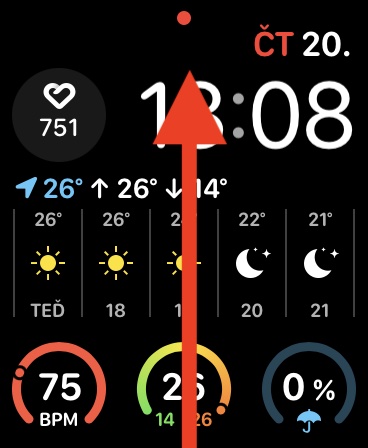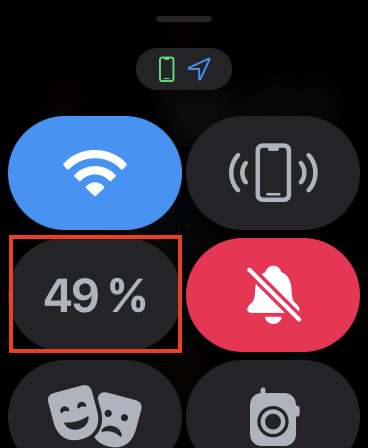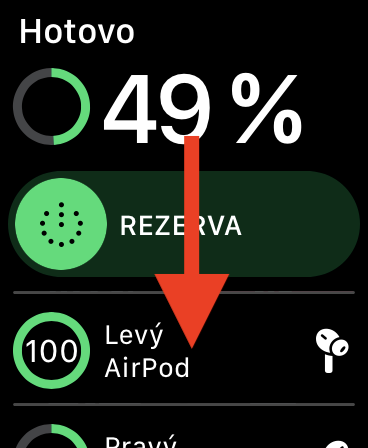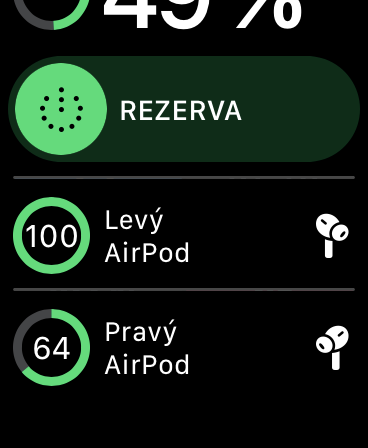Nws yuav yog txaus siab rau koj

Nws yuav yog txaus siab rau koj

Yuav ua li cas saib AirPods roj teeb ntawm Apple Watch
Yog tias koj mus jogging thiab siv cov cuab yeej hais saum toj no, piv txwv li Apple Watch ua ke nrog AirPods, uas koj tau txuas nrog Bluetooth thiab mloog suab paj nruag, koj yuav xav tau pes tsawg feem pua ntawm lawv cov nqi tshuav. Classically, qhov no yog ua tau ntawm iPhone, tab sis tej zaum koj yuav tsis nqa nws nrog koj thaum koj khiav. Cov xov xwm zoo yog tias tsis muaj dab tsi nyuab txog Apple Watch thiab koj tuaj yeem paub cov ntaub ntawv no yooj yim heev. Cov txheej txheem yog raws li nram no:
- Ua ntej, koj yuav tsum tau ntawm koj lub Apple Watch lawv qhib lub chaw tswj.
- Qhib Control Center ntawm lub ntsej muag saib lub ntsej muag los ntawm swiping koj tus ntiv tes los ntawm ntug hauv qab ntawm cov zaub upwards;
- v ib daim ntawv thov tawm ntawm lub ntsej muag saib lub ntsej muag ces tuav koj tus ntiv tes rau ntawm ntug hauv qab ntawm cov zaub ib pliag, thiab tom qab ntawd xaub nws.
- Tom qab qhib Control Center, nrhiav yam nrog cov roj teeb tam sim no, nyob qhov twg nias
- Thaum kawg, ntawm qhov screen tom ntej, txhua yam koj yuav tsum ua yog tsav tsheb kiag li nqes, nyob qhov twg cov ntaub ntawv hais txog tus nqi ntawm AirPods yuav raug tso tawm.
Yog li, siv cov txheej txheem saum toj no, koj tuaj yeem saib cov roj teeb ntawm AirPods ncaj qha ntawm koj lub Apple Watch. Txhawm rau kom cov ntaub ntawv no tso tawm ntawm no, nws yog qhov tsim nyog uas lub mloog pob ntseg txuas nrog Apple Watch. Yog tias ob qho tib si siv AirPods muaj tib lub xeev tus nqi, lawv yuav tshwm sim tag nrho. Txawm li cas los xij, yog tias AirPods siv tau muaj lub xeev sib txawv, lawv yuav raug tso tawm cais raws li sab laug thiab sab xis AirPods. Thiab yog tias koj tsuas siv ib qho AirPod xwb, tsuas yog cov ntaub ntawv hais txog nws cov nqi yuav raug tso tawm.