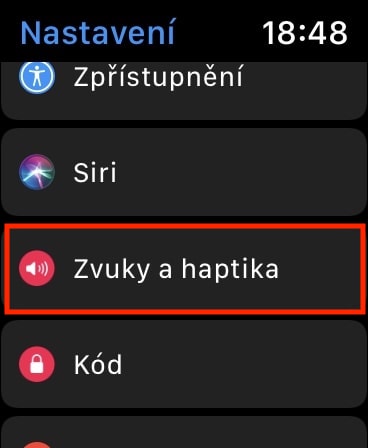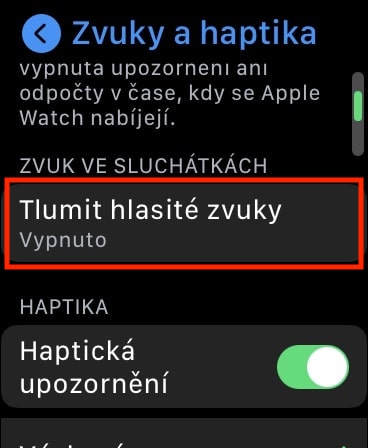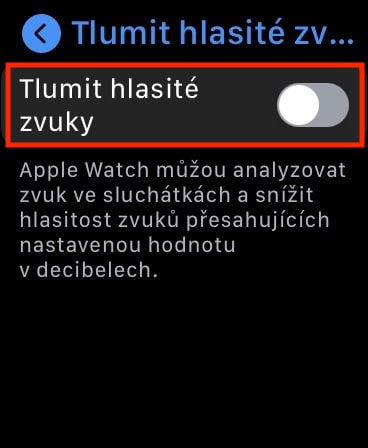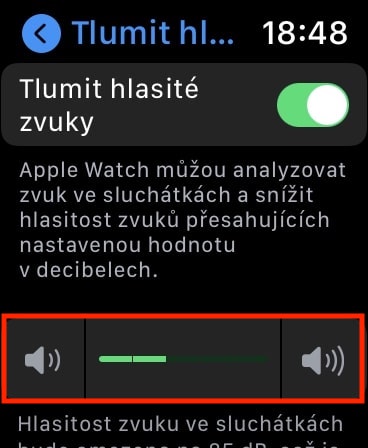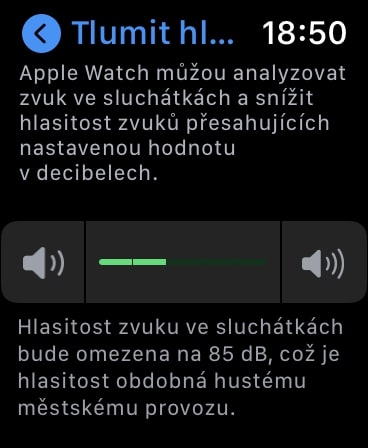Apple Watch yog tus khub zoo tshaj plaws yog tias koj tab tom nrhiav ib lub cuab yeej uas yuav saib xyuas koj txoj kev noj qab haus huv thiab kev ua si. Ntxiv rau qhov muaj peev xwm ntsuas calories hlawv thiab lwm cov ntaub ntawv ntsig txog kev ua ub no, Apple Watch tseem sim ua kom koj tsis txhob ua dab tsi uas tuaj yeem ua rau koj lub cev. Ntxiv rau qhov tseeb tias lub moos tuaj yeem ceeb toom koj ntawm qhov qis lossis siab siab lossis txawm ntsuas ECG (Series 4 thiab tom qab), hauv watchOS 6 peb kuj tau txais daim ntawv thov Noise, uas, ntawm qhov tod tes, saib xyuas. peb lub rooj sib hais thiab qhia rau peb txog lub suab nrov hauv Ib puag ncig. Tsis tas li ntawd, kuj tseem muaj lub luag haujlwm hauv watchOS uas tuaj yeem kaw lub suab uas nrov dhau ntawm lub mloog pob ntseg - hauv kab lus no peb yuav qhia koj yuav ua li cas qhib nws.
Nws yuav yog txaus siab rau koj

Yuav ua li cas kaw lub mloog pob ntseg uas nrov dhau ntawm Apple Watch
Yog tias koj xav teeb tsa lub suab nrov dhau los ntawm lub mloog pob ntseg ntawm koj lub Apple Watch, nws tsis yooj yim. Nws yuav tsum tau muab sau tseg tias qhov no feature yog neeg xiam oob qhab los ntawm lub neej ntawd, yog li nws yog tsim nyog los pab nws manually:
- Ua ntej, koj yuav tsum mus rau koj lub Apple Watch xauv a lawv lit.
- Thaum koj tau ua li ntawd, nias digital crown nyob rau sab ntawm Apple Watch (tsis yog khawm sab).
- Qhov no yuav coj koj mus rau daim ntawv teev npe uas koj tuaj yeem nrhiav thiab tso lub app Chaw.
- Ces nqes me ntsis ntawm no hauv qab no, mus txog thaum koj ntaus lub thawv Suab thiab haptics.
- Tom qab nias, nws txaus los tsav qis dua me ntsis hauv qab no thiab hauv qeb Suab hauv headphones unclick qhov kev xaiv Suab nrov nrov.
- Ntawm no, koj tsuas yog yuav tsum siv lub luag haujlwm thaum kawg Suab nrov nrov siv lub tshuab hloov qhib.
- Thaum qhib, lwm qhov kev xaiv yuav tshwm sim hauv qab no uas koj tuaj yeem teem caij ntau npaum li cas dB qhov siab tshaj plaws lub suab yuav raug txwv rau.
- Los ntawm lub neej ntawd, 85 dB raug xaiv, tab sis koj tuaj yeem xaiv 75dB - 100dB.
Thaum koj qhib lub luag haujlwm rau kev txwv lub suab nrov dhau ntawm lub mloog pob ntseg ntawm Apple Watch, koj tuaj yeem paub tseeb tias koj lub rooj sib hais yuav tsis raug kev txom nyem hauv qee lub sijhawm. Yog tias Apple Watch pom lub suab nrov heev thaum lub sijhawm ua si, nws yuav raug kaw kom tsis txhob muaj kev puas tsuaj lossis tsis hnov lus. Hauv kev xaus, kuv xav taw qhia tias cov haujlwm no tsis yog tsuas yog los ntawm Apple Watch, tab sis kuj los ntawm Apple TV, piv txwv li - koj tuaj yeem nrhiav cov txheej txheem rau kev ua kom lub suab nrov nrov ntawm Apple TV. ntawm no.