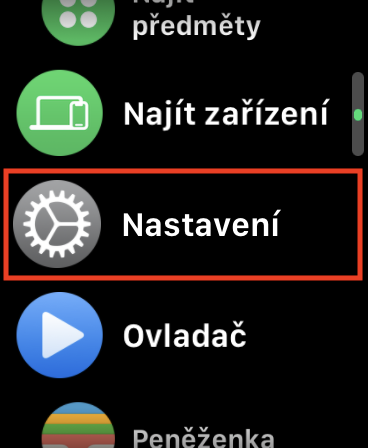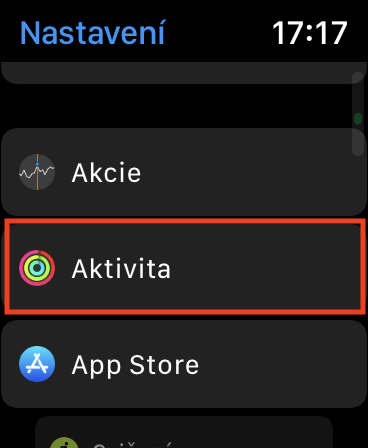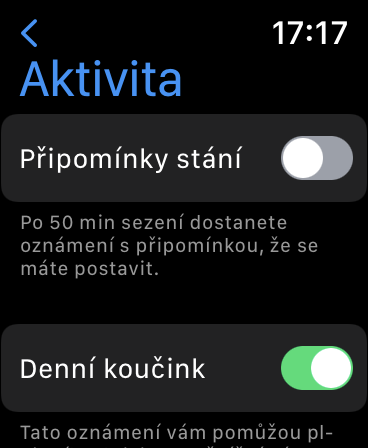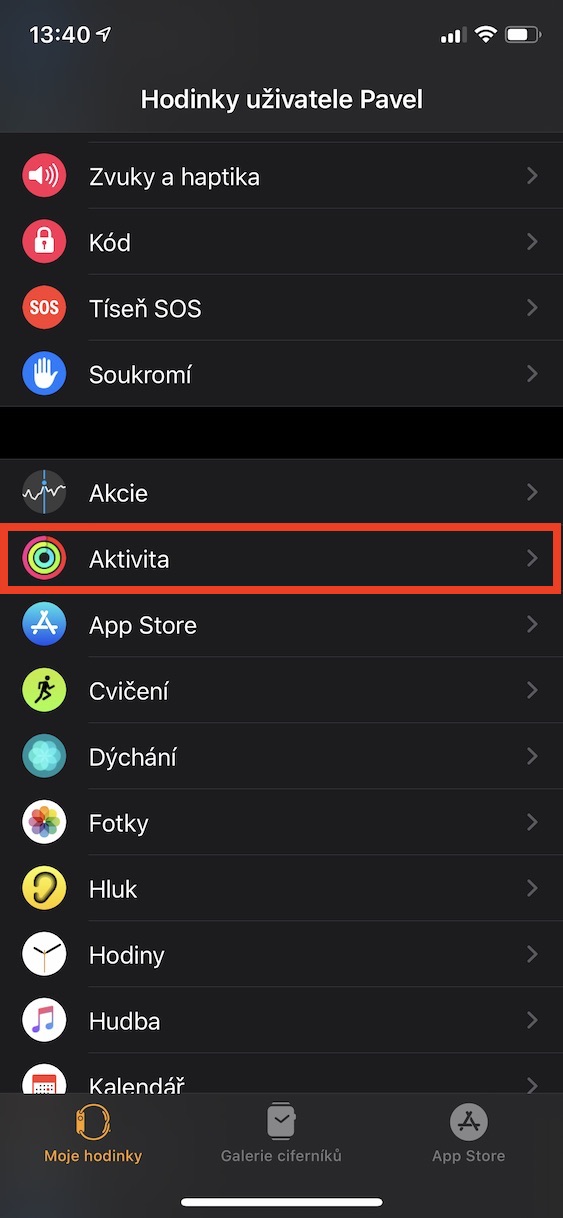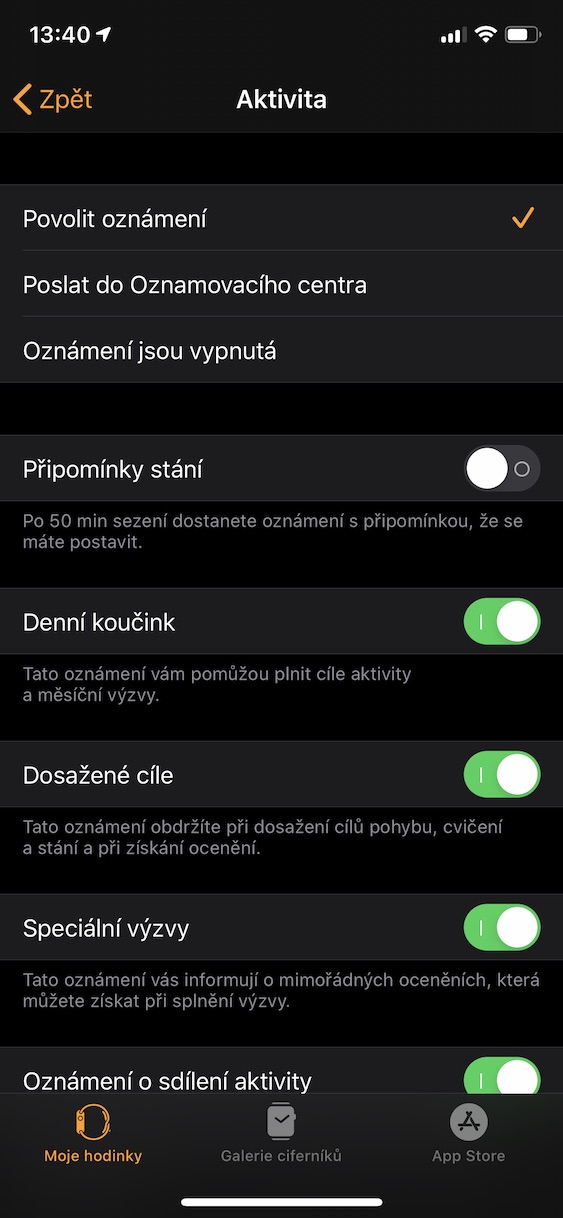Apple Watch feem ntau yog tsim los ntsuas koj cov haujlwm thiab saib xyuas kev noj qab haus huv. Nws yuav tsum tau hais tias ob qho tib si ntawm cov dej num no yog ua los ntawm cov kua watches tiag tiag, tshwj xeeb tshaj yog cov qauv tshiab uas muaj cov haujlwm niaj hnub no. Ntawm lwm yam, tau kawg, Apple Watch zoo kawg nkaus ua tiav nws txoj haujlwm ua qhov txuas ntxiv ntawm iPhone txhais tes. Raws li kev saib xyuas kev noj qab haus huv, lub moos tuaj yeem ceeb toom koj txog qhov teeb meem, piv txwv li nrog lub plawv. Tsis tas li ntawd, nws sim tiv thaiv qee qhov teeb meem, nrog rau ntau yam kev ceeb toom - piv txwv li, kom sawv, ua siab ntev, thiab lwm yam.
Nws yuav yog txaus siab rau koj

Yuav ua li cas lov tes taw kev ceeb toom ntawm Apple Watch
Yog tias koj muaj koj lub Apple Watch nyob rau hauv qhov chaw pib, koj yuav tau txais kev ceeb toom ob peb zaug hauv ib hnub kom koj sawv. Raws li txoj cai, koj yuav tsum sawv ntsug ib ntus txhua teev, uas, ntawm lwm yam, ua tiav lub voj voog txhua hnub. Txawm li cas los xij, qee cov neeg siv yuav pom cov ntawv ceeb toom no cuam tshuam, uas yog nkag siab. Cov xov xwm zoo yog tias Apple xav txog qhov no ib yam nkaus thiab tuaj nrog kev xaiv uas tso cai rau koj los cuam tshuam cov xwm txheej ceeb toom. Tsuas yog ua raws li cov kauj ruam no:
- Ua ntej, koj yuav tsum tau ntawm koj lub Apple Watch lawv nias lub yas yas.
- Tom qab ntawd, hauv daim ntawv teev npe, nrhiav thiab nyem rau ntawm daim ntawv thov nrog lub npe Chaw.
- Thaum koj tau ua li ntawd, mus rau hauv ib qho chaw hauv qab no, nrhiav thiab qhib qhov twg Kev ua si.
- Ntawm no koj tsuas yog yuav tsum tau siv qhov hloov pauv deactivated muaj peev xwm Cov lus hais sawv ntsug.
Yog li koj tuaj yeem lov tes taw cov zaub ntawm cov lus ceeb toom ntawm koj Apple Watch siv cov txheej txheem saum toj no. Thaum koj deactivate nws, koj Apple Watch yuav tsis yuam koj sawv thaum nruab hnub. Txawm hais tias nyob rau hauv txoj kev no koj yuav muaj kev thaj yeeb ntawm lub siab los ntawm cov ntawv ceeb toom, txawm li cas los xij, coj mus rau hauv tus account tias Apple qee qhov xav zoo ntawm koj. Tshwj xeeb tshaj yog tias koj nyob hauv sedentary, koj yuav tsum tsis tu ncua ncab thiab sawv ntsug kom noj qab nyob zoo. Kev ceeb toom nres tsheb kuj tuaj yeem yooj yim (de) qhib rau ntawm iPhone hauv daim ntawv thov Saib, koj mus qhov twg Kuv Saib → Activity a deactivate muaj peev xwm Cov lus hais sawv ntsug.