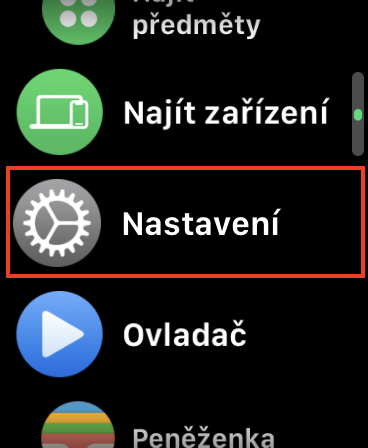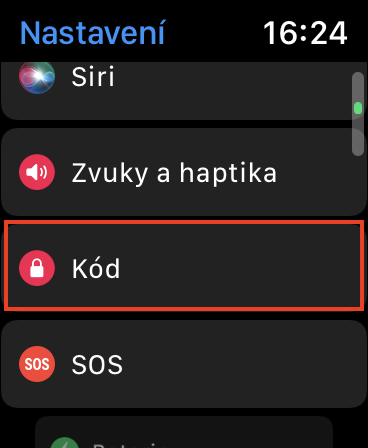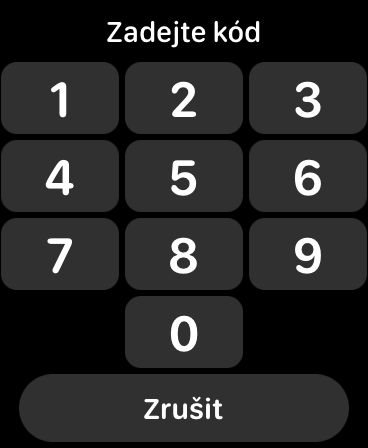Apple Watch pab cov neeg siv saib xyuas lawv cov haujlwm thiab kev noj qab haus huv, tab sis kuj ua haujlwm yooj yim rau kev ua haujlwm txhua hnub. Kev saib xyuas kev noj qab haus huv, xws li lub plawv dhia, siv cov sensors nyob rau hauv qab ntawm Apple Watch - uas yog, qhov kov koj lub dab teg. Txawm li cas los xij, nrog kev pab los ntawm cov sensors no, Apple Watch kuj tuaj yeem txiav txim siab seb koj tam sim no hnav lub moos lossis tsis. Los ntawm lub neej ntawd, txoj haujlwm uas yuav kaw lub Apple Watch yog tias koj tshem nws ntawm koj lub dab teg yog nquag. Qhov no yog ib qho kev ruaj ntseg nkaus xwb los xyuas kom meej tias tsis muaj leej twg tuaj yeem nkag mus rau hauv Apple Watch yam tsis paub tus lej.
Nws yuav yog txaus siab rau koj

Yuav ua li cas (de) qhib lub dab teg nrhiav pom ntawm Apple Watch
Ntawm qhov tod tes, kev ruaj ntseg ua haujlwm tau hais los saum toj no yuav tsis haum rau txhua tus. Cov neeg uas yuav tsum tau tshem lawv lub moos ob peb zaug thaum nruab hnub thiab muab nws tso dua tuaj yeem muaj teeb meem nrog nws. Txhua zaus koj siv nws, koj yuav tsum rov nkag mus rau lub kaw lus kaw, uas tsis siv sijhawm ntev, tab sis nws tsis yooj yim los ua qhov kev tso cai no dua. Yog li, yog tias koj txaus siab rau kev txi kev ruaj ntseg hauv daim ntawv ntawm tus lej xauv kom yooj yim, koj tuaj yeem lov tes taw Kev Tshawb Pom Lub Cev los ntawm kev ua cov hauv qab no:
- Ua ntej, koj yuav tsum nias rau ntawm koj lub Apple Watch digital crown.
- Thaum koj tau ua li ntawd, nrhiav hauv daim ntawv thov Nastaven thiab qhib nws.
- Ces nqes me ntsis ntawm no hauv qab no, nyob qhov twg thiab nyem qhov seem Code.
- Ces txav mus txhua txoj hauv kev qhov twg los deactivate nrog lub hloov Kev tshawb nrhiav lub dab teg.
- Thaum koj tau deactivated, koj tseem yuav tau tso cai nrog lub xauv code.
Siv cov txheej txheem saum toj no, nws yog li ua tau kom (de) qhib lub dab teg nrhiav pom ntawm koj lub Apple Watch, uas yuav cia li kaw lub moos yog tias koj muab nws tawm ntawm koj txhais tes. Txawm li cas los xij, nws yuav tsum tau hais tias qee qhov lwm txoj haujlwm nyob ntawm qhov ua haujlwm ntawm lub dab teg nrhiav pom, piv txwv li, qhib lub Mac lossis iPhone siv Apple Watch. Yog li ntawd, yog tias koj hloov nws, koj yuav tsum cia siab tias yuav tsis ua haujlwm ntawm cov lus hais no thiab qee qhov haujlwm.