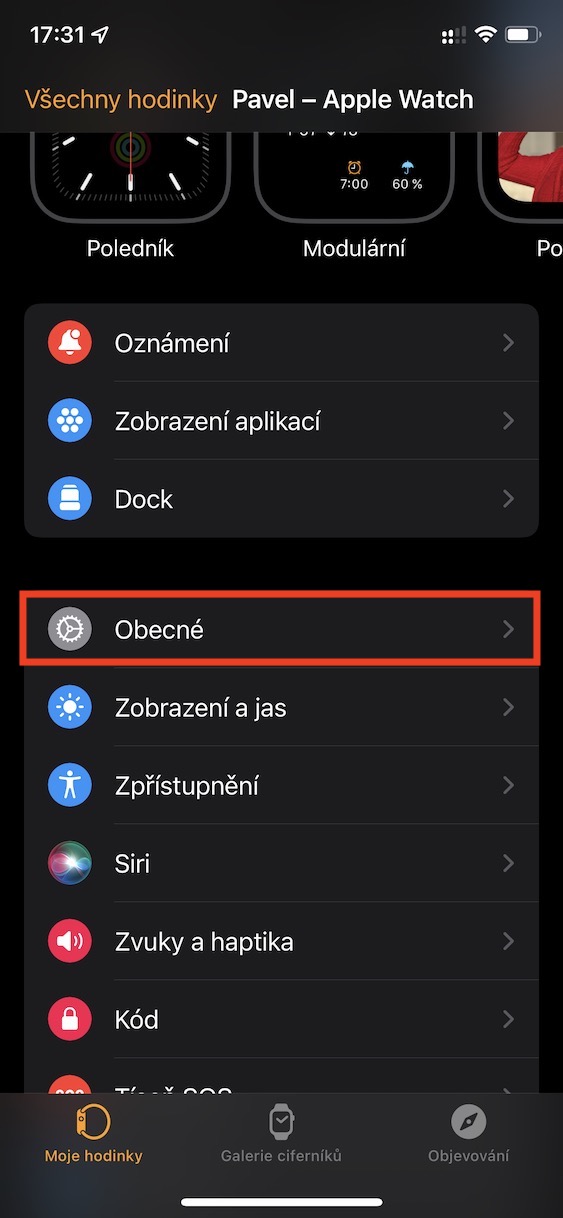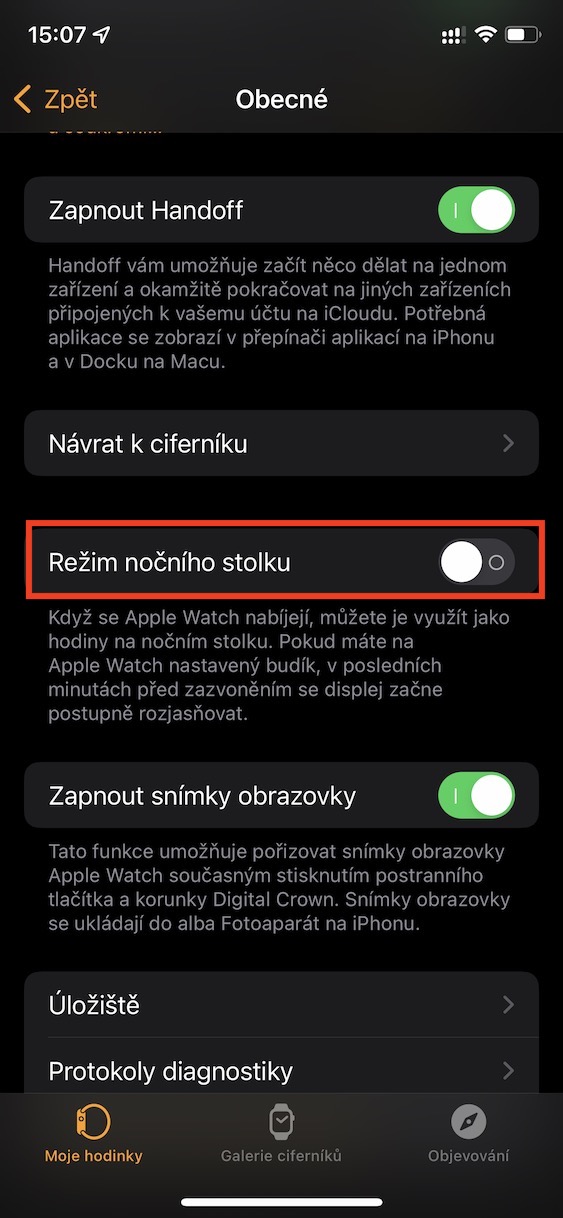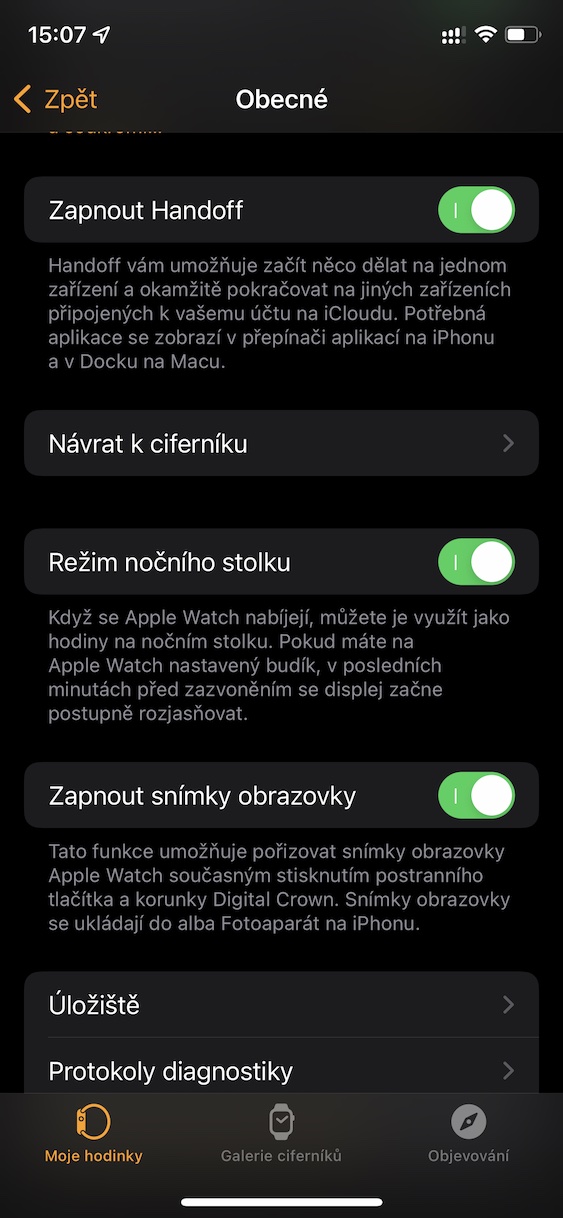Apple Watch yog tus khub txhua hnub rau peb ntau tus. Nrog lawv cov kev pab, peb tuaj yeem teb tau sai thiab yooj yim rau kev ua raws li cov lus ceeb toom tuaj, ntxiv rau, koj tuaj yeem saib xyuas koj cov dej num thiab kev noj qab haus huv thaum nruab hnub. Txawm li cas los xij, ntxiv rau tag nrho cov no, Apple Watch tseem tuaj yeem taug qab kev pw tsaug zog, ua tsaug uas koj tuaj yeem txhim kho koj txoj kev pw tsaug zog thiab feem ntau nkag siab zoo dua li cas koj tsaug zog. Txawm li cas los xij, ntau tus neeg tsis ntsuas lawv txoj kev pw tsaug zog los ntawm Apple Watch, vim lawv muaj nws ntawm lub charger hmo ntuj thiab nws tau them. Txawm li cas los xij, koj tuaj yeem siv hmo no them nyiaj.
Nws yuav yog txaus siab rau koj

Yuav ua li cas qhib Nightstand hom ntawm Apple Watch
Tau ntev, Apple watches tau suav nrog cov haujlwm uas tso cai rau koj los tso saib lub sijhawm ntawm koj lub moos hmo ntuj. Qhov no yog hu ua Bedside Mode thiab nws ua haujlwm yooj yim heev. Los ntawm lub neej ntawd, lub vijtsam saib yuav raug kaw, tab sis yog tias koj kov lub txaj txaj lossis lwm cov rooj tog zaum ntawm Apple Watch, lub sijhawm tam sim no yuav tshwm sim. Tsis tas li ntawd, yog tias koj muaj lub tswb ceeb toom ntawm koj lub Apple Watch, hauv feeb kawg ua ntej nws rings, cov zaub ntawm lub moos yuav maj mam ci. Koj tuaj yeem qhib lub nightstand hom raws li hauv qab no:
- Ua ntej, koj yuav tsum mus rau lub haiv neeg app ntawm koj iPhone Saib.
- Thaum koj tau ua tiav lawm, txav mus rau ntu hauv qab ntawv qhia zaub mov Kuv saib.
- Ces nqes me ntsis hauv qab no, qhov twg nrhiav thiab qhib kab nrog lub npe Feem ntau.
- Txhua yam koj tau ua ntawm no yog caij yuav luag txhua txoj hauv kev qhib qhov twg Hmo ntuj hom.
Yog li, siv cov txheej txheem saum toj no, nws tuaj yeem qhib hom nightstand ntawm koj Apple Watch. Yog li ntawd, yog tias koj tso lub Apple Watch rau ntawm lub charger thaum pw tsaug zog tom qab ua kom lub luag haujlwm hais, cov zaub yuav tua. Nws tsuas yog teeb thaum koj kov lub txaj txaj, yog li koj tuaj yeem pom lub sijhawm tam sim no. Txawm li cas los xij, txhawm rau ua kom tau txais txiaj ntsig zoo tshaj plaws ntawm hom nightstand, koj yuav muaj feem ntau yuav tau yuav ib qho chaw muag khoom uas tso lub moos thaum them nyiaj kom koj tuaj yeem pom lub sijhawm kom pom tseeb. Thaum lub sijhawm them nyiaj classic, lub moos tau muab tso nrog cov zaub tig mus, yog li nws nyuaj heev kom pom cov zaub ntawm lub txaj.