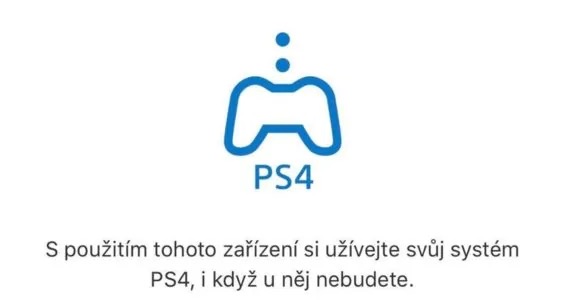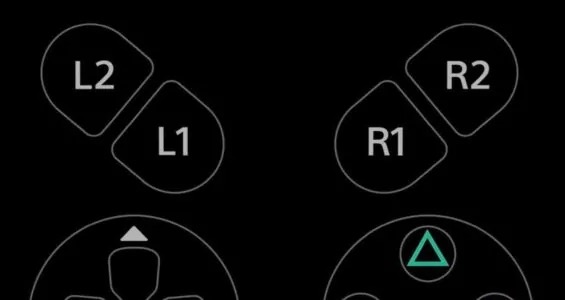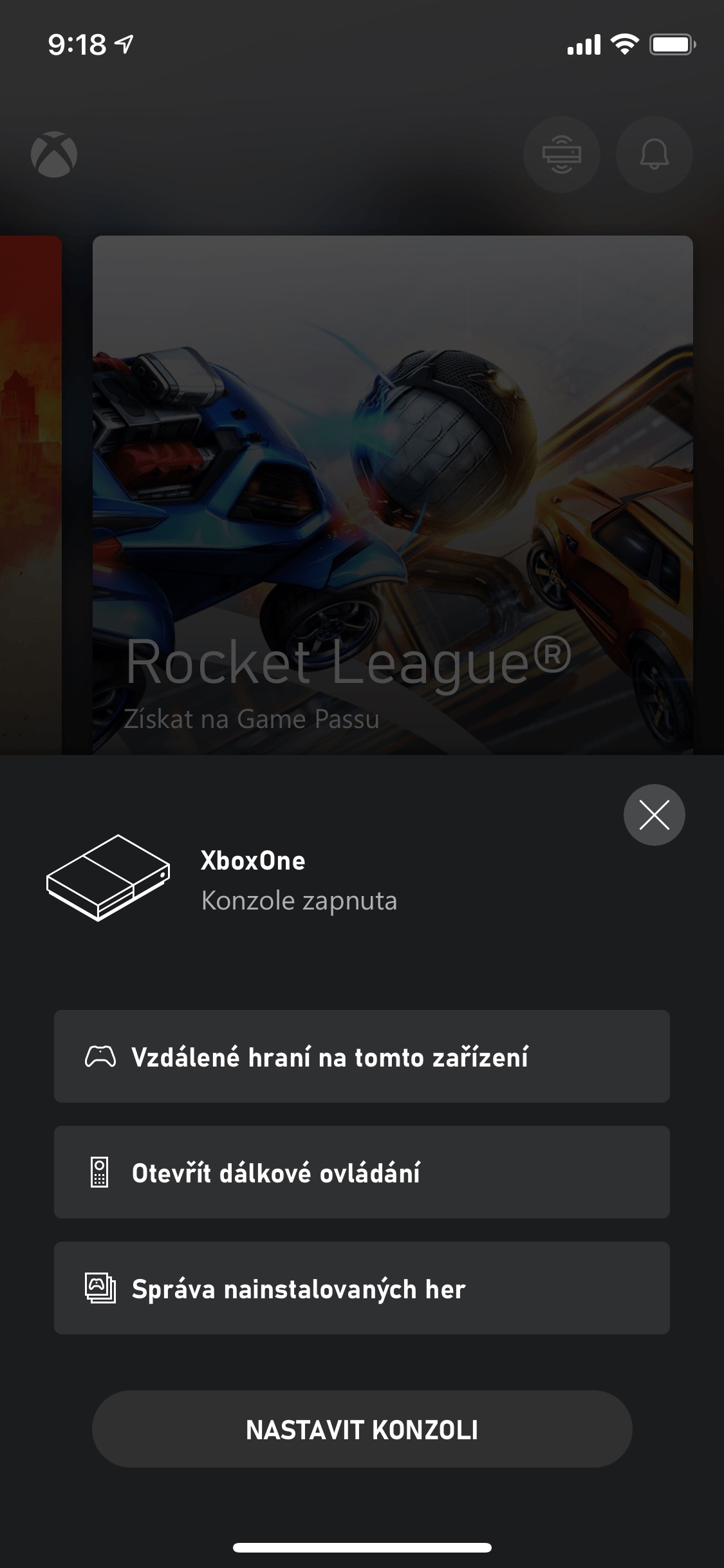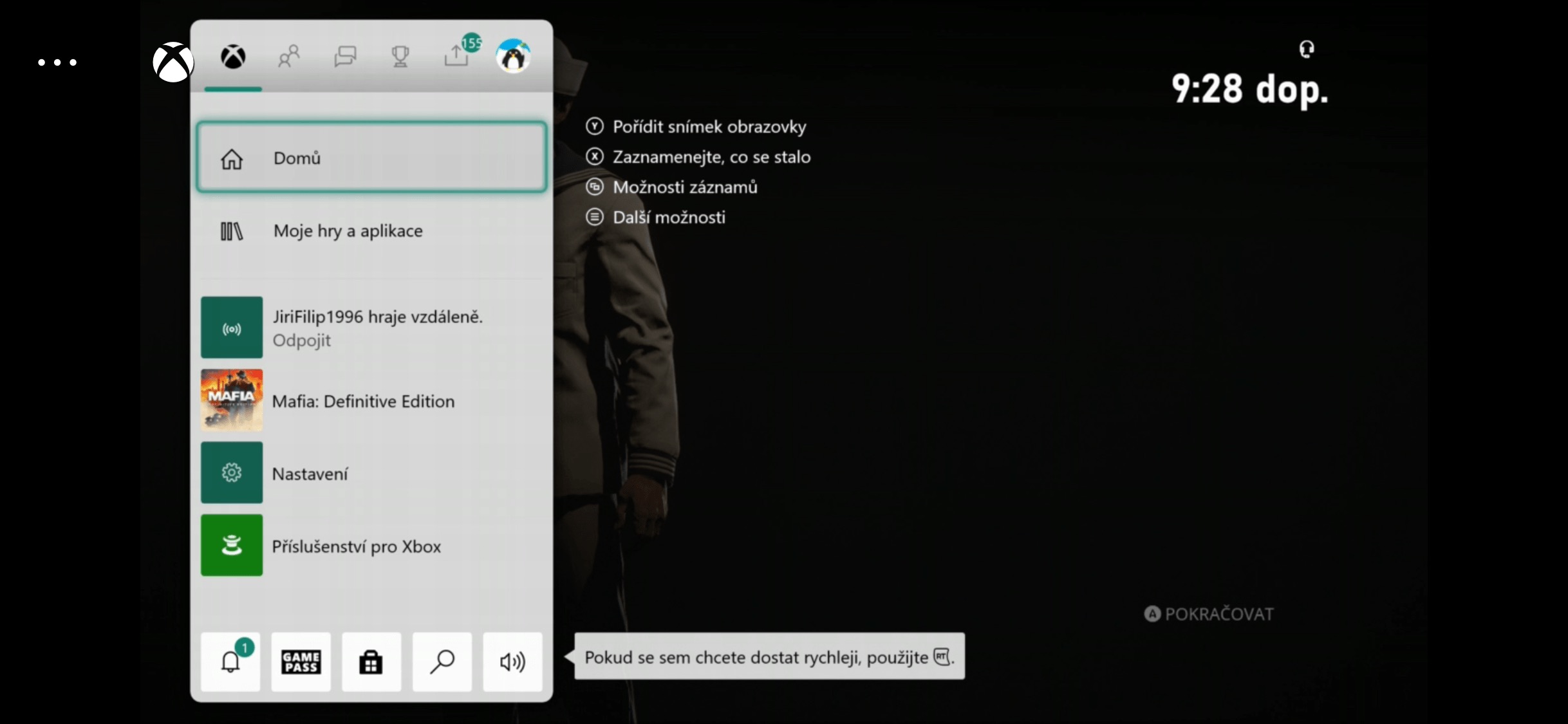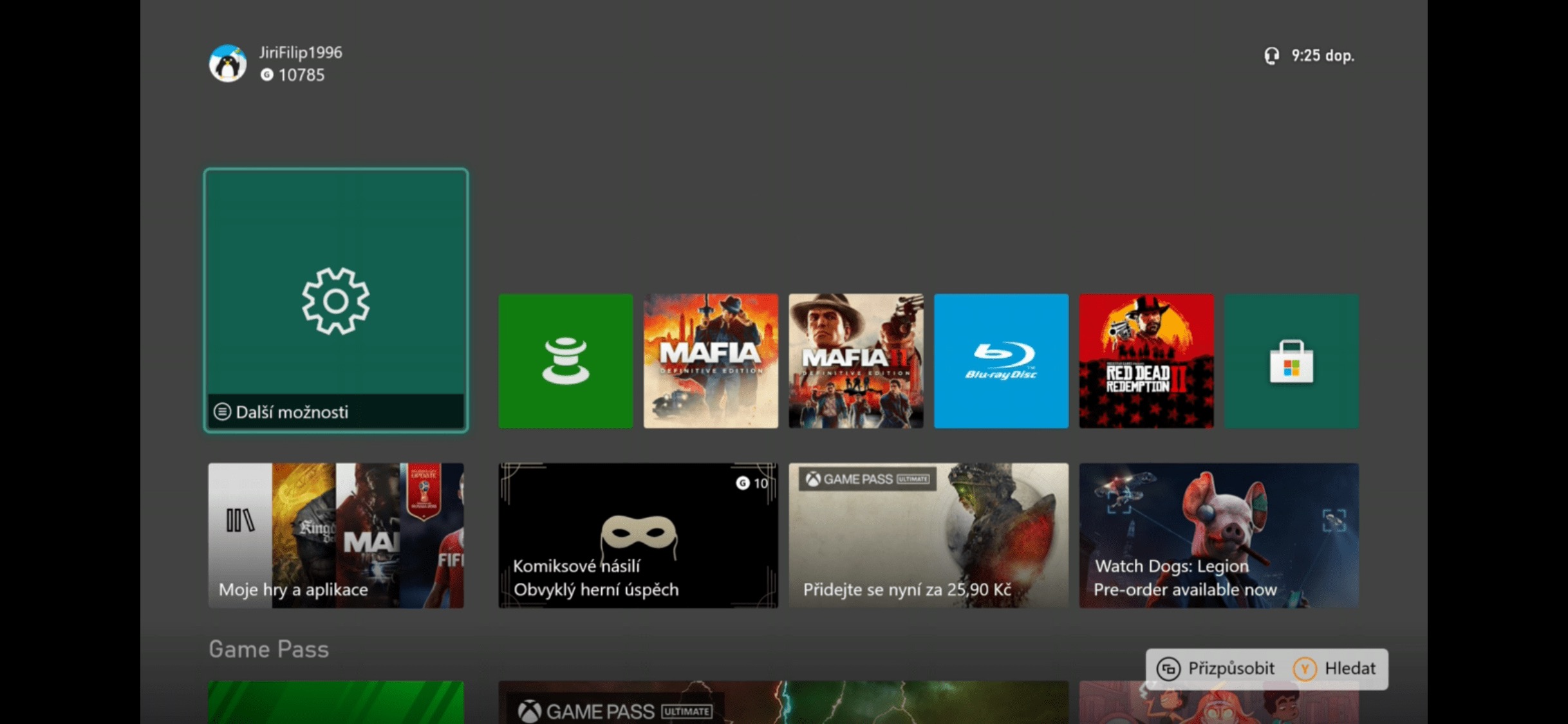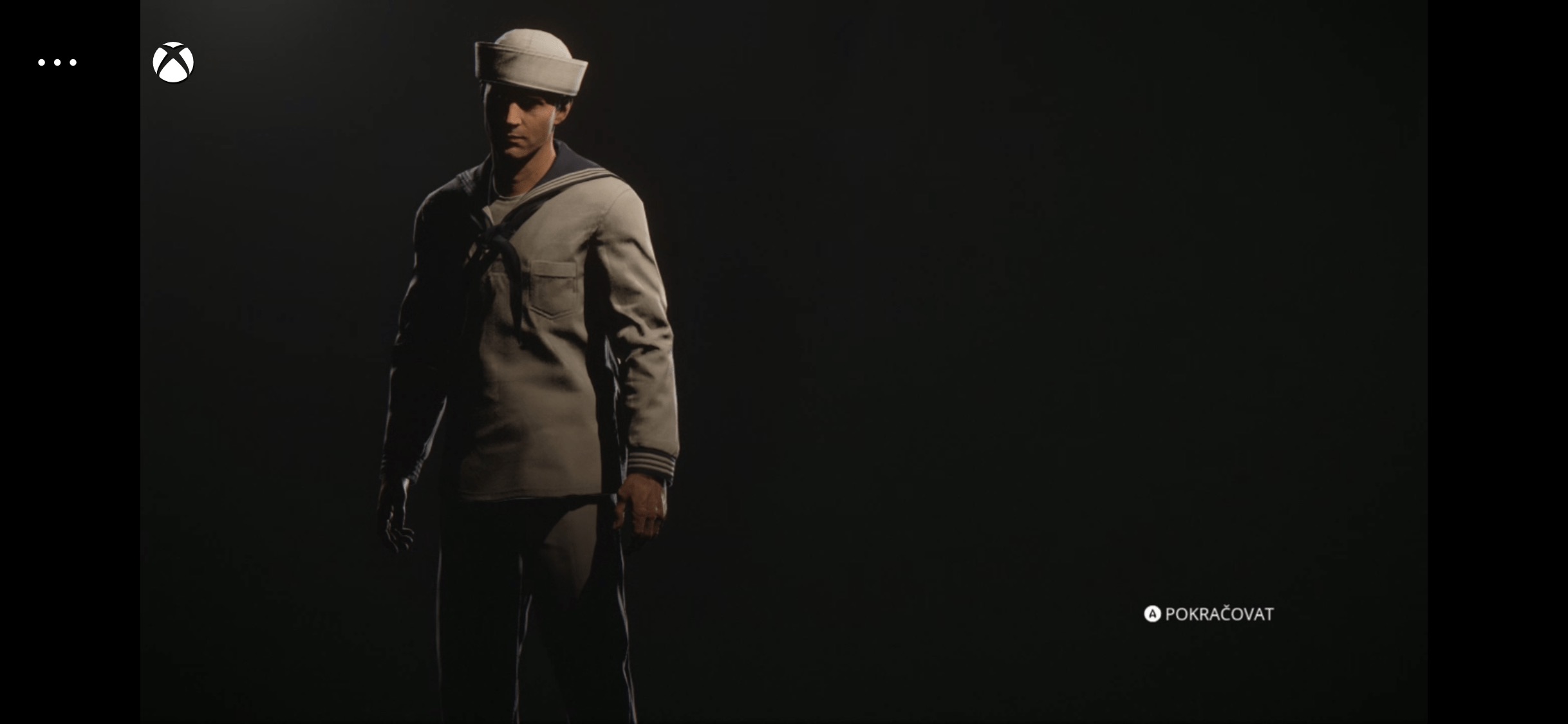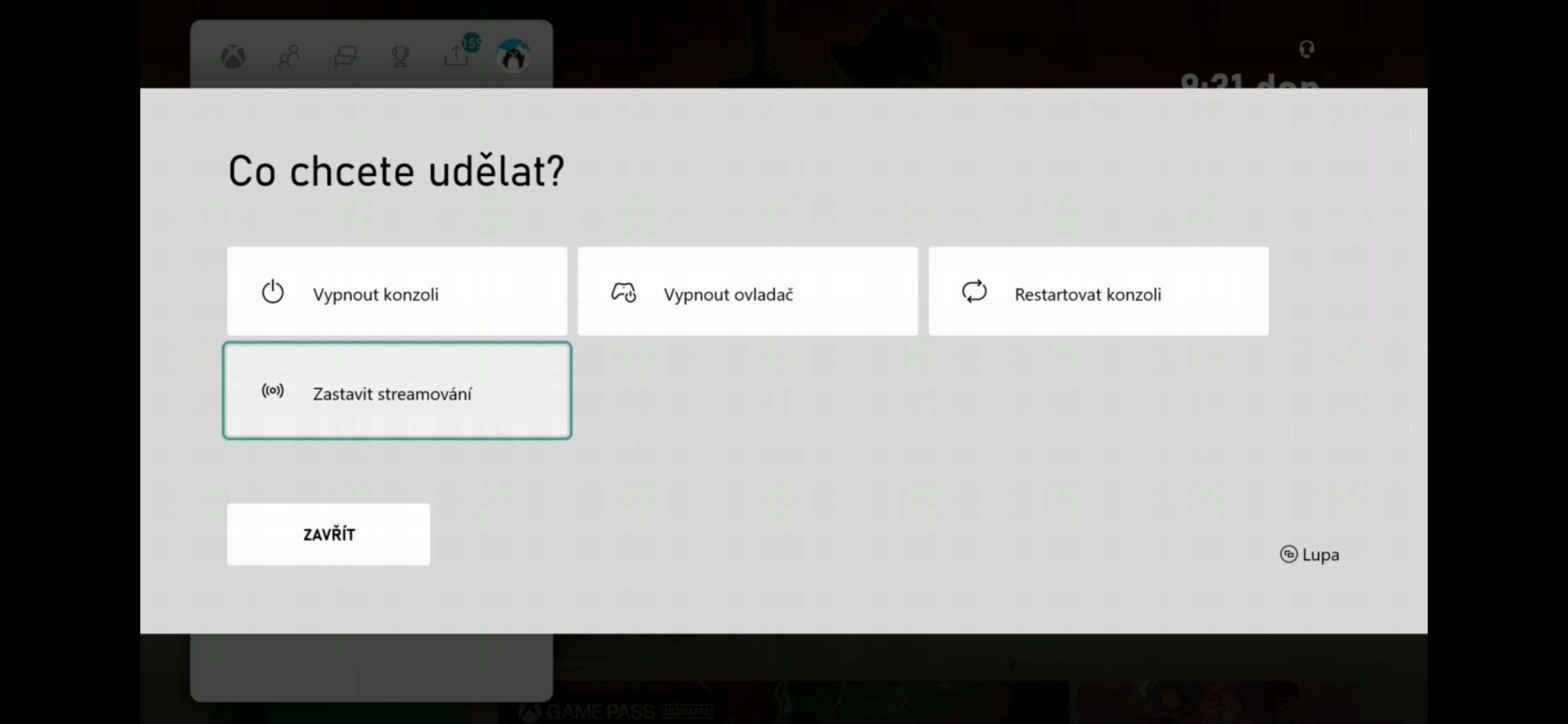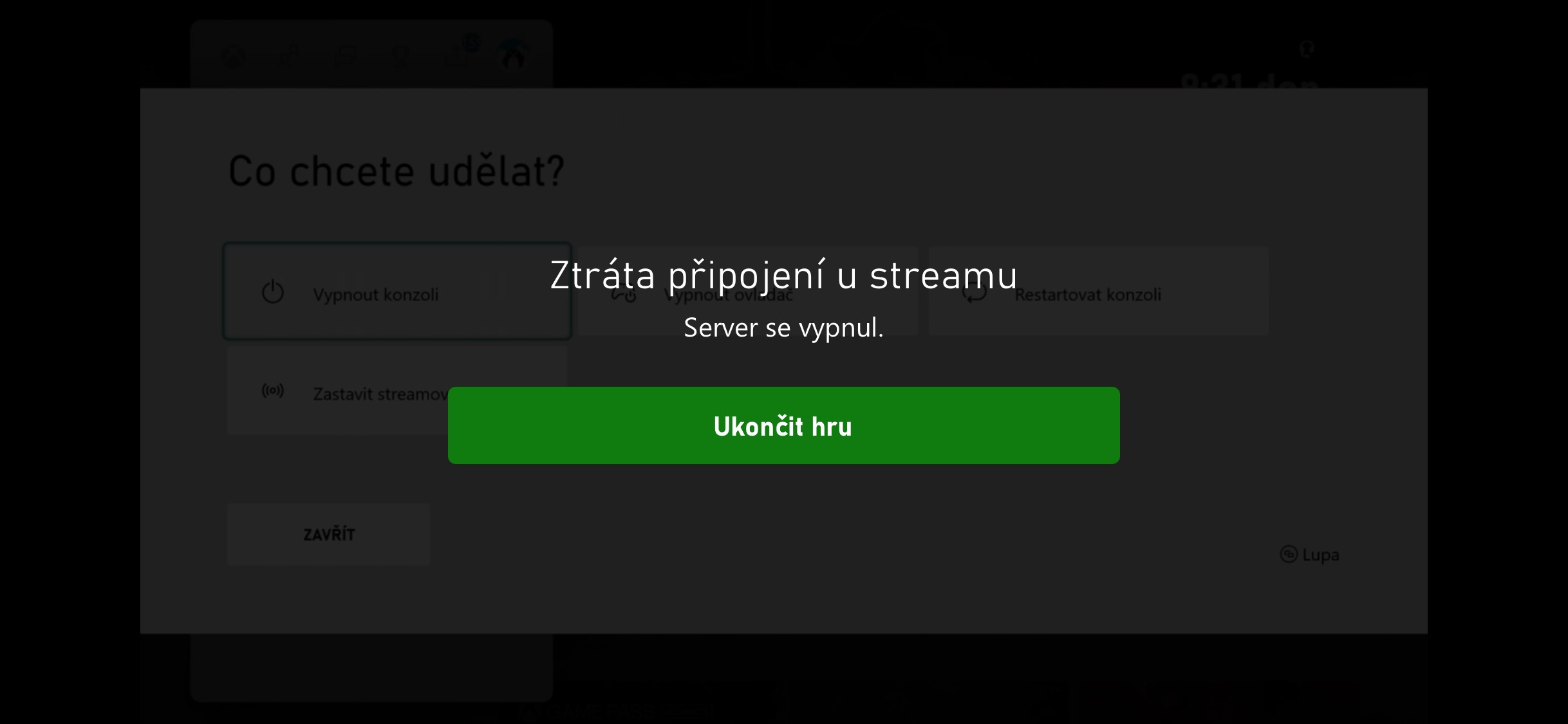Nyob rau lub sijhawm Christmas, tsev neeg feem ntau sib sau ua ke ntawm lub TV hauv ntej, qhov twg txhua yam ntawm Christmas zaj dab neeg, tsos thiab lwm yam tau nthuav tawm. Tab sis qhov no tuaj yeem yog qhov teeb meem tshwj xeeb rau cov neeg ua si, uas yog li poob kev nkag mus rau lawv cov cuab yeej game console thiab tsis muaj sijhawm los ua si hauv kev thaj yeeb. Cov xwm txheej no tuaj yeem ua rau tsis muaj kev tsis sib haum xeeb, uas tsis tsim nyog ua rau Christmas cua. Hmoov zoo, nrog kev nce qib ntawm cov cuab yeej siv niaj hnub no, muaj cov tswv yim daws teeb meem. Yog tias koj muaj Xbox lossis Playstation game console, ces koj tuaj yeem ua si remotely ntawm koj lub iPhone yam tsis muaj teeb meem rau leej twg. Yuav ua li cas? Qhov ntawd yog qhov peb tab tom yuav teeb pom kev ua ke tam sim no.

Yuav ua li cas rau tej thaj chaw deb ua si los ntawm PlayStation ntawm iPhone
Ua ntej tshaj plaws, cia peb tsom mus rau yuav ua li cas ua si deb ntawm PlayStation game console, uas muaj cov kiv cua loj dua hauv peb lub tebchaws. Cov tshuaj nws tus kheej nqa ib daim ntawv lo Chaw ua si ua si thiab koj yuav tsum qhib nws ua ntej ntawm lub console nws tus kheej. Hmoov zoo, koj tuaj yeem daws qhov no hauv ob peb clicks - tsuas yog mus rau Chaw> Chaw Ua Si tej thaj chaw deb kev twb kev txuas, qhov twg koj tsuas yog tshawb xyuas qhov kev xaiv Pab kom tej thaj chaw deb ua si. Txawm li cas los xij, rau qhov ua haujlwm txawm tias ua haujlwm koj yuav tsum muaj firmware version 6.50 lossis tom qab nruab rau ntawm koj lub console, uas yuav tsis muaj teeb meem rau xyoo no.
Thaum koj muaj koj lub console teeb tsa thiab npaj rau kev ua si tej thaj chaw deb, txav mus rau koj lub iPhone qhov twg koj cov kauj ruam yuav tsum raug coj mus rau App Store. Download tau lub official app ntawm no PS Cov Chaw Taws Teeb. Tom qab qhib nws, txhua yam koj yuav tsum tau ua yog nkag mus rau hauv koj tus account (uas koj kuj siv ntawm lub console) thiab koj xyaum ua tiav. Daim ntawv thov tom qab nias lub pob Pib nws yuav pib nrhiav koj PlayStation, uas yuav siv sij hawm me ntsis, tab sis tom qab ib pliag nws yuav txuas tau. Koj ua tiav nrog qhov no. Tom qab ntawd, koj yuav pom cov duab tshaj tawm los ntawm lub console nws tus kheej ntawm koj lub iPhone lossis iPad. Yog li ntawd tsis muaj ib yam dab tsi uas txwv tsis pub koj los ntawm kev tso koj tus kheej hauv kev ua si.
Yuav ua li cas rau tej thaj chaw deb ua si los ntawm Xbox rau iPhone
Zoo tib yam muaj peev xwm kuj muaj los ntawm kev sib tw Xbox console los ntawm Microsoft. Nyob rau hauv cov ntaub ntawv no, nws yog hu ua tej thaj chaw deb gaming, thiab nws setup yog heev yooj yim, ua tsaug uas koj tsis tas yuav nkim sij hawm rau ib yam dab tsi. Hauv qhov no, lub hauv paus yog daim ntawv thov raug cai Xbox, uas tuaj yeem rub tawm los ntawm official App Store. Tab sis nws yog qhov ua tau heev uas koj, raws li cov neeg siv Xbox, tau muaj cov app no ntev. Cov lus qhia ntxaws thiab yooj yim yuav coj koj mus rau qhov chaw ua tiav - yog li koj tuaj yeem pib ua si qhov kev ua si yuav luag tam sim ntawd. Raws li qee qhov, cov txheej txheem tseem yooj yim dua nrog Sony.
Rau tej thaj chaw deb gaming nws tus kheej, koj xav tau ib tug txaus ruaj khov internet kev twb kev txuas. Dab tsi tuaj yeem txaus siab rau koj yog qhov tseeb tias nws tsis tas yuav yog Wi-Fi nkaus xwb. Koj tuaj yeem ua si yooj yim siv cov ntaub ntawv xov tooj ntawm tes, uas yog qhov zoo tshaj yog tias koj muaj txoj kev npaj tsis txwv. Nrog rau qhov no koj tuaj yeem ua si tag nrho cov kev ua si ntsia, tsis hais koj nyob qhov twg. Raws li peb tau hais me ntsis saum toj no, tib qho xwm txheej yog kev sib txuas hauv Is Taws Nem ruaj khov. Txawm li cas los xij, peb tuaj yeem pom lwm yam xwm txheej ntawm no. Nws yog qhov tsim nyog rau lub console kom raug teeb tsa kom raug - uas yog, ntxiv rau cov chaw taws teeb ua si, nws yuav tsum tau teeb tsa hauv qhov hu ua instant-on hom, uas tuaj yeem pib nws ntawm txhua qhov hauv Internet. Koj ua tsis tau yam tsis muaj ib yam tus tswj kev ua si. Txhua yam koj tau ua yog txuas rau koj iPhone ntawm Bluetooth thiab mus ua si!