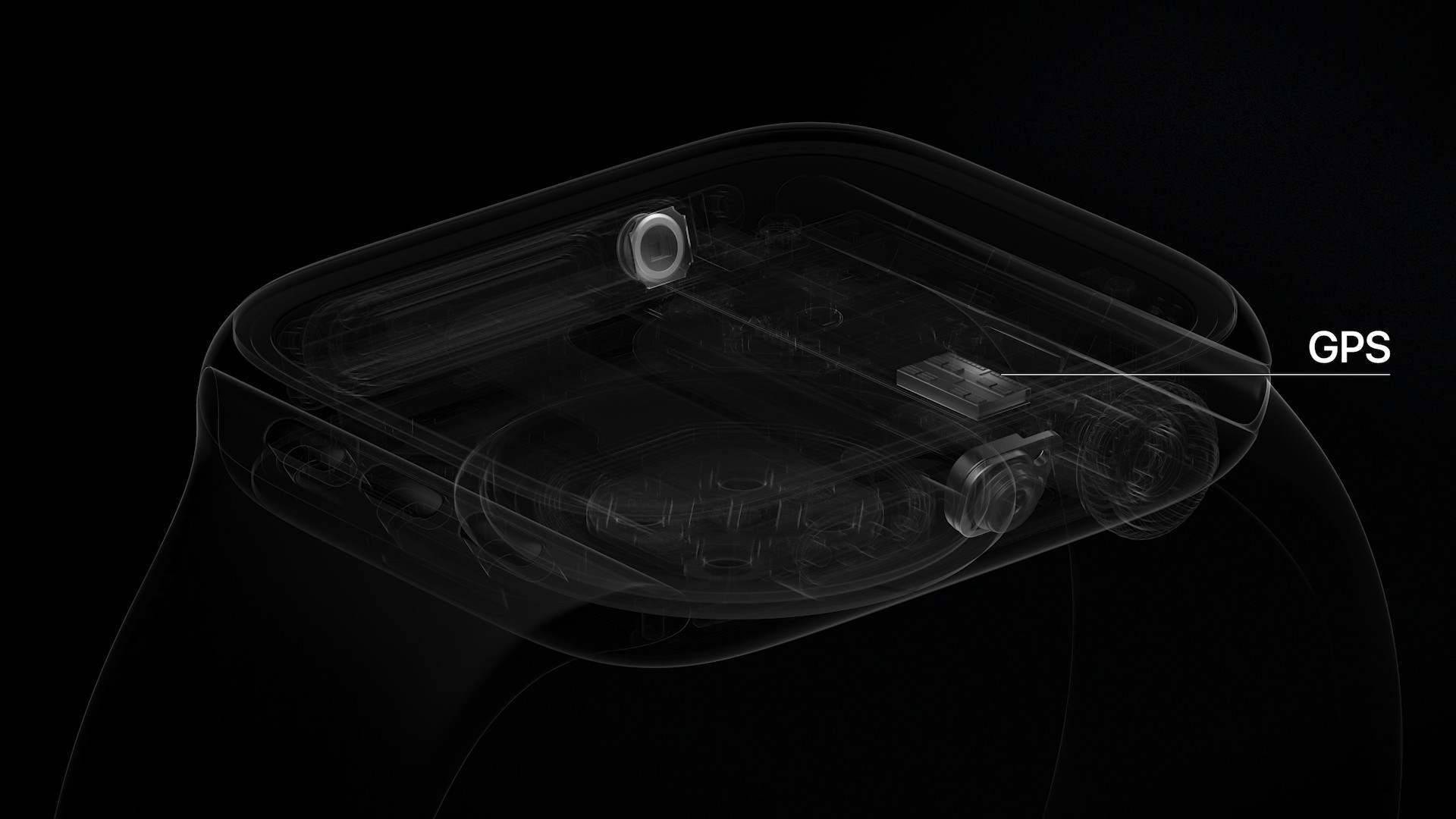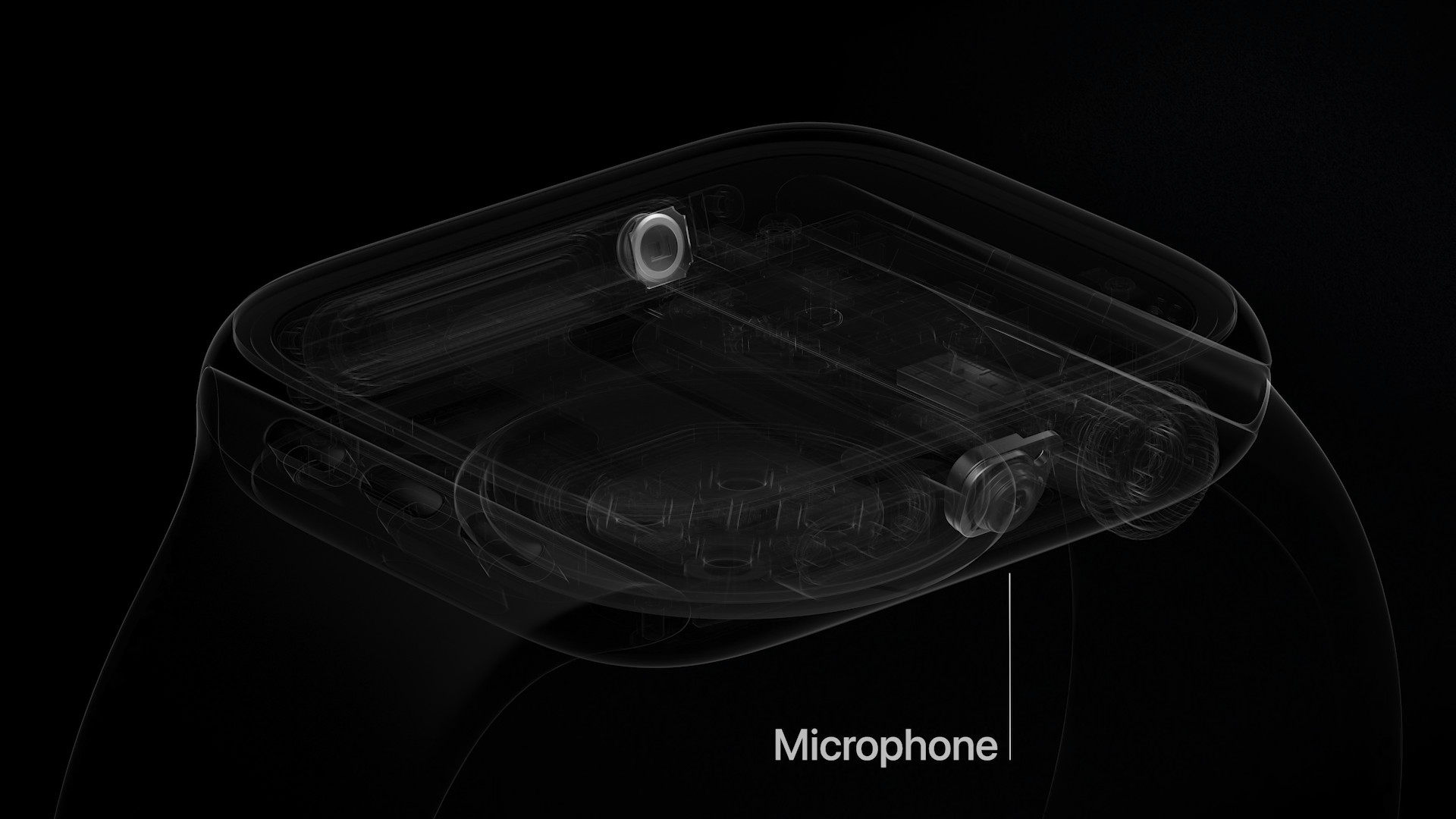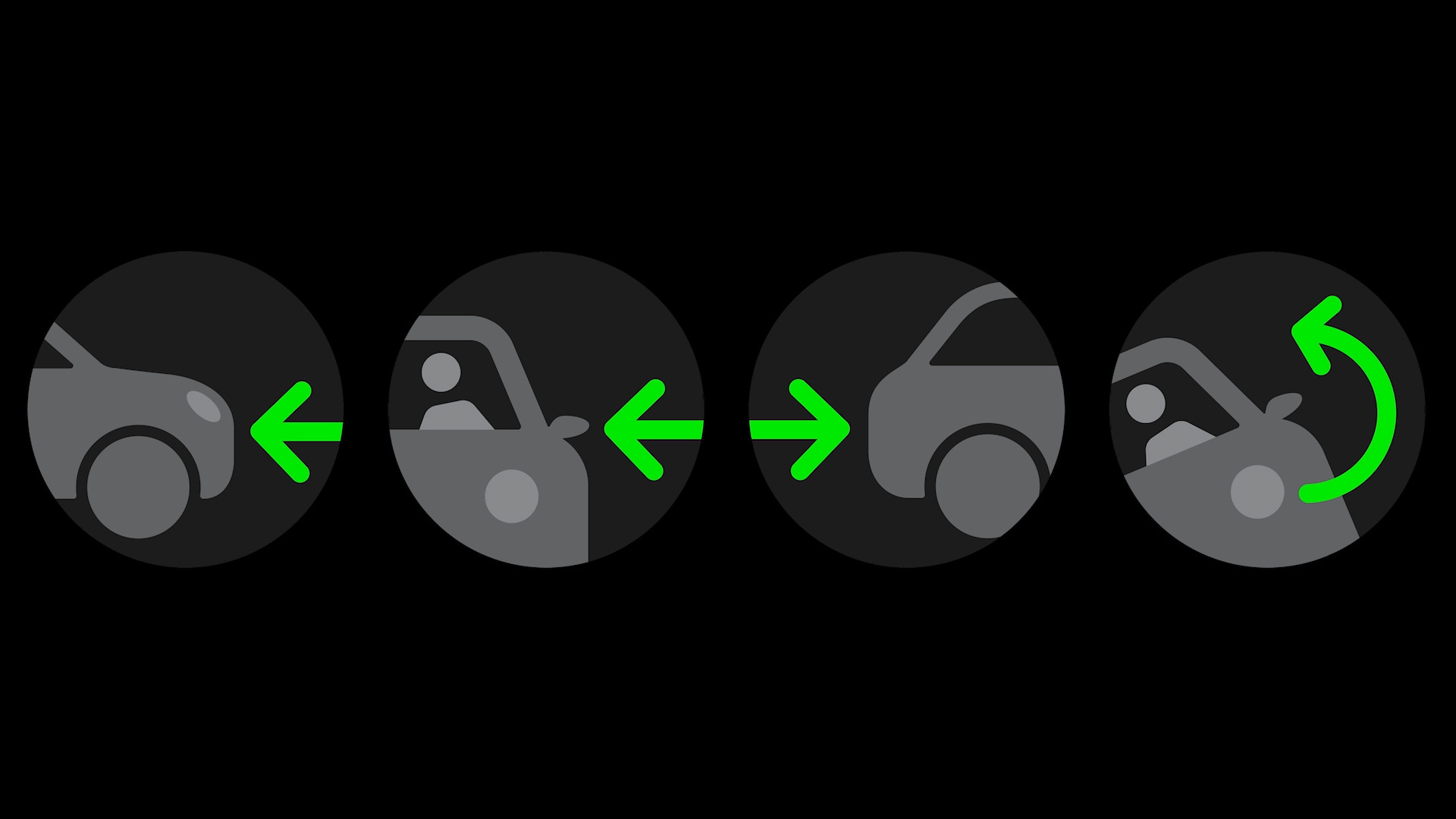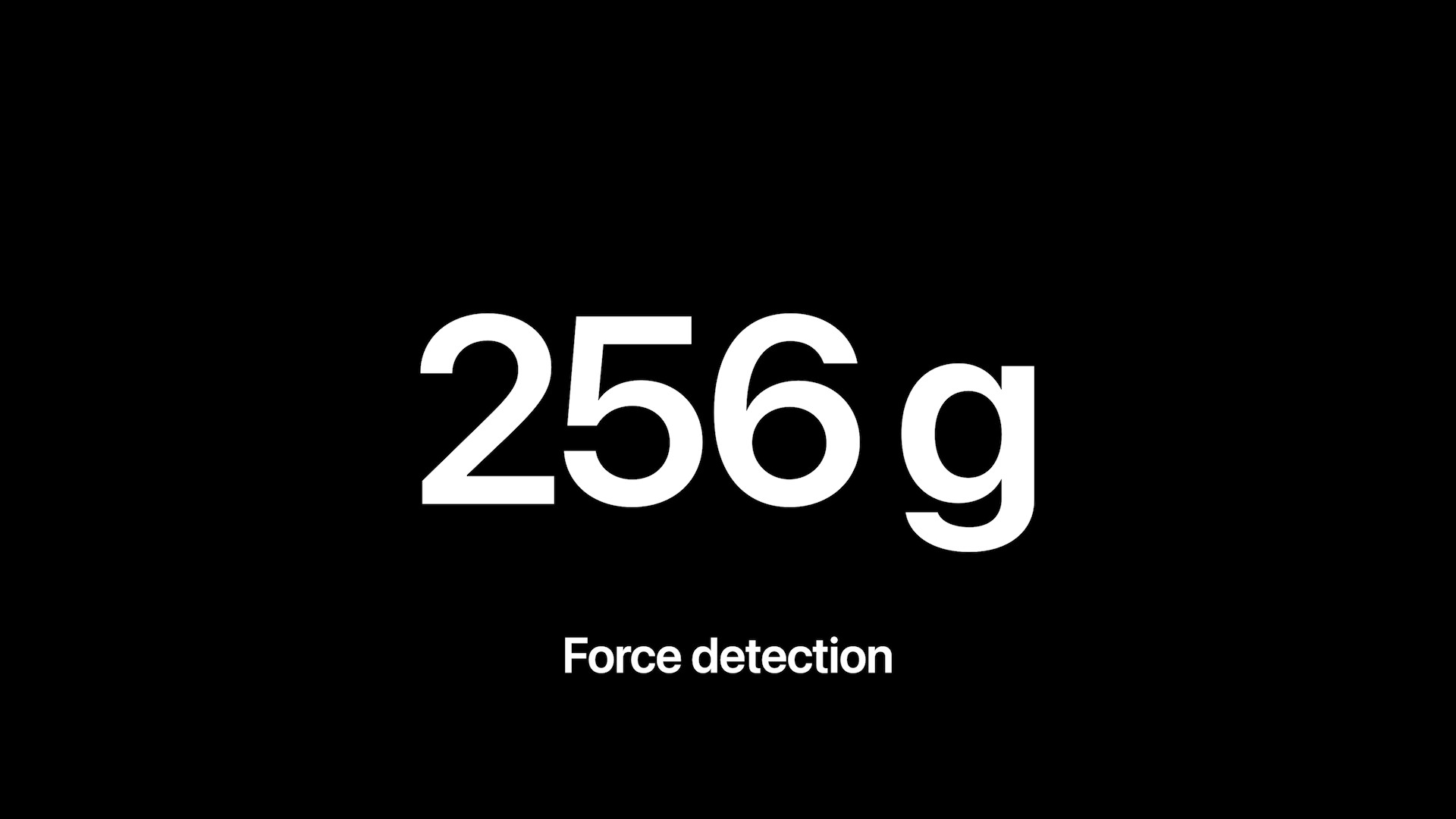Cov tshiab iPhones 14 thiab Apple Watch tau txais cov xov xwm nthuav dav - lawv muab kev tshawb nrhiav tsis siv neeg lub tsheb sib tsoo, tom qab ntawd lawv tuaj yeem hu rau kev pab. Qhov no yog qhov tshiab tshiab, uas ib zaug qhia meej meej tias Apple tab tom mus nrog nws cov khoom. Txawm li cas los xij, cov lus nug tseem nyob li cas qhov kev kuaj xyuas tsheb sib tsoo ua haujlwm tau zoo, dab tsi tshwm sim ntawm lub sijhawm thiab qhov Apple tab tom ua raws li nws. Qhov no yog raws nraim li cas peb yuav tso lub teeb rau ua ke hauv kab lus no.
Nws yuav yog txaus siab rau koj

Kev tshawb nrhiav tsheb sib tsoo yog dab tsi thiab nws ua haujlwm li cas?
Yog li cia peb ncaj nraim mus rau qhov taw tes. Raws li lub npe qhia, tus tshiab lub tsheb sib tsoo kev tshawb nrhiav feature tuaj yeem kuaj xyuas seb koj puas koom nrog kev sib tsoo tsheb. Apple nws tus kheej tau hais txog ib qho tseem ceeb ntawm cov ntaub ntawv thaum nws nthuav qhia - feem ntau cov tsheb sib tsoo tshwm sim sab nraum "kev coj noj coj ua", qhov twg nws tuaj yeem nyuaj rau ntau zaus hu rau kev pab. Txawm hais tias qhov kev piav qhia no feem ntau siv rau Tebchaws Meskas, nws tsis hloov qhov tseem ceeb ntawm kev hu rau kev pab nyob rau lub sijhawm muaj teebmeem no.
Lub tsheb sib tsoo kev ua haujlwm nws tus kheej ua haujlwm ua tsaug rau kev koom tes ntawm ntau yam khoom siv thiab cov sensors. Thaum tsav tsheb, lub gyroscope, advanced accelerometer, GPS, barometer thiab microphone ua haujlwm ua ke, uas yog tom qab ntawd ua tiav los ntawm kev ua haujlwm zoo tshaj plaws. Txhua yam no tshwm sim hauv iPhone 14 thiab Apple Watch (Series 8, SE 2, Ultra) thaum tsav tsheb. Thaum cov sensors pom qhov cuam tshuam lossis kev sib tsoo tsheb feem ntau, lawv tam sim ntawd qhia txog qhov tseeb ntawm ob qho khoom siv, piv txwv li xov tooj thiab saib, qhov twg cov lus ceeb toom txog kev sib tsoo tsheb yuav tshwm sim rau kaum vib nas this. Nyob rau lub sijhawm no, koj tseem muaj kev xaiv tshem tawm hu rau cov kev pabcuam xwm txheej ceev. Yog tias koj tsis nyem qhov kev xaiv no, lub luag haujlwm yuav mus rau theem tom ntej thiab ceeb toom rau cov txheej txheem cawm kev sib koom ua ke txog qhov xwm txheej.

Hauv qhov xwm txheej zoo li no, iPhone yuav cia li hu xov tooj rau cov kab xwm txheej ceev, qhov twg Siri lub suab yuav pib tham txog qhov tseeb tias tus neeg siv ntawm cov cuab yeej no tau koom nrog hauv tsheb sib tsoo thiab tsis teb rau nws lub xov tooj. Tom qab ntawd, tus neeg siv qhov chaw (latitude thiab longitude) yuav raug kwv yees. Cov ntaub ntawv qhov chaw yog tom qab ntawd ua si ncaj qha los ntawm tus hais lus ntawm cov cuab yeej tshwj xeeb. Thawj zaug nws ua si, nws yog qhov nrov tshaj plaws, thiab maj mam txo qis, nyob rau hauv txhua rooj plaub, nws plays kom txog thaum koj coj mus rhaub khawm tsim nyog, los yog kom txog thaum lub xov tooj xaus. Yog tias tus neeg siv tau teeb tsa lub npe hu ua kev sib cuag xwm txheej ceev, lawv yuav raug ceeb toom, suav nrog qhov chaw hais. Nyob rau hauv txoj kev no, txoj haujlwm tshiab tuaj yeem ntes lub hauv ntej, sab thiab nraub qaum ntawm lub tsheb, nrog rau qhov xwm txheej thaum lub tsheb dov mus rau lub ru tsev.
Yuav ua li cas qhib lub luag haujlwm
Yog tias koj muaj lub cuab yeej siv tau, ces koj tsis tas yuav txhawj xeeb txog kev ua kom. Cov haujlwm yog twb ua haujlwm nyob rau hauv qhov chaw pib. Tshwj xeeb, koj tuaj yeem pom nws nyob rau hauv Chaw> Emergency SOS, qhov twg txhua yam koj yuav tsum tau ua yog (de) qhib cov neeg caij tsheb uas cuam tshuam nrog daim ntawv qhia txog kev sib tsoo tsheb. Tab sis cia peb sau cov npe ntawm cov khoom siv tau yooj yim. Raws li peb tau hais los saum no, rau tam sim no cov no tsuas yog xov xwm uas Apple tau tshaj tawm thaum lub Cuaj Hlis 2022 cov lus tseem ceeb.
- iPhone 14
- iPhone 14 Pro (Max)
- Kua Watch Series 8
- Apple Watch SE 2nd tiam
- Apple Watch Ultra
Nws yuav yog txaus siab rau koj