Commercial lus: Smartphones yog ib feem tseem ceeb ntawm peb lub neej niaj hnub thiab tso cai rau peb nyob nrog lub ntiaj teb nyob ib puag ncig peb. Txawm hais tias nws ua haujlwm lossis ua si, peb tso siab rau peb lub xov tooj smartphones kom kav ntev li ib hnub. Tab sis nrog rau tag nrho cov no, ib lo lus nug feem ntau tshwm sim: ntev npaum li cas lub roj teeb smartphone yuav kav ntev? Tsis muaj lus teb yooj yim rau lo lus nug no, vim tias lub roj teeb ntawm smartphone tuaj yeem nyob ntawm ntau yam. Hauv tsab xov xwm no, peb yuav tshawb xyuas cov xwm txheej no thiab muab qee cov lus qhia txog yuav ua li cas txuas koj lub smartphone lub roj teeb lub neej.

Yam tseem ceeb uas cuam tshuam rau lub roj teeb smartphone
1. Roj teeb muaj peev xwm
Thawj yam uas cuam tshuam rau lub neej ntawm smartphone yog lub roj teeb muaj peev xwm. Lub roj teeb muaj peev xwm loj dua, lub roj teeb yuav tsum nyob ntev dua. Txawm li cas los xij, lub roj teeb loj dua tuaj yeem txhais tau tias lub xov tooj hnyav dua thiab ntau dua. Nws yog ib qho tseem ceeb kom nrhiav tau qhov sib npaug ntawm cov roj teeb muaj peev xwm thiab lub xov tooj loj uas ua haujlwm rau koj. Cov xov xwm zoo yog tias ntau thiab ntau lub npe tau tshawb nrhiav thiab nthuav tawm lub ntsej muag lub ntsej muag nrog lub roj teeb loj hnub no, piv txwv li HONOR Magic 5 Pro nrov los nrog lub roj teeb loj 5100mAh thiab tseem hnyav txog 219g yog tias koj xav tau, kos tawm HONOR Magic 5 Pro specifications.
2. Zaub
Cov zaub yog ib qho ntawm cov dej ntws loj tshaj plaws ntawm lub xov tooj smartphone lub roj teeb. Cov zaub loj dua thiab ci dua, nws siv zog ntau dua. Tias yog vim li cas qee lub xov tooj smartphones tuaj nrog "kev txuag hluav taws xob" hom uas kho cov teeb tsa kom txuag roj teeb lub neej.
3. Processor
Lub processor yog lub hlwb ntawm lub smartphone thiab tuaj yeem cuam tshuam loj rau lub roj teeb lub neej. Lub processor muaj zog dua siv lub zog ntau dua, thaum lub processor qeeb siv lub zog tsawg dua. Nws yog ib qho tseem ceeb kom nrhiav tau lub processor uas ua tau raws li koj cov kev xav tau yam tsis tas tso koj lub roj teeb sai heev.
4. Daim ntawv thov
Cov apps tuaj yeem cuam tshuam loj rau lub roj teeb lub neej, tshwj xeeb tshaj yog tias lawv khiav hauv keeb kwm yav dhau. Social media apps tshwj xeeb yog qhov tsis zoo rau kev tso koj lub roj teeb. Txhawm rau txuag roj teeb lub neej, nws yog ib lub tswv yim zoo los kaw cov apps uas koj tsis nquag siv.
5. Network
Lub network uas koj txuas nrog tuaj yeem cuam tshuam rau roj teeb lub neej. Yog tias koj nyob hauv thaj chaw uas muaj lub teeb liab tsis muaj zog, lub xov tooj yuav siv lub zog ntau dua los tswj kev sib txuas. Hloov mus rau hom dav hlau lossis tua Wi-Fi thiab Bluetooth thaum tsis siv tuaj yeem pab txuag roj teeb.
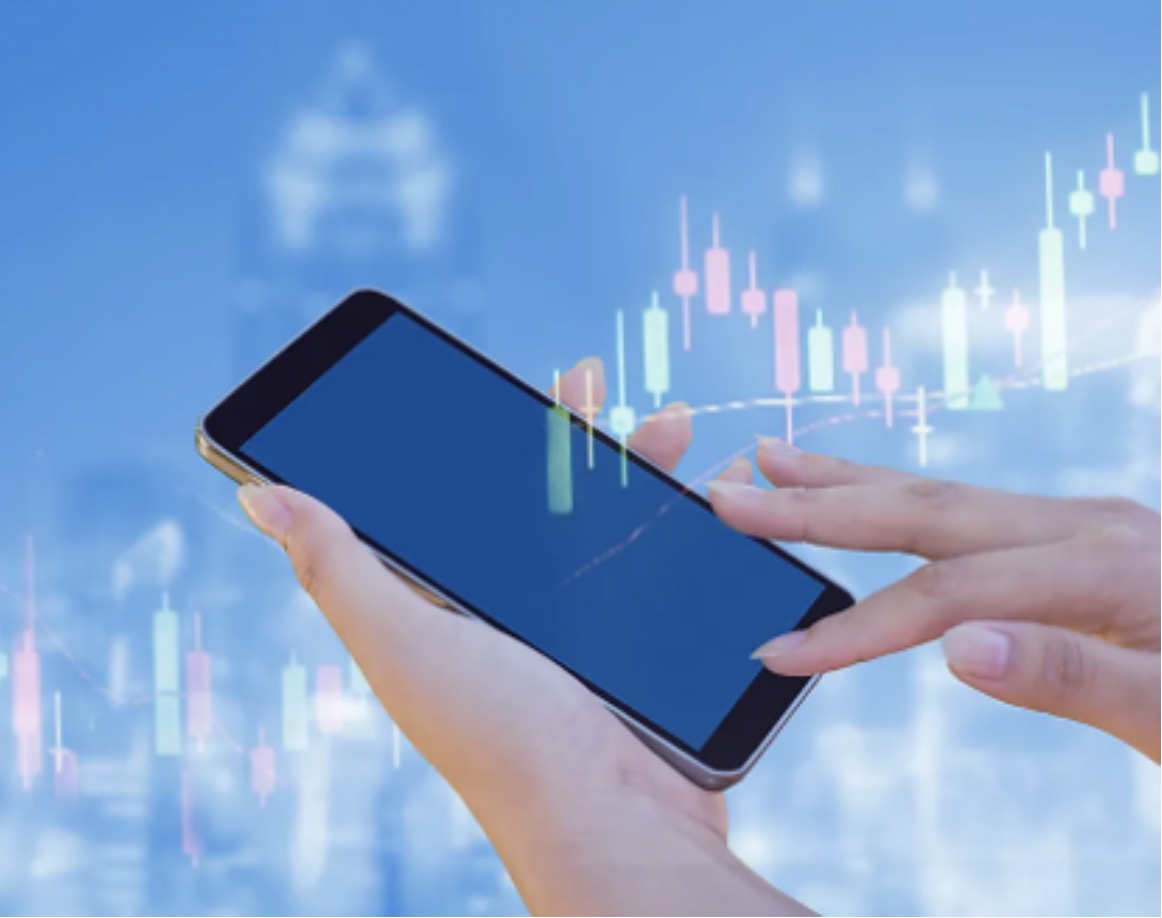
Lub roj teeb smartphone yuav tsum kav ntev npaum li cas?
Smartphone roj teeb lub neej yuav txawv nyob ntawm kev siv thiab lwm yam. Txawm li cas los xij, qhov nruab nrab, lub roj teeb smartphone yuav tsum kav 2-3 xyoos ua ntej yuav tsum tau hloov. Lub peev xwm roj teeb yuav maj mam txo qis thaum lub sijhawm, uas yuav ua rau lub roj teeb luv dua.
Cov lus qhia kom ntev lub roj teeb smartphone
1. Kho cov duab teeb tsa
Raws li tau hais ua ntej, cov zaub yog ib qho ntawm cov dej ntws loj tshaj plaws ntawm lub xov tooj smartphone lub roj teeb. Txhawm rau txuas lub roj teeb lub neej, koj tuaj yeem kho cov teeb tsa zaub kom txo qis qhov ci thiab tua cov yam ntxwv xws li kev hloov pauv tsis siv neeg lub vijtsam.
2. Siv hom kev txuag hluav taws xob
Feem ntau cov smartphones tuaj nrog hom kev txuag hluav taws xob uas tuaj yeem pab txuas lub roj teeb lub neej. Hom no kho cov chaw xws li tso saib qhov ci, processor ceev, thiab kev siv network kom txuag tau roj teeb lub neej.
3. Kaw cov ntawv thov keeb kwm yav dhau
Raws li tau hais ua ntej, cov apps tuaj yeem cuam tshuam loj rau lub roj teeb lub neej. Txhawm rau txuag roj teeb lub neej, nws yog ib lub tswv yim zoo los kaw cov apps uas koj tsis nquag siv. Koj tuaj yeem siv lub roj teeb built-in saib xyuas kom pom cov apps twg siv lub zog ntau tshaj.
4. Tua yam tsis siv
Los ntawm kev tua cov yam tsis siv xws li Wi-Fi, Bluetooth, thiab GPS, koj tuaj yeem txuas lub roj teeb lub neej. Cov yam ntxwv no tuaj yeem siv lub zog txawm tias koj tsis siv lawv.
5. Siv lub hnab roj teeb lossis lub charger portable
Yog tias koj yuav tsis muaj hluav taws xob rau lub sijhawm ntev, lub rooj plaub roj teeb lossis lub charger tuaj yeem cawm koj txoj sia. Cov khoom siv no tuaj yeem muab lub zog ntxiv rau lub xov tooj thaum nws lub roj teeb qis.
Xaus
Zuag qhia tag nrho, smartphone roj teeb lub neej yuav txawv nyob ntawm seb cov qauv siv thiab lwm yam. Txawm li cas los xij, qhov nruab nrab, lub roj teeb smartphone yuav tsum kav 2-3 xyoos. Los ntawm kev ua raws qee cov lus qhia muaj txiaj ntsig thiab kev ua kom yuam kev, xws li kho cov chaw teeb tsa thiab tua cov haujlwm tsis siv, peb tuaj yeem sim ua kom lub roj teeb lub neej ntawm peb lub xov tooj smartphone.