Apple tau saib xyuas nws cov iPads hauv xyoo tas los no. Tshwj xeeb, cov qauv Pro thiab Cua tau txais kev txhim kho tseem ceeb, uas niaj hnub no twb muaj lub zog Apple M1 chipset, tus qauv tsim tshiab thiab ntau lwm yam zoo, suav nrog USB-C txuas. Yog li ntawd nws tsis yog xav tsis thoob tias lawv cov koob meej yog maj mam nce. Txawm li cas los xij, muaj qhov tsis txaus ntseeg hauv software, piv txwv li hauv iPadOS operating system.
Nws yuav yog txaus siab rau koj

Txawm hais tias Apple tshaj tawm nws lub iPads raws li kev hloov pauv rau cov khoos phis tawj classic, nws yog qhov yuav tsum tau coj cov nqe lus no nrog cov npoo loj. Cov lus hais saum toj no iPadOS kev khiav hauj lwm tsis tuaj yeem tiv nrog ntau txoj haujlwm zoo thiab ua rau lub iPad zoo li lub xov tooj nrog lub vijtsam loj dua. Feem ntau, nws tuaj yeem hais tias tag nrho cov cuab yeej muaj kev txwv heev. Ntawm qhov tod tes, Apple ua haujlwm tas li, yog li nws tsuas yog ib qho teeb meem ntawm lub sijhawm ua ntej peb pom kev sib haum xeeb tag nrho.
Converging functions
Yog tias peb tsis quav ntsej cov haujlwm ua haujlwm rau ntau lub luag haujlwm, peb tseem yuav ntsib ntau qhov tsis txaus ntseeg uas tsuas yog ploj lawm hauv iPadOS operating system. Ib qho ntawm lawv tuaj yeem yog, piv txwv li, cov neeg siv nyiaj raws li peb paub lawv ntawm cov khoos phis tawj classic (Windows, Mac, Linux). Ua tsaug rau qhov no, khoos phis tawj tuaj yeem sib koom ntawm ntau tus neeg, vim tias cov nyiaj thiab cov ntaub ntawv tau sib cais zoo dua thiab ua haujlwm ntawm ib leeg. Qee cov ntsiav tshuaj sib tw txawm muaj qhov ua haujlwm zoo ib yam, thaum Apple hmoov tsis zoo tsis muaj qhov kev xaiv no. Vim li no, lub iPad tau tsim tshwj xeeb rau cov tib neeg thiab yog qhov nyuaj rau kev sib koom hauv tsev neeg, piv txwv li.
Yog tias peb xav siv lub iPad kom nkag mus, piv txwv li, kev sib tham, kev ua haujlwm lossis kev sib txuas lus, thiab tib lub sijhawm muab lub cuab yeej rau lwm tus, tag nrho cov xwm txheej yuav nyuaj rau peb. Hauv qhov xwm txheej zoo li no, peb yuav tsum tau tawm ntawm cov kev pabcuam muab txhua lub sijhawm thiab nkag mus tom qab rov qab los, uas yuav tsum muaj sijhawm tsis tsim nyog. Nws yog qhov txawv heev uas qee yam zoo li no ploj lawm hauv iPadOS. Raws li ib feem ntawm Apple HomeKit lub tsev ntse, iPads tuaj yeem ua haujlwm raws li cov chaw hauv tsev uas saib xyuas lub tsev tswj hwm tus kheej. Tias yog vim li cas lub chaw hauv tsev yog cov khoom lag luam uas siv tau ib txwm nyob hauv tsev.
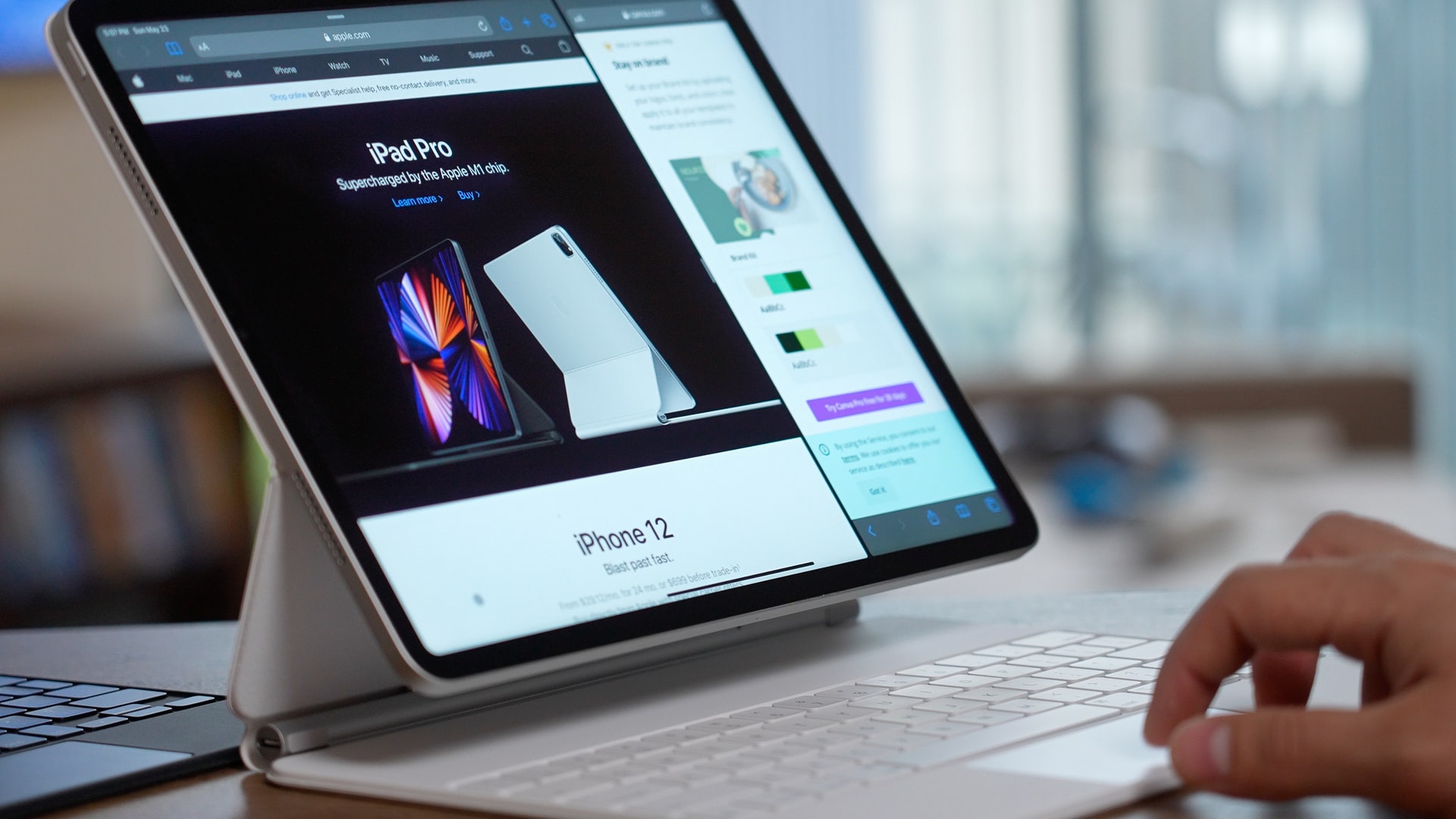
Guest account
Ib qho kev daws teeb meem tuaj yeem ntxiv ib tus lej hu ua qhua. Koj tuaj yeem lees paub nws los ntawm Windows lossis macOS operating systems, qhov twg nws yog siv rau lwm tus neeg tuaj saib uas xav siv lub cuab yeej tshwj xeeb. Ua tsaug rau qhov no, tag nrho cov ntaub ntawv tus kheej, cov ntaub ntawv thiab lwm yam khoom raug cais tawm ntawm tus account hais, yog li ua kom muaj kev ruaj ntseg siab tshaj plaws thiab kev ceev ntiag tug. Tsis tas li ntawd, ntau tus neeg cog txiv apples yuav nyiam qhov kev xaiv no. Cov ntsiav tshuaj zoo li no feem ntau yog siv los ntawm ib tus neeg siv, tab sis qee qhov xwm txheej, piv txwv li hauv tsev neeg, nws yog qhov zoo uas yuav tau yooj yim faib rau lwm tus. Nyob rau hauv rooj plaub no, cov neeg siv lawv tus kheej hais tias lawv tuaj yeem tsim cov cai rau qhov "thib ob tus account" thiab yog li ua kom sib koom cov ntsiav tshuaj yooj yim dua.
Nws yuav yog txaus siab rau koj
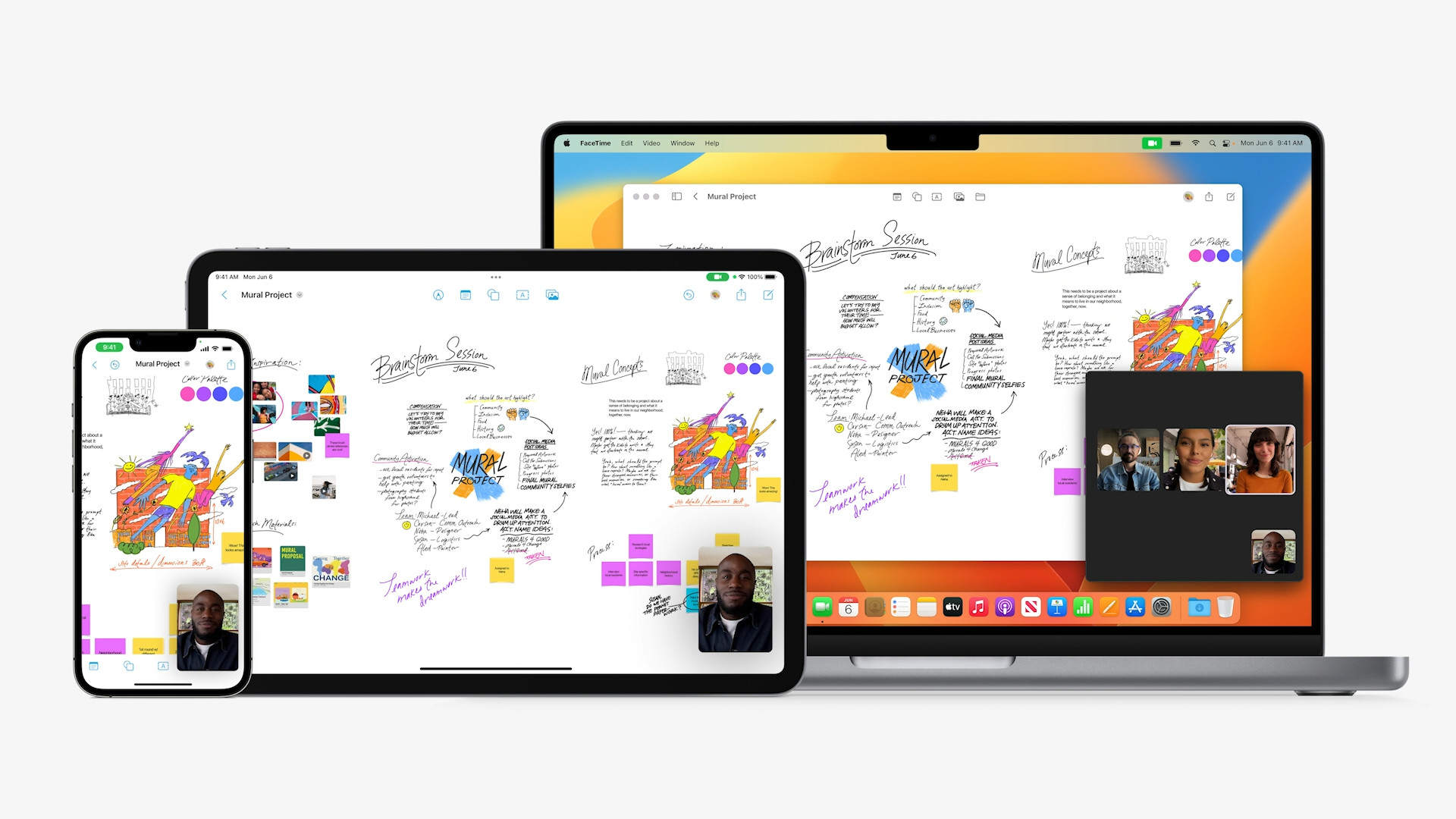
 Flying thoob ntiaj teb nrog Apple
Flying thoob ntiaj teb nrog Apple 



Apple xav kom txhua tus yuav lawv cov ntsiav tshuaj, tsis qhia nws.
Kab lus no yog ib qho lus dag loj ntawm tus kws sau ntawv tsis muaj peev xwm pib "Txawm tias Apple tshaj tawm nws lub iPads raws li kev hloov pauv tag nrho rau cov khoos phis tawj classic, nws yog qhov yuav tsum tau coj cov nqe lus no nrog ntau qhov tshwj tseg." Nws zoo li peb tab tom loj hlob hluas nrog ib qho kev xav zoo nkauj heev nrog cov ntsiab lus uas muaj cov ntaub ntawv tsis raug. Nws luag nyav heev, qhov twg muaj sij hawm mus thaum nws tsis txaj muag los tshaj tawm cov lus dag no. Koj idiots tsis muaj peev xwm txheeb xyuas qhov tseeb.
Thiab qhov no koj yog dab tsi?https://www.youtube.com/watch?v=3S5BLs51yDQ
Nyob zoo hnub, Vojta,
koj puas tuaj yeem qhia kuv qhov tsis tseeb txog qhov no? Xwb, yog tias koj muaj kev pom txawv ntawm lub ncauj lus, peb tuaj yeem txuas tau yooj yim thiab sib tham los ntawm ntau sab. Tej zaum qhov kev sib tham no yuav nthuav. :-)
Ua tsaug ntau, muaj kev lom zem!