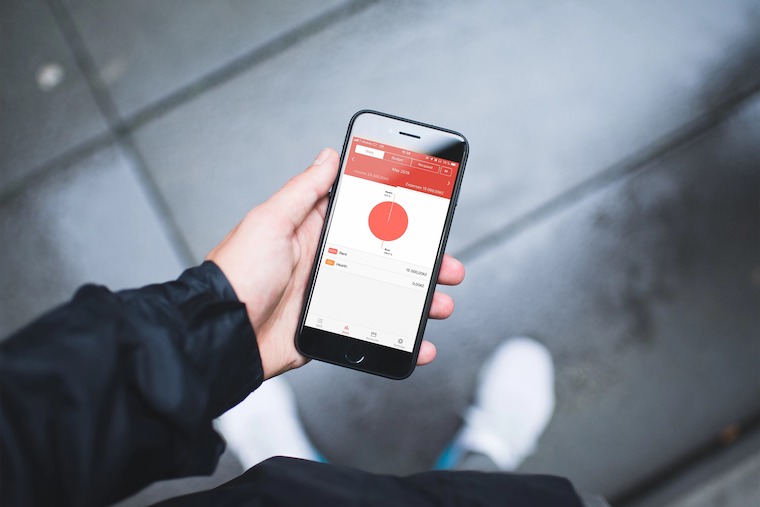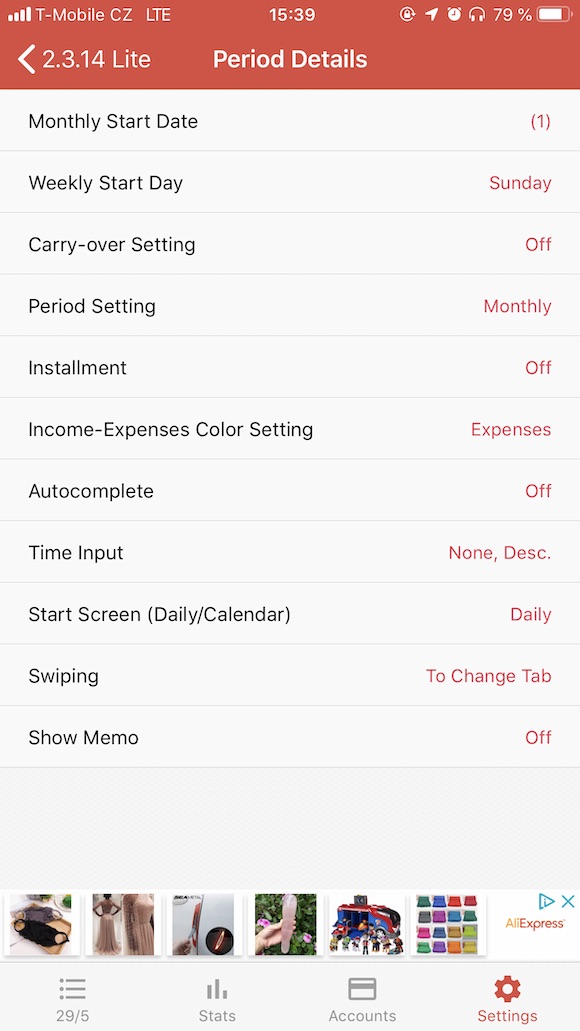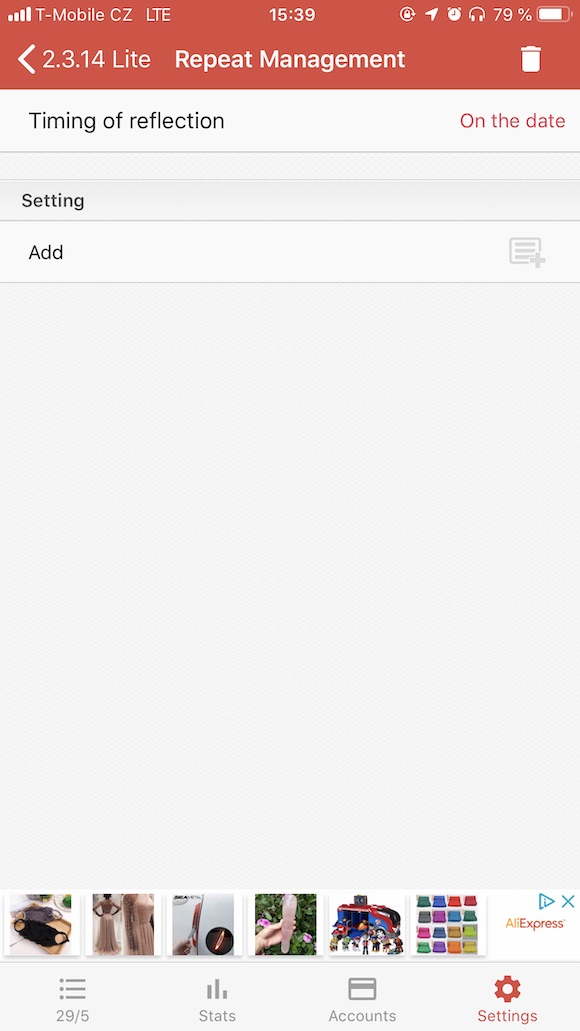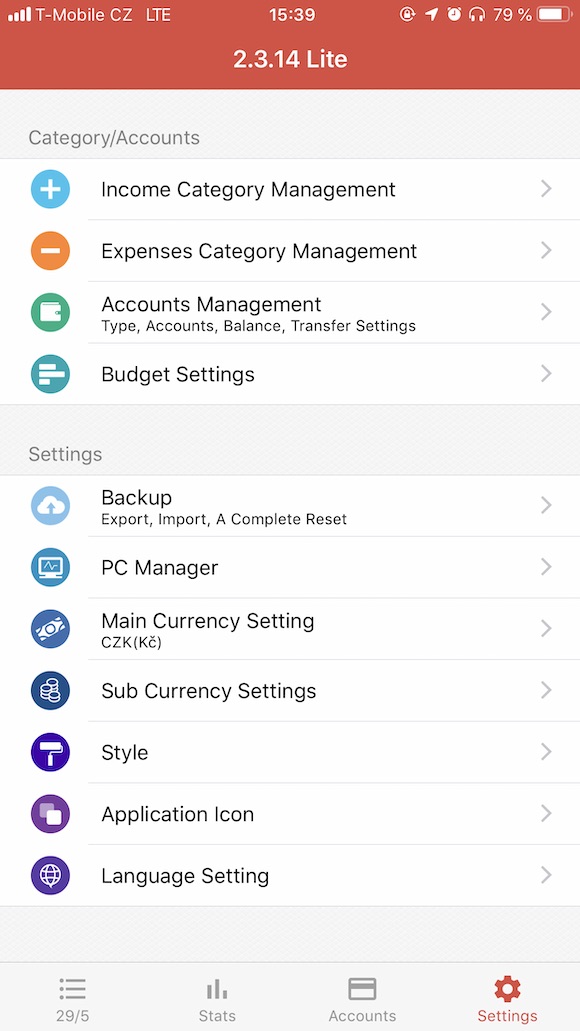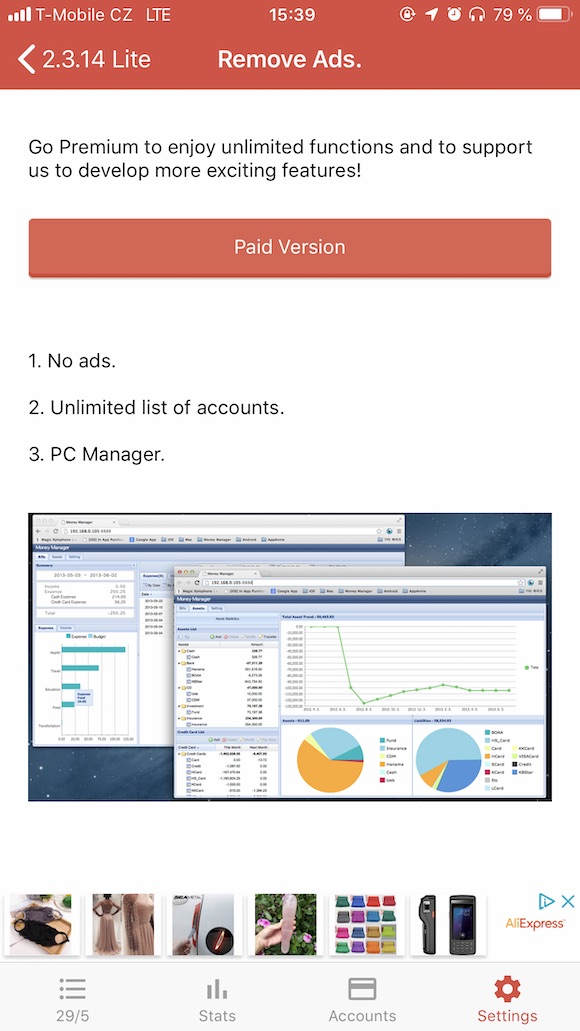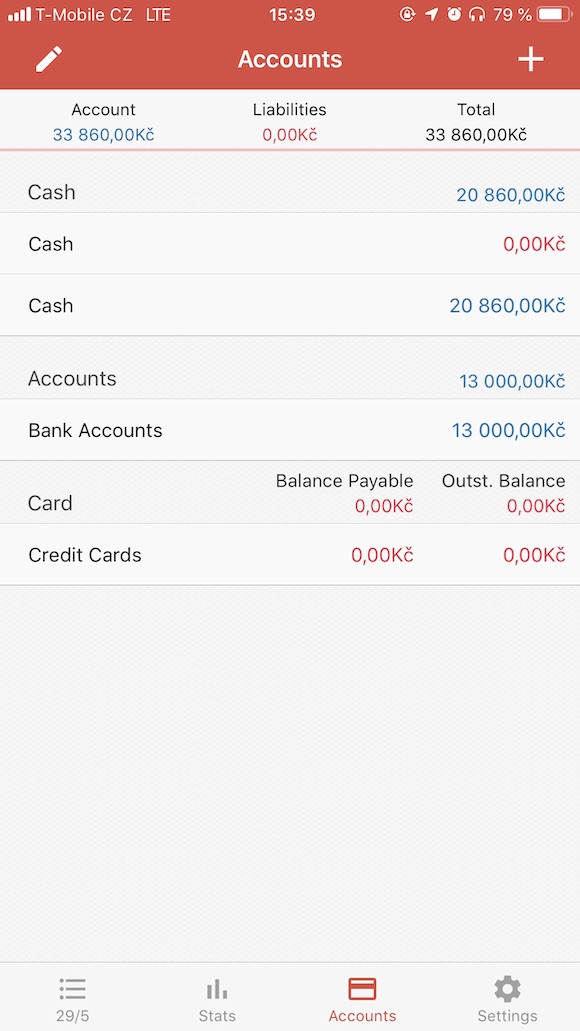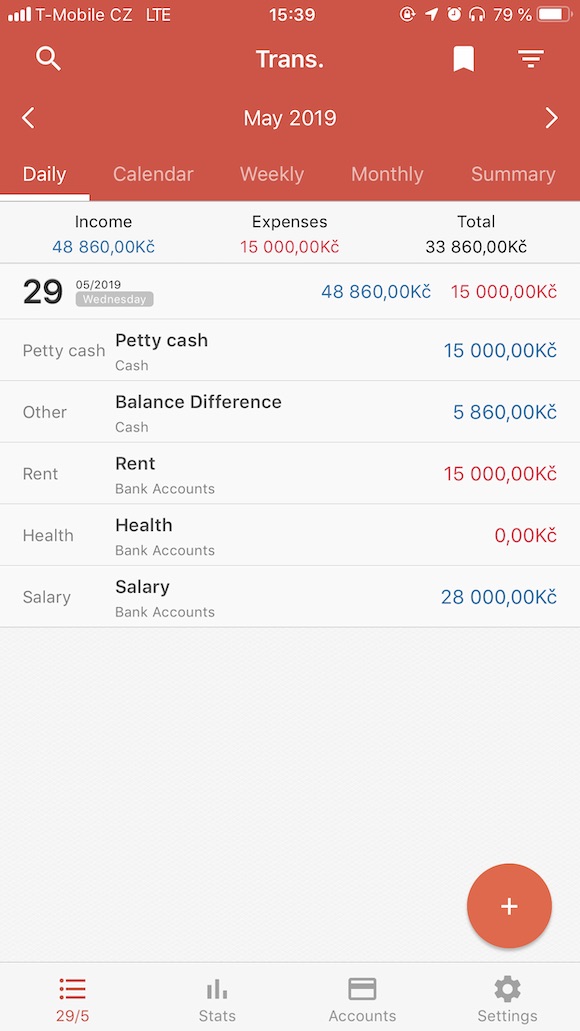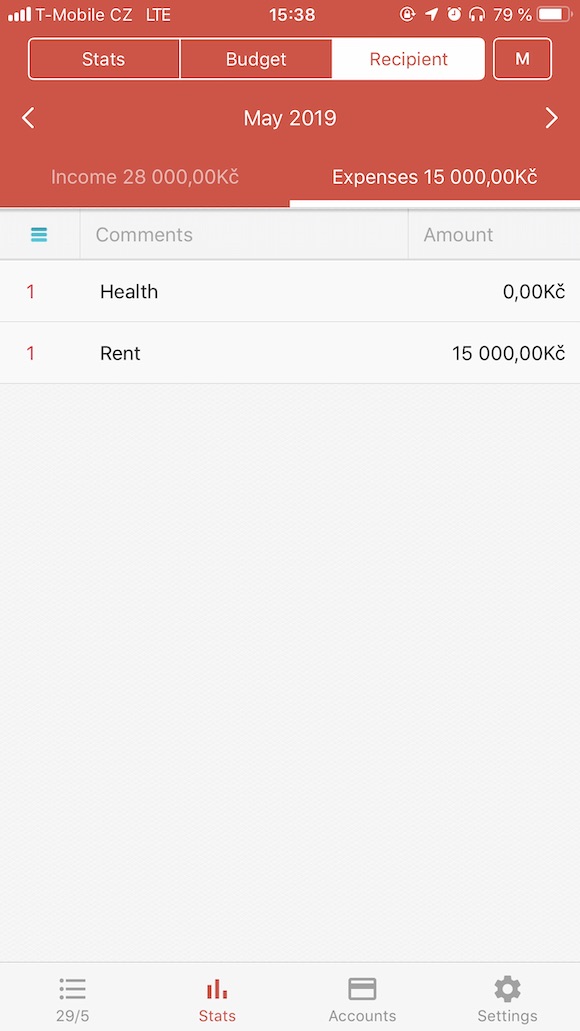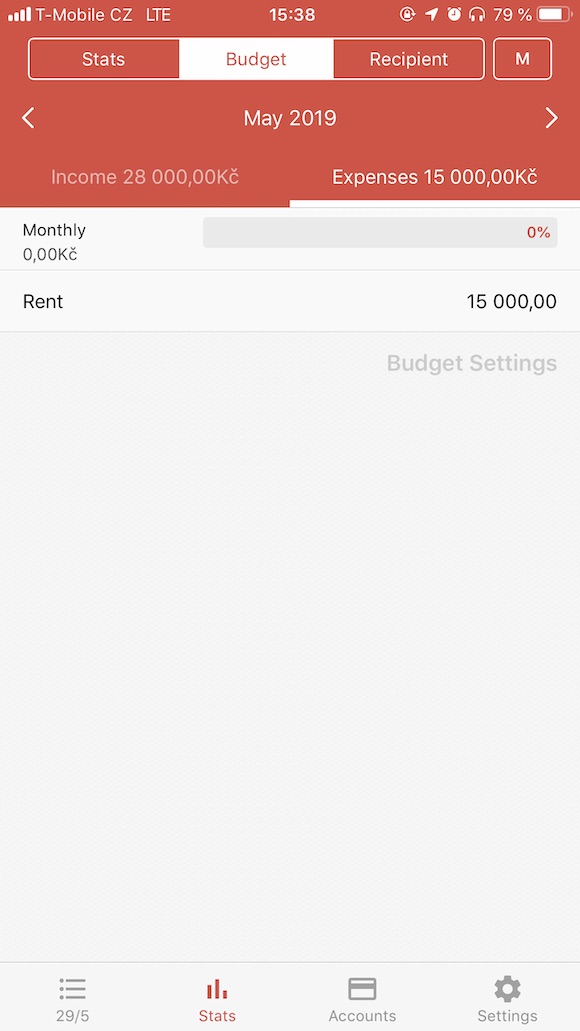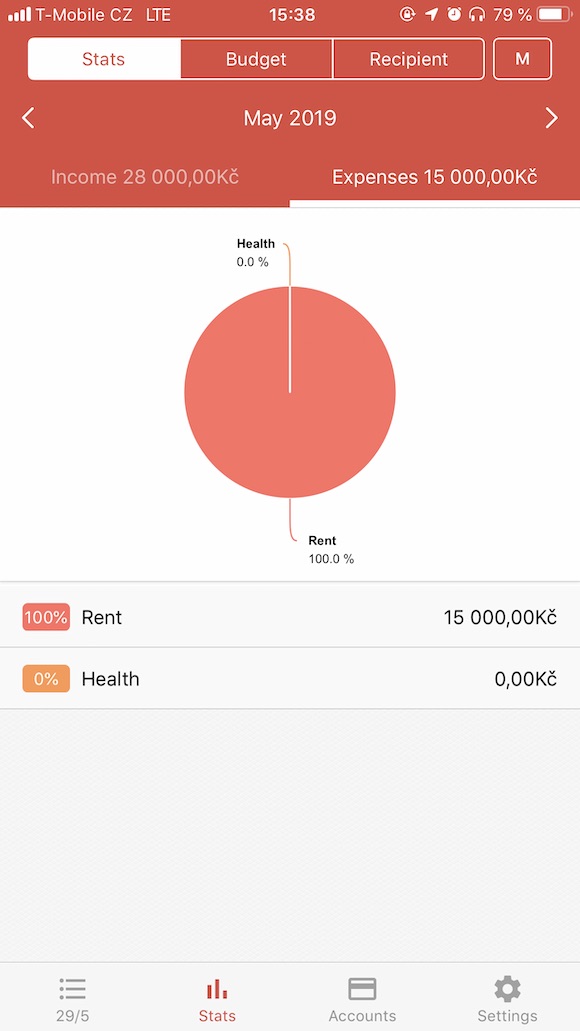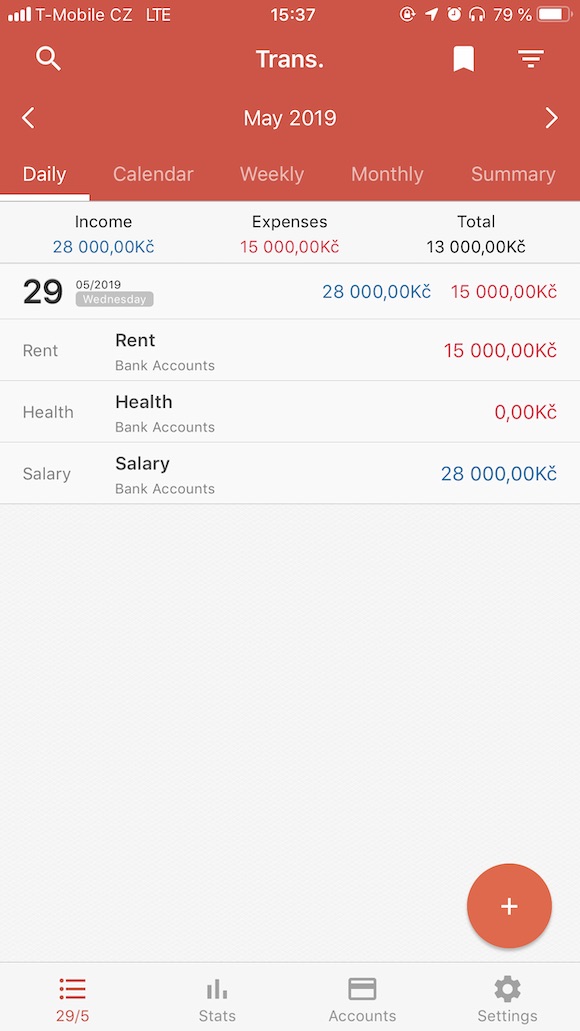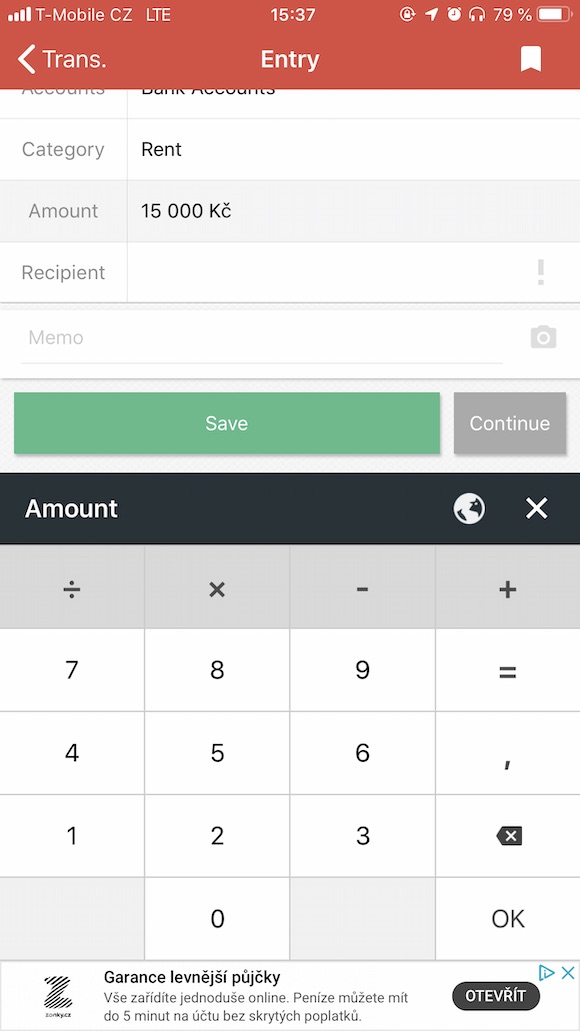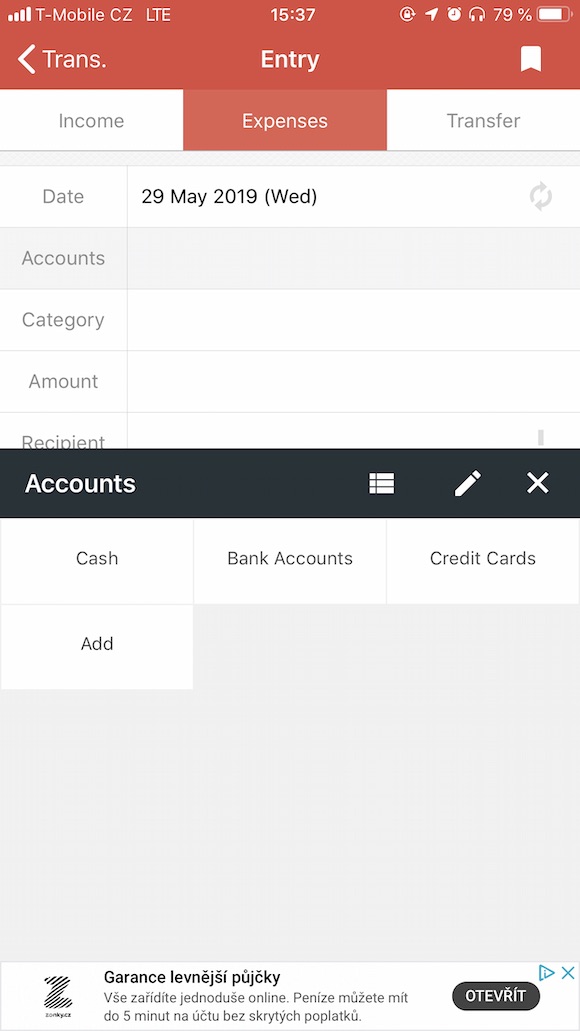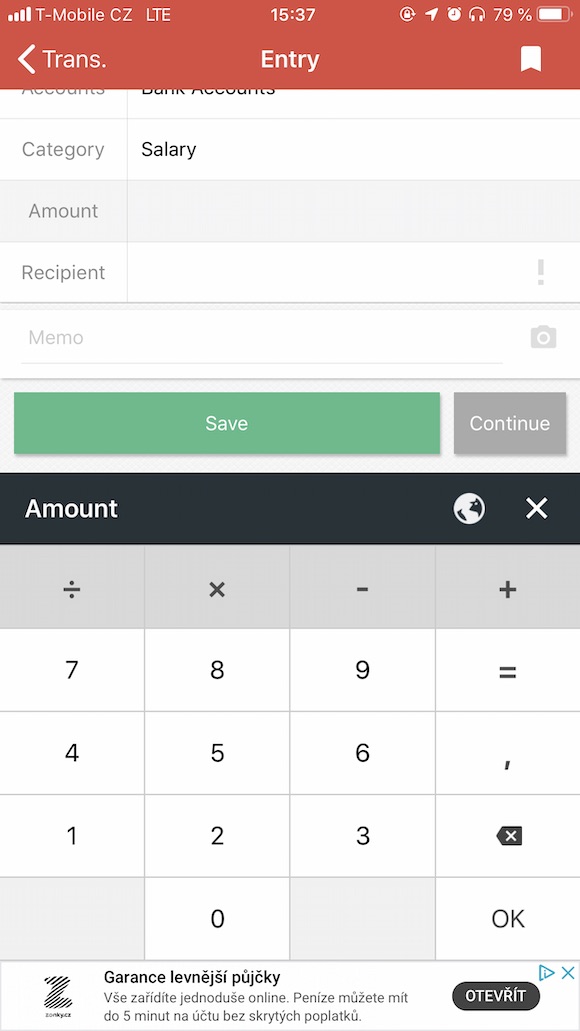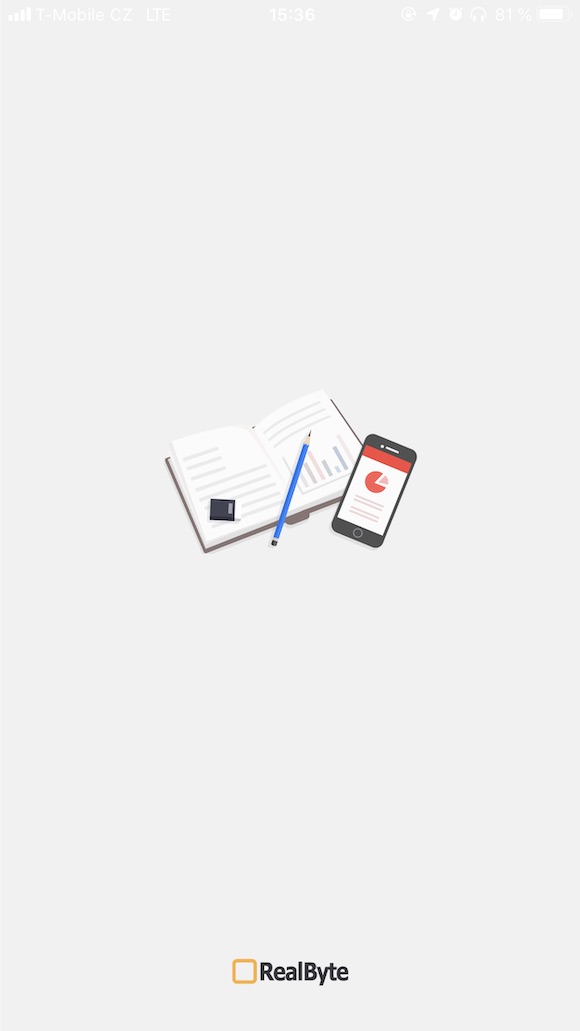Txhua hnub, hauv kab ntawv no, peb yuav coj koj los saib cov ncauj lus kom ntxaws ntxiv ntawm daim ntawv thov xaiv uas nyuam qhuav tau txais peb cov xim. Ntawm no koj yuav pom cov ntawv thov rau kev tsim khoom, kev muaj tswv yim, kev siv hluav taws xob, tab sis kuj ua si. Nws yuav tsis yog ib qho xov xwm kub tshaj plaws, peb lub hom phiaj yog qhov tseem ceeb tshaj plaws rau cov apps uas peb xav tias tsim nyog them rau. Hnub no peb yuav qhia txog Money Manager daim ntawv thov rau kev tswj nyiaj txiag tus kheej.
[appbox appstore id560481810]
Money Manager yog ib daim ntawv thov uas yuav ua kom yooj yim rau koj los tswj koj tus kheej nyiaj txiag. Kev taug qab cov nyiaj tau los thiab cov nuj nqis, lossis sim txuag qee yam, qee zaum yuav nyuaj. Kev tswj hwm ntawm tus kheej nyiaj txiag tuaj yeem pab tau zoo heev los ntawm cov ntawv thov tsim los rau qhov no - ib qho ntawm lawv yog Tus Thawj Tswj Nyiaj Txiag, cov dawb version uas peb yuav qhia hnub no.
Tus Thawj Tswj Nyiaj Txiag ua haujlwm yooj yim heev, intuitively, thiab tib lub sijhawm ntseeg tau. Qhov chaw nruab nrab yog lub pob "+", uas koj nkag mus rau cov nyiaj tau los thiab cov nuj nqis, uas koj tuaj yeem hais qhia thaum lub sijhawm nkag. Koj tuaj yeem txheeb cov nyiaj tau los thiab cov nuj nqis rau hauv ntau pawg. Tus Thawj Tswj Nyiaj Txiag tso cai rau koj saib koj cov nyiaj txiag hauv cov ntawv ceeb toom txhua lub lim tiam lossis txhua hli, koj tuaj yeem rub tawm lub desktop version. Ntawm chav kawm, nws tseem tuaj yeem teeb tsa qhov tsos, suav nrog qhov tsaus ntuj. Koj tuaj yeem ruaj ntseg daim ntawv thov nrog koj tus kheej lo lus zais.
Hauv Tus Thawj Tswj Nyiaj Txiag, koj tuaj yeem muaj cov xwm txheej ntawm koj cov nyiaj txiag tso tawm nyob rau hauv daim ntawv ntawm cov xim ntshiab, daim ntawv thov kuj tso cai rau koj los lim cov nyiaj tau los thiab cov nuj nqis raws li ib tus neeg, thiab cov ntawv qhia zaub mov tseem muaj cov zaub hauv daim ntawv. yooj yim, meej daim ntawv qhia hnub.