Apple tau tso tawm RC version ntawm iOS 17.2, uas yog, ib qho uas yuav luag kawg. Peb yuav tsum tau tos rau qhov kev tso tawm ntawm cov ntawv ntse kom txog rau thaum Christmas, uas yog, nyob rau lub lis piam ntawm Lub Kaum Ob Hlis 11, thiab nrog nws Apple yuav muab iPhones nrog ntau lub zog tshiab thiab cov kev xaiv uas tseem tsis tau tham txog tag nrho.
Tau kawg, Diary app tseem yuav yog qhov tseem ceeb, tab sis hais txog cov ntawv luam tawm ntawm cov kev hloov pauv, peb tau kawm tias iPhone 15 Pro yuav txhim kho nws cov txuj ci kev yees duab, uas peb yuav muaj peev xwm txaus siab rau huab cua widgets ntau dua, thiab cov laus dua. iPhones yuav kawm qee yam uas lub ntiaj teb Android tau ua tau zoo heev kom deb li deb tsis quav ntsej
Qi2 standard
iPhones 15 yog thawj lub xov tooj smartphones muab kev txhawb nqa rau Qi2. Qhov no yuav txuas ntxiv mus rau cov qauv qub nrog iOS 17.2. Txawm hais tias peb twb muaj tus qauv Qi2 ntawm no, nws qhov kev lees txais tau qeeb heev. Hauv lwm lo lus, yeej tsis muaj hnub tim, thaum twg nws yuav tsum pib, tshwj xeeb tshaj yog xyoo tom ntej. Cov xov tooj hauv xov tooj kuj tuaj yeem tuaj nrog nws, tab sis txog thaum ntawd nws yuav yog qhov muaj txiaj ntsig ntawm iPhones, tshwj xeeb yog 15 series thiab iPhones 14 thiab 13. Txawm li cas los xij, iPhone 12, uas yog thawj zaug los nrog MagSafe, tau hnov qab qee yam vim li cas. .
Qhov no tsuas yog txhais tau hais tias peb tiam iPhones no yuav ua haujlwm nrog Qi2 tus qauv chargers los ntawm cov tuam txhab thib peb, uas yuav muaj peev xwm them lawv nrog lub zog siab tshaj plaws ntawm 15W (peb cia siab li ntawd, vim nws tseem tsis tau lees paub). Tsuas yog kom nco ntsoov koj - qhov tshiab tshaj plaws ntawm Qi2 yog tias nws muaj cov hlau nplaum zoo li MagSafe. Tom qab tag nrho, Apple nquag koom nrog kev txhim kho tus qauv.
Nws yuav yog txaus siab rau koj

iPhone 15 Pro koob yees duab
Hauv cov ntawv tso tawm rau iOS 17.2, Apple hais tias qhov hloov tshiab suav nrog "Kev txhim kho telephoto tsom nrawm nrawm thaum tua cov khoom me me nyob deb ntawm iPhone 15 Pro thiab iPhone 15 Pro Max." Yog li nws yuav tsum txhim kho tsis tau tsuas yog ua haujlwm nrog lub ntsej muag telephoto, tab sis kuj yog lawv cov txiaj ntsig, tau kawg. Txawm li cas los xij, qhov no tsis yog xov xwm nkaus xwb. Peb kuj tseem yuav pom qhov ua tau ntawm kev kaw cov yeeb yaj kiab spatial, uas tau nthuav tawm ntawm qhov kev nthuav qhia ntawm iPhone 15 Pro thiab uas yog npaj rau kev noj ntawm Vision Pro.
Qhov sib txawv ntawm peb lub ntsiab lus focal ntawm lub koob yees duab loj
Huab cua tshiab widgets
Rau Huab Cua app, peb hom tshiab ntawm widgets koom nrog kev xaiv kev kwv yees tus qauv. Thaum lawv raug txwv rau ib qho me me, me me, nws yog qhov zoo kom pom cov kev xaiv nthuav dav uas suav nrog ntau cov ntaub ntawv. Nws yog hais txog Paub meej, uas yuav qhia qhov tshwm sim ntawm nag lossis daus, UV Performance index, cua zog thiab ntau dua, Kev kwv yees txhua hnub, uas qhia txog cov xwm txheej rau qhov chaw muab thiab Sunrise thiab sunset. Tus thawj widget tsuas yog muaj qhov ntsuas kub tam sim no (siab thiab qis rau hnub), thiab cov xwm txheej tam sim no (huab, ntshiab, thiab lwm yam).


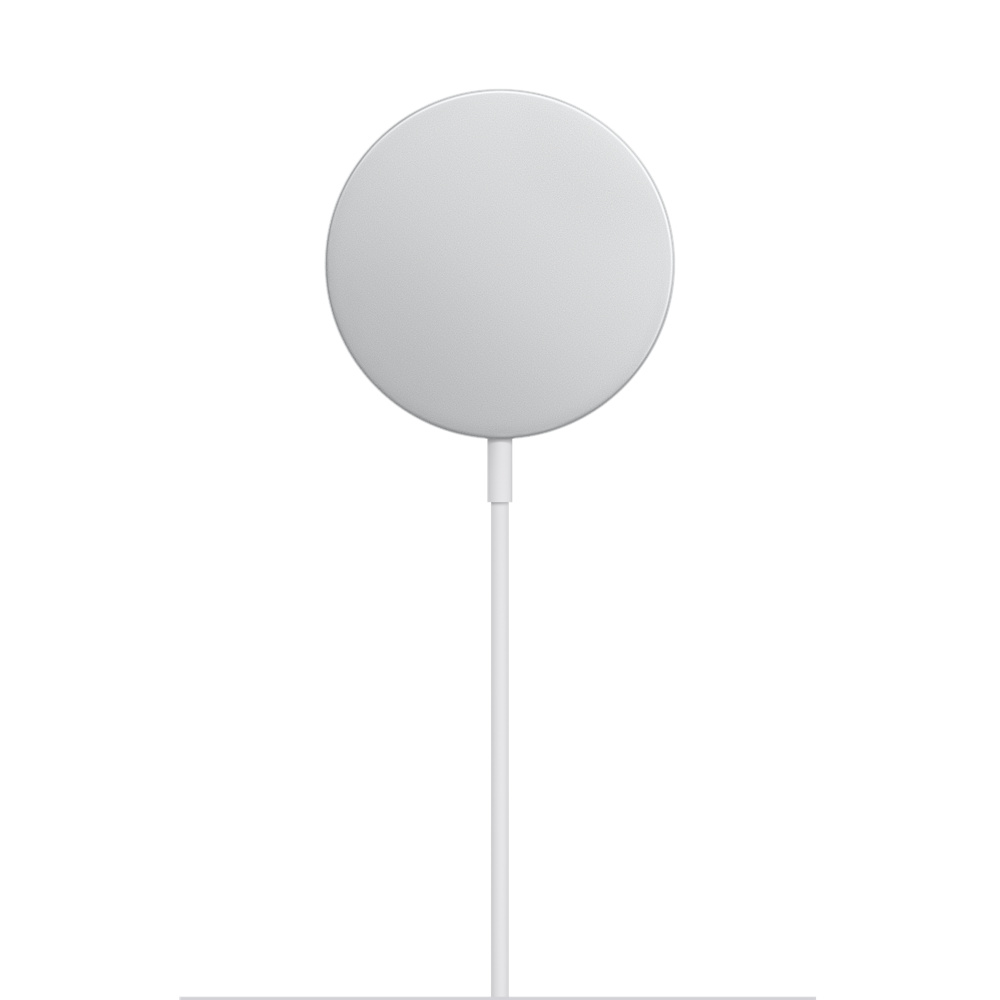









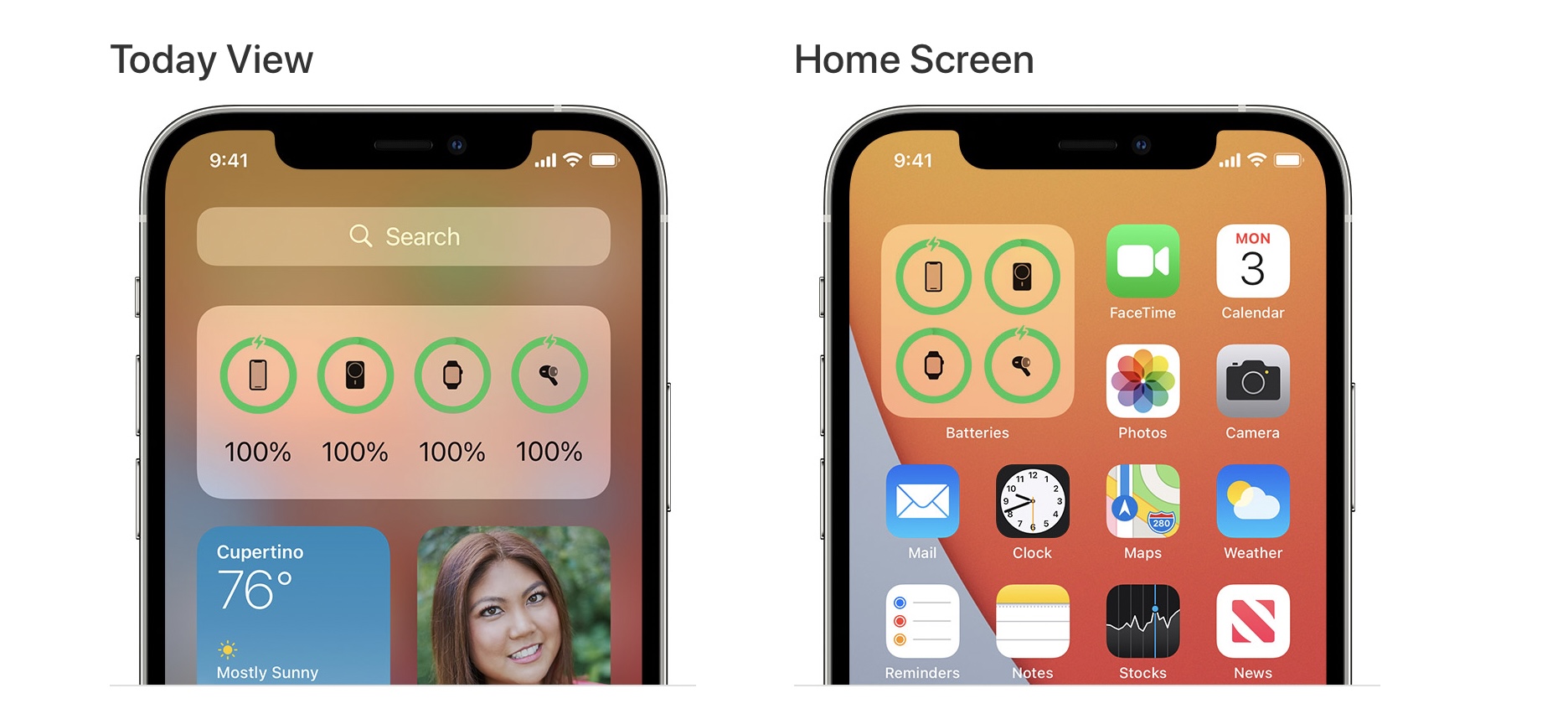
 Adam Kos
Adam Kos 






















