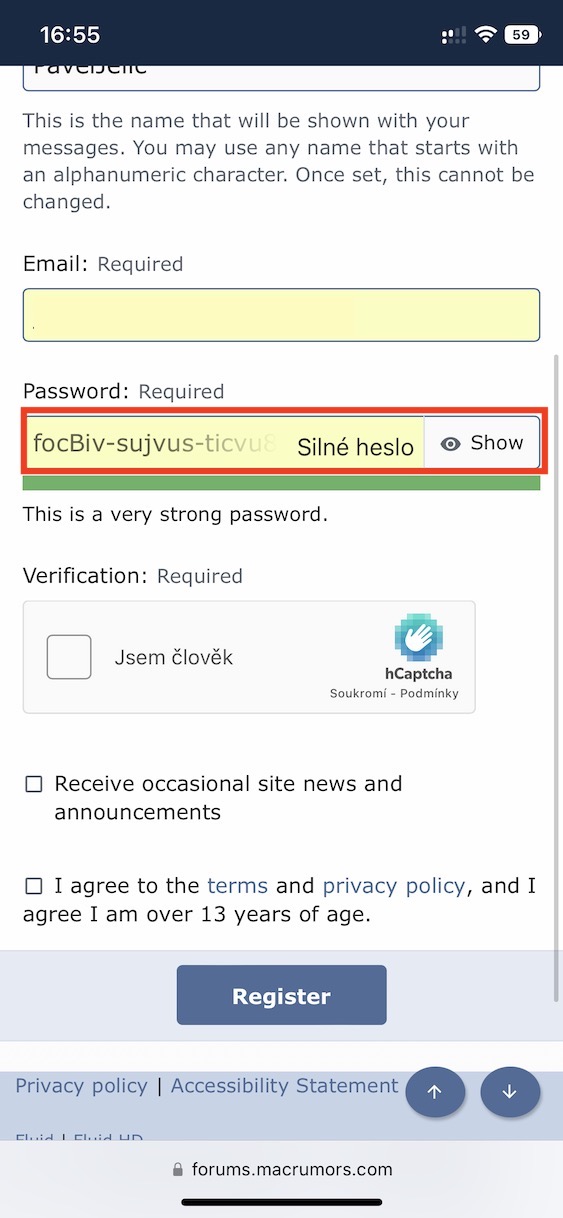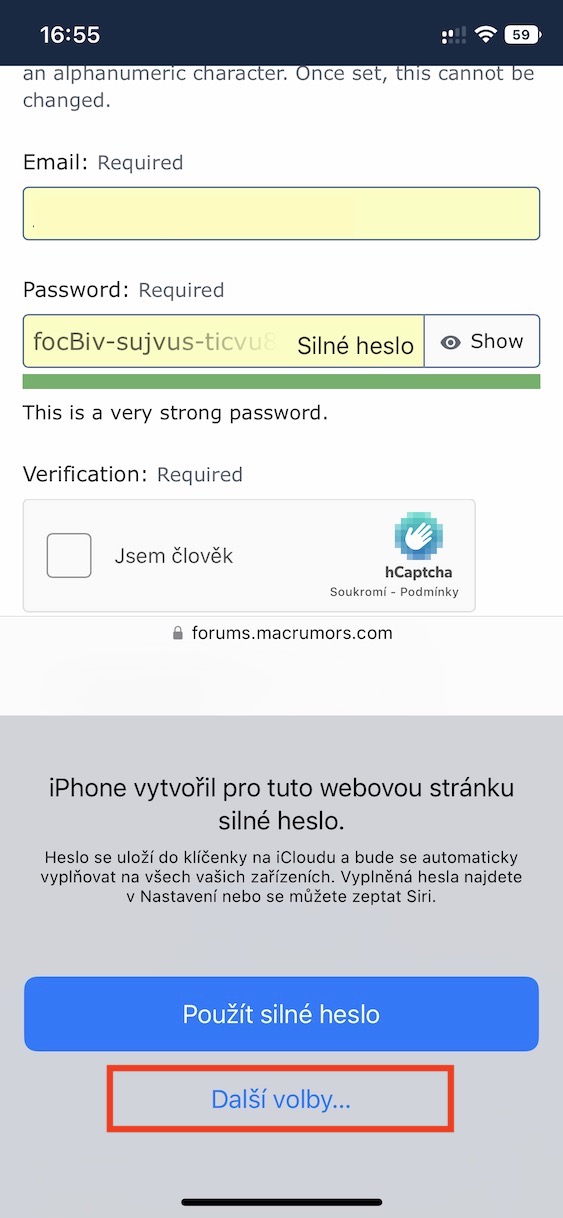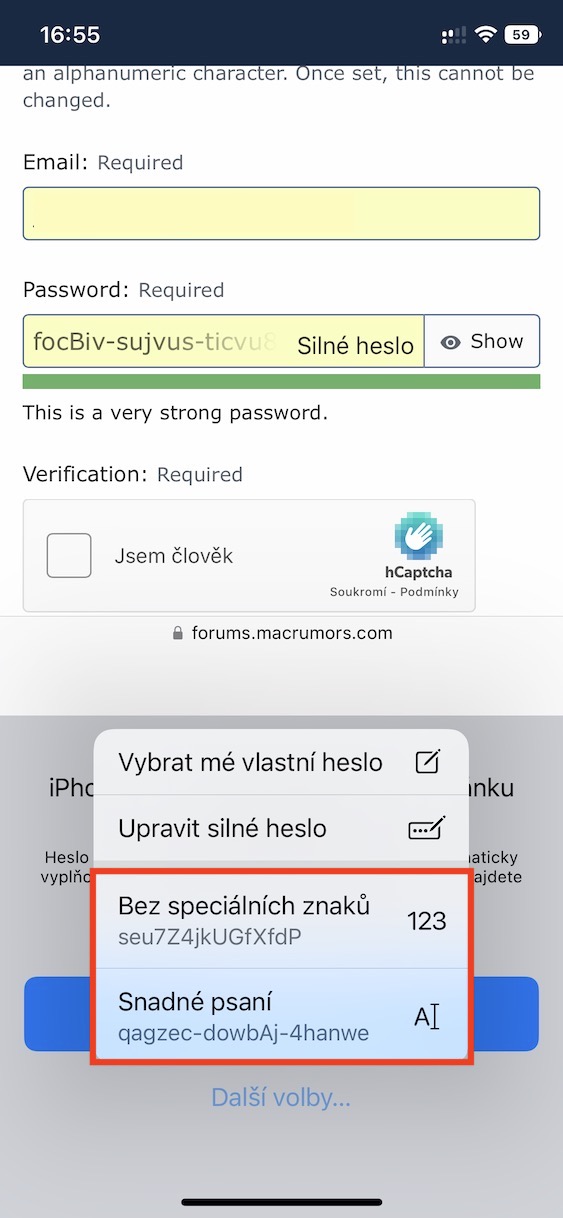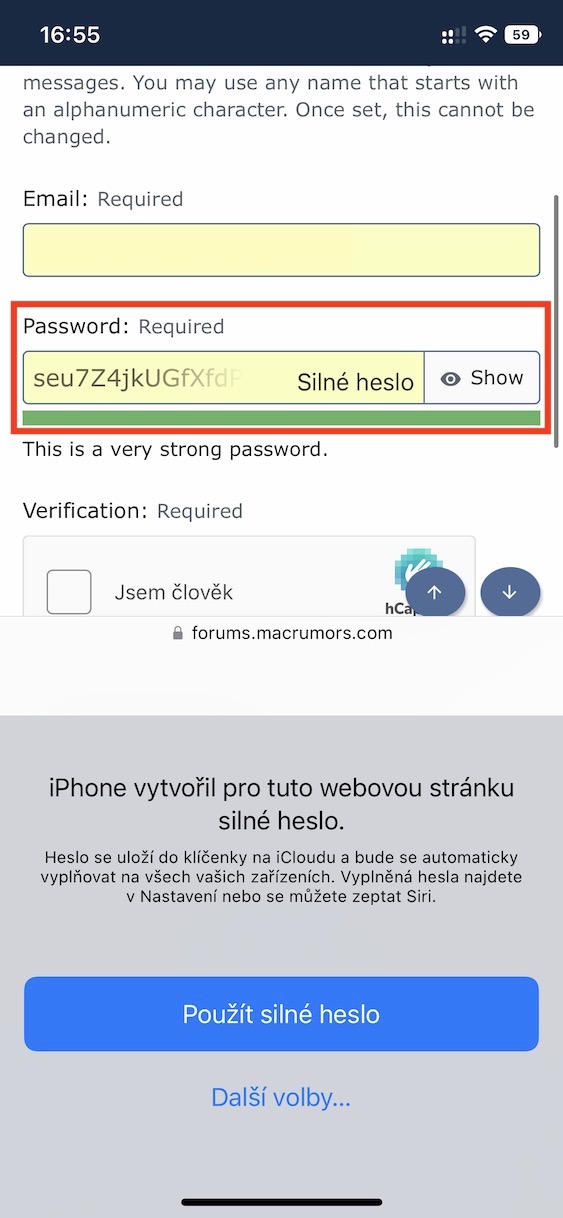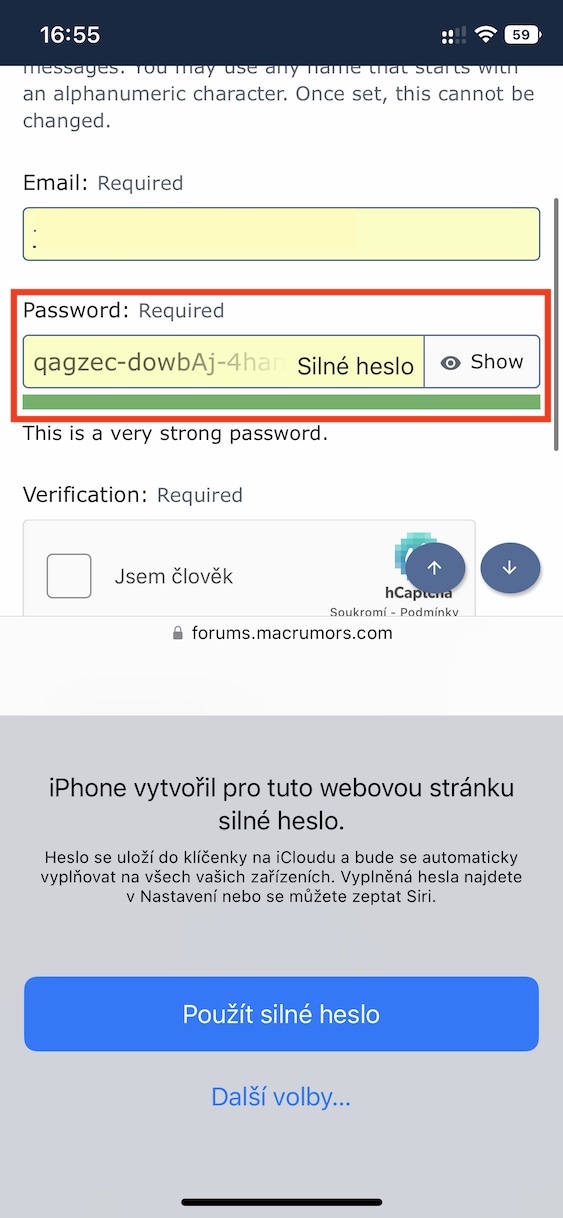Safari, ib txwm Apple Internet browser, yog ib feem tseem ceeb ntawm kev xyaum ua txhua qhov kev khiav hauj lwm los ntawm Apple. Tau kawg, Californian loj heev tau sim los txhim kho nws qhov browser hauv txhua txoj hauv kev. Peb kuj tau txais ntau yam kev txhim kho hauv iOS 16, uas lub tuam txhab kua tau qhia ob peb lub hlis dhau los nrog rau iPadOS 16, macOS 13 Ventura thiab watchOS 9. Ntawm lwm yam, Safari muaj rau lub sijhawm ntev suav nrog kev xaiv kom tau txais tus password thaum tsim ib qho. tshiab profile, uas tuaj yeem tom qab ntawd tau muab tso ncaj qha rau hauv lub nplhaib tseem ceeb. Thiab nws yog nyob rau hauv qeb ntawm lo lus zais tiam uas Apple tuaj nrog kev txhim kho hauv iOS 16.
Nws yuav yog txaus siab rau koj

iOS 16: Yuav ua li cas xaiv tus password pom zoo sib txawv hauv Safari thaum tsim tus account tshiab
Cov vev xaib yuav muaj qhov sib txawv rau tus neeg siv tus lej password. Ntawm qee nplooj ntawv, nws yog ib qho tsim nyog yuav tsum nkag mus rau tus lej thiab tus lej loj, tus lej thiab tus cim tshwj xeeb, thiab ntawm lwm tus, piv txwv li, cov cim tshwj xeeb yuav tsis raug txhawb - tab sis Apple tsis tuaj yeem paub qhov no rau lub sijhawm tam sim no. Tab sis cov xov xwm zoo yog tias koj nkag mus rau lo lus zais uas siv tsis tau, lossis koj tsis xav siv, tam sim no koj tuaj yeem xaiv los ntawm ntau hom hauv iOS 16. Tsuas yog ua raws li cov kauj ruam no:
- Ua ntej, ntawm ib qho iPhone nrog iOS 16, koj yuav tsum txav mus rau Safari
- Thaum koj ua, koj yog qhib lub vev xaib tshwj xeeb nplooj ntawv thiab txav mus rau profile creation section.
- Tom qab ntawd mus rau qhov chaw tsim nyog sau tus ID nkag mus, thiab tom qab ntawd hloov mus rau kab password.
- Qhov no yog nws cia li sau rau hauv tus password muaj zog, kom paub meej tias qhov twg tsuas yog nyem rau Siv zog password hauv qab no.
- Tab sis yog koj tus password tsis sib xws yog li cia li coj mus rhaub cov kev xaiv hauv qab no Muaj kev xaiv…
- Qhov no yuav qhib cov ntawv qhia me me uas muaj cov kev xaiv rau xaiv koj tus kheej lo lus zais, kho tus password generated thiab siv tus password yam tsis muaj cov cim tshwj xeeb lossis rau kev ntaus ntawv yooj yim.
Yog li, siv cov txheej txheem saum toj no, hauv Safari ntawm iPhone nrog iOS 16, koj tuaj yeem xaiv tus password siv thaum tsim tus neeg siv nyiaj tshiab. Los ntawm lub neej ntawd, ib lo lus zais muaj zog yog siv uas muaj cov tsiaj ntawv loj thiab cov tsiaj ntawv me, cov lej, thiab cov cim tshwj xeeb, thiab ib txwm muab cais los ntawm rau lub cim nrog lub hyphen. Yog tias koj xaiv qhov kev xaiv Tsis muaj cov cim tshwj xeeb, yog li tsuas yog ib lo lus zais nrog cov tsiaj ntawv qis thiab loj thiab cov lej yuav raug tsim. Muaj peev xwm Kev ntaus ntawv yooj yim Tom qab ntawd nws tsim ib lo lus zais nrog kev sib xyaw ntawm cov tsiaj ntawv loj thiab cov tsiaj ntawv me, cov lej thiab cov cim tshwj xeeb, tab sis nyob rau hauv ib txoj kev uas lo lus zais yog qee yam yooj yim sau.