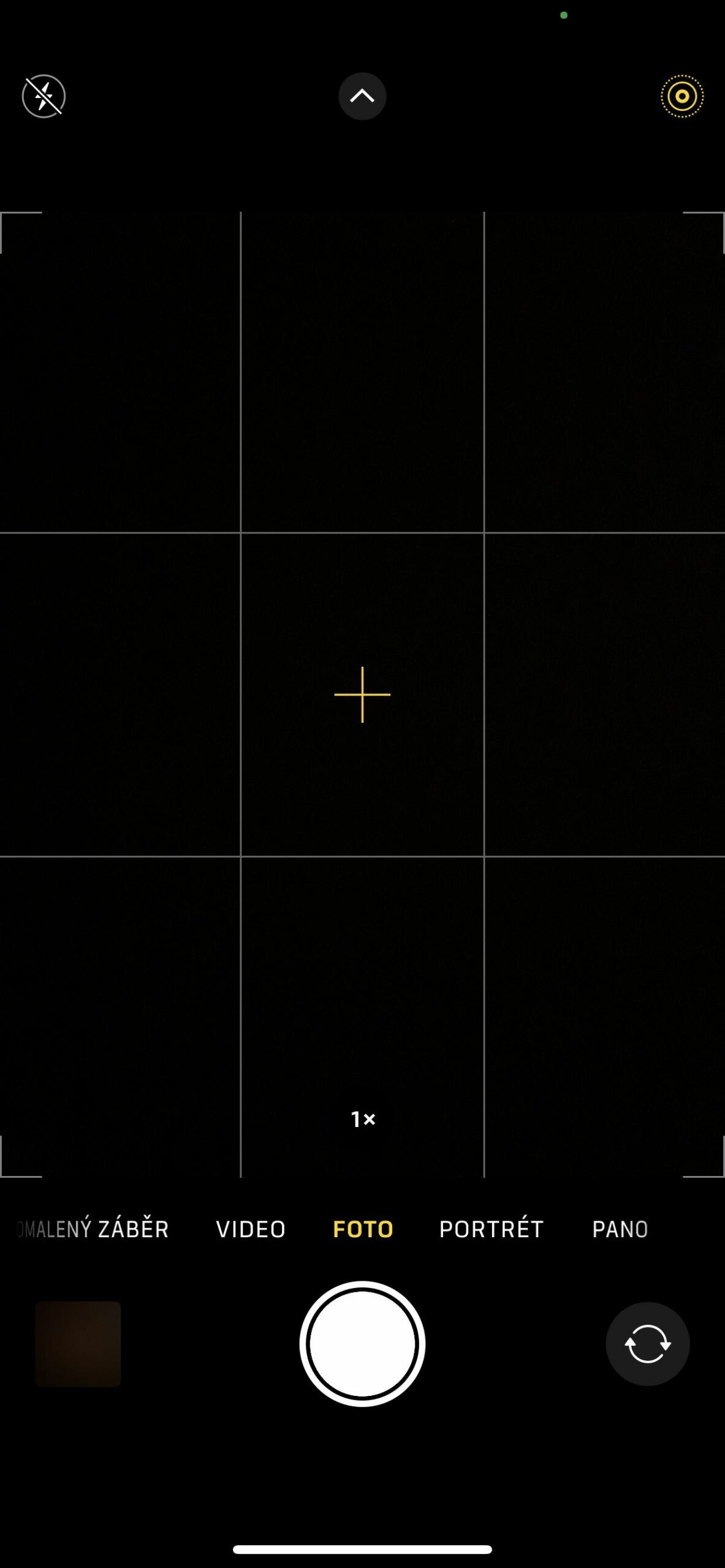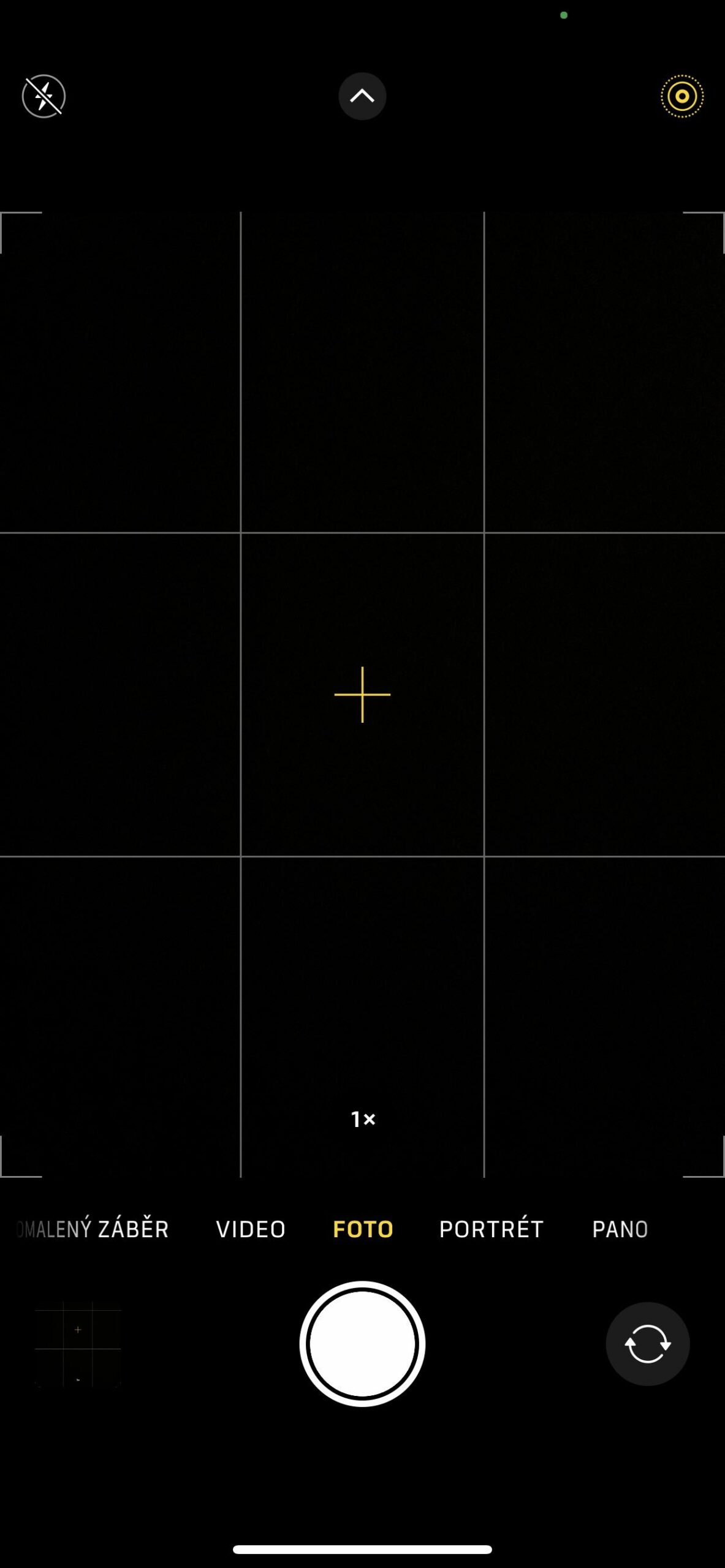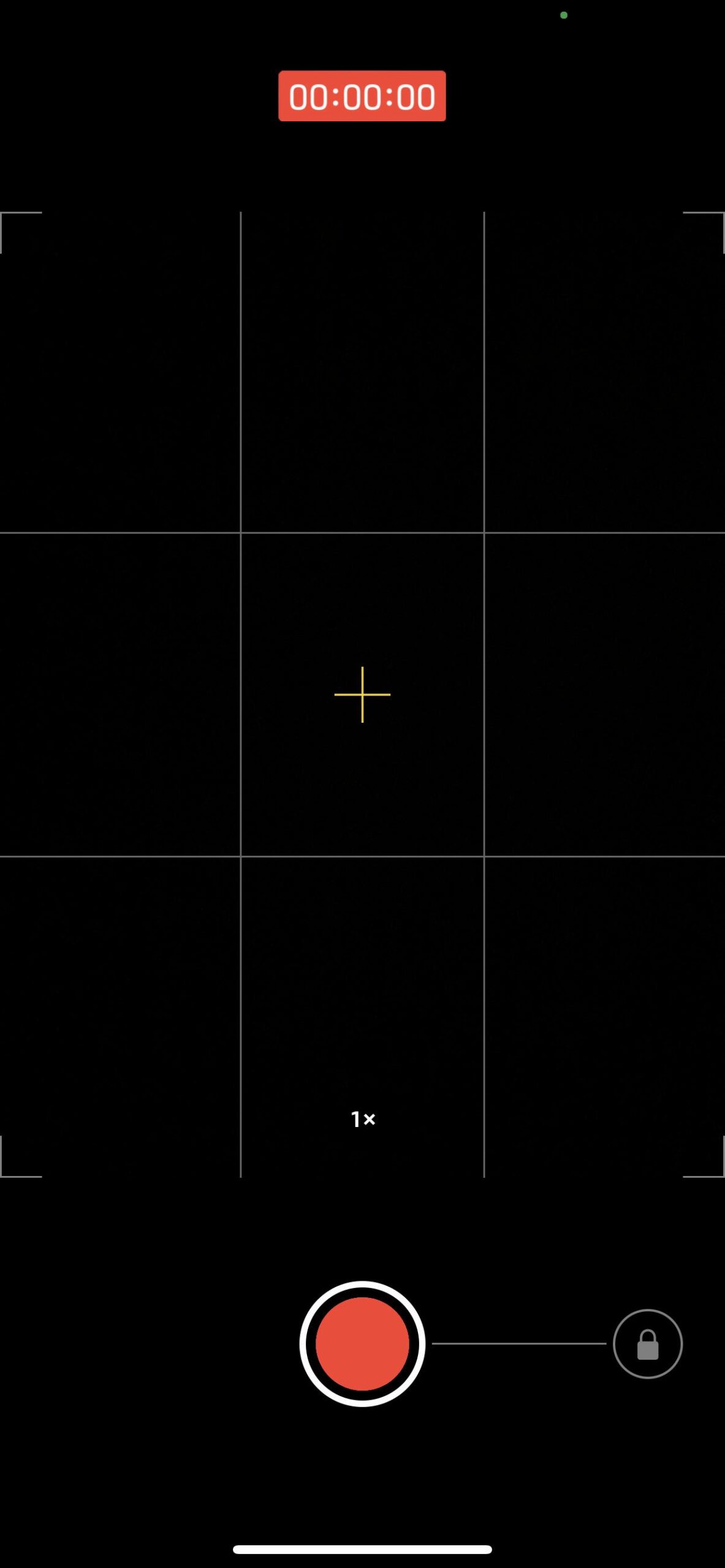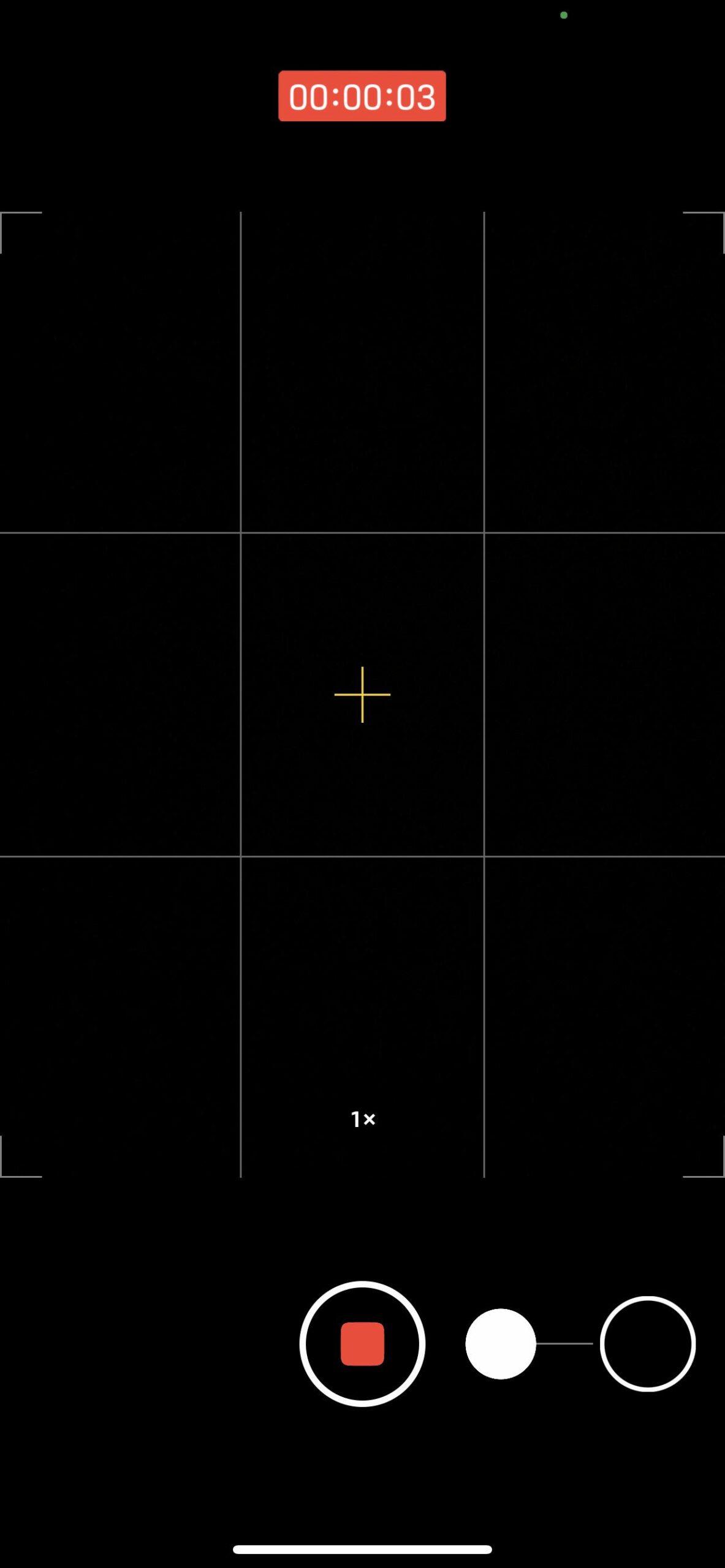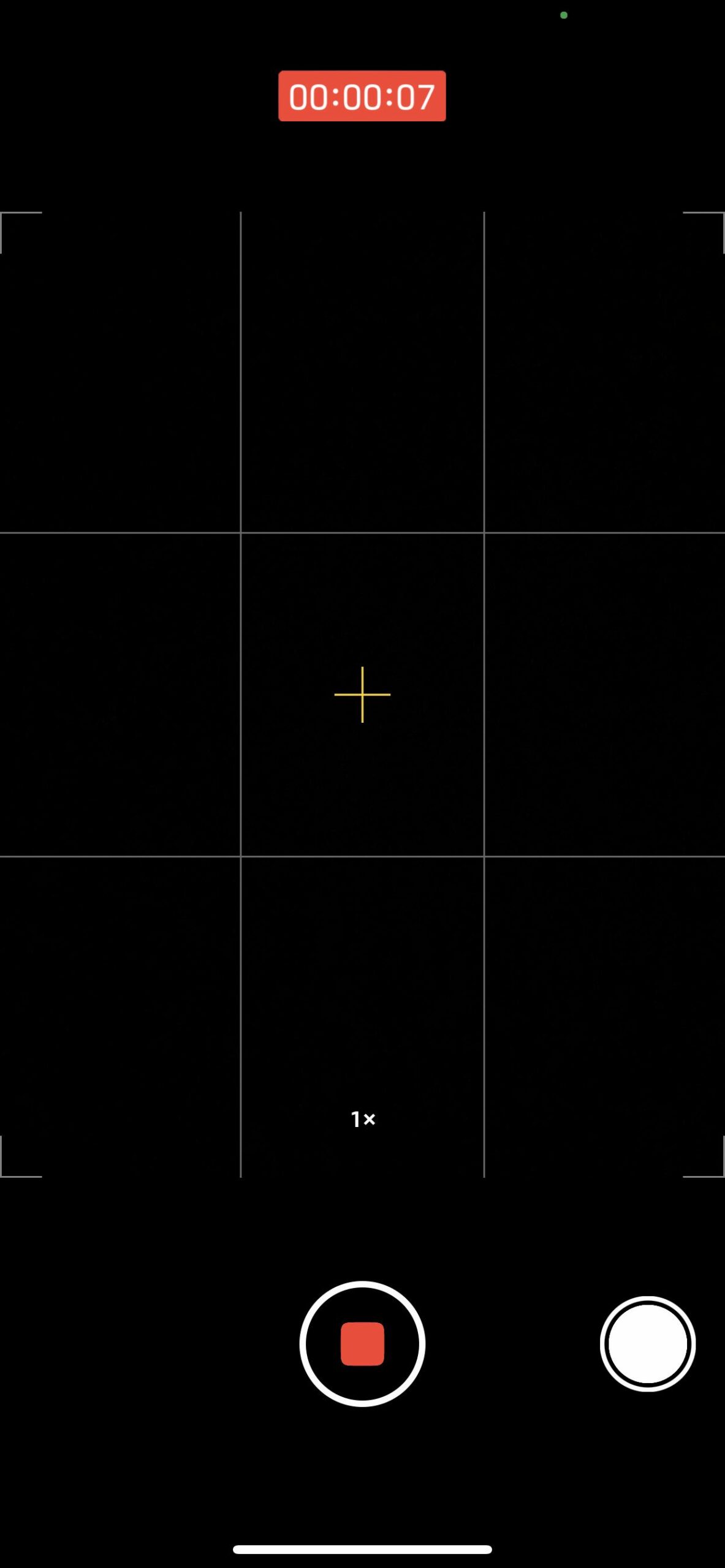Lub zog ntawm cov xov tooj ntawm tes yog tias thaum koj unbox lawv thiab tua lub koob yees duab app, koj tuaj yeem thaij duab nrog lawv tam sim ntawd. Tsuas yog tsom ntawm qhov chaw thiab nias lub kaw lus, txhua lub sijhawm thiab (yuav luag) nyob qhov twg. Tab sis qhov tshwm sim kuj yuav zoo li ntawd. Yog li nws yuav siv qee qhov kev xav los ua kom koj cov duab zoo li ua tau. Thiab los ntawm qhov ntawd, ntawm no yog peb cov koob thaij duab nrog iPhone, uas peb qhia koj txhua yam koj xav tau. Tam sim no peb yuav saib yuav ua li cas hloov cov duab hom thiab siv QuickTake thiab tawg li cas.
Lub koob yees duab hom ua rau hauv iPhone, iPad, thiab iPod kov pab koj ntes cov duab zoo meej lossis yees duab txhua lub sijhawm. Cov hom sib txawv tuaj yeem xaiv los ntawm swiping sab laug lossis sab xis ntawm lub koob yees duab npo. Koj tuaj yeem xaiv cov duab, yees duab, lub sij hawm lapse, thiab cov suab qeeb (koj yuav kawm paub siv cov lus tsa suab qeeb tam sim ntawd nyob rau hauv thawj ib feem ntawm lub series), square, portrait (mas nyob rau Part 5) thiab pano (koj tuaj yeem nyeem yuav ua li cas hloov cov kev taw qhia scanning hauv 4th ntim).
Nws yuav yog txaus siab rau koj

Duab hom
Yog tias koj muaj iPhone 12, 12 mini, 12 Pro, 12 Pro Max, iPhone SE (2nd tiam), iPhone 11, lossis iPhone 11 Pro, coj mus rhaub lub xub rau ntau txoj kev xaiv. Cov xub no tsuas yog tshwm nyob rau hauv Diam duab lossis Portrait hom. Hauv thawj kis, ntawm no koj yuav pom cov ntawv qhia zaub mov rau kev txiav txim siab hom duab, los ntawm lub neej ntawd koj yuav tsum pom qhov kev xaiv 4: 3.
Hom kev tua no siv tag nrho lub peev xwm ntawm lub nti, yog li txhua qhov kev yees duab yooj yim yuav tsum tshwm sim hauv qhov piv txwv no, txwv tsis pub koj nyiag koj tus kheej ntawm pixels. Hom Square yuav txwv lub koob yees duab thav duab rau square dluab - txawm hais tias qhov no yog qhov loj me me rau ntau qhov kev tshaj tawm kev sib raug zoo, txawm tias nyob rau hauv lawv koj tuaj yeem conjure ib square los ntawm cov classic nam piv tau yooj yim heev.
Cov duab ntawm sab laug yog ntes hauv 4: 3 hom thiab muaj kev daws teeb meem ntawm 4 los ntawm 032 pixels. Cov duab hauv nruab nrab yog 3: 024, piv txwv li 1 los ntawm 1 pixels. Cov duab ntawm sab xis yog coj nrog qhov sib piv ntawm 3: 024 thiab muaj 3024 x 16 pixels. Cov duab yog coj los ntawm iPhone XS Max, tab sis lawv tau raug scaled down rau lub hom phiaj ntawm tsab xov xwm.
Qhov zoo ntawm cov square tsuas yog tias koj tuaj yeem sib qhia cov duab sai sai no yam tsis tas yuav muaj qoob loo, thiab koj tuaj yeem pom ua ntej dab tsi yuav thiab yuav tsis nyob ntawm qhov chaw. Tab sis nws yog qhov zoo dua kom tsis txhob square, nrog rau 16: 9 hom. Nws kuj cia li txiav qhov scene thiab koj nyiag koj tus kheej ntawm lwm cov ntaub ntawv uas yuav muaj nyob rau hauv daim duab. Koj tuaj yeem conjure li ob hom ntawv los ntawm 4: 3 nam piv tau yooj yim heev, tab sis koj yuav tsis tau 1: 1 ntawm 16: 9 thiab 4: 3 yam tsis muaj qoob loo.
Nws yuav yog txaus siab rau koj

QuickTake thiab ua raws li kev tua
Cov yam ntxwv no tseem tseem hluas, raws li nws tau qhia nrog iPhone 11. Nws tso cai rau koj los kaw cov yeeb yaj kiab yam tsis hloov los ntawm hom duab, txuag lub sijhawm thiab xyuas kom koj tsis txhob nco ib pliag. QuickTake muaj nyob rau ntawm iPhone XS, iPhone XR thiab tom qab.
Txoj kev ntawm kev tswj ua haujlwm yog tias yog tias koj nyob hauv Photo hom thiab tsis txhob nias lub khawm kaw, koj tuav nws kom pib kaw cov yeeb yaj kiab. Tab sis sai li sai tau thaum koj tshem koj tus ntiv tes ntawm cov zaub, cov ntaubntawv povthawj yuav cuam tshuam. Txawm li cas los xij, yog tias koj xav kaw ntev dua thiab tsis tuav koj tus ntiv tes ntawm cov zaub, txhua yam koj yuav tsum ua yog txav mus rau lub cim xauv, uas qhia koj lub cuab yeej tias koj xav tau txuas ntxiv kaw cov yeeb yaj kiab. Ces cia li nias lub shutter khawm kom xaus cov ntaubntawv povthawj siv.
Koj tseem tuaj yeem thaij duab thaum kaw QuickTake video. Txhua yam koj yuav tsum ua yog ib txwm coj mus rhaub rau ntawm lub cim txav txav. Hauv iOS 14, koj tuaj yeem nqa QuickTake video los ntawm kev tuav ib qho ntawm cov khawm ntim. Yog tias koj muaj Volume Up ua ntu zus tua, koj tuaj yeem nqa QuickTake video los ntawm nias Volume Down.
Yog tias koj xav thaij duab ib ntus, txav lub khawm kaw mus rau sab laug tsis yog txoj cai rau QuickTake thiab tuav nws nyob ntawd. Koj tuaj yeem xaus qhov ntu ntawm no los ntawm kev tso lub pob. Txawm li cas los xij, hauv iOS 14, koj tuaj yeem nqa cov duab tawg los ntawm nias lub ntim nce khawm. Cia li mus Nastaven -> Lub koob yees duab thiab qhib qhov kev xaiv Siv lub ntim boost rau ib ntus. Koj tuaj yeem nyeem ntxiv txog kev teeb tsa hauv peb thawj ntu.
Ceeb toom: Lub interface ntawm lub koob yees duab app yuav txawv me ntsis nyob ntawm tus qauv iPhone thiab iOS no version koj siv.
 Adam Kos
Adam Kos