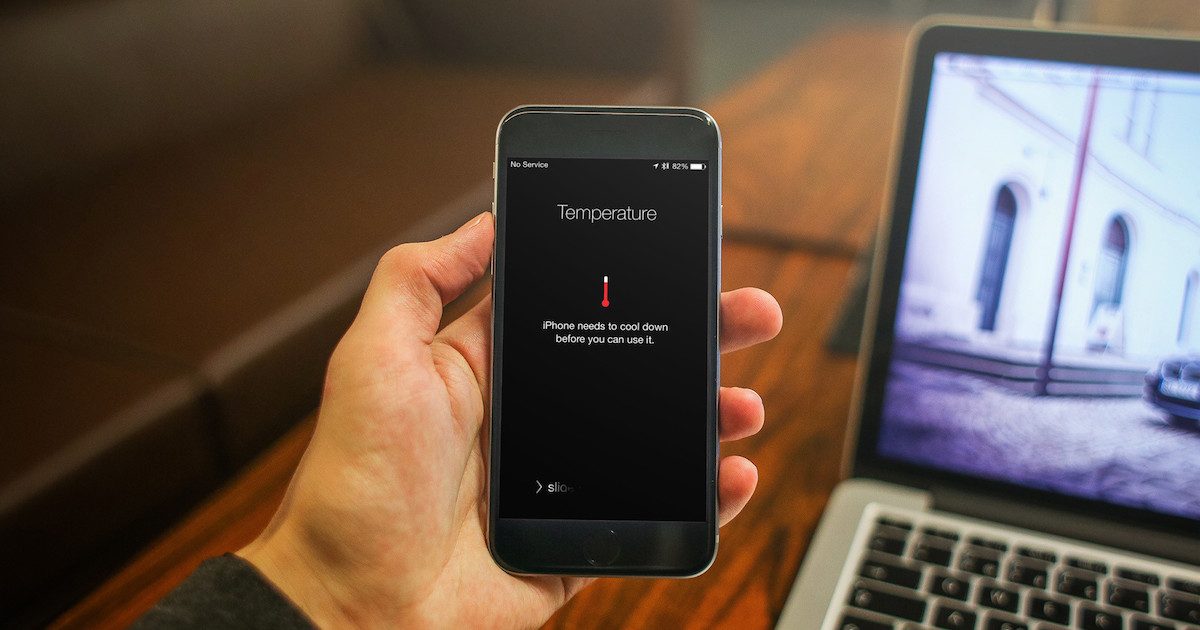Peb nyob hauv lub hnub nyoog niaj hnub uas cov xov tooj ntawm tes thiab laptops yog ib feem tseem ceeb ntawm peb lub neej txhua hnub. Peb siv lawv hauv tsev, chaw ua haujlwm thiab thaum mus. Txawm li cas los xij, tshwj xeeb tshaj yog nyob rau lub caij ntuj sov thiab kub kub, nws yog ib qho tsim nyog yuav tsum tau saib xyuas lawv cov cua sov, uas tuaj yeem ua rau lawv puas tsuaj.
Txawm hais tias Apple cov khoom lag luam muaj cov roj teeb lithium-ion uas them sai dua thiab kav ntev dua, lawv cuam tshuam los ntawm tshav kub. Txawm tias qhov txias tuaj yeem txo lub peev xwm ntawm lub roj teeb, tab sis tom qab nqa nws mus rau chav sov nws yuav rov qab mus rau nws tus nqi qub. Nyob rau hauv cov ntaub ntawv ntawm qhov kub thiab txias, txawm li cas los xij, qhov xwm txheej txawv. Tej zaum yuav muaj qhov txo qis hauv lub peev xwm mus tas li, uas txhais tau hais tias nws yuav tsis tuaj yeem siv lub zog ntawm lub cuab yeej ntev li ntev tau tom qab nws tau them. Qhov no kuj yog vim li cas Apple cov khoom lag luam suav nrog kev nyab xeeb fuse uas kaw lub cuab yeej sai li sai tau thaum nws kub dhau.
Nws yuav yog txaus siab rau koj

Tshwj xeeb nrog cov cuab yeej qub, koj tsis tas yuav mus deb ua qhov no. Tsuas yog ua haujlwm nyob rau hauv lub hnub thiab muaj ib daim pam hauv qab koj MacBook. Qhov no tseem yuav tiv thaiv kom tsis txhob txias thiab koj tuaj yeem suav nrog qhov tseeb tias nws yuav pib ua kom sov zoo. Yog tias koj sunbathe ntawm lub puam nrog koj lub iPhone hauv lub hau, koj yuav tsis hnov nws cua sov, tab sis koj yeej tsis ua qhov zoo. Tsis muaj qhov xwm txheej yuav tsum koj txawm them koj lub cuab yeej li no.
Koj yuav tsum siv koj lub iPhone, iPad lossis Apple Watch hauv qhov kub ntawm 0 txog 35 ° C. Nyob rau hauv rooj plaub ntawm MacBook, qhov no yog qhov kub ntawm 10 txog 35 ° C. Tab sis qhov zoo tshaj plaws kub yog nyob nruab nrab ntawm 16 thiab 22 ° C. Yog li, ntawm ib sab, npog yog cov txiaj ntsig zoo vim tias lawv tiv thaiv koj lub cuab yeej hauv ib txoj kev, tab sis thaum nws los txog rau kev them nyiaj, koj yuav tsum tau muab lawv tawm, tshwj xeeb tshaj yog thaum nws los txog rau wireless.
Txoj haujlwm yog yooj yim, txawm hais txog MagSafe Apple. Willy-nilly, txawm li cas los xij, muaj qhov poob ntawm no, nrog rau cov cua kub ntau dua ntawm cov cuab yeej. Yog li koj yuav tsum zam nws thaum lub caij ntuj sov, seb cov npog puas sib haum los tsis yog. Qhov phem tshaj plaws yog kom koj lub xov tooj mus rau hauv lub tsheb, them nws wirelessly thiab muab nws tso kom lub hnub ci rau nws.
Nws yuav yog txaus siab rau koj

Yuav ua li cas txias lub cuab yeej
Tau kawg, nws tau muab ncaj qha tshem tawm ntawm lub hau thiab tsis siv nws. Yog tias koj ua tau, nws yog ib lub tswv yim zoo kom tua nws, tab sis feem ntau koj yuav tsis xav tau. Yog li kaw txhua daim ntawv thov uas yuav khiav hauv keeb kwm yav dhau, qhov zoo tshaj plaws tig rau Low Power Mode, uas tsis ua rau qhov xav tau ntawm lub cuab yeej lub roj teeb thiab sim txuag nws (thiab tseem muaj nyob hauv MacBooks).
Yog tias koj tau txwv lub cuab yeej raws li kev ua tau zoo thiab cov roj teeb uas yuav tsum tau ua, nws tseem pom zoo kom txav nws mus rau qhov chaw txias dua. Thiab tsis yog, twv yuav raug hu tsis txhob muab tso rau hauv lub tub yees kom txias kom sai li sai tau. Qhov no tsuas yog condense cov dej hauv lub cuab yeej thiab koj tuaj yeem hais lus zoo rau nws kom zoo. Tsis txhob ua cua txias thiab. Qhov kev hloov ntawm qhov kub thiab txias yuav tsum maj mam, yog li tsuas yog qee qhov chaw nyob rau sab hauv uas cov huab cua ntws zoo.
 Adam Kos
Adam Kos