Thaiv ib tus xov tooj yog ib qho yooj yim ntawm iPhone. Tab sis koj puas tau xav tsis thoob tias muaj dab tsi tshwm sim ntawm lwm qhov, thaiv sab hauv lub sijhawm ntawd? Nrog rau cov kauj ruam no, koj yuav tiv thaiv tus lej uas koj thaiv ntawm koj lub iPhone los ntawm txhua hom kev sib cuag - hu, xa ntawv thiab hu ntawm FaceTime. Txawm li cas los xij, tus tswv ntawm tus lej thaiv kuj tuaj yeem tiv tauj koj los ntawm cov ntawv thov thib peb xws li WhatsApp.

Cov ntawv nyeem thiab iMessage
Yog hais tias tus tswv ntawm tus lej blocked sim xa koj SMS los yog iMessage. nws cov lus yuav raug xa, tab sis nws yuav tsis tau txais kev ceeb toom xa. Lawv yuav tsis tau txais cov ntaub ntawv pov thawj uas koj tau thaiv lawv, thiab cov lus uas lawv xa tuaj yuav ploj mus hauv ether, yog li hais.
Hu thiab FaceTime
Nyob rau hauv rooj plaub ntawm FaceTime hu, tus neeg hu xov tooj thaiv yuav tsuas tau txais lub suab nrov tas li. Nyob rau hauv cov ntaub ntawv ntawm ib tug classic hu, tus neeg hu tuaj yeem mus rau voicemail yog tias koj muaj nws qhib. Nws tuaj yeem tso koj cov lus ntawm no, tab sis nws yuav tsis tshwm sim hauv koj cov lus tsis tu ncua - koj yuav tsum mus rau hauv qab ntawm lub qhov rais voicemail thiab coj mus rhaub cov lus thaiv tab.
Yuav ua li cas thaiv tus lej ntawm iPhone
Feem ntau ntawm koj tej zaum paub zoo heev yuav ua li cas thaiv tus lej ntawm iPhone. Txawm li cas los xij, yog tias koj yog tus tswv tshiab ntawm Apple lub xov tooj, cov txheej txheem hauv qab no yuav pab tau rau koj.
- Ntawm lub vijtsam hauv tsev, nyem ib txwm xov tooj.
- Hauv qhov qis ntawm qhov muag, xaiv daim ntawv thov Historia.
- Xaiv tus lej koj xav thaiv thiab coj mus rhaub rau "i” rau sab xis ntawm kev sib cuag.
- Nyob rau hauv qab kawg ntawm lub tab hu, xaiv Thaiv tus hu.
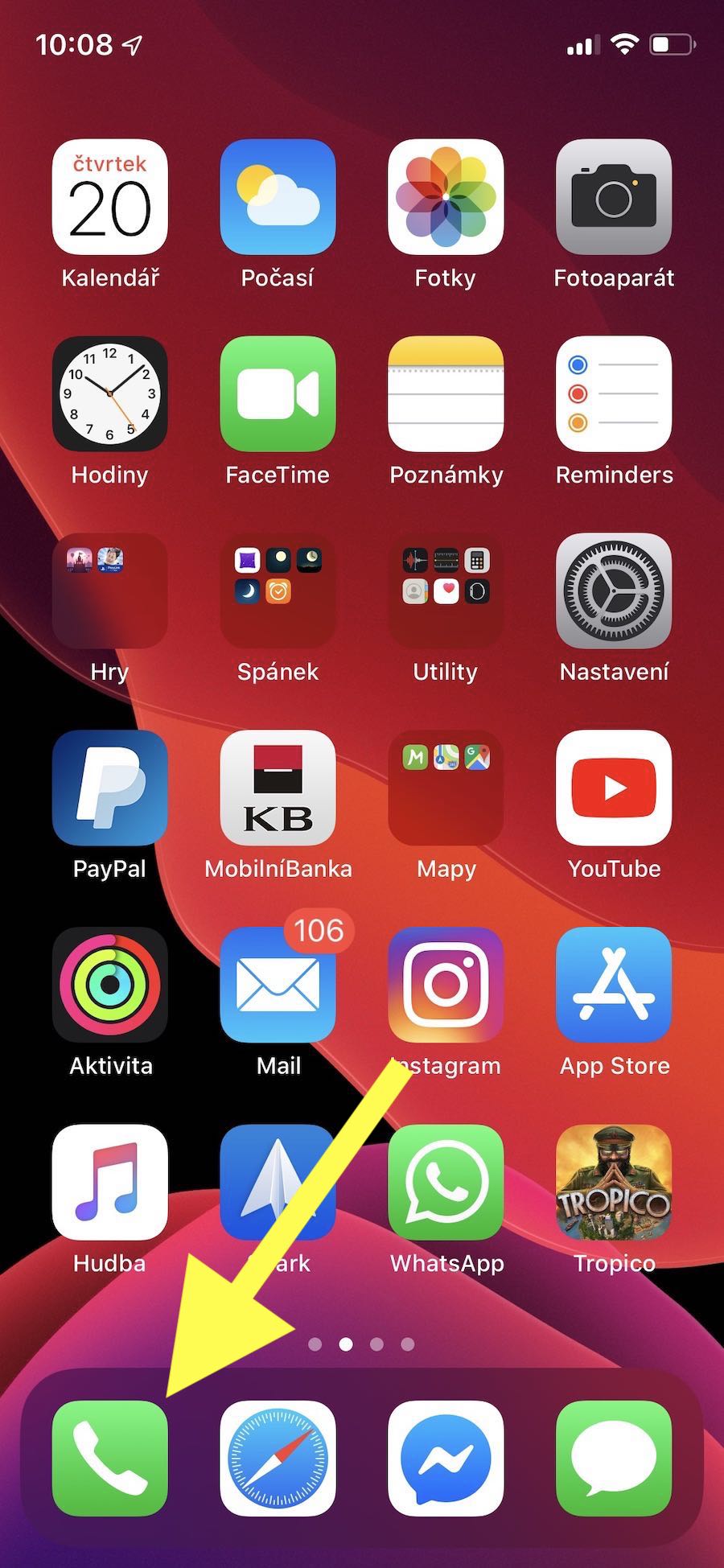
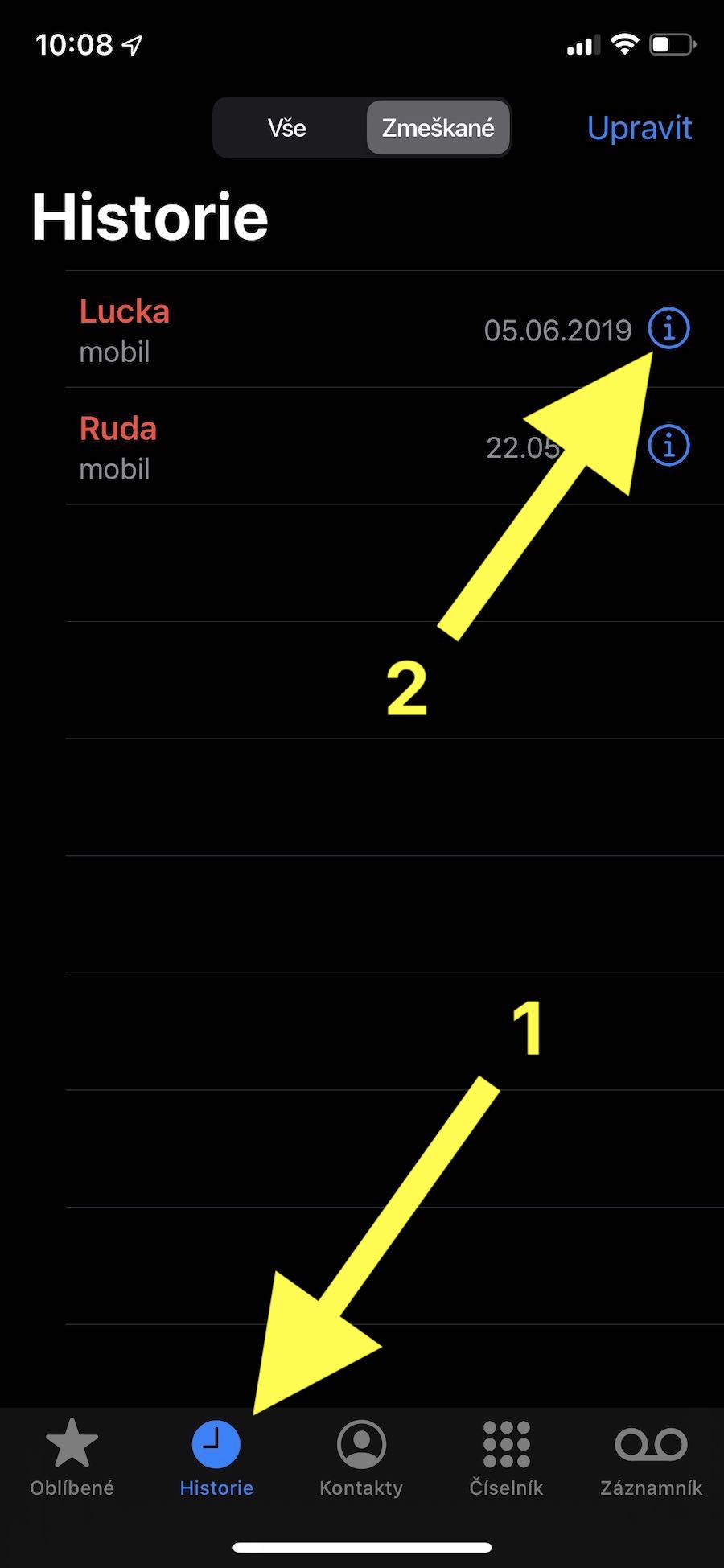
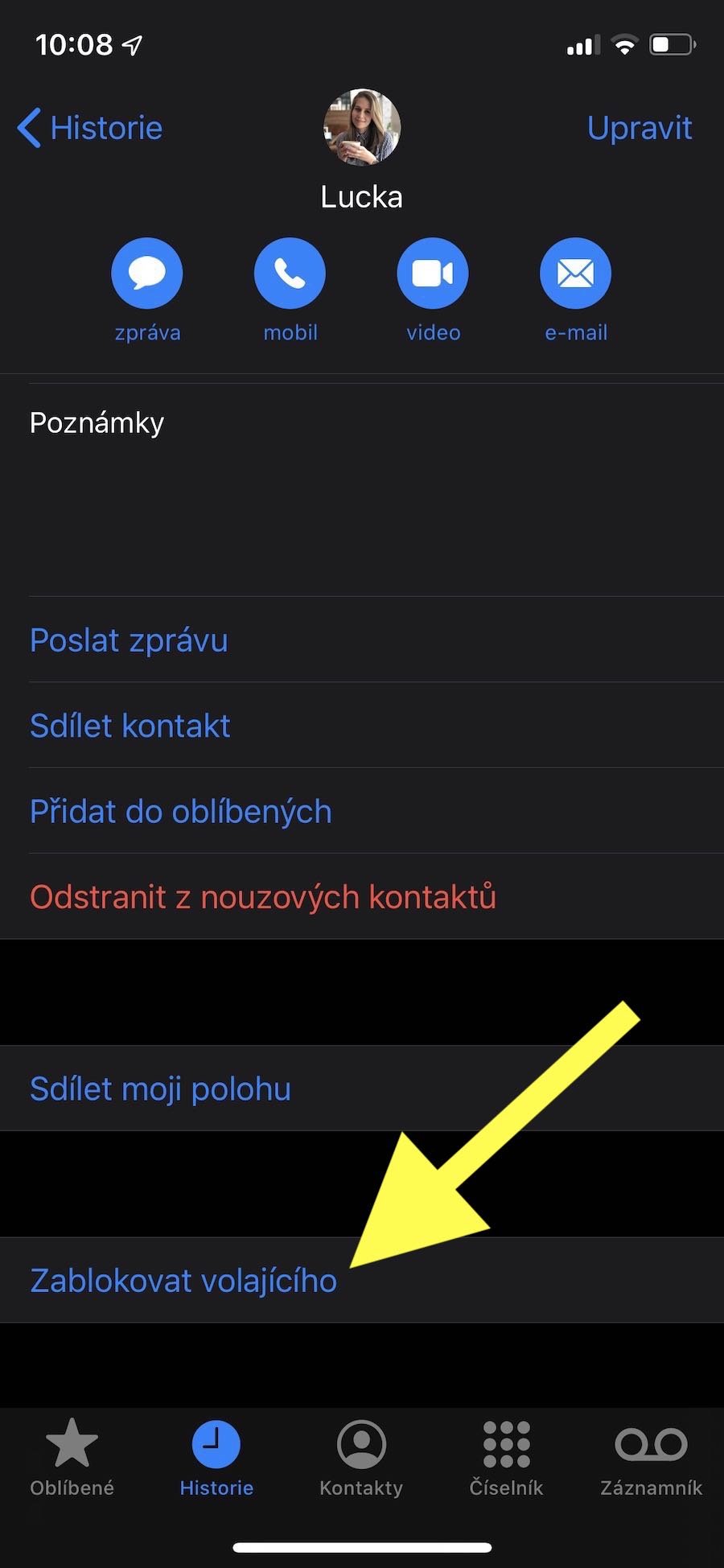
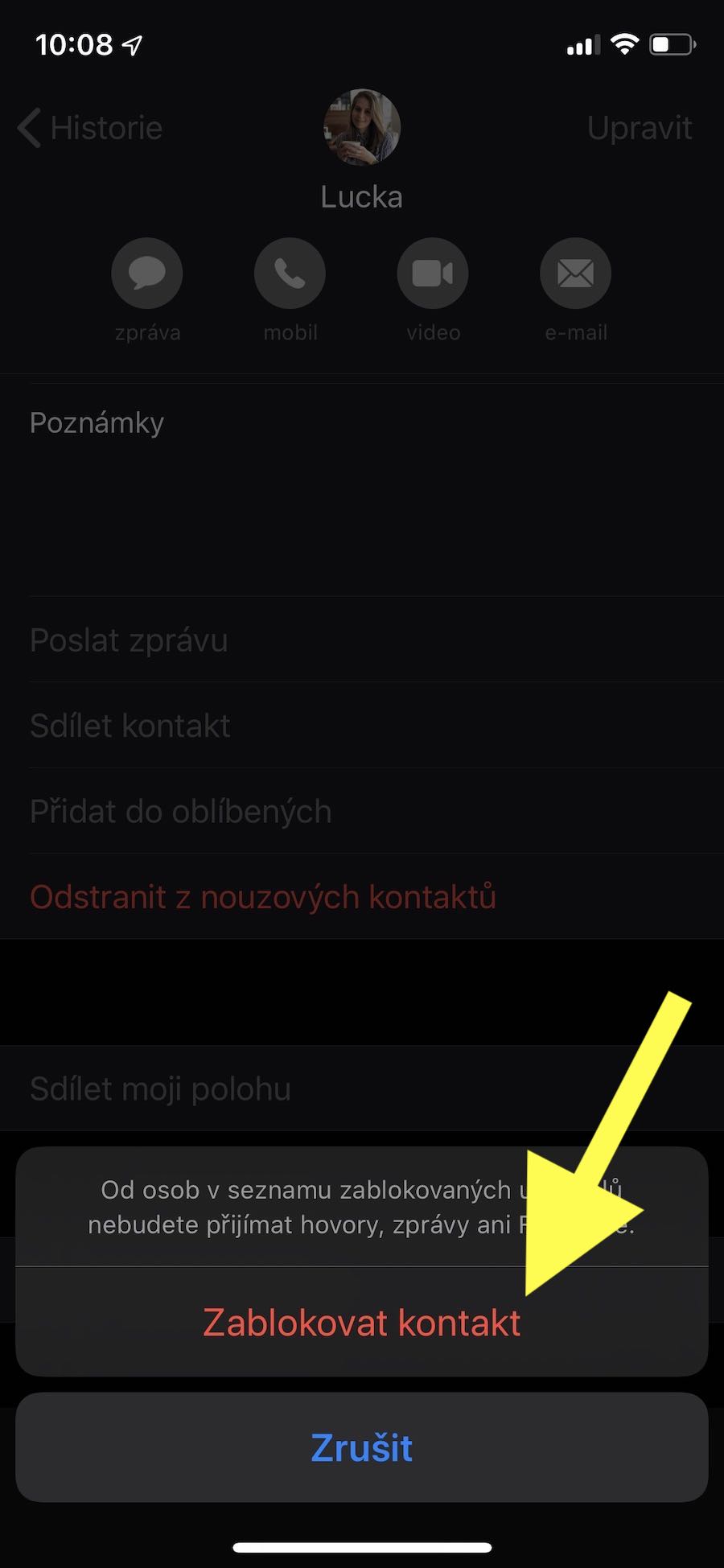
Txoj kev thaiv no tsuas yog siv tau yog tias koj nyuam qhuav sib tham nrog tus neeg koj xav thaiv. Txwv tsis pub, mus rau lub xov tooj icon nyob rau hauv qhov chaw, ces koj muaj thaiv thiab hu xov tooj qhia, qhov twg nyob rau hauv qab yog lub thaiv tiv tauj. Nyem rau ntawm nws thiab nws yuav coj koj mus rau kev sib cuag, qhov twg koj tsuas yog yuav tsum nyem rau ntawm ib qho kev sib cuag thiab nws yuav raug thaiv.
Hauv iOS 15.5 qhov no tsis siv. Kuv tsuas tuaj yeem thaiv cov neeg uas kuv muaj hauv kuv keeb kwm hu.
Txawm li cas los xij, tus tswv ntawm tus lej thaiv kuj tuaj yeem tiv tauj koj los ntawm cov ntawv thov thib peb xws li WhatsApp.
Txawm nyob rau WhatsApp, tam sim no muaj peev xwm los thaiv kev xaiv hu ...
Thiab yog tias kuv tshem tawm nws, kuv puas yuav tau txais sms uas tus tswv ntawm tus lej thaiv tau sau?
Lawv yuav tsis tuaj.
Yuav ua li cas txog kev sib koom ib album, piv txwv li? Daim ntawv caw puas yuav raug xa mus rau ib tus neeg uas tau thaiv kuv tus lej? Kev caw ua haujlwm los ntawm kev sib cuag žeho..