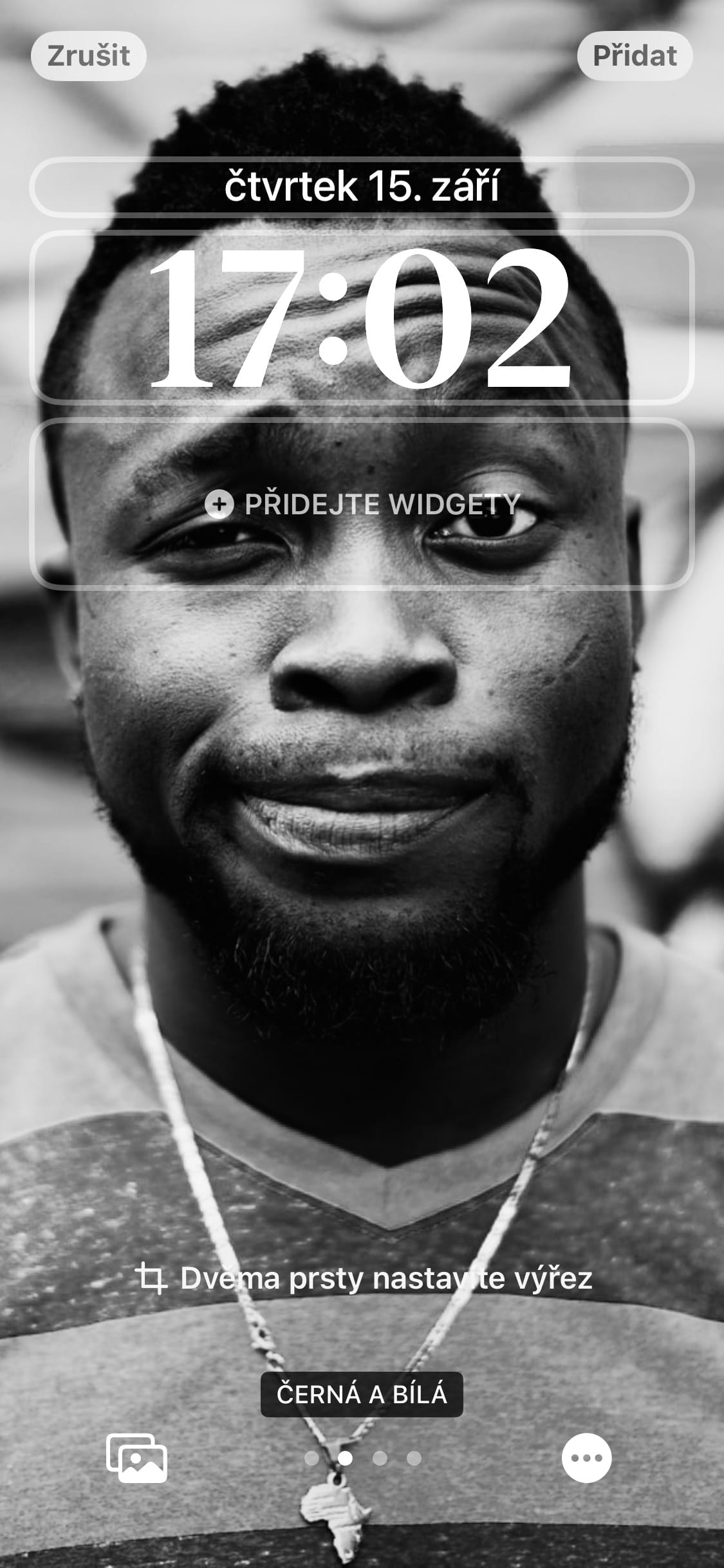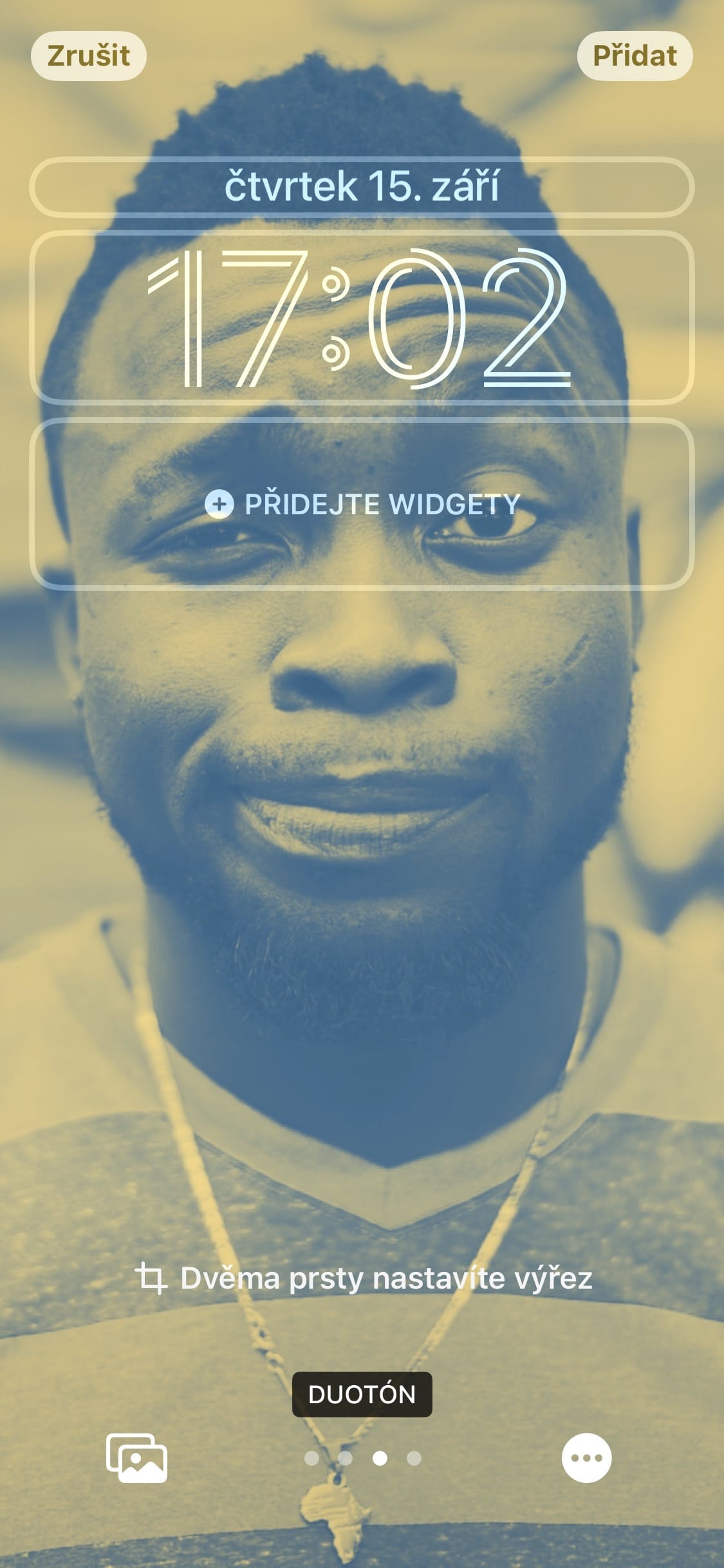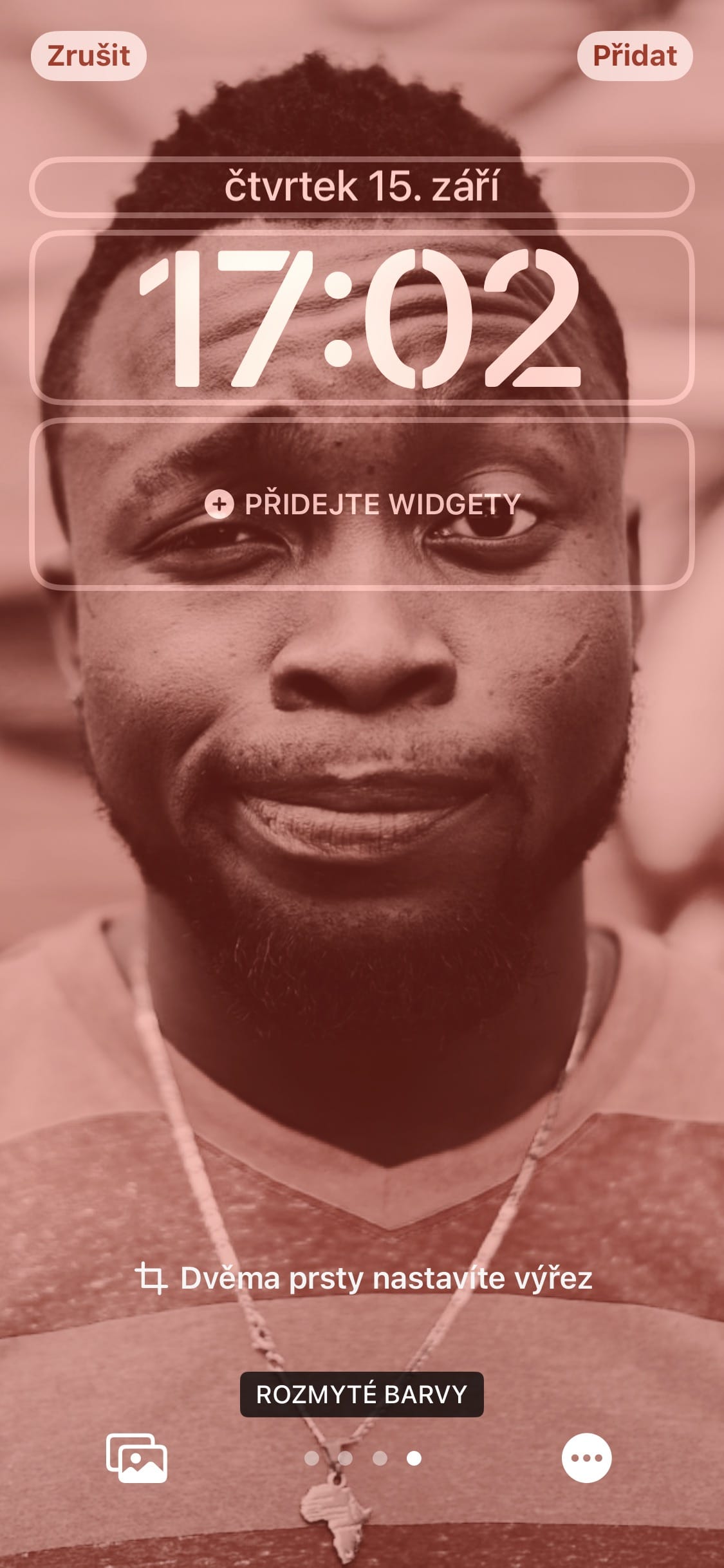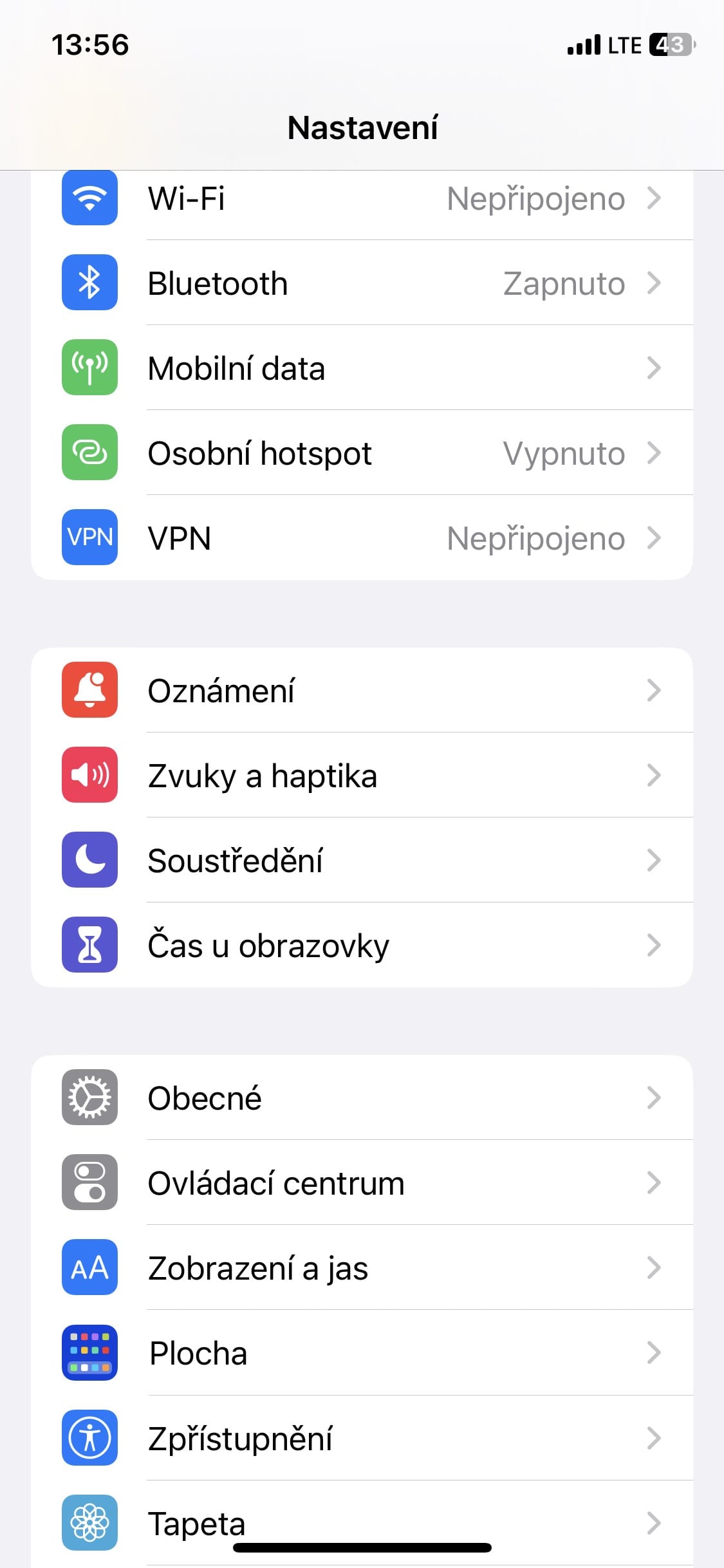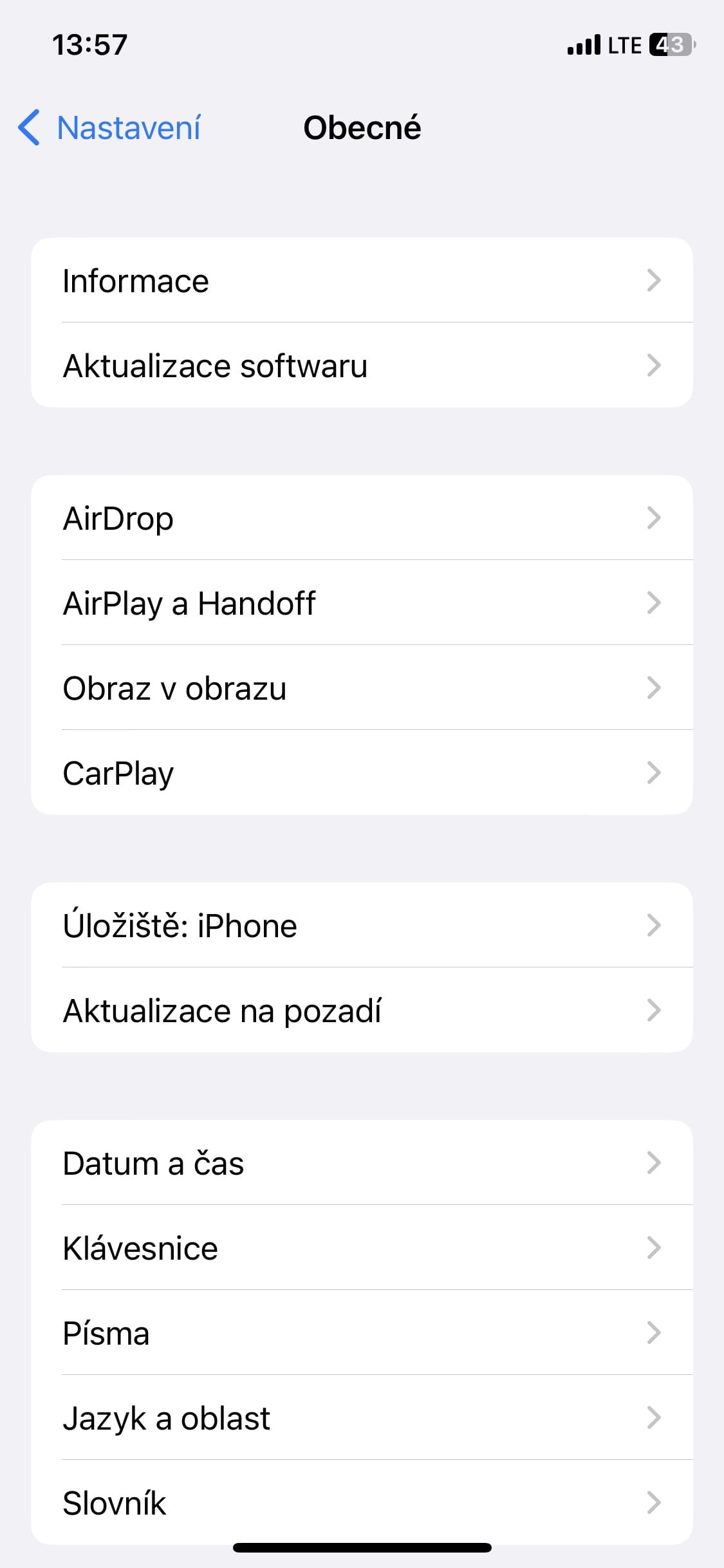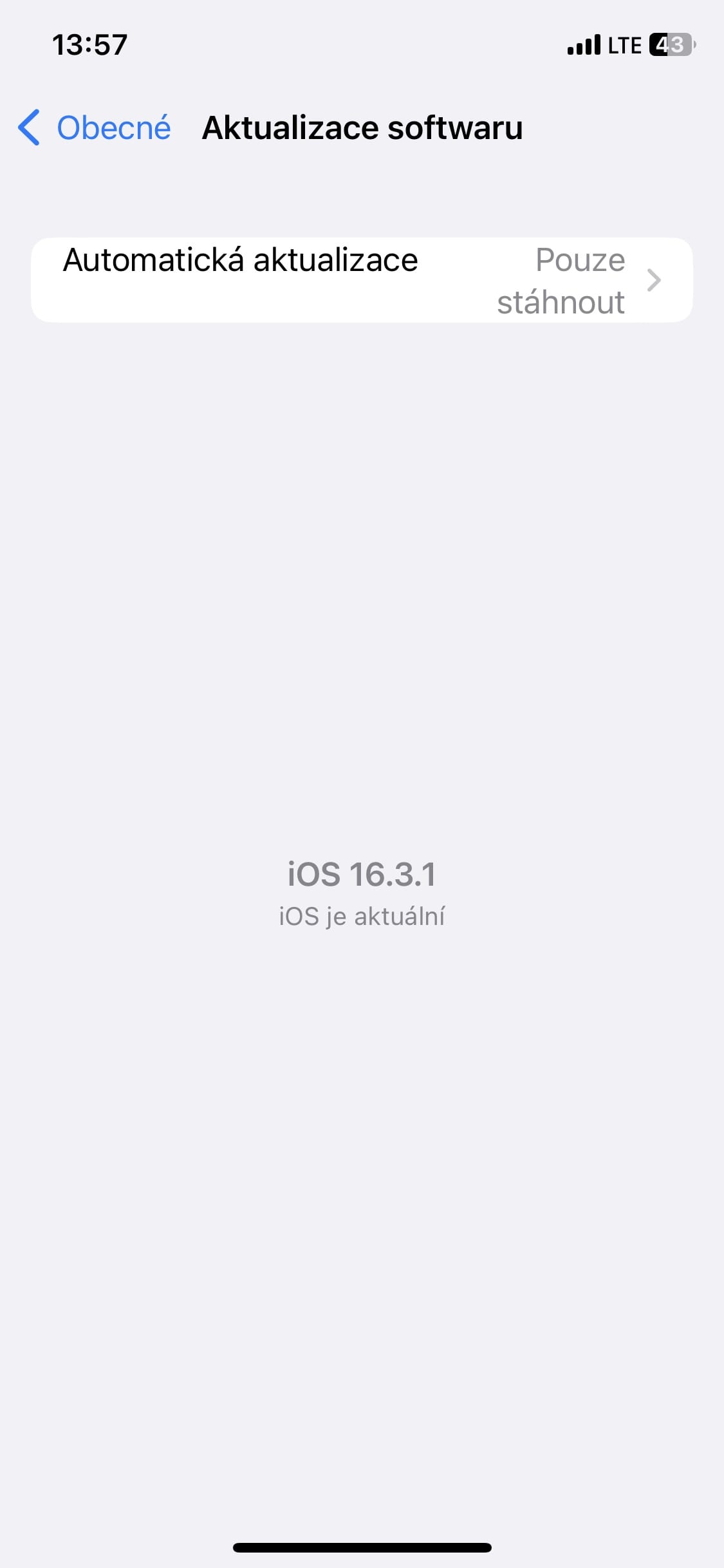Nrog rau kev tuaj txog ntawm iOS 16 operating system, Apple cov neeg siv tau txais ntau qhov kev nthuav tawm tshiab. Undoubtedly, lub feem ntau saib-grabbing feature yog lub redesigned xauv npo, uas yuav tsum customized raws li tus neeg siv cov kev xav tau. Kev them nyiaj yug rau widgets kuj tuaj txog, ua tsaug uas koj tuaj yeem muaj cov ntsiab lus ntawm tag nrho cov ntaub ntawv tsim nyog ncaj qha los ntawm lub xauv npo. Tab sis peb tsis tuaj yeem hnov qab txog kev txhim kho rau hom kev tsom xam, ib lub tsev qiv ntawv yees duab sib koom ntawm iCloud, nthuav kev xaiv hais txog iMessage lus thiab ntau lwm tus.
Txij li thaum qhov kev nthuav qhia ntawm iOS 16 nws tus kheej, cov saum toj no-hais kev nrhav tau hais lus tshaj plaws. Txawm li cas los xij, ib txhia ntawm lawv tsis nco qab lawm. Ntawm no peb tuaj yeem suav nrog lub npe hu ua Rapid Security hloov tshiab lossis Ceev Kev Ruaj Ntseg Teb, uas kuj tuaj ua ke nrog iOS 16. Cia peb saib seb qhov kev hloov tshiab ceev ceev yog dab tsi thiab lawv yog dab tsi rau thaum kawg.
Nws yuav yog txaus siab rau koj

Rapid Security Response: Kev ruaj ntseg sai sai
Yog li, raws li peb tau hais los saum no, ib yam khoom tshiab hu ua Rapid Security Response, hauv Czech Kev ruaj ntseg ceev ceev, tuaj txog nrog kev tuaj txog ntawm iOS 16 operating system. Qhov tseeb, txawm li cas los xij, cov xov xwm no tseem cuam tshuam rau lwm lub tshuab xws li iPadOS thiab macOS thiab yog li ntawd tsis yog qhov khaws cia ntawm cov kua xov tooj. Tam sim no mus rau lub hom phiaj nws tus kheej. Raws li lub npe nws tus kheej qhia, qhov no yog ib qho kev hloov tshiab ntawm cov cuab yeej ceev los kho cov kab mob tseem ceeb tshaj plaws uas cuam tshuam nrog qhov muab version. Txawm li cas los xij, qhov no tsis yog qhov hloov kho mus rau qhov yuav los tom ntej. Yog li, Apple tau xyaum qhia txog qhov muaj txiaj ntsig zoo, ua tsaug uas nws tuaj yeem xa cov kev daws teeb meem kev nyab xeeb rau cov neeg siv yuav luag tam sim ntawd, tsis tas yuav yuam lawv ua qhov hloov tshiab loj lossis hloov kho mus rau qhov tshiab dua.
Lub Cupertino loj heev yog li tuaj yeem ua kom muaj kev ruaj ntseg ntau dua los ntawm Kev Ruaj Ntseg Kev Ruaj Ntseg Response kev ruaj ntseg hloov tshiab, uas feem ntau tsis txawm tias lawv tsis tas yuav rov pib dua qhov system, uas tuaj yeem sawv cev rau qee yam kev cuam tshuam. Ib yam li ntawd, nws tseem tuaj yeem tshem tawm cov kev hloov tshiab ntawm tus kheej sai sai yam tsis muaj kev txwv. Txhawm rau ua kom tiav, Kev Ruaj Ntseg Kev Ruaj Ntseg tshiab muaj txoj haujlwm meej meej - kom lub cuab yeej ruaj ntseg li sai tau los ntawm kev hloov kho kev ruaj ntseg sai.
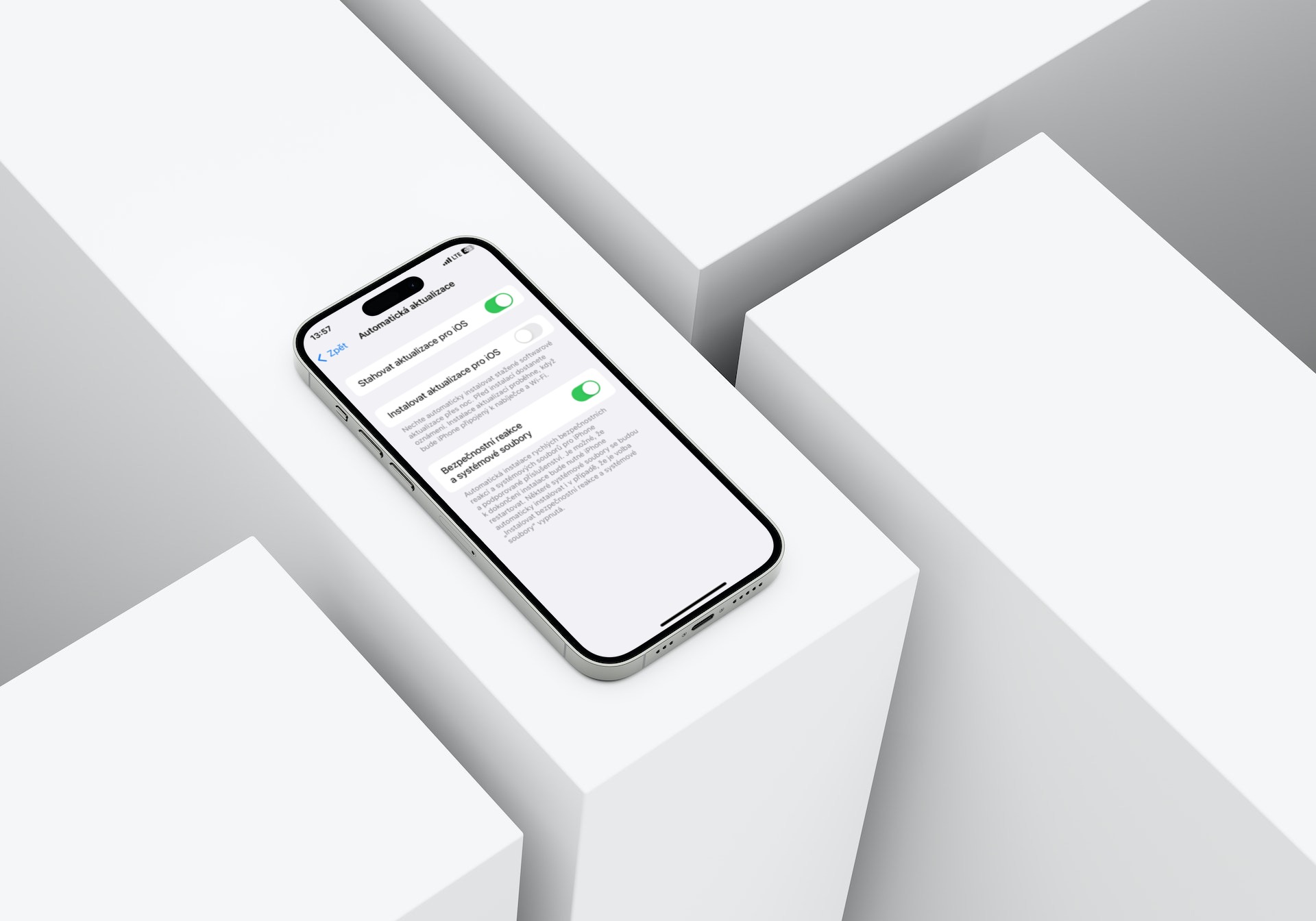
Yuav ua li cas qhib Rapid Security Response
Thaum kawg, cia peb saib yuav ua li cas thiaj li qhib lub luag haujlwm nws tus kheej. Raws li peb tau hais los saum toj no, qhov no yog ib qho khoom siv tau zoo uas yog qhov tsim nyog, vim nws yuav pab koj nrog kev ruaj ntseg ntawm koj lub cuab yeej. Ua tsaug rau qhov no, koj yuav muaj Kev Ruaj Ntseg Ruaj Ruaj Ruaj Khov tshiab muaj, uas daws qhov muaj peev xwm ua txhaum cai. Txhawm rau qhib, tsuas yog mus rau Chaw> General> Software Update> Tsis Siv Neeg Hloov Kho> Kev ruaj ntseg teb thiab cov ntaub ntawv system. Yog li qhib qhov kev xaiv no, uas yuav ua rau koj lub cuab yeej tau txais kev hloov kho sai. Koj tuaj yeem pom cov txheej txheem tiav hauv cov duab hauv qab no.