Yog tias koj muaj Apple Watch, koj paub tseeb tias koj xav tau lub iPhone siv nws. Kua ntse saib tsis tuaj yeem ua ke nrog lwm lub cuab yeej, xws li iPad. Yog li ntawd, yog tias koj tsis muaj lub iPhone, nws tuaj yeem xaus lus tias Apple Watch tsuas yog tsis muaj txiaj ntsig rau koj. Txawm hais tias Apple Watch tuaj yeem ua haujlwm ntawm tus kheej ntawm iPhone, nws tsuas yog ua haujlwm ntau dhau ntawm iPhone. Yog li nws tsis yog teeb meem mus jogging thiab mloog suab paj nruag nrog Apple Watch tsis muaj iPhone, piv txwv li, tab sis koj tsis tuaj yeem hu xov tooj ntawm Apple Watch yam tsis muaj iPhone. Qee lub sij hawm, koj tuaj yeem pom koj tus kheej nyob rau hauv qhov xwm txheej uas koj Apple Watch qhia lub cim xov tooj hla, qhia tias lub moos tsis txuas nrog koj lub iPhone. Cia wb mus saib ua ke yuav ua li cas thaum Apple Watch tsis tuaj yeem txuas rau iPhone.
Nws yuav yog txaus siab rau koj
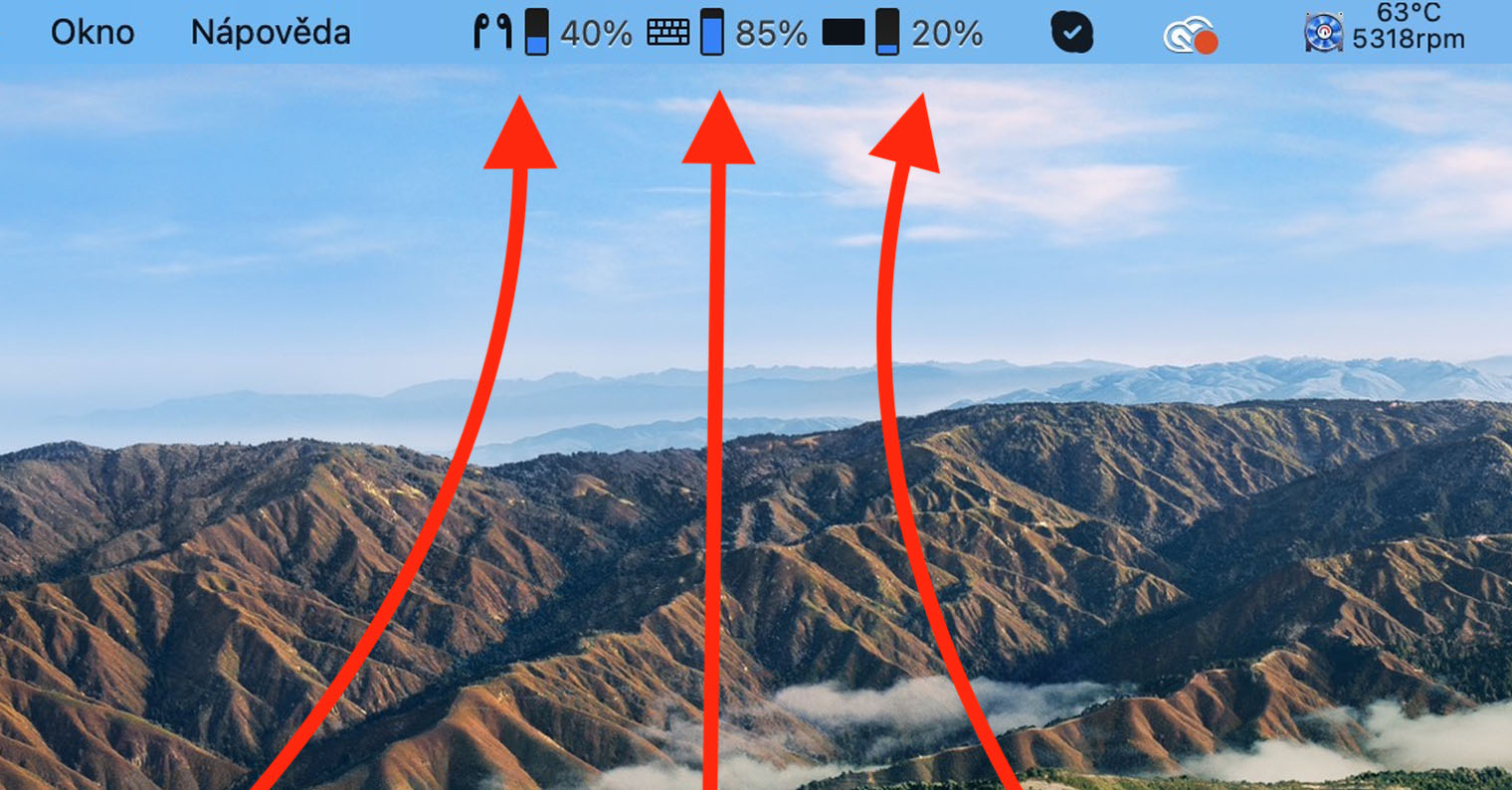
Tshawb xyuas kev sib txuas ntawm Apple Watch thiab iPhone
Txhawm rau kom Apple Watch thiab iPhone sib txuas lus nrog ib leeg, nws yog ib qho tsim nyog uas ob lub cuab yeej txuas nrog Bluetooth - qhov no txhais tau tias Bluetooth yuav tsum ua haujlwm ntawm ob qho khoom siv. Yog li ua ntej koj yuav tsum xyuas Bluetooth ntawm iPhone. Hauv qhov no, kuv tsis pom zoo kom kuaj xyuas hauv qhov chaw tswj hwm, tab sis ncaj qha rau hauv Chaw. Tom qab qhib lub app haiv neeg no, txav mus rau ntu Bluetooth thiab ntawm no raws li rooj plaub no Bluetooth pab tig cov keyboards rau. Ces tsis txhob hnov qab nyob rau hauv daim ntawv teev cov pab kiag li lawm hauv qab no tshawb xyuas yog koj txuas mus rau Apple Watch. Yog tias txhua yam zoo, ces nws yog ib qho tsim nyog los xyuas qhov kev sib txuas ntawm lub apple watch. Ua ntej, nws yog taws thiab ces nias digital crown, uas yuav coj koj mus rau daim ntawv thov. Ces nyem rau ntawm daim ntawv thov no Kev teeb tsa, nyob rau hauv uas ces txav mus rau seem Bluetooth. Tawm ntawm ib yam dab tsi ntawm no hauv qab no thiab xyuas seb lawv puas muaj Apple Watch active bluetooth.
Qhov deb ntawm cov khoom siv thiab reboot
Yog tias, siv cov kab lus saum toj no, koj pom tias koj muaj Bluetooth ua haujlwm ntawm ob lub cuab yeej, thiab tsis muaj teeb meem hauv cov chaw sib txuas, ces muaj lwm qhov ua tau yog vim li cas koj Apple Watch tsis xav txuas rau iPhone. Feem ntau, lub moos tsis tuaj yeem txuas rau iPhone vim nws nyob deb dhau ntawm nws. Nws yuav tsum raug sau tseg tias txhawm rau txuas Apple Watch rau iPhone, nws yog ib qho tsim nyog uas ob lub cuab yeej yuav tsum nyob hauv Bluetooth ntau, piv txwv li hauv ob peb meters, qhov siab tshaj plaws ntawm kaum meters. Nco ntsoov tias txhua qhov teeb meem lossis phab ntsa tuaj yeem txo qhov ntau ntawm Bluetooth. Qhov ntau tuaj yeem yog li ob peb kaum metres hauv qhov chaw qhib, thaum nyob hauv ib lub tsev qhov ntau tuaj yeem txo qis rau ob peb meters vim yog phab ntsa.
Yog tias koj nrog koj lub moos ze ntawm iPhone, ntawm chav kawm, tsis txhob hnov qab qhov zoo qub rov pib dua. Ua ntej, reboot koj Apple Watch los ntawm kev ua li ntawd koj tuav lub khawm sab (tsis yog cov yas yas) kom txog thaum nws tshwm ntawm lub desktop sliders. Tom qab ntawd swb tom qab lub slider Tua tawm. Na iPhone 8 thiab tshaj tuav sab / sab saum toj khawm, on iPhone X thiab tom qab ntawd tom qab ntawd khawm sab ua ke nrog khawm kom nce lub ntim, kom txog thaum sliders tshwm rau ntawm lub desktop. Tom qab ntawd swb tom qab lub slider Swipe los tua. Tsis txhob hnov qab ob qho khoom siv tom qab tua nws tig dua nrog cov khawm fais fab.
Rov ua dua koj lub moos nrog koj iPhone
Yog tias tsis muaj ib qho ntawm cov lus qhia saum toj no tau pab koj thiab lub moos tseem tsis tuaj yeem txuas nrog lub iPhone, nws yuav tsum tau ua kom tiav qhov rov pib dua ntawm lub moos. Koj ua qhov no rov pib dua los ntawm koj lub moos koj qhib thiab ces nias digital crown, uas yuav coj koj mus rau daim ntawv thov. Tom qab ntawd qhib daim ntawv thov no Nastaven thiab nyem rau ntawm ntu Feem ntau. Thaum koj ua, tawm mus txhua txoj hauv kev thiab nyem lub thawv Pib dua. Ntawm no, txhua yam koj tau ua yog nias lub pob lwv cov ntaub ntawv thiab kev teeb tsa thiab lees paub qhov kev txiav txim. Tom qab ntawd, koj tsuas yog xav tau nyob rau hauv daim ntawv thov Watch tau ua hauv iPhone kev sib tw tshiab. Qhov no yuav txiav txim qhov teeb meem software. Yog tias rov pib dua lub moos tsis pab, feem ntau yuav yog ib qho ntawm koj cov cuab yeej muaj teeb meem kho vajtse.
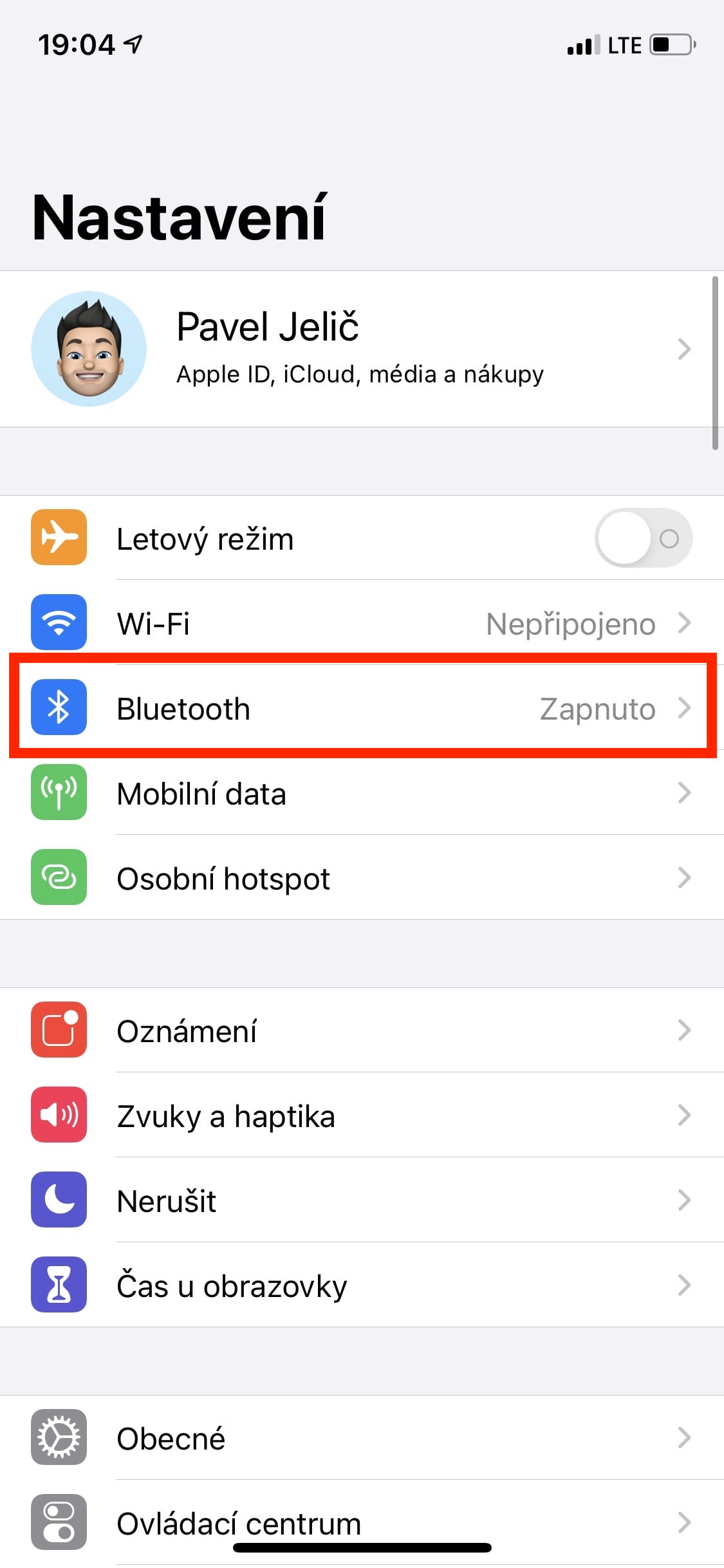

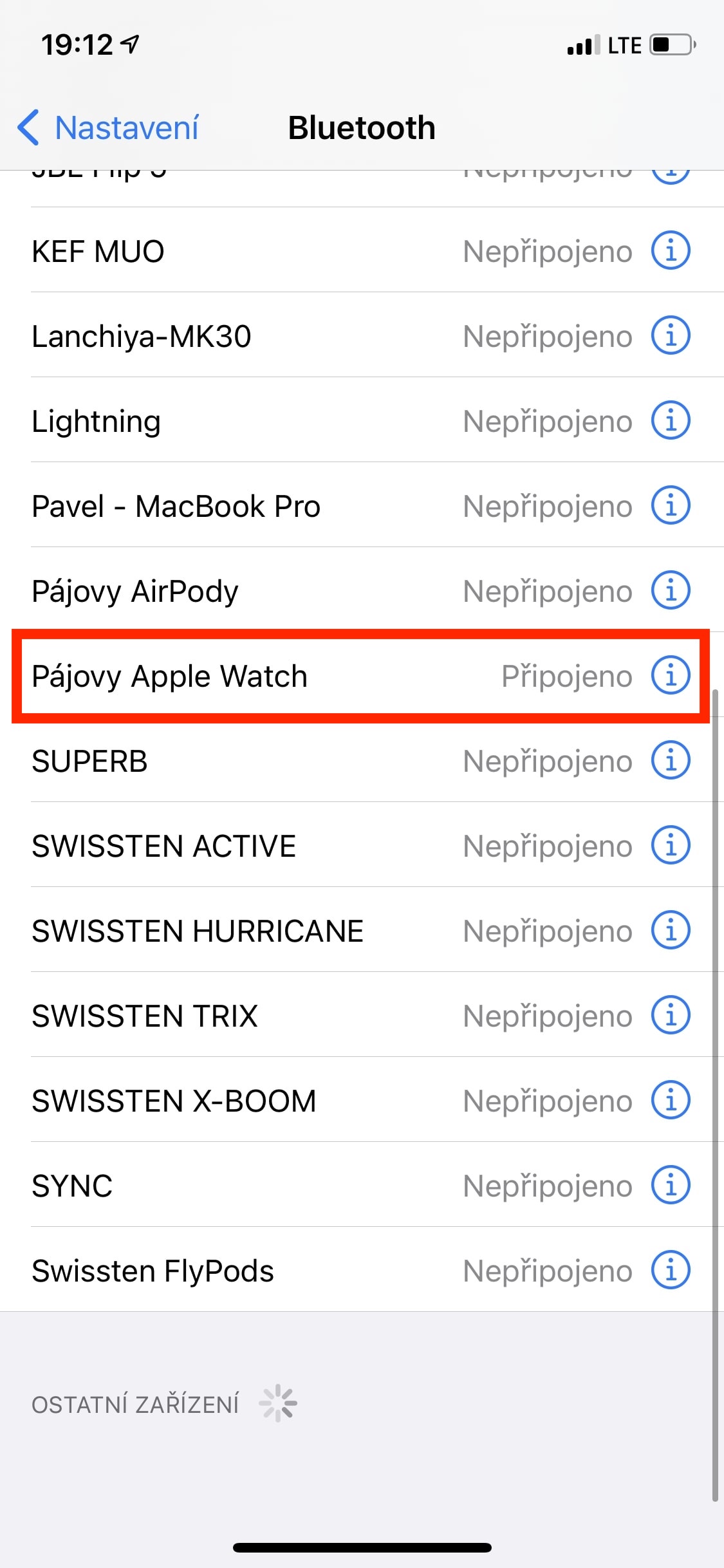

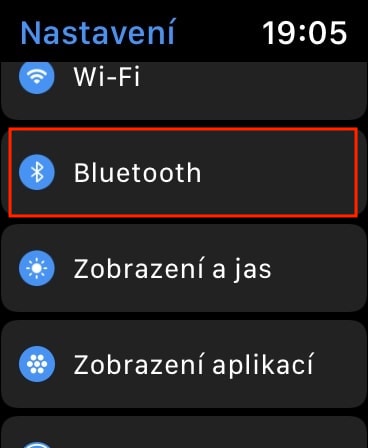

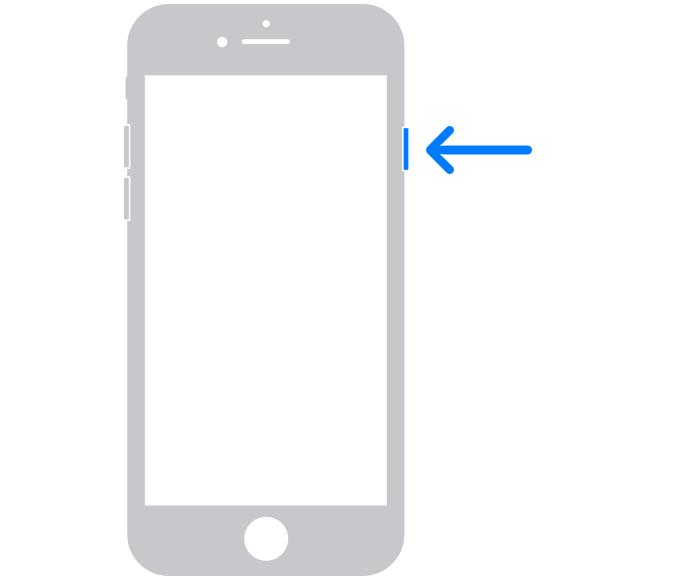
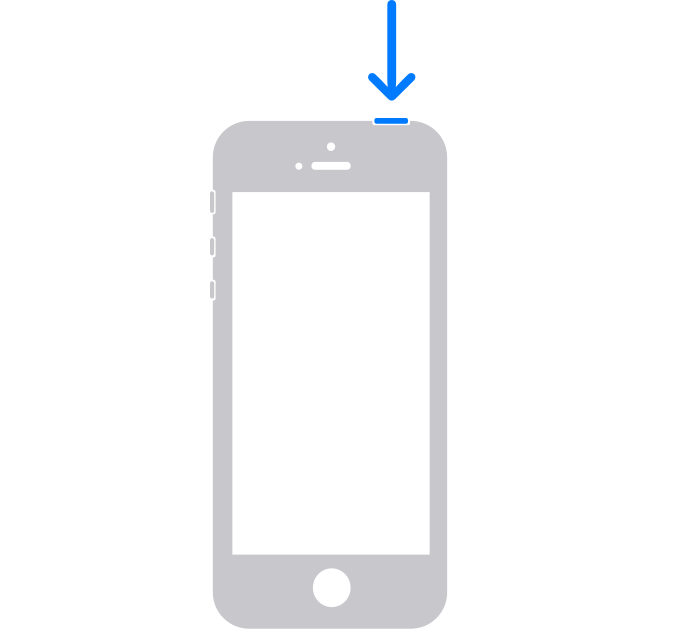
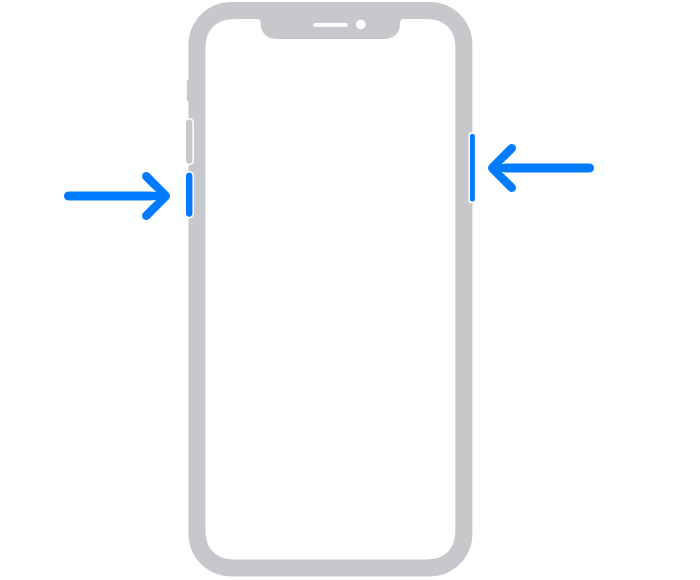

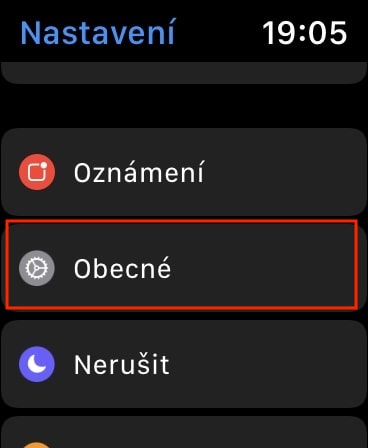

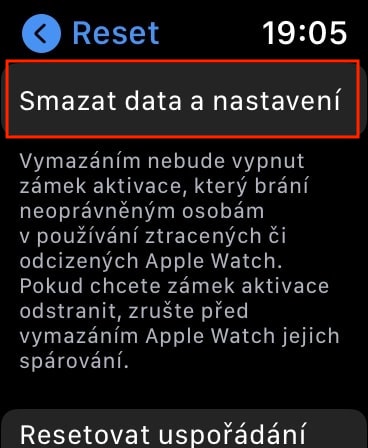
Kuv muaj ib tug iPhone 6 thiab kuv xav yuav ib lub kua saib. Lawv puas yuav spar?