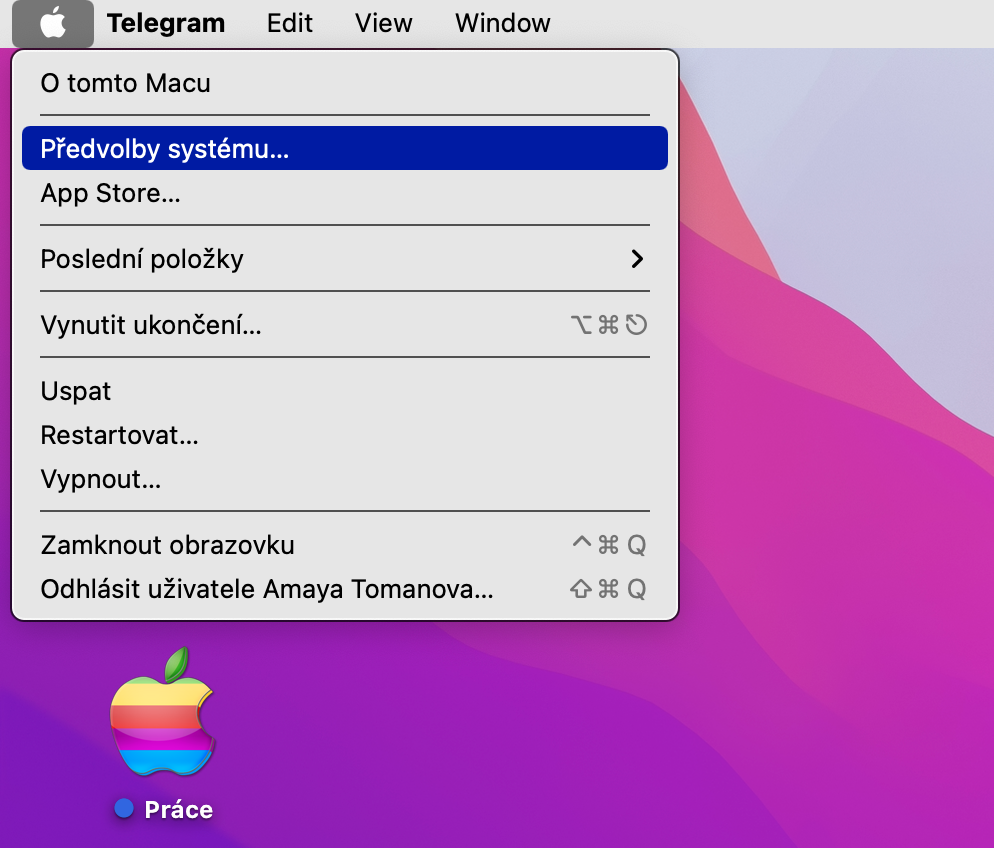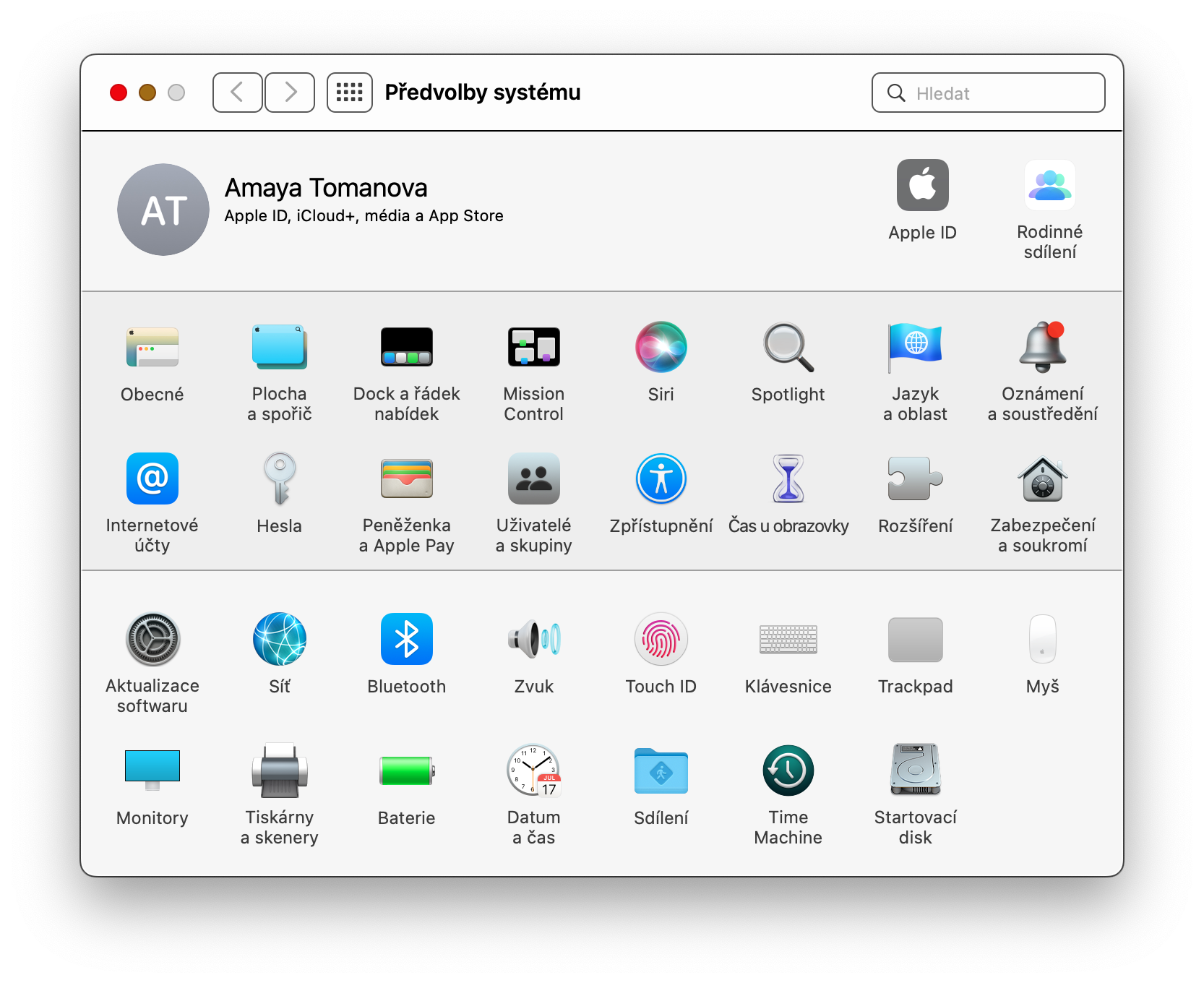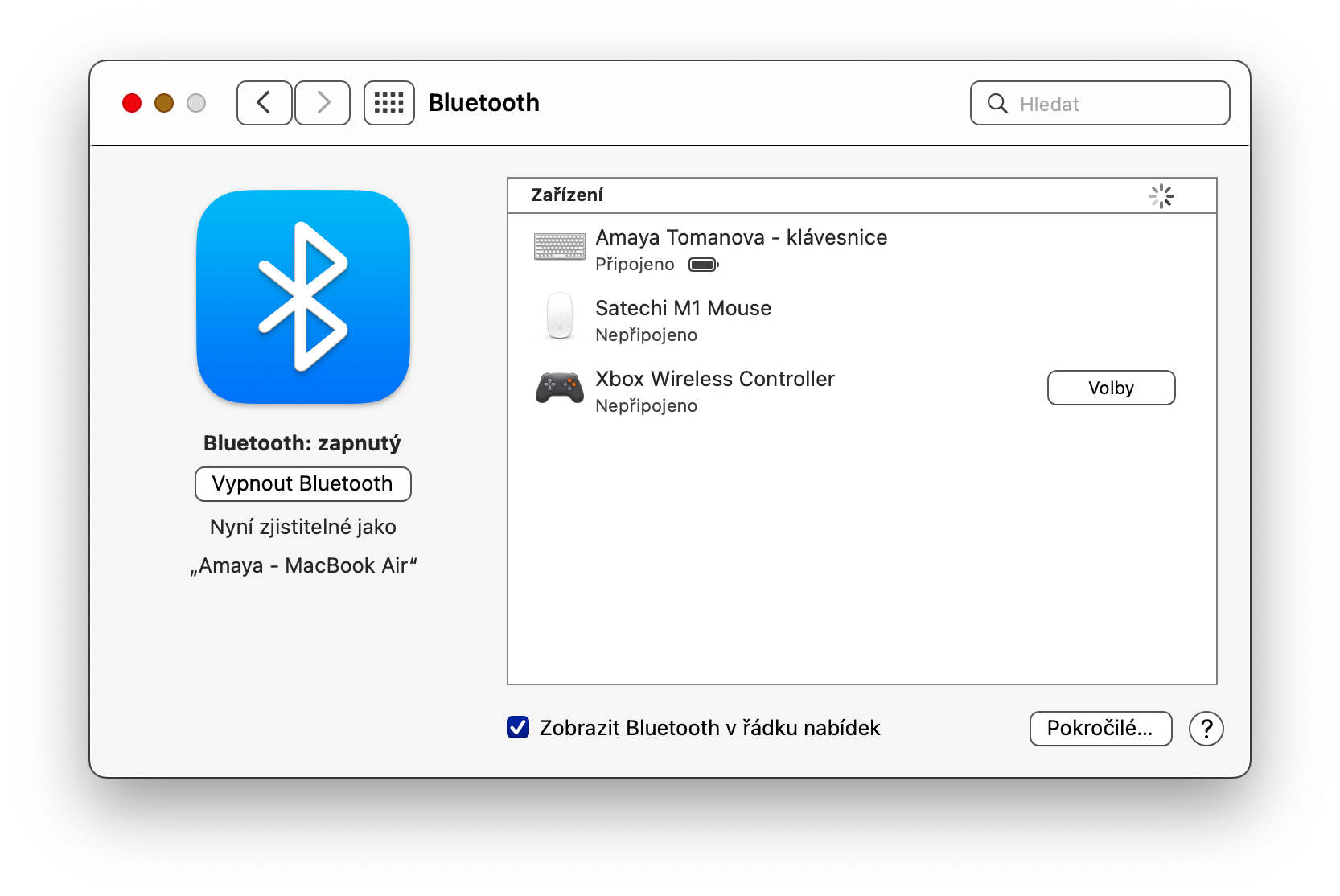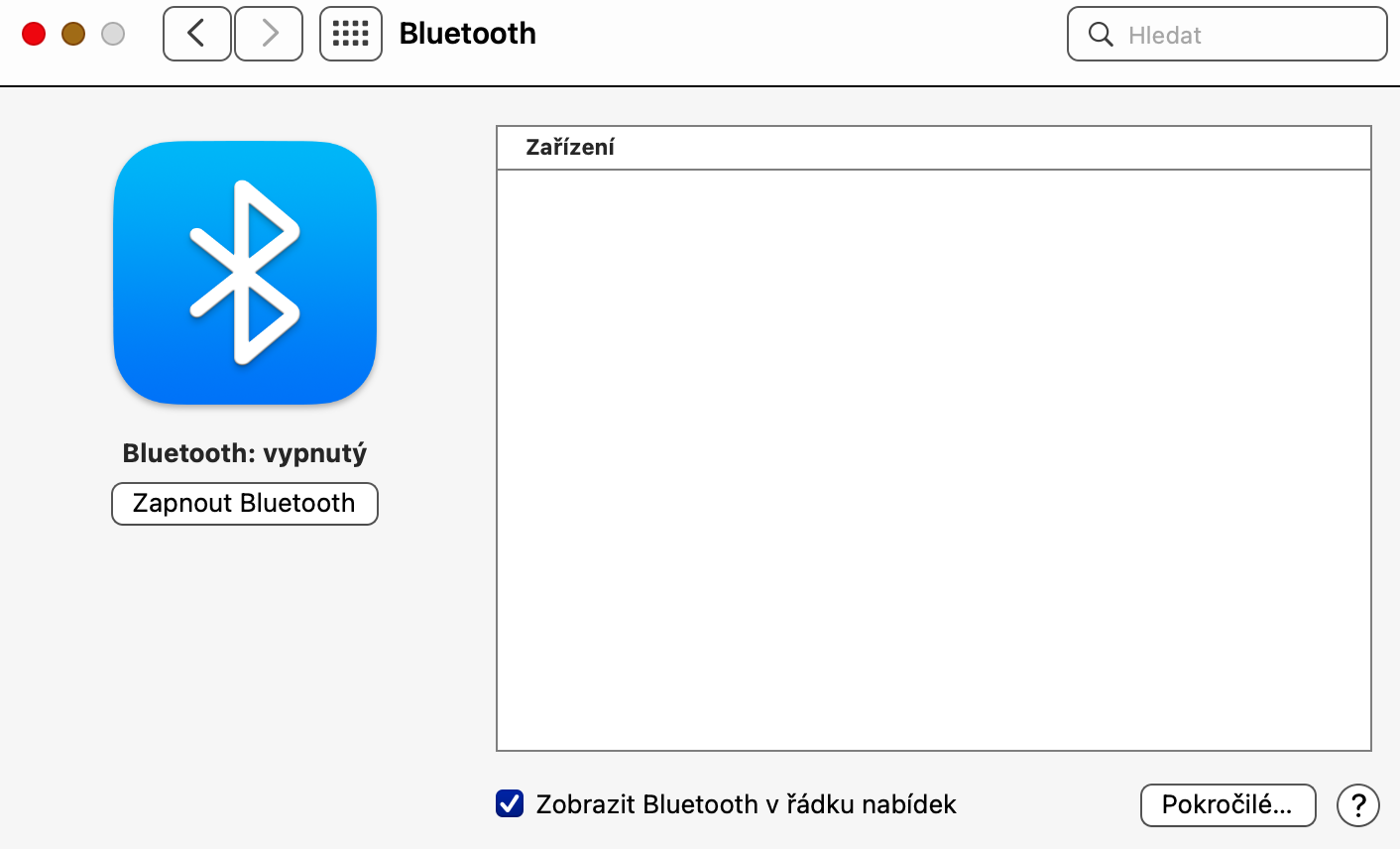Ntau ntawm peb vam khom Bluetooth technology rau ntau yam laj thawj, thiab kev ua haujlwm ntawm Mac tsis muaj qhov tshwj xeeb. Yog li ntawd, nws yog qhov nyuaj heev thaum kev sib txuas Bluetooth tsis ua haujlwm raws li nws yuav tsum tau ua. Nov yog qee cov lus qhia los sim thaum koj muaj teeb meem Bluetooth ntawm koj Mac.
Nws yuav yog txaus siab rau koj

Software hloov tshiab thiab unpairing
Yog tias koj tseem tsis tau sim ib kauj ruam los txhim kho koj qhov kev sib txuas Bluetooth tsis tau, koj tuaj yeem pib nrog cov classics ntawm kev hloov kho software thiab kho qhov kev sib txuas. Txhawm rau txheeb xyuas yog tias koj qhov kev khiav haujlwm tsis tu ncua, nyem rau ntawm ntawv qhia zaub mov -> Txog Lub Khoos phis tawj no -> Software Hloov tshiab nyob rau sab saum toj sab laug ntawm koj Mac. Tom qab ntawd, los ntawm cov ntawv qhia zaub mov, txav mus rau Qhov Kev Nyiam, qhov twg koj nyem rau ntawm Bluetooth -> Tig Bluetooth, thiab tom qab ib pliag, tig rau kev sib txuas dua los ntawm nyem rau ntawm Tig Bluetooth. Koj tseem tuaj yeem tshem tawm thiab rov ua dua ib tus neeg Bluetooth li nrog koj lub Mac los ntawm txhaj rau lub cim Bluetooth hauv cov ntawv qhia zaub mov nyob rau sab saum toj ntawm koj Mac lub vijtsam. Yog tias cov kauj ruam no tsis ua haujlwm, koj tuaj yeem txav mus rau cov lus qhia tom ntej.
Nrhiav obstacles
Apple hais hauv daim ntawv txhawb nqa tias yog tias koj tab tom ntsib teeb meem Bluetooth tsis sib xws, nws yog ib lub tswv yim zoo los kuaj xyuas kev cuam tshuam. Yog tias koj muaj teeb meem nrog kev sib txuas Bluetooth ntawm koj lub Mac, sim txav lub cuab yeej los ze zog rau koj Mac lossis tshem tawm cov teeb meem uas yuav nyob hauv txoj kev. Yog tias koj muaj lub router dual-band, sim txuas qee cov khoom siv Wi-nkaus mus rau 5GHz band, raws li Bluetooth siv 2,4GHz, uas tej zaum yuav congested. Tua tawm USB cov khoom siv uas tsis siv, thiab tseem zam cov teeb meem loj thiab impermeable, nrog rau kev faib lossis cov ntxaij vab tshaus, nruab nrab ntawm Mac thiab Bluetooth ntaus ntawv.
Nws yuav yog txaus siab rau koj

Pib dua Bluetooth module
Lwm kauj ruam uas koj tuaj yeem ua tau los sim kho Bluetooth txuas teeb meem ntawm koj Mac yog rov pib dua Bluetooth module. Rau qhov no koj yuav xav tau Terminal, uas koj tuaj yeem tso tawm, piv txwv li, ntawm Finder - Daim Ntawv Thov - Utilities - Terminal. Nkag mus rau cov lus txib hauv Terminal hais kom ua kab sudo pkill bluetoothd thiab nias Enter. Yog tias tsim nyog, sau tus password, tom qab ntawd rov pib koj Mac.
Nws yuav yog txaus siab rau koj