Ob Apple smartwatch qauv nrog kev txhawb nqa LTE tau raug muag hauv Czech koom pheej. Cov no yog Series 6 thiab Apple Watch SE. Koj tuaj yeem yuav lawv los ntawm ntau tus neeg muag khoom, tab sis tib tus neeg teb xov tooj uas koj tuaj yeem siv tau tag nrho yog T-Mobile. Nrog nws, lub moos ua haujlwm ntawm nws tus kheej ntawm 4G LTE thev naus laus zis nyob rau hauv tib lub xov tooj uas koj muaj nrog koj txoj kev npaj txawb.
Kev sib txuas
Cov cuab yeej qub tshaj plaws uas koj tuaj yeem siv LTE hauv Apple Watch yog iPhone 6S nrog iOS 14. Koj tsuas tsis tuaj yeem ua ke lub moos nrog lub iPhone qub. Pairing tshwm sim ntawm Apple Watch apps, uas koj kuj qhib Apple Watch Connection service. Ntau Apple Watch cov khoom siv tuaj yeem ua ke nrog ib lub iPhone. Koj tsis txhob ua khub koj Apple Watch nrog cov khoom siv uas tsis yog iPhone 6S thiab tom qab, txawm tias lawv nyob LTE lossis tsis.
T-Mobile hais tias nws tau lees tias lub luag haujlwm ntawm lub moos nkaus xwb rau Apple Watches yuav hauv Czech koom pheej, tab sis feem ntau txhua yam yuav tsum ua haujlwm rau cov watches yuav hauv European lag luam.
Nws yuav yog txaus siab rau koj

Cov nqi se
Cov phiaj xwm sib xws rau kev ua kom Apple Watch Connection service yog T-Mobile cov phiaj xwm los ntawm My Plan tiam, My Free Plan, My Student plan. Rau cov neeg siv khoom lag luam, cov kev pabcuam Apple Watch Connection tau sib haum nrog cov phiaj xwm Tariffs rau kev lag luam thiab cov phiaj xwm los ntawm cov neeg laus ntawm Profi tailored thiab feeb cov phiaj xwm. Cov kev pabcuam tsis tau txais kev txhawb nqa rau daim npav them ua ntej.
Yog tias koj txiav txim siab tsis siv qhov kev pabcuam, koj tsuas yog deactivate nws hauv Watch app ncaj qha ntawm koj lub iPhone. Koj tseem tuaj yeem kaw qhov kev pabcuam hauv kev pabcuam tus kheej ntawm T-Mobile.cz lub vev xaib lossis hauv My T-Mobile daim ntawv thov. Koj yuav tsis raug them rau qhov kev pab cuam los ntawm lub sijhawm them nqi tom ntej.
Nws yuav yog txaus siab rau koj

Nqe
Nqe ntawm kev pabcuam Apple Watch Kev Sib Txuas yog CZK 99 ib hlis. Cov neeg siv khoom uas qhib nws hauv ib xyoos ntawm kev tshaj tawm cov kev pabcuam, piv txwv li los ntawm Lub Rau Hli 14, 6, yuav tau txais thawj peb lub hlis dawb. Lub e-sim tsis yog daim npav lub cev thiab tau txais kev rub tawm thaum koj txuas lub moos nrog koj lub xov tooj. T-Mobile tab tom sim kom tau txais txiaj ntsig zoo tshaj plaws ntawm nws thawj qhov chaw ntawm cov neeg ua haujlwm hauv kev txhawb nqa saib nrog LTE, uas yog vim li cas nws kuj tau npaj cov luv nqi ntawm cov watches ua ib feem ntawm cov nqi se thiab cov nyiaj pab ntxiv.
Nws yuav yog txaus siab rau koj

Txhua tus neeg siv T-Mobile uas qhib lossis txuas ntxiv lawv daim ntawv cog lus tam sim no tuaj yeem ua kom zoo dua ntawm qhov kev tshwj xeeb thiab tau txais txhua tus qauv Apple Watch nrog tus nqi luv nqi txog li CZK 7. Xav paub ntau ntxiv txog tus nqi ntawm lub moos thiab cov kev pabcuam muaj cov vev xaib. Nws yog vim li no pom tseeb tias tus neeg teb xov tooj tab tom sim rub tus neeg muag khoom kom deb ntawm kev sib tw nrog qhov kev txiav txim no. Seb nws puas tseem yuav pom. Yog lawv ua li ntawd ces lawv yeej yuav tso ib tug xovxwm tshaj tawm txog nws, yog tias tsis yog, yuav muaj kev ntsiag to ntawm tus taw.
Saib seb dab tsi tshiab hauv watchOS 8
Tus nqi ntawm lub moos pib nrog 40mm qauv rau ib tug dlej heev 9 CZK. Rau koj yuav them CZK 10 rau tus qauv loj ntawm tib lub koob, uas yog twv yuav raug hu tsis yog tus nqi uas yuav tshaj li tus nqi ib txwm muaj ntawm Apple Watch, qhov txawv txav. Yog tias peb tab tom tham txog Series 6 aluminium qauv, koj lawv pib ntawm CZK 14 a xaus ntawm CZK 15. Koj tuaj yeem tau txais qhov pheej yig tshaj steel Saib nrog LTE kev txhawb nqa hauv 40 hli version nrog silicone pluaj kis las rau tus nqi ntawm CZK 18. Cov qauv hlau kim tshaj plaws yog 44mm version nrog Milanese rub rau 21 CZK.
Nws yuav yog txaus siab rau koj

Nws yuav coj kuv li cas?
Apple Watch Cellular ua haujlwm txawm tias tsis muaj iPhone. Yog li koj tuaj yeem hu los ntawm koj tus lej xov tooj yam tsis tas yuav nyob ze koj lub xov tooj. Koj tuaj yeem siv lub suab pab Siri, kwj suab paj nruag, siv cov kev pabcuam uas xav tau kev sib txuas ntawm lub xov tooj thiab ntau lwm yam haujlwm. Koj tuaj yeem siv ob qho tib si iPhone thiab Apple Watch LTE tib lub sijhawm lossis tag nrho ntawm nws tus kheej ntawm ib leeg - piv txwv li, thaum lub sijhawm ua kis las koj tuaj yeem tawm ntawm iPhone tom tsev thiab siv lub moos nkaus xwb. Tab sis tom qab ntawd xyuam xim rau lub sijhawm ntev ntawm lub moos, uas tsis zoo ib yam li nyob rau hauv cov ntaub ntawv ntawm lub version tsis muaj kev sib txuas. Tsis tas li ntawd, thaum koj siv GPS thiab ntsuas kev ua kis las, feem pua ntawm cov roj teeb yuav poob sai.
Nws yuav yog txaus siab rau koj

Tus neeg twg uas tsis yog T-Mobile cov neeg siv khoom, lossis tsis npaj siab hloov mus rau nws, tsis muaj hmoo rau tam sim no. Txawm li cas los xij, qhov kev vam meej ntawm kev muag khoom thiab kev ua haujlwm tuaj yeem cuam tshuam rau lwm tus neeg ua haujlwm uas twb paub nws lub tswv yim thiab tuaj yeem tsim tus nqi zoo dua. Nws tseem muaj peev xwm hais tias lawv tab tom tos rau tam sim no ua tsaug rau cov lus xaiv txog kev tuaj txog ntawm lub cim tshiab ntawm watches, uas peb tuaj yeem xav tau nyob rau lub caij nplooj zeeg.






















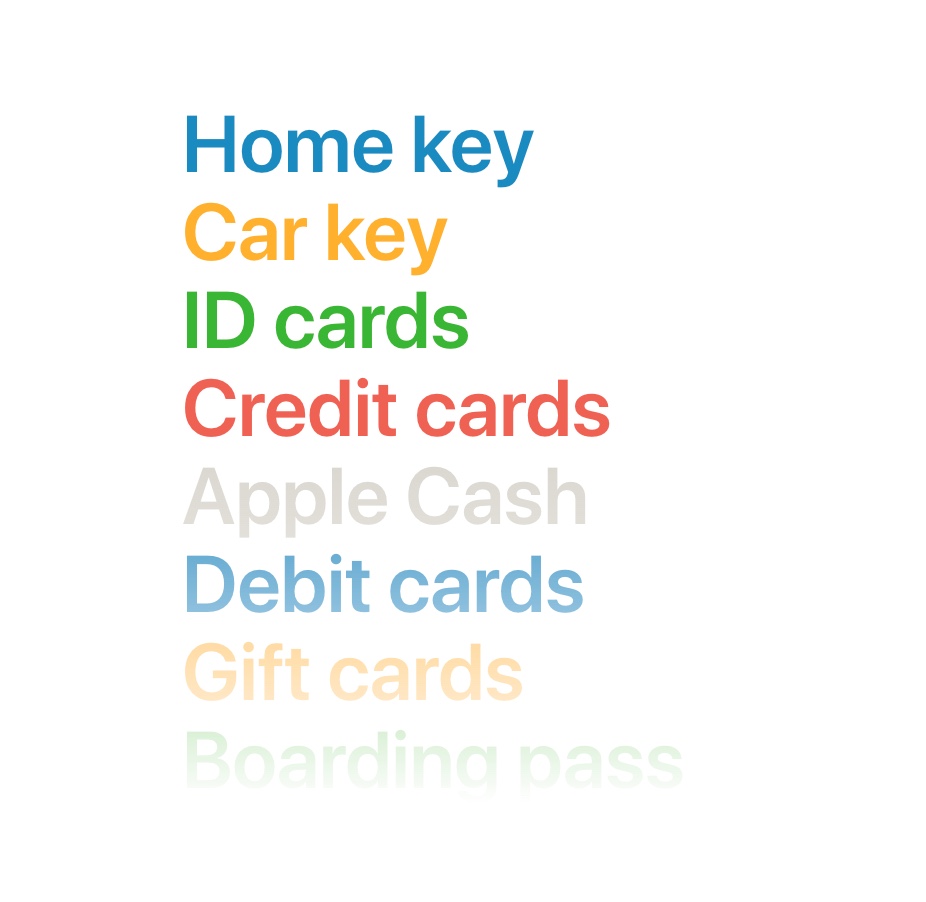





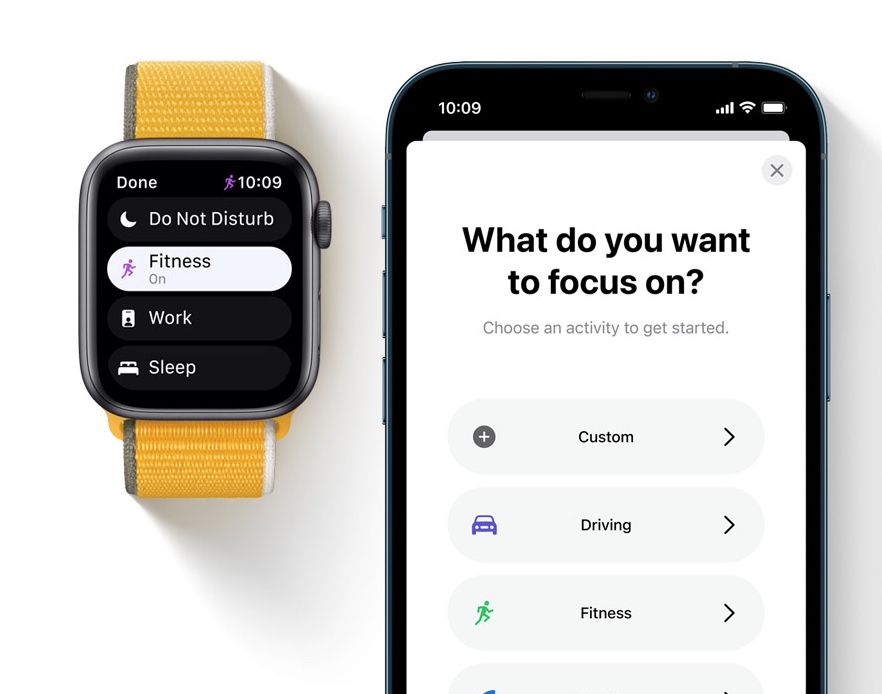
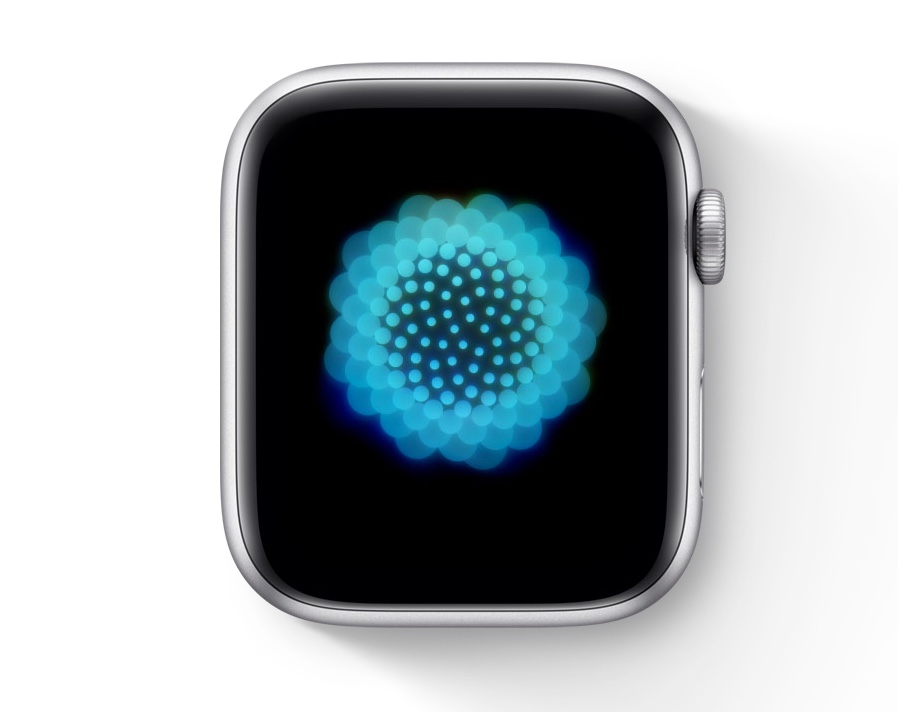

Kuv puas nkag siab yog tias ib tus neeg xaiv lub moos nrog LTE, nws them 99 CZK ib hlis rau kev siv LTE cov kev pabcuam, ntxiv rau tus nqi ntawm T-mobile txog li 500-600 CZK ib hlis? Yog li, qhov pib, zoo li nws muaj xov tooj thib 2 ntawm kev hu......
Yog lawm, nws yog txoj cai, tus nqi se tawm mus rau qee qhov 350 CZK
Nyob zoo, Kuv puas tuaj yeem nug yog tias kuv tsis nrog t-mobile, kuv yuav yuav qhov kev txhaum thib ob, uas kuv yuav upload rau lub moos, yog li kuv tuaj yeem taug qab qhov chaw ntawm lub moos hais? Nws yog qhov tseeb rau kuv tias kuv tsis tso siab rau lub moos, kuv tsuas yog ua haujlwm nrog nws saib xyuas tus menyuam. Ua tsaug