Txoj kev them nyiaj Apple Pay yog ib qho ntawm cov khoom siv nrov tshaj plaws ntawm cov neeg muag kua txiv feem ntau. Apple tuaj nrog nws rov qab rau xyoo 2014, thiab koj tuaj yeem siv nws them ntawm iPhone lossis Apple Watch. Thaum ua kev yuav khoom hauv khw, tsis tas yuav rub tawm daim npav them nyiaj - tsuas yog mus rau lub davhlau ya nyob twg nrog koj lub xov tooj lossis saib thiab txheeb xyuas cov nyiaj them poob haujlwm. Txhua yam ua haujlwm sai, nyab xeeb thiab intuitively. Tom qab tag nrho, qhov no yog qhov tseeb vim li cas cov neeg siv tam sim ntawd nyiam qhov haujlwm no heev. Tab sis Czech cov neeg cog qoob loo yuav tsum tau tos kom txog thaum 2019, thaum nws tau tshaj tawm hauv peb lub tebchaws thiab.
Nws yuav yog txaus siab rau koj

Xyaum cov kev pabcuam tib yam kuj tuaj yeem pom nyob rau sab nraud ntawm lub barricade, piv txwv li rau cov xov tooj nrog Android operating system. Qhov no yog qhov chaw Google Them nyob, uas ua haujlwm zoo ib yam thiab xav tau NFC nti rau nws txoj haujlwm - ib yam li nws ua ntawm iPhones. Txawm hais tias ob txoj hauv kev tseem ceeb tib yam, Apple Pay tseem nrov dua hauv lub qhov muag ntawm ntau tus neeg siv vim qee yam. Vim li cas ib tug yuav xav li ntawd?
Tib core, ib qho me me sib txawv
Raws li peb tau hais los saum no, ob qho kev pabcuam ntau dua lossis tsawg dua ib yam. Ua ib feem ntawm ob qho tib si, koj tuaj yeem xa koj daim npav them nyiaj rau lub cuab yeej, uas yog siv thaum them nyiaj (ntawm NFC nti). Txawm hais tias koj them los ntawm Apple Pay lossis Google Pay, tag nrho cov kev sib pauv tau ruaj ntseg los ntawm tokenization rau kev ceev ntiag tug siab tshaj plaws, uas zais cov ntaub ntawv tus kheej thiab tsis qhia npe rau tag nrho cov txheej txheem. Txoj kev no, tus tub lag luam tsis tuaj yeem koom nrog koj nrog kev sib pauv. Yog li ob qho tib si Apple thiab Google tsim ntawm lub hauv paus no. Ib yam li ntawd, ob qho tib si sib txawv tuaj yeem siv rau kev them nyiaj hauv Is Taws Nem thiab hauv e-khw. Nyob rau hauv rooj plaub ntawm cov kev pabcuam Apple, qhov no kuj siv tau rau Mac computers nrog Touch ID.
Yog tias peb tau sib piv tsuas yog cov ntaub ntawv kev tshaj lij no, peb yuav tau txais kev kos meej thiab tsuas yog tsis txiav txim siab tus yeej. Tab sis lub luag hauj lwm tseem ceeb yog ua si los ntawm qhov tsis muaj tseeb. Txawm hais tias feem ntau cov neeg yoj tes hla nws, nws tuaj yeem yog qhov tseem ceeb rau qee tus, vim li ntawd lawv tsis tas yuav siv txoj hauv kev them nyiaj thaum kawg.

Cov txiaj ntsig tseem ceeb ntawm Apple Pay txoj kev yog tias nws tau xyaum ua ntej ua ntej ntawm txhua yam khoom siv sib xws, uas txhais tau hais tias nws tuaj yeem siv yuav luag tam sim ntawd. Qhov tseem ceeb hauv qhov no yog daim ntawv thov Wallet haiv neeg, uas yog siv los khaws cov ntawv them nyiaj, daim pib, daim pib dav hlau, daim npav loyalty thiab ntau dua. Yog li txhua yam yog twb nyob rau hauv lub muab iPhone yam tsis muaj peb yuav tsum tau daws dab tsi. Thaum them nyiaj ntawm Apple Pay hauv Is Taws Nem, lub kaw lus kuj siv cov ntaub ntawv ntiag tug los ntawm kev sib cuag. Kuj tsim nyog hais txog yog Apple Pay Cash muaj nuj nqi, uas cov neeg siv Apple tuaj yeem xa nyiaj ncaj qha los ntawm iMessage cov lus, piv txwv li. Txawm li cas los xij, muaj kev ntes me me - hmoov tsis, nws tsis muaj nyob hauv peb cheeb tsam.
Nws yuav yog txaus siab rau koj

Nrog Google Pay, nws txawv me ntsis. Ntawm cov xov tooj sib tw, nws yog thawj zaug uas yuav tsum rub tawm daim ntawv thov raug cai los ntawm Play Store Google Them Nyiaj, thiab tsuas yog tom qab ntawd nws tuaj yeem siv tib yam li lub hnab nyiaj tau hais los saum no. Hmoov tsis zoo, qee lub sij hawm kuj tseem muaj teeb meem tsis zoo nyob rau hauv daim ntawv ntawm kev ploj ntawm cov ntawv khaws tseg, uas tuaj yeem ua rau ntxhov siab heev.
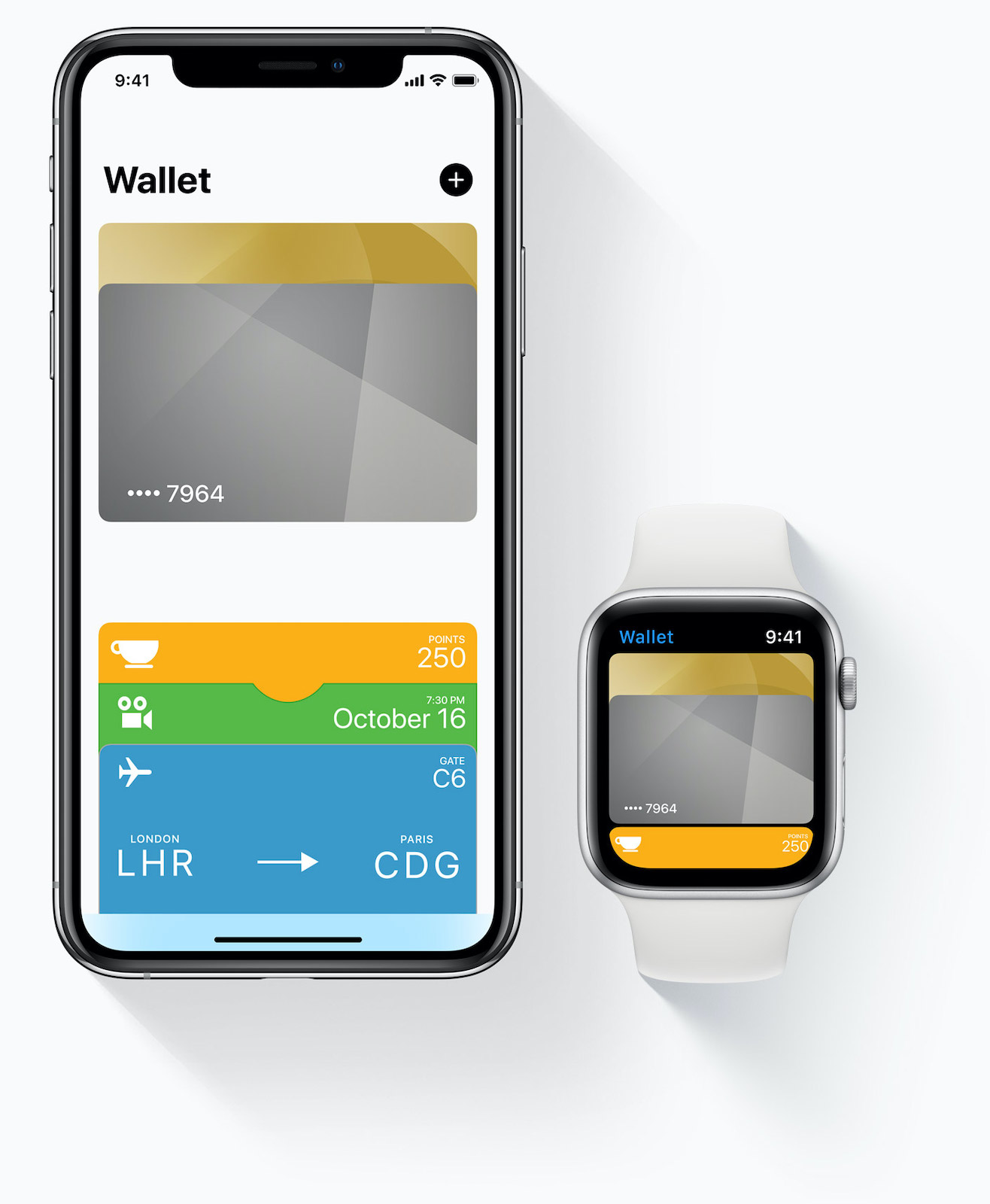
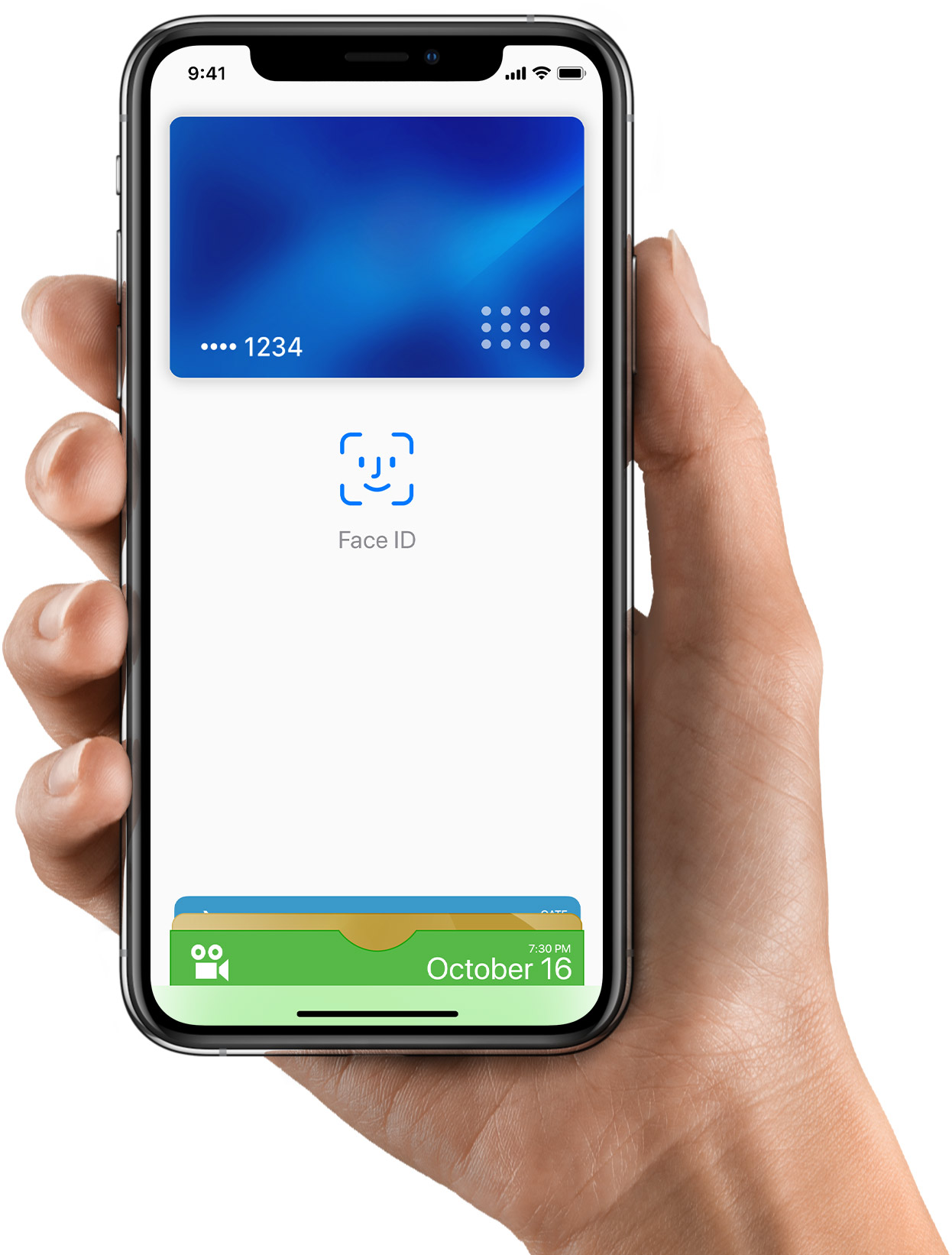



 Adam Kos
Adam Kos
Raws li Apple Them Nyiaj, tom qab qhov kawg lossis qhov kawg ntawm iOS hloov tshiab, cov haujlwm no tau tshwm sim hauv Apple Wallet thiab Cov Lus, thiab nws tuaj yeem hloov kho kom pom tias nws ua haujlwm. Kuv tsis paub tus yuam sij yog dab tsi, tsis muaj leej twg hauv tsev neeg muaj, tab sis kuv tsis paub dab tsi txog ob tus neeg uas tam sim no muaj thiab. Yog li txawm tias muaj kab laum, lossis kuv tab tom tig nws maj mam rau qee tus neeg ua ib feem ntawm kev sim. Hais nyuaj.