Cov kev pabcuam Apple Pay tau ua haujlwm hauv Czech koom pheej tau ntau dua ob xyoos. Thaum pib, tsuas yog ib tug puv tes ntawm tuam txhab nyiaj thiab tuam txhab nyiaj txiag, tab sis dhau sij hawm, kev txhawb nqa ntawm kev pabcuam tau loj hlob mus rau tag nrho. Qhov no kuj yog rau kev vam meej loj ntawm cov neeg siv uas tuaj yeem siv nrog iPhones, iPads, Apple Watch thiab Mac computers. Tab sis yuav ua li cas thaum poob lossis tub sab ntawm lub cuab yeej uas koj siv qhov kev pabcuam?
Txhawm rau siv Apple Pay, koj yuav tsum tso cai rau txhua qhov credit, debit, lossis daim npav them ua ntej yuav khoom siv Face ID, Touch ID, lossis nkag mus rau tus lej. Thiab nyob rau hauv rooj plaub ntawm Apple Watch nrog lub dab teg nrhiav kom pom, koj yuav tsum sau koj tus lej lej txhua zaus koj muab tso rau. Cov yam ntxwv no tiv thaiv lwm tus los ntawm kev siv Apple Pay ntawm koj lub iPhone, iPad, Apple Watch, lossis Mac - thiab qhov ntawd yog qhov ua rau them nyiaj nrog cov kev pabcuam ruaj ntseg, ib yam nkaus.
Nws yuav yog txaus siab rau koj

Yuav ua li cas yog tias koj lub cuab yeej ploj lossis raug nyiag lawm
Koj tuaj yeem ncua lossis tshem tawm mus tas li kom them nyiaj los ntawm lub cuab yeej siv Apple Pay ntawm nplooj ntawv Apple ID account los yog siv qhov kev pab cuam Nrhiav iPhone. Nkag mus mus rau koj nplooj ntawv Apple ID account thiab nias ntawm koj tus kheej ntaus ntawv. Hauv cov ntawv qhia zaub mov, mus rau ntu Kua Nyiaj thiab nias rau Tshem tawm los yog Rho tawm tag nrho.
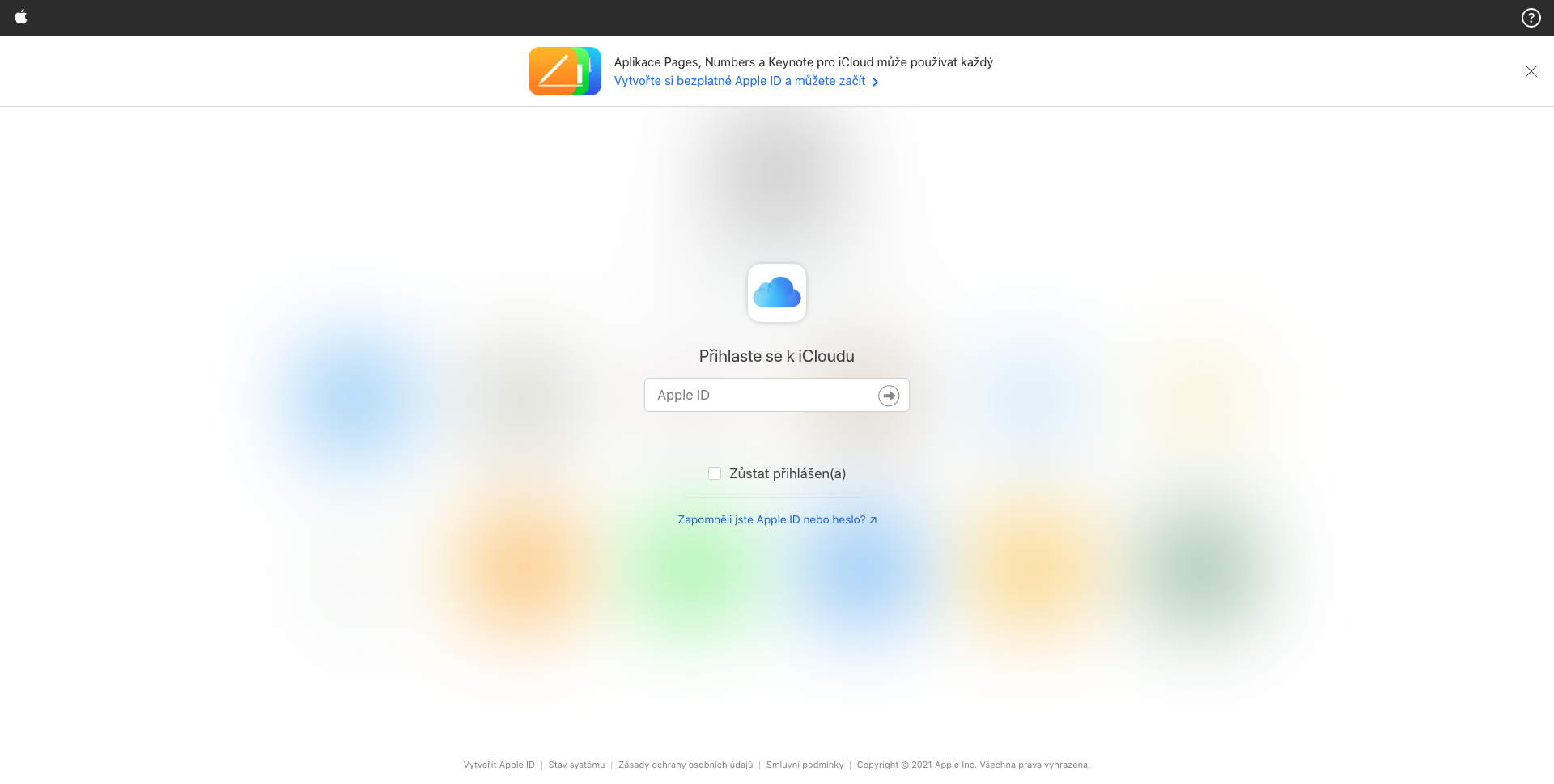
Koj daim npav lossis daim npav yuav raug ncua lossis tshem tawm ntawm Apple Pay txawm tias lub cuab yeej offline thiab tsis txuas nrog lub xov tooj ntawm tes lossis Wi-Fi network. Koj tuaj yeem ncua lossis tshem tawm daim npav ntawm Apple Pay los ntawm kev nug lawv tus neeg muab daim npav.
Nws yuav yog txaus siab rau koj

Nrhiav daim ntawv thov thiab nws cov kev xaiv
Yog tias koj muaj Nrhiav Kuv iPhone qhib rau koj lub cuab yeej, koj tsis tas yuav tshem koj daim npav tam sim ntawd, tab sis koj tuaj yeem thaiv Apple Pay ib ntus los ntawm kev tso koj lub cuab yeej rau hauv hom poob. Thaum koj pom koj lub cuab yeej, koj tuaj yeem tig Apple Pay rov qab rau. Koj tuaj yeem qhib Poob Hom hauv Nrhiav Kuv iPhone app ntawm iCloud.com.
Tau kawg, thaum koj remotely lwv ib lub cuab yeej hauv Nrhiav Kuv iPhone, koj kuj tshem tawm lub peev xwm them nrog daim npav uas muaj Apple Pay enabled. Koj lub txhab nyiaj, tus neeg muab kev tso cai hauv tuam txhab nyiaj, daim npav rho nyiaj lossis tus neeg muab ntawv tso cai yuav muab ncua koj daim npav rho nyiaj, daim debit lossis them ua ntej, txawm tias lub cuab yeej offline thiab tsis txuas nrog lub xov tooj ntawm tes lossis Wi-Fi. Thaum koj pom lub cuab yeej, koj tuaj yeem rov ntxiv cov npav siv hnab nyiaj. Lub peev xwm los siv daim npav loyalty khaws cia ntawm lub cuab yeej tsuas yog raug thaiv yog tias lub cuab yeej online.
Rub tawm Nrhiav app los ntawm App Store
Nws yuav yog txaus siab rau koj

 Adam Kos
Adam Kos 



