Yuav luag txhua leej txhua tus twb tau thaij duab ntawm lawv Mac lossis MacBook. Koj paub tias thaum koj thaij duab, ib daim ntawv hu ua Screenshot [date] raug tsim. Txawm li cas los xij, lub npe no yuav tsis haum rau txhua tus neeg siv, vim nws yog ob qho tib si ntev thiab muaj cov lus hais. Qhov no tuaj yeem ua teeb meem yog tias koj xav upload lub screenshot npe zoo li no rau qee qhov chaw cia. Hauv qhov kev qhia no, peb yuav pom tias koj tuaj yeem teeb tsa tus qauv sib txawv tom qab naming screenshots hauv macOS.
Nws yuav yog txaus siab rau koj
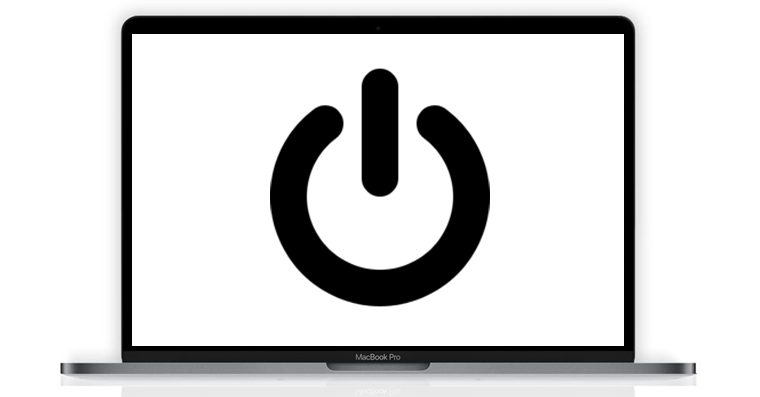
Yuav ua li cas los teeb tsa lub npe sib txawv screenshot hauv macOS
Tag nrho cov txheej txheem no yuav, raws li nrog ntau cov kev qhia yav dhau los, coj qhov chaw nyob rau hauv lub moj khaum Terminal. Koj tuaj yeem khiav daim ntawv thov no los ntawm ob qho tib si los ntawm kev thov, qhov twg koj tuaj yeem pom nws hauv daim nplaub tshev Kev siv hluav taws xob, los yog khiav nws dhau Tsom teeb (tsom iav nyob rau sab xis sab xis ntawm cov zaub los yog shortcut Hais kom ua + Spacebar). Tom qab pib lub Terminal, lub qhov rais tshwm nyob rau hauv uas koj sau lossis ntxig cov lus txib uas siv los ua ntau yam kev ua. Nyob rau hauv rooj plaub koj xav hloov lub screenshot naming template, koj ua tau luam nws lub tsev pheeb suab hais kom ua:
defaults sau com.apple.screencapture lub npe "[screenshot_name]"
Ces nws mus Ntxig lub davhlau ya nyob twg. Tam sim no nws yog ib qho tsim nyog uas koj muab faib [screenshot_name] rewritten raws li tus qauv uas koj xav siv. Ces cia li qhib qhov hais kom ua los ntawm nias lub khawm Sau. Piv txwv li, yog tias koj xav tau cov duab tshiab kom tau txais kev cawmdim hauv cov npe screenshot [date], qhov no yog qhov lus txib yuav zoo li cas raws li nram no:
defaults sau com.apple.screencapture lub npe "Screenshot"
Thaum kawg, nws yog qhov tsim nyog rau koj ua restart tus neeg siv interface. Koj tuaj yeem ua qhov no los ntawm: koj luam lub tsev pheeb suab hais kom ua:
tua SystemUIServer
Ces noj koj ntxig mus rau daim ntawv thov Terminal thiab tus yuam sij Sau koj qhib. Lub vijtsam yuav flash, ua raws li kev thauj khoom ntawm lub cev ua haujlwm, cov cim thiab ntau dua. Thaum nws tag nrho loaded, nws ua tiav.
Yog tias koj xav rov qab qhov teeb tsa no, ua raws li cov kauj ruam ib yam li saum toj no. Tsuas yog siv nws hais kom ua, uas kuv txuas hauv qab no. Tsis txhob hnov qab rov pib dua UI thaum kawg.
defaults sau com.apple.screencapture lub npe ""
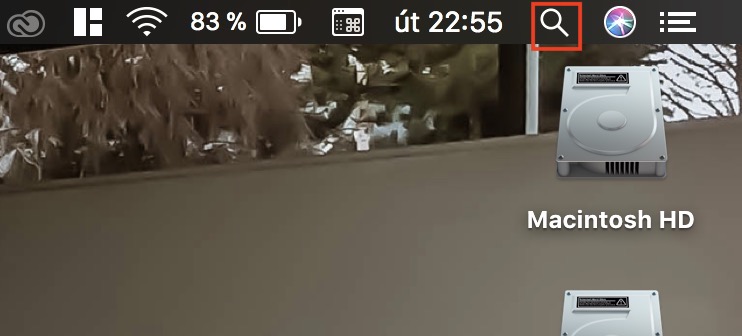
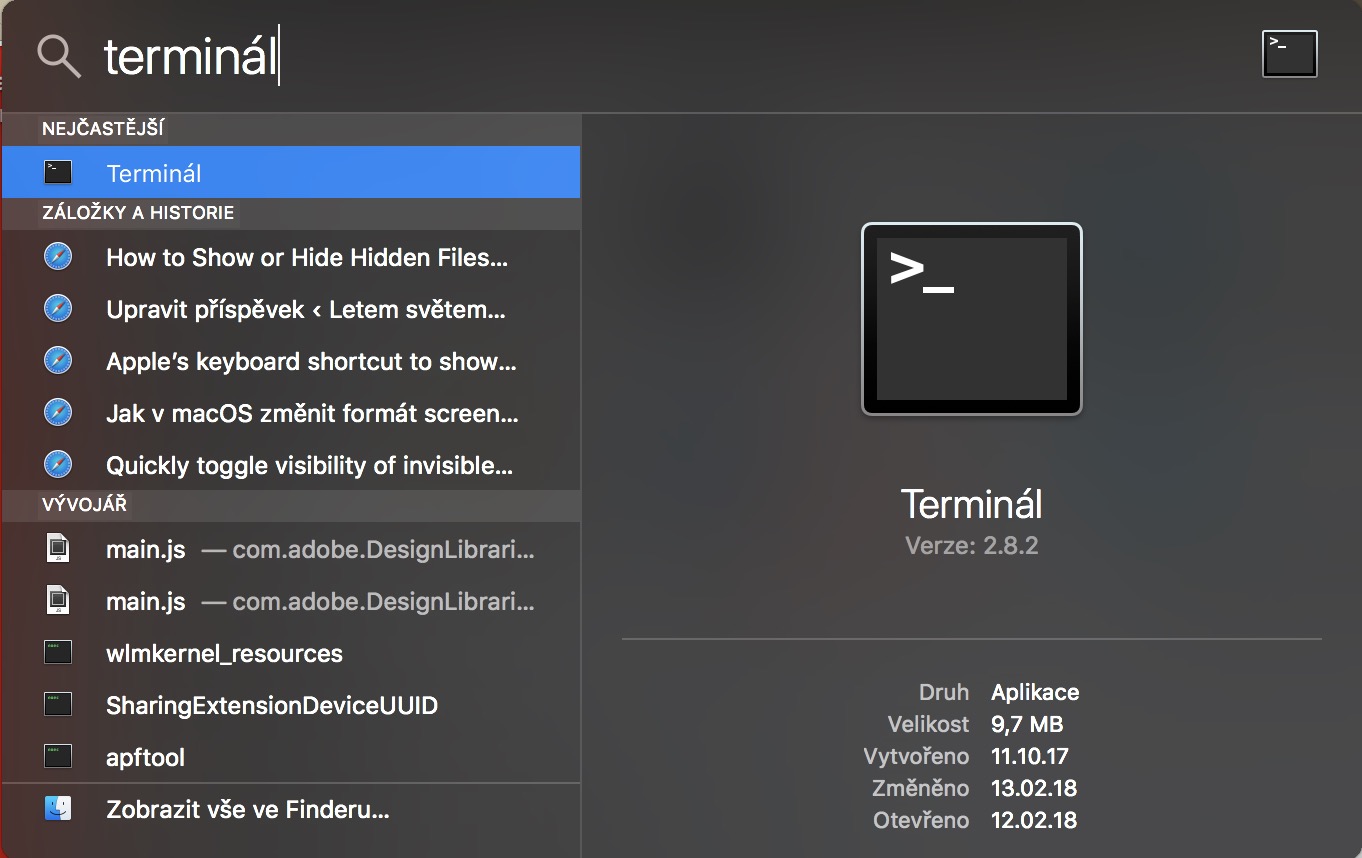
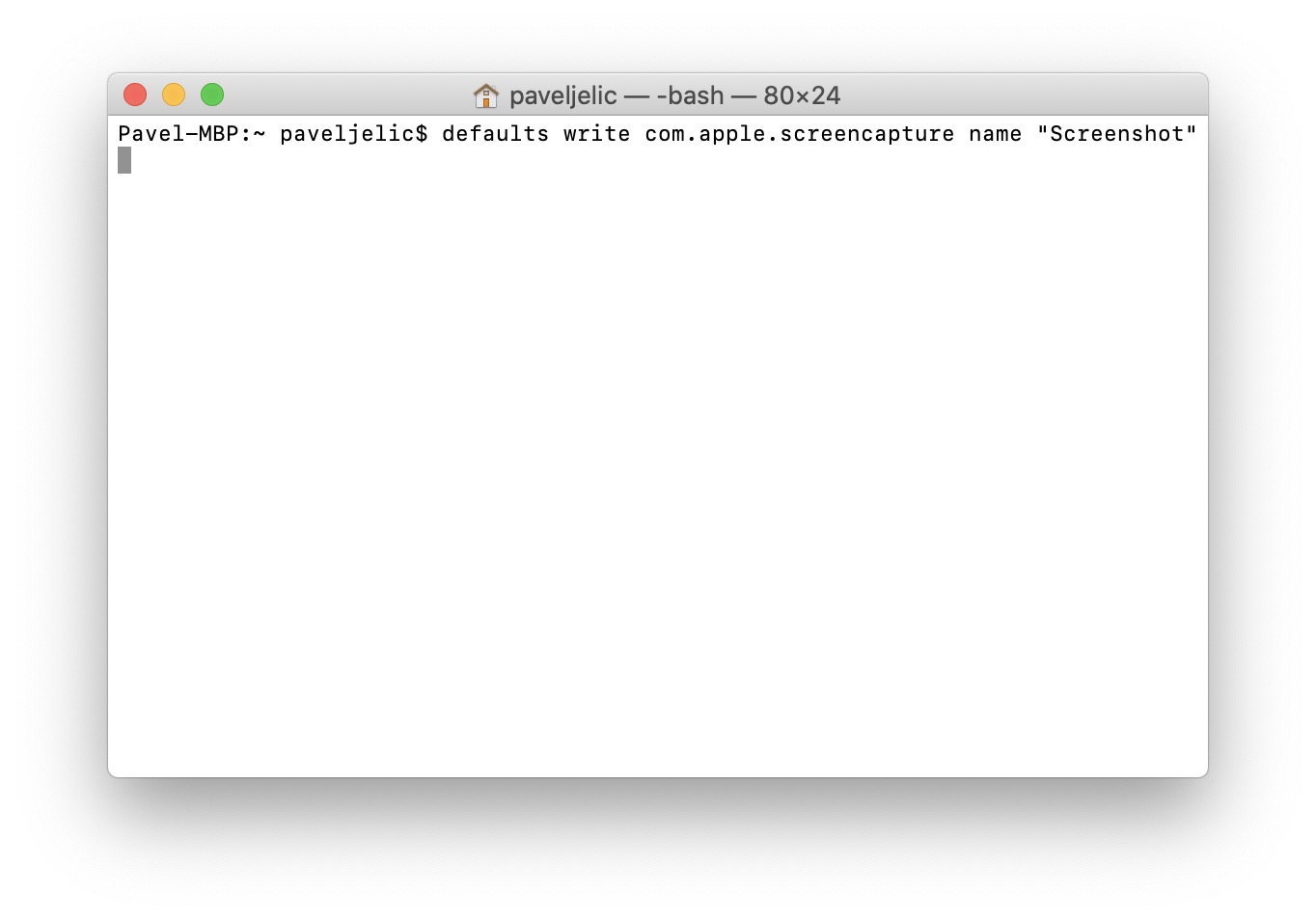
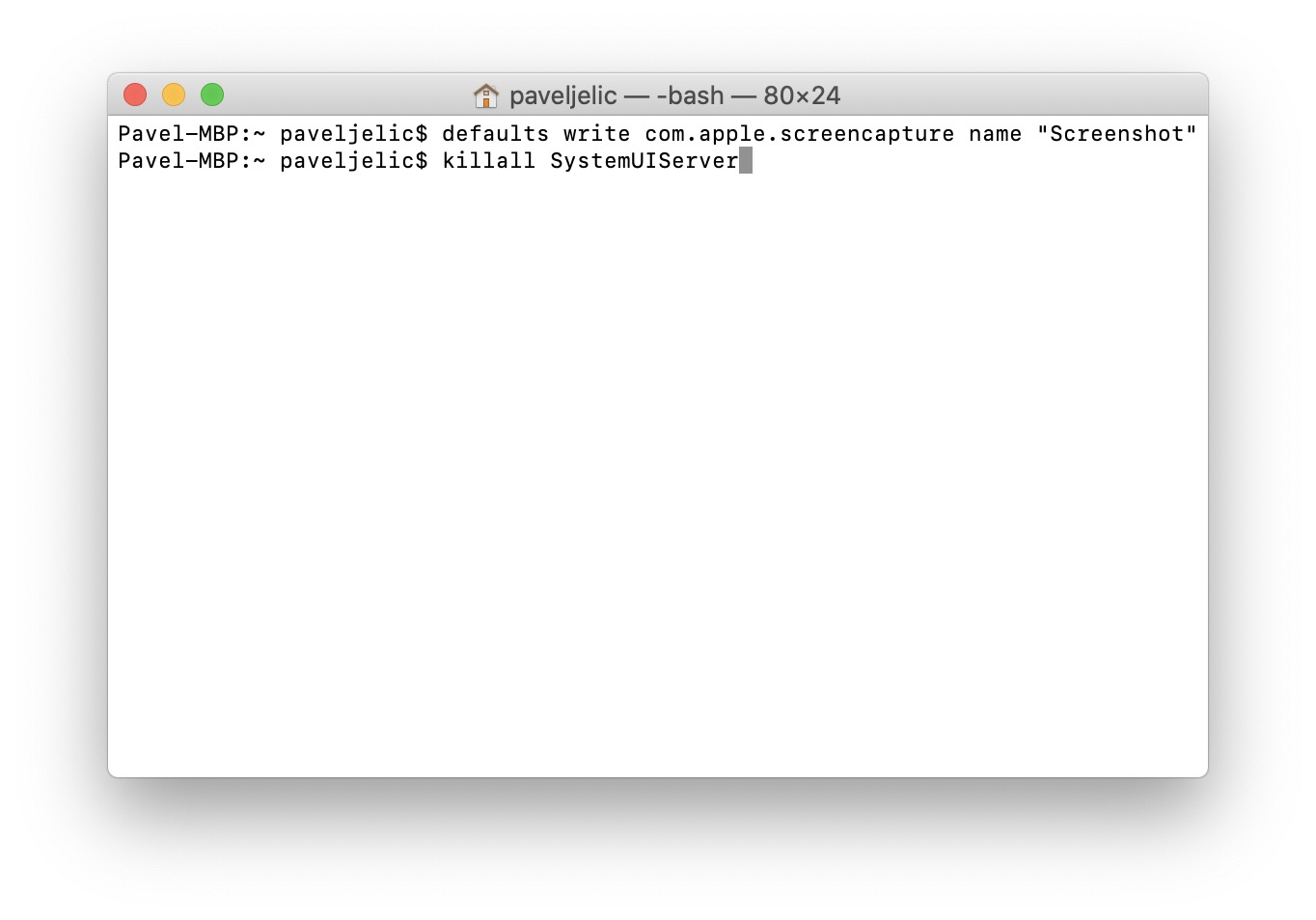
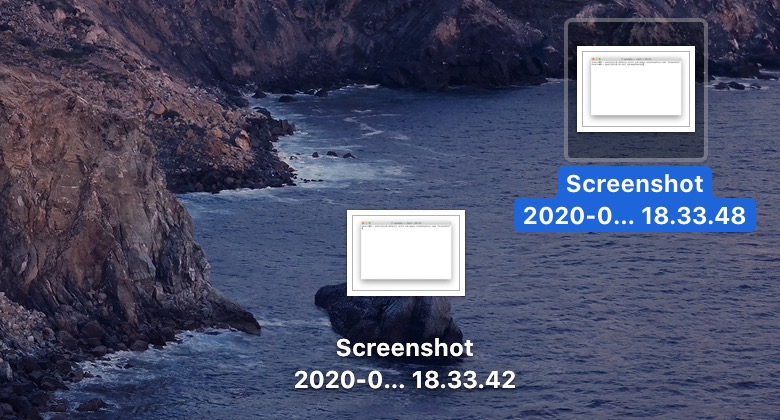
Los yog Onyx app, dawb.