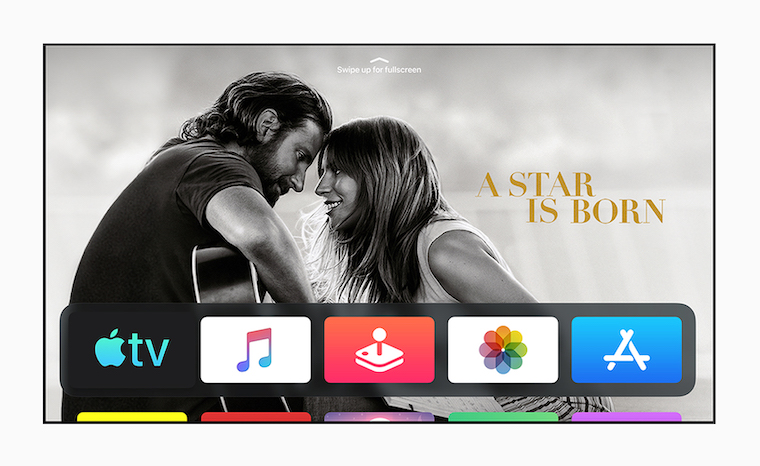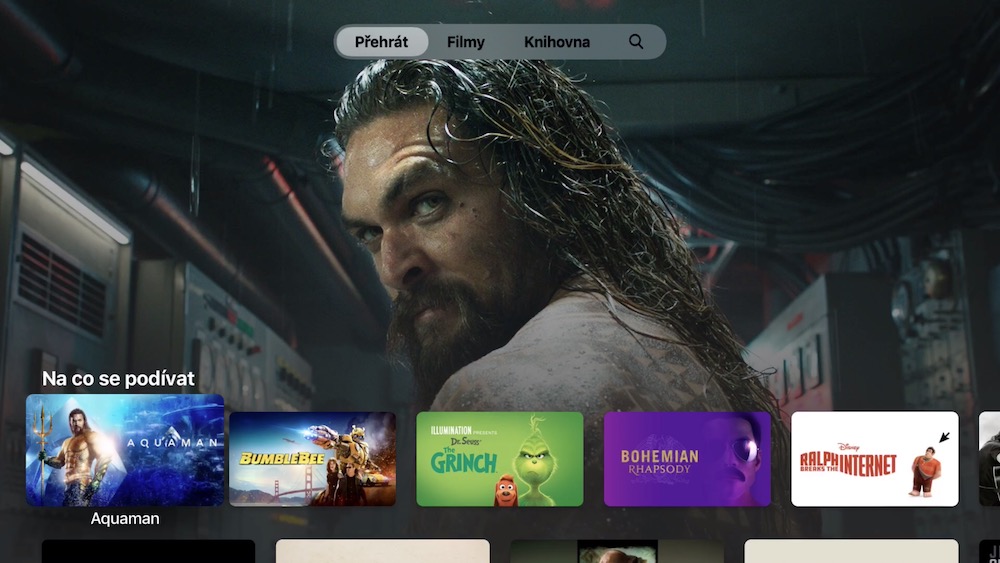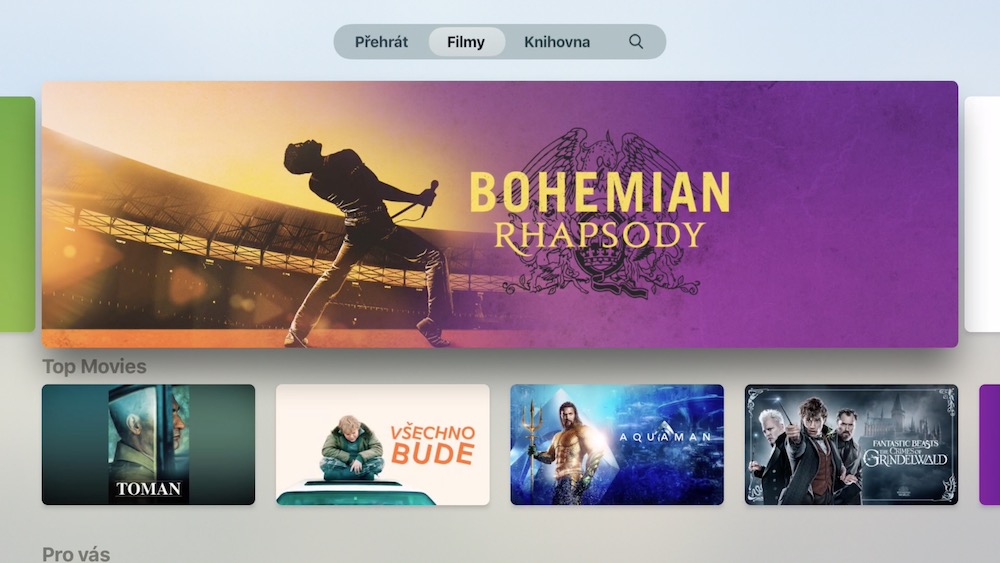Apple tau tshaj tawm nws thawj Apple TV twb 14 xyoo dhau los. Lub ntiaj teb no txawv kiag li. Netflix tseem tab tom ua haujlwm raws li lub tuam txhab qiv DVD uas nws xa los ntawm kev xa ntawv, thiab Apple tau pib faib ob peb tsos thiab TV qhia hauv nws iTunes. Niaj hnub no, Netflix yog tus thawj coj hauv kev pabcuam video streaming, thiab Apple twb muaj nws Apple TV +. Tab sis nws lub thawv ntse ua rau kev nkag siab txawm tias koj muaj lub TV ntse.
Yog tias koj tab tom xav txog kev yuav Apple TV 4K 2nd tiam, tab sis koj twb muaj lub TV ntse, 6 cov ntsiab lus no yuav ua rau koj ntseeg tias kev nqis peev tsim nyog, lossis, ntawm qhov tsis sib xws, paub meej tias koj tsis xav tau tiag tiag. ib qho Apple smart box. Ntau lub TV ntse twb tau nkag mus rau Apple cov ntsiab lus ua ib feem ntawm nws Apple TV + thiab muaj peev xwm ntawm AirPlay 2, tab sis lawv tseem tsis muaj qee yam. Koj tuaj yeem pom nws yog dab tsi hauv cov npe hauv qab no.
Nws yuav yog txaus siab rau koj

Universal daim ntawv thov
Txawm hais tias koj lub TV ntse yuav muaj tag nrho cov kev pabcuam streaming uas koj xav tau saib, qhov ntawd tsis yog qhov tseem ceeb rau feem ntau ntawm koj cov apps nyiam koj siv ntawm koj lub iPhone thiab iPad. Txij li tvOS yog qhov offshoot ntawm iOS, nws ncaj qha muab kom muaj kev sib koom ua ke app los ntawm kev muaj nyob hauv TV thiab.
Feem ntau, qhov no yuav yog ib qho ntawm koj nyiam huab cua lub npe. Qhov no yuav muab cov ntaub ntawv tib yam rau koj hauv koj qhov chaw tshwj xeeb ua ntej ntawm koj lub xov tooj ntawm tes thiab TV ua tsaug rau huab synchronization. Tau kawg, qhov no kuj siv tau rau lwm lub npe thiab kev ua si sib txawv thiab.
Nws yuav yog txaus siab rau koj

Apple Arcade
Raws li ib feem ntawm koj qhov kev tso npe, koj tuaj yeem tig koj lub Apple TV rau hauv lub gaming console. Qhov ntawd yog nyob rau hauv cov lus hais, vim hais tias cov npe tsis ncav cuag qhov zoo thiab tsis muaj ntau npaum li ntawm "cov neeg laus" consoles. Txawm li cas los xij, yog tias koj nyiam qhov kev ua si ntawm koj lub iPhone lossis iPad, lossis txawm tias Mac, koj tuaj yeem ua si hauv Apple TV - yam tsis muaj kev tshaj tawm lossis microtransactions. Koj tuaj yeem ua si siv tus maub los, ib qho iPhone, tab sis kuj tseem muaj lwm tus console controller txhawb los ntawm lub kaw lus, suav nrog ib qho los ntawm Xbox. Yog hais tias koj yog ib tug undemanding gamer, koj yuav txaus siab.
HomeKit
Yog tias koj twb nkag mus rau lub tsev ntse, koj tuaj yeem teeb tsa Apple TV ua nws lub hub. Ntxiv rau, tsuas yog iPad lossis HomePod muab qhov kev xaiv no. Thiab nyob rau sab saum toj ntawm qhov ntawd, muaj HomeKit Secure Video, yog li nws tuaj yeem yog cov cuab yeej zoo tshaj plaws thaum siv lub koob yees duab kev ruaj ntseg uas txhawb nqa lub platform no. Yog li koj tuaj yeem saib koj cov yeeb yam nyiam, thaum tseem muaj cov ntsiab lus ntawm qhov tshwm sim nyob ib puag ncig koj lub tsev.
Nws yuav yog txaus siab rau koj

Tsis pub twg paub
Feem ntau cov tuam txhab ntse TV tsis muaj kev txhawj xeeb txog kev ceev ntiag tug li Apple. Qhov no txhais tau hais tias muaj lub caij nyoog zoo uas koj lub TV ntse yog spying rau koj hauv qee txoj kev thiab qhia txhua yam rov qab mus rau cov chaw tsim khoom (nrog rau kev siv nws). Tau kawg, lawv tso cai rau koj tua nws, tab sis nws yuav luag txhua lub sijhawm ua haujlwm los ntawm lub neej ntawd, thiab nws tsis yog ib txwm yooj yim los nrhiav qhov deactivation. Nrog Apple lub zog tsom mus rau kev ceev ntiag tug, koj yuav luag lav tau tias koj lub Apple TV yuav tsis qhia dab tsi rau nws txhua. Thiab tsis yog rau lwm daim ntawv thov siv, vim tias txawm tias tvOS 14.5 suav nrog cov pob tshab nrhiav haujlwm, uas paub feem ntau los ntawm iOS 14.5.
Screen saver los ntawm iCloud duab
Ntau lub TV ntse muaj cov duab thaij duab, tab sis tsuas yog Apple TV tso cai rau koj siv lub vijtsam txuag rau cov duab uas twb muaj nyob hauv koj lub tsev qiv ntawv iCloud Photo. Koj tuaj yeem siv cov duab sib koom hauv iCloud, qhov twg lwm tus neeg hauv tsev neeg lossis phooj ywg kuj ntxiv cov ntsiab lus.
Nws yuav yog txaus siab rau koj

Ua tsaug os
Tus tshiab Siri tej thaj chaw deb zoo siab rau tuav thiab muaj tus naj npawb zoo tshaj plaws ntawm cov nyees khawm thiab kev tswj kom taug qab tvOS cov neeg siv kev paub txog kev xav. Cov kev taw qhia ntau yam muaj nyob rau ntawm cov tswj vaj huam sib luag, piv txwv li, lub rooj sib tham saum toj kawg nkaus, yog qhov ua tau zoo thiab ua kom muaj kev sib cuam tshuam tag nrho. Tab sis qhov zoo tshaj plaws yog tias tvOS tso cai rau koj ua khub ib qho chaw taws teeb infrared, yog li koj tuaj yeem siv qhov ntawd nrog koj lub TV ib yam nkaus yog tias koj nyiam nrog nws.
 Adam Kos
Adam Kos