Yog tias koj yog ib tus neeg nyeem niaj hnub ntawm peb cov ntawv xov xwm, koj yeej tsis nco qab qhov kev qhia txog MagSafe roj teeb rau lub iPhone 12 tshiab nag hmo yav tsaus ntuj. Lub MagSafe roj teeb, piv txwv li MagSafe Battery Pack, yog qhov ncaj qha txuas mus rau Smart Battery Case. . Txawm hais tias qee tus neeg txaus siab heev nrog cov khoom siv tshiab no, qee tus neeg tuaj nrog nthwv dej loj ntawm kev thuam. Txawm li cas los xij, nws yog qhov tseeb tias lub roj teeb MagSafe tshiab yuav pom nws cov neeg siv khoom - txawm yog vim li cas los yog vim nws tsuas yog Apple ntaus ntawv xwb. Peb twb tau them cov roj teeb MagSafe tshiab ob peb zaug thiab peb yuav ua tib yam hauv tsab xov xwm no, uas peb yuav saib 5 yam uas koj tsis tau paub txog nws.
Nws yuav yog txaus siab rau koj

Kapacita cov khoom noj
Yog tias koj mus rau Apple lub vev xaib official thiab saib MagSafe roj teeb profile, koj yuav tsis paub ntau txog nws. Qhov koj nyiam tshaj plaws txog cov khoom no yog qhov loj ntawm lub roj teeb - hmoov tsis, koj yuav tsis pom cov ntaub ntawv no ntawm qhov profile. Txawm li cas los xij, cov xov xwm zoo yog tias "cov neeg saib xyuas" tau tswj xyuas kom paub cov roj teeb muaj peev xwm los ntawm cov ntawv lo ntawm daim duab ntawm sab nraub qaum ntawm MagSafe roj teeb. Tshwj xeeb, nws pom ntawm no tias nws muaj 1460 mAh roj teeb. Qhov no yuav tsis zoo li ntau thaum piv iPhone roj teeb, nyob rau hauv txhua rooj plaub, nyob rau hauv cov ntaub ntawv no nws yog tsim nyog los tsom rau Wh. Tshwj xeeb, MagSafe roj teeb muaj 11.13 Wh, rau kev sib piv iPhone 12 mini muaj 8.57Wh roj teeb, iPhone 12 thiab 12 Pro 10.78Wh thiab iPhone 12 Pro Max 14.13Wh. Yog li nws tuaj yeem hais tias nyob rau hauv cov nqe lus ntawm lub roj teeb muaj peev xwm, nws tsis yog txaus ntshai li nws yuav zoo li thaum xub thawj siab ib muag.
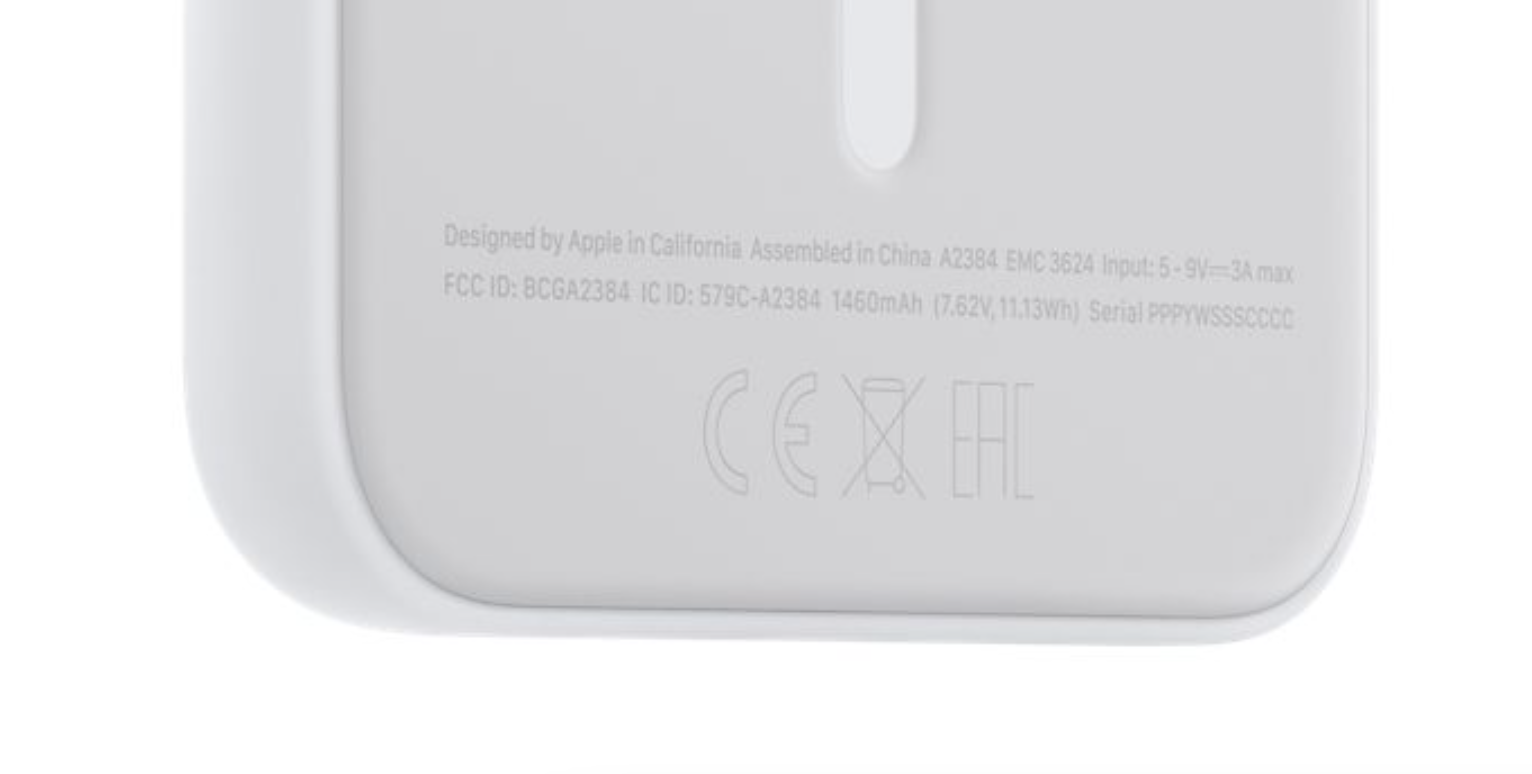
Tag nrho mus txog iOS 14.7
Yog tias koj txiav txim siab yuav lub roj teeb MagSafe, tej zaum koj yuav pom tias thawj daim yuav tsis ncav cuag lawv cov tswv kom txog thaum Lub Xya Hli 22, uas yog kwv yees li ib lub lis piam thiab ob peb hnub tam sim ntawd. Cov ntaub ntawv txhawb nqa rau MagSafe roj teeb hais tias cov neeg siv yuav tuaj yeem siv nws lub peev xwm tag nrho hauv iOS 14.7. Txawm li cas los xij, yog tias koj muaj lub ntsiab lus ntawm kev ua haujlwm versions, tej zaum koj yuav paub tias qhov tseeb version rau pej xeem yog tam sim no iOS 14.6. Yog li cov lus nug yuav tshwm sim, seb Apple puas yuav tswj hwm tso iOS 14.7 ua ntej tuaj txog ntawm thawj MagSafe roj teeb? Lo lus teb rau lo lus nug no yooj yim - yog, nws yuav, uas yog, yog tias tsis muaj teeb meem. Tam sim no, qhov kawg RC beta version ntawm iOS 14.7 twb "tawm", uas txhais tau hais tias peb yuav tsum cia siab tias yuav tshaj tawm rau pej xeem nyob rau hnub tom ntej.
Nws yuav yog txaus siab rau koj

Kev them nyiaj laus iPhones
Raws li twb tau hais ob peb zaug, MagSafe roj teeb tsuas yog siv tau nrog iPhone 12 (thiab theoretically yav tom ntej kuj nrog cov tshiab dua). Txawm li cas los xij, nws yuav tsum raug sau tseg tias koj tuaj yeem them lwm yam iPhone uas txhawb nqa wireless charging siv MagSafe roj teeb. Lub roj teeb MagSafe yog raws li Qi thev naus laus zis, uas yog siv los ntawm txhua yam khoom siv uas txhawb nqa wireless charging. Nyob rau hauv cov ntaub ntawv no, lub official compatibility yog guaranteed los ntawm cov hlau nplaum, uas tsuas yog pom nyob rau sab nraum qab ntawm lub iPhone 12. Koj tuaj yeem them cov iPhones qub, tab sis MagSafe roj teeb yuav tsis tuav lawv nraub qaum, vim nws yuav tsis muaj peev xwm. txuas nrog cov hlau nplaum.
Rov qab them nyiaj
Ntawm cov yam ntxwv uas cov neeg siv xov tooj Apple tau hais rau lub sijhawm ntev yog thim rov qab wireless charging. Cov thev naus laus zis no ua haujlwm los ntawm kev siv koj lub smartphone kom wirelessly them ntau yam khoom siv. Rau cov xov tooj sib tw, piv txwv li, koj tsuas yog yuav tsum tso lub mloog pob ntseg nrog wireless charging nyob tom qab ntawm lub xov tooj uas txhawb nqa rov qab them, thiab lub mloog pob ntseg yuav pib them. Keeb kwm, peb yuav tsum pom rov qab them rov qab nrog lub iPhone 11, tab sis hmoov tsis peb tsis pom nws, tsis txawm tias officially nrog lub iPhone 12. Txawm li cas los xij, nrog kev tuaj txog ntawm MagSafe roj teeb, nws tau pom tias qhov tseeb iPhones tam sim no. feem ntau yuav muaj qhov thim rov qab ua haujlwm. Yog tias koj pib them iPhone (tsawg kawg nrog 20W adapter) uas lub roj teeb MagSafe txuas nrog, nws tseem yuav pib them. Qhov no yog qhov tseem ceeb, piv txwv li, thaum siv lub iPhone hauv lub tsheb yog tias koj muaj cable txuas nrog CarPlay.
Nws yuav yog txaus siab rau koj

Tsis txhob siv nrog lub npog tawv
Koj tuaj yeem kaw MagSafe roj teeb rau lub cev "liab qab" ntawm iPhone nws tus kheej, lossis rau txhua rooj plaub uas txhawb MagSafe thiab yog li ntawd muaj cov hlau nplaum hauv nws. Txawm li cas los xij, Apple nws tus kheej tsis pom zoo kom koj siv MagSafe roj teeb ua ke nrog tawv MagSafe npog. Thaum siv, nws yuav tshwm sim tias cov hlau nplaum "rub" rau hauv daim tawv nqaij, uas yuav tsis zoo nkauj heev. Tshwj xeeb, Apple hais tias yog tias koj xav tiv thaiv koj lub cuab yeej thiab tib lub sijhawm muaj MagSafe roj teeb txuas nrog nws, koj yuav tsum yuav, piv txwv li, lub npog silicone uas yuav tsis raug puas tsuaj. Nyob rau tib lub sijhawm, nws yuav tsum tau hais tias yuav tsum tsis txhob muaj lwm yam khoom nruab nrab ntawm lub nraub qaum ntawm iPhone thiab MagSafe roj teeb, piv txwv li credit cards, thiab lwm yam. Yog li ntawd, kev them nyiaj yuav tsis ua haujlwm.
- MagSafe roj teeb tuaj yeem yuav piv txwv ntawm Alge, Mobile Emergency lub u iStores

 Adam Kos
Adam Kos  Flying thoob ntiaj teb nrog Apple
Flying thoob ntiaj teb nrog Apple 



