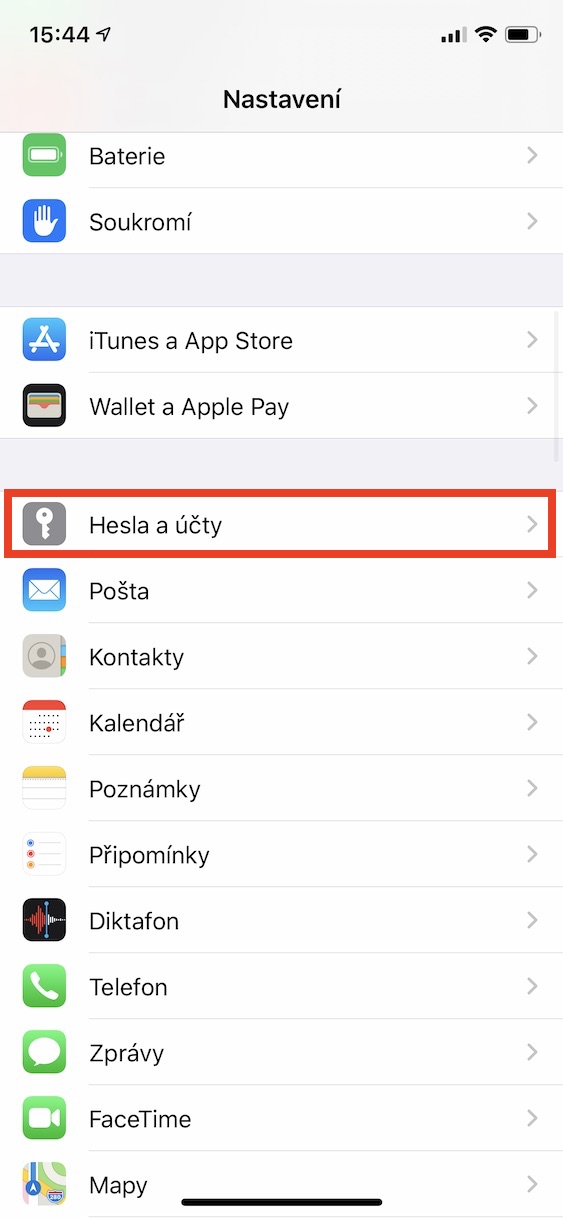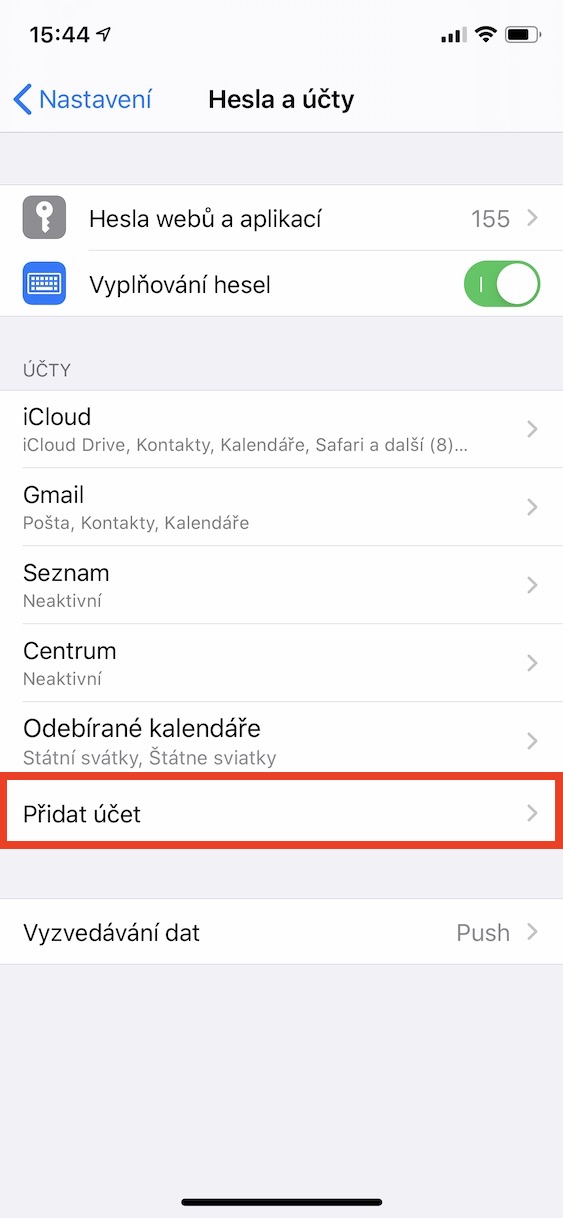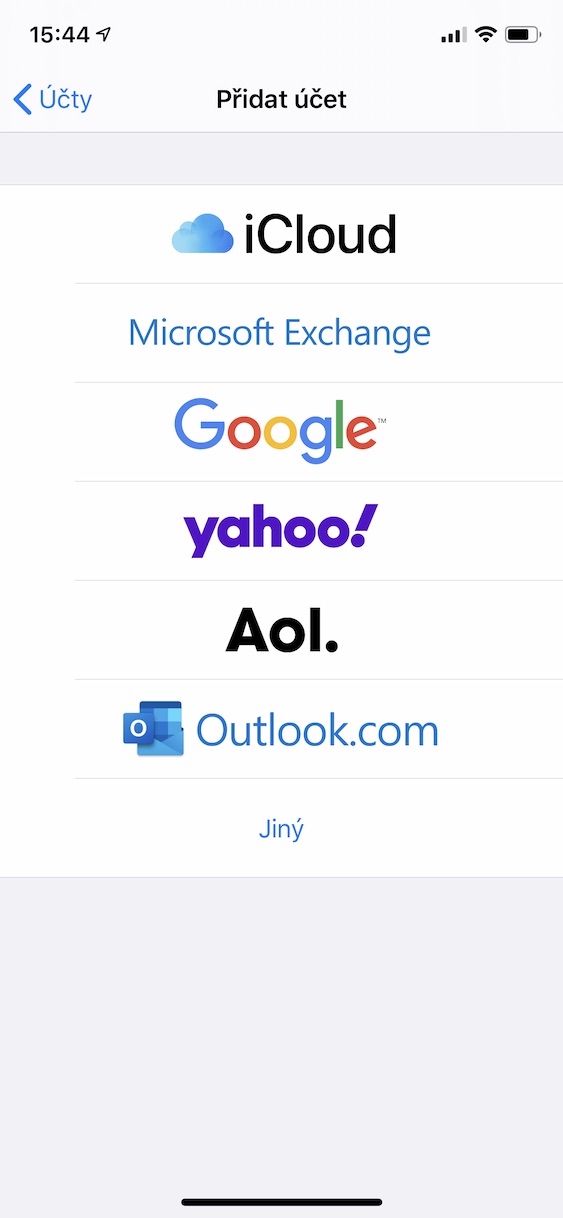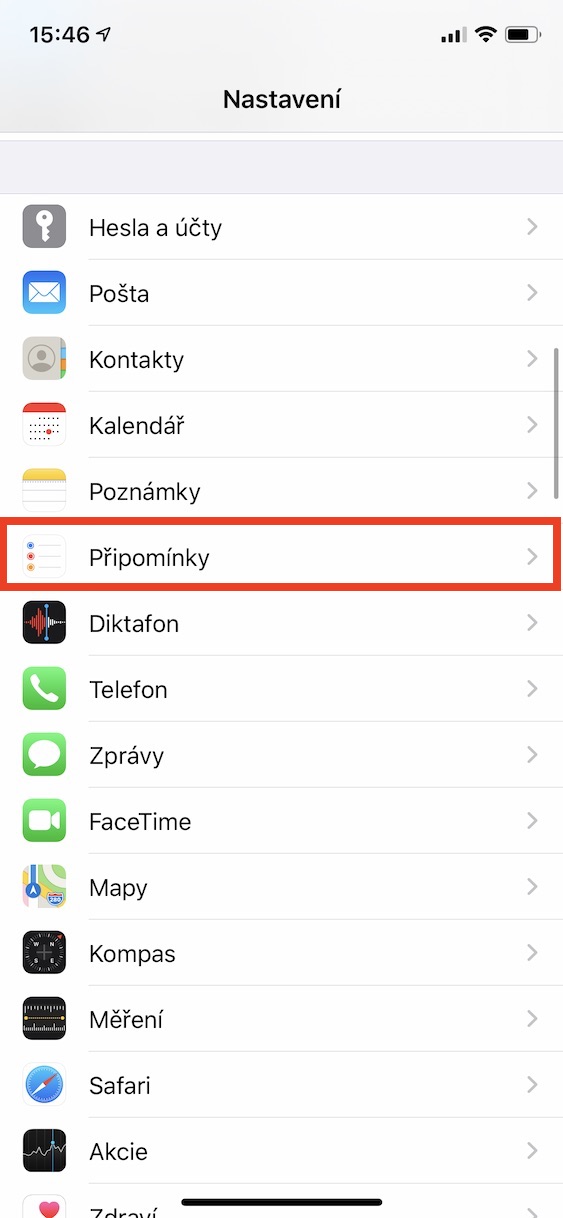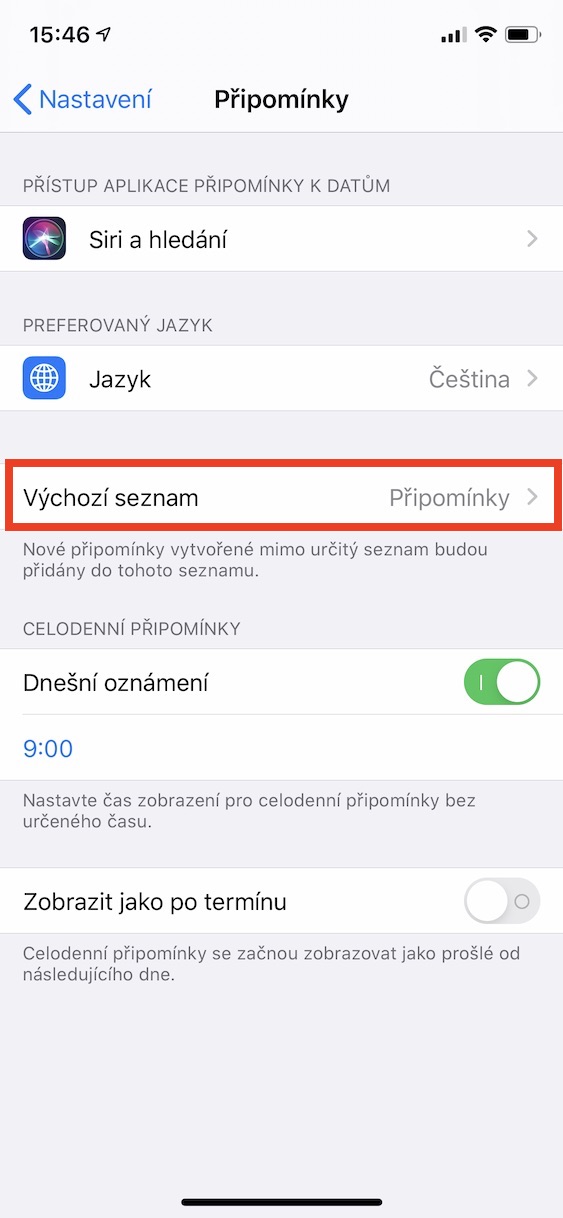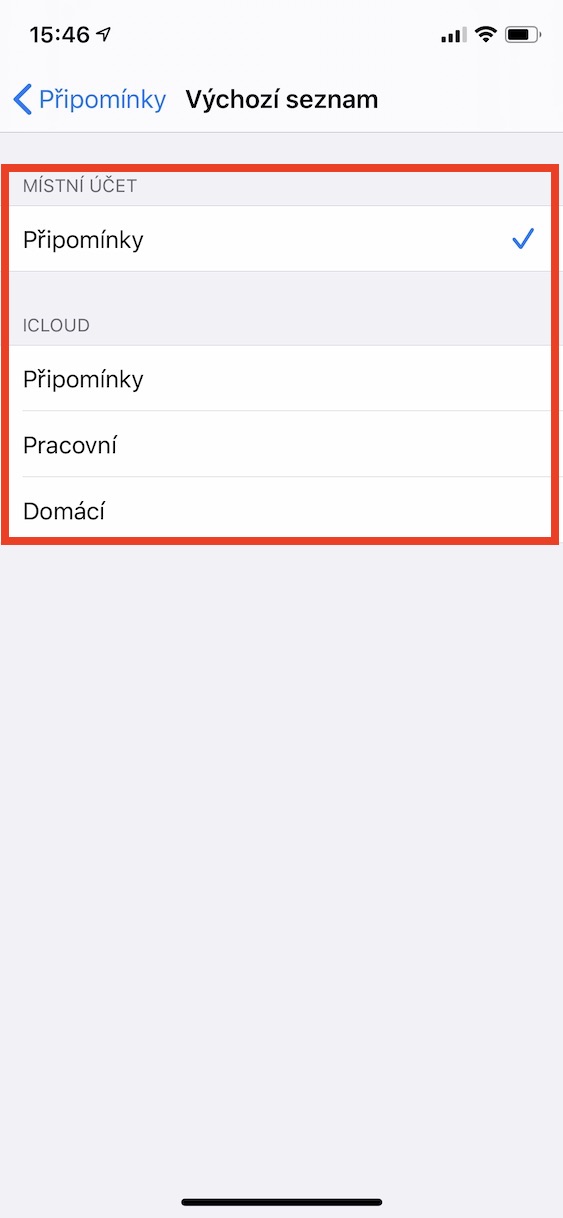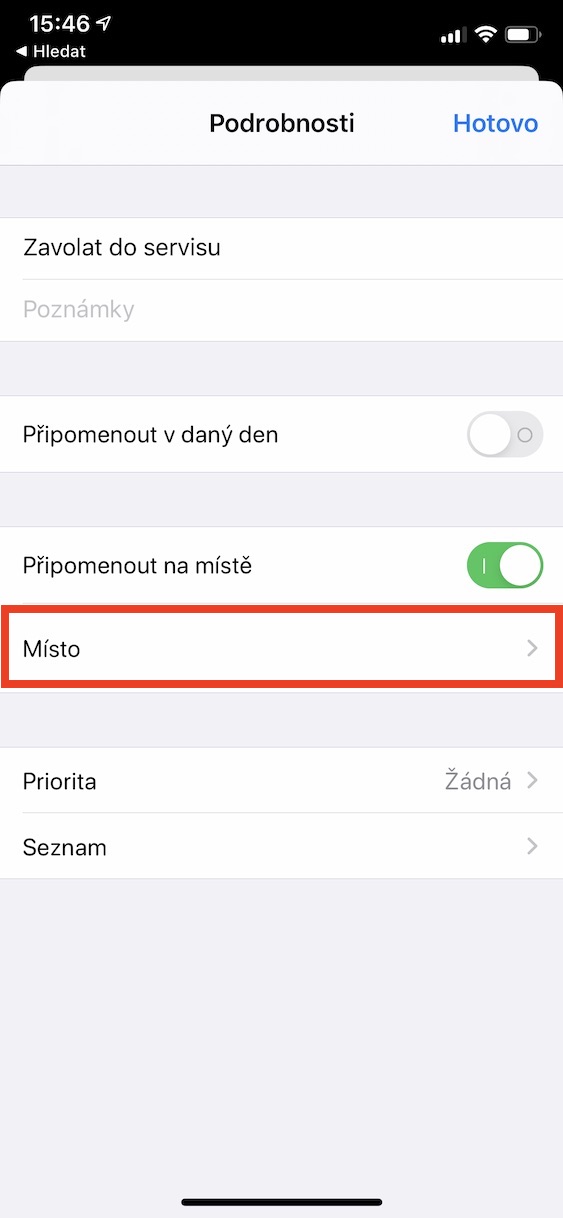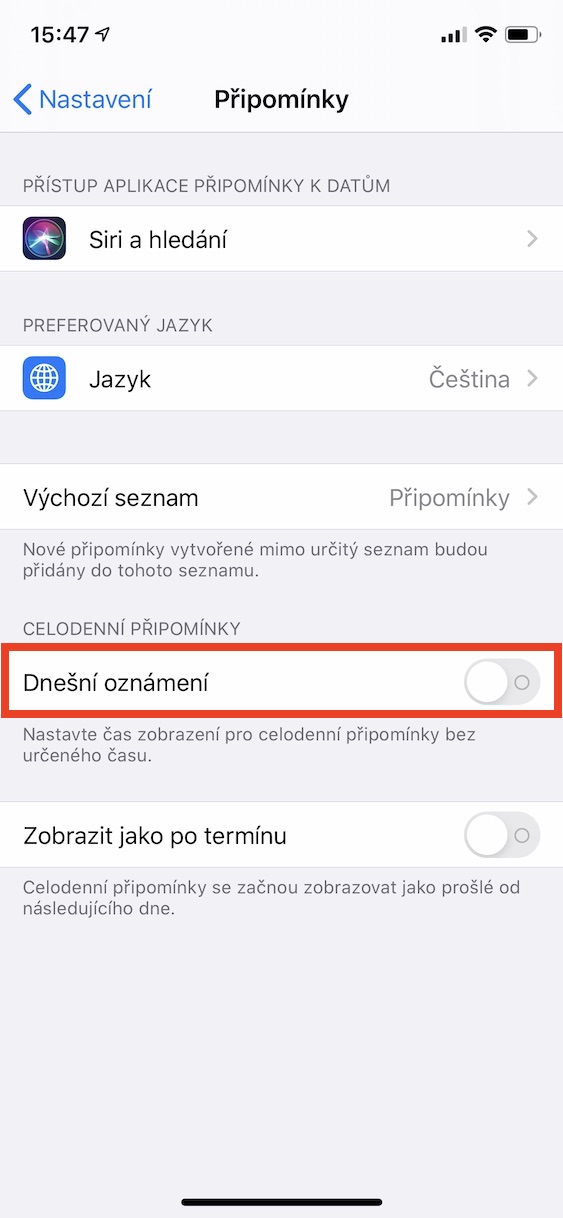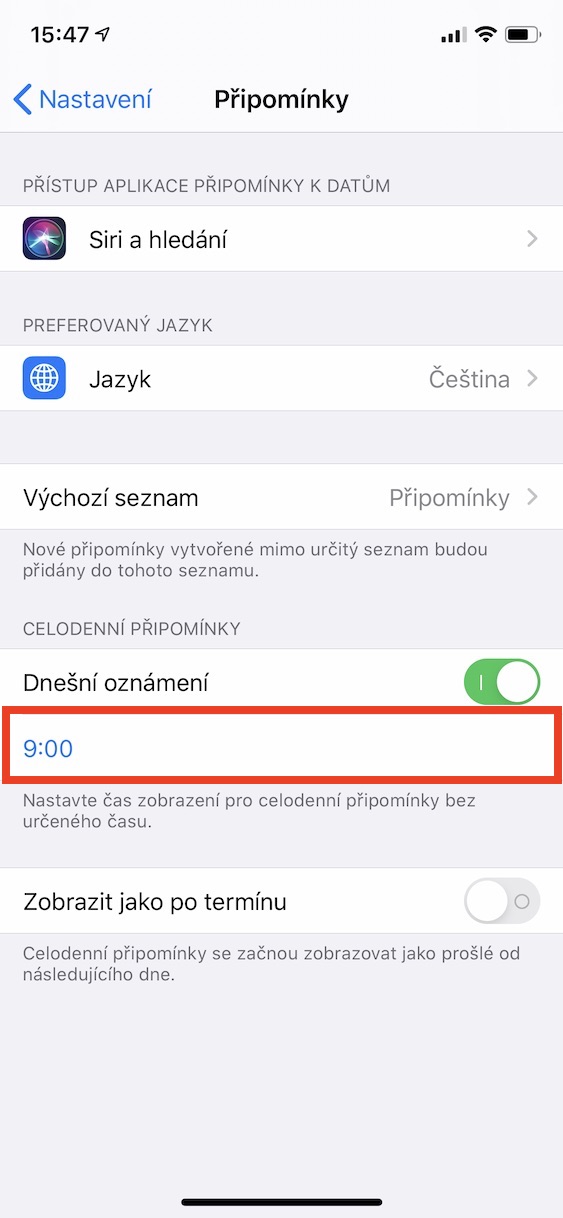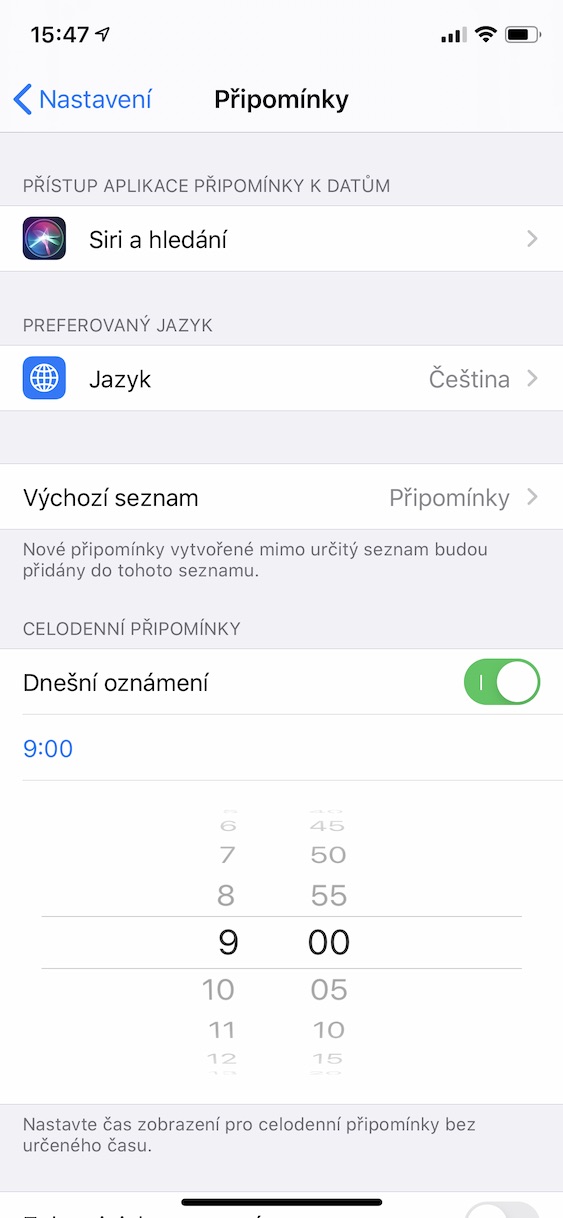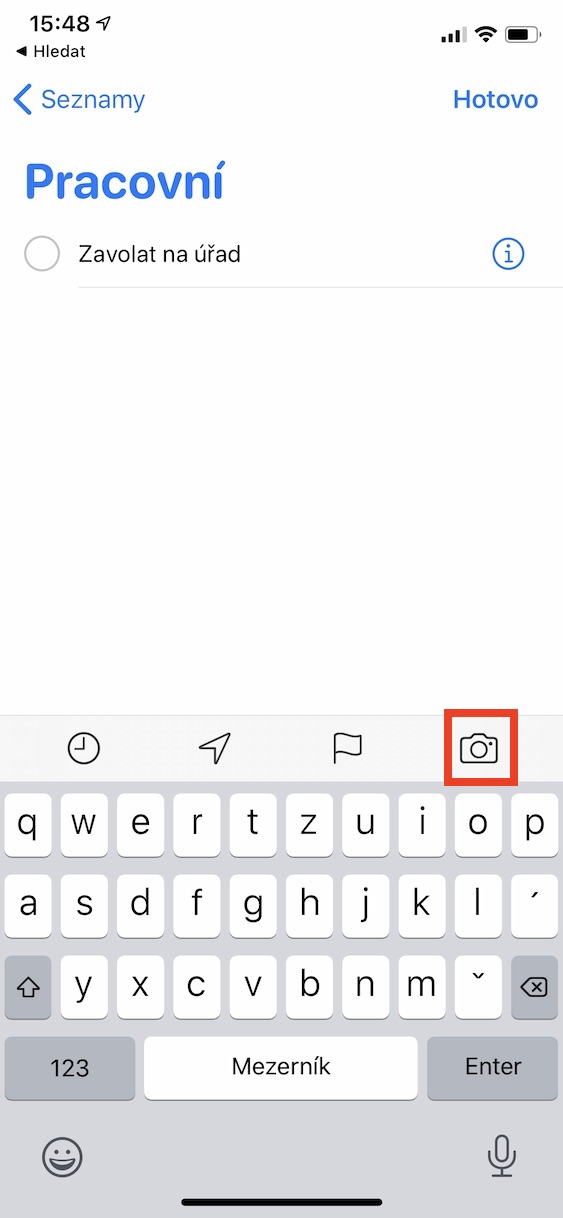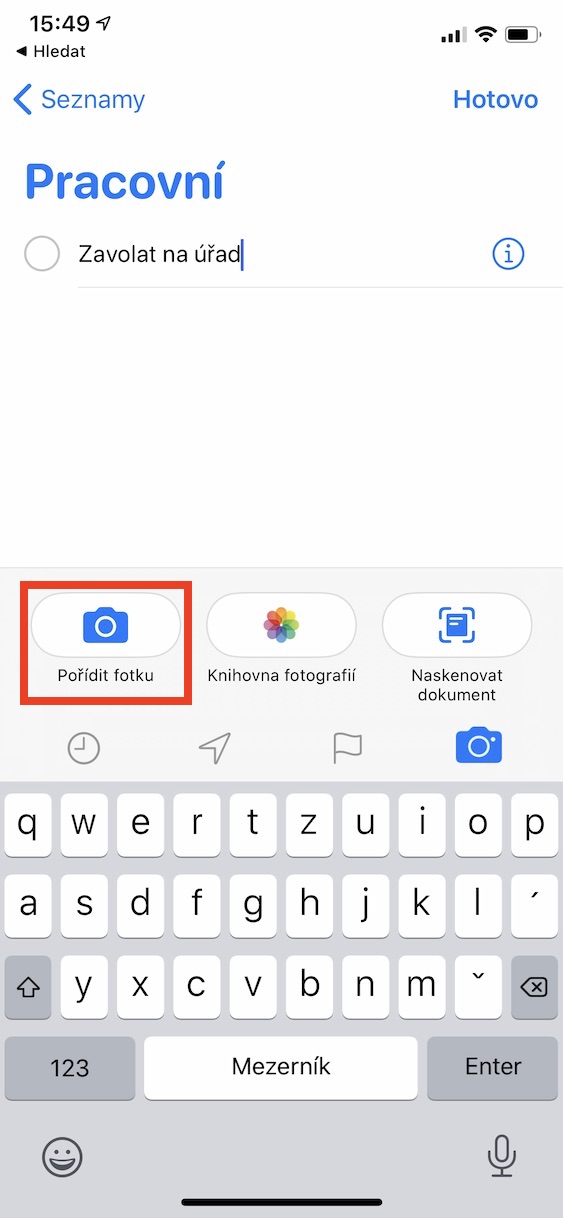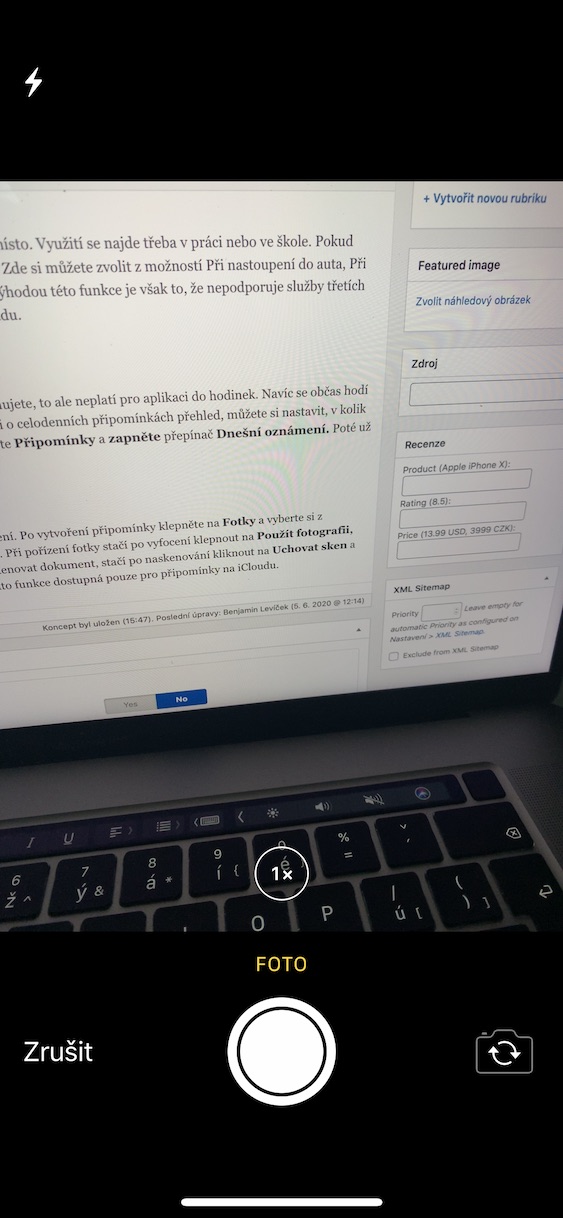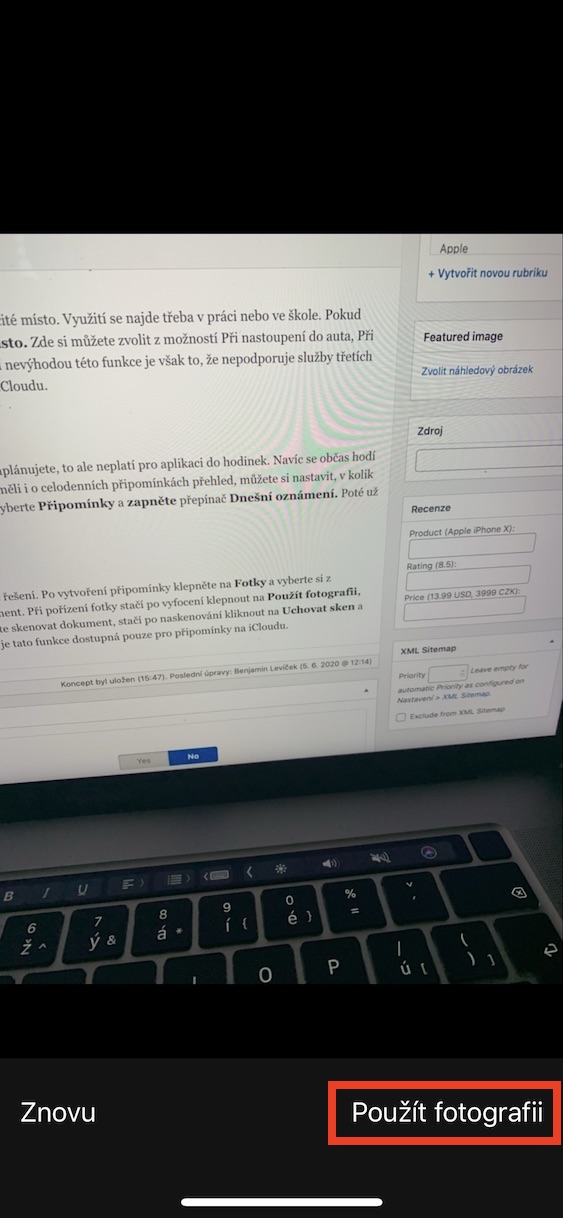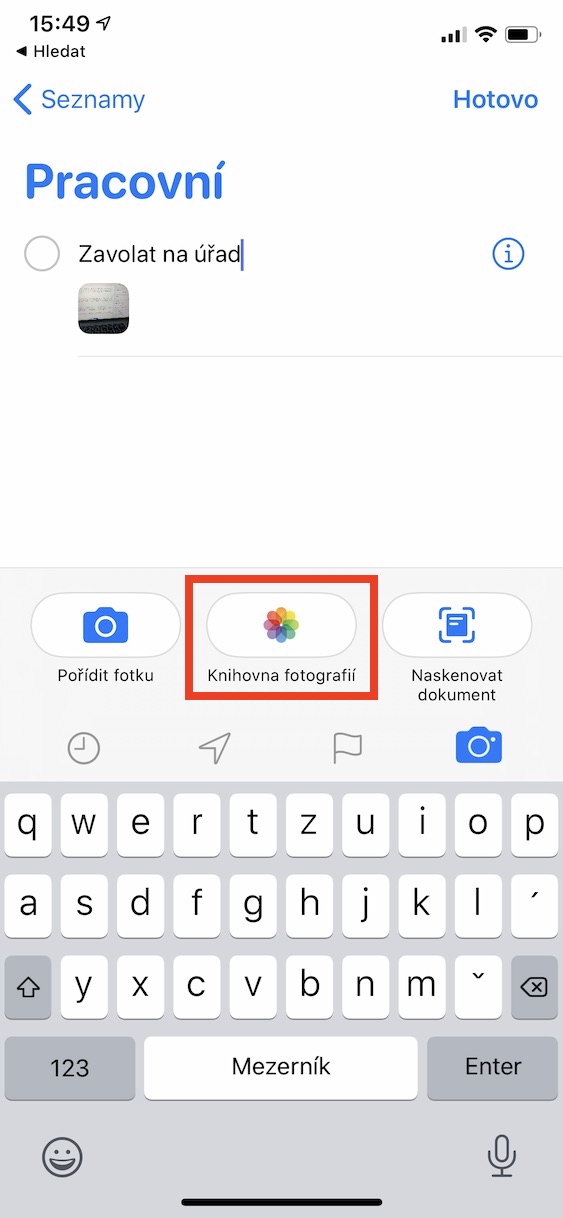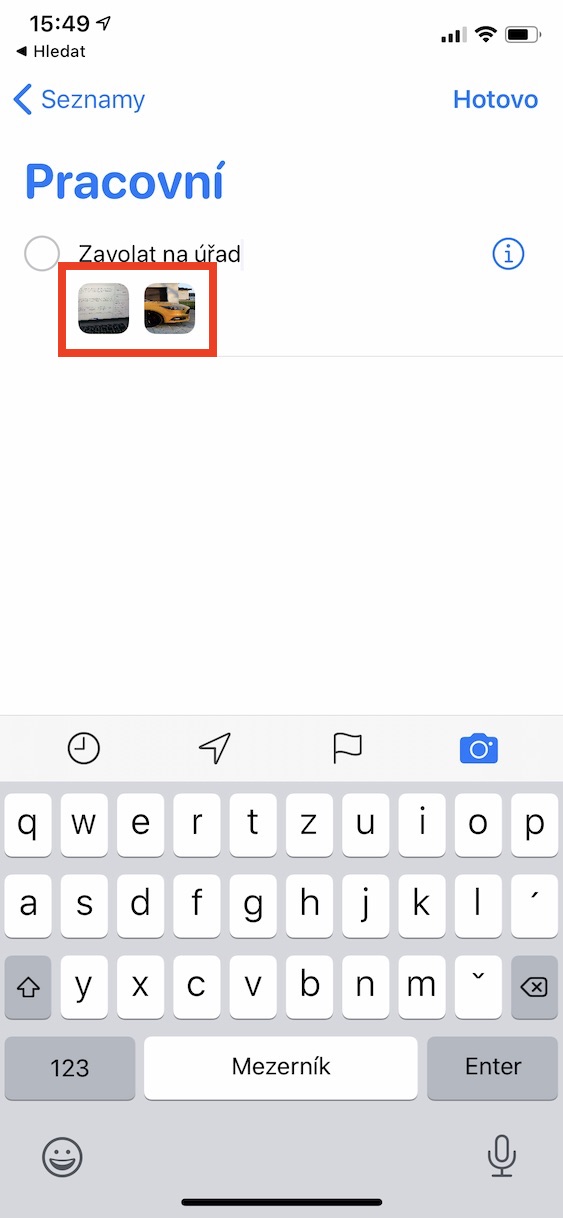Muaj ntau cov apps hauv App Store uas tuaj yeem pab koj npaj koj hnub. Cov lus ceeb toom los ntawm Apple yog, txawm li cas los xij, ib qho yooj yim tab sis tib lub sijhawm zoo meej cov cuab yeej, uas kuj haum txig rau hauv Apple ecosystem yam tsis tas yuav teeb tsa cov kev pab cuam ntxiv. Peb yuav qhia koj txog 5 lub tswv yim uas yuav ua rau siv Kev Ceeb Toom kom txaus siab dua.
Nws yuav yog txaus siab rau koj
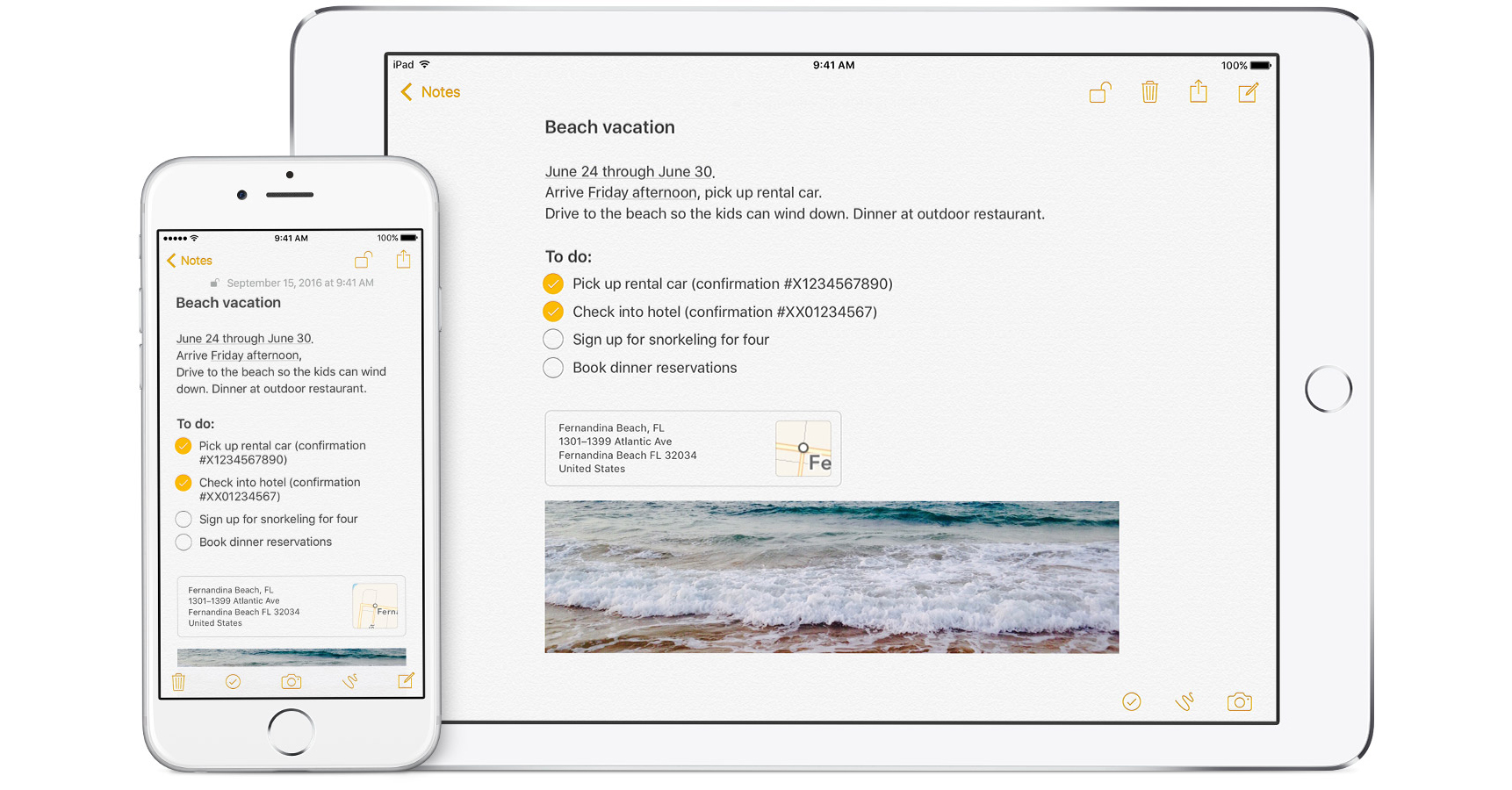
Synchronization nrog lwm tus account
Yog tias koj txwv rau Apple ecosystem, tag nrho koj cov npe thiab cov lus ceeb toom tau synced ntawm koj li ntawm iCloud. Tab sis yog tias koj siv lub khoos phis tawj Windows, piv txwv li, syncing rau iCloud yuav tsis pab koj. Txhawm rau ntxiv lwm tus account rau koj iPhone, qhib lub app Kev teeb tsa, coj mus rhaub qhov kev xaiv Passwords thiab account thiab xaiv lub icon ntawm no Ntxiv Account. Koj yuav pom cov npe ntawm cov chaw muab kev pabcuam. Yog tias koj tsis pom qhov koj xav tau, nyem rau ntawm qhov kev xaiv hauv qab no Lwm yam. Nkag mus rau koj tus account ntawm no. Tom qab kos npe rau hauv, lub app yuav nug koj seb koj xav sync nrog koj tus account. Qee zaum, ib qho kev xaiv yuav tshwm sim Nco ntsoov - Tsuas yog qhib qhov kev xaiv no thiab koj ua tiav, ceeb toom los ntawm qee tus account yuav raug synchronized.
Teem lub npe ua ntej
Yog tias koj tsim Cov Lus Ceeb Toom ntawm Apple Watch lossis tsis ntxiv rau cov npe, lawv cia li tshwm sim hauv Daim Ntawv Ceeb Toom uas nyob hauv iCloud. Txhawm rau hloov qhov teeb tsa no, txav mus rau Kev teeb tsa, xaiv ib ntu Nco ntsoov thiab coj mus rhaub rau Daim ntawv teev npe. Koj tsuas tuaj yeem xaiv qhov koj xav siv.
Kev ceeb toom raws li koj qhov chaw nyob
Tej zaum koj yuav xav kom koj lub xov tooj xa ntawv ceeb toom rau koj thaum koj tuaj txog ntawm ib qho chaw. Kev siv tuaj yeem pom, piv txwv li, tom haujlwm lossis tom tsev kawm ntawv. Yog tias koj xav ua kom nws tshwm sim, tsim kev ceeb toom thiab nyem rau ntawm lub cim Qhov chaw. Ntawm no koj tuaj yeem xaiv los ntawm Thaum nkag mus rau hauv lub tsheb, Thaum tawm ntawm lub tsheb lossis Kev Cai. Thaum koj tau xaiv, coj mus rhaub Ua tiav. Txawm li cas los xij, qhov teeb meem loj tshaj plaws ntawm qhov no yog tias nws tsis txhawb nqa cov kev pabcuam thib peb. Koj yuav tsum muaj kev ceeb toom khaws cia hauv iCloud kom siv cov yam ntxwv no.
Nco ntsoov txhua hnub
Hauv Kev Ceeb Toom, koj tuaj yeem teem sijhawm rau koj teem sijhawm yooj yim, tab sis qhov no tsis siv rau daim ntawv thov saib. Tsis tas li ntawd, qee zaum muaj txiaj ntsig tsis yog kom muaj kev ceeb toom rau lub sijhawm tshwj xeeb, tab sis rau tag nrho hnub. Txhawm rau kom muaj cov ntsiab lus ntawm kev ceeb toom txhua hnub, koj tuaj yeem teem caij thaum twg koj yuav tau txais kev ceeb toom txog lawv. Qhib lub app dua Kev teeb tsa, ua vyberte Nco ntsoov a tig rau hloov Hnub no tshaj tawm. Ces koj tsuas teem lub sij hawm.
Ntxiv cov duab thiab cov ntaub ntawv
Yog tias koj xav ntxiv ib daim ntawv txuas rau koj cov lus, muaj ib qho kev daws teeb meem yooj yim. Tom qab tsim kev ceeb toom, coj mus rhaub Cov duab thiab xaiv los ntawm cov kev xaiv Yees duab, Photo Library los yog Luam ib daim ntawv. Thaum thaij duab, tsuas yog coj mus rhaub rau tom qab thaij duab siv ib daim duab Thaum xaiv los ntawm lub tsev qiv ntawv, koj tsuas yog nyem rau ntawm daim duab koj xav tau, yog tias koj xav luam theej duab cov ntaub ntawv, tsuas yog nyem rau tom qab luam theej duab Txuag lub scan thiab tom qab ntawd Txhaum. Tab sis dua peb tuaj rau qhov txwv ntawm Kev Ceeb Toom, thaum lub luag haujlwm no tsuas yog muaj rau kev ceeb toom rau iCloud.