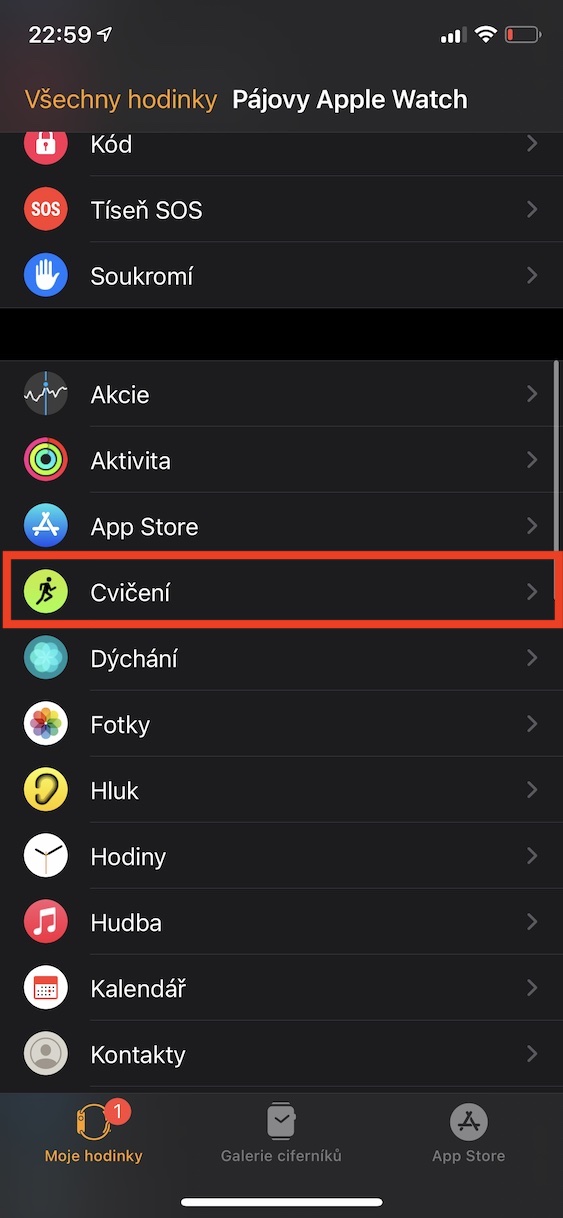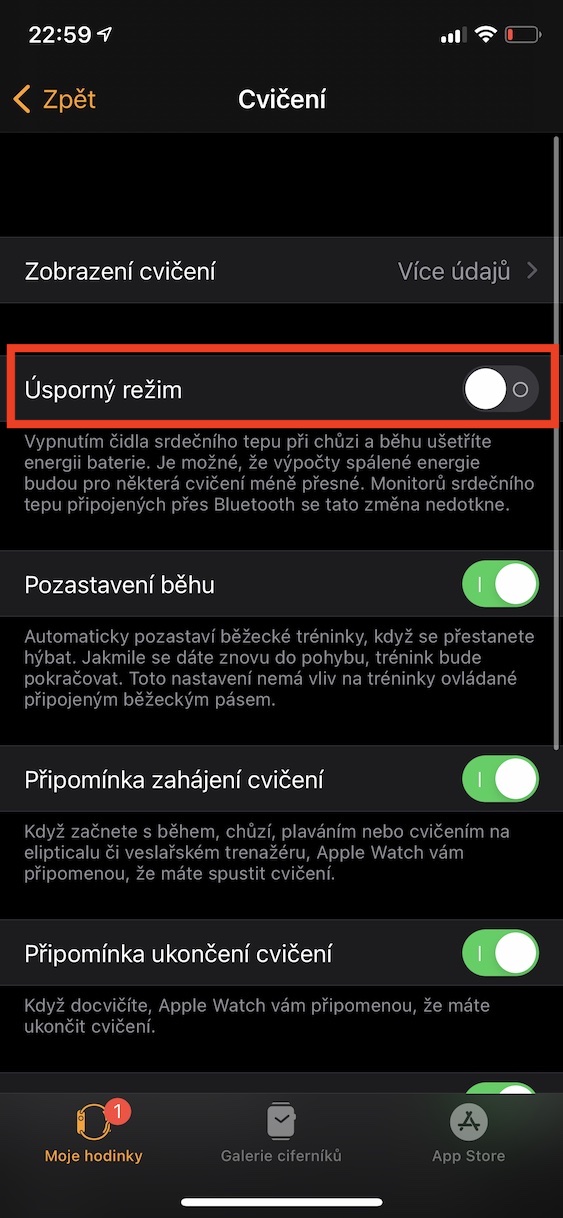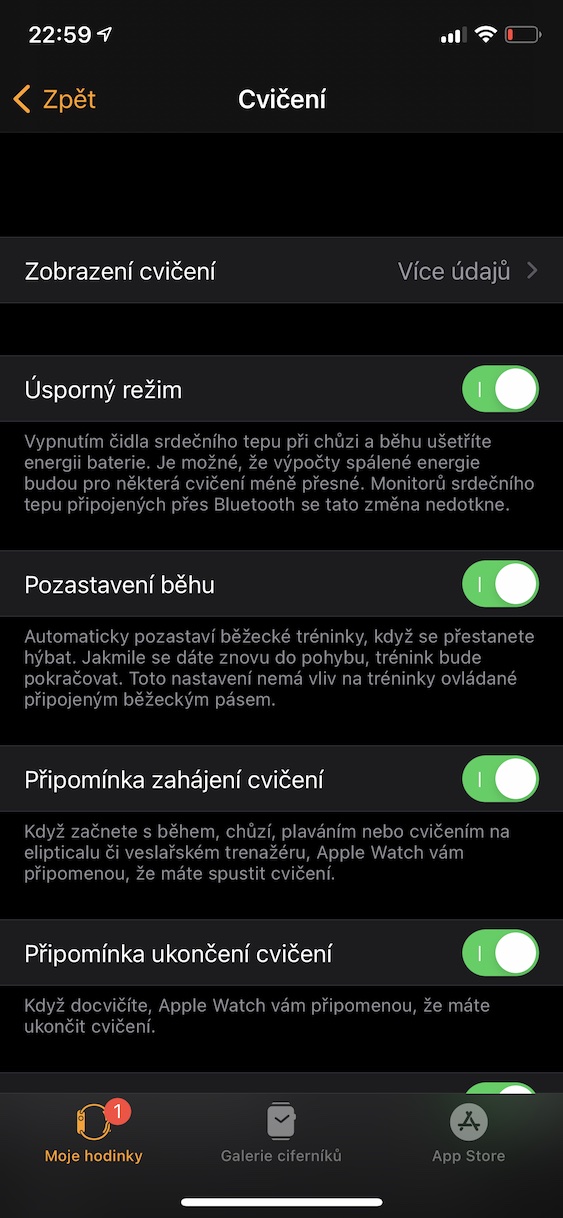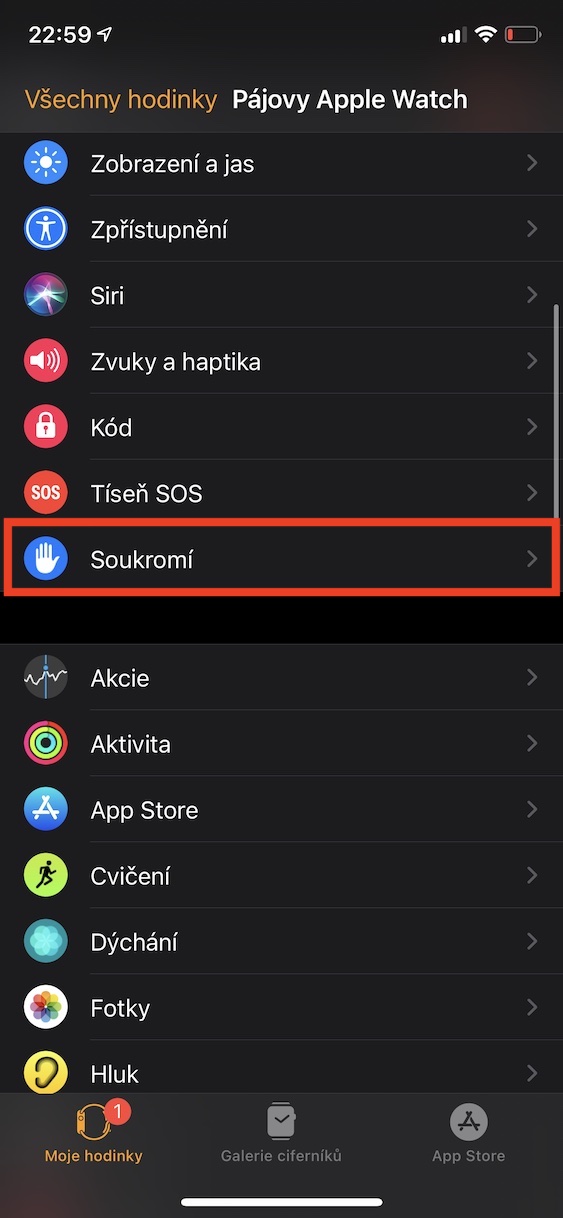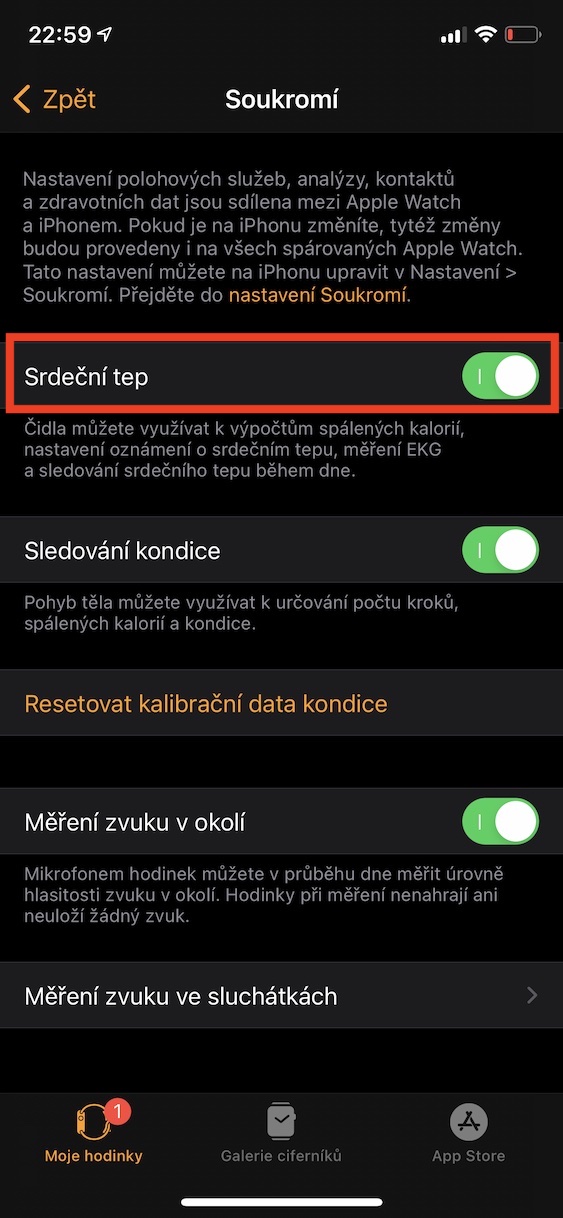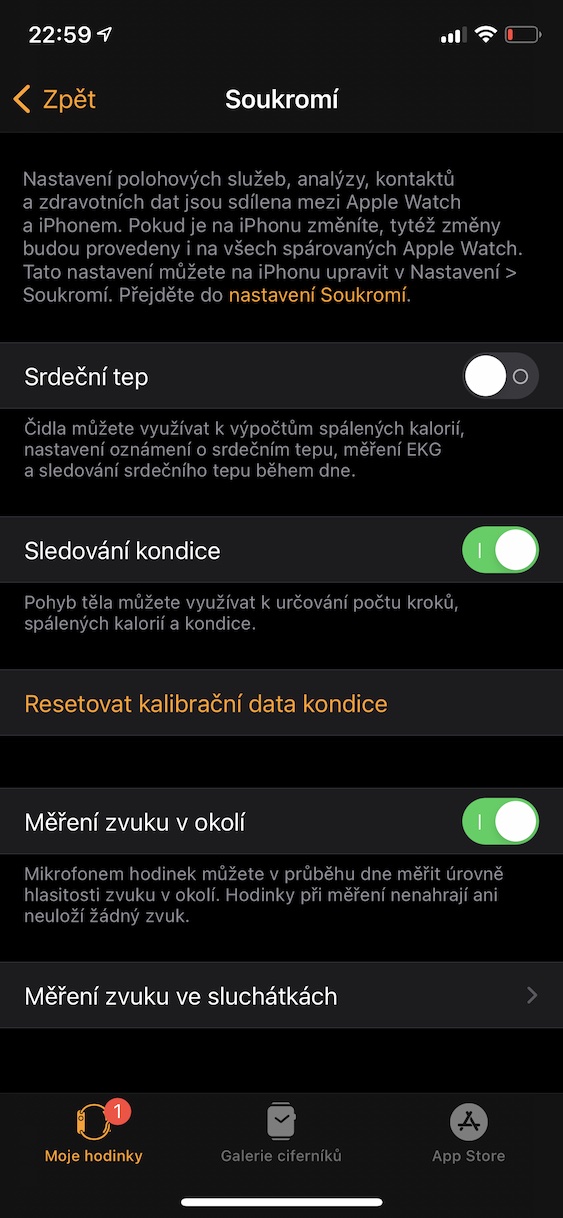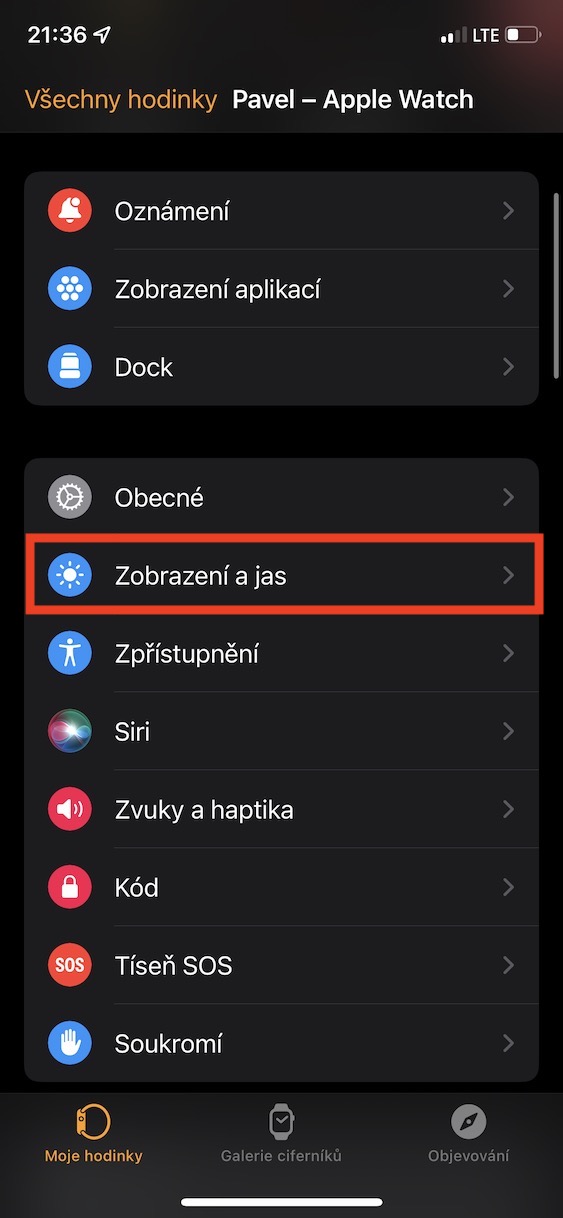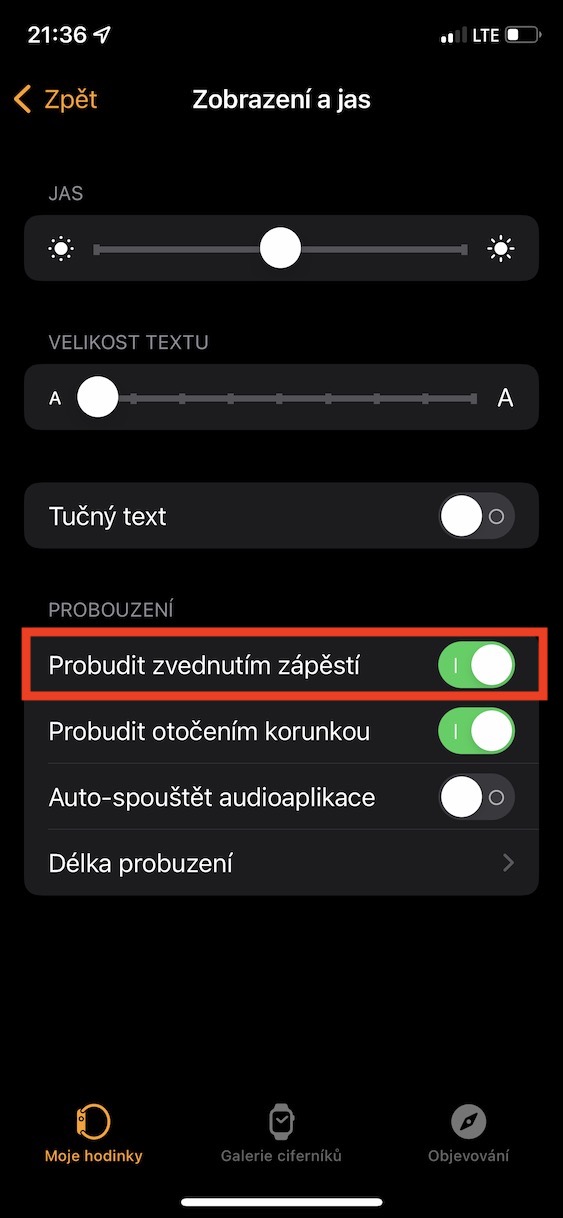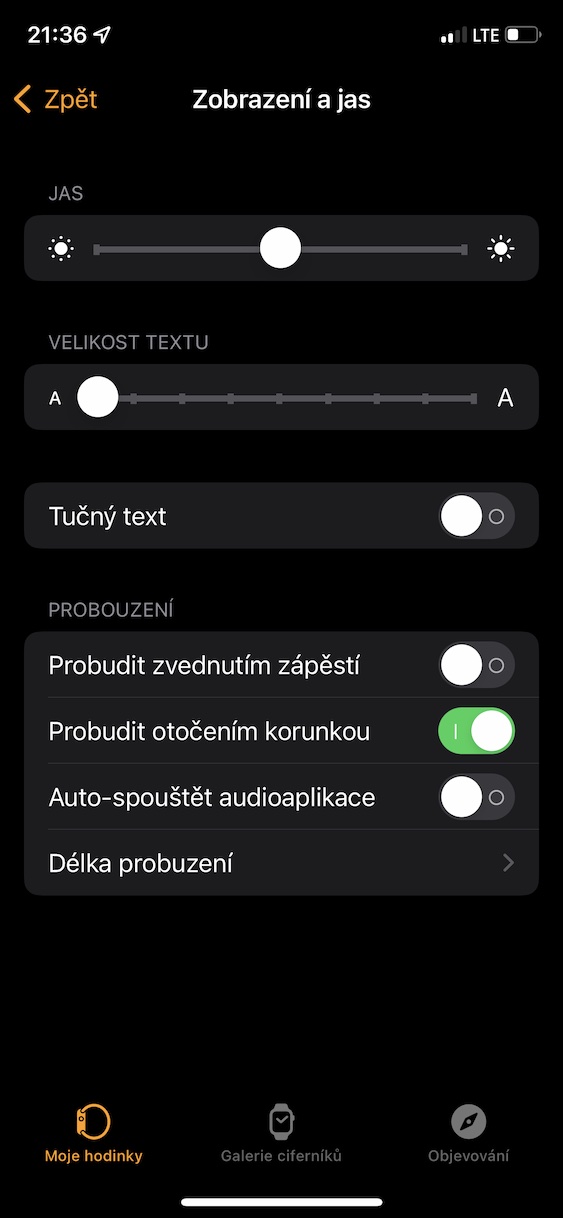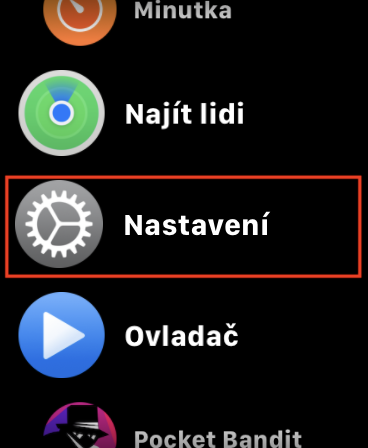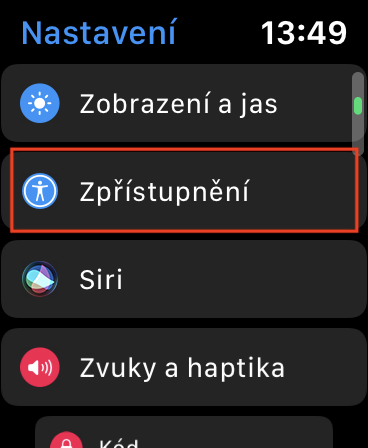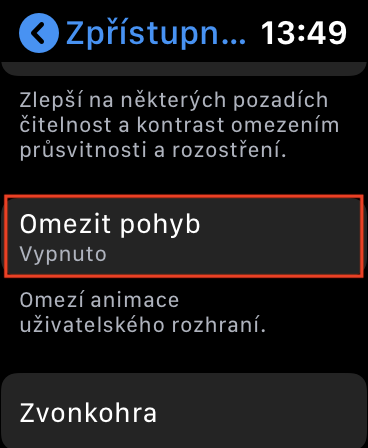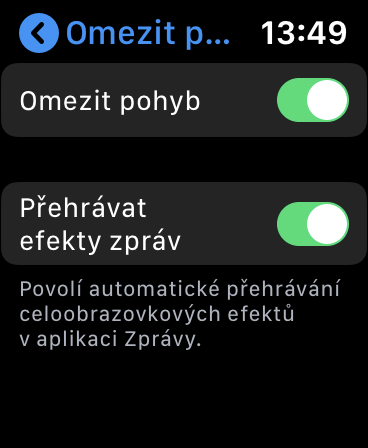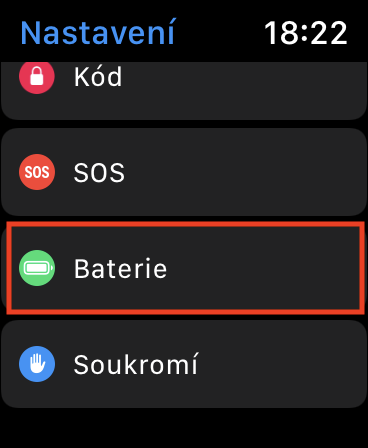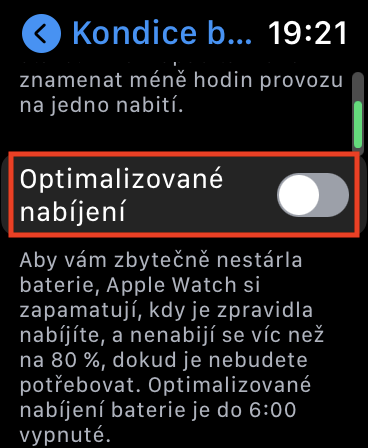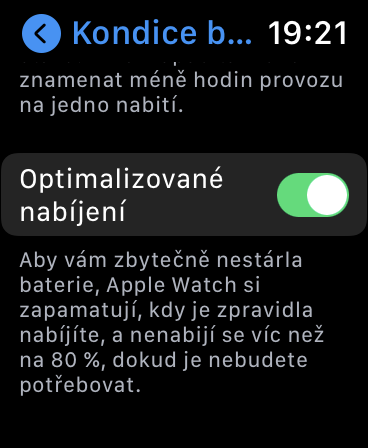Ob peb lub hlis dhau los, Apple tau tshaj tawm cov qauv tshiab ntawm nws cov kev khiav haujlwm. Nws tau ua li ntawd ntawm WWDC tus tsim tawm lub rooj sib tham, uas muaj txhua xyoo. Tshwj xeeb, peb tau pom cov kev taw qhia ntawm iOS thiab iPadOS 16, macOS 13 Ventura thiab watchOS 9. Tag nrho cov kev khiav hauj lwm tshiab no tam sim no muaj nyob rau hauv ib feem ntawm beta versions rau cov neeg tsim khoom thiab cov neeg sim pej xeem, txawm li cas los xij cov neeg siv zoo tib yam kuj txhim kho lawv. Txij li qhov no yog beta version, cov neeg siv yuav ntsib cov roj teeb lub neej lossis teeb meem kev ua haujlwm. Yog li ntawd, hauv tsab xov xwm no, peb yuav saib 5 lub tswv yim txhawm rau txuas lub roj teeb lub neej ntawm Apple Watch nrog watchOS 9 beta.
Nws yuav yog txaus siab rau koj

Hom kev lag luam
Apple Watch yog tsim los saib xyuas kev ua si thiab kev noj qab haus huv. Yog tias koj yog ib tus ntawm cov neeg uas tawm dag zog ntau zaus hauv ib hnub, koj yuav yog qhov tseeb thaum kuv hais tias cov roj teeb feem pua hais ploj ua ntej koj ob lub qhov muag thaum saib xyuas koj cov haujlwm. Yog tias koj xav ua kom lub siab ntev ntawm lub moos thiab koj tsuas yog siv nws los ntsuas kev taug kev thiab khiav, koj tuaj yeem teeb tsa lub zog txuag rau cov dej num no, tom qab ua kom lub plawv dhia yuav tsum tsis txhob raug kaw. Txhawm rau qhib nws, tsuas yog mus rau iPhone mus rau daim ntawv thov Saib, qhov twg hauv qeb Kuv saib qhib ntu Kev tawm dag zog, thiab tom qab ntawd qhib lub zog txuag hom.
Mob plawv
Raws li kuv tau hais los saum toj no, apple watches yog siv los ntawm cov neeg ncaws pob. Txawm li cas los xij, tseem muaj cov neeg siv uas siv lawv feem ntau los tso saib cov ntawv ceeb toom, piv txwv li ua tes txuas ntxiv ntawm iPhone. Yog tias koj yog ib tus ntawm cov neeg ntawd thiab koj tuaj yeem tso tseg tag nrho lub plawv dhia mus txog qhov tau txais lub roj teeb ntev dua, koj tuaj yeem ua tau. Kev saib xyuas lub plawv dhia tuaj yeem muab tua tag nrho ntawm iPhone hauv daim ntawv thov Saib, qhov twg hauv qeb Kuv saib qhib ntu Tsis pub twg paub thiab tom qab ntawd xwb Disable Heart rate. Lub moos yuav tsis ntsuas lub plawv dhia, nws yuav tsis tuaj yeem saib xyuas qhov ua tau atrial fibrillation, thiab EKG yuav tsis ua haujlwm.
Sawv tom qab tsa lub dab teg
Cov zaub ntawm koj lub moos tuaj yeem sawv hauv ntau txoj kev sib txawv - tab sis txoj hauv kev zoo tshaj plaws yog qhib nws thaum koj tsa koj lub dab teg mus rau koj lub taub hau. Qhov no yog ib txoj hauv kev yooj yim heev, tab sis nws yuav tsum tau hais tias qee lub sij hawm lub zog tuaj yeem txiav txim siab tsis raug thiab cov zaub yuav tig rau tsis txhob txwm ua, uas yog qhov ua rau siv roj teeb. Txhawm rau kaw qhov haujlwm no, tsuas yog nias iPhone mus rau daim ntawv thov Saib, qhov twg hauv seem Kuv saib qhib kab Zaub thiab brightness. Ntawm no, tsuas yog hloov tig tawm muaj nuj nqi Sawv los tsa koj lub dab teg.
Cov teebmeem thiab cov animations
Thaum koj xav txog kev siv Apple Watch lossis lwm cov khoom lag luam Apple, koj yuav pom tias cov tshuab muaj tag nrho cov teebmeem thiab cov animations. Nws yog ua tsaug rau lawv tias cov tshuab zoo li zoo heev, niaj hnub thiab yooj yim. Tab sis qhov tseeb yog qhov ua rau cov teebmeem no thiab cov kev ua yeeb yam xav tau qee lub zog - ntau heev ntawm Apple Watch qub. Qhov no tuaj yeem ua rau txo roj teeb lub neej, nrog rau kev ua haujlwm qeeb. Hmoov zoo, cov neeg siv tau yooj yim tua cov teebmeem thiab cov animations hauv watchOS. Txaus rau Kua Watch mus rau Chaw → Nkag mus → txwv kev txav mus los, qhov twg hloov tig rau muaj peev xwm Txwv kev txav. Qhov no yuav ua rau kom endurance thiab ceev ceev nyob rau tib lub sij hawm.
Optimized them
Yog tias koj xav kom koj lub roj teeb nyob hauv lub sijhawm ntev, koj yuav tsum tau saib xyuas kom zoo. Cov no yog cov khoom siv uas poob lawv cov khoom raws sijhawm thiab siv. Thiab yog tias koj tsis kho lub roj teeb hauv txoj kev zoo, lub neej yuav raug txo kom tsawg. Qhov tseem ceeb yog tsis txhob tso lub roj teeb mus rau qhov kub thiab txias, tab sis sib nrug ntawm qhov ntawd, koj yuav tsum khaws cov nqi ntawm 20 thiab 80%, qhov twg lub roj teeb yog qhov zoo tshaj plaws thiab koj ua kom muaj kev vibrancy. Optimized charging tuaj yeem pab koj nrog qhov no, uas tom qab tsim lub tswv yim tuaj yeem txwv kev them nyiaj rau 80% thiab rov them dua 20% dhau los ua ntej tshem tawm ntawm lub txaj txaj. Koj qhib qhov haujlwm no rau Kua Watch v Kev teeb tsa → Roj teeb → Roj teeb noj qab haus huv, ntawm no tig rau Optimized charging.