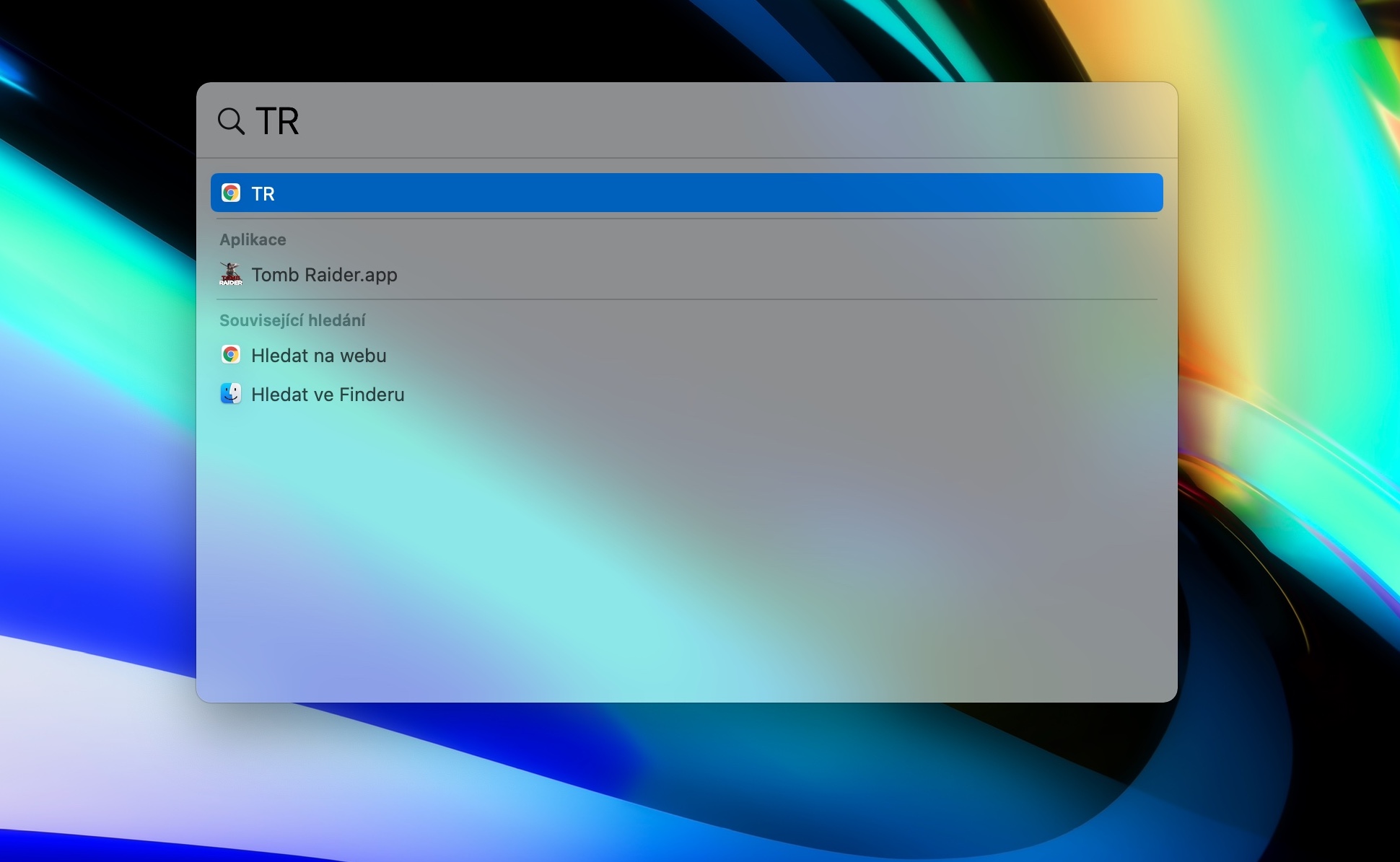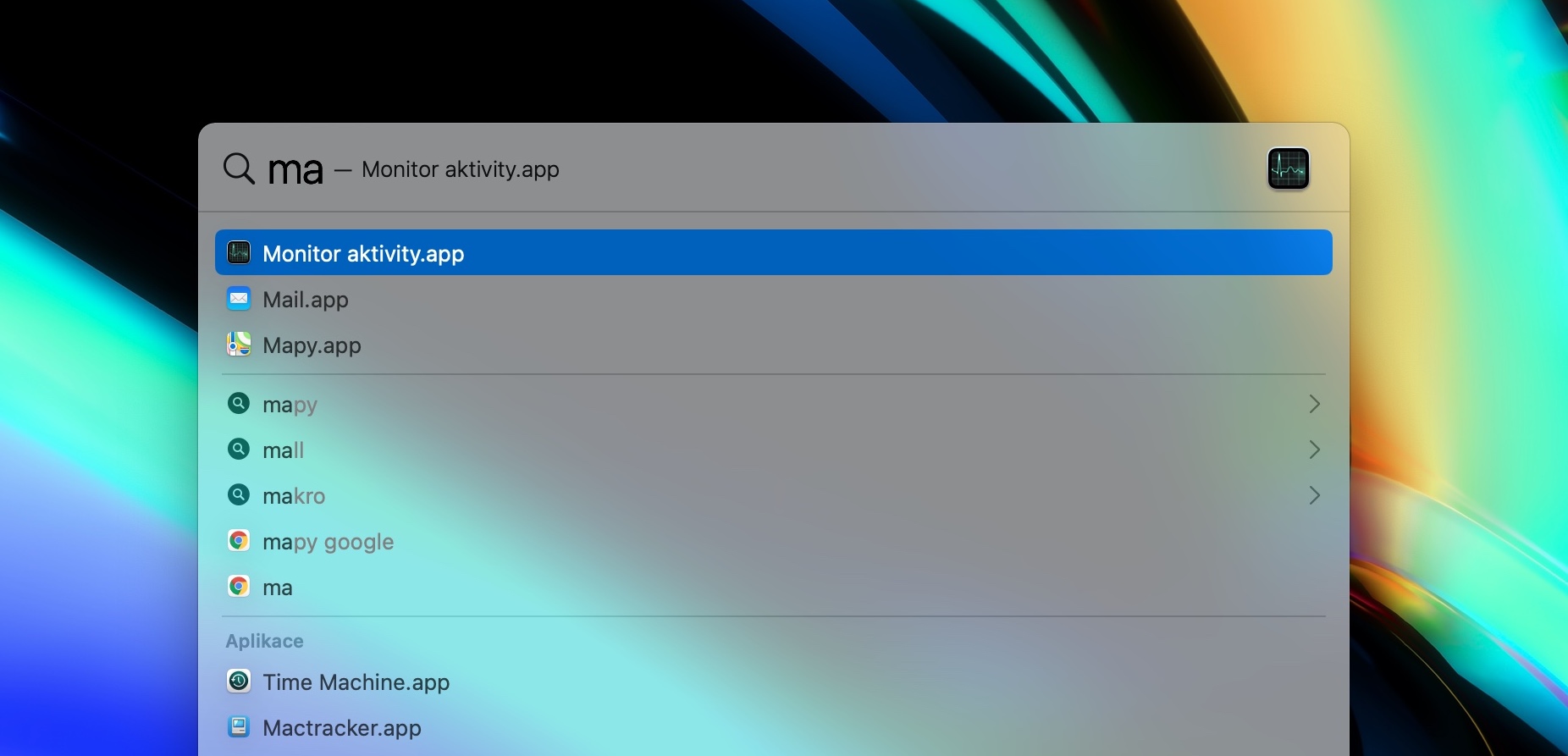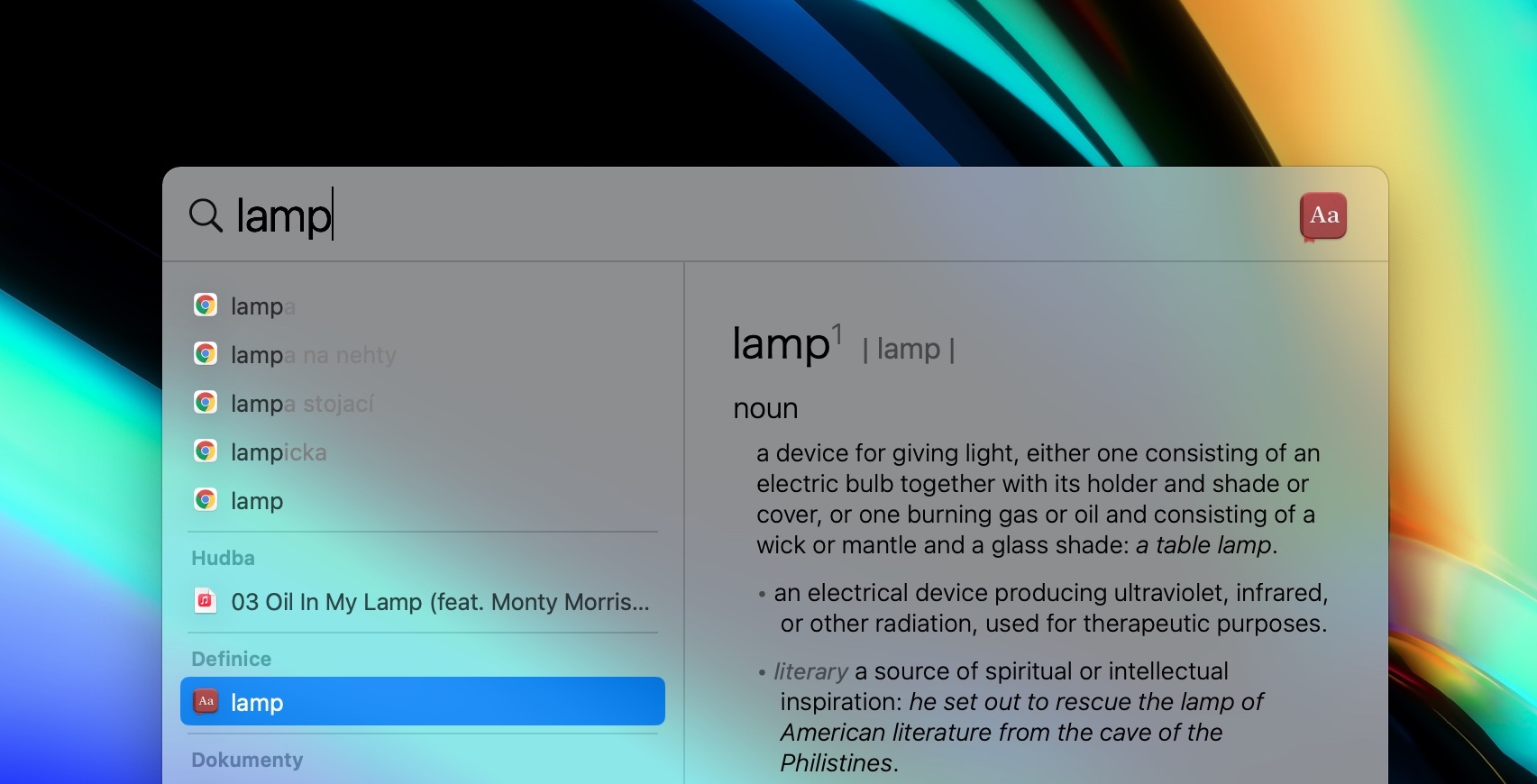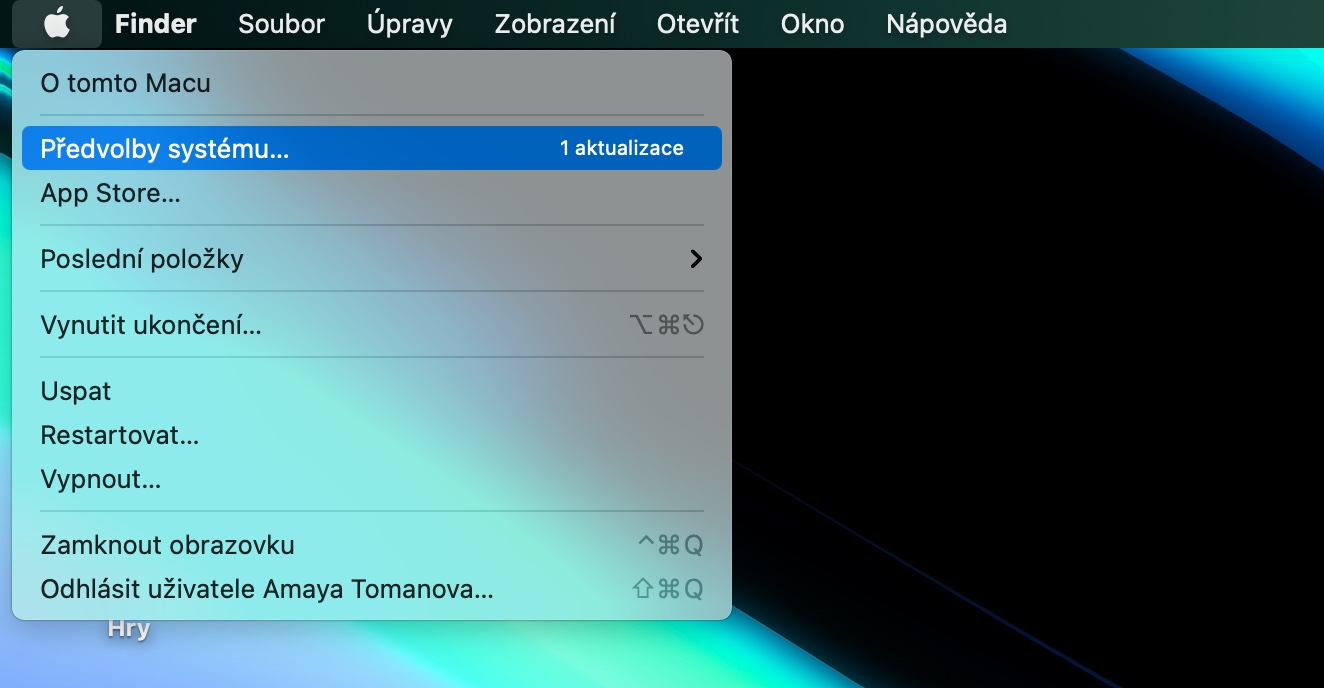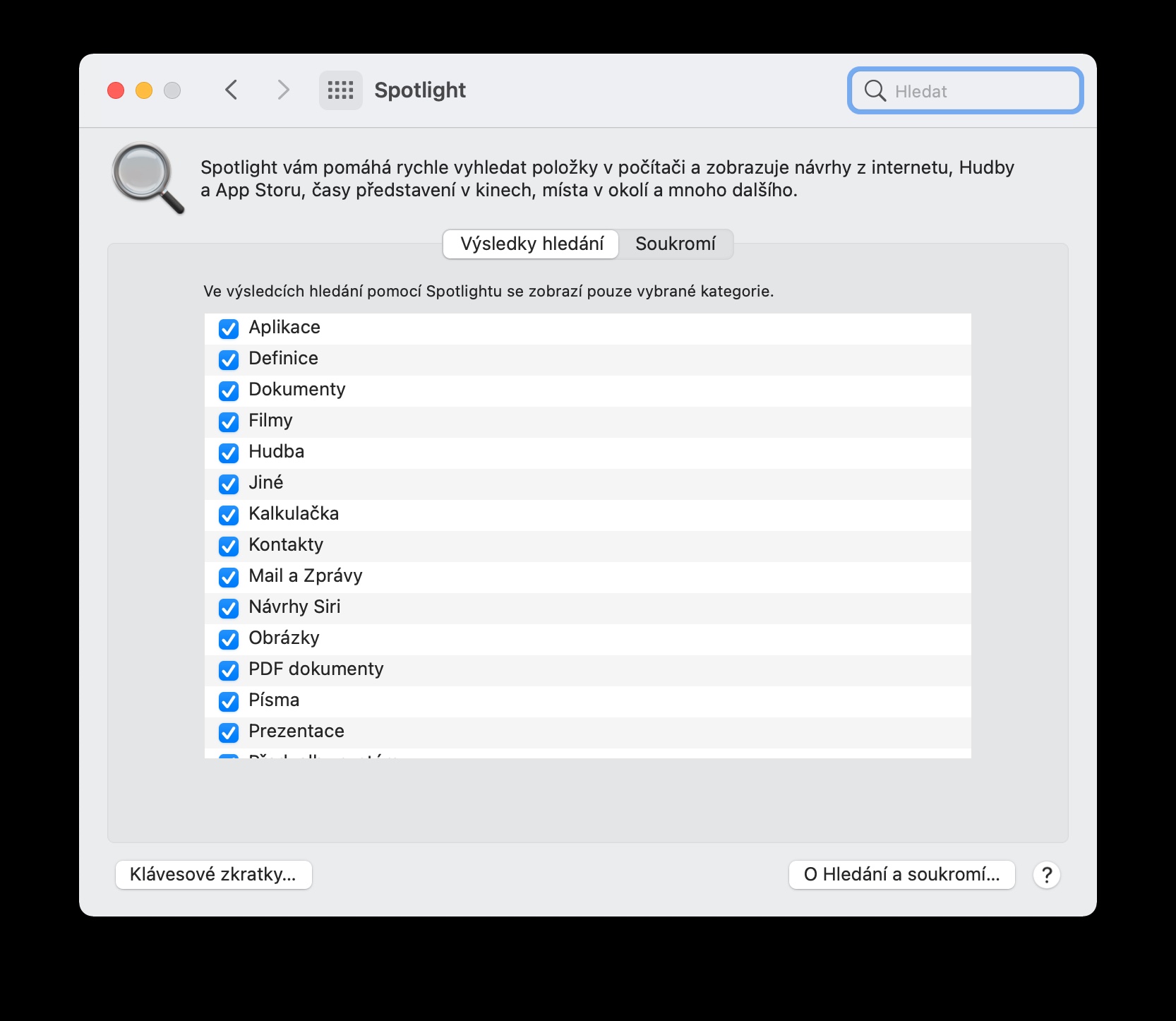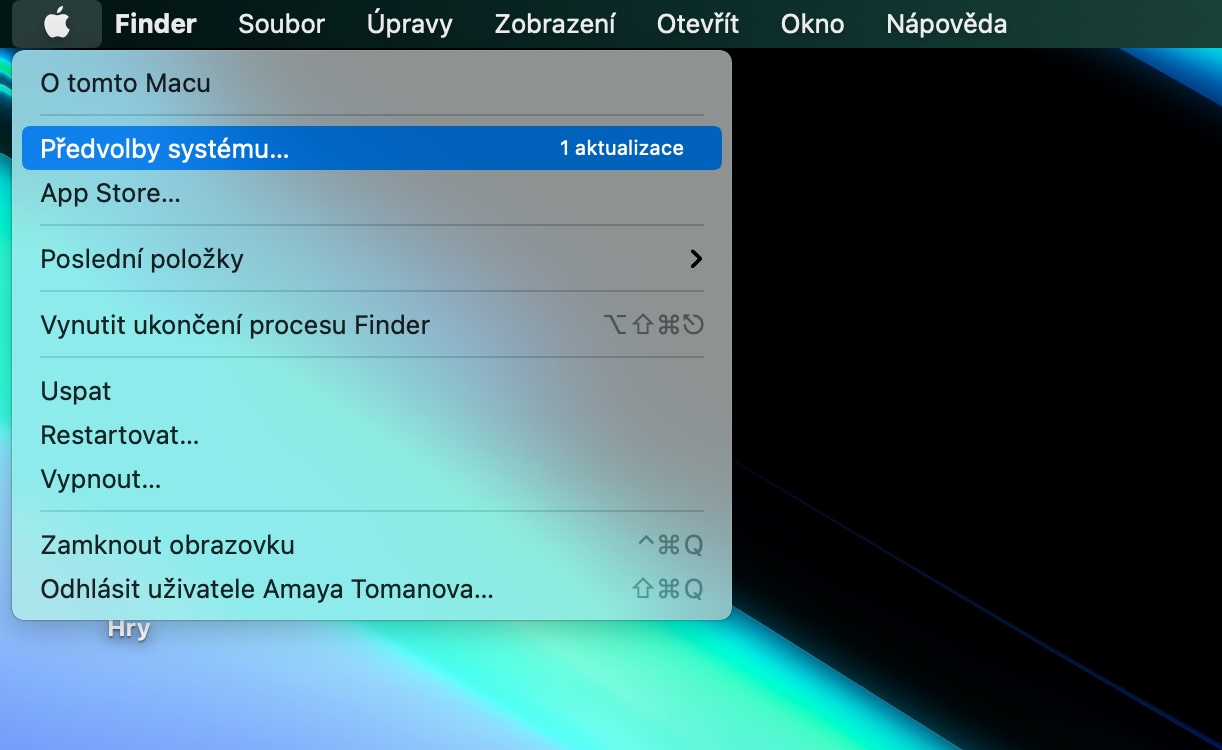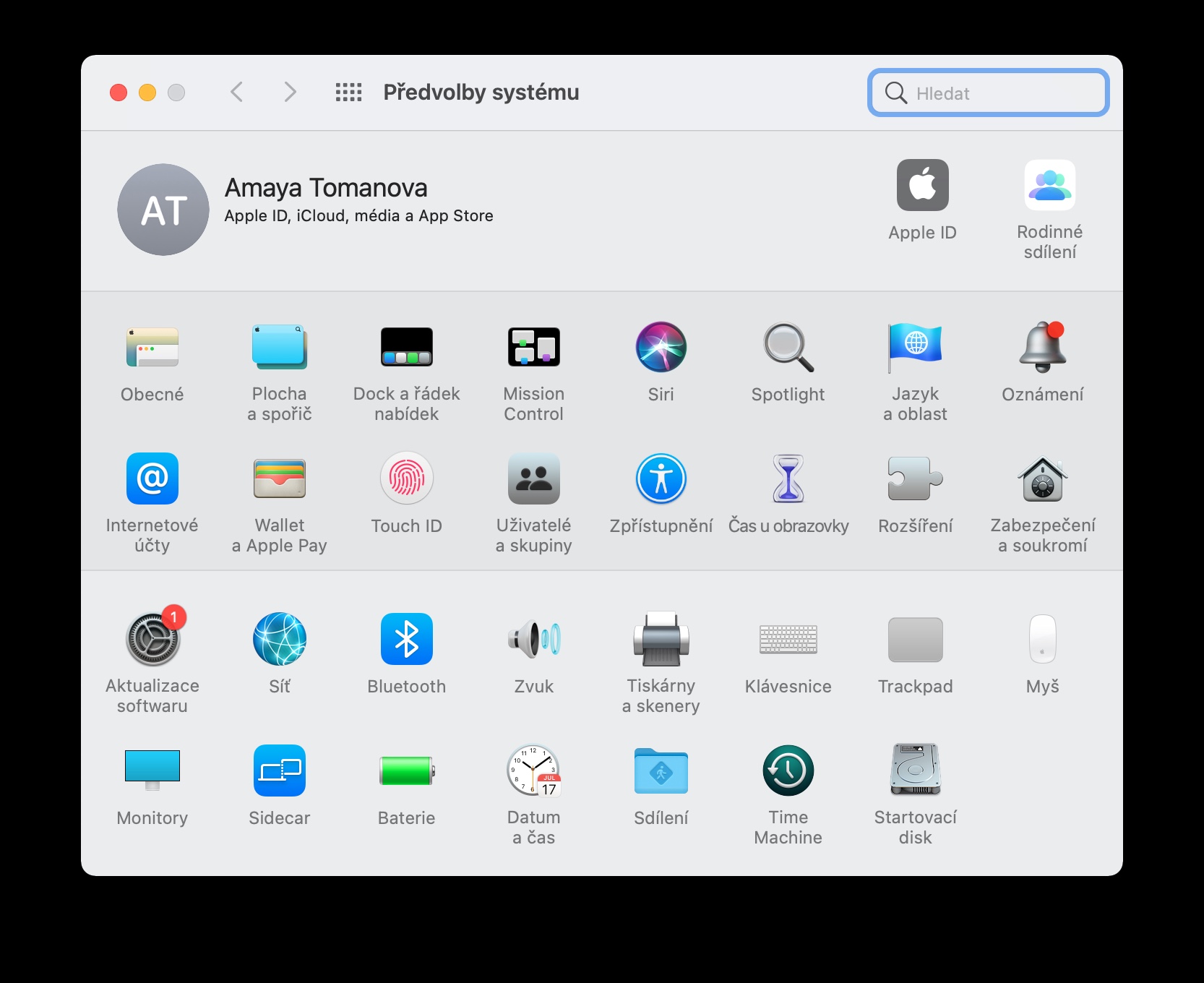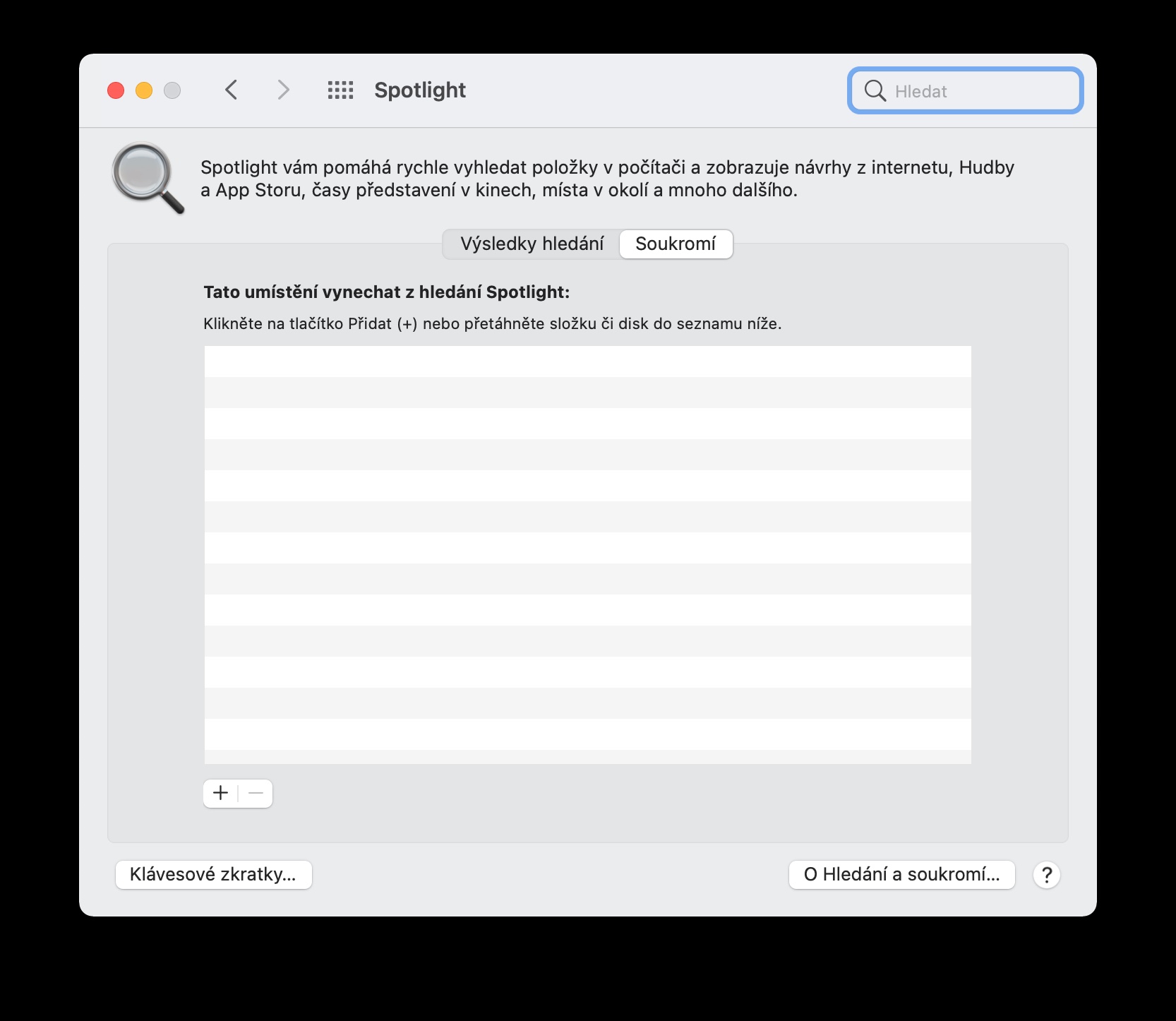Kev tsom teeb yog qhov tsis muaj kev cuam tshuam, tab sis muaj txiaj ntsig zoo thiab siv tau ib feem ntawm macOS operating system rau Apple computers. Apple tau tshaj tawm cov yeeb yam no xyoo dhau los, tab sis niaj hnub txhim kho nws, yog li cov neeg siv muaj ntau thiab ntau txoj kev xaiv los siv Spotlight ntawm lawv Mac. Yog tias koj tau sim koj tus kheej, koj tau pom sai sai tias nws tsis yog siv los tshawb nrhiav cov ntaub ntawv hauv koj lub computer. Hauv tsab xov xwm niaj hnub no, peb yuav qhia koj tsib txoj hauv kev los siv qhov zoo tshaj plaws no.
Nws yuav yog txaus siab rau koj

Nrhiav cov apps los ntawm lub npe
Tau kawg, nws tsis muaj qhov zais cia uas koj tuaj yeem tshawb nrhiav cov apps los ntawm lub npe hauv Spotlight ntawm Mac. Ntxiv rau txoj kev no, koj tuaj yeem tshawb nrhiav cov ntawv thov los ntawm lawv cov npe. Peb yeej tsis tas yuav piav txog cov txheej txheem rau koj nyob rau hauv ib txoj kev ntev - tsuas yog kev pab txaus keyboard shortcuts Cmd + Spacebar qhib Spotlight thiab ua nrhiav teb nkag mus rau lub npe ntawm daim ntawv thov xav tau.
Lub ntsiab lus
Nws kuj yog ib feem ntawm macOS operating system ntawm koj Mac haiv neeg txhais lus. Txawm li cas los xij, koj tsis tas yuav tso daim ntawv thov no kom paub lub ntsiab lus ntawm tus kheej cov lus, vim tias Spotlight tseem yuav muab koj cov kev pabcuam tib yam ua tsaug rau nws txoj kev sib tshuam. Nkag mus rau Spotlight search box xav qhia, thiab tom qab ib pliag nws lub ntsiab lus yuav tshwm sim rau koj nrog lub Dictionary icon nyob rau hauv cov kev tshawb fawb. Ces tsuas yog nyem rau ntawm nws.
Lim cov txiaj ntsig
Los ntawm lub neej ntawd, Spotlight Fix muaj qhov dav dav ntawm cov ntsiab lus ntawm cov txiaj ntsig tau tshwm sim. Tab sis koj tuaj yeem cuam tshuam qhov txhaj tshuaj no yooj yim heev. Piv txwv li, yog tias koj tsis xav kom Spotlight ntawm koj Mac los qhia koj cov txiaj ntsig hauv ib pawg, nyem v nyob rau sab saum toj-sab laug ces kaum ntawm koj Mac screen na Apple ntawv qhia zaub mov -> System nyiam -> tsom teeb. Ntawm no koj tuaj yeem nyob hauv tab nrhiav tau tshem tawm ib pawg.
Tsis suav nrog ib daim nplaub tshev los ntawm kev tshawb nrhiav
Koj tuaj yeem tshem tawm cov folders tshwj xeeb los ntawm Spotlight tshawb nrhiav. Nyem rau hauv sab laug ces kaum na Apple ntawv qhia zaub mov -> System nyiam -> tsom teebCov. V. lub qhov rais Spotlight settings nyem rau ntawm lub tab Tsis pub twg paub, nqes ntawm sab laug nyem rau "+", thiab tom qab ntawd xaiv qhov chaw koj xav kom tshem tawm los ntawm Spotlight tshawb nrhiav.
Kev tshem tawm sai ntawm lub sijhawm tshawb nrhiav
Koj tuaj yeem yooj yim thiab instantly rho tawm cov lus tshawb fawb ntawm koj Mac yog tias koj xav tau. Ntawm no, ib yam nkaus, cov txheej txheem yooj yim heev. Es tsis txhob ua hauj lwm nrog tus yuam sij Backspace, los yog ua ke ntawm tus yuam sij no thiab cim nrog nas, tsuas yog nias nws keyboard shortcut Cmd + Backspace. Lub sij hawm tshawb nrhiav tam sim ntawd ploj ntawm lub thawv ntawv Spotlight.
Nws yuav yog txaus siab rau koj