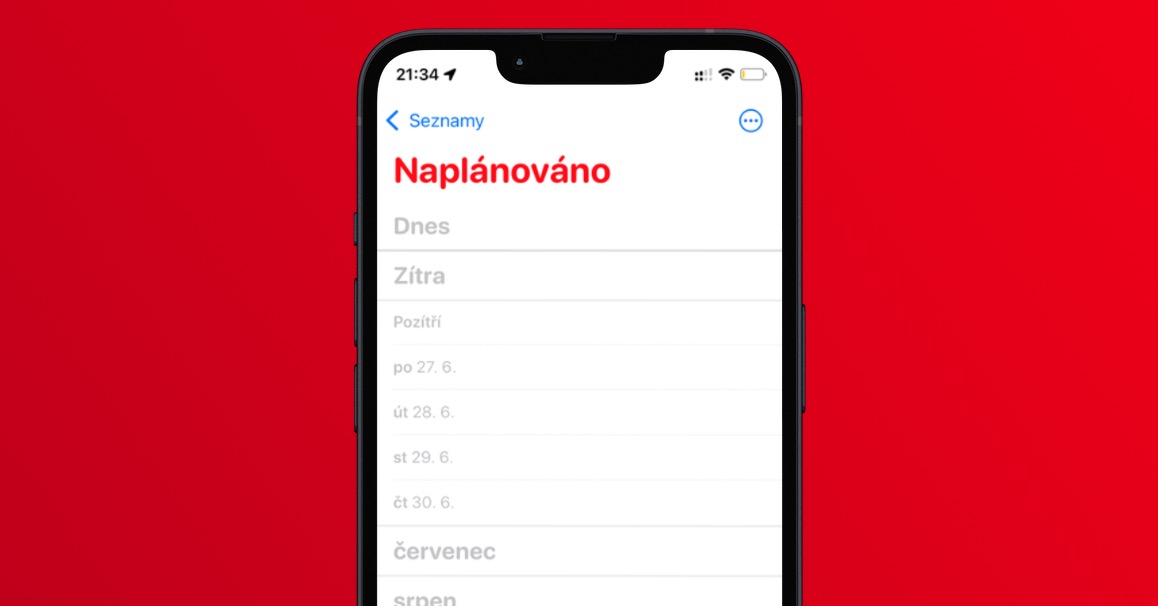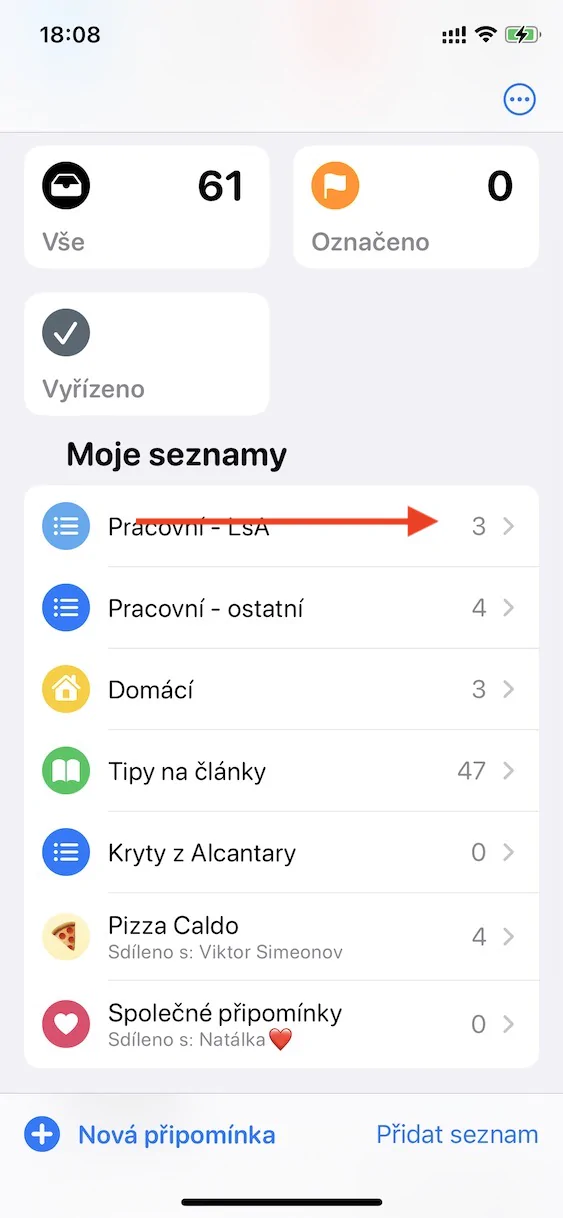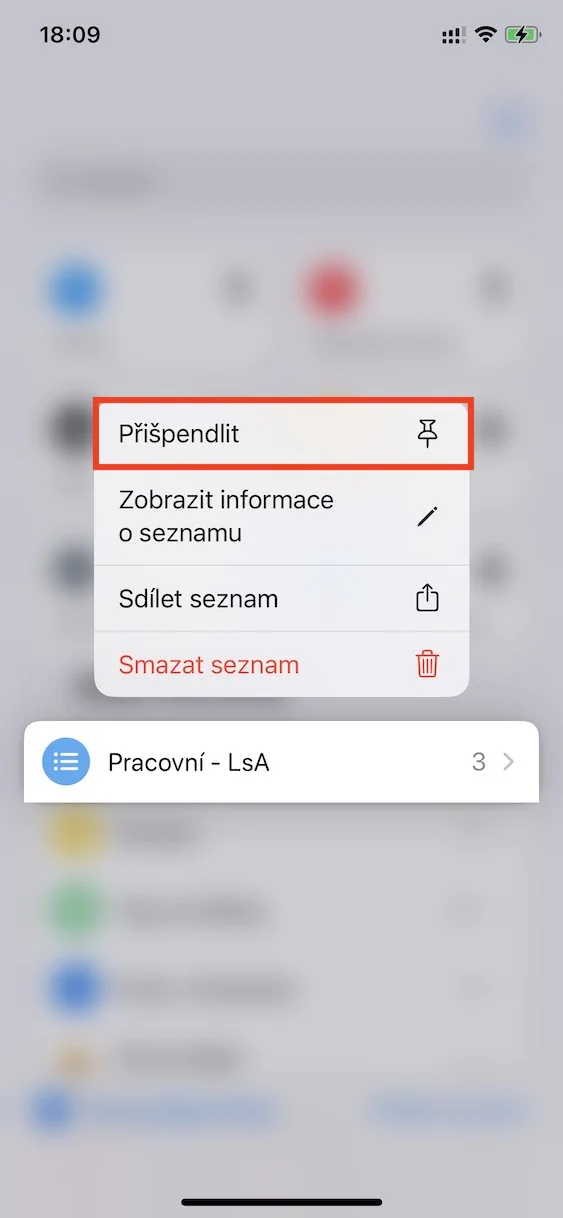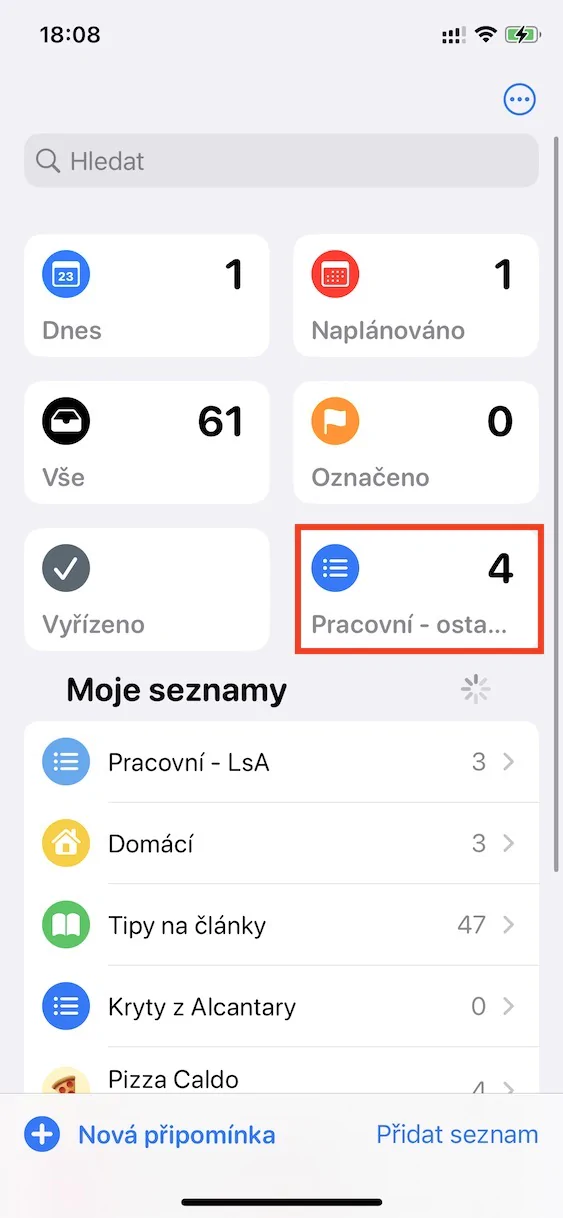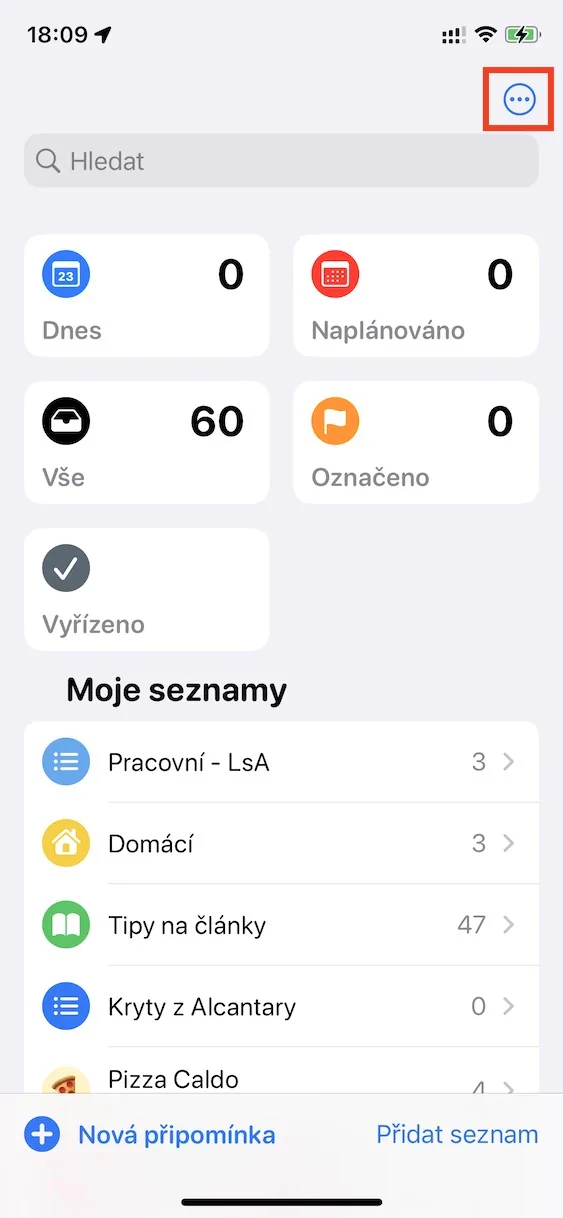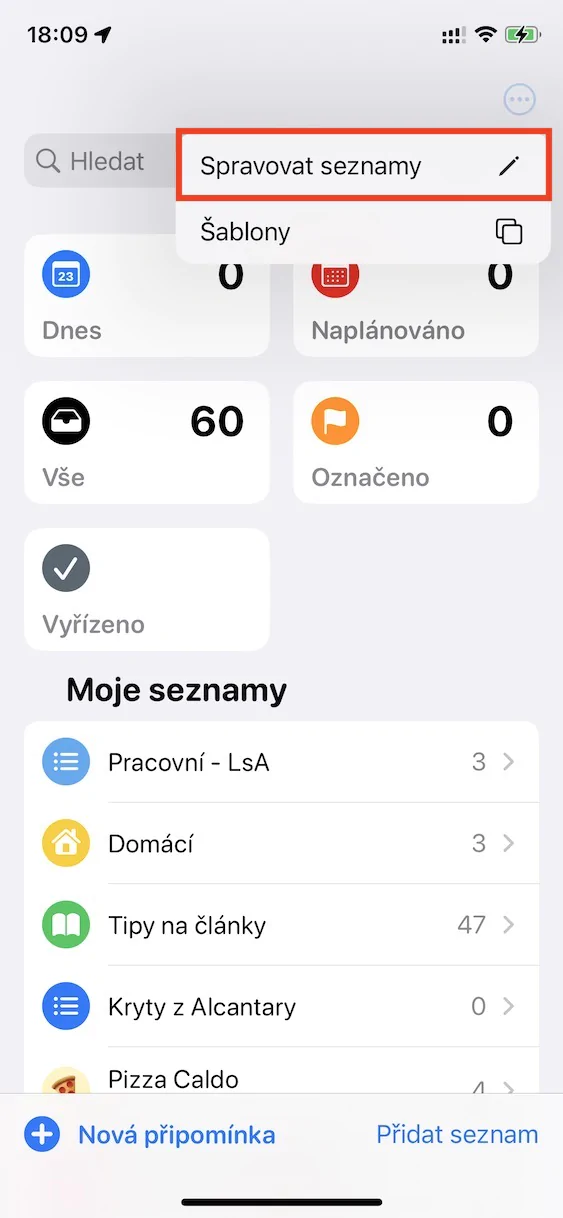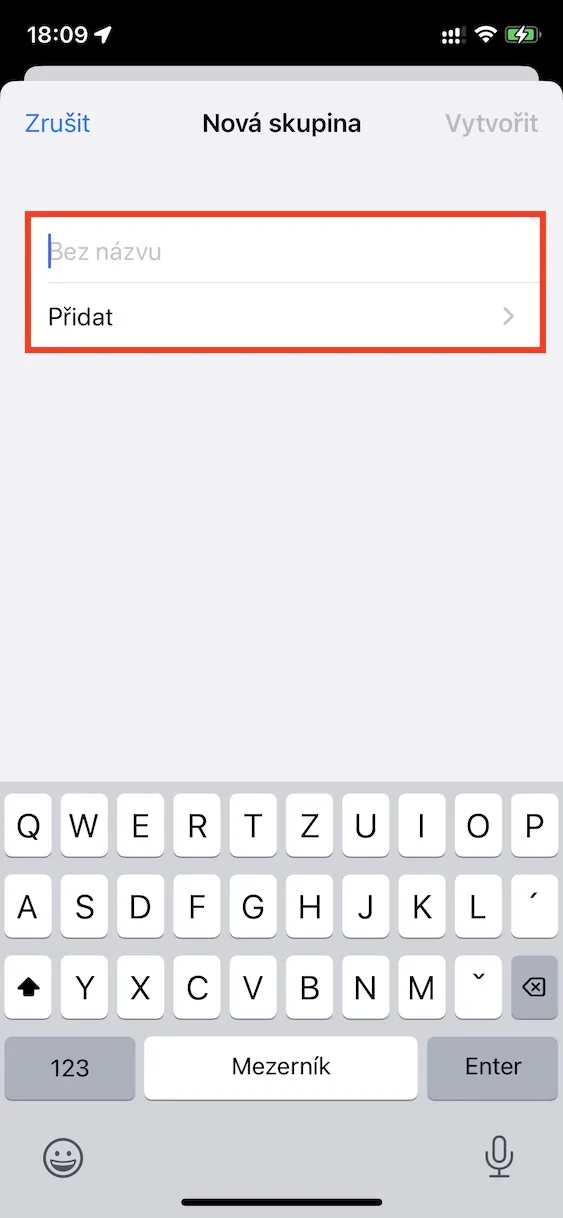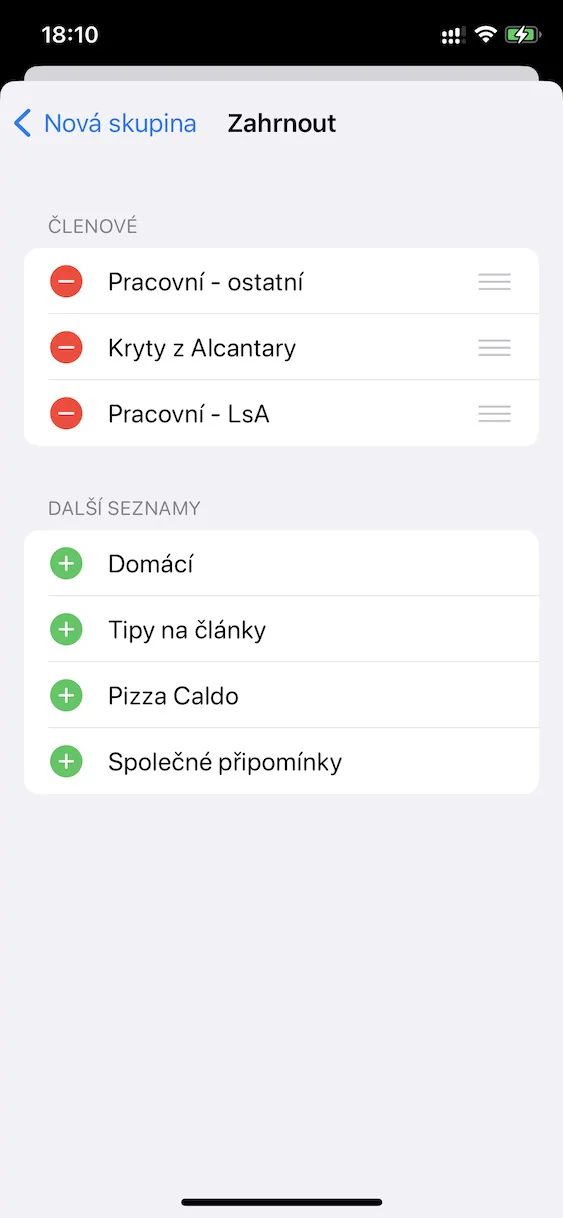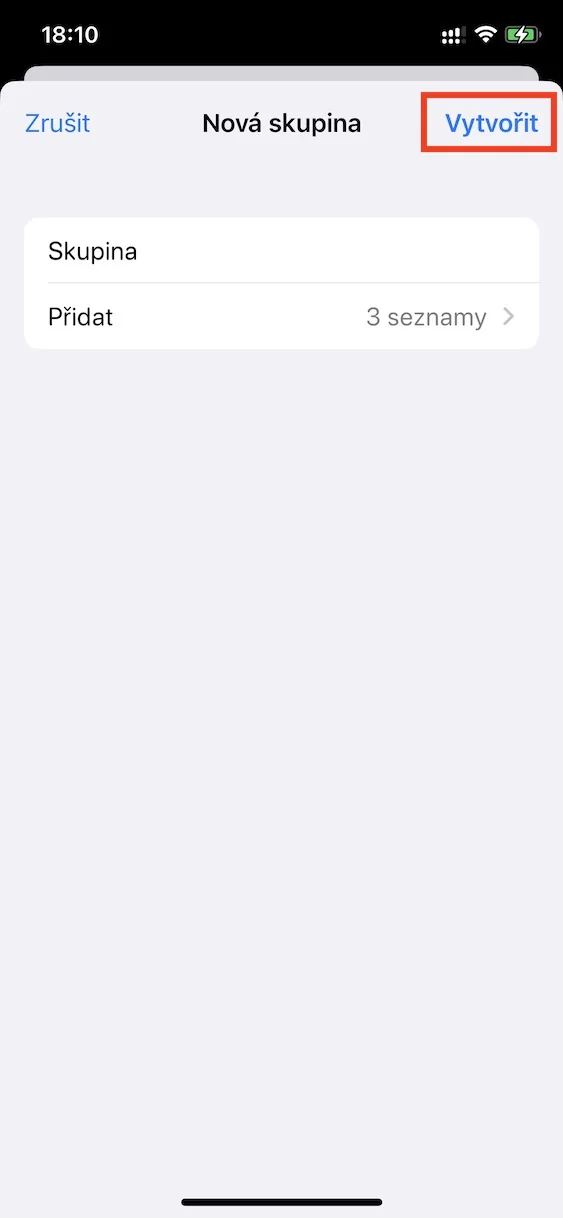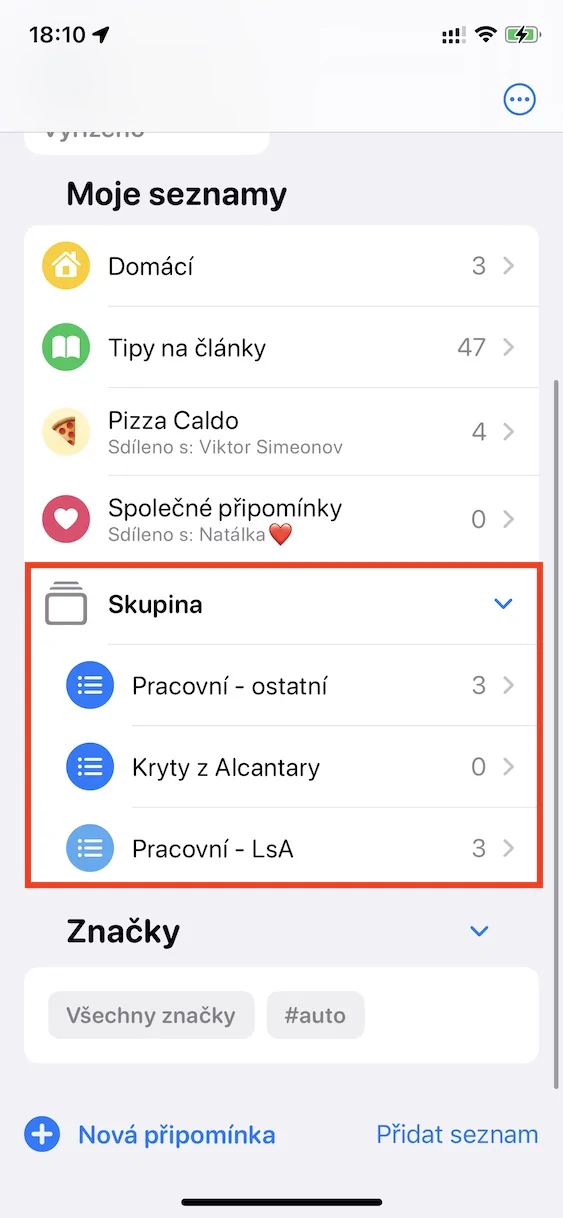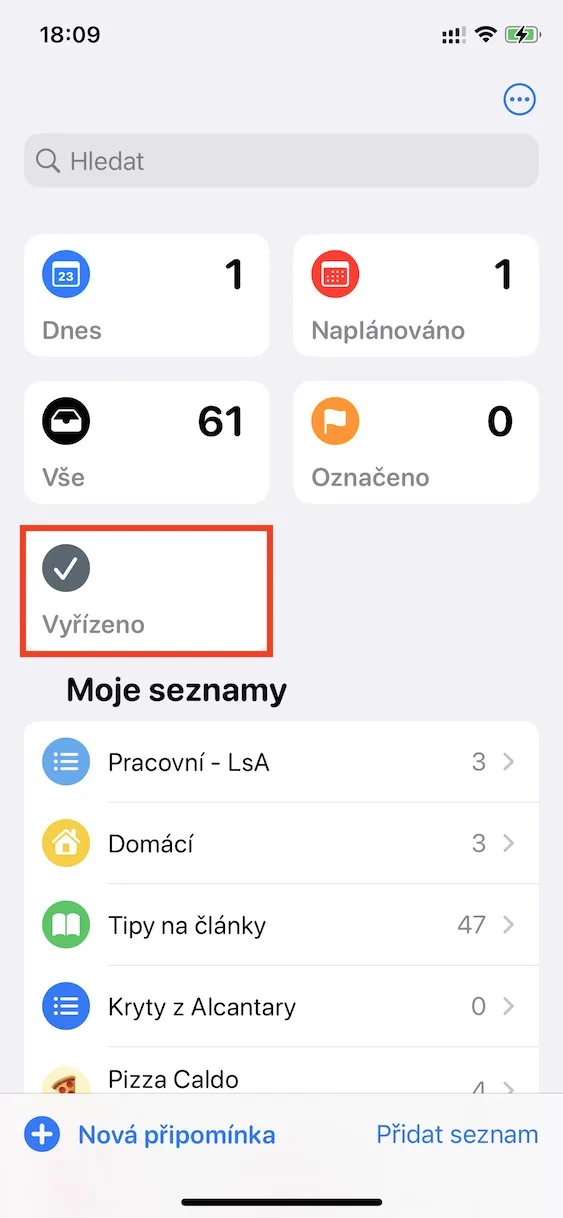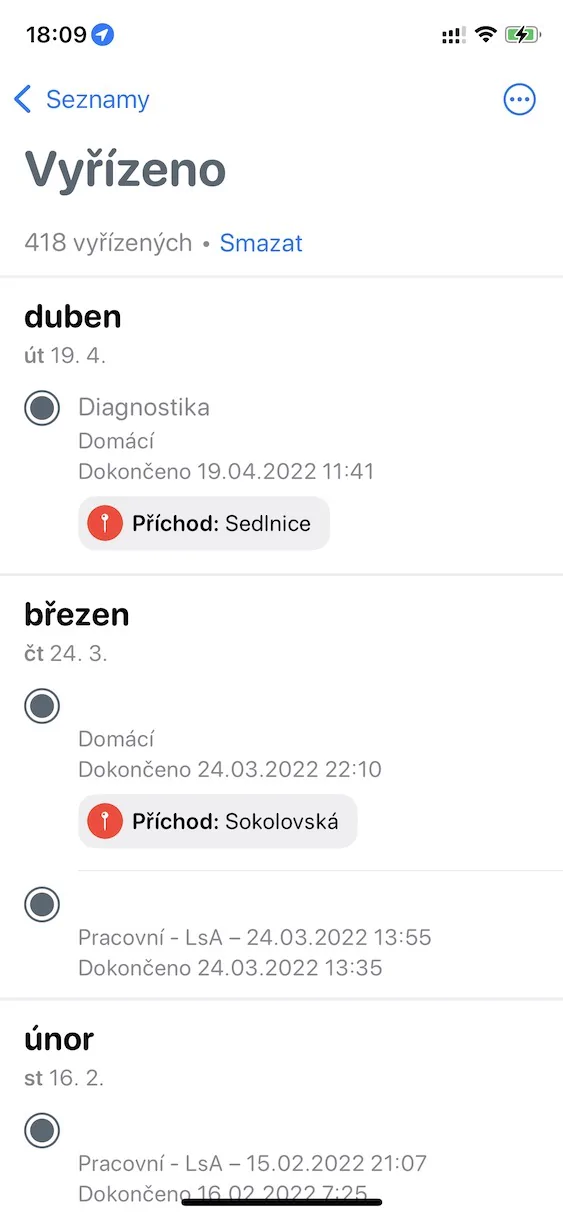Ib feem tseem ceeb ntawm kev xyaum txhua lub cuab yeej Apple kuj yog daim ntawv thov kev nco. Yog tias koj tsis tau siv nws ua ntej, koj yuav tsum ua li ntawd. Kuv paub cov neeg siv suav tsis txheeb, suav nrog kuv tus kheej, uas zam Kev Ceeb Toom, tab sis sai li sai tau thaum lawv pib siv lawv thawj zaug, lawv pom lawv lub peev xwm tiag tiag. Yog tias koj muab Kev Ceeb Toom sim, koj yuav qhia kuv qhov tseeb ua ntej ntev tias lawv tuaj yeem yooj yim ua haujlwm txhua hnub thiab, ua tsaug rau lawv, koj yuav tsum tsis txhob hnov qab txog cov haujlwm tseem ceeb. Hauv iOS 16 tshiab, Apple txawm txhim kho cov lus ceeb toom ib txwm muaj, thiab hauv tsab xov xwm no peb yuav yog li ntawd saib 5 cov kev xaiv tshiab uas tau ntxiv ntawm no.
Nws yuav yog txaus siab rau koj

Pinning cov npe
Rau lub koom haum zoo dua ntawm kev ceeb toom ntawm tus kheej, koj tuaj yeem tsim cov npe uas koj tuaj yeem tso lawv. Koj tuaj yeem yooj yim tsim cov npe rau kev ceeb toom hauv tsev, nrog rau kev ua haujlwm lossis sib koom ua ke, lossis koj tuaj yeem muab cov npe rau ib qhov project, thiab lwm yam. Tab sis muaj cov npe uas koj siv feem ntau, thiab yog tias koj muaj ntau cov npe, ces nrhiav rau lawv yuav tedious. Yog li ntawd, muaj peev xwm pinning cov npe rau saum toj ntawm daim ntawv thov, qhov twg koj tuaj yeem nkag mus tau tam sim ntawd, tau ntxiv. Txhawm rau pin, tsuas yog ua raws cov npe swb sab laug mus rau sab xis, tejzaum nws tuav koj tus ntiv tes thiab xaiv los ntawm cov ntawv qhia zaub mov Pin. Nws yuav ua qhov unpinning lawm.
Kev ceeb toom los ntawm cov npe sib koom
Hauv Kev Ceeb Toom, koj tuaj yeem tsim cov npe sib qhia ntawm kev ceeb toom, uas txhais tau tias koj tuaj yeem koom tes nrog ntau tus neeg. Qhov no tuaj yeem muaj txiaj ntsig zoo rau pab pawg, piv txwv li, yog tias koj ua haujlwm hauv ib qhov project, lossis koj tuaj yeem tsim cov npe sib koom, piv txwv li, nrog koj lwm yam tseem ceeb thiab nkag mus ua haujlwm sib koom ua ke ntawm no. Yog tias ib tus neeg koom nrog hauv daim ntawv teev npe tau hloov pauv rau nws, koj tsis tuaj yeem paub txog nws txog tam sim no, tsis yog los ntawm kev qhib nws. Hauv iOS 16, txawm li cas los xij, koj yuav tau txais cov ntawv ceeb toom los ntawm cov npe sib koom uas yuav qhia koj txog kev hloov pauv.
Nws yuav yog txaus siab rau koj

Pawg ntawm cov npe
Muaj ntau cov npe tsim thiab xav muab lawv ua ib qho kom koj tuaj yeem saib cov lus ceeb toom ntawm tus kheej ua ke? Yog tias muaj, kuv muaj xov xwm zoo rau koj - hauv iOS 16 tshiab, Apple tau ntxiv pab pawg ntawm cov npe ceeb toom uas tso cai raws nraim qhov no. Tus kheej, kuv tam sim ntawd siv qhov tshwj xeeb no los muab cov npe ntawm tus kheej nrog rau cov npe uas kuv qhia rau tus hluas nkauj. Ua li no, kuv tsuas yog muaj txhua yam ntawm tus kheej thiab ua haujlwm ua ke. Txhawm rau tsim ib pawg ntawm cov npe ceeb toom, tsuas yog coj mus rhaub rau sab xis saum toj peb dots icon nyob rau hauv ib lub voj voog, thiab tom qab ntawd Tswj cov npe. Ces nyob rau hauv qab sab laug, nias ntxiv pab pawg, coj koj xaiv npe, thiab tom qab ntawd hauv ntu Ntxiv ua vyberte xav lis. Thaum kawg, tsis txhob hnov qab coj mus rhaub khawm Tsim.
Daim ntawv teev npe tshiab
Yog tias koj nquag siv Cov Lus Ceeb Toom, koj yeej yuav txaus siab rau qhov kev xav thaum koj kos cov lus ceeb toom kawg ntawm tag nrho ib hnub ua tiav thiab paub tias koj tsuas ua tiav nws. Hauv txhua daim ntawv ceeb toom, koj tuaj yeem tso saib tag nrho cov lus ceeb toom ua tiav kom koj pom tias koj tau ua dab tsi lawm. Hauv iOS 16 tshiab, ib daim ntawv teev npe tshwj xeeb tshiab tau ntxiv tuav, qhov twg koj tuaj yeem saib tag nrho cov lus ceeb toom los ntawm txhua daim ntawv teev npe ua ke. Koj tuaj yeem pom nws nyob rau sab saum toj ntawm lub app.
Kev tawg los ntawm hnub
Cov npe tshwj xeeb ua ntej tseem yog ib feem tseem ceeb ntawm daim ntawv thov Kev Ceeb Toom. Undoubtedly, qhov tseem ceeb tshaj plaws yog Hnub no, qhov twg koj tuaj yeem pom tag nrho cov lus ceeb toom uas tos koj hnub no, thiab Teem sijhawm, uas koj tuaj yeem pom tau yooj yim pom tag nrho cov lus ceeb toom rau hnub tom ntej, lub lis piam lossis hli tom ntej. Txog tam sim no, tag nrho cov lus hauv cov npe no tsuas yog tso tawm hauv qab ib leeg, tsis muaj qhov sib txawv. Txhawm rau txhim kho qhov pom tseeb, Apple txiav txim siab ntxiv kev faib tawm raws hnub tim hauv cov npe no. Hauv daim ntawv Hnub no cov ntawv sau tau muab faib ua pawg thaum sawv ntxov, tav su, yav tsaus ntuj, thiab lwm yam, hauv cov npe Teem sijhawm tom qab ntawd rau hnub no, tag kis, hnub tom qab tag kis thiab lwm hnub lossis hli, nrog rau qhov tseeb tias kev ceeb toom uas koj tsis tau ntsib los ntawm lub sijhawm kawg yuav tshwm sim rau saum toj kawg nkaus.