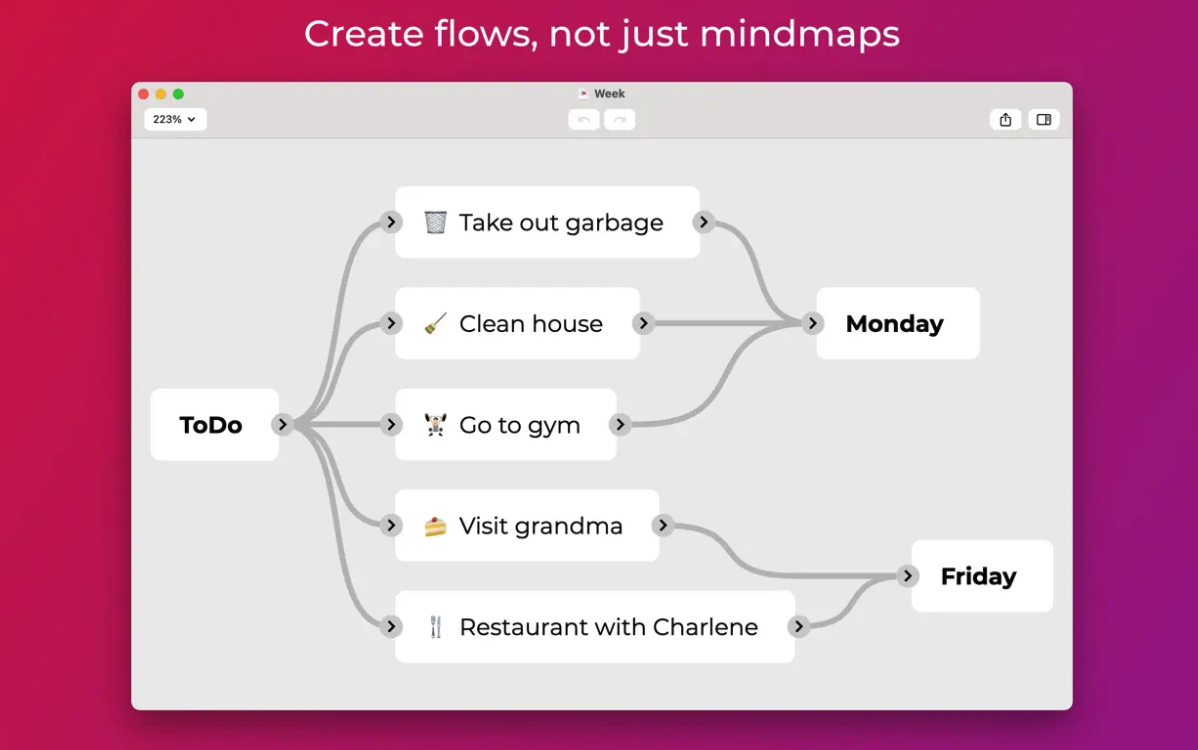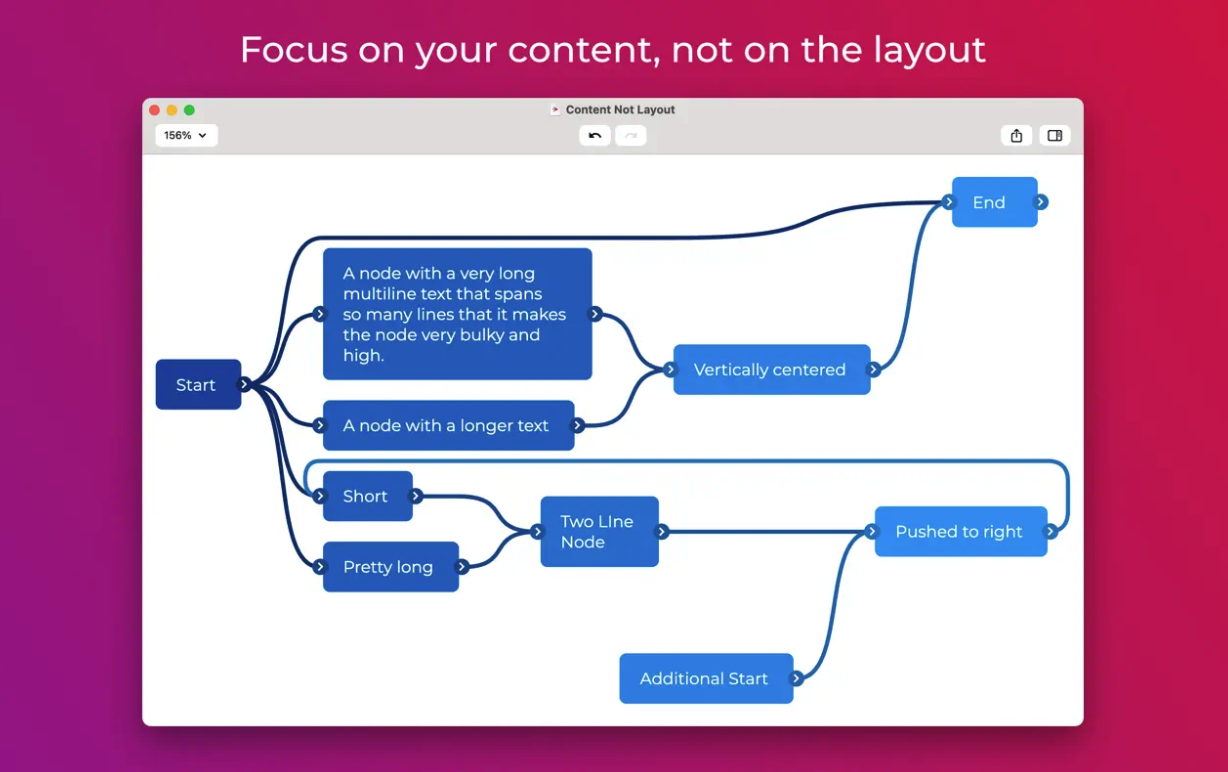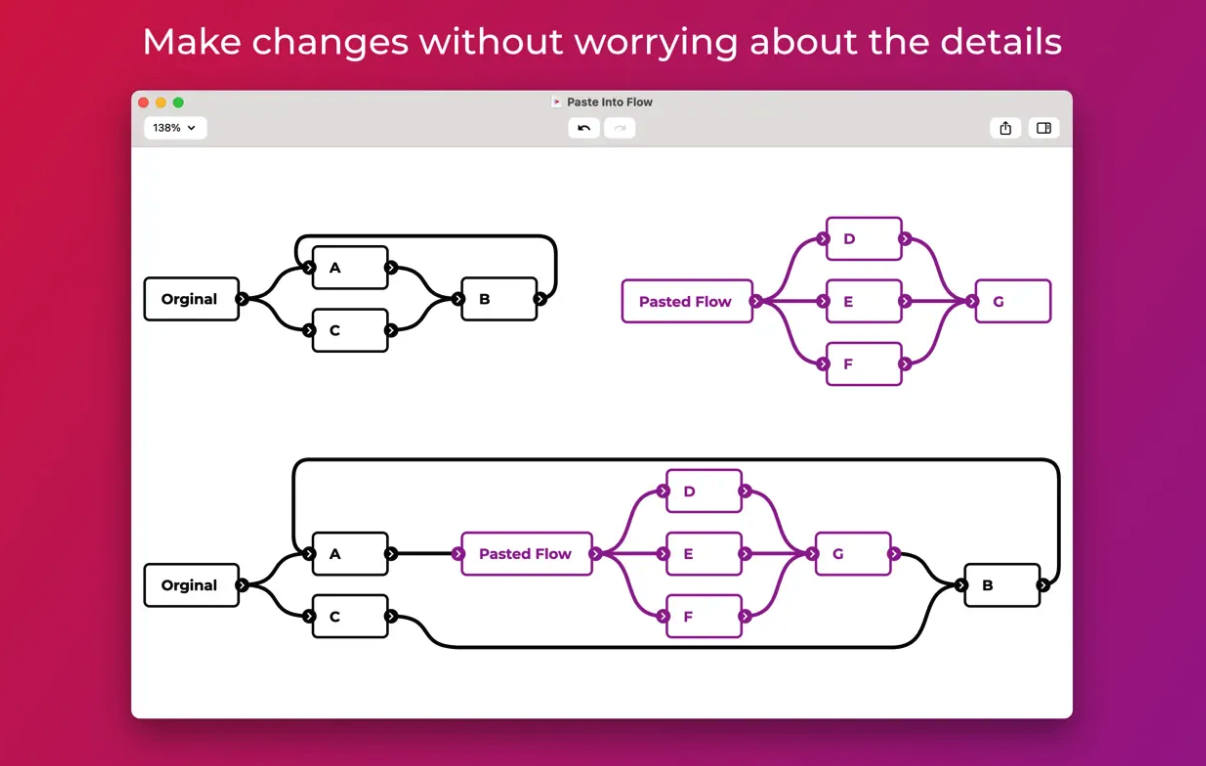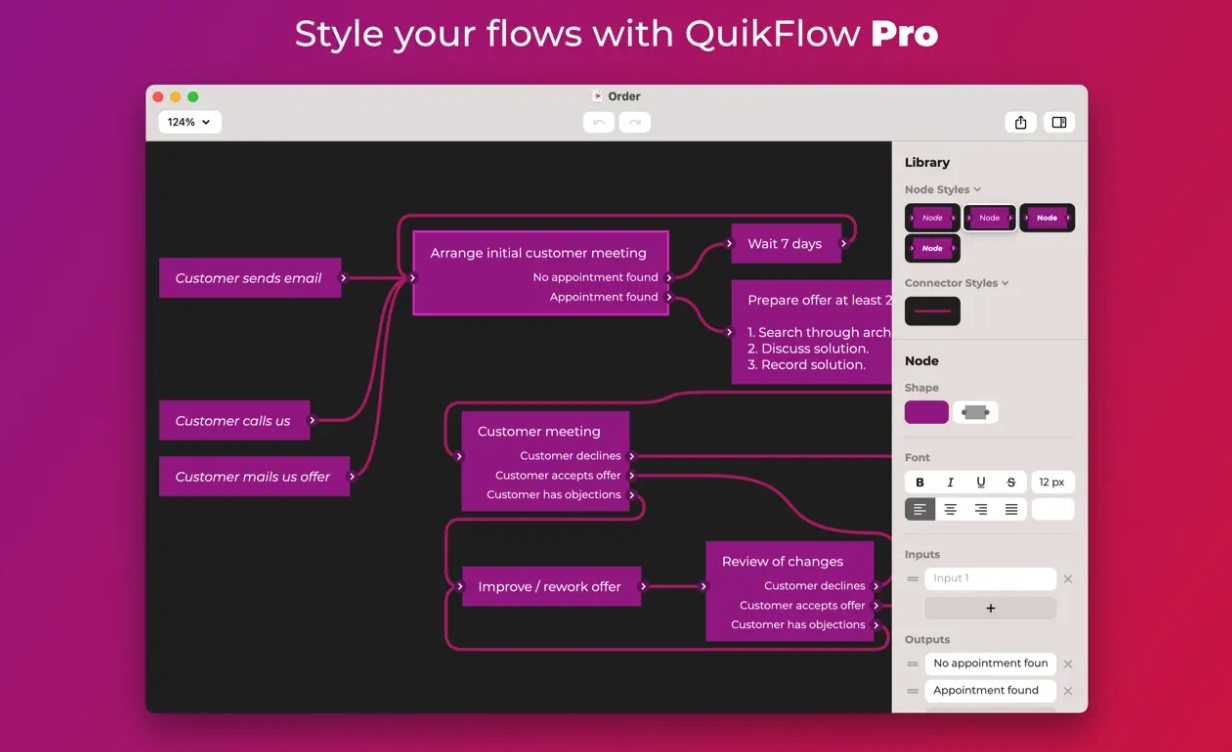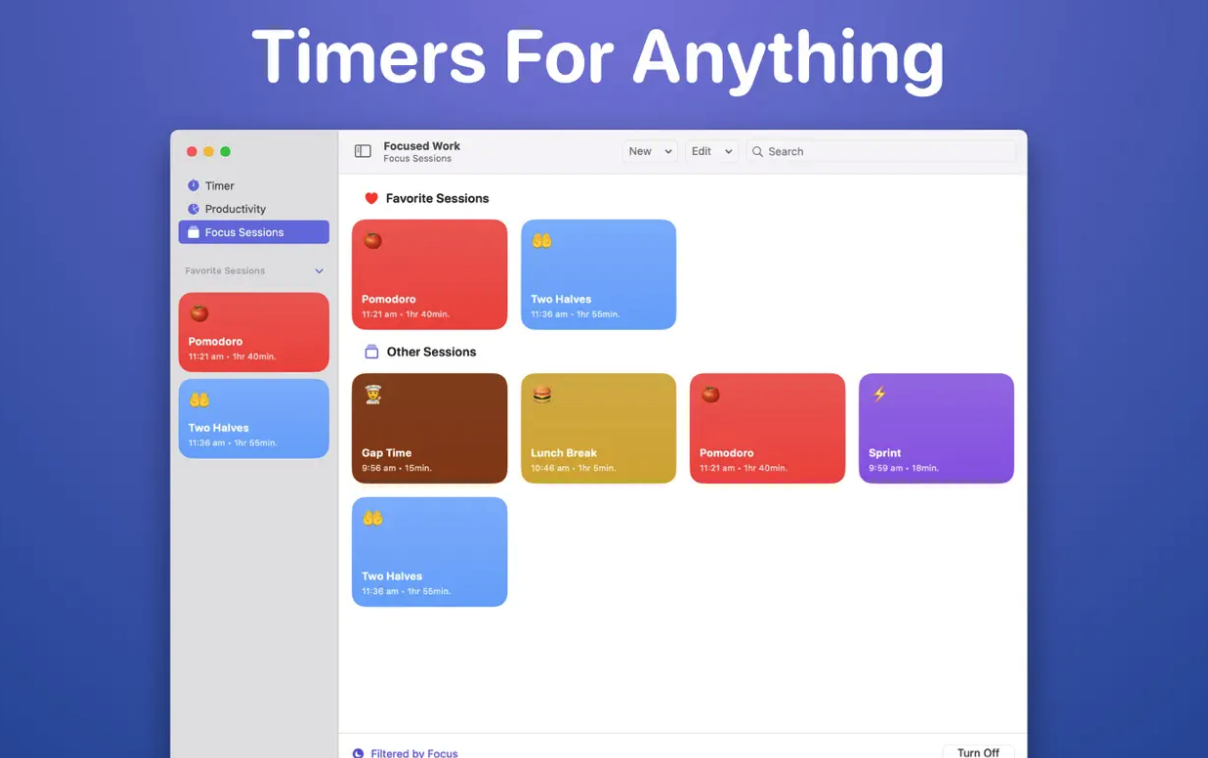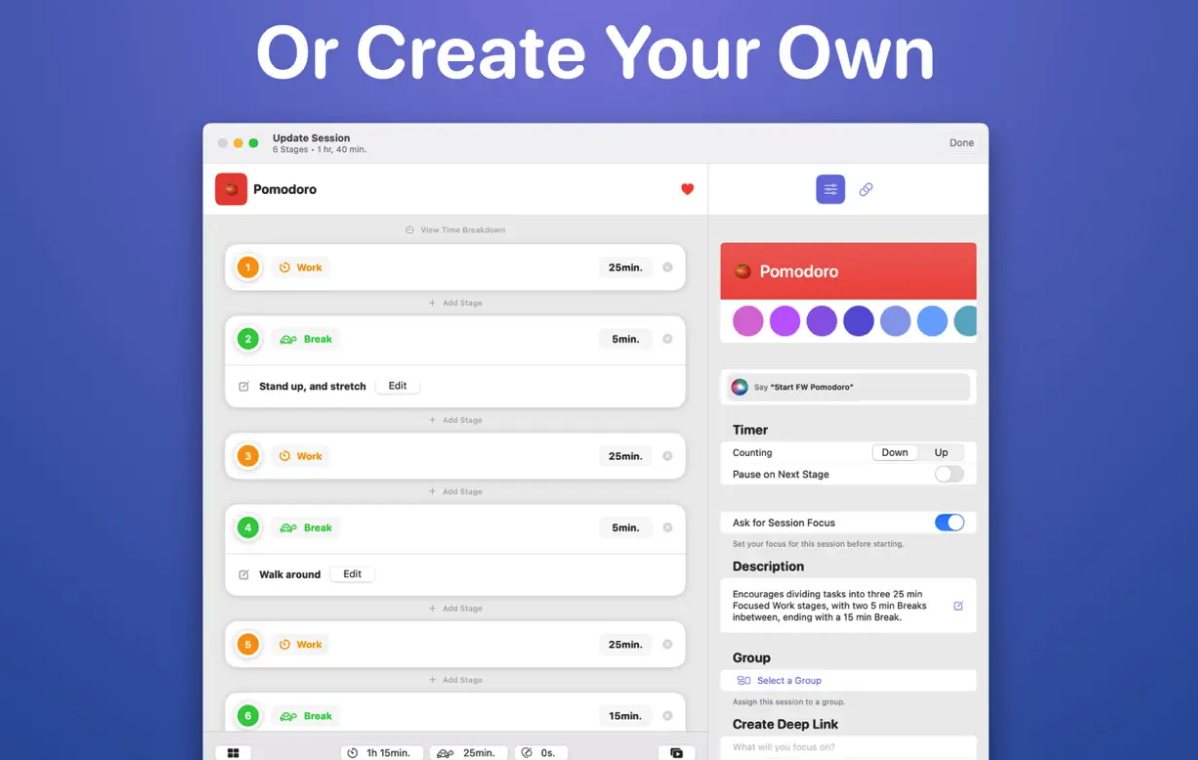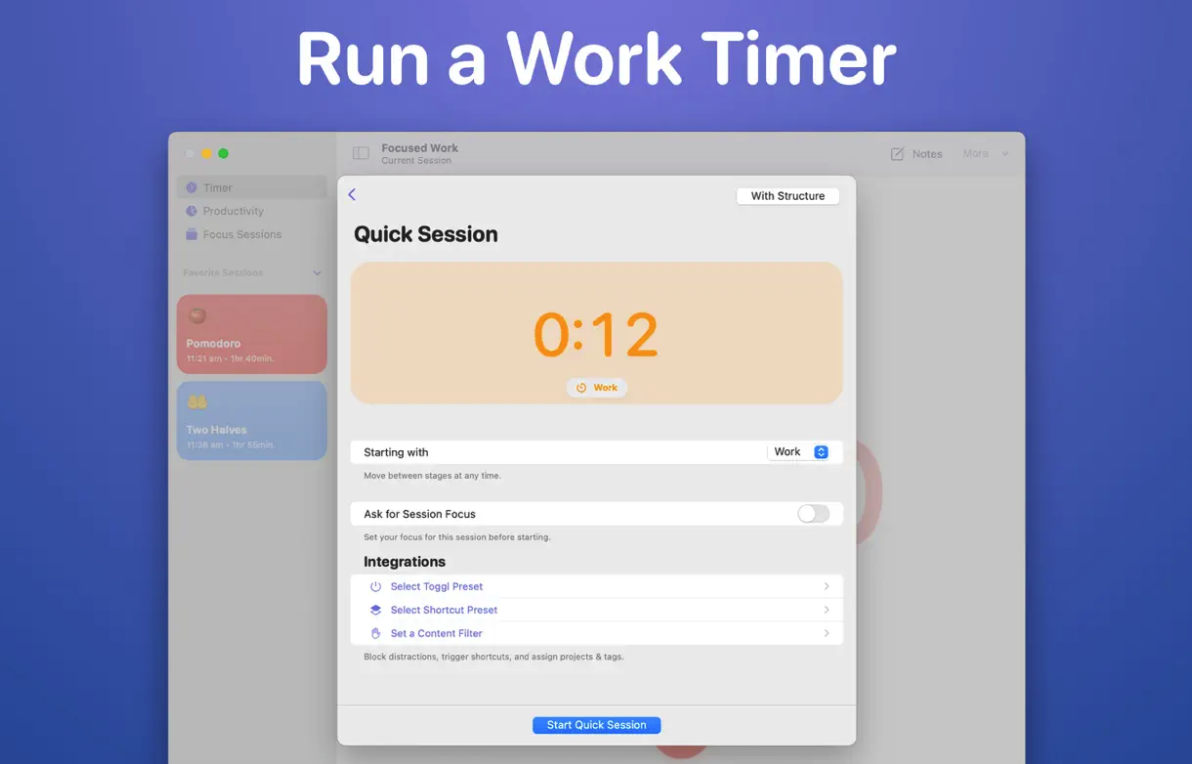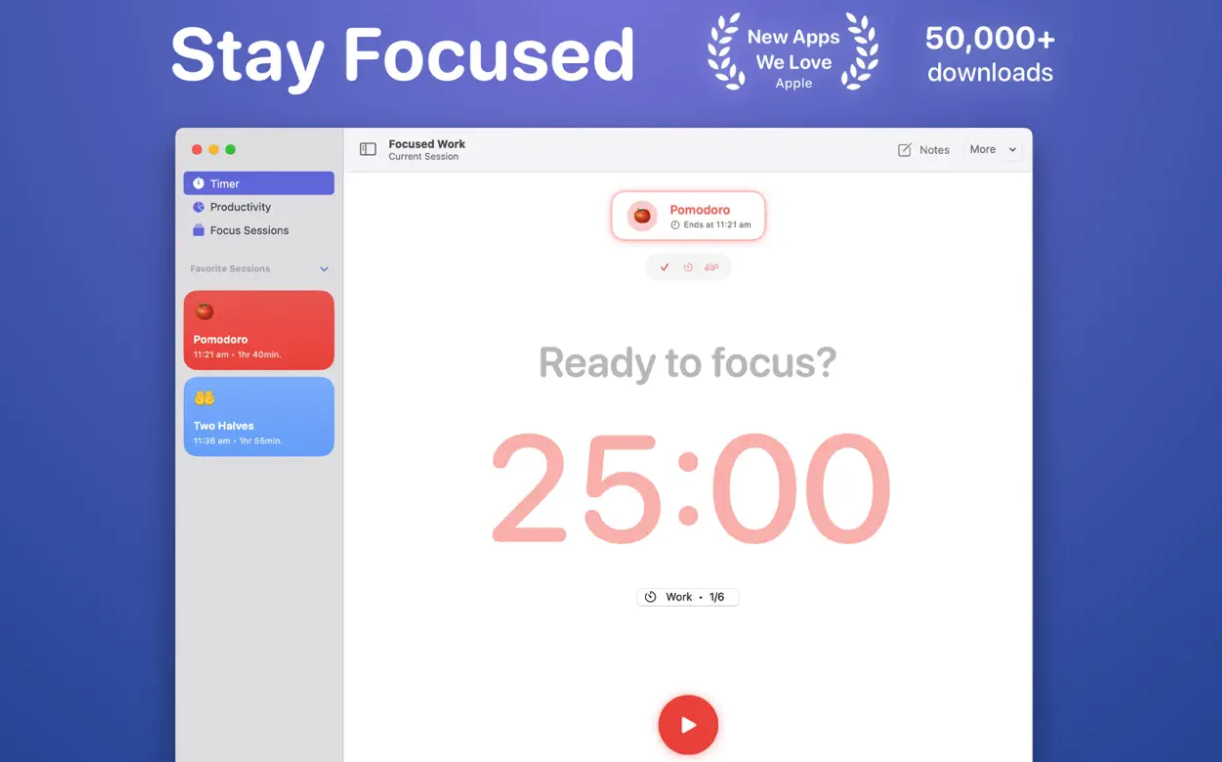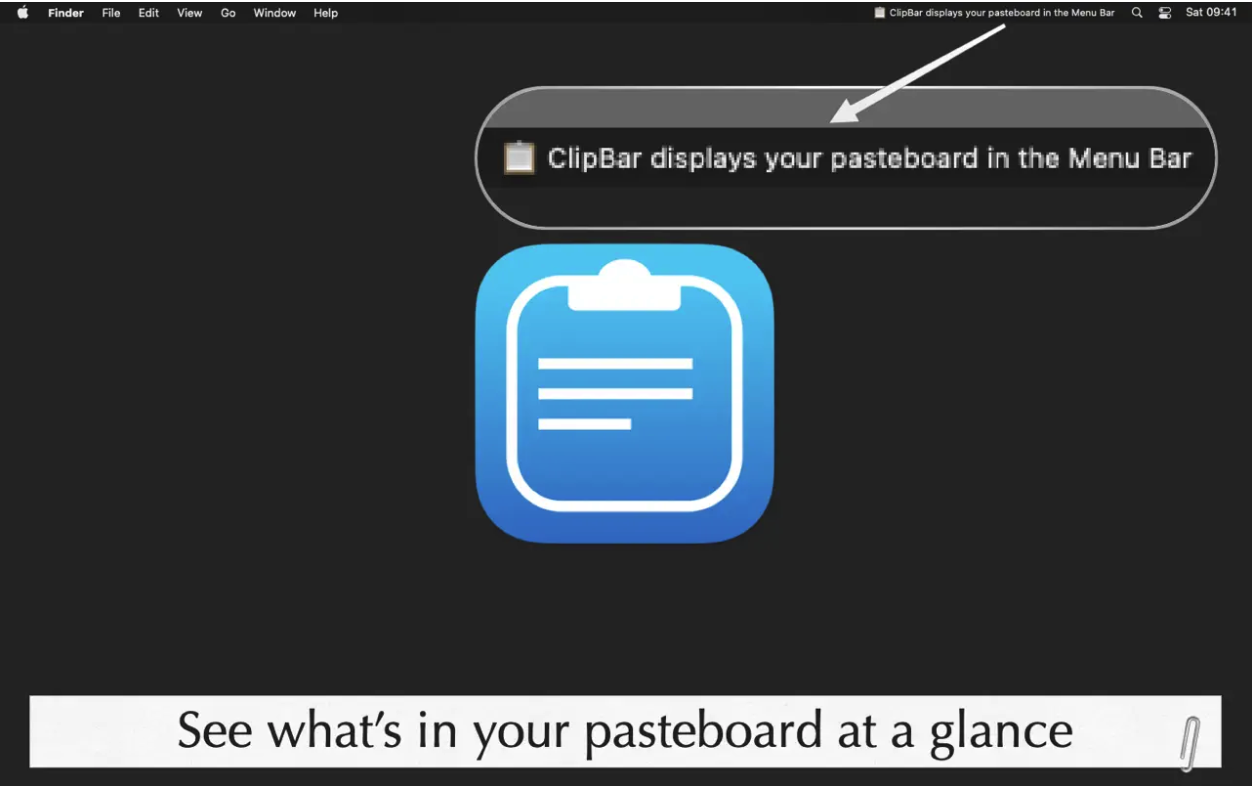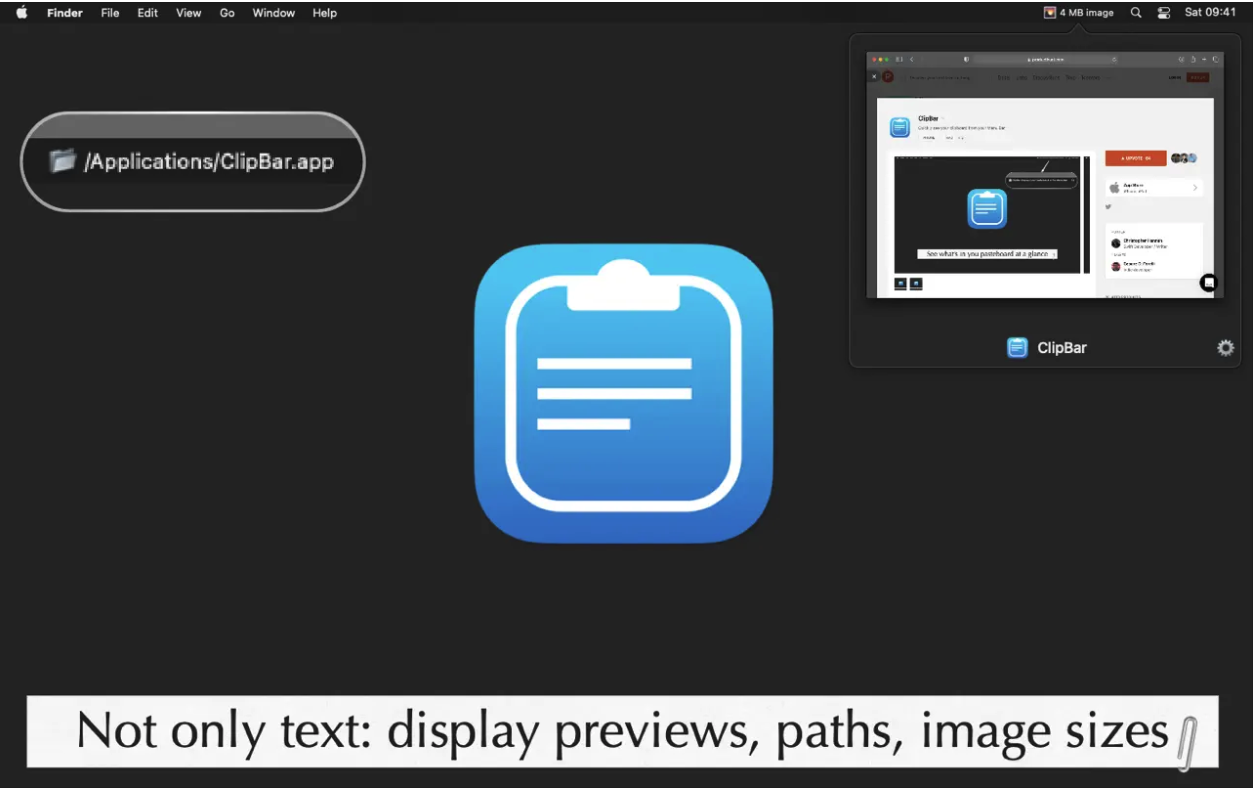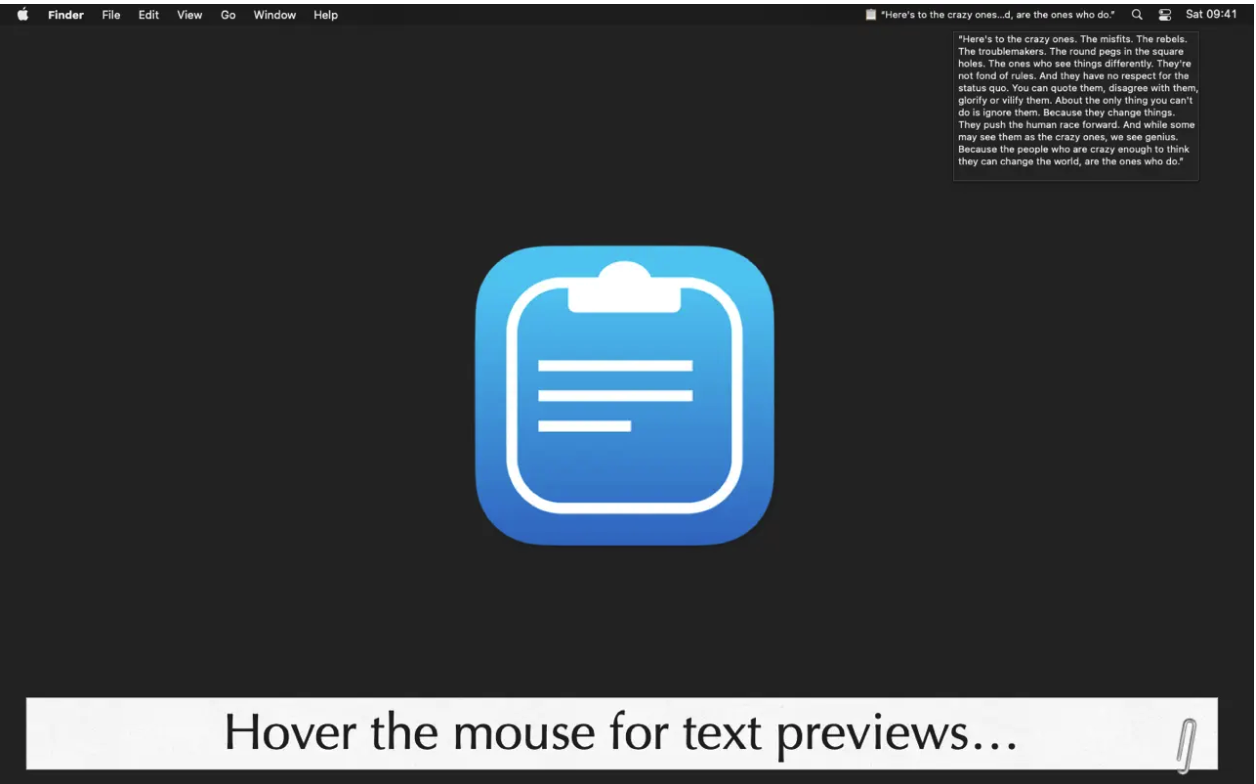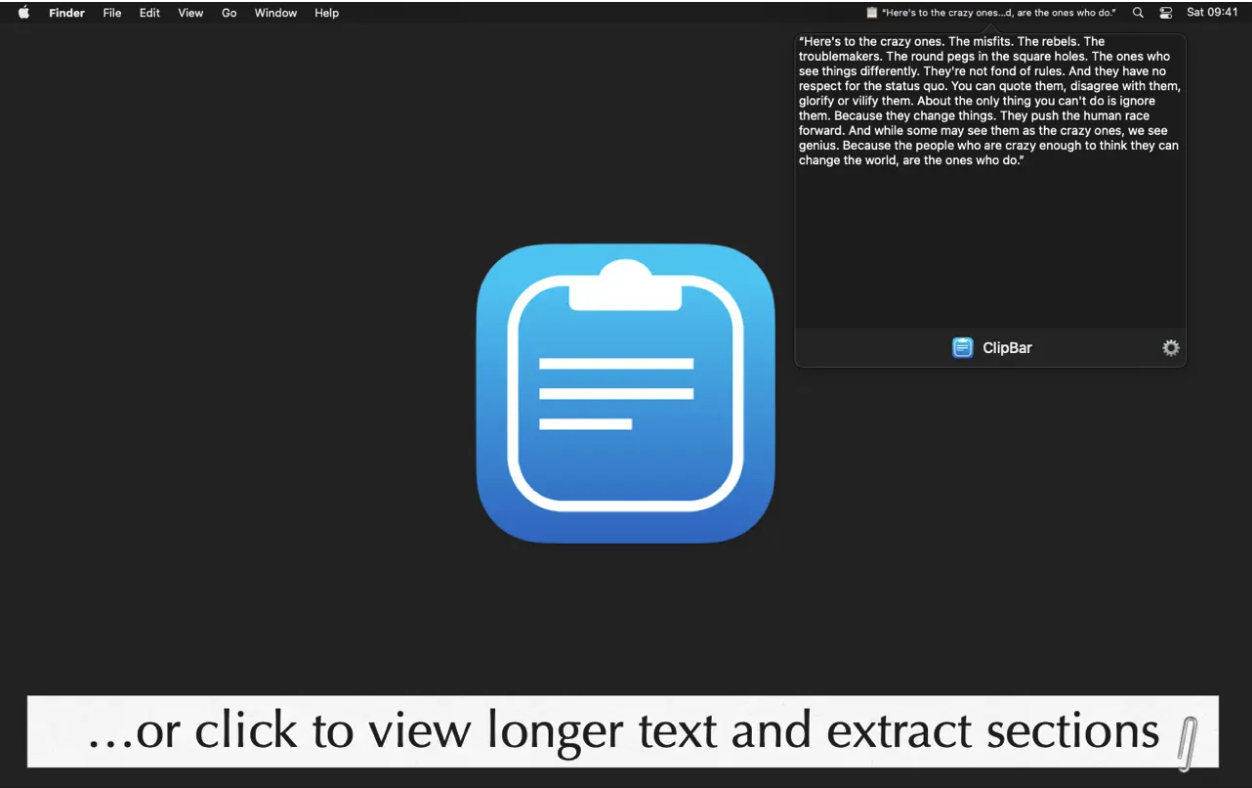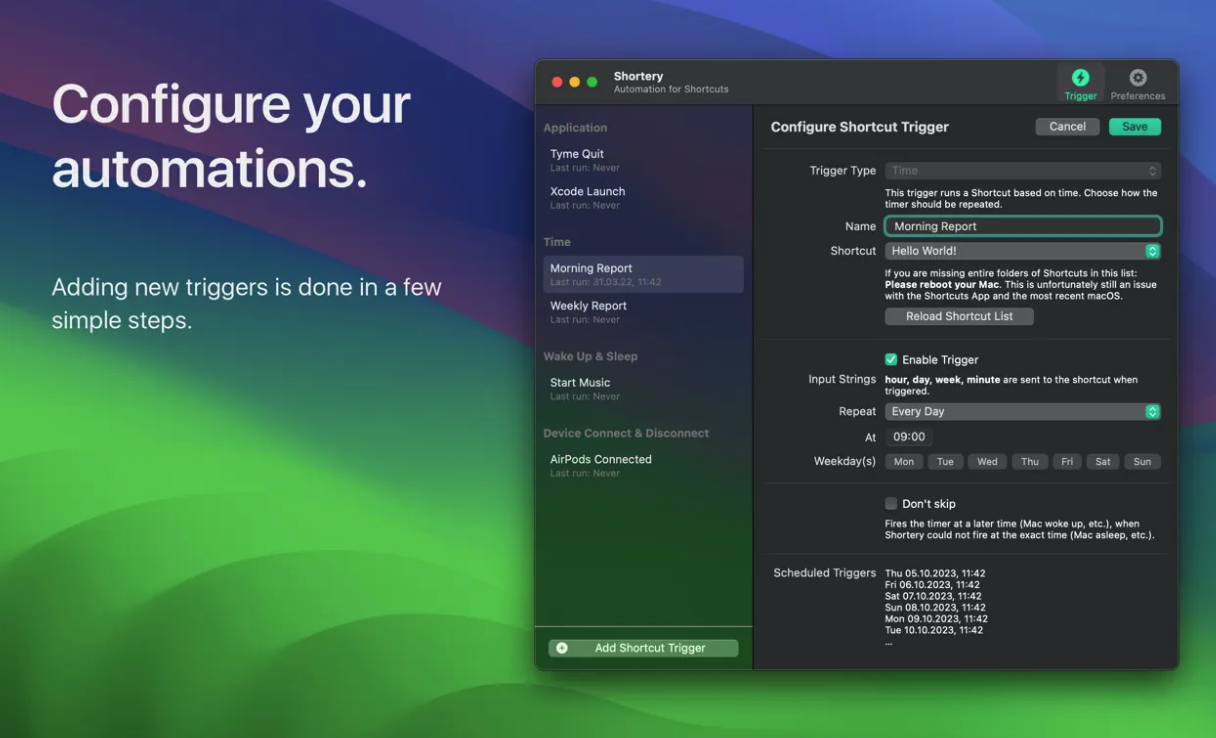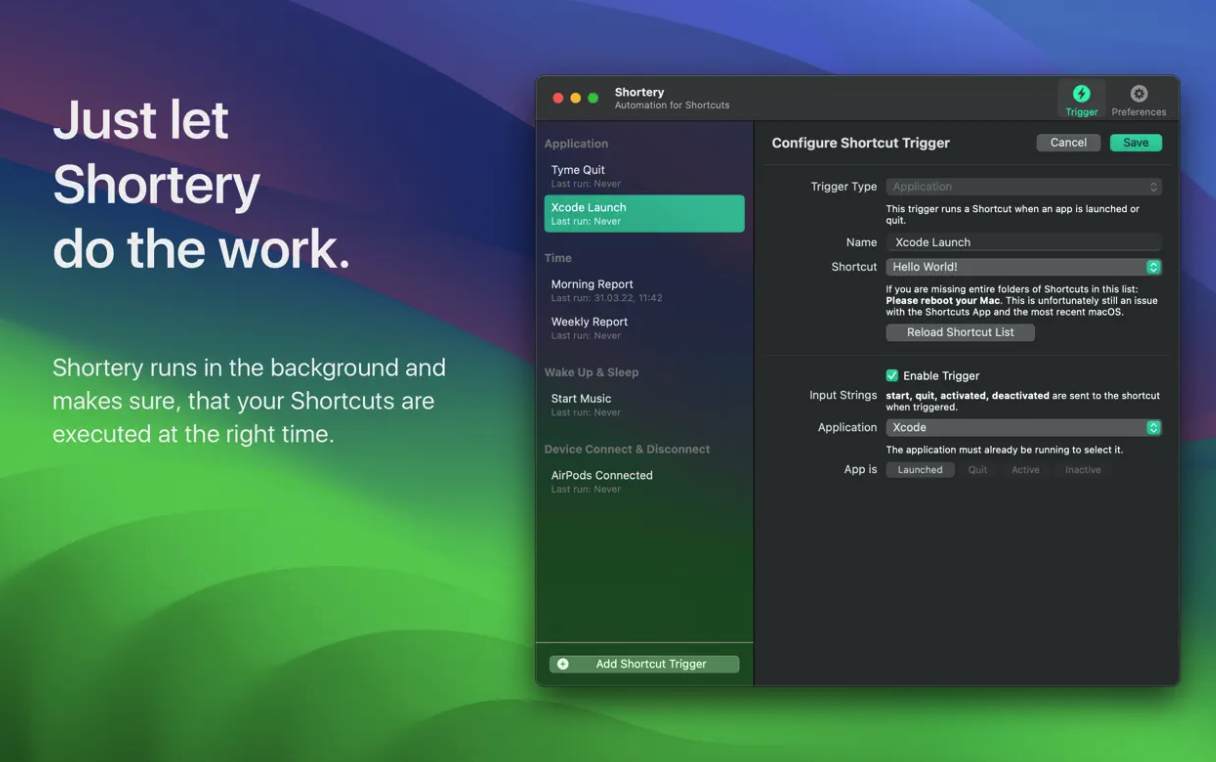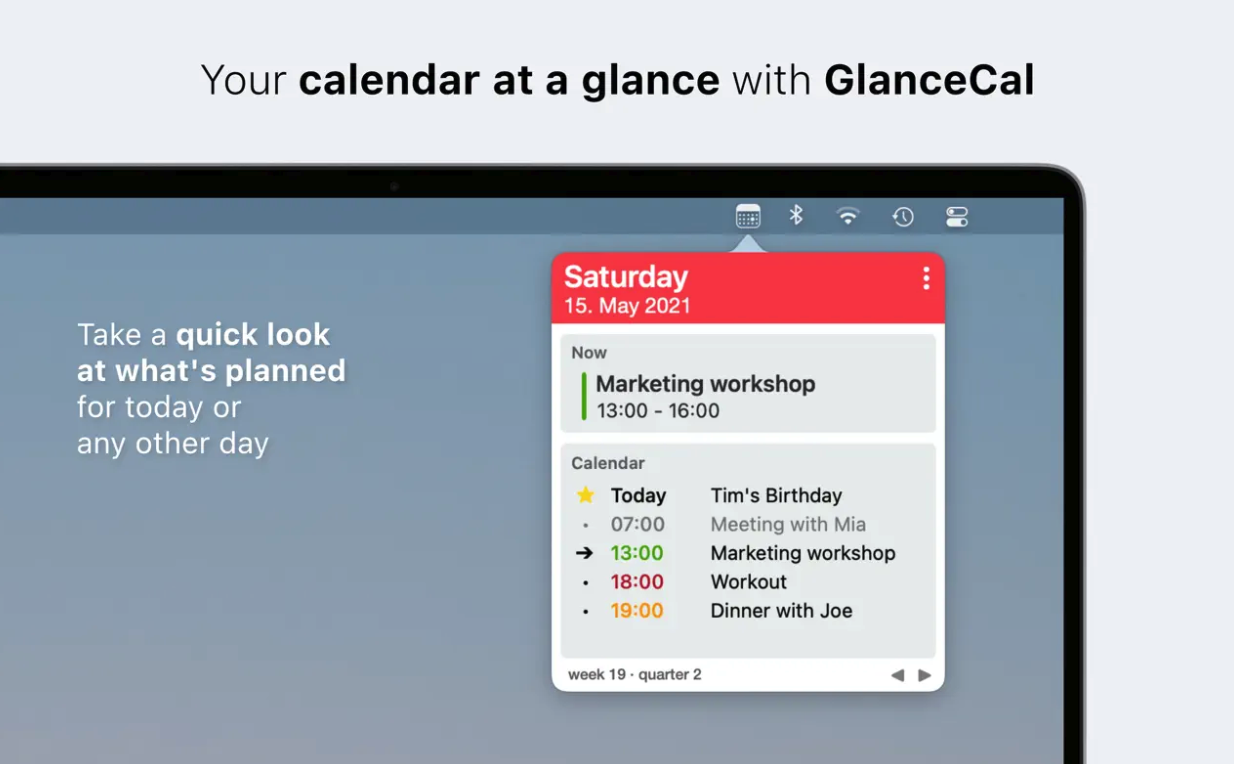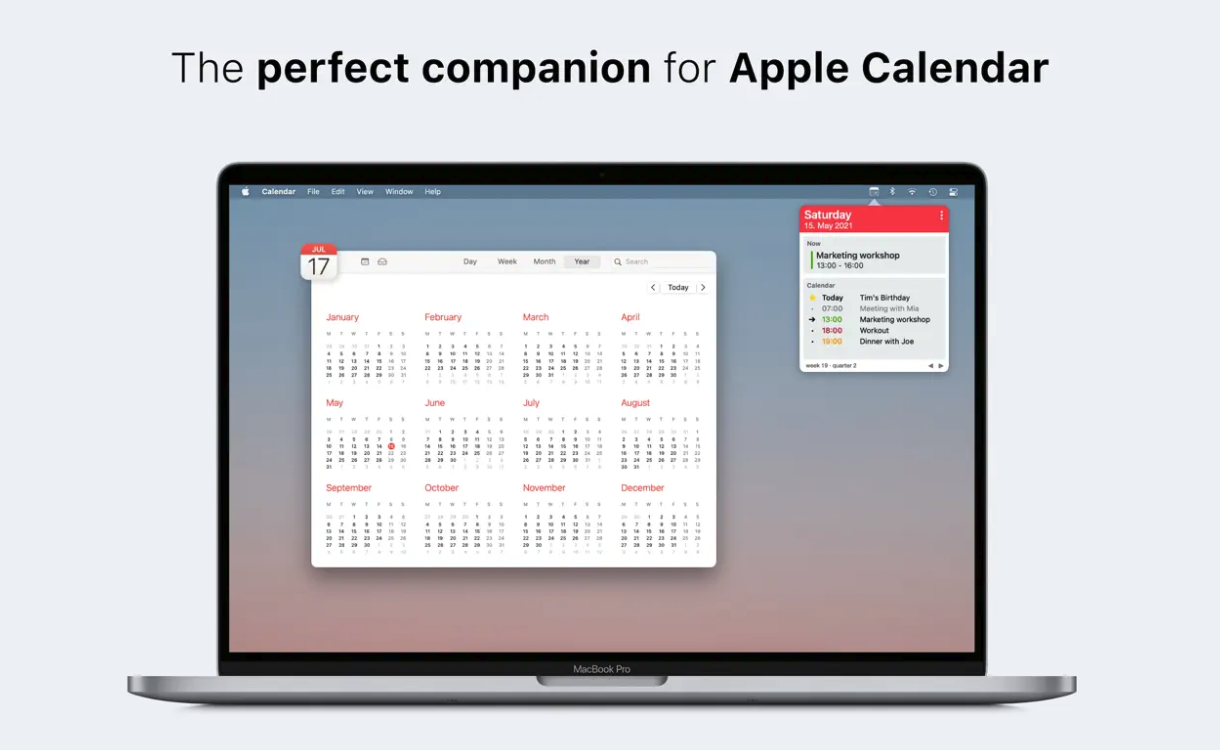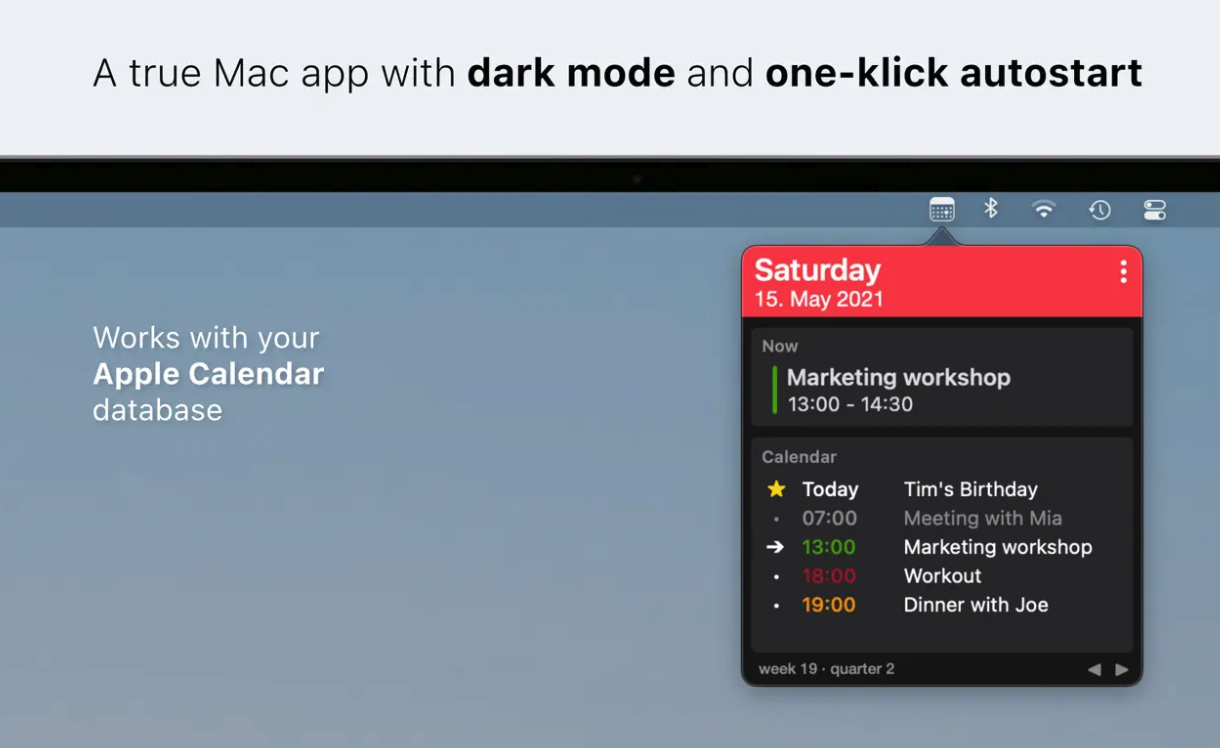QuickFlow
QuickFlow tso cai rau koj los tsim cov phiaj xwm siab thiab cov kab kos ntawm koj Mac rau txhua lub hom phiaj thiab lub sijhawm. Ua tsaug rau kev sib tham sib layout algorithms tshiab, koj tuaj yeem tsim cov kab kos duab raws li koj tau siv daim ntawv thov kev xav. Daim ntawv thov tuaj yeem hloov kho qhov pom ntawm daim duab rau nws cov ntsiab lus thiab kev sib raug zoo, tau kawg muaj kev nplua nuj customization thiab kev xaiv sib koom.
Ua haujlwm tsom - Pomodoro Timer
Koj puas muaj teeb meem ua haujlwm sib txawv ntawm kev ua haujlwm nrog kev so kom tsim nyog? Sim siv cov txheej txheem Pomodoro. Kev Ua Haujlwm Pom Zoo - Pomodoro Timer daim ntawv thov yuav pab koj nrog nws daim ntawv thov, uas tso cai rau koj los teeb tsa ib tus neeg thaiv, kho lawv, tab sis kuj saib xyuas koj li cas thaum koj ua haujlwm lossis kev kawm. Lub app kuj tso cai rau koj thaiv cov vev xaib thiab cov apps uas tuaj yeem cuam tshuam koj.
ClipBar: Pasteboard Viewer
Thaum ntsia, ClipBar: Pasteboard Viewer nyob hauv cov ntawv qhia zaub mov nyob rau sab saum toj ntawm koj lub Mac screen. Tom qab txhaj rau nws lub cim, koj tuaj yeem saib cov ntsiab lus tam sim no ntawm koj lub thawv xa ntawv. Lub hom phiaj tseem ceeb ntawm lub app yog kom koj ceev nrooj xyuas cov ntawv koj tab tom yuav ntxig, tab sis ClipBar tseem qhia tau tias lub pasting bar yog duab (qhia nws qhov loj me) lossis cov ntaub ntawv (qhia txoj hauv kev). Thiab thaum koj nyem rau ntawm ClipBar, lub qhov rais pop-up tshwm los tso saib ua ntej loj dua ntawm cov ntsiab lus tsis raug ntawm cov ntawv teev cia (los ntawm qhov koj tuaj yeem txiav tawm ib daim ntawv lossis ib txoj hauv kev), lossis saib cov duab uas yog. tam sim no hauv koj daim ntawv teev lus.
Koj tuaj yeem rub tawm daim ntawv thov ClipBar rau 49 crowns ntawm no.
luv
Koj puas tseem tsim cov shortcuts tshiab thiab tshiab ntawm koj Mac thiab xav kom yooj yim thiab ua kom lawv cov automation? Ib qho app hu ua Shortery yuav pab tau koj. Shortery tuaj yeem tswj hwm kev teeb tsa ntau yam kev siv tshuab hluav taws xob rau Mac shortcuts raws li cov lus qhia uas koj tau teeb tsa, thiab tseem muaj kev sib koom ua ke nrog cov apps muaj feem xyuam.
GlanceCal
Daim ntawv qhia hnub kom meej thiab tsis pub dhau - uas yog daim ntawv thov GlanceCal. Nrog GlanceCal, koj tuaj yeem ua tau zoo dua ntawm koj lub Mac. Tau txais cov ntsiab lus ceev thiab yooj yim ntawm hnub thiab saib seb lub rooj sib tham tom ntej. Siv cov xub los hloov qhov pom mus rau ib hnub twg thiab pom dab tsi tau teem rau tag kis - lossis ob lub lis piam txij tam sim no. Tau kawg, lub sijhawm taug kev mus rau yav dhau los kuj ua tau. GlanceCal yog ib daim ntawv thov uas nws lub cim tuaj yeem pom hauv cov ntawv qhia zaub mov nyob rau sab saum toj ntawm koj lub Mac screen, yog li koj ib txwm muaj txhua yam tseem ceeb ntawm tes.
Koj tuaj yeem rub tawm daim ntawv thov GlanceCal rau 49 crowns ntawm no.