Smartphones tau undergone zoo kawg li kev loj hlob txij li thaum lawv pib. Txawm tias kaum xyoo dhau los, peb tsis tuaj yeem xav txog yam uas lawv tuaj yeem pab peb niaj hnub no. Thaum peb saib ntawm iPhones tam sim no, peb tuaj yeem pom tam sim ntawd lawv tuaj yeem sawv ntsug rau dab tsi thiab lawv tuaj yeem siv rau dab tsi. Piv txwv li, kev ua tau zoo thiab kev ua tau zoo ntawm cov koob yees duab tau rocketed, uas nws tsis yog ib qho teeb meem los sau cov yeeb yaj kiab hauv 4K, coj cov duab zoo meej txawm nyob rau hauv cov teeb pom kev tsis zoo, thiab lwm yam.
Nws yuav yog txaus siab rau koj

Nyob rau tib lub sijhawm, iPhones tab tom hloov lwm yam khoom siv hluav taws xob hauv tsev thiab khoom siv thiab tab tom sim hloov cov khoom siv no tag nrho. Qhov no yog qhov tseeb hais txog kev txhim kho txuas ntxiv hauv kev ua haujlwm ntawm smartphones, uas niaj hnub no ua haujlwm ntau yam khoom siv muaj peev xwm yuav luag txhua yam. Yog li ntawd, cia peb saib 5 lub luag haujlwm ntawm iPhone uas hloov pauv cov khoom siv hluav taws xob hauv tsev tau hais tseg.
Scanner
Yog tias koj xav tau luam theej duab daim ntawv 10 xyoo dhau los, tej zaum koj tsuas muaj ib qho kev xaiv - siv lub tshuab luam ntawv ib txwm siv, digitize cov ntaub ntawv thiab xa mus rau koj lub computer. Hmoov zoo, nws yooj yim dua niaj hnub no. Txhua yam koj yuav tsum tau ua yog khaws koj lub iPhone, qhib scanning, taw tes rau ntawm daim ntawv, thiab koj xyaum ua tiav. Tom qab ntawd peb tuaj yeem khaws cov ntaub ntawv tshwm sim nyob qhov twg peb xav tau - piv txwv li ncaj qha mus rau iCloud, uas yuav tom qab ntawd synchronize thiab tau txais peb cov scan rau tag nrho lwm yam khoom siv (Mac, iPad).
Txawm hais tias iPhones muaj lub luag haujlwm tseem ceeb rau kev luam theej duab, muaj ntau lwm cov ntawv thov tseem muaj. Ob leeg them nyiaj thiab dawb apps muaj, uas tuaj yeem ua rau koj xav tsis thoob nrog, piv txwv li, kev xaiv txuas ntxiv, ntau cov ntxaij lim dej thiab ntau lwm cov txiaj ntsig uas tsis muaj nyob hauv ib txwm ua haujlwm. Ntawm qhov tod tes, yog tias peb tsuas xav tau luam theej duab zoo li no ib zaug xwb, peb tuaj yeem ua kom meej meej ua li cas iPhone twb muab rau peb.
Nws yuav yog txaus siab rau koj

Huab cua chaw nres tsheb
Huab cua chaw nres tsheb yog ib feem tseem ceeb ntawm tsev neeg rau ntau tus neeg. Nws qhia txog txhua yam tseem ceeb, ua tsaug uas peb tuaj yeem muaj cov ntsiab lus ntawm qhov kub thiab txias ntawm huab cua hauv tsev lossis sab nraud, hais txog huab cua huab cua thiab lwm yam ntaub ntawv nthuav dav. Ntawm chav kawm, nrog kev loj hlob ntawm lub tsev ntse, huab cua chaw nres tsheb kuj hloov. Niaj hnub no, yog li ntawd, peb kuj muaj lub npe hu ua smart weather stations, uas tuaj yeem sib txuas lus nrog Apple HomeKit ntse tsev. Hauv qhov no, lawv tuaj yeem tswj tau tag nrho ntawm xov tooj.

Cov chaw huab cua zoo li no tsuas yog ua haujlwm sensors, thaum lub ntsiab lus - nthuav qhia cov ntaub ntawv thiab kev tshuaj xyuas - tsuas yog tshwm sim ntawm cov ntxaij vab tshaus ntawm peb lub xov tooj. Tau kawg, feem ntau ntawm cov neeg siv tuaj yeem ua yam tsis muaj nws thiab yuav ua tau zoo nrog Daim Ntawv Thov Huab Cua, uas tseem tuaj yeem muab cov ntaub ntawv ntawm txhua qhov tsim nyog thiab lwm yam. Tag nrho raws li qhov chaw tshwj xeeb. Hauv qhov no, peb tseem tuaj yeem suav nrog qhov tseeb tias cov ntaub ntawv yuav maj mam txhim kho kom zoo li qhov kev yuav lub chaw nres tsheb huab cua classic yuav tsis ua rau muaj kev nkag siab zoo li no.
Tswb moos, stopwatch, feeb minder
Tau kawg, daim ntawv teev npe no yuav tsum tsis nco txog qhov tsis tseem ceeb ntawm trio - lub tswb moos, lub sijhawm nres thiab feeb minder - uas yog qhov tseem ceeb rau tib neeg. Thaum xyoo dhau los peb yuav xav tau txhua yam ntawm cov khoom sib cais, hnub no peb tsuas xav tau iPhone, qhov twg peb tsuas yog coj mus rhaub yam peb xav tau tam sim no. Niaj hnub no, nws yuav nyuaj rau nrhiav lub tswb moos hauv ib tus neeg lub tsev, vim tias feem coob tsuas yog tso siab rau lawv lub xov tooj smartphone. Ntawm qhov tod tes, qhov tseeb yog tias cov apps ib txwm nyob hauv iOS muab cov haujlwm no yuav tsis muaj qee qhov tseem ceeb thiab nta. Hauv qhov xwm txheej zoo li no, txawm li cas los xij, muaj ntau qhov kev xaiv thib peb.

lub koob yees duab
Raws li peb tau hais thaum pib, smartphones tau txhim kho nyob rau hauv xyoo tas los no, tshwj xeeb tshaj yog nyob rau hauv lub koob yees duab. Piv txwv li, xws li iPhones niaj hnub no suav hais tias yog cov xov tooj nrog lub koob yees duab zoo tshaj plaws puas tau, thiab lawv tuaj yeem tuav cov duab zoo hauv 4K daws teeb meem ntawm 60 ntas ib ob yam tsis muaj teeb meem me ntsis. Xav txog cov kev txhim kho tam sim no, nws tuaj yeem cia siab tias cov khoom loj heev nyob hauv khw rau peb yav tom ntej.
Nws yuav yog txaus siab rau koj
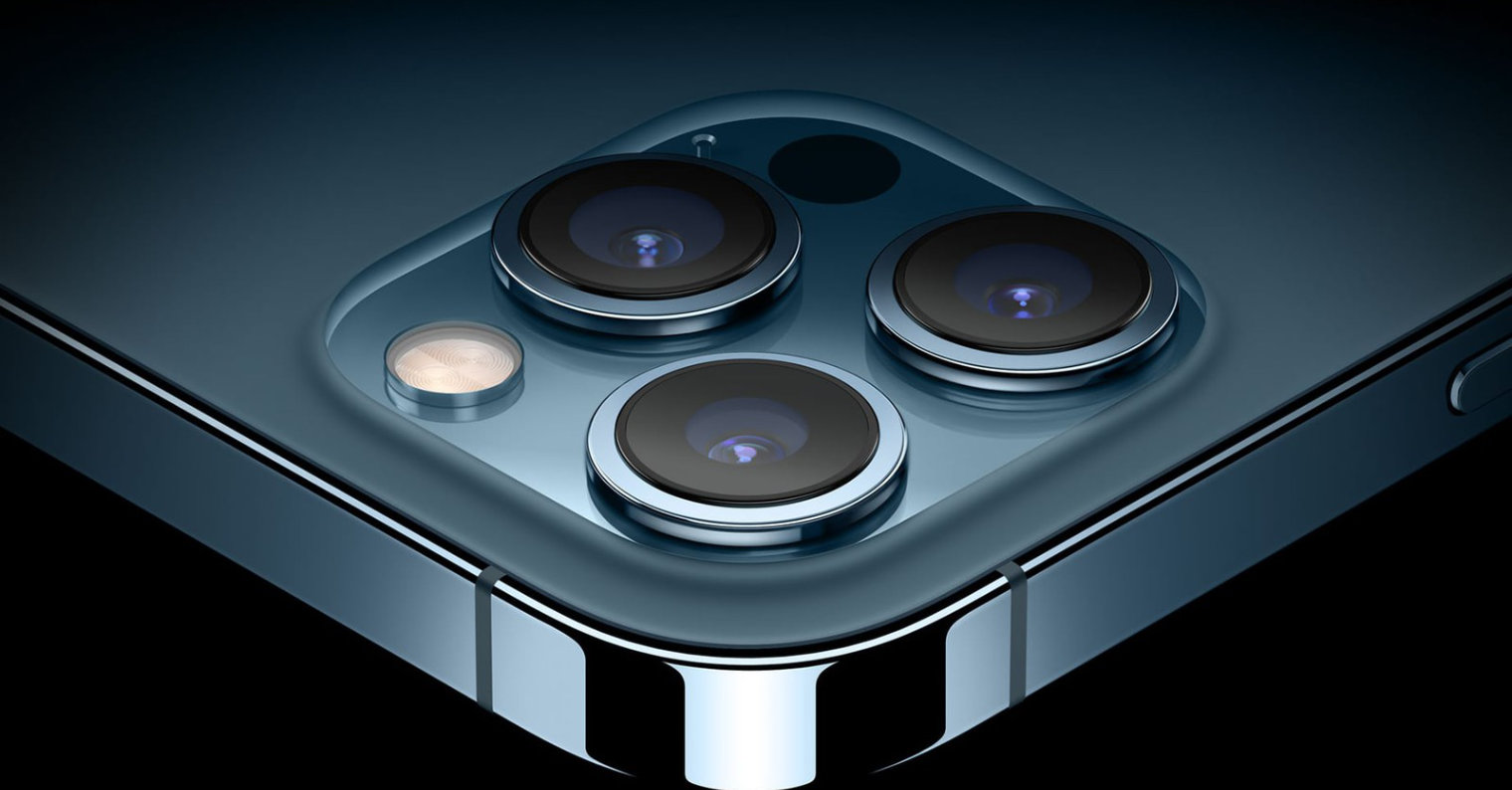
Rau ntau tus neeg, lub iPhone yeej ntev dhau los thiab muaj peev xwm hloov tsis tau tsuas yog lub koob yees duab ib txwm, tab sis kuj lub koob yees duab. Hauv qhov no, peb tab tom tham txog cov neeg siv zoo tib yam uas tsis tas yuav muaj cov duab thiab cov yeeb yaj kiab hauv qhov ua tau zoo tshaj plaws. Tau kawg, qhov no tsis yog qhov teeb meem nrog cov kws tshaj lij, vim lawv xav tau thawj chav kawm zoo rau lawv txoj haujlwm, uas iPhone tsis tuaj yeem (tseem) muab.
Tus neeg saib xyuas tsev
Nyob rau hauv ib txoj kev, smartphones tuaj yeem hloov tau txawm tias cov menyuam saib xyuas. Tom qab tag nrho, rau lub hom phiaj no, peb yuav pom ntau daim ntawv thov hauv App Store uas tau tsom ncaj qha rau kev siv no. Yog tias peb mam li txuas lub hom phiaj no nrog lub tswv yim ntawm lub tsev ntse thiab muaj peev xwm ntawm cov xov tooj, ces nws yog ntau dua los yog tsawg dua qhov tseeb tias qhov no tsis yog qhov tseeb. Heev qhov tsis sib xws. Hloov chaw, peb tuaj yeem suav qhov tseeb tias qhov kev sib txawv no yuav txuas ntxiv mus ntxiv.
Nws yuav yog txaus siab rau koj



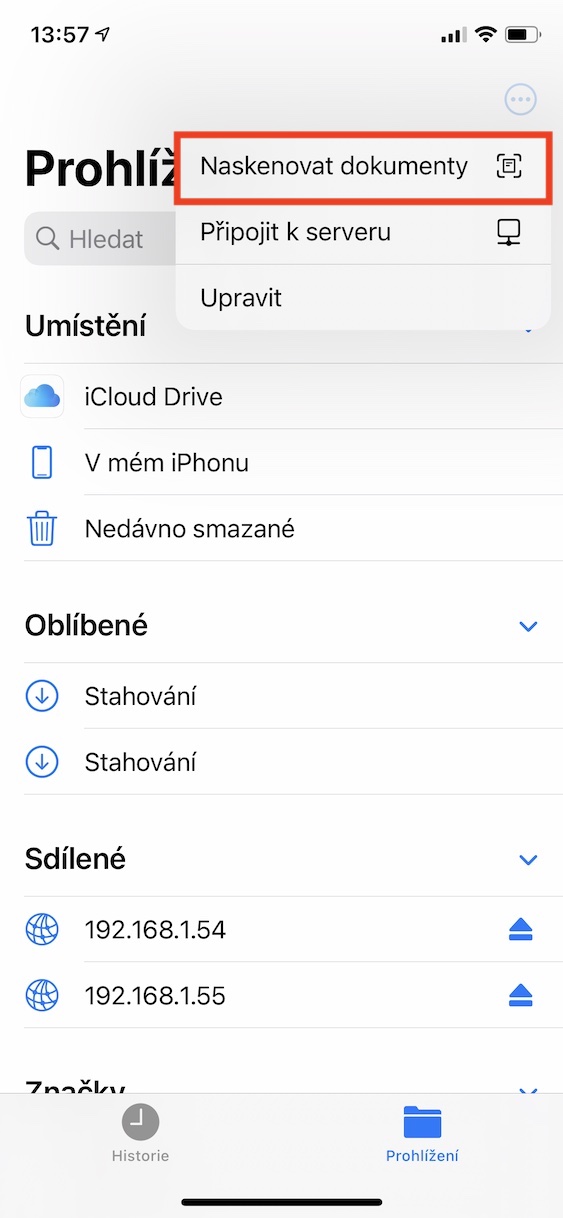
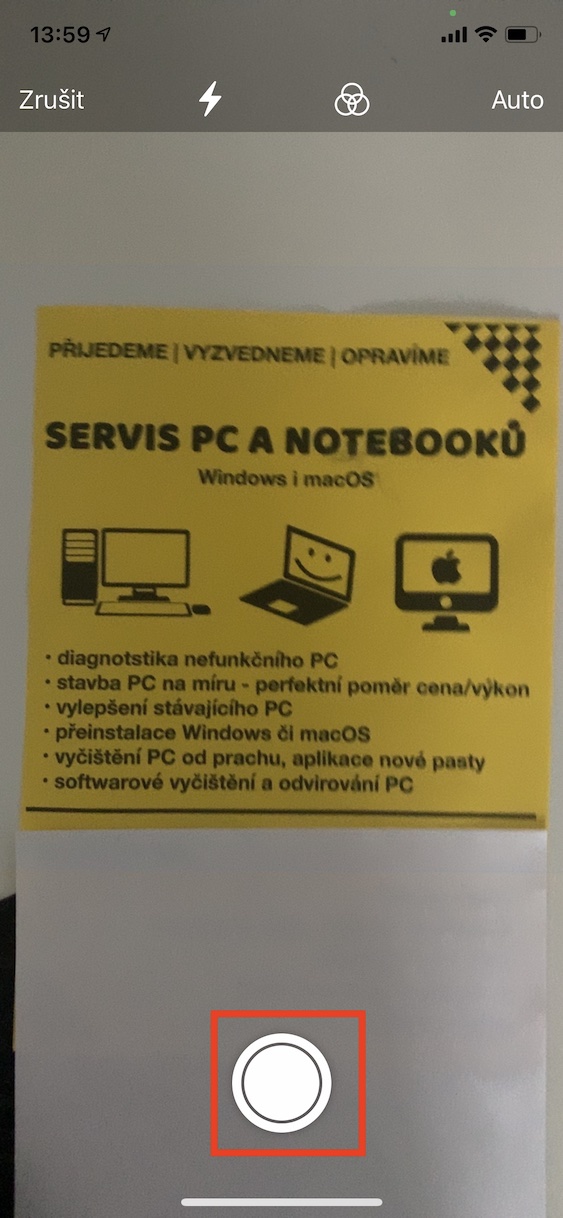
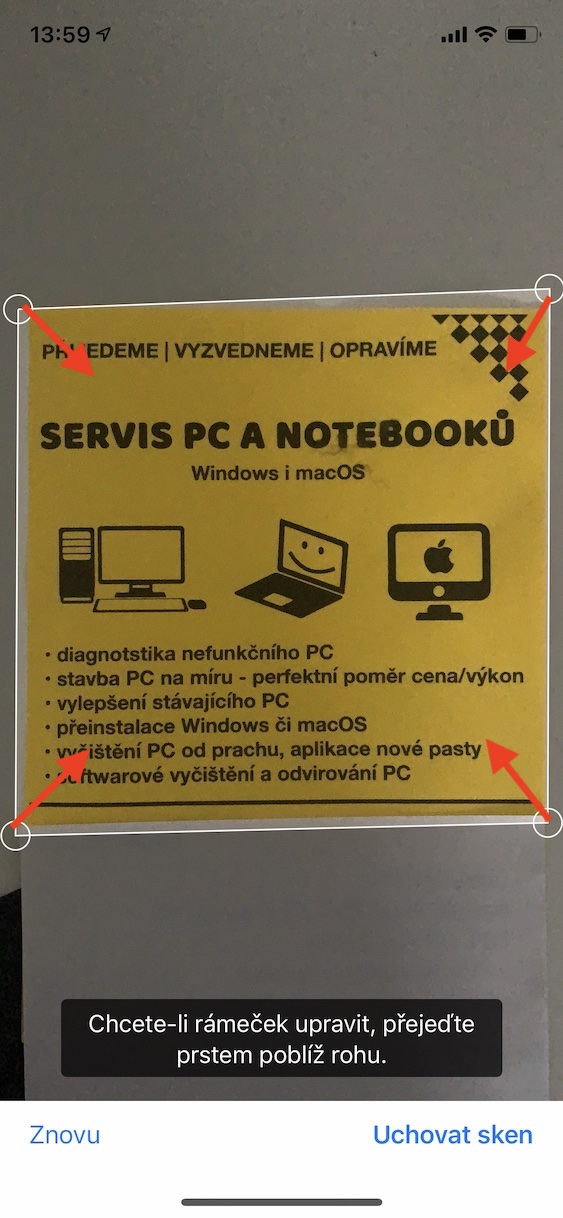
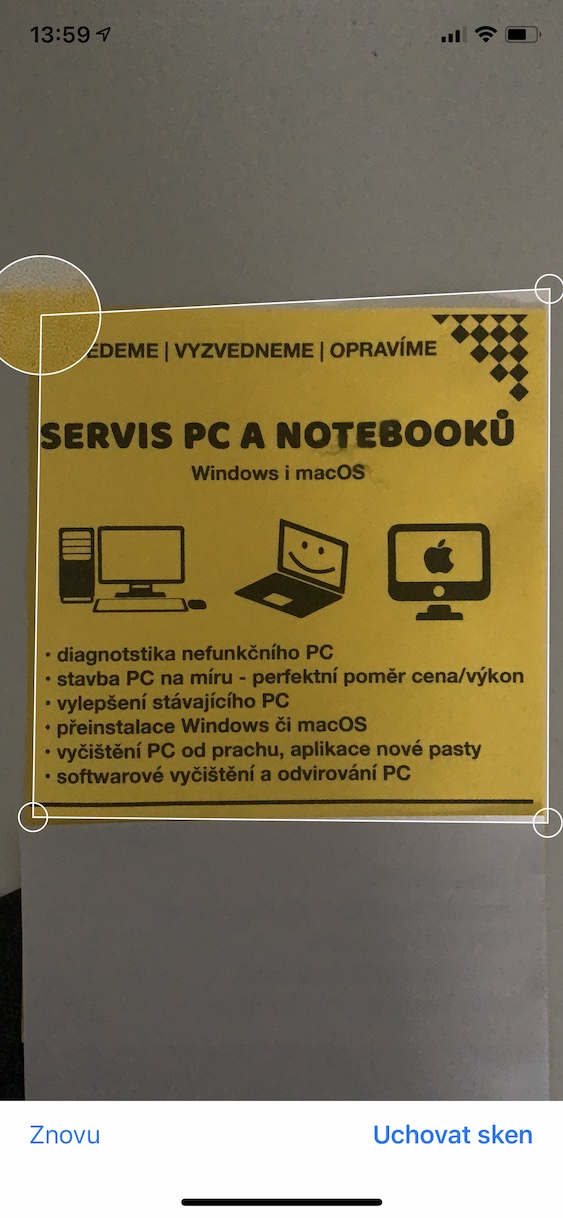
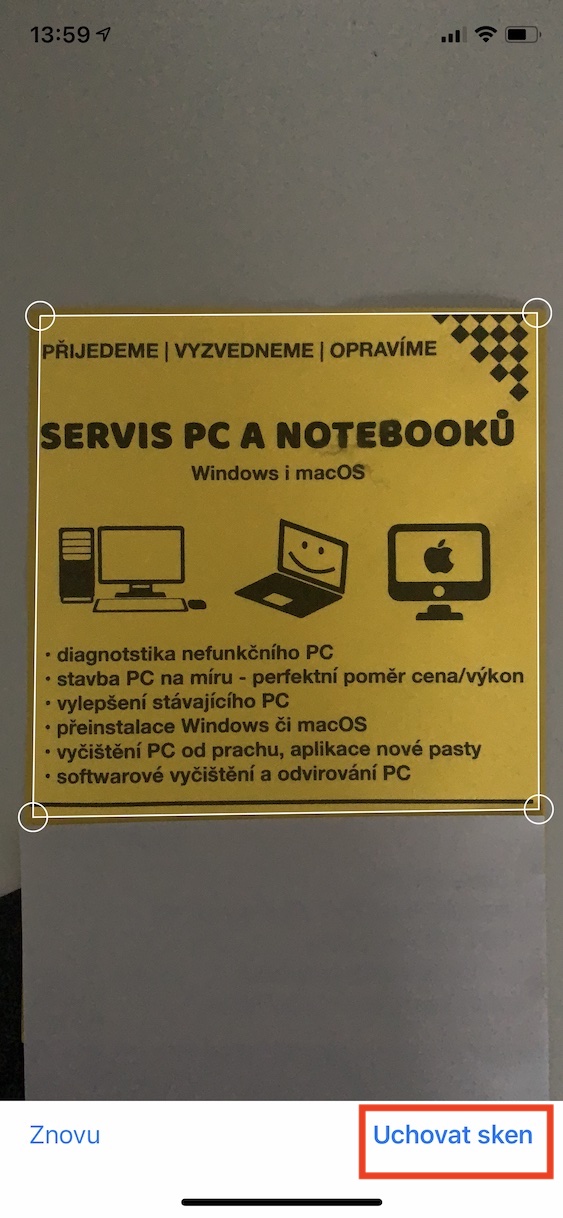

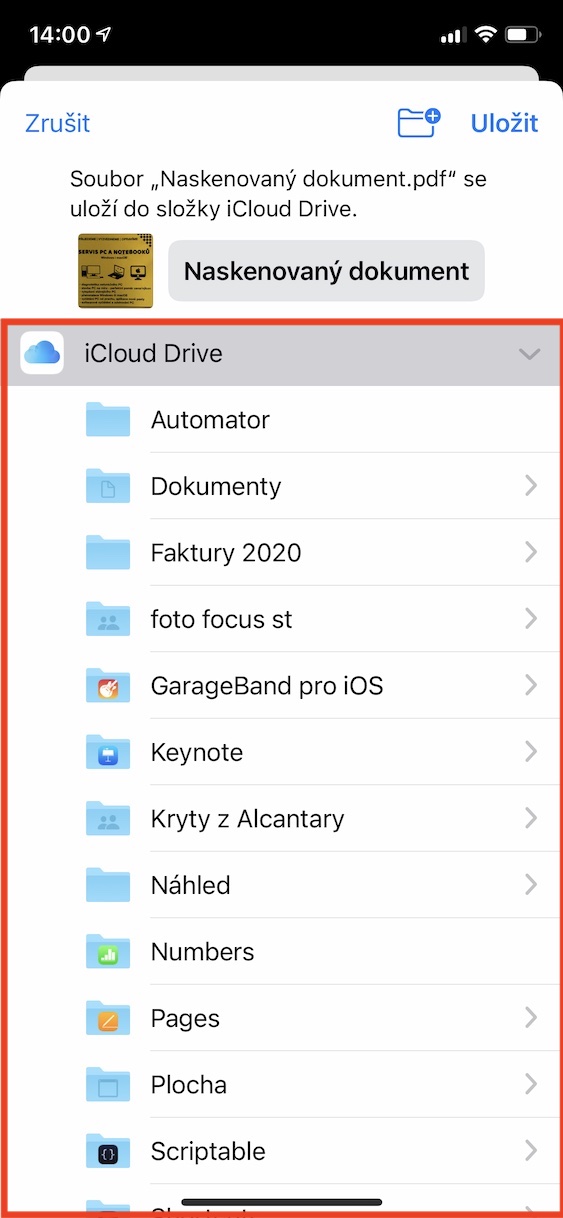
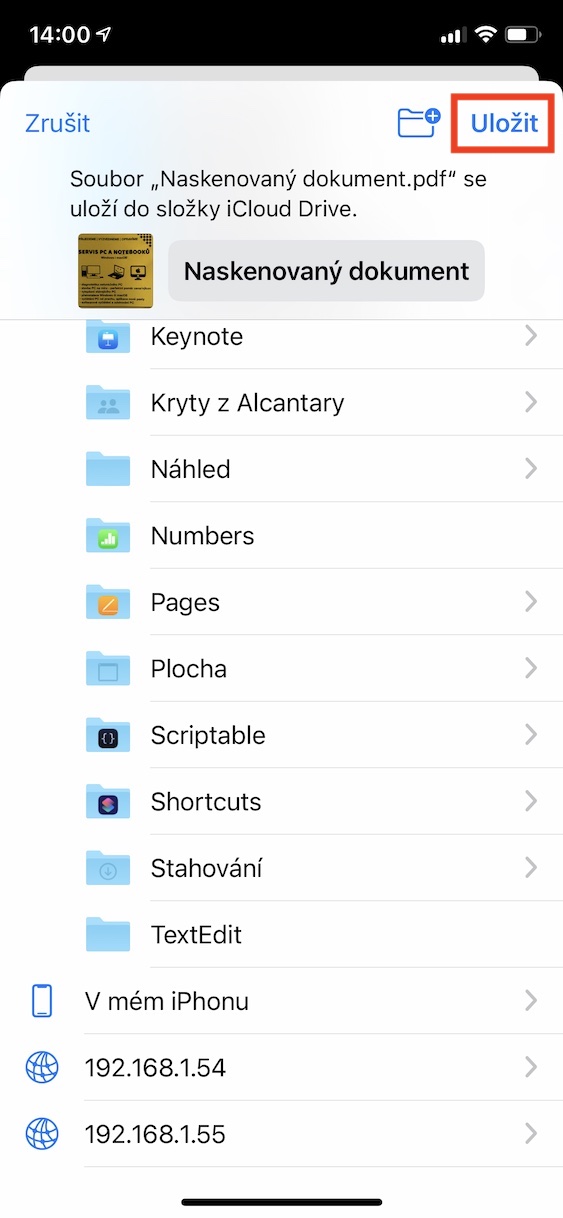
Txawm tias Androids tuaj yeem ua txhua yam ntawm no, yog li tsab xov xwm no tsis muaj txiaj ntsig kiag li
Tej zaum kuv tsis xav nyeem txog Androids (Mobilemania), yog li kuv mam li paub ntawm no.. puas yog??
Ib tsab xov xwm hais txog tsis muaj dab tsi kiag li! Nws tsis muaj teeb meem yog tias nws yog Android lossis ios. Peb txhua tus paub tias lub xov tooj muaj lub moos nres, lub laij lej, thiab lub koob yees duab. Meteostsnice thiab chuvicka ok, tsis yog txhua tus yuav tsum paub qhov no, tab sis txawm tias tus neeg siv hauv Android kuv paub tias ios muaj ntau lwm yam haujlwm uas tau sau ntawm no. Ex. Sib tham txog Apple lub tsev ntse feem ntau.