Koj lub cuab yeej tuaj yeem muaj cov duab ci ntsa iab, kev ua haujlwm siab, tuaj yeem nqa cov duab ntse ntse thiab nthwv dej hauv Internet hauv flash. Nws yog tag nrho rau tsis yog tias nws tsuas yog khiav tawm ntawm kua txiv. Tshwj xeeb tshaj yog nyob rau hauv huab cua kub, piv txwv li nyob rau lub caij ntuj sov thiab lub caij ntuj no, nws yog ib qhov tsim nyog los saib xyuas cov roj teeb lithium-ion ntawm Apple li. Cov lus qhia 4 no rau kev siv dav dav yuav qhia koj li cas. Tsis muaj teeb meem dab tsi Apple ntaus ntawv koj muaj, sim txuas nws lub roj teeb lub neej. Koj tsuas tau txais ntau tshaj ntawm nws.
- Roj teeb lub neej - Nov yog lub sijhawm uas lub cuab yeej ua haujlwm ua ntej nws yuav tsum tau them rov qab.
- Roj teeb lub neej - Lub roj teeb kav ntev npaum li cas ua ntej nws yuav tsum tau hloov hauv lub cuab yeej.
Nws yuav yog txaus siab rau koj

4 lub tswv yim los txhim kho kev ua haujlwm roj teeb
Hloov kho qhov system
Apple nws tus kheej txhawb txhua tus neeg siv ntawm nws cov khoom siv los hloov kho lawv cov kev ua haujlwm thaum twg ib qho tshiab tso tawm. Qhov no yog rau ntau yam, thiab ib qho ntawm lawv yog hais txog lub roj teeb. Software hloov tshiab feem ntau suav nrog cov thev naus laus zis txuag hluav taws xob. Qee zaum koj yuav xav tias lub roj teeb siv sijhawm tsawg dua tom qab hloov tshiab, tab sis qhov no tsuas yog qhov tshwm sim ib ntus xwb. Qhov hloov tshiab tuaj yeem ua tiav ntawm iPhone thiab iPad v Chaw -> General -> Software Update, ntawm Mac ces nyob rau hauv System Preferences -> Software Update.
Kub kub heev
Tsis hais txog ntawm lub cuab yeej, txhua tus yog tsim los ua kom zoo tshaj qhov kub thiab txias. Txawm li cas los xij, nws yog qhov xav tsis thoob tias qhov ntsuas kub zoo tshaj plaws yog qhov me me - nws yog 16 txog 22 ° C. Tom qab ntawd, koj yuav tsum tsis txhob nthuav tawm cov khoom siv Apple kom kub siab tshaj 35 ° C. Yog li yog tias koj tsis nco qab koj lub xov tooj nyob rau hauv tshav ntuj ncaj qha nyob rau lub caij ntuj sov kub, lub roj teeb muaj peev xwm yuav raug txo mus tas li. Tom qab them tag nrho, nws yuav tsis kav ntev li ntev. Nws tseem phem dua yog tias koj yuav them lub cuab yeej thaum ua li ntawd. Kev them nyiaj ntawm qhov kub siab tuaj yeem ua rau lub roj teeb puas ntau dua. Qhov no kuj yog vim li cas lub software tuaj yeem txwv kev them nyiaj tom qab ncav cuag 80% muaj peev xwm yog tias cov roj teeb pom zoo tshaj qhov kub.
Qhov sib txawv, qhov chaw txias tsis muaj teeb meem ntau npaum li cas. Txawm hais tias koj tuaj yeem pom tias txo qis zog hauv qhov txias, qhov mob no tsuas yog ib ntus xwb. Thaum lub roj teeb kub rov qab mus rau qhov kev ua haujlwm li qub, kev ua haujlwm ib txwm yuav rov qab los. iPhone, iPad, iPod thiab Apple Watch ua haujlwm zoo tshaj plaws hauv qhov kub thiab txias ntawm 0 txog 35 ° C. Qhov kub cia yog tom qab -20 ° C txog 45 ° C, uas tseem siv tau rau MacBooks. Tab sis nws ua haujlwm zoo tshaj plaws hauv ib puag ncig nrog qhov kub ntawm 10 txog 35 ° C.
Nws yuav yog txaus siab rau koj

Sab hauv
Kev them nyiaj ntawm cov khoom siv hauv cov npog kuj tseem cuam tshuam txog qhov kub thiab txias. Nrog rau qee yam mob, lub cuab yeej tuaj yeem tsim kom muaj cua sov ntau dhau thaum them nyiaj. Thiab raws li tau hais los saum no, cua sov tsuas yog tsis zoo rau lub roj teeb. Yog li yog tias koj pom tias lub cuab yeej kub thaum them nyiaj, coj nws tawm ntawm rooj plaub ua ntej. Nws yog qhov qub heev uas lub cuab yeej ua kom sov thaum them nyiaj. Yog hais tias nws yog heev, lub cuab yeej yuav ceeb toom koj txog nws ntawm nws cov zaub. Tab sis yog tias koj tsis xav mus rau theem ntawd, cia lub cuab yeej txias me ntsis ua ntej them nyiaj - tau kawg, pib los ntawm kev tshem tawm ntawm rooj plaub.
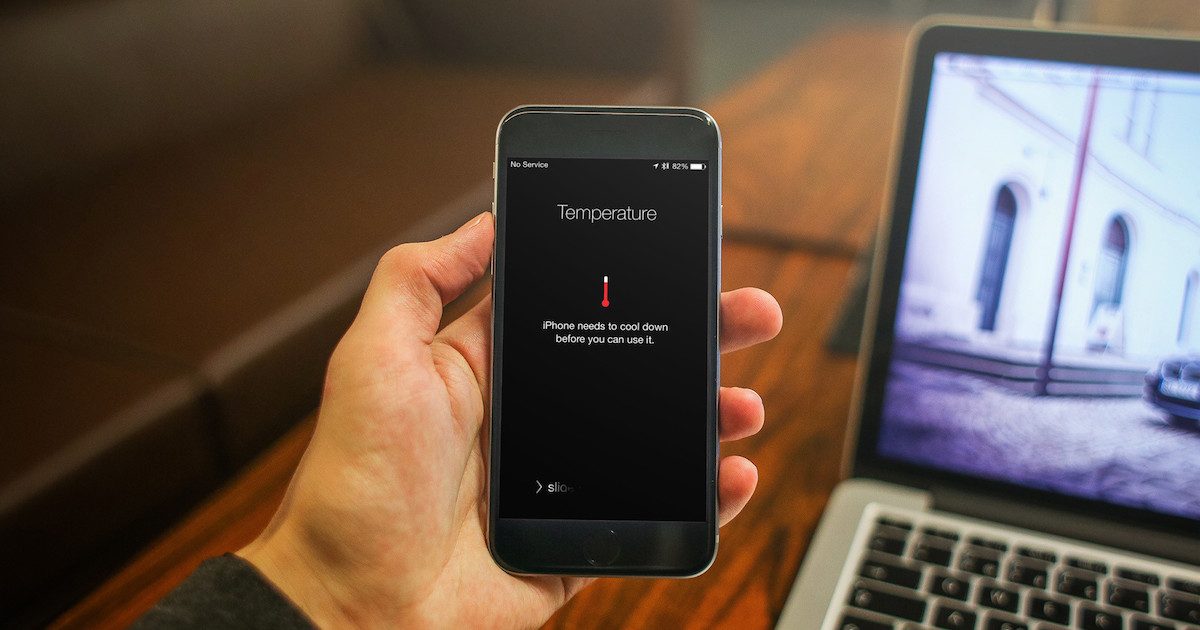
Kev khaws cia ntev
Ob yam tseem ceeb cuam tshuam rau tag nrho cov xwm txheej ntawm lub roj teeb rau lub sijhawm khaws cia ntev dua (xws li thaub qab iPhone lossis MacBook). Ib qho yog qhov ntsuas kub uas twb tau hais lawm, lwm qhov yog lub roj teeb them feem pua thaum lub cuab yeej raug kaw ua ntej cia. Yog vim li ntawd, ua cov kauj ruam hauv qab no:
- Khaws lub roj teeb kom tsawg ntawm 50%.
- Tua lub cuab yeej
- Khaws rau hauv qhov chaw txias, qhuav qhov chaw uas qhov kub tsis tshaj 35 ° C.
- Yog tias koj npaj yuav khaws lub cuab yeej ntev, them rau 50% ntawm lub roj teeb muaj peev xwm txhua rau lub hlis.
Yog tias koj yuav tsum khaws lub cuab yeej nrog lub roj teeb uas tau tso tawm tag nrho, qhov kev tso tawm tob tuaj yeem tshwm sim, ua rau lub roj teeb tuav tsis tau. Hloov pauv, yog tias koj khaws lub roj teeb uas tau them rau lub sijhawm ntev, nws yuav poob qee qhov ntawm nws lub peev xwm, uas yuav ua rau lub roj teeb luv dua. Nyob ntawm seb koj khaws koj lub cuab yeej ntev npaum li cas, nws yuav nyob rau hauv lub xeev ntws tawm thaum koj muab nws rov qab rau hauv kev pabcuam. Nws yuav tsum tau them rau ntau tshaj 20 feeb ua ntej nws pib ua ntej koj tuaj yeem siv nws dua.
 Adam Kos
Adam Kos 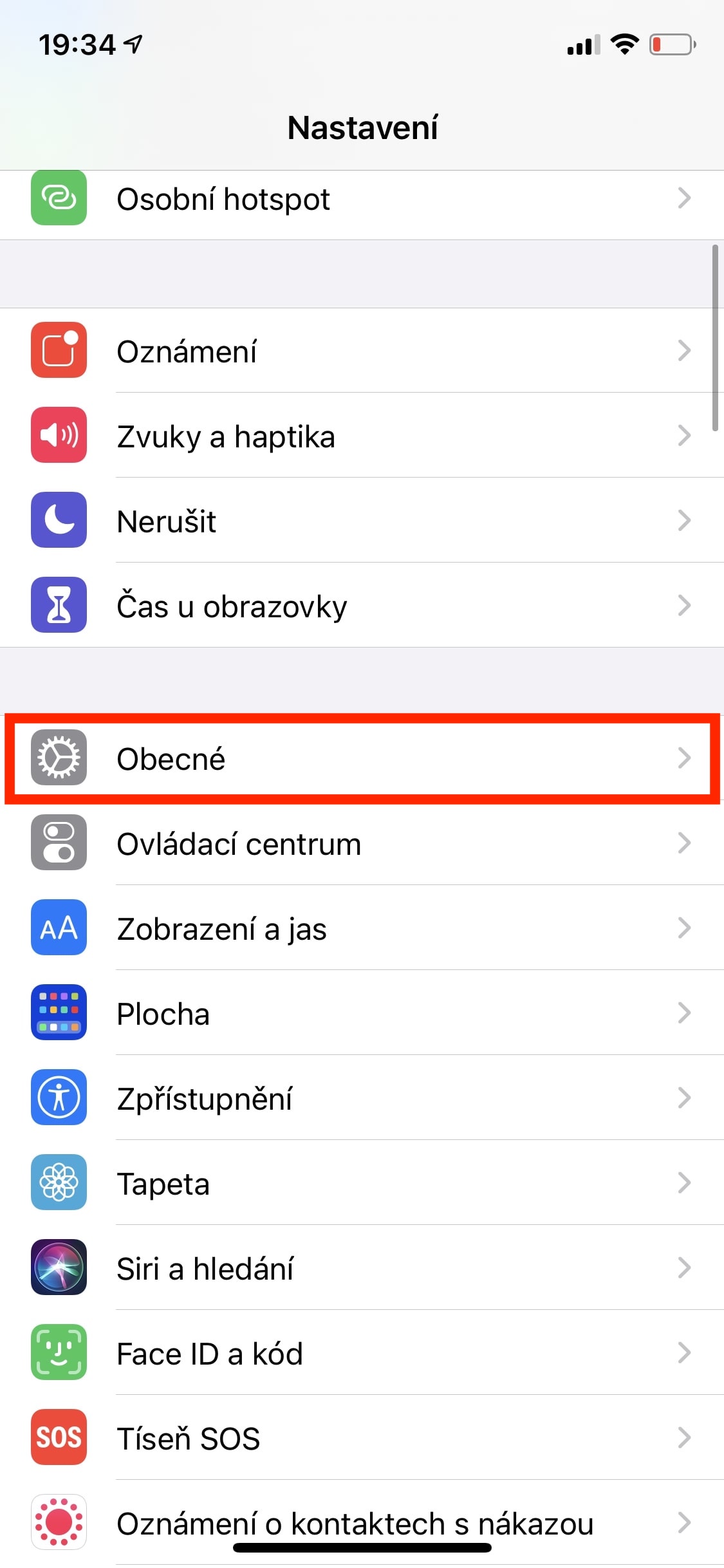



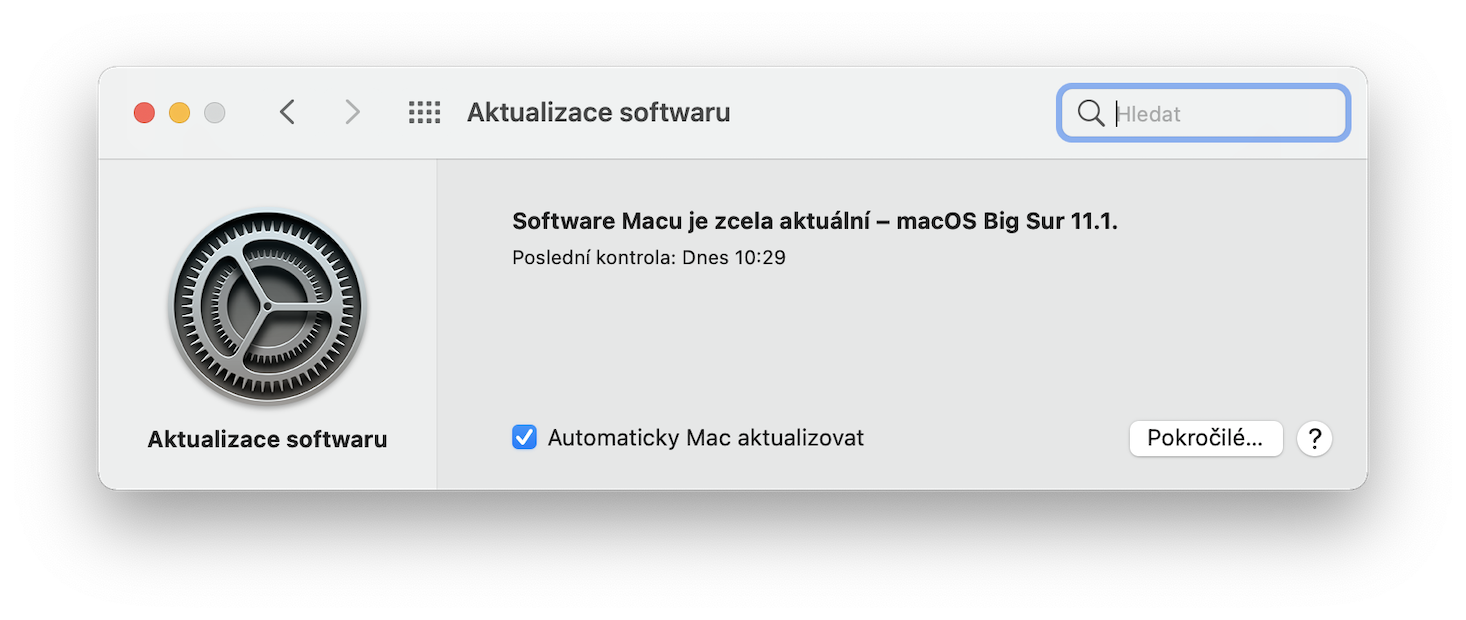



Kuv muaj XS tau li ib xyoos thiab ib nrab. Kuv muaj 98% Peev xwm thiab kuv tsis spare nws. Tseeb, kuv mam li teeb ob peb yam thiab teeb qhov ci li ib nrab ntawm qhov kuv tuaj yeem ua tau thiab tib lub sijhawm nws tsis txwv kuv. Kuv hnav lub npog zoo ib yam li cov silicone qub, tsuas yog nws nyob ib ncig ntawm lub log thiab tsis muaj qhov txiav tawm rau qhov chaw nres nkoj hauv qab. Muaj pes tsawg zaus, hauv kuv lub tswv yim, lub xov tooj puas hlawv sab hauv (hauv kuv lub tswv yim, XSko kub tsuas yog thaum nws qhib thiab hauv txoj cai) thiab txog hnub no tsis muaj teeb meem.