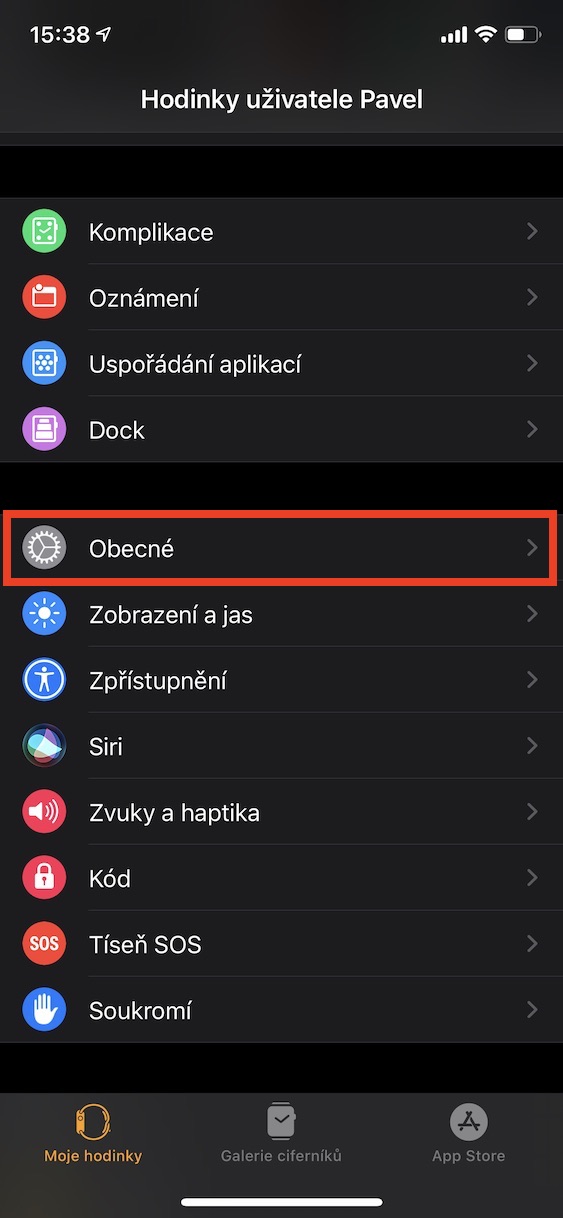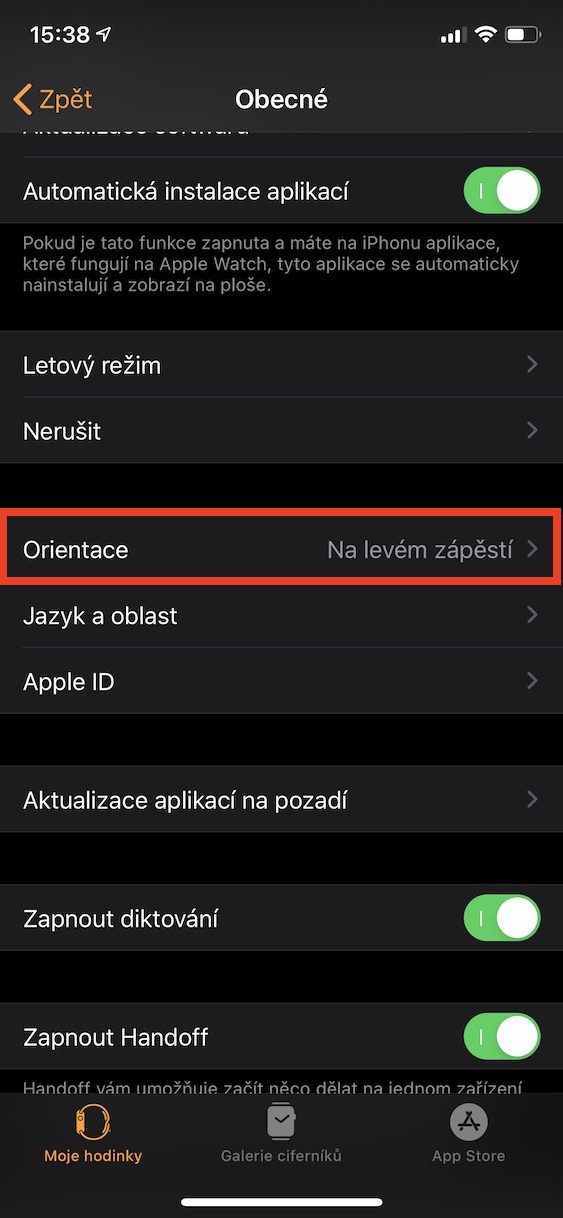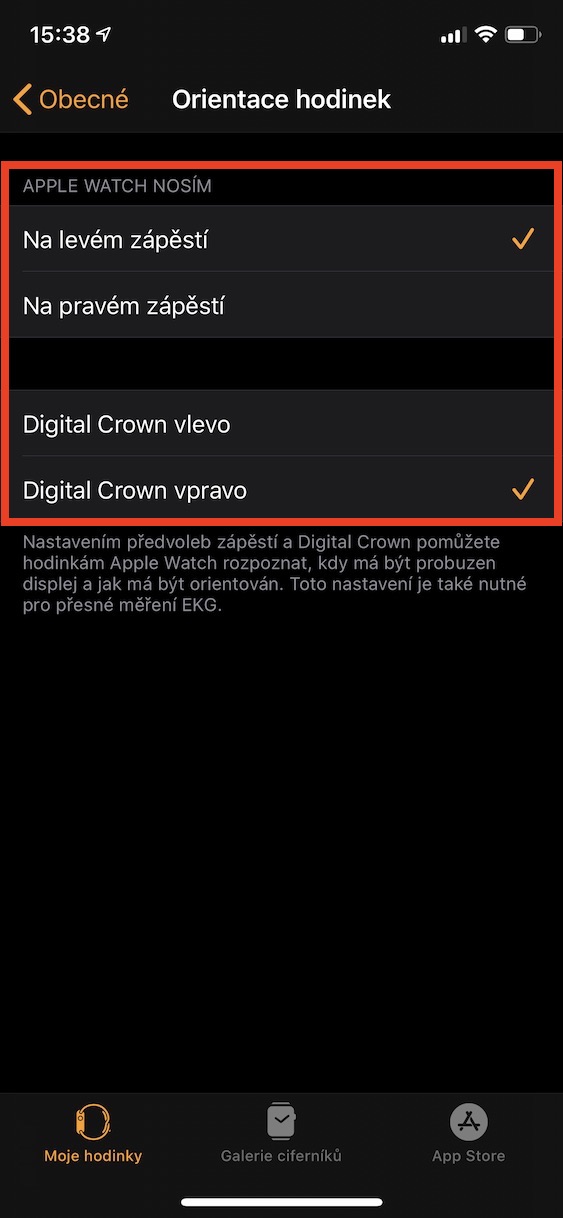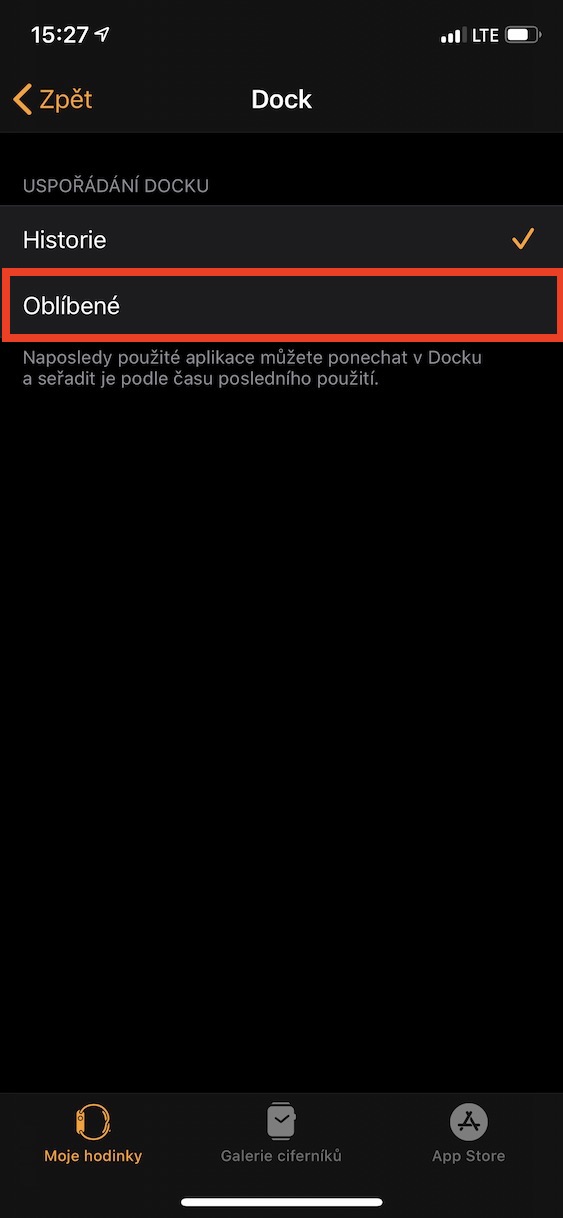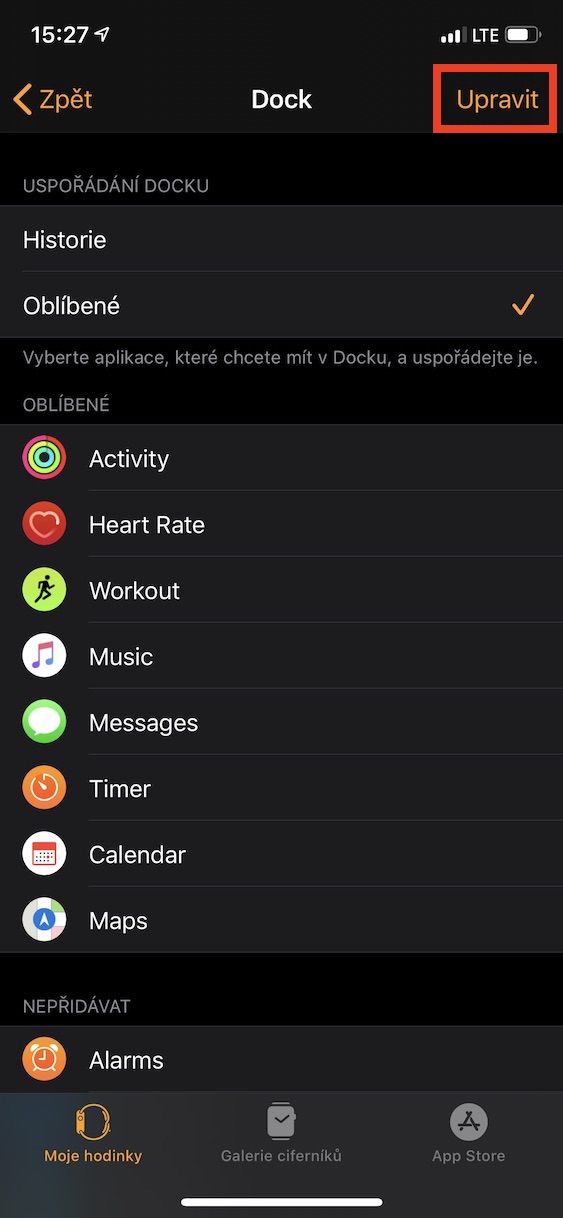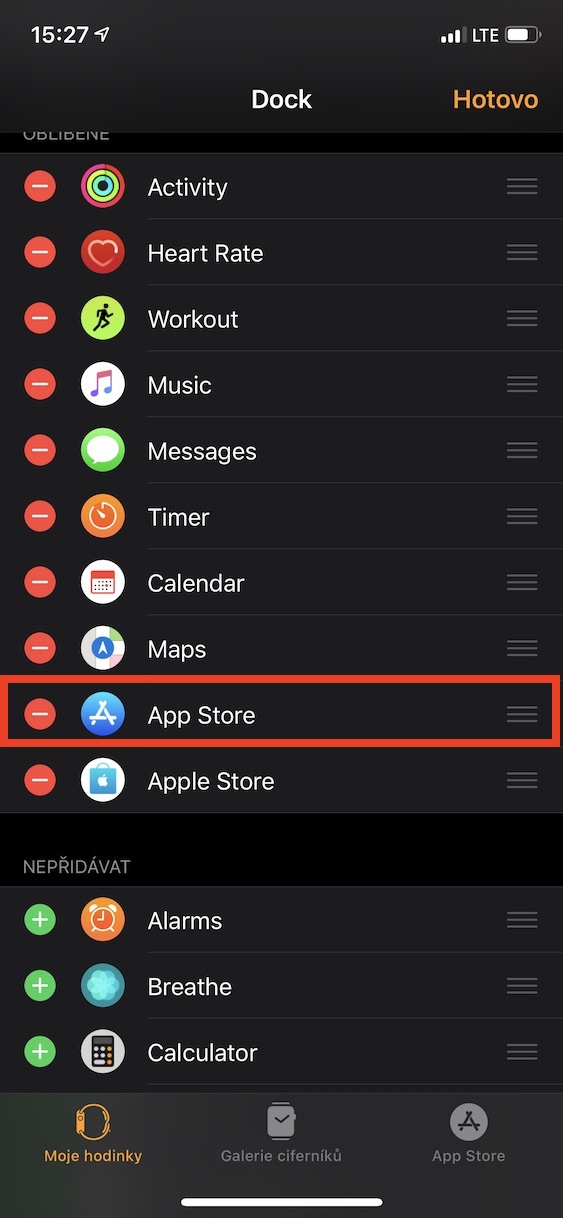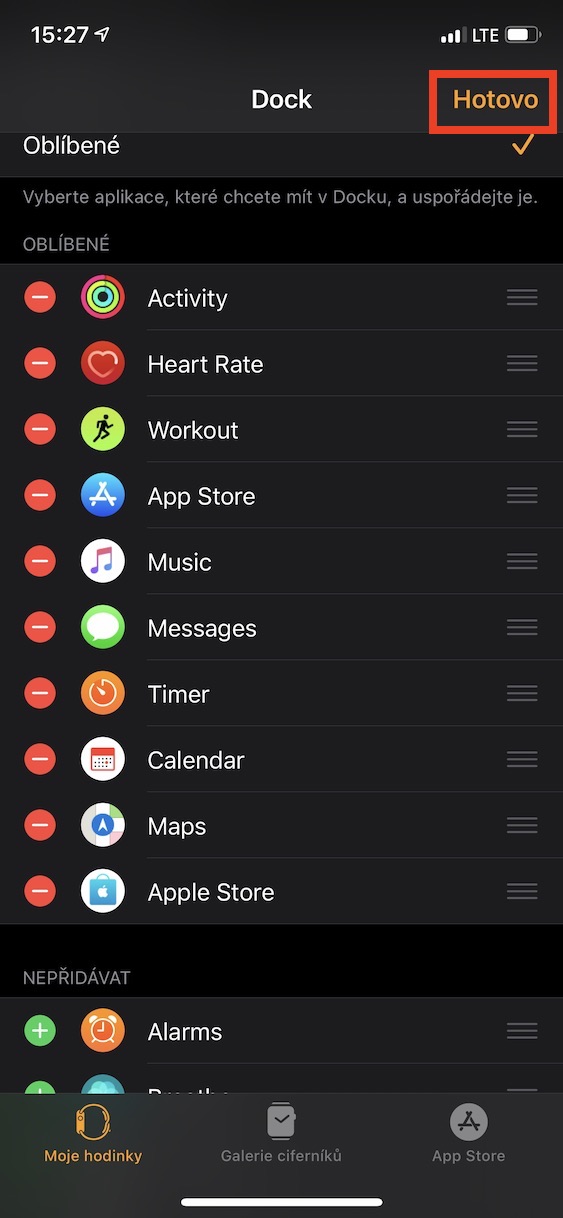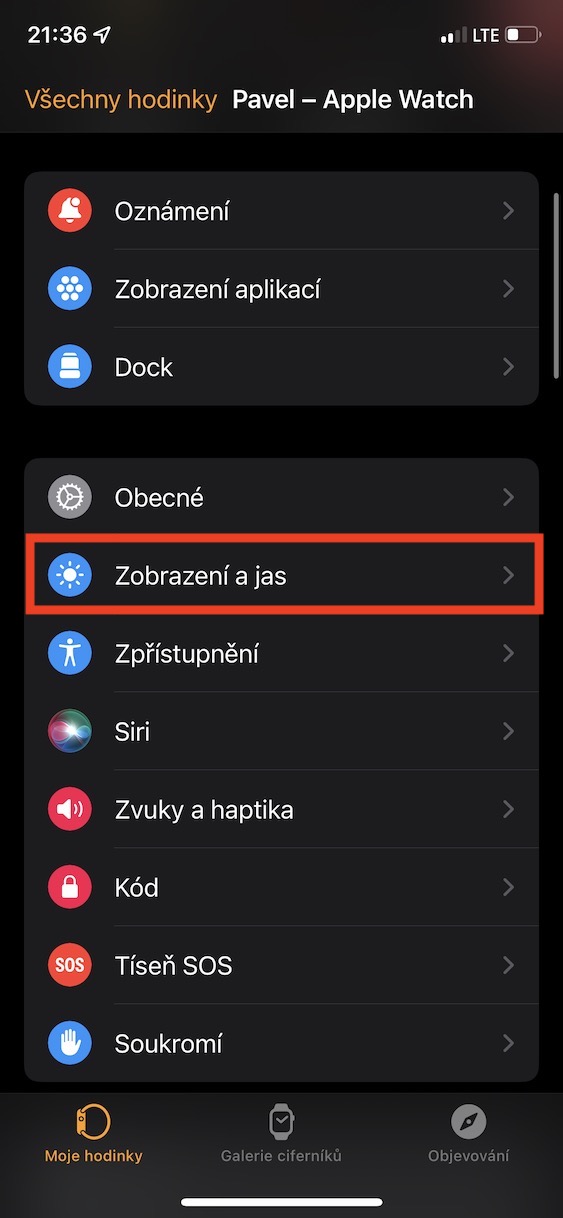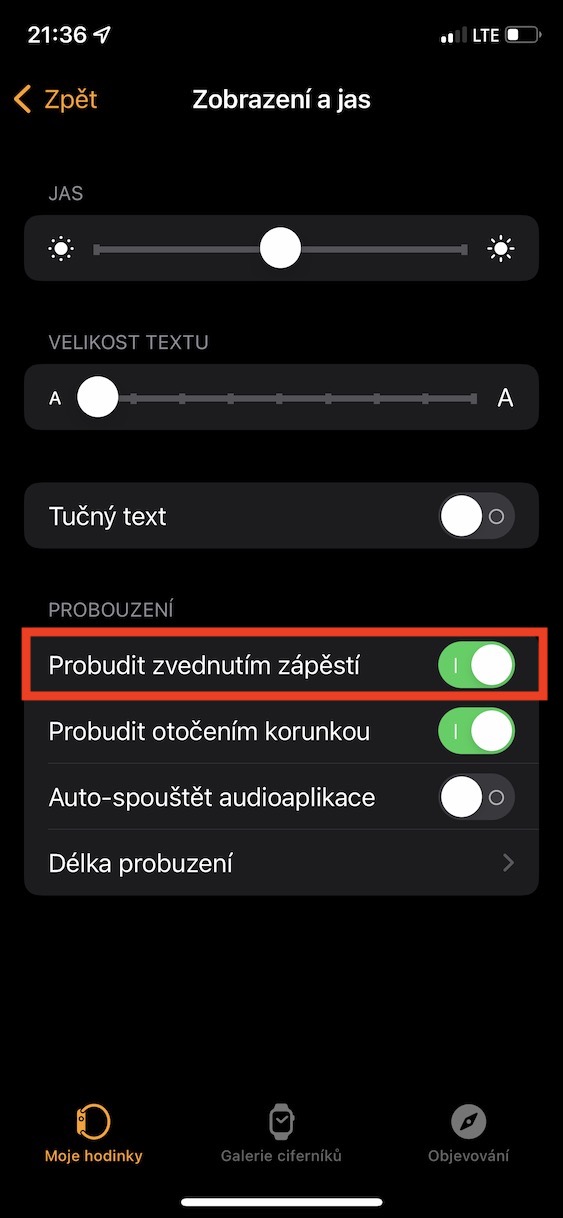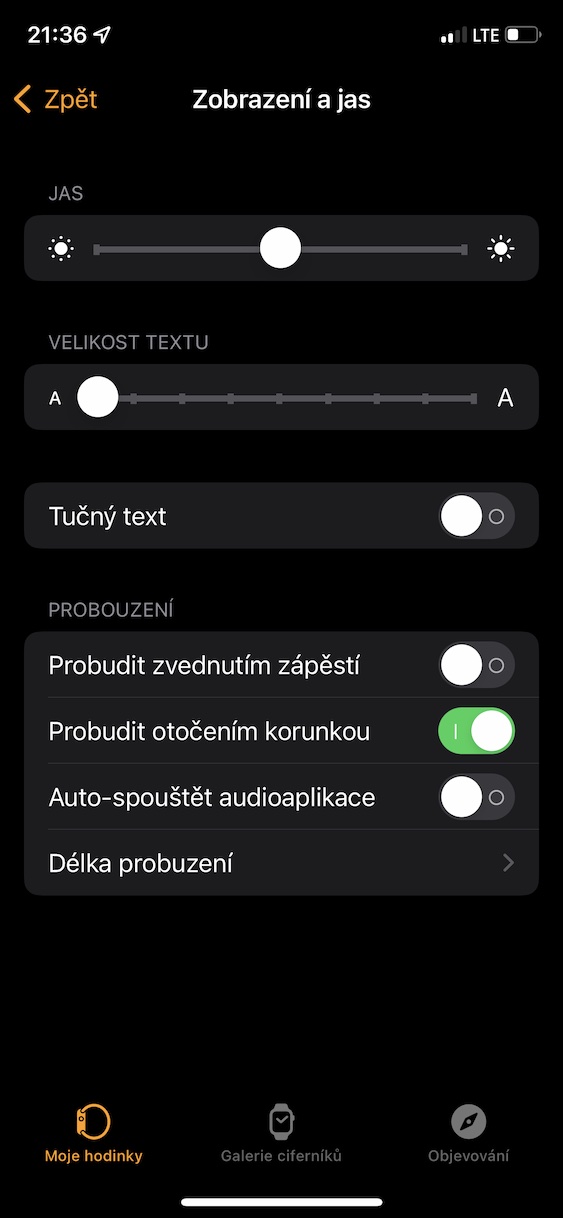Yog tias koj yog ib tus ntawm peb cov neeg nyeem tsis tu ncua, tej zaum koj yuav tau pom nyob rau ob peb hnub dhau los cov ntawv uas peb tau mob siab rau peb tus kheej rau cov lus qhia rau kev kho qhov teeb tsa ntawm Apple li. Peb txuas ntxiv no mini-series hnub no thiab yuav tsom mus rau Apple Watch. Yog li, yog tias koj xav kawm txog qee yam ntawm cov yam ntxwv uas Apple Watch muaj, ces kab lus no tsuas yog rau koj. Nyob rau hauv tag nrho, peb yuav qhia koj 10 lub tswv yim, nrog thawj 5 pom ncaj qha nyob rau hauv tsab xov xwm no, thiab 5 tom ntej no nyob rau hauv ib tsab xov xwm ntawm peb tus muam magazine Apple's World Tour - tsuas yog nyem rau ntawm qhov txuas hauv qab no.
NYEM QHOV NO RAU LWM TUS 5 TUB ROG
Nws yuav yog txaus siab rau koj

Saib ua ntej ceeb toom
Yog tias koj tau txais kev ceeb toom ntawm koj lub Apple Watch, lub app uas nws tuaj yeem tshwm sim thawj zaug ntawm koj lub dab teg, thiab tom qab ntawd cov ntsiab lus nws tus kheej yuav tshwm sim. Txawm li cas los xij, qhov no yuav tsis haum txhua tus neeg siv, vim tias leej twg nyob ze tuaj yeem pom cov ntsiab lus ntawm kev ceeb toom. Koj tuaj yeem teeb tsa cov ntsiab lus ntawm cov ntawv ceeb toom kom tshwm tsuas yog tom qab kais cov zaub, uas tuaj yeem pab tau. Txhawm rau qhib, mus rau iPhone mus rau daim ntawv thov Saib, qhov twg hauv qeb Kuv saib qhib Kev ceeb toom, thiab tom qab ntawd qhib Coj mus rhaub kom pom tag nrho cov ntawv ceeb toom.
Kev xaiv xaiv
Thaum koj xub teeb tsa koj lub Apple Watch, koj yuav tsum xaiv tes uas koj xav hnav lub moos ntawm thiab sab twg koj xav tau lub moos. Yog tias koj tau hloov koj lub siab tom qab qee lub sijhawm thiab xav tso lub moos ntawm qhov tod tes thiab tejzaum nws xaiv ib qho kev taw qhia txawv ntawm lub crown, ces nyob rau iPhone qhib lub app Saib, qhov twg hauv qeb Kuv saib qhib General → Orientation, qhov twg koj tuaj yeem teeb tsa cov kev nyiam no.
Hloov cov layout ntawm daim ntawv thov
Los ntawm lub neej ntawd, txhua daim ntawv thov ntawm Apple Watch tau tso tawm hauv kab sib chaws, piv txwv li hauv lub npe hu ua honeycomb zaub, uas txhais tau tias honeycomb. Tab sis qhov layout no yog chaotic heev rau ntau tus neeg siv. Yog tias koj muaj tib lub tswv yim, ces koj yuav tsum paub tias koj tuaj yeem teeb tsa cov ntawv thov hauv cov npe ntawm cov tsiaj ntawv classic. Txhawm rau teeb tsa, cia li mus rau iPhone mus rau daim ntawv thov Saib, qhov twg hauv qeb Kuv saib qhib ntu Saib daim ntawv thov thiab zuam Sau npe, los yog, ntawm chav kawm, vice versa Daim phiaj.
Cov apps nyiam hauv Dock
Muaj Dock rau ntawm lub tsev tshuaj ntsuam ntawm iPhone, iPad thiab Mac, uas yog siv los ua kom yooj yim tso cov ntawv thov nrov, lossis ntau yam ntaub ntawv, folders, thiab lwm yam. Koj puas paub tias Dock kuj muaj nyob rau ntawm Apple Watch, tsuas yog me ntsis. txawv daim ntawv? Txhawm rau tso nws, tsuas yog nias lub pob sab ib zaug. Los ntawm lub neej ntawd, cov apps tsis ntev los no tau tshwm sim hauv Dock ntawm Apple Watch, tab sis koj tuaj yeem teeb tsa cov ntawv xaiv ntawm no. Cia li mus rau lub app ntawm koj iPhone Saib, qhov twg hauv qeb Kuv saib qhib ntu Khoom. Ntawm no ces check Favorites, nyob rau hauv lub Upper txoj cai nias rau Kho kom raug thiab daim ntawv thov yuav tsum tau tso tawm, si xaiv.
Sawv los tsa koj lub dab teg
Koj tuaj yeem tsa koj lub Apple Watch hauv ntau txoj kev. Txawm hais tias koj tuaj yeem coj mus rhaub cov zaub nrog koj tus ntiv tes, koj tuaj yeem tig lub ntsej muag digital, lossis koj tuaj yeem nqa lub moos nce siab ntawm koj lub ntsej muag, uas yog qhov feem ntau siv txoj hauv kev. Tab sis qhov tseeb yog tias lub moos tuaj yeem paub tsis meej txog kev txav mus los ib ntus thiab yog li qhib cov zaub tsis tsim nyog rau lub sijhawm thaum nws tsis xav tau. Cov zaub yog qhov ntws loj tshaj plaws ntawm Apple Watch roj teeb, yog li koj tuaj yeem txo nws cov roj teeb lub neej li no. Yog vim li no koj xav tua lub wake-up hu los ntawm tsa koj lub dab teg, cia li mus rau iPhone mus rau daim ntawv thov Saib, qhov twg koj qhib hauv qeb Kuv saib ntu Zaub thiab ci ntsa iab. Ntawm no, qhov hloov pauv txaus lov tes taw tsa koj lub dab teg kom sawv.
 Flying thoob ntiaj teb nrog Apple
Flying thoob ntiaj teb nrog Apple